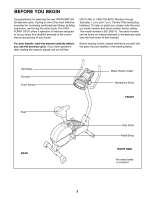ProForm Sr20 English Manual
ProForm Sr20 Manual
 |
View all ProForm Sr20 manuals
Add to My Manuals
Save this manual to your list of manuals |
ProForm Sr20 manual content summary:
- ProForm Sr20 | English Manual - Page 1
Patent Pending Model No. 831.283110 Serial No. Serial Number Decal USER'S MANUAL SEARS, ROEBUCK AND CO., HOFFMAN ESTATES, IL 60179 CAUTION Read all precautions and instructions in this manual before using this equipment. Keep this manual for future reference. Visit our website at www.proform.com - ProForm Sr20 | English Manual - Page 2
setting. WARNING: Before beginning this or any exercise program, consult your physician. This is especially important for persons over the age of 35 or persons with pre-existing health problems. Read all instructions before using. SEARS assumes no responsibility for personal injury or property - ProForm Sr20 | English Manual - Page 3
endurance, and toning the entire body. The PROFORM® SR 20 offers a selection of features designed to let you enjoy this healthful exercise in the convenience and privacy of your home. For your benefit, read this manual carefully before you use the exercise cycle. If you have questions after reading - ProForm Sr20 | English Manual - Page 4
ASSEMBLY Assembly requires two persons. Place all parts of the exercise cycle in a cleared area and remove the packing materials. Do not dispose of the packing materials until assembly is completed. Assembly requires the included tools and your own adjustable wrench driver . - ProForm Sr20 | English Manual - Page 5
as shown by the dia- gram inside the Console. 16 Batteries 5. Hold the Console (16) near the Upright (13). Insert the console cable and the console wire into the indicated hole and down through the Upright. Attach the ground wire to the Upright with an M4 x 16mm Screw (32). Insert the excess - ProForm Sr20 | English Manual - Page 6
6. While another person holds the Upright (13) in the position shown, connect the console wire to wire and cable down into the Frame (1). Insert the Upright (13) into the Frame. Make sure that the wires and cables are not pinched. Attach the Upright to the Frame with three M8 x 25mm Button Screws - ProForm Sr20 | English Manual - Page 7
the desired position, and press the end of the Pedal Strap onto the tab on the side of the Left Pedal (24). Adjust the other Pedal Strap (not shown) in the same way. 9. Make sure that all parts are properly tightened before you use the exercise cycle. Note: After assembly is completed, some extra - ProForm Sr20 | English Manual - Page 8
HOW TO OPERATE THE EXERCISE CYCLE HOW TO ADJUST THE SEAT HOW TO ADJUST THE PEDALING RESISTANCE For effective exer- cise, the seat should be at the Seat proper height. As you pedal, there should be a slight Seat Knob bend in your knees when the pedals Seat Post are in the lowest position. - ProForm Sr20 | English Manual - Page 9
in the console (see BATTERY REPLACEMENT on page 11). If there is a thin sheet of clear plastic on the console, remove it. Follow the steps below to operate the console. 1. To turn on the power, press the On/Reset button or simply begin pedaling. When the power is turned on, the entire display - ProForm Sr20 | English Manual - Page 10
of heart rate readings. The heart rate sensor is intended only as an exercise aid in determining heart rate trends in general. 4. To turn off the the pedals are not moved and the console buttons are not pressed for a few minutes, the power will automatically turn off to conserve the batteries. 10 - ProForm Sr20 | English Manual - Page 11
cover, and the left pedal. BATTERY REPLACEMENT If the console display becomes dim, the batteries should be replaced; most console problems are the result of low batteries. To replace the batteries, refer to assembly step 5 on page 5 and remove the console from the upright. Next, refer to step - ProForm Sr20 | English Manual - Page 12
exercise with the proper intensity. The proper intensity level can be found by using your heart rate as a guide parts: A warm-up, consisting of 5 to 10 minutes of stretching and light exercise and will help to prevent post-exercise problems. EXERCISE FREQUENCY To maintain or improve your condition - ProForm Sr20 | English Manual - Page 13
SUGGESTED STRETCHES The correct form for several basic stretches is shown at the right. Move slowly as you stretch-never bounce. 1. Toe Touch Stretch Stand with your knees bent slightly and slowly bend forward from your hips. Allow your back and shoulders to relax as you reach down toward your toes - ProForm Sr20 | English Manual - Page 14
Model Adjustment Screw 12 1 Seat 13 1 Upright 14 1 M8 x 22mm Bolt 15 1 20 1 Seat Post Bushing 21 2 M5 x 14mm Screw 22 1 Reed Switch Clamp 23 1 Belt 24 1 Left Pedal 25 2 Pedal Strap 26 1 Right Pedal Manual # 2 Allen Wrench Note: "#" indicates a non-illustrated part. - ProForm Sr20 | English Manual - Page 15
EXPLODED DRAWING-Model No. 831.283110 41 41 19 29 7 7 16 8 34 32 18 32 R0802A 41 32 32 41 47 42 31 33 31 2 17 32 15 46 12 32 6 25 13 47 42 36 20 3 32 43 22 3 5 42 42 24 10 26 25 40 28 9 38 44 45 11 23 - ProForm Sr20 | English Manual - Page 16
left. When requesting help or service, or ordering parts, please be prepared to provide the following information: • The MODEL NUMBER of the product (831.283110) • The NAME of the product (PROFORM® SR 20 exercise cycle) • The KEY NUMBER and DESCRIPTION of the PART (see the PART LIST and the EXPLODED
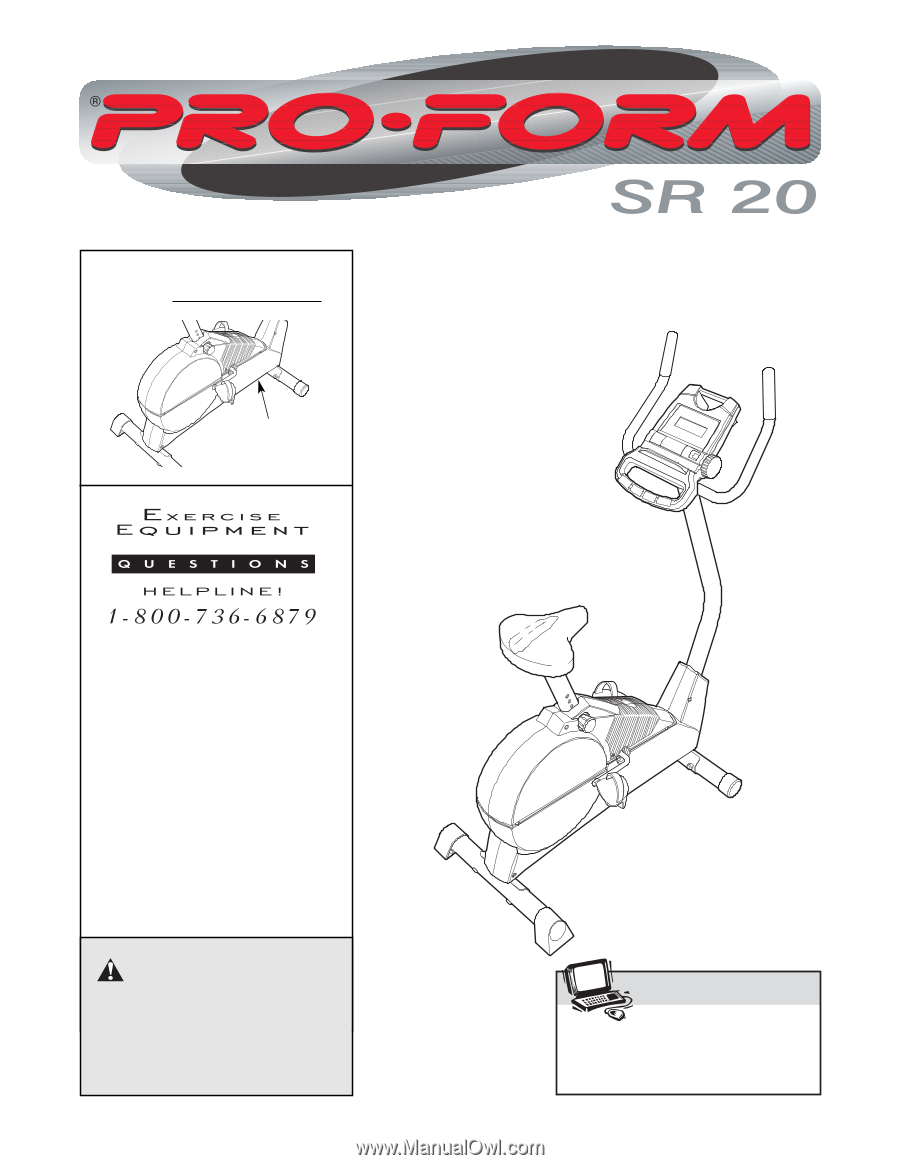
USER'S MANUAL
CAUTION
Read all precautions and instruc-
tions in this manual before using
this equipment. Keep this manual
for future reference.
Serial
Number
Decal
Model No. 831.283110
Serial No.
Patent Pending
Visit our website at
www.proform.com
new products, prizes,
fitness tips, and much more!
SEARS, ROEBUCK AND CO.,
HOFFMAN ESTATES, IL 60179