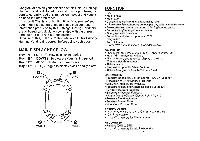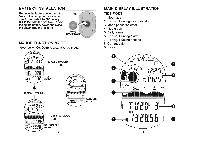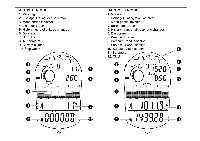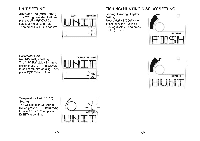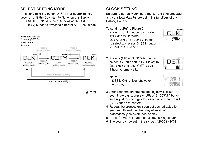Pyle PFSH2 PFSH2 Manual 1
Pyle PFSH2 Manual
 |
View all Pyle PFSH2 manuals
Add to My Manuals
Save this manual to your list of manuals |
Pyle PFSH2 manual content summary:
- Pyle PFSH2 | PFSH2 Manual 1 - Page 1
FISHING I HUNTING H (E :-a Art No,: PYLE_SPORTS-PFSH2 -31- - Pyle PFSH2 | PFSH2 Manual 1 - Page 2
Unique Fishingl Hunting Handheld . To get the most of your purchase, be sure to carefully read th is instruction manual and keep it Stop watch up to 9hr 59min 59.9sec • Altitude total gain or loss 44999meter/ feet BAROMETER • Pressure Range 300.0 hPa/ mbar to 1100.0 hPa/ mbar • Resolution of 0.1 hPa - Pyle PFSH2 | PFSH2 Manual 1 - Page 3
BATTERY INSTALLATION Remove the battery cover from the back of the computer by using a small coin, install the 3V battery (CR2032) with the positive (+) pole facing the battery cover and close the cover properly as In A g. 1. Fig. 1 o 0 o o MAJOR FUNCTION MODE Press button C(MODE) to enter - Pyle PFSH2 | PFSH2 Manual 1 - Page 4
changes 6. Daily alarm 7. Weather forecast 8. Pressure trend indicator 9. Sun risel Moon rise time 10. Sun seU Moon set time f) 11 . Barometer _--~ 12. Clock o j f - - - 4 . IU J RISE 5:20 Age'lJ : ..0..--0 +--0 e 8 ) SET 8:5 r.--+-~ 18 o '"ll, ,• 1"._Jlm_.b_+-- :lB ,'UI'·JJOJ.C_I - Pyle PFSH2 | PFSH2 Manual 1 - Page 5
UP )I B(DOWN) 10 select show the Fishing or Hunting display. Then press D(SET) to confim. - 1-' I~ - I"'T.. '!-."I-'!-. I -'!_."- L. ~ I..~ ."-'TI I Barometer Unit (mb/hPalinHg) Setting The "mblhPa" digit will start to flicker, press A(UP)I B( DOWN) to select mb/hPa or inHg. Then press D(SET - Pyle PFSH2 | PFSH2 Manual 1 - Page 6
time and date and your local data before using the functions of th is Fishing Handheld . To set time (Ref to Figure 2) 1. Press D (SET) button confinnation , the second digits will flicKer. To set minute digits, press A (UP) or B (DOWN) button and adjust minute digits to desire value then press - Pyle PFSH2 | PFSH2 Manual 1 - Page 7
CITY SETTING This Fishing Handheld has recorded 49 countries for major 212 cities and 1 user city setting. TO SET CITY BY COUNTRY RECORD (Ref to Figure 2) 1. Press D (SET) button to - Pyle PFSH2 | PFSH2 Manual 1 - Page 8
TO FIND OUT THE LUNITIDAL INTERVAL OF YOUR LOCATION MANUALLY STEP BY STEP 1. You must find out the P) or B (DOWN) button to select alarm on or off, then press D (SET) button to confirm. The minutes digits will then start to flicker, use A (UP) or B (DOWN) button to adjust to desire value. Press D ( - Pyle PFSH2 | PFSH2 Manual 1 - Page 9
MOON PHASE AND MOON AGE The moon goes through a regular 29.53 a day cycle during which it appears to wax and wane due to how the Sun illuminates the Moon and the relative positioning of the Earth. Moon and Sun . The greater the angular distance between the Moon and the Sun. The more we see - Pyle PFSH2 | PFSH2 Manual 1 - Page 10
Press button A(UP )/ B(DOWN) to set and then press button D(SET) to confirm . 4. Repeat Step 3 to set your desire digits. 5. Right after the barometer digits selting, press button A(UP)/ B(DOWN) to select different states and then press button D(SET) to confirm . " lOI uht"J,2:: Weather Forecast - Pyle PFSH2 | PFSH2 Manual 1 - Page 11
UP)! B(DOWN) to enter the Barometer Memory mode. 2. The memory of maximum and minumim barometer will be scrolled on the display most accurate reading. 2. Hold button D( SET) to enter Altimeter setting , the altimeter digits wi II start to II icker. 3. Press button A(UP)/ B(DOWN ) to set - Pyle PFSH2 | PFSH2 Manual 1 - Page 12
Select Sub-Mode of Altimeter - Press button A(UP)/ B(DOWN ) to d isplay following Allimeter sub-mode. ButtonNB Allimeter and :.~=::; Memory Trip Timer ~ (MAXiMIN) ButtonNB :.~=i; Allimeter ~ Bar Chart But t o n N B • Altimeter Ala rm ~.....- - Total Altitude Displaoement --~ I Button D - Pyle PFSH2 | PFSH2 Manual 1 - Page 13
Mode. 2. To set the target altitude, press button D(SET) to turn Off/On the Altimeter Alarm (Fig. 6A & 68) . 3. Hold button D(SET) until digit starts to flicker (Fig. 7). 4. Press button A(U P)I B(DOWN) to set the digits and then press button D(SET) to confirm. 5. Repeat Step 4 to set your desire - Pyle PFSH2 | PFSH2 Manual 1 - Page 14
TIDE GRAPH It indicates daily tide levels. In this example, the graph shows the approximate high tide time in 7:00 and 18:00 - 19:00 as well as low tide time in 13:00 - 14:00. TIDE o FISHINGI HUNTING ALARM When fishingl hunting alarm is on , it performs a beeper alert operation - for 15 seconds - Pyle PFSH2 | PFSH2 Manual 1 - Page 15
FISHINGI HUNTING TIME CALCULATION The fishingl hunting times calculated by this device are base on the long experience of fishing! hunting that the environment of the moonand tides affect fish and game. The following explains holV the moon's transit (position) affect the feeding patterns of fish and - Pyle PFSH2 | PFSH2 Manual 1 - Page 16
FISHINGI HUNTING LEVEL INDICATOR It shows the relative favorability of a fi shing' hunting time as shown in the table below. Upper (Hour Angle· CIII Set (Hour Angl•• 6h) lower(}iour Male ·12M Rise (HOW' Angle · 18h) I--~' I ,; Fullmoon Othor ,; ,; lRaf1I_I_ ,; (.; ,; {; 0Ih0< (.; -29- -30-
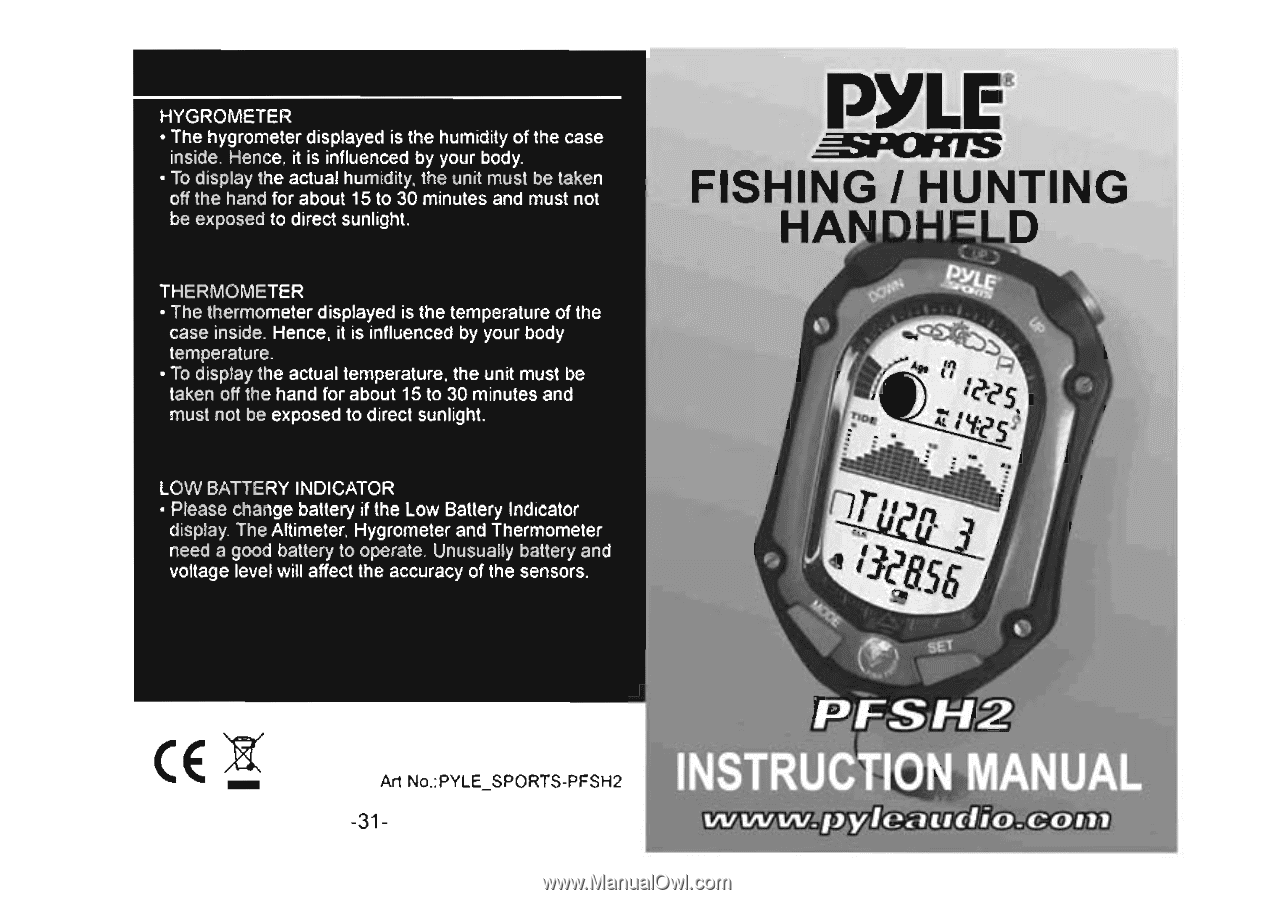
FISHING
I
HUNTING
H
(E
:a
-
Art No
,:
PY
LE
_SPORTS-PF
SH
2
-31-