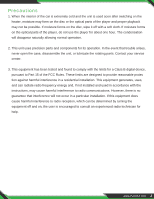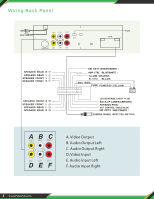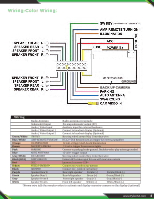Pyle PL2DN105 Instruction Manual
Pyle PL2DN105 Manual
 |
View all Pyle PL2DN105 manuals
Add to My Manuals
Save this manual to your list of manuals |
Pyle PL2DN105 manual content summary:
- Pyle PL2DN105 | Instruction Manual - Page 1
User's Manual PL1SN104 Adjustable Viewing Angle (Maximum Angle 360°) 10.1'' Touch Screen TFT/LCD Monitor Single Din MP5 Player With Swivel Screen, Phone Link, With Backup Camera - Pyle PL2DN105 | Instruction Manual - Page 2
interface 7 Viedo or Picture playing interface 7 AUX in/ Rearview Camera 7 Wireless BT Streaming 8 AutoLink Software (Phone Link) 9 Setting Menu 11 Troubleshooting 12 Systematic Parameter 14 Disassembly Steps of Display 15 Rear View Backup Camera Installation 16 1 www.PyleUSA.com - Pyle PL2DN105 | Instruction Manual - Page 3
. In the event that trouble arises, never open the case, disassemble the unit, or lubricate the rotating parts. Contact your service center. 3. This equipment has , if not installed and used in accordance with the instructions, may cause harmful interference to radio communications. However, there - Pyle PL2DN105 | Instruction Manual - Page 4
Wiring-Back Panel: 3 www.PyleUSA.com - Pyle PL2DN105 | Instruction Manual - Page 5
Wiring-Color Wiring: www.PyleUSA.com 4 - Pyle PL2DN105 | Instruction Manual - Page 6
playing. Radio • Radio Region: Set the unit for one for the following regions: Europe, America, China, Russia, Japan, RDS (on/off) Multimedia player • Support lots of video and audio formats • Subwoofer: Tum the subwoofer output On or Off • EQ-Sertting: Pop, Rock, Classic, Jazz or Off Time • Slide - Pyle PL2DN105 | Instruction Manual - Page 7
between ST and MONO, The default setting is ST. AM band doesn"t have this function Multimedia player • Support MP3.WMA.AVI,MOV,MP4,RMVB,VOB,FLV,etc media format • Support SD,USB,MMC • Support JPEG,BMP,PNG etc.picture format Music interface • The system will automatically read USB, SD. • The user - Pyle PL2DN105 | Instruction Manual - Page 8
1.Click the icon to enter the playlist EQ Select Previous Program / Title / Song Play / Pause Select Next Program / Title / Song Volume Title Menu Selection Video or Picture playing interface Note: Sliding the controlling bar in the bottom to show the next page. AUX in (Auxiliary device input) Click - Pyle PL2DN105 | Instruction Manual - Page 9
book Bluetooth music EQ Settings Wireless BT Music The phone must support A2DP agreement. Press BT Music icon in the main interface. Under list of available devices that can be connected. Connect Auto Auto Answer Manual Manual Auto After connect with the same device one time, it will be auto - Pyle PL2DN105 | Instruction Manual - Page 10
or photos. Connect your ANDROID phone or iPhone to the unit with original USB cable, touch the AutoLink icon,open the menu,then follow the instructions. AutoLink 9 www.PyleUSA.com - Pyle PL2DN105 | Instruction Manual - Page 11
AutoLink AutoLink www.PyleUSA.com 10 - Pyle PL2DN105 | Instruction Manual - Page 12
Setting System Setting Disc Setting Time& Date Setting Vsurround Setting Frames Adjust Setting Panel Setting Ledcolor Setting Version Setting 11 www.PyleUSA.com - Pyle PL2DN105 | Instruction Manual - Page 13
buttons according this method, the steering wheel function can be used. Troubleshooting Phenomenon Reasons Solutions Normal Fuse of machine power supply and auto Change No or low sound connection of Silence; Loudspeaker fault; instruction; Change for a new Volume balance setting bias Earthing - Pyle PL2DN105 | Instruction Manual - Page 14
setting Adjust image setting compression Trouble Cause(s) Solution (s) Radio Auto readable Due to compatibility reasons of SD card The present system mainly support the by PC but brand, not all of the SD card service is functioning Shut down PBC service while play VCD 13 www.PyleUSA.com - Pyle PL2DN105 | Instruction Manual - Page 15
• USB Flash Drive Reader • AM/FM Radio with 30 Station Memory • Video Aux (RCA) Input/Output Connector Jacks • Rearview Backup Camera Support • Audio Aux (RCA) Input/Output Connector Jacks • Marine Grade Waterproof Construction • Night Vision Illumination • Total Pixels: 656 x 492 • 170 Degree Wide - Pyle PL2DN105 | Instruction Manual - Page 16
Disassembly Steps of Display 1. Pull the two clips(A&B) on the back of the display to both sides. 2. Remove the display. 3. Press the clips toward the center and unplug the cable. 4. Disassembly completed. 15 www.PyleUSA.com - Pyle PL2DN105 | Instruction Manual - Page 17
to use the product as outlined in this user manual. Altercation or modifications carried out without appropriate authorization may invalidate the user's right to operate the equipment. WARNING: Failure to read and follow these warnings and instructions may result in serious injury, including damaged - Pyle PL2DN105 | Instruction Manual - Page 18
System Installation and Wiring Note: Camera System installation on diesel vehicles may require a slightly different wiring install. Caution: Connecting to other types of electrical systems will cause damage to your vehicle. Please contact the manufacturer if you are unaware of the system type in - Pyle PL2DN105 | Instruction Manual - Page 19
. then tighten the screws securely. • Be sure as to not overtighten the screws. Questions? Issues? We are here to help! Phone: (1) 718-535-1800 Email: [email protected] www.PyleUSA.com 18 - Pyle PL2DN105 | Instruction Manual - Page 20

Adjustable Viewing Angle
(Maximum Angle 360°)
10.1'' Touch Screen TFT/LCD Monitor
Single Din MP5 Player With Swivel Screen, Phone Link, With Backup Camera
PL1SN104
User’s Manual