Pyle PLVWR1544TN Operating Instructions
Pyle PLVWR1544TN Manual
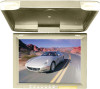 |
View all Pyle PLVWR1544TN manuals
Add to My Manuals
Save this manual to your list of manuals |
Pyle PLVWR1544TN manual content summary:
- Pyle PLVWR1544TN | Operating Instructions - Page 1
,IR) Red (Audio, IR) Red Line(Power +) Black Line(Power -) PvYieLEw® OPERATING INSTRUCTIONS PLVWR1544 Features: 15.4" TFT LCD Flip Down Monitor Super Slim Design On Screen Display Menu Display the Monitor. Please read this manual thoroughly and retain it for future reference. www.pyleaudio.com - Pyle PLVWR1544TN | Operating Instructions - Page 2
or the company. D Avoid dropping and strong impact. For your safety, the driver should not watch the TVwhile driving. Accessories lx Remote control 1x User's manual Mouting Screw

Yellow
(Video)
Yellow
(Video)
White
(Audio,IR)
Red
(Audio,
IR)
Red
Line(Power
+)
Black
Line(Power
—)
PYLE®
view
OPERATING
INSTRUCTIONS
PLVWR1544
Features:
15.4"
TFT
LCD
Flip
Down
Monitor
Super
Slim
Design
On
Screen
Display
Menu
Display
Mode:
4:3
Swivel
Screen
High
Resolution
1024
x
768
2
AV
Inputs
Built
-In
IR
Transmitter
for
Wireless
IR
Headphones
Full
Function
Remote
Control
Dual
Dome
Light
Universal
Roof
Mount
Console
Dimensions:
16"x
14"x1.9"
Before
operating
the
Monitor.
Please
read
this
manual
thoroughly
and
retain
it
for
future
reference.
www.pyleaudio.com




