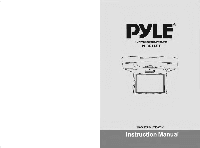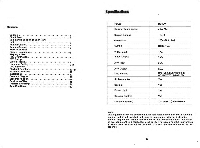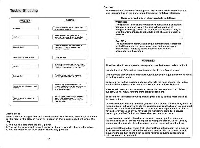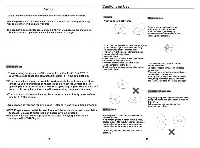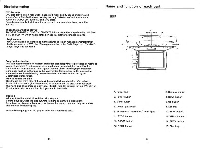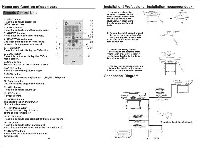Pyle UPLRD143IF PLRD143IF Manual 1
Pyle UPLRD143IF Manual
 |
View all Pyle UPLRD143IF manuals
Add to My Manuals
Save this manual to your list of manuals |
Pyle UPLRD143IF manual content summary:
- Pyle UPLRD143IF | PLRD143IF Manual 1 - Page 1
14.1"TFT LCD MONlTORlDVD PLAYER PLRD143IF < ) --- "J"- .~ ) L~ 0 0 0 ~ WWW.PYLEAUDIO.COM - Pyle UPLRD143IF | PLRD143IF Manual 1 - Page 2
13 Disc Information 14 Cautions of Use 15 Trouble Shooting 16 Specifications 17 Specifications Power DC12V Current generated, used and accordance with the instruction manual, and, if not installed and used in accordance with the instruction manual, may cause harmful interference to radio - Pyle UPLRD143IF | PLRD143IF Manual 1 - Page 3
Shooting (TROUBLE) [ player without any problem. 16 Caution Please read and observe all warnings and instructions in this owner's manual and those marked have eihter evaporated or you have had the monitor inspected at a service center by a qualified Technician. Severe harm or death can occur! - Pyle UPLRD143IF | PLRD143IF Manual 1 - Page 4
30 degrees). 4 Do not open covers and repair yourself. Refer servicing to qualified personnel. 5 DVD Players use an invisible laser beam which can cause hazardous radiation exposure. Be sure to operate the unit correctly as instructed. 6 Do not cut the car power supply offwhile a disc is palying. It - Pyle UPLRD143IF | PLRD143IF Manual 1 - Page 5
Disc Information DVD features DVD disc provide high-resolution images with high- quality sound and surround sound effects. Th is DVD player can play not only DVD discs of various versions, but also S-VCD ,VCD, audio CD and MP3 discs. Each disc plays only the information saved on it, and some - Pyle UPLRD143IF | PLRD143IF Manual 1 - Page 6
bracket from the unit as shown in the illustration. by unser ewing the six screws on the unit body. '. " 2. Tighten the metal support bracket to the ceilling support beam (s) , using the supplied screws. Take extra care to not penetr ate the roof of your car. 3. Connect the wiring harness - Pyle UPLRD143IF | PLRD143IF Manual 1 - Page 7
Advanced Functions Search for a speacific scene 1.Press the SEARCH button. 2.Press the number button to select specific time or titleI chapter. 3.Press the ENTER button and playback starts from the specific chapter number Viewving in slow motion DVDs and video CDs Press the SLOW button during - Pyle UPLRD143IF | PLRD143IF Manual 1 - Page 8
Picture control use to achieve the desired settings. 1. Press the MENU (Unit or Remote) button to bring up the on-screen picture control menu. 2. Select the desired menu by pressing the UP (Unit, Remote) buttns to change PICTURE, AUDIO, FUNCTION, OSD. 3. Adjust the current settings with the DOWN ( - Pyle UPLRD143IF | PLRD143IF Manual 1 - Page 9
. 2. Press the PLAY/PAUSE button · Playback starts. For some discs, a menu screen appears. For video CDs, playing the disc according to the instructions on the disc's menu screens I called PBC (playback control) playback. 3.Hlnt: · For video CDs, it is also possible to playa disc without displaying - Pyle UPLRD143IF | PLRD143IF Manual 1 - Page 10
DVD Setup - SYSTEM SETUP TV SYSTEM AUDIO PLAY ~IIWORD RATING DEFAULT ----a - ng SYSTEM SETUP TV SYSTEM AUDIO PLAY PASSWORD RATING DEFAULT 1 KID SAFE 2 G 3 PG 4 PG 13 5 PG-R 8 R 7 NC-17 8 ADULT ng Iiiil - SYSTEM SETUP TV SYSTEM AUDIO PLAY PASSWORD RATING DEFAULT RESTORE 5. PASSWORD
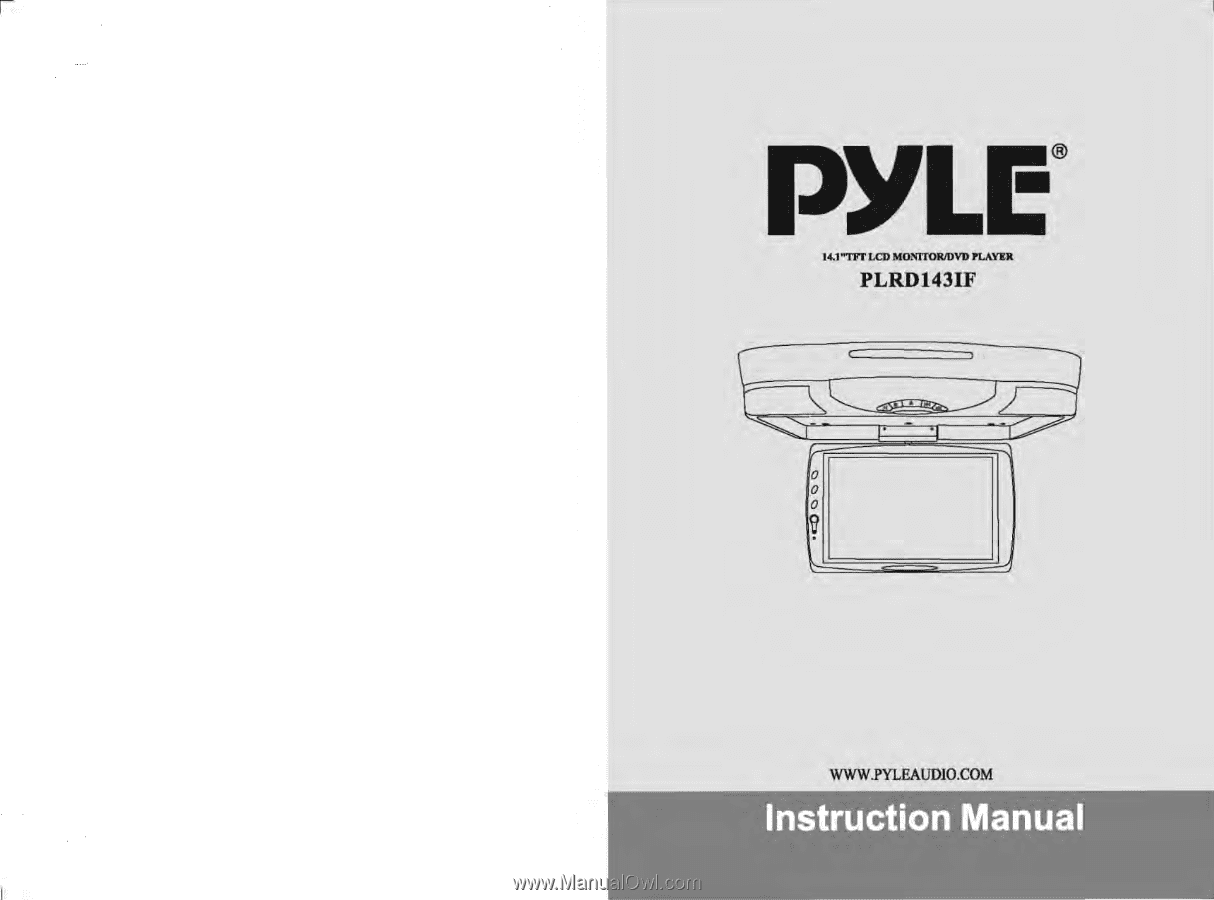
14.1"TFT
LCD
MONlTORlDVD PLAYER
PLRD143IF
<
)
---
"-
~
)
"J
.
L~
0
0
0
~
WWW.PYLEAUDIO.COM