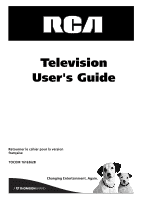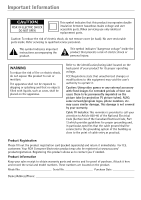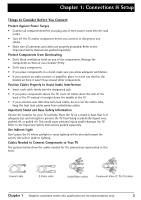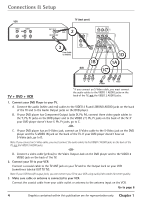RCA 27F650T User Guide & Warranty
RCA 27F650T - 27" TruFlat TV Manual
 |
UPC - 034909212196
View all RCA 27F650T manuals
Add to My Manuals
Save this manual to your list of manuals |
RCA 27F650T manual content summary:
- RCA 27F650T | User Guide & Warranty - Page 1
Television User's Guide Retourner le cahier pour la version française TOCOM 1616362B Changing Entertainment. Again. - RCA 27F650T | User Guide & Warranty - Page 2
also be registered at www.rca.com/ productregistration. Registering this product allows us to contact you if needed. Product Information Keep your sales receipt to obtain warranty parts and service and for proof of purchase. Attach it here and record the serial and model numbers. These numbers are - RCA 27F650T | User Guide & Warranty - Page 3
to Operate Other Components 9 Find Out If You Need to Program the Remote 9 Programming the Remote ...9 How to Use the Remote After You've Programmed It 11 Remote Control Codes 11 Chapter 3: Using the TV's Features Channel Banner ...14 Why You Should Use the Auto Tuning Feature 14 How to Set - RCA 27F650T | User Guide & Warranty - Page 4
V-Chip TV Rating Limit ...18 Blocking Specific Content Themes ...19 Viewing Specific Content TV's Menu System Sound Menu...22 Picture Menu ...22 Setup Menu ...23 Parental Control Menu 24 Time Menu ...24 Chapter 5: Other Information Troubleshooting ...25 Care and Cleaning ...27 Limited Warranty ...27 - RCA 27F650T | User Guide & Warranty - Page 5
tipped over, pushed off, or pulled off. This could cause personal injury and/or damage the TV. Refer to the Important Safety Instructions packed separately. Use Indirect Light Don't place the TV where sunlight or room lighting will be directed toward the screen. Use soft or indirect lighting. Cables - RCA 27F650T | User Guide & Warranty - Page 6
jack on the DVD player and the S-VIDEO IN jack on the back of the TV. If your DVD player doesn't have an S-Video jack, go to D. Note: you must connect the audio cables to the VIDEO 1 AUDIO jacks on the back of the TV, not the VIDEO 2 AUDIO jacks. -ORD. Connect a video cable (yellow) to the Video - RCA 27F650T | User Guide & Warranty - Page 7
can use to make connections. There are several ways to connect components to your TV. TV ANT Lets you connect a coaxial cable to receive the signal from the antenna, sound quality or an external video monitor, for models with Video Out. OUT Chapter 1 Graphics contained within this publication are - RCA 27F650T | User Guide & Warranty - Page 8
H-PHONE Allows you to connect headphones to listen to the sound coming from the TV. L/MONO and R AUDIO Receives audio from another component such as the right arrow button on the remote control and adjusts menu controls. POWER Turns the TV on and off. Plug in the TV Plug the end of the power - RCA 27F650T | User Guide & Warranty - Page 9
Connections & Setup VCR1 ON OFF TV DVD VCR2 AUX SAT•CABLE MUTE SKIP CH + VOL SOUND GUIDE CH GO BACK INFO OK OK button Arrows VOL SETUP Go Back Auto Ch. Search Closed Caption Auto Tuning Language English . . . How to Use the Remote Control to Complete the Initial Setup The technical - RCA 27F650T | User Guide & Warranty - Page 10
component. ANTENNA In VCR mode, functions as a TV/VCR button. In SAT•CABLE mode, functions as a TV/receiver button. DVD Puts the remote in DVD mode and, if auto tuning is enabled, will turn on the TV and tune to the correct video input channel. GUIDE If you're operating another component that has an - RCA 27F650T | User Guide & Warranty - Page 11
to operate most RCA, GE, and Proscan components. Also, the AUX button can be programmed to operate most brands of an additional remote-controllable component. Notes: The TV and DVD buttons can't be programmed on this remote. The remote may not be compatible with all brands and models of components - RCA 27F650T | User Guide & Warranty - Page 12
Using the Remote Control Using Automatic Code Search The following instructions can be used to program the remote to operate each of your components. If you want to stop the automatic code search without programming any of your components, press CLEAR until the indicator on the remote turns off. 1. - RCA 27F650T | User Guide & Warranty - Page 13
remote to control the TV, you would press the TV button to put the remote into TV mode before you could control the TV. 1. Press the appropriate component button (DVD, TV, VCR1, VCR2, SAT•CABLE, AUX) to set the remote remote control to put the remote in VCR mode.) VCR Codes Remote Control Codes - RCA 27F650T | User Guide & Warranty - Page 14
Using the Remote Control VCR Codes continued Satellite Receiver Codes Nikko 2014 Noblex 2013 Olympus 2021 5068 Uniden 5069 Audio Codes Programmable for the AUX button only. RCA and Dimensia AM/FM 4003 Aux 4004 Phono 4005 CD 4007 Tape 4006 Cable Box Codes Programmable for SAT•CABLE - RCA 27F650T | User Guide & Warranty - Page 15
Using the Remote Control Cable Box Codes continued Regal 5022, 5035 Regency 5017 Rembrandt 5003 Runco 5026 Samsung 5014, 5034 Scientific Atlanta 5006, 5036, 5037, 5038 Signal 5014, 5018 Signature 5003 SL - RCA 27F650T | User Guide & Warranty - Page 16
KidPass: 2:24 Skip: 0:30 CC 07:18am X Channel Banner There are several items that might appear on-screen when you press the TV or INFO button on the remote. This display is called the Channel Banner. The following list describes the items on the Channel Banner screen (left to right and top - RCA 27F650T | User Guide & Warranty - Page 17
connected to the TV ANT jack on the back of the TV, and you want the TV to tune to channel 2 when you press the SAT•CABLE button on the remote. Reminder: make by entering a password. By default, the software inside your TV is turned "off." For instructions to turn on V-Chip, go to page 21. Chapter - RCA 27F650T | User Guide & Warranty - Page 18
that have been given a rating of Not Rated, and programs that are considered unrated. The TV age-based ratings and content themes you can block follow: USA V-Chip Rating System TV-MA (Mature Audience Only) Specifically designed to be viewed by adults and may be unsuitable for children under 17. It - RCA 27F650T | User Guide & Warranty - Page 19
the TV's Features considered acceptable for all ages groups. While not designed specifically for children, it is understood younger viewers may be part encourage children to imitate dangerous acts which they may see on television. Any realistic depictions of violence will be infrequent, discreet, of - RCA 27F650T | User Guide & Warranty - Page 20
program limits. Note: If you forget your password you can reset it. Make sure the TV is off. Simultaneously press and hold VOL< on the TV's front panel and CLEAR on the remote for approximately 5 seconds. Enter a new password next time you access the PARENTAL CONTROL menu. The V-Chip Rating Screen - RCA 27F650T | User Guide & Warranty - Page 21
The language for TV-MA is blocked as well). Notes: Broadcasters are not required to provide content themes or age-based ratings. You must remember to activate Parental Controls for rating limits to take effect. Viewing Specific Content Themes If you block specific content themes, you have the option - RCA 27F650T | User Guide & Warranty - Page 22
content theme you want to change, such as B under language (L) corresponding with TV-14. 3. Press the right arrow button to move the highlight to a particular To access the Movie Rating Limit menu: 1. Press MENU on the remote control (the MAIN MENU appears). 2. Select Parental Control. 3. Select USA - RCA 27F650T | User Guide & Warranty - Page 23
the week, press the right arrow to select the amount of time: Free and 00:30 up to 16:00 (30 minute increments). 6. When you TV's front panel. The remote still tunes to any channel. When using this as a Parental Control method, remove access to any remote that is capable of operating the television - RCA 27F650T | User Guide & Warranty - Page 24
scroll through the available audio types, which control the way the sound comes through your speakers: Mono plays the sound in mono only. Use this ) Plays the program's audio in a second language, if one is available. The TV displays the word SAP when you tune to a program that is broadcast with SAP - RCA 27F650T | User Guide & Warranty - Page 25
Press the left or right arrow to toggle between the signal your TV is receiving. Choose Cable if you are currently using cable or a cable box for TV signals. Choose Antenna if you are currently using an off-air antenna for TV signals. Start Searches for channels the signal is receiving and stores - RCA 27F650T | User Guide & Warranty - Page 26
the wake-up timer and no remote or front panel buttons are pressed for 2 hours, the TV will turn itself off. Wake-Up Time Lets you set the time you want the TV to turn itself on. Wake-Up Ch (Wake-Up Channel) Lets you select a specific channel the TV tunes to when the wake - RCA 27F650T | User Guide & Warranty - Page 27
entertainment system and to instruct you in its operation. For details about this service, call 1-888-206-3359. For additional assistance while using your RCA product, please visit www.rca.com/customersupport. TV Problems TV won't turn on • Press the TV button. • Make sure the TV is plugged in - RCA 27F650T | User Guide & Warranty - Page 28
instructions. PASSWORD menu appears • KidPass option is activated and you try to reset the time. • You turn the TV on after KidPass shut off the TV. The Remote Control Doesn't Work • Something might be between the remote and the remote ) program the remote again. Problems with V-Chip/Parental - RCA 27F650T | User Guide & Warranty - Page 29
CAUTION: Turn OFF your TV before cleaning. You can clean the TV as required, using a soft lint-free cloth. Be sure to occasionally comes first. What we will do: • Pay any Authorized RCA Television Service Center the labor charges to repair your television. • Pay any Authorized RCA Television Service - RCA 27F650T | User Guide & Warranty - Page 30
not cover: • Customer instruction. (Your Owner's Manual describes how to install, adjust, and operate your product. Any additional information should be obtained from your dealer.) • Installation and related adjustments. • Signal reception problems not caused by your television. • Damage from misuse - RCA 27F650T | User Guide & Warranty - Page 31
available on-line at www.rca.com VCR1 ON OFF TV DVD VCR2 AUX SAT•CABLE MUTE SKIP CH + VOL SOUND GUIDE CH GO BACK INFO OK MENU 1 2 CLEAR 3 4 5 6 7 8 WHO•INPUT 0 9 ANTENNA REVERSE PLAY FORWARD RECORD STOP PAUSE Remote Control This is the remote control that came packed with - RCA 27F650T | User Guide & Warranty - Page 32
experienced radio/TV technician for help. This Class B digital apparatus complies with Canadian ICES-003. Visit the RCA web site at www.rca.com Please do not send any products to the Indianapolis address listed in this manual or on the carton. This will only add delays in service for your product - RCA 27F650T | User Guide & Warranty - Page 33
Téléviseur Guide de l'utilisateur Flip over for English TOCOM 1616362B Transforme encore le divertissement. - RCA 27F650T | User Guide & Warranty - Page 34
des instructions Code canadien de l'électricité, partie 1 (article 820-40 du code rca.com/ productregistration. L'enregistrement de ce produit nous permet de vous contacter si nécessaire. Information sur le produit Conservez votre facture comme preuve d'achat et pour obtenir des pièces et du service - RCA 27F650T | User Guide & Warranty - Page 35
3 Informations de sécurité importantes concernant le support et la base 3 Utilisez un éclairage indirect télécommande Description des touches pour le mode TV 8 Description des touches pour les autres modes de la télécommande une fois programmée 11 Codes de télécommande ...11 Chapitre 3 : - RCA 27F650T | User Guide & Warranty - Page 36
filtrage canadien ...20 Filtrage des films (V-chip) ...20 Blocage des émissions sans code ...20 KidPass ...21 V-chip actif ...21 Verrouillage du panneau avant ...21 Changement de informations Dépannage ...25 Entretien et nettoyage ...27 Garantie limitée ...27 Informations sur les accessoires 29 2 - RCA 27F650T | User Guide & Warranty - Page 37
un meuble, assurez-vous que la ventilation est adéquate. • Si vous connectez un récepteur ou un amplificateur audio, placez-le au sommet du support afin que la chaleur qui en émane n'affecte pas les autres composants. Disposez les câbles correctement pour éviter toute interférence audio • Insérez - RCA 27F650T | User Guide & Warranty - Page 38
CH3 CH4 2 IN FROM ANT 3 du câble ou de l'antenne R L VIDEO VIDEO 2 OUT VIDEO 3 YL PB R PR DVD R AUDIO L/MONO VIDEO PR PB Y TV ANT R L/MONO AUDIO VIDEO S-VIDEO IN VIDEO 1 1D 1B 1A 1C* Pr Pb Y S-VIDEO OUT R L VIDEO Téléviseur + lecteur DVD + magnétoscope * Si vous connectez - RCA 27F650T | User Guide & Warranty - Page 39
prises Cette section décrit les prises que vous pouvez utiliser pour les connexions. Vous pouvez connecter des composants à votre téléviseur de plusieurs façons. TV ANT Permet de connecter un câble coaxial pour recevoir le signal de l'antenne, du câble, du câblosélecteur ou, selon l'exemple de la - RCA 27F650T | User Guide & Warranty - Page 40
Connexions et réglage Avant du téléviseur VIEW HEAR MESSAGE VOICE STOP ALARM READY ADVISORY WATCH WARNING MENU/OK CH CH VOL VOL POWER AUDIO H-PHONE L/MONO R VIDEO Prises d'entrée avant Le téléviseur est équipé de prises d'entrées pratiques à l'avant : un groupe d'entrées audio/vidéo, S- - RCA 27F650T | User Guide & Warranty - Page 41
Connexions et réglage VCR1 ON OFF TV DVD VCR2 AUX SAT•CABLE MUTE SKIP CH + VOL SOUND GUIDE CH GO BACK INFO OK Touche OK Flèches VOL INSTALLATION Retour Auto. install. Sous-titrage Synton. auto. Langue English . . . Utilisation de la télécommande pour - RCA 27F650T | User Guide & Warranty - Page 42
VCR2 AUX SAT•CABLE MUTE SKIP CH + VOL VOL SOUND GUIDE CH GO BACK INFO OK MENU 1 2 CLEAR 3 4 5 6 7 8 WHO•INPUT 0 9 ANTENNA REVERSE PLAY FORWARD RECORD STOP PAUSE Description des touches pour le mode TV Flèches Utilisées pour pointer vers différents articles du système de menus - RCA 27F650T | User Guide & Warranty - Page 43
et ON•OFF VOL VCR1 ON OFF TV DVD VCR2 AUX SAT•CABLE MUTE SKIP CH + VOL SOUND GUIDE CH GO BACK INFO OK Touches VCR2 téléviseurs et des récepteurs numériques satellites RCA, GE et Proscan. De plus, les touches télécommande : • recherche automatique du code • entrée directe Chapitre 2 Les - RCA 27F650T | User Guide & Warranty - Page 44
télécommande Utilisation de la recherche automatique du code Les instructions qui suivent peuvent servir à programmer la télécommande pour qu'elle commande chacun de vos composants. Si vous voulez arrêter la fonction de recherche automatique du code sans programmer aucun composant, appuyez sur CLEAR - RCA 27F650T | User Guide & Warranty - Page 45
touche TV pour mettre la télécommande en mode TV avant de pouvoir commander le téléviseur. 1. Appuyez sur la touche du composant appropriée (DVD, TV, VCR1 la télécommande pour la mettre en mode magnétoscope). Codes de télécommande Codes pour magnétoscopes Programmables pour les touches VCR1, VCR2 - RCA 27F650T | User Guide & Warranty - Page 46
5072 STS1 5064 STS2 5065 STS3 5066 STS4 5067 Toshiba 5073, 5068 Uniden 5069 Codes pour l'audio Programmable pour la touche AUX seulement. RCA et Dimensia AM/FM 4003 Aux 4004 Phono 4005 CD 4007 Tape 4006 Codes pour câblosélecteur Programmables pour les touches SAT•CABLE et AUX. ABC 5002 - RCA 27F650T | User Guide & Warranty - Page 47
Utilisation de la télécommande Codes pour câblosélecteur (suite) Jerrold ...... 5003, 5005, 5007,5018, 5023, 5024 5011, 5012, 5013, 5019, 5025, 5030, 5031, 5032 Pioneer 5033, 5034 Pulsar 5026 RCA 5047, 5049, 5052 Realistic 5009, 5049 Regal 5022, 5035 Regency 5017 Rembrandt 5003 Runco 5026 - RCA 27F650T | User Guide & Warranty - Page 48
Stéréo 06 ABCDEF KidPass : 2:24 Saut : 0:30 CC 07:18am X Bannière de canal Plusieurs articles risquent d'apparaître lorsque vous appuyez sur les touches TV ou INFO de la télécommande. Cet affichage est appelé Bannière de canal. La liste suivante décrit les éléments de l'écran Bannière de canal - RCA 27F650T | User Guide & Warranty - Page 49
l'arrière du composant. CH03 ou 04 Le composant est connecté à la prise TV ANT à l'arrière du téléviseur, et vous voulez que le téléviseur syntonise le intérieur de votre téléviseur est « désactivé ». Pour obtenir des instructions sur l'activation du V-chip, voyez la page 21. Chapitre 3 Les - RCA 27F650T | User Guide & Warranty - Page 50
catégorie d'âge visée (TV-MA, TV-14, etc.) et les thèmes abordés (Violence [V], Langage adulte [L], etc.). Si vous avez bloqué le code ou le thème de l'é des enfants de moins de 14 ans. On recommande sérieusement aux parents d'user de vigilance et de ne pas laisser les enfants de moins de 14 ans - RCA 27F650T | User Guide & Warranty - Page 51
, comique ou irréelle. Autres directives de contenu : Aucun langage offensant ou contenu sexuel et aucune scène de nudité. Système de filtrage TV pour le Canada français 18+ (Adultes) Émissions pour adultes seulement. Cette émission contient de la violence soutenue ou des scènes extrêmement - RCA 27F650T | User Guide & Warranty - Page 52
catégories d'âge pour les voir ou les bloquer. FILTRAGE TV Retour Etat TV-MA Voir TV-14 Voir TV-PG Voir TV-G Voir TV-Y7 Voir TV-Y Voir D L S V FV VVV BVVV BVVV V Pour voir/bloquer les émissions avec ce code : OK Paramètres du code Vous permet de voir si les catégories d'âge et les - RCA 27F650T | User Guide & Warranty - Page 53
2. Appuyez sur OK pour alterner entre Voir et Bloquer. L'état des codes à gauche et en haut de la liste passe automatiquement à Bloquer. 3. (Dans l'exemple de gauche, vous bloquez la langue [L] correspondant à TV-14. La langue pour TV-MA est également bloquée.) Nota : Les diffuseurs ne sont pas - RCA 27F650T | User Guide & Warranty - Page 54
son état à V. Votre enfant peut alors visionner les émissions contenant du langage adulte de code TV-14, mais non celles contenant un langage de code TV-MA. Nota : Seul l'état du thème correspondant au (L) langage du code TV-14 passe à (V) Voir. Les thèmes des catégories supérieures, comme le - RCA 27F650T | User Guide & Warranty - Page 55
Utilisation des fonctions du téléviseur Déverrouillé Toutes les émissions sans code sont disponibles. Verrouillé Aucune émission sans code n'est disponible. Nota : Vous devez verrouiller le V-chip pour que les filtrages entrent en vigueur. Appuyez sur la touche à flèche vers le bas pour - RCA 27F650T | User Guide & Warranty - Page 56
Chapitre 4 : Utilisation du système de menus du téléviseur SON Retour Aigus Basses Balance Type de son SAP Niveau auto. Sortie audio HP internes Stéréo . . . Fixe . . . Menu Son Aigus Augmente ou diminue les sons aigus. Basses Augmente ou diminue les basses. Balance Appuyez sur la flèche de - RCA 27F650T | User Guide & Warranty - Page 57
Utilisation du système de menus du téléviseur Lumière Sert à régler la luminosité de l'image Contraste Sert à régler la différence entre les zones claires et foncées de l'image. Couleur Sert à régler la richesse de la couleur. Contour Sert à régler la netteté des contours dans l'image. Nota : L' - RCA 27F650T | User Guide & Warranty - Page 58
Utilisation du système de menus du téléviseur Sous-titrage Vous permet de choisir à quel moment les sous-titres sont affichés à l'écran. Non Aucun sous-titre ne s'affiche. Oui Les sous-titres sont toujours affichés, s'ils sont disponibles. Si son=0 Affiche les sous-titres, si disponibles, lorsque - RCA 27F650T | User Guide & Warranty - Page 59
service, appelez le 1 888 206-3359. Pour obtenir de l'assistance supplémentaire lors de l'utilisation de votre produit RCA, veuillez visiter le site www.rca TV pour vous assurer que la télécommande est en mode TV. veil a peut être été activé. Voyez les instructions à la page 24. • Vous avez peut - RCA 27F650T | User Guide & Warranty - Page 60
le bouton TV/VCR de votre magnétoscope). Son normal, mauvaise image • Vérifiez les connexions d'antenne. Assurez-vous que tous les câbles sont solidement connectés aux prises. • Essayez de régler la fonction de netteté pour améliorer les signaux faibles. Voyez la page 23 pour des instructions compl - RCA 27F650T | User Guide & Warranty - Page 61
peut que le film ne soit pas classé dans une catégorie NR (sans code). Après avoir bloqué certaines catégories de films, vous devez régler sépar connaître le centre de service autorisé RCA le plus près de chez vous, demandez à votre détaillant, visitez le site www.rca.com, consultez les Pages Jaunes - RCA 27F650T | User Guide & Warranty - Page 62
appareil à l'extérieur des États-Unis : • Cette garantie est nulle. Renseignez-vous auprès de votre dépositaire au sujet de la garantie. Les visites de service ne concernant pas un défaut de matériaux ou de fabrication ne sont pas couvertes en vertu de cette garantie. L'acheteur est entièrement - RCA 27F650T | User Guide & Warranty - Page 63
ces accessoires sont disponibles en ligne au www.rca.com VCR1 ON OFF TV DVD VCR2 AUX SAT•CABLE MUTE SKIP CH + VOL SOUND GUIDE CH GO BACK INFO OK MENU 1 35,25 Câble audio/vidéo standard avec fiches phono de type RCA. VH83 $5,95 Répartiteur de signal bidirectionnel Il vous permet de - RCA 27F650T | User Guide & Warranty - Page 64
é en radio / télévision pour obtenir de l'aide. Cet appareil numérique de classe B satisfait la norme canadienne ICES-003. Visitez le site Web RCA à l'adresse www.rca.com Nous vous prions de ne pas envoyer de produits à l'adresse d'Indianapolis indiquée dans ce manuel ou sur l'emballage, ce qui ne
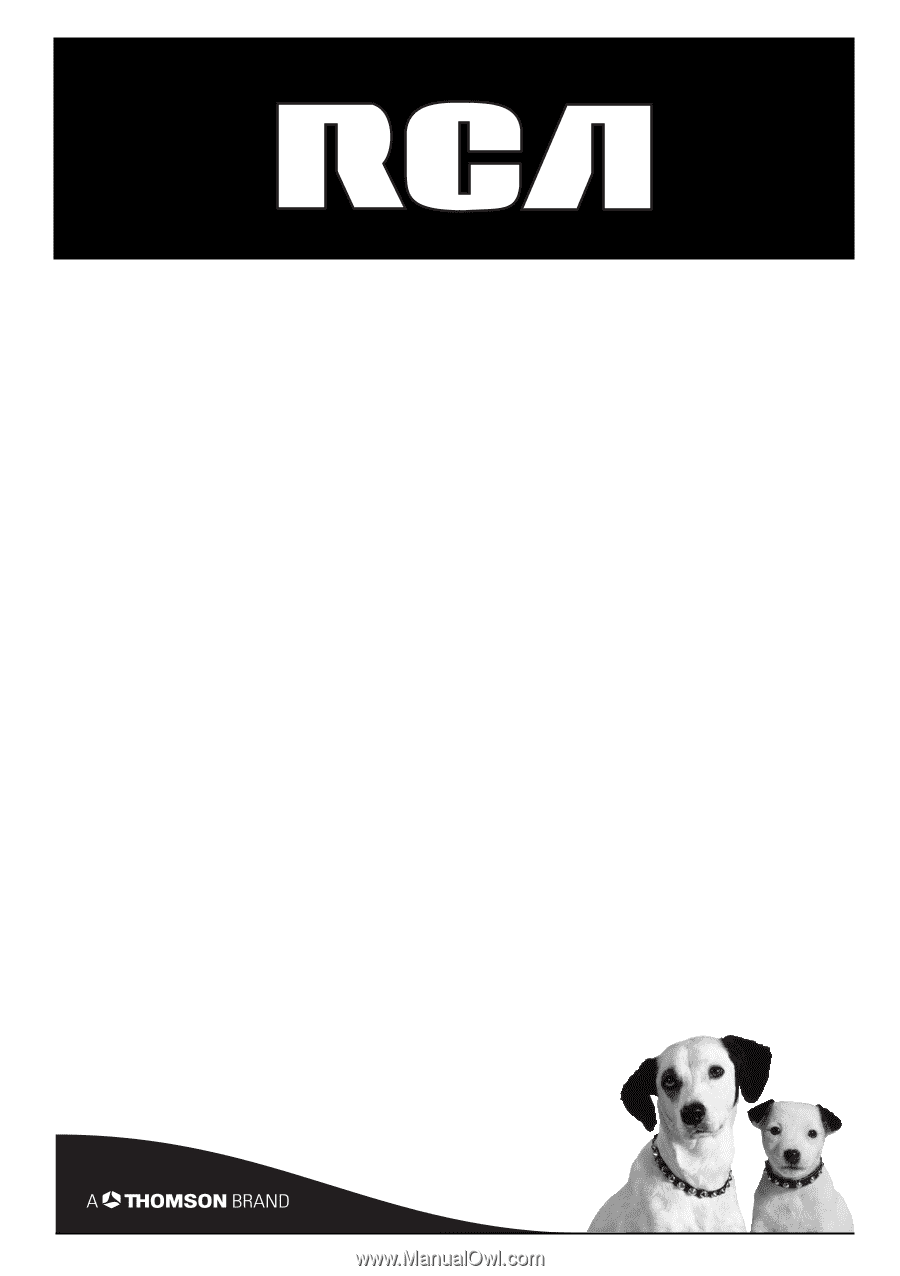
Television
User's Guide
TOCOM 1616362B
Retourner le cahier pour la version
française
Changing Entertainment. Again.