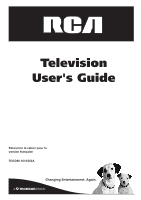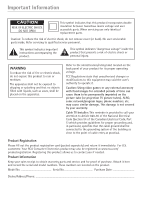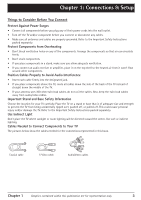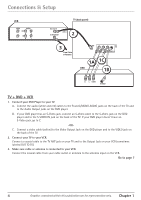RCA 27R410T User Guide & Warranty
RCA 27R410T - Spec Manual
 |
UPC - 034909212127
View all RCA 27R410T manuals
Add to My Manuals
Save this manual to your list of manuals |
RCA 27R410T manual content summary:
- RCA 27R410T | User Guide & Warranty - Page 1
Television User's Guide Retourner le cahier pour la version française TOCOM 1616332A Changing Entertainment. Again. - RCA 27R410T | User Guide & Warranty - Page 2
that unauthorized changes or modifications to this equipment may void the user's authority to operate it. Caution: Using video games or any external accessory with fixed images for extended periods of time can cause them to be permanently imprinted on the picture tube (or projection TV picture tubes - RCA 27R410T | User Guide & Warranty - Page 3
Modes 9 Using the INPUT Button 10 Programming the Remote to Operate Other Components 10 Find Out If You Need to Program the Remote 10 Programming the Remote 10 How to Use the Remote After You've Programmed It 12 Remote Control Codes 12 Chapter 3: Using the TV's Features Channel Banner ...14 - RCA 27R410T | User Guide & Warranty - Page 4
Block 21 V-Chip Active ...21 Front Panel Lock 21 Change Password 21 Chapter 4: Using the TV's Menu System Sound Menu...22 Picture Menu ...22 Setup Menu ...23 Parental Control Menu 24 Time Menu ...24 Chapter 5: Other Information Troubleshooting ...25 Care and Cleaning ...27 Limited Warranty - RCA 27R410T | User Guide & Warranty - Page 5
the Important Safety Instructions packed separately. Use Indirect Light Don't place the TV where sunlight or room lighting will be directed toward the screen. Use soft or indirect lighting. Cables Needed to Connect Components to Your TV The pictures below show the cables needed for the connections - RCA 27R410T | User Guide & Warranty - Page 6
to the Output Jack on your VCR (sometimes labeled OUT TO TV). 3. Make sure cable or antenna is connected to your VCR. Connect the coaxial cable from your cable outlet or antenna to the antenna input on the VCR. Go to page 7 4 Graphics contained within this publication are for representation only - RCA 27R410T | User Guide & Warranty - Page 7
. There are several ways to connect components to your TV. TV ANT Lets you connect a coaxial cable to receive the part of the signal is separated from the black and white part of the picture. When using S-VIDEO IN, make sure to connect left and right audio cables to the L/ MONO and R AUDIO Input - RCA 27R410T | User Guide & Warranty - Page 8
In the menu system, acts like the left arrow button on the remote control and adjusts menu controls. VOL + Increases the volume. In the menu system, acts like the right arrow button on the remote control and adjusts menu controls. POWER Turns the TV on and off. v 6 Graphics contained within this - RCA 27R410T | User Guide & Warranty - Page 9
on the list (appears darker, brighter, or a different color). Turn on the TV Press TV on the remote, or press POWER on the TV's front panel. Note: Pressing the TV button not only turns on the TV, but puts the remote into TV mode. "TV mode" means that the buttons on the remote control operate the - RCA 27R410T | User Guide & Warranty - Page 10
part of the setup allows the TV to search for all channels viewable through your antenna or cable TV system. This is sometimes called auto programming. 1. Highlight Auto Ch. Search and press OK. 2. The Signal Type option is set to Cable. To change the option to Antenna, press the right arrow button - RCA 27R410T | User Guide & Warranty - Page 11
on and off. PRESETS Picture options are reset to original factory settings. SKIP Press once before changing channels and the TV will wait 30 seconds before returning to the original channel. Press repeatedly to add more time. TV Turns on the TV and puts the remote in TV mode. Also displays current - RCA 27R410T | User Guide & Warranty - Page 12
programmed to operate most brands of remote controllable components. The remote is already programmed to operate most RCA, GE, and Proscan components. Notes: The TV button can't be programmed on this remote. The remote may not be compatible with all brands and models of components. It also may not - RCA 27R410T | User Guide & Warranty - Page 13
component to be programmed. 2. Look up the brand and code number(s) for the component on the code list in this section. 3. Press and hold the component button you want to program on the remote. 4. Enter the code from the remote control code list on the following pages. If the indicator flashes, you - RCA 27R410T | User Guide & Warranty - Page 14
the component you want to operate (i.e., if you want to operate the VCR, press VCR on the remote control to put the remote in VCR mode.) Remote Control Codes VCR Codes Programmable for VCR button. Admiral 2132 Adventura 2026 Aiko 2027 Aiwa 2026 Akai 2003, 2004, 2005, 2007, 2008, 2111, 2112 - RCA 27R410T | User Guide & Warranty - Page 15
Using the Remote Control VCR Codes continued MTC 2013, 2126 Multitech 2013, 2016, 2026, 2053 button. Aiwa 3009 Apex 3023, 3024 GE 3000 Hitachi 3008 JVC 3002, 3010 Konka 3011, 3012 Magnavox 3003 Mitsubishi 3004 Panasonic 3013 Philips 3003, 3019, 3021, 3022 Pioneer 3005 Proscan 3000 RCA - RCA 27R410T | User Guide & Warranty - Page 16
Chapter 3: Using the TV's Features SAP Stereo 06 ABCDEF Skip: 0:30 CC 07:18am X Channel Banner There are several items that might appear on-screen when you press the TV or INFO button on the remote. This display is called the Channel Banner. The following list describes the items on the Channel - RCA 27R410T | User Guide & Warranty - Page 17
S-VIDEO IN jack on the back of the TV and you want the TV to tune to a video input channel when you press the corresponding button. Parental Controls and V-Chip FRNT (Front Video Input) Component is connected to the VIDEO jack on the front of the TV and you want the TV to tune to the front video - RCA 27R410T | User Guide & Warranty - Page 18
approved for viewing. Change channel or press OK to enter password and temporarily deactivate the Parental Control. Broadcasters are not unrated. The TV age-based ratings and content themes you can block follow: USA V-Chip Rating System TV-MA (Mature Audience Only) Specifically designed to be - RCA 27R410T | User Guide & Warranty - Page 19
TV's Features 14+ (Viewers 14 and over) Programming contains themes or content which may not be suitable for viewers under the age of 14. Parents specifically for children, it is understood younger viewers may be part acts which they may see on television. Any realistic depictions of violence will - RCA 27R410T | User Guide & Warranty - Page 20
you enter the Parental Control menu). Create your password using the number buttons on the remote. 2. Highlight and select USA V-Chip. Then select TV Ratings. 3. Once you get to the TV RATING LIMIT screen, use the arrow buttons and OK on your remote to change the status of a TV program rating or - RCA 27R410T | User Guide & Warranty - Page 21
toggle between View and Block. The status for the rating listed to the left and all higher ratings automatically changes to Block. 3. Press the up or down arrow button to highlight Go back and press OK. 4. Turn on V-Chip active in the PARENTAL CONTROL menu (box has check mark) for rating limits to - RCA 27R410T | User Guide & Warranty - Page 22
V-Chip from the PARENTAL CONTROL menu. 2. Highlight English Ratings or French Ratings and press OK. 3. Determine the rating you want to block. 4. Press the down arrow button to scroll to the rating you want to change. 5. Press the OK button to change its status to block (the lock icon appears and - RCA 27R410T | User Guide & Warranty - Page 23
to any remote that is capable of operating the television. 1. From the PARENTAL CONTROL menu, press the up or down arrow button to highlight Lock Fr. Panel. 2. Press the right or left arrow button to turn on (box has check mark) or off (box doesn't have check mark) front panel lock. Change Password - RCA 27R410T | User Guide & Warranty - Page 24
Chapter 4: Using the TV's Menu System SOUND Go Back Treble Bass Balance Sound Type SAP Stereo . . . PICTURE Go Back Picture Preset Auto Color Color Warmth Brightness Contrast Color Sharpness Tint Bright . . . Normal . . . Sound Menu Treble Increases or decreases the treble. Bass Increases or - RCA 27R410T | User Guide & Warranty - Page 25
Using the TV's Menu System When you change any of these picture settings, the Picture Preset changes to Personal. Use the left or right arrow button to make adjustments. To return to the PICTURE menu, press the up or down arrow button. SETUP Go Back Auto Ch. Search List & Labels Closed Caption - RCA 27R410T | User Guide & Warranty - Page 26
a choice list that lets you set up the TV to automatically tune to the correct input channel when you press a component button (VCR or DVD) on the remote. Go to Chapter 3 for details about the Auto Tuning feature. Language Lets you select your preferred language for the menus. Parental Control Menu - RCA 27R410T | User Guide & Warranty - Page 27
remote control. Press the POWER button on the front of the TV. If the TV turns on, check the remote control solutions on page 26. • The front panel controls may be locked (disabled). Use the remote control to unlock the front panel controls by selecting the Lock Fr. Panel in the PARENTAL CONTROL - RCA 27R410T | User Guide & Warranty - Page 28
operate other components.) • You might need to reset the remote: remove batteries and press the number 1 button for at least 60 seconds. Release the 1 button, replace the batteries, and (if necessary) program the remote again. Problems with V-Chip/Parental Controls The rating limits don't work • You - RCA 27R410T | User Guide & Warranty - Page 29
for the new or, at our option, rebuilt replacement parts and picture tube required to repair your television. How you get service: • For 20" screen size: Take your RCA television to any Authorized RCA Television Service Center and pickup when repairs are complete. • For screen sizes larger than 20 - RCA 27R410T | User Guide & Warranty - Page 30
not cover: • Customer instruction. (Your Owner's Manual describes how to install, adjust, and operate your product. Any additional information should be obtained from your dealer.) • Installation and related adjustments. • Signal reception problems not caused by your television. • Damage from misuse - RCA 27R410T | User Guide & Warranty - Page 31
ANT200 $49.95 Remote Control 260605 $24.99 Audio•Video Adapter 228449 $4.45 Surge Protector SCTV4000C $49.95 Prices are subject to change without notice. VH913 S-Video Cable has multi-pin connectors on each end for connecting S-Video components to your TV. reset off busy protected - RCA 27R410T | User Guide & Warranty - Page 32
with the instructions, may cause TV technician for help. This Class B digital apparatus complies with Canadian ICES-003. Visit the RCA web site at www.rca.com Please do not send any products to the Indianapolis address listed in this manual or on the carton. This will only add delays in service - RCA 27R410T | User Guide & Warranty - Page 33
Téléviseur Guide de l'utilisateur Flip over for English TOCOM 1616332A Transforme encore le divertissement. - RCA 27R410T | User Guide & Warranty - Page 34
instructions fixes Code canadien de l'électricité, partie 1 (article 820-40 du code rca.com/productregistration. L'enregistrement de ce produit nous permet de vous contacter si nécessaire. Information sur le produit Conservez votre facture comme preuve d'achat et pour obtenir des pièces et du service - RCA 27R410T | User Guide & Warranty - Page 35
ète de canaux 8 Chapitre 2 : Utilisation de la télécommande Description des touches pour le mode TV 9 Description des touches pour les modes DVD et VCR 9 Utilisation de la touche INPUT 10 Programmation de la télécommande pour commander d'autres composants ....... 10 Comment savoir si vous devez - RCA 27R410T | User Guide & Warranty - Page 36
chip 20 Blocage des émissions sans code 21 V-chip actif ...21 Verrouillage du panneau avant 21 Changement de mot de passe 21 Chapitre 4 : Utilisation du système de menus du téléviseur Menu Son ...22 Menu Image ...22 Menu Installation ...23 Menu Contrôle parental 24 Menu Horloge ...24 Chapitre - RCA 27R410T | User Guide & Warranty - Page 37
un meuble, assurez-vous que la ventilation est adéquate. • Si vous connectez un récepteur ou un amplificateur audio, placez-le au sommet du support afin que la chaleur qui en émane n'affecte pas les autres composants. Disposez les câbles correctement pour éviter toute interférence audio • Insérez - RCA 27R410T | User Guide & Warranty - Page 38
L IN R L Téléviseur (Panneau arrière) OUT TO TV CH3 CH4 IN FROM ANT 2 3 Du câble ou de l'antenne TV ANT R L/MONO AUDIO VIDEO S-VIDEO IN 1A 1C DVD 1B dans la prise de sortie de votre magnétoscope (parfois marquée OUT TO TV). 3. Assurez-vous d'avoir connecté le câble ou l'antenne à votre - RCA 27R410T | User Guide & Warranty - Page 39
prises Cette section décrit les prises que vous pouvez utiliser pour les connexions. Vous pouvez connecter des composants à votre téléviseur de plusieurs façons. TV ANT Permet de connecter un câble coaxial pour recevoir le signal de l'antenne, du câble, du câblosélecteur ou, selon l'exemple de la - RCA 27R410T | User Guide & Warranty - Page 40
de votre téléviseur en appuyant sur la touche INPUT de votre télécommande jusqu'à ce que l'inscription du téléviseur. CH v Parcourt vers le bas la liste de canaux affichée. Dans le système de menus, télécommande et règle les commandes de menu. POWER (Alimentation) Allume et éteint le téléviseur. 6 - RCA 27R410T | User Guide & Warranty - Page 41
est mis en surbrillance, il se distingue des autres éléments de la liste (il est plus foncé, plus lumineux ou de couleur différente). Mise en marche du téléviseur Appuyez sur la touche TV de la télécommande ou sur le bouton POWER du panneau avant du téléviseur. Nota : Lorsque vous appuyez sur la - RCA 27R410T | User Guide & Warranty - Page 42
Connexions et réglage AUTO. INSTALLATION Retour Réception Lancer Canal Câble. . . Recherche automatique complète de canaux Cette portion du réglage permet au téléviseur de rechercher tous les canaux que peux capter votre antenne ou votre câblosélecteur. Cette fonction est parfois appelée - RCA 27R410T | User Guide & Warranty - Page 43
GUIDE 2 3 4 5 6 7 INPUT 8 9 0 ANTENNA REVERSE PLAY FORWARD RECORD STOP PAUSE AGAIN SPEED ZOOM OPEN CLOSE SEARCH Description des touches pour le mode TV + ou -) Font défiler vers le haut ou vers le bas la liste de canaux affichée. Appuyez une fois pour passer au canal précédent ou - RCA 27R410T | User Guide & Warranty - Page 44
dent, continuez d'appuyer sur INPUT. Touches DVD et VCR VOL DVD ON OFF VCR TV Touche ON•OFF CH MUTE récepteurs numériques satellites RCA, GE et Proscan. Nota : La touche TV de cette télécommande ne télécommande : • recherche automatique du code • entrée directe 10 Les illustrations contenues - RCA 27R410T | User Guide & Warranty - Page 45
code Les instructions qui suivent peuvent servir à programmer la télécommande pour qu'elle commande chacun de vos composants. Si vous voulez arrêter la fonction de recherche automatique du code et le(s) numéro(s) de code du composant dans la liste des codes que vous trouverez dans cette section. - RCA 27R410T | User Guide & Warranty - Page 46
TV pour mettre la télécommande en mode TV avant de pouvoir commander le téléviseur. 1. Appuyez sur la touche appropriée du composant (DVD, TV, de la télécommande pour la mettre en mode magnétoscope). Codes de télécommande Codes pour magnétoscopes Programmable pour la touche VCR. Admiral 2132 - RCA 27R410T | User Guide & Warranty - Page 47
2001, 2131 Protec 2061 Pulsar 2104 Quarter 2011 Quartz 2011 Quasar 2021, 2022, 2125 RCA 2000, 2001, 2003, 2013, 2021, 2055, 2056 2082, 2083, 2084, 2010, 2011, 2018, 2111 Zenith 2004, 2098, 2104, 2119, 2128 Codes pour lecteurs DVD Programmable pour la touche DVD. Aiwa 3009 Apex 3023, 3024 - RCA 27R410T | User Guide & Warranty - Page 48
CC 07:18am X Bannière de canal Plusieurs articles risquent d'apparaître lorsque vous appuyez sur les touches TV ou INFO de la télécommande. Cet affichage est appelé Bannière de canal. La liste suivante décrit les éléments de l'écran Bannière de canal (de gauche à droite et de haut en bas - RCA 27R410T | User Guide & Warranty - Page 49
ou 04 Le composant est connecté à la prise TV ANT à l'arrière du téléviseur, et vous lorsque vous appuyez sur la touche correspondante. Contrôle parental et V-chip Les options du menu V-chip USA téléviseur est « désactivé ». Pour obtenir des instructions sur l'activation du V-chip, voyez la page 21 - RCA 27R410T | User Guide & Warranty - Page 50
TV-MA, TV-14, etc.) et les thèmes abordés (Violence [V], Langage adulte [L], etc.). Si vous avez bloqué le code ou le thème de l'émission, le message suivant est affiché : Canal sous contrôle parental de 14 ans. On recommande sérieusement aux parents d'user de vigilance et de ne pas laisser les - RCA 27R410T | User Guide & Warranty - Page 51
pourrait ne pas convenir à des spectateurs de moins de 14 ans. Les parents sont sérieusement avisés de faire preuve de jugement avant d'autoriser le visionnement contenu sexuel et aucune scène de nudité. Système de filtrage TV pour le Canada français 18+ (Adultes) Émissions pour adultes seulement - RCA 27R410T | User Guide & Warranty - Page 52
nouveau mot de passe la prochaine fois que vous accéder au menu CONTRÔLE PARENTAL. L'écran de Filtrage TV Voici un exemple de l'emplacement des éléments dans l'écran de limites des catégorie FILTRAGE TV. Champ d'état du code Vous permet de choisir Voir ou Bloquer en fonction de la catégorie d'âge - RCA 27R410T | User Guide & Warranty - Page 53
TV-MA Adultes seulement TV -14 Parents sérieusement mis en garde TV-PG Surveillance parentale suggérée TV-G Tout public TV-Y7 Destiné aux enfants de 7 ans et plus TV alterner entre Voir et Bloquer. L'état des codes à gauche et en haut de la liste passe automatiquement à Bloquer. 3. Appuyez sur les - RCA 27R410T | User Guide & Warranty - Page 54
dont vous voulez modifier le thème, comme B sous la langue (L) correspondant à TV-14. 3. Appuyez sur la touche à flèche vers la droite pour déplacer le menu CONTRÔLE PARENTAL. 2. Mettez en surbrillance Codes anglais ou Codes français et appuyez sur OK. 3. Déterminez le code que vous voulez bloquer. - RCA 27R410T | User Guide & Warranty - Page 55
qui n'ont pas été classifiées. L'option d'émissions sans code s'applique aux émissions sans code provenant des États-Unis et du Canada, de même votre mot de passe à partir de Changer mot p. dans le menu CONTRÔLE PARENTAL, vous devez l'utiliser tant que vous ne le changerez pas de nouveau. Chapitre 3 - RCA 27R410T | User Guide & Warranty - Page 56
Chapitre 4 : Utilisation du système de menus du téléviseur SON Retour Aigus Basses Balance Type de son SAP Stéréo . . . IMAGE Retour Préréglage Couleur auto. Couleur Lumière Couleur Contraste Contour Teinte Lumière . . . Neutre . . . Menu Son Aigus Augmente ou diminue les sons aigus. Basses - RCA 27R410T | User Guide & Warranty - Page 57
fonction pour le nommer NBC afin qu'il apparaisse à l'écran comme faisant partie de la bannière de canal. Pour supprimer un canal de la liste, mettez en surbrillance Canal et utilisez la touche à flèche vers la gauche ou vers la droite pour sélectionner le canal. Mettez en surbrillance Dans - RCA 27R410T | User Guide & Warranty - Page 58
émission dans la langue principale de votre région. Synton. auto. Affiche une liste de choix qui vous permet de syntoniser automatiquement le téléviseur au canal approprié la langue affichée dans les menus. Menu Contrôle parental Le menu Contrôle parental a été expliqué au chapitre 3. Voyez la page - RCA 27R410T | User Guide & Warranty - Page 59
problèmes posés par votre téléviseur peuvent être corrigés en consultant la liste de dépannage qui suit. Nota pour les clients des États-Unis : Si vous préférez, nous pouvons vous fournir le nom d'un représentant de service autorisé qui, moyennant des frais, se rendra chez vous pour installer votre - RCA 27R410T | User Guide & Warranty - Page 60
TV/VCR de votre magnétoscope). Son normal, mauvaise image • Vérifiez les connexions d'antenne. Assurez-vous que tous les câbles sont solidement connectés aux prises. • Essayez de régler la fonction de netteté pour améliorer les signaux faibles. Voyez la page 22 pour des instructions ôle parental ou - RCA 27R410T | User Guide & Warranty - Page 61
de jeux vidéo ou de tout autre accessoire projetant des images fixes pendant des périodes prolongées peut entraîner une impression permanente Pour obtenir le service : • Pour les écrans de 20 po : Apportez votre téléviseur RCA dans un centre de service agréé pour les téléviseurs RCA et retournez le - RCA 27R410T | User Guide & Warranty - Page 62
emballée avec votre téléviseur ou vous enregistrer en ligne au www.rca.com/productregistration. Nous pourrons alors vous contacter plus facilement, si auprès de votre dépositaire au sujet de la garantie. Les visites de service ne concernant pas un défaut de matériaux ou de fabrication ne sont pas - RCA 27R410T | User Guide & Warranty - Page 63
TV VOL CH MUTE GO BACK CLEAR MENU OK PRESETS CC 1 SKIP INFO GUIDE 2 3 4 5 6 7 INPUT du satellite sans débrancher l'antenne. Le câble vissable se fixe aux connecteurs ronds de l'antenne (de type F 75 type RCA. Les prix sont sujets à des changements sans préavis. VH913 reset off - RCA 27R410T | User Guide & Warranty - Page 64
l'aide. Cet appareil numérique de classe B satisfait la norme canadienne NMB-003 (Norme sur le matériel brouilleur). Visitez le site Web RCA à l'adresse www.rca.com Nous vous prions de ne pas envoyer de produits à l'adresse d'Indianapolis indiquée dans ce manuel ou sur l'emballage, ce qui ne ferait

Television
User's Guide
TOCOM 1616332A
Retourner le cahier pour la
version française
Changing Entertainment. Again.