RCA RC142 Owner/User Manual
RCA RC142 Manual
 |
View all RCA RC142 manuals
Add to My Manuals
Save this manual to your list of manuals |
RCA RC142 manual content summary:
- RCA RC142 | Owner/User Manual - Page 1
(EN/F/E) E user manual guide de l'utilisateur manual de usuario Product registration Thank you for purchasing an RCA product. We pride ourselves on the quality and reliability of all our electronic products but if you ever need service or have a question, our customer service staff stands ready - RCA RC142 | Owner/User Manual - Page 2
alarm or radio will be on again when the snooze period (default: 9 minutes) is over. (see IMPORTANT SAFETY INSTRUCTIONS PLEASE READ AND SAVE THIS FOR FUTURE REFERENCE unused for long periods of time. • Refer all servicing to qualified service personnel. Servicing user's guide. • Apparatus shall not - RCA RC142 | Owner/User Manual - Page 3
the clock flashes. Refer to the Clock section for instructions on properly setting the Clock. change alarm settings d 1. Remove battery compartment door (located at the /WAKE1/WAKE2/ - Slide switch to set Wake 1, bottom of the radio) by applying thumb pressure to the Wake 2 and clock time - RCA RC142 | Owner/User Manual - Page 4
. • • The ":" flashes on the display in wake time setting mode. • The clock is in 12 hour format. The AM indicator lights To to show AM time. 1. 3. Slide the /WAKE1/WAKE2/ switch to . 2. Selecting wake source You may choose radio or alarm as your wake up source. • Press WAKE - OFF - RCA RC142 | Owner/User Manual - Page 5
serviceable radio frequency energy and, if not installed and used in accordance with the instructions, may cause harmful interference to radio alarm is set to wake to radio mode, the alarm will not sound if the AUX source is activated at the time of alarm function may not be supported for all phones - RCA RC142 | Owner/User Manual - Page 6
information 12 Month Limited Warranty Applies to RCA Clock Radios AUDIOVOX ACCESSORIES CORP. (the Company) warrants of antenna problems, loss/interruptions of broafast or internet service, to costs /WAKE1/WAKE2/ - Slide switch to set Wake 1, Wake 2 and clock time NAP - Activate nap function SLEEP -
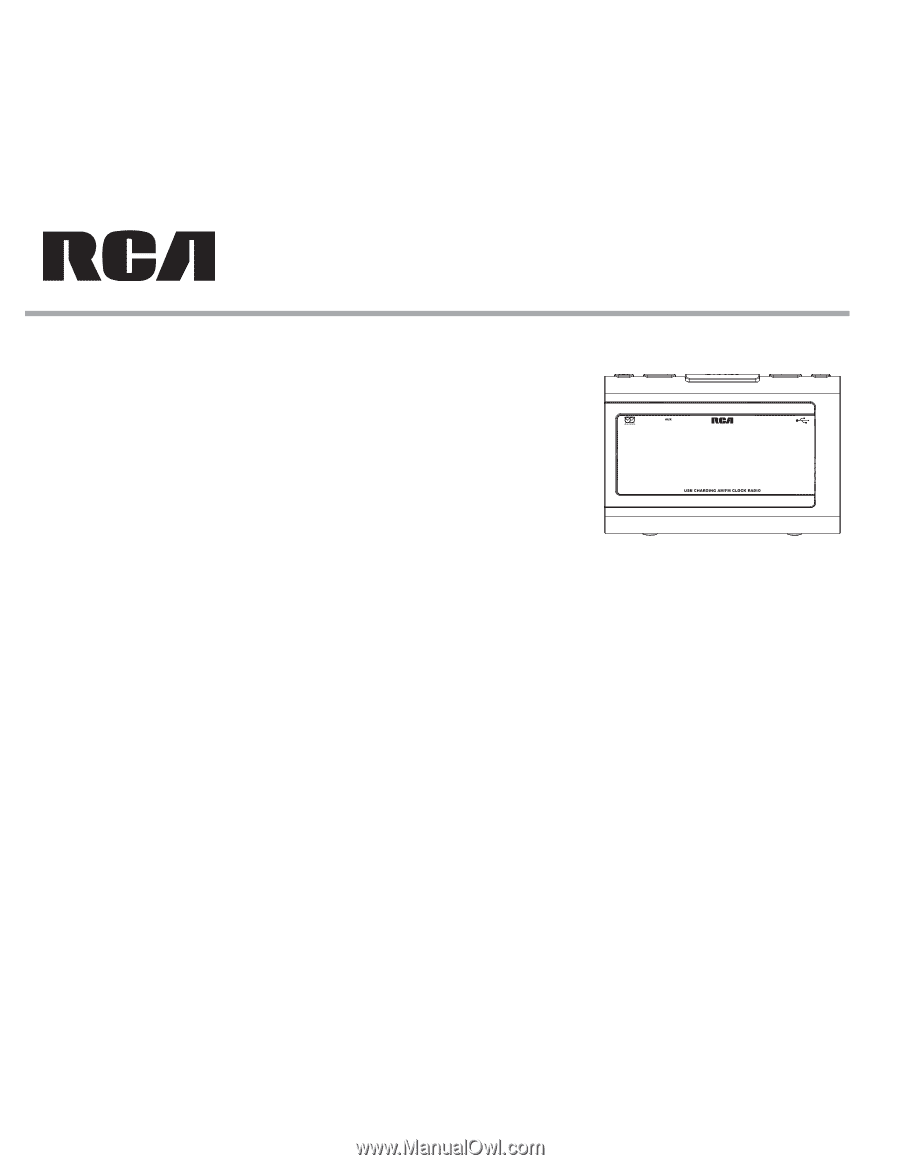
EN/F/E
It is important to read this user manual prior to using your new product for the first time.
Nous vous recommandons de lire ce manuel d’instructions avant d’utiliser votre nouveau produit pour la première fois.
Es importante leer este manual antes de usar por vez primera su equipo.
Product registration
Thank you for purchasing an RCA product. We pride ourselves on the quality and
reliability of all our electronic products but if you ever need service or have a question,
our customer service staff stands ready to help. Contact us at www.rcaaudiovideo.com.
PURCHASE REGISTRATION:
Registering On-line will allow us to contact you in the
unlikely event a safety notification is required under the Federal Consumer Safety Act.
Register Online at: WWW.RCAAUDIOVIDEO.COM. Click on Product Registration
and Fill Out the Brief Questionnaire.
Enregistrement du produit
Merci d’avoir acheté un produit RCA. Nous sommes fiers de la qualité et de la fiabilité
de tous nos produits électroniques, mais en cas de nécessité de réparation ou pour toute
question, le personnel de notre service clientèle est prêt à vous aider. Contactez-nous
sur www.rcaaudiovideo.com.
ENREGISTREMENT D’ACHAT:
Enregistrer votre produit en ligne nous permettra de communiquer
avec vous pour tout avis de sécurité au sujet du produit en vertu du Federal Consumer Safety Act (Loi fédérale de protection
du consommateur).
Enregistrez votre produit en ligne sur: WWW.RCAAUDIOVIDEO.COM. Cliquez sur Enregistrement
produit et remplissez le court questionnaire.
Enregisregistro del productotrement du produit
Gracias por comprar un producto RCA. Nos enorgullece la calidad y fiabilidad de todos nuestros productos electrónicos, pero si
alguna vez necesita servicios técnicos o si tiene alguna pregunta, nuestro personal de atención al cliente está a su disposición
para ayudarle. Comuníquese con nosotros en www.rcaaudiovideo.com.
REGISTRO DE COMPRA:
El registro en línea nos
permitirá comunicarnos con usted en el caso de tener que enviarle algún aviso de seguridad en virtud de la Ley Federal de
Seguridad del Consumidor.
Registre el producto en línea en: WWW.RCAAUDIOVIDEO.COM. Haga clic en Registro del
producto y responda al cuestionario.
user
manual
guide de l’utilisateur
manual
de usuario
v1.0 (1.0.1.0) (EN/F/E)
RC142








