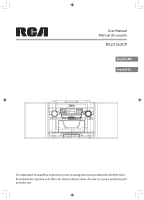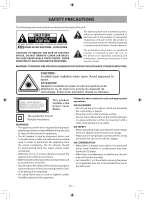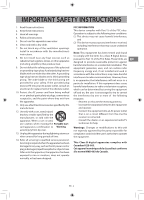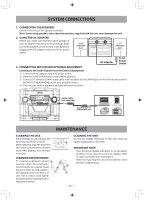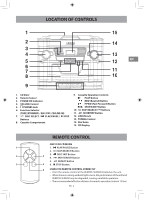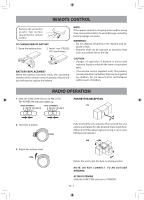RCA RS22163CP RS22163CP Product Manual
RCA RS22163CP Manual
 |
View all RCA RS22163CP manuals
Add to My Manuals
Save this manual to your list of manuals |
RCA RS22163CP manual content summary:
- RCA RS22163CP | RS22163CP Product Manual - Page 1
User Manual Manual de usuario RS22163CP English (EN) Español (E) It's important to read this instruction prior to using your new product for the first time. Es importante que lea este libro de instrucciones antes de usar su nuevo producto por primera vez. - RCA RS22163CP | RS22163CP Product Manual - Page 2
the presence of important operating and maintenance (servicing) instructions in this owner's manual. WARNING: TO PREVENT FIRE OR SHOCK room where it is warm and damp, water droplets or condensation may form inside the CD player. • When there is condensation inside the unit, the unit may not function - RCA RS22163CP | RS22163CP Product Manual - Page 3
of the ventilation openings. Install in accordance with the manufacturer's instructions. 8. Do not install near any heat sources such as radiators unused for long periods of time. 14. Refer all servicing to qualified service personnel. Servicing is required when the apparatus has been damaged in any - RCA RS22163CP | RS22163CP Product Manual - Page 4
AUDIO OUT or HEADPHONE jack Portable Audi o CLEANING THE DISC If the CD skips or will not play, the disc may need to be cleaned. Before playing, wipe the disc from the center outward with a cleaning cloth. After playing, store the disc in its case. CLEANING THE TAPE HEADS To maintain optimum sound - RCA RS22163CP | RS22163CP Product Manual - Page 5
PHONES jack 6. Function Selector (TAPE (STANDBY) / AM / FM / CD/LINE-IN) 7. DISC SELECT / PLAY/PAUSE / STOP Buttons 8. Cassette SKIP/SEARCH buttons 11. CD REPEAT button 12. LINE IN Jack 13. TUNING control 14. Dial scale 15. CD Display REMOTE CONTROL ONLY FOR CD MODE 1. PLAY/PAUSE button - RCA RS22163CP | RS22163CP Product Manual - Page 6
the volume level. Fully unwind the wire antenna. Then extend the wire antenna and place it in the position that sounds best. (When the FM broadcast signal is strong, it can receive FM Stereo Broadcast.) Rotate the unit to get the best receiving position. NOTE: DO NOT CONNECT TO AN OUTSIDE ANTENNA - RCA RS22163CP | RS22163CP Product Manual - Page 7
or SEARCH button to select the desired track. REPEAT PLAYBACK - DURING PLAYBACK MODE To repeat the current track • Press the CD REPEAT button until REPEAT ONE appears on the CD display. The current track will be played repeatedly until the STOP button is pressed. • Press the or SKIP buttons with - RCA RS22163CP | RS22163CP Product Manual - Page 8
cassette tape into the cassette door. 4. Press the (PLAY) button to begin playback. To cancel repeat play • Press the CD REPEAT button until the the REPEAT indicator disappears from the CD display. TO STOP PLAYBACK Press the / (STOP / EJECT) button. TO REWIND AND FASTWIND Press the (REW) or (F.FWD - RCA RS22163CP | RS22163CP Product Manual - Page 9
speaker location. Lack of bass sound or imprecise physical location of musical instruments • Check the speaker connection for proper phasing. EN Severe hum or noise • The TV or VCR is too close to the stereo system. Separate the stereo system from the TV or VCR. CD Disc in place but unit won - RCA RS22163CP | RS22163CP Product Manual - Page 10
will be required to ship the unit to the Service Center indicated at the time Customer Support is contacted to make the necessary repairs. The customer is responsible for all transportation charges to the service facility. Packaging and Shipping Instruction When you send the product to the AVC - RCA RS22163CP | RS22163CP Product Manual - Page 11
MEDIDAS DE SEGURIDAD Las señales y símbolos que se indican a continuación están ubicados en la parte de atrás de la unidad. El signo de exclamación dentro del triángulo equilátero pretende alertar al usuario de la presencia de importantes instrucciones de funcionamiento y mantenimiento (reparaci - RCA RS22163CP | RS22163CP Product Manual - Page 12
a un técnico de radios y televisores con experiencia. ADVERTENCIA: le advertimos que cualquier cambio o modificación que no esté expresamente aprobada en este manual puede anular su autoridad para operar este equipo. Cumple con la especificación Canadiense ICES-003 clase B. Cet appareil numérique de - RCA RS22163CP | RS22163CP Product Manual - Page 13
dPeoCwAedre lOa puatreledt 3. PARA CONECTAR OTROS EQUIPOS OPCIONALES E Para escuchar las señales de audio provenientes de un equipo externo 1) Conecte el adaptador de CA al enchufe de la pared Antes de cambiar de lugar el equipo, recuerde retirar todos los discos de la bandeja para CDs. E - 3 - RCA RS22163CP | RS22163CP Product Manual - Page 14
PHONES 6. Selector de funciones (TAPE (STANDBY) / AM / FM / CD/LINE-IN) 7. Botónes DISC SELECT / PLAY/PAUSE / STOP 8. Departamento Botones SKIP/SEARCH 11. Botón CD REPEAT 12. Enchufe LINE IN 13. Control de sintonización 14. Escala del dial 15. Visualizador del CD CONTROL REMOTO 1. Botón PLAY/PAUSE - RCA RS22163CP | RS22163CP Product Manual - Page 15
CONTROL REMOTO Remueva la tapa protectora de plástico antes de usar el control remoto. PARA CAMBIAR LA BATERÍA 1. Abra la tapa del compartimento para las baterías. 2. Ponga una batería tamaño CR2025 (3V). 2 1 CAMBIO DE LAS BATERÍAS Al agotarse la batería, la distancia de operación del control - RCA RS22163CP | RS22163CP Product Manual - Page 16
ADELANTE MANTENGA APRETADO MODO REPETICIÓN DURANTE LA REPRODUCCIÓN Para Repetir la Canción Actual • Oprima el botón CD REPEAT REPEAT hasta que REPEAT ONE aparezca en el visualizador del CD. La pista actual se reproducirá reiteradamente hasta que el botón STOP sea apretado. • Oprima los botones - RCA RS22163CP | RS22163CP Product Manual - Page 17
de función a TAPE. 2. Oprima el botón / (STOP/EJECT). Para repetir todos los discos • Oprima el botón CD REPEAT hasta que el indi- cador REPEAT desaparezca del visualizador del CD. • Si oprime los botones SKIP o , el reproductor comenzará a reproducir a partir del nuevo punto seleccionado del disco - RCA RS22163CP | RS22163CP Product Manual - Page 18
cerca del equipo estéreo. Aleje el equipo de la TV o del vídeo. CD El disco se encuentra en su sitio pero no se reproduce • Asegúrese que tiene corriente. • Asegúrese que el selector de función FUNCTION esté puesto en CD. • Asegúrese que la etiqueta del disco esté hacia arriba. • Asegúrese que - RCA RS22163CP | RS22163CP Product Manual - Page 19
REPRODUCCIÓN DEL DISCO COMPACTO AVC MULTIMEDIA ("AVC") ofrece la siguiente garantía limitada, la cual se extiende al comprador-consumidor original y está limitada al uso no comercial del producto. Garantía de repuestos y reparaciones por Uno Año Los productos AVC que se hayan comprado en los Estados - RCA RS22163CP | RS22163CP Product Manual - Page 20
AVC Multimedia, Markham, Ontario L3R 1E3 http://www.RCAav.com Printed in China Impreso en China 811-216391W020

English (EN)
Español (E)
RS22163CP
User Manual
Manual de usuario
It's important to read this instruction prior to using your new product for the first time.
Es importante que lea este libro de instrucciones antes de usar su nuevo producto por
primera vez.