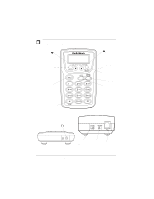Radio Shack 43-166 Owners Manual
Radio Shack 43-166 - 5.8GHz Cordless And Corded Phone System Manual
 |
UPC - 040293645700
View all Radio Shack 43-166 manuals
Add to My Manuals
Save this manual to your list of manuals |
Radio Shack 43-166 manual content summary:
- Radio Shack 43-166 | Owners Manual - Page 1
Handsfree Phone with Caller ID/Call Waiting Owner's Manual Please read before using this equipment. - Radio Shack 43-166 | Owners Manual - Page 2
you switch from pulse to tone dialing for longdistance, bank-by-phone, or other special services. Redial - lets you quickly redial the last number dialed. the phone with hearing aids that have a T (telephone) switch. © 2000 RadioShack Corporation. All Rights Reserved. RadioShack and RadioShack.com - Radio Shack 43-166 | Owners Manual - Page 3
SHOCK, DO NOT REMOVE COVER OR BACK. NO USER-SERVICEABLE PARTS INSIDE. REFER SERVICING TO QUALIFIED PERSONNEL. This symbol is intended to alert you and maintenance instructions are included in the literature accompanying this product. IMPORTANT SAFETY INSTRUCTIONS When using your phone, basic - Radio Shack 43-166 | Owners Manual - Page 4
product from the telephone line and refer to qualified service personnel under the following conditions. - If liquid manual. Do not dispose of batteries in a fire. They might explode. Check with local codes for possible special disposal instructions. SAVE THESE INSTRUCTIONS FCC STATEMENT This phone - Radio Shack 43-166 | Owners Manual - Page 5
or relocate the TV's receiving antenna. • Increase the distance between the telephone and the radio and TV. Consult your local RadioShack store if the problem still exists. IMPORTANT CALLER ID INFORMATION To use the phone's Caller ID and Call Waiting with Caller ID features, you must be in an area - Radio Shack 43-166 | Owners Manual - Page 6
ˆ A Quick Look at Your Phone ERASE TALK ABC TONE VOLUME (not shown) CALL BACK/ FLASH REDIAL/ PAUSE MUTE PULSE/ RINGER TONE TEL 6 A Quick Look at Your Phone - Radio Shack 43-166 | Owners Manual - Page 7
ˆ Preparation INSTALLING THE BATTERIES Your phone requires three AAA batteries (not supplied) for power. For the best performance and longest life, we recommend RadioShack alkaline batteries. Cautions: • Use only fresh batteries of the required size and recommended type. • Do not mix old and new - Radio Shack 43-166 | Owners Manual - Page 8
RadioShack store. Or, you can let the telephone company update the wiring for you. The USOC number of the jack to be installed is RJ11C, or RJ11W for a wall plate jack. Plug one end of the supplied short modular cord into the TEL jack on the top of the phone of the phone for the type of service you - Radio Shack 43-166 | Owners Manual - Page 9
set to TONE. If the dial tone continues, you have pulse service. Set PULSE/TONE to PULSE. 5. Press TALK to hang up. SETTING THE RINGER VOLUME You can select one of two volume settings. Set RINGER H/L on the top of the phone to the desired ringer setting (high or low). STORING YOUR - Radio Shack 43-166 | Owners Manual - Page 10
call without disconnecting the current call. Press CALL BACK/FLASH again to return to the first call. Note: If you do not have any special phone services, pressing CALL BACK/FLASH might disconnect the current call. USING MUTE Press MUTE to talk to someone else in the room without the person on - Radio Shack 43-166 | Owners Manual - Page 11
's dial mode resets to pulse when you make or receive a call. ˆ Caller ID Operation If you subscribe to Caller ID service from your phone company, the phone company sends information about the call, as well as the time and date, between the first and second rings of every call you receive. The - Radio Shack 43-166 | Owners Manual - Page 12
Caller ID directory The second line shows the caller's phone number, and the third line shows the caller's information even while you are talking on the phone. CALLER ID MESSAGES Display Description P or PRIVATE the caller is not within a Caller ID service area. ERROR Appears when the Caller ID - Radio Shack 43-166 | Owners Manual - Page 13
of the received call is the same as the one you stored in the phone, the record does not show the area code. If it is different, the the required number appears. For example, if you stored area code 817 into the phone and you received a call from 817-5551234, you see the following as you repeatedly - Radio Shack 43-166 | Owners Manual - Page 14
. Install or replace the batteries. If you still have problems, disconnect the phone. If other phones on the same line work properly, the fault is in this phone or its installation. If you cannot find the problem, take the phone to your local RadioShack store for assistance. 14 Troubleshooting - Radio Shack 43-166 | Owners Manual - Page 15
local RadioShack store for assistance. If the trouble is affecting the telephone lines, the phone company can ask you to disconnect your phone until you have resolved the problem. THE FCC WANTS YOU TO KNOW In the unlikely event that your phone causes problems on the phone line, the phone company - Radio Shack 43-166 | Owners Manual - Page 16
, improper or abnormal usage, failure to follow instructions, improper installation or maintenance, alteration, lightning or other incidence of excess voltage or current; (b) any repairs other than those provided by a RadioShack Authorized Service Facility; (c) consumables such as fuses or batteries
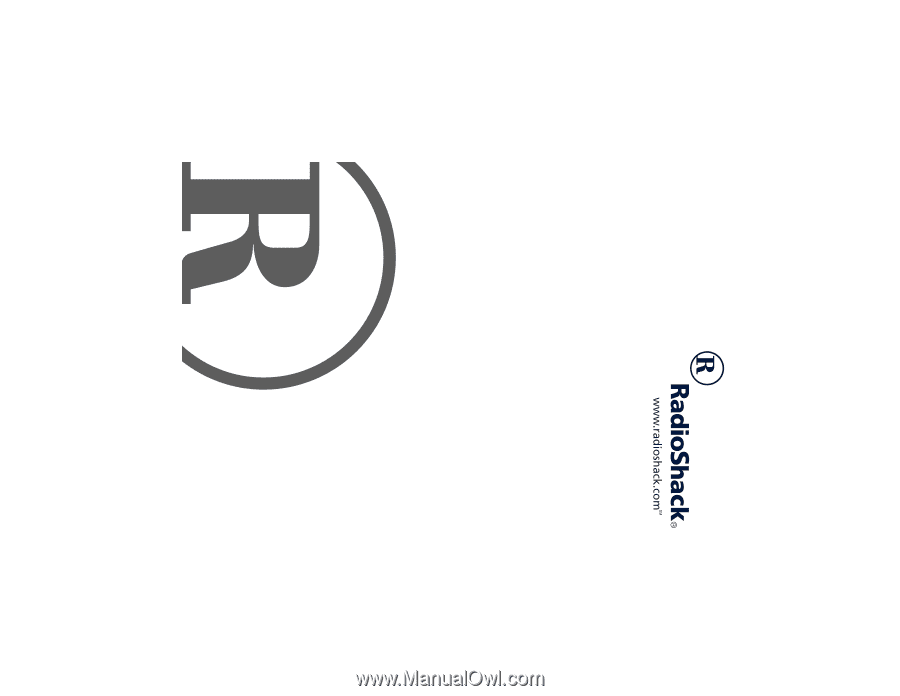
Owner’s Manual
Please read before using this equipment.
Handsfree Phone
with Caller ID/Call Waiting