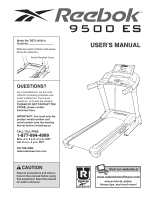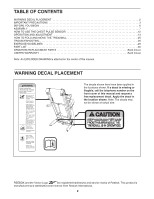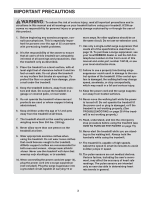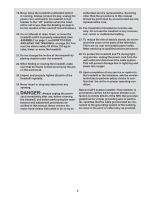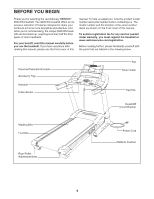Reebok 9500 Es Treadmill English Manual
Reebok 9500 Es Treadmill Manual
 |
View all Reebok 9500 Es Treadmill manuals
Add to My Manuals
Save this manual to your list of manuals |
Reebok 9500 Es Treadmill manual content summary:
- Reebok 9500 Es Treadmill | English Manual - Page 1
p.m. MST ON THE WEB: www.reebokservice.com CAUTION Read all precautions and instructions in this manual before using this equipment. Save this manual for future reference. Visit our website at www.proform.com USER'S MANUAL new products, prizes, fitness tips, and much more! Visit our website at - Reebok 9500 Es Treadmill | English Manual - Page 2
ADJUSTMENT 13 HOW TO FOLD AND MOVE THE TREADMILL 25 TROUBLESHOOTING 26 EXERCISE GUIDELINES 29 PART LIST 30 ORDERING REPLACEMENT PARTS Back Cover LIMITED WARRANTY Back Cover Note: An EXPLODED DRAWING is attached in the center of this manual. WARNING DECAL PLACEMENT The decals shown here have - Reebok 9500 Es Treadmill | English Manual - Page 3
the front cover of this manual and order part number 146148, or see your local electronics store. 12. Failure to use a properly functioning surge suppressor could result in damage to the control system of the treadmill. If the control system is damaged, the walking belt may change speed, accelerate - Reebok 9500 Es Treadmill | English Manual - Page 4
the power cord immediately after use, before cleaning the treadmill, and before performing the main- tenance and adjustment procedures de- scribed in this manual. Never remove the motor hood unless instructed to do so by an 28. To protect the treadmill and TV during lightning storms, unplug - Reebok 9500 Es Treadmill | English Manual - Page 5
Power Lines Service Entrance Conductors Service Entrance Equipment Power Service Grounding Electrode System (e.g. Interior Metal Water Pipe) Ground Clamps 75 Ohm Terminal SAVE THESE INSTRUCTIONS 5 - Reebok 9500 Es Treadmill | English Manual - Page 6
further, please familiarize yourself with the parts that are labeled in the drawing below. Personal Television/Console Accessory Tray Handrail Pulse Sensor Fan Book Holder Key/Clip Reset/Off Circuit Breaker Walking Belt Foot Rail Rear Roller Adjustment Bolts Power Cord Platform Cushion 6 - Reebok 9500 Es Treadmill | English Manual - Page 7
the end of this manual. The number following the paren- theses is the quantity needed for assembly. Note: Some small parts may have been preassembled. If a part is not in the parts bag, check to see if it has been preassembled. To avoid damaging plastic parts, do not use power tools for assembly - Reebok 9500 Es Treadmill | English Manual - Page 8
Left Upright (73) near the Left Base Cover (76), and insert the TV Cable (49) and the AV Cable (97) up through the rectangular hole tighten the Upright Bolts yet. With the help of a second person, lower the treadmill off the cardboard stand. 3. Identify the Right Upright Sleeve (96) and the Left - Reebok 9500 Es Treadmill | English Manual - Page 9
BE DAM- AGED WHEN THE POWER IS TURNED ON. 75 75 71 74 71 5. Connect the TV Cable (49) and the AV Cable (97) to the cables extending from the console assembly. Then, insert the connectors down into the Uprights (73, 74). 5 99 Next, insert the brackets on the Handrails (99) into - Reebok 9500 Es Treadmill | English Manual - Page 10
video input jack on the treadmill, a personal audio/video player must be connected to the audio/video jack on the console, or a CATV cable must parts are properly tightened before you use the treadmill. Keep the included hex key in a secure place; the hex key is used to adjust the walking belt - Reebok 9500 Es Treadmill | English Manual - Page 11
75 ohm terminal on the treadmill, a VCR or DVD player to the audio/video input jack, or a personal audio/video player to the audio/video jack below the television on the console. Note: Use a CATV cable to connect to an external source such as a cable box, analog cable, satellite TV box, or VCR. No - Reebok 9500 Es Treadmill | English Manual - Page 12
the sensor unit. The instructions on the following pages explain how the chest pulse sensor is used with the console. If the chest treadmill, position yourself near the center of the walking belt. For the console to display heart rate readings, the user must be within arm's length of the console - Reebok 9500 Es Treadmill | English Manual - Page 13
must be a monitoring light on the surge suppressor to indicate whether it is functioning properly. Failure to use a properly functioning surge suppressor could result in damage to the control system of the treadmill. If the control system is damaged, the walking belt may change speed, accelerate - Reebok 9500 Es Treadmill | English Manual - Page 14
, seven Performance programs, and eight Weight Loss programs. Each program automatically controls the speed and incline of the treadmill as it guides you through an effective workout. You can even create your own custom programs and save them for future use. The console also offers four heart rate - Reebok 9500 Es Treadmill | English Manual - Page 15
Fitness, Performance, Custom, Heart Rate Control, or Weight Loss) repeatedly until a track and the word MANUAL appears on the screen. MPORTANT: The console features a display demo mode, designed to be used if the treadmill is displayed in a store. If the display lights as soon as you plug in the - Reebok 9500 Es Treadmill | English Manual - Page 16
HOW TO USE THE INFORMATION MODE on page 23). For simplicity, all instructions in this section refer to miles. • The speed of the walking belt. • The approximate number of calories you have burned. • The incline level of the treadmill. Note: The incline level of the treadmill will be displayed only - Reebok 9500 Es Treadmill | English Manual - Page 17
EPTL09706.0 79 22 21 EXPLODED DRAWING-Model No. RBTL14506.2 R0507A EXPLODED DRAWING-Model No. RBTL14506.4 28 31 39 38 103 1 3 128 42 3 101 3 62 2 4 3 7 8 6 4 18 4 4 9 47 20 19 27 16 30 29 4 15 17 14 29 10 12 11 50 - Reebok 9500 Es Treadmill | English Manual - Page 18
EXPLODED DRAWING-Model No. RBTL14506.2 R0507A EXPLODED DRAWING-Model No. RBTL14506.4 4 13 129 4 13 63 13 126 4 129 13 129 124 89 13 125 66 122 84 5 13 13 68 120 25 5 23 80 4 110 4 4 4 70 4 - Reebok 9500 Es Treadmill | English Manual - Page 19
are finished exercising, remove the key from the console. Note: To change the speed of the walking belt or the incline of the treadmill at any time during the program, press the Speed or Incline buttons. See step 8 on page 16. During an event training program, the screen will show the number of - Reebok 9500 Es Treadmill | English Manual - Page 20
program diagram can be displayed only when the television is in Console mode. To select the Console mode, press the TV button repeatedly until the word CONSOLE appears on the screen. When the first segment ends, the treadmill will automatically adjust to the speed and incline settings for the second - Reebok 9500 Es Treadmill | English Manual - Page 21
To program a speed setting and an incline setting for the first segment, simply adjust the speed and incline of the treadmill as desired by pressing the Speed and Incline buttons. See step 7 on page 16. 7. When you are finished exercising, remove the key from the console. See step 8 on page 16. 19 - Reebok 9500 Es Treadmill | English Manual - Page 22
. The walking belt will begin to move at 1 mph. When the next segment of the program begins, the treadmill will automatically adjust to the speed and incline settings programmed for the next segment. 4. Select a display mode and follow your progress with the exercise information on the screen. See - Reebok 9500 Es Treadmill | English Manual - Page 23
: You must wear the chest pulse sensor to use a heart rate program. 2. Insert the key into the console. See HOW TO TURN ON THE POWER on page 15. 3. Select one of the four heart rate programs. To select a heart rate program, press the Heart Rate Control button repeatedly. When a heart rate program is - Reebok 9500 Es Treadmill | English Manual - Page 24
either Volume (VOL) button is pressed, the volume level indicator will appear on the screen for a few seconds. To use earphones or headphones (not included), plug them into the headphone jack beside the key on the console. HOW TO USE THE STEREO SOUND SYSTEM To play music or audio books through the - Reebok 9500 Es Treadmill | English Manual - Page 25
is selected. This mode is intended to be used only when a treadmill is displayed in a store. When the demo mode is selected, the power cord can be plugged in, the key can be removed from the console, and the displays on the console will automatically light in a preset sequence. The buttons on the - Reebok 9500 Es Treadmill | English Manual - Page 26
a cushioning system that reduces the impact as you walk or run on the treadmill. To increase the firmness of the walking platform, step off the treadmill and slide the platform cushions toward the front of the treadmill. To decrease the firmness, slide the platform cushions toward the back of the - Reebok 9500 Es Treadmill | English Manual - Page 27
HOW TO FOLD AND MOVE THE TREADMILL HOW TO FOLD THE TREADMILL FOR STORAGE Before folding the treadmill, adjust the incline to the lowest position. If this is not done, the treadmill may become permanently damaged. Remove the key and unplug the power cord. CAUTION: You must be able to safely lift 45 - Reebok 9500 Es Treadmill | English Manual - Page 28
back in. c. Remove the key from the console. Reinsert the key into the console. d. If the treadmill still will not run, please see the front cover of this manual. PROBLEM: The displays of the console do not function properly SOLUTION: a. Remove the key from the console and UNPLUG THE POWER CORD - Reebok 9500 Es Treadmill | English Manual - Page 29
in the power cord, insert the key, and run the treadmill for a few minutes. Repeat until the walking belt is centered. b. If the walking belt slips when walked on, first remove the key and UNPLUG THE POWER CORD. Using b the hex key, turn both rear roller bolts clockwise, 1/4 of a turn. When - Reebok 9500 Es Treadmill | English Manual - Page 30
PROBLEM: The incline of the treadmill does not change correctly SOLUTION: a. With the key in the console, press one of the Incline buttons. While the incline is changing, remove the key. After a few seconds, re-insert the key. The treadmill will automatically rise to the maximum incline level and - Reebok 9500 Es Treadmill | English Manual - Page 31
or persons with pre-existing health problems. The pulse sensor is not the key to achieving results. You can use your heart rate as a guide to 10 minutes of stretching and light exercise. A warm-up increases your key to success is to make exercise a regular and enjoyable part of your everyday life. 29 - Reebok 9500 Es Treadmill | English Manual - Page 32
Motor Isolator Motor Belt 3/4" Tek Screw Lift Pivot Bolt Drive Motor Motor Bolt Electronic Bracket Nut Electronic Bracket Front Endcap Controller Incline Rod Nut Lift Motor Lift Motor Bolt, Top AV Cover Left Platform Cushion Power Cord Bracket Hood Hood Clip Grommet Walking Belt Frame TV Cable Key - Reebok 9500 Es Treadmill | English Manual - Page 33
Nut Filter Wire Power Cord Grommet Rear Roller Washer Incline/Controller Wire Incline Stop Bracket Stop Bracket Spacer Static Decal Console Plate TV Cable Nut TV Cable Star Washer Lower Latch Bolt Handrail Cover Fastener Audio/Video Wire Harness Console Clamp Key No. Qty. Description 117 1 118 - Reebok 9500 Es Treadmill | English Manual - Page 34
attached in the center of this manual) LIMITED WARRANTY ICON Health & Fitness, Inc. (ICON) warrants this product to be free from defects in workmanship and material under normal use and service conditions. The frame and drive motor are warranted for life. Parts and labor are warranted for one
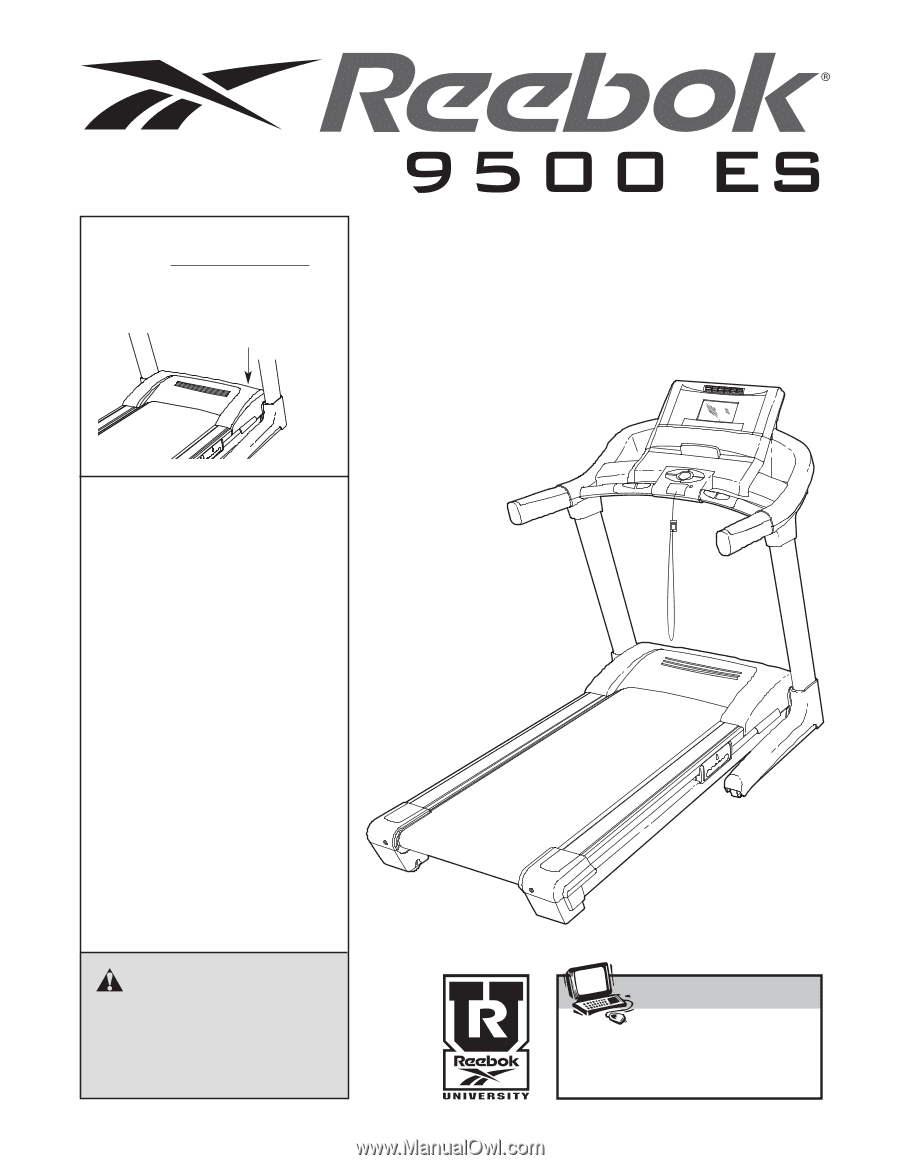
USER'S MANUAL
CAUTION
Read all precautions and instruc-
tions in this manual before using
this equipment. Save this manual
for future reference.
Serial Number Decal
Model No. RBTL14506.4
Serial No.
Write the serial number in the space
above for reference.
QUESTIONS?
As a manufacturer, we are com-
mitted to providing complete cus-
tomer satisfaction. If you have
questions, or if parts are missing,
PLEASE DO NOT CONTACT THE
STORE; please contact
Customer Care.
IMPORTANT: You must note the
product model number and
serial number (see the drawing
above) before contacting us:
CALL TOLL-FREE:
1-877-994-4999
Mon.–Fri. 6 a.m.–6 p.m. MST
Sat. 8 a.m.–4 p.m. MST
ON THE WEB:
www.reebokservice.com
Visit our website at
www.reebokhomefitness.com
new products, prizes,
fitness tips, and much more!
®
®