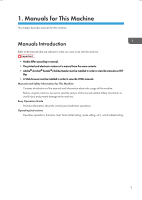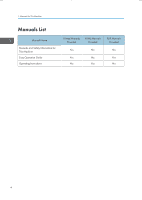Ricoh Priport DD 4450 Manual
Ricoh Priport DD 4450 Manual
 |
View all Ricoh Priport DD 4450 manuals
Add to My Manuals
Save this manual to your list of manuals |
Ricoh Priport DD 4450 manual content summary:
- Ricoh Priport DD 4450 | Manual - Page 1
and Safety Information for This Machine 1 Manuals for This Machine 2 Information for This Machine 3 Safety Information for This Machine 4 Other Information for This Machine Read this manual carefully before you use this machine and keep it handy for future reference. For safe and correct use, be - Ricoh Priport DD 4450 | Manual - Page 2
- Ricoh Priport DD 4450 | Manual - Page 3
TABLE OF CONTENTS 1. Manuals for This Machine Manuals Introduction...3 Manuals List...4 2. Information for This Machine Introduction...5 Disclaimer...5 Notes...5 3. Safety Information for in the state of California (Notes to users in USA 18 Duplication and Printing Prohibited...18 Trademarks...18 1 - Ricoh Priport DD 4450 | Manual - Page 4
2 - Ricoh Priport DD 4450 | Manual - Page 5
manual entitled Safety Information to avoid injury and prevent damage to the machine. Easy Operation Guide Provides information about the control panel and basic operations. Operating Instructions Describes operations, functions, User Tools (initial setting, mode setting, etc.), and troubleshooting - Ricoh Priport DD 4450 | Manual - Page 6
1. Manuals for This Machine Manuals List Manual Name Manuals and Safety Information for This Machine Easy Operation Guide Operating Instructions Printed Manuals Provided HTML Manuals Provided Yes No Yes No No Yes PDF Manuals Provided No Yes No 4 - Ricoh Priport DD 4450 | Manual - Page 7
chapter describes information for this machine. Introduction Disclaimer Contents of this manual are subject to change without prior notice. In no event will that you use genuine master and ink. Some illustrations in this manual might be slightly different from the machine. Certain options might not - Ricoh Priport DD 4450 | Manual - Page 8
2. Information for This Machine 6 - Ricoh Priport DD 4450 | Manual - Page 9
machine, the following safety precautions should always be followed. Safety During Operation In this manual, the following important symbols are used: Indicates a potentially hazardous situation which, if instructions are not followed, could result in death or serious injury. Indicates a potentially - Ricoh Priport DD 4450 | Manual - Page 10
Doing so could result in fire or electric shock. • If the power cord is damaged and its inner wires are exposed or broken, contact your service representative for a replacement. Use of damaged power cords could result in fire or electric shock. • The supplied power cord is for use with this machine - Ricoh Priport DD 4450 | Manual - Page 11
gets broken, you must turn the power switch to off and disconnect the power cord plug from the wall outlet. Then contact your service representative and report the problem. Do not use the machine. Doing so could result in fire or electric shock. • Disposal can take place at our authorized dealer or - Ricoh Priport DD 4450 | Manual - Page 12
3. Safety Information for This Machine • To avoid injury, do not touch moving parts or insert your fingers in the opening during machine operation. To de-energize moving parts, open the front cover. • Be sure to locate the machine as close as possible to a wall outlet. This will allow easy - Ricoh Priport DD 4450 | Manual - Page 13
not remove any covers or screws other than those explicitly mentioned in this manual. Inside this machine are high voltage components that are an electric shock hazard. Contact your sales or service representative if any of the machine's internal components require maintenance, adjustment, or repair - Ricoh Priport DD 4450 | Manual - Page 14
3. Safety Information for This Machine • The following explains the warning messages on the plastic bag used in this product's packaging. • Keep the polythene materials (bags, gloves, etc.) supplied with this machine away from babies and small children at all times. Suffocation can result if - Ricoh Priport DD 4450 | Manual - Page 15
of WARNING and CAUTION labels This machine has labels for WARNING and CAUTION at the positions shown below. For safety, please follow the instructions and handle the machine as indicated. Machine Exterior 1 CLU001 1 CLU064 Do not touch moving parts during the operation. Otherwise, an injury might - Ricoh Priport DD 4450 | Manual - Page 16
3. Safety Information for This Machine Machine Interior 1 1 CLU002 CLU065 Do not touch the parts which a label is put on. Otherwise, an injury might occur. Power Switch Symbols The meanings of the symbols for the switches on this machine are as follows: • : POWER ON • : POWER OFF 14 - Ricoh Priport DD 4450 | Manual - Page 17
is an open program in which manufacturers participate voluntarily. Targeted products are computers, monitors, printers, facsimiles, copiers, scanners, and digital duplicator. Energy Star standards and logos are internationally uniform. • For details about the "default delay time", see p.16 "Energy - Ricoh Priport DD 4450 | Manual - Page 18
depending on which options are installed on the machine. • For details about how to change the default interval, see "1.System", Operating Instructions. • Depending on which Embedded Software Architecture application is installed on it, the machine might take longer than indicated to enter Energy - Ricoh Priport DD 4450 | Manual - Page 19
has been tested and found to comply with the limits for a Class B digital device, pursuant to Part 15 of the FCC Rules. These limits are designed to energy and, if not installed and used in accordance with the instructions, may cause harmful interference to radio communications. However, there is - Ricoh Priport DD 4450 | Manual - Page 20
special handling may apply, See www.dtsc.ca.gov/hazardouswaste/ perchlorate Duplication and Printing Prohibited Do not copy or print any item for which stock certificates, bank drafts, checks, passports, driver's licenses. The preceding list is meant as a guide only and is not inclusive. We assume no - Ricoh Priport DD 4450 | Manual - Page 21
MEMO 19 - Ricoh Priport DD 4450 | Manual - Page 22
MEMO 20 EN US C279-8658 - Ricoh Priport DD 4450 | Manual - Page 23
© 2011 - Ricoh Priport DD 4450 | Manual - Page 24
Type for DD 4450 Printed in China EN US C279-8658 C2798658 Manuals and Safety Information for This Machine - Ricoh Priport DD 4450 | Manual - Page 25
key 27. {Job Reset} key 28. Data In indicator (Green) 29. Error indicator (Red) 30. {Economy Mode} key 31. {Tint} key 32. 35. {Security} key 36. {Quality Start} key Easy Operation Guide 2 34 56 78 1 9 10 11 1. Front cover 2. Instructions. CLU043 CLU043 ZJVH040E ZFRH250E CLU044 Copyright © 2011
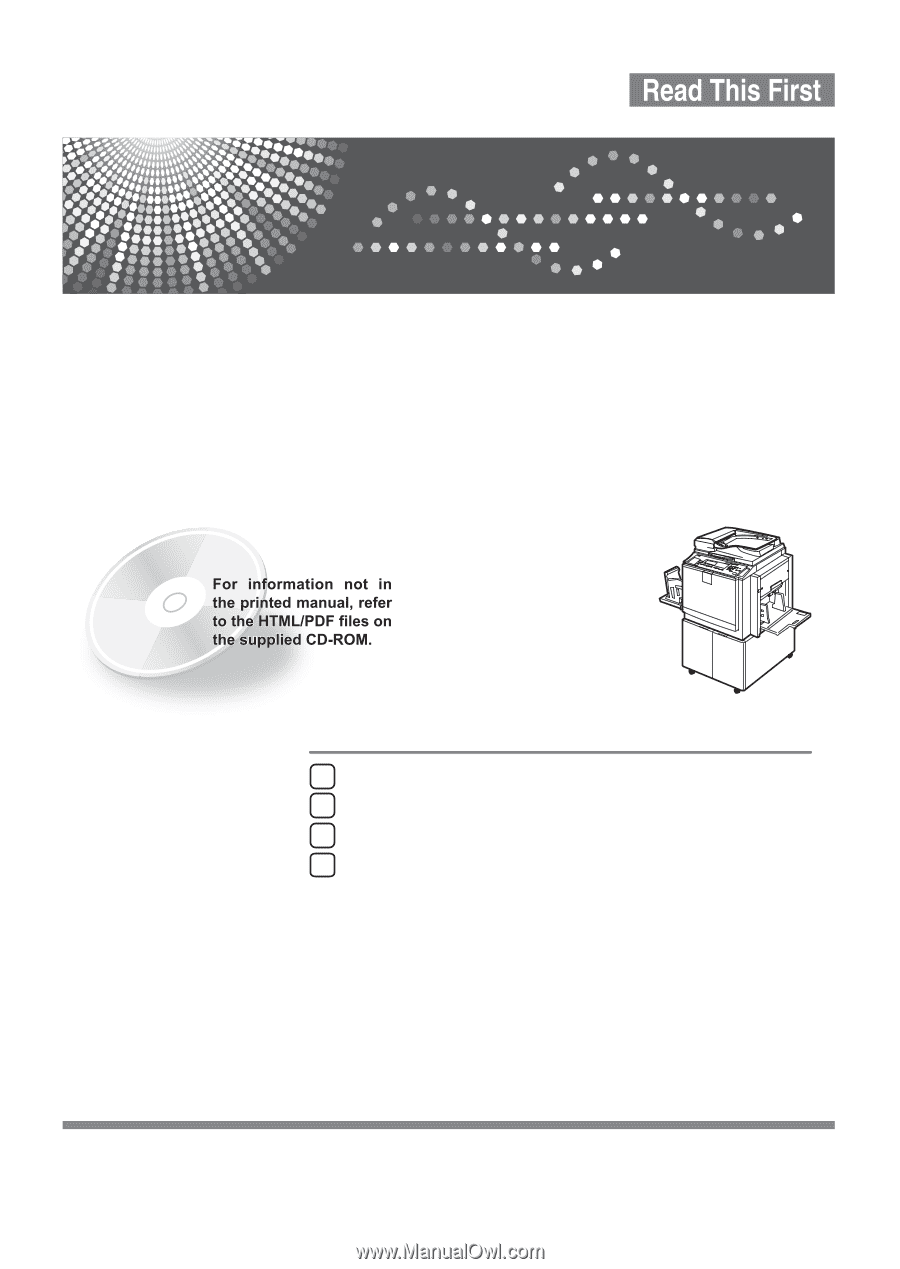
Read this manual carefully before you use this machine and keep it handy for future reference. For safe and correct use, be sure to read the Safety
Information in this manual before using the machine.
1
Manuals for This Machine
2
Information for This Machine
3
Safety Information for This Machine
4
Other Information for This Machine
Manuals and Safety Information
for This Machine
DD4450