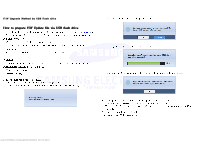Samsung BD-D6700 User Manual
Samsung BD-D6700 Manual
 |
UPC - 036725608474
View all Samsung BD-D6700 manuals
Add to My Manuals
Save this manual to your list of manuals |
Samsung BD-D6700 manual content summary:
- Samsung BD-D6700 | User Manual - Page 1
the newest firmware file onto your computer from www.samsung.com. 2. If the firmware file is BD Player 1. Insert the USB flash drive into the BD Player while it is ON. 2. Select option in Setting. (Setting / Support / Software Upgrade / By USB) 3. Press [Enter] on the OK to upgrade firmware
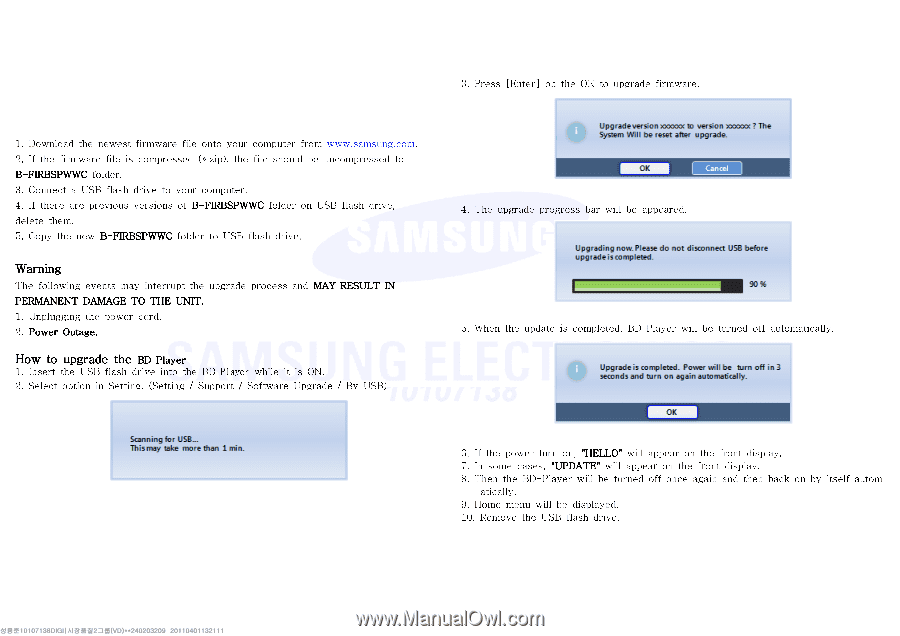
F/WUpgradeMethodbyUSBflashdrive
How
How
How
How to
to
to
to prepare
prepare
prepare
prepare F/W
F/W
F/W
F/W Update
Update
Update
Update file
file
file
file via
via
via
via USB
USB
USB
USB flash
flash
flash
flash drive
drive
drive
drive