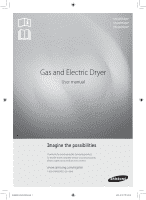Samsung DV42H5400EW/A3 User Manual
Samsung DV42H5400EW/A3 Manual
 |
View all Samsung DV42H5400EW/A3 manuals
Add to My Manuals
Save this manual to your list of manuals |
Samsung DV42H5400EW/A3 manual content summary:
- Samsung DV42H5400EW/A3 | User Manual - Page 1
DV42H5200* DV42H5000* Gas and Electric Dryer User manual Imagine the possibilities Thank you for purchasing this Samsung product. To receive more complete service or accessory parts, please register your product at or contact: www.samsung.com/register 1-800-SAMSUNG (726-7864) DV425000_DC68-03381A - Samsung DV42H5400EW/A3 | User Manual - Page 2
Important safety symbols and precautions 4 Important safety instructions 6 Installing your dryer 8 Unpacking your dryer 8 What's included 8 Accessories 8 Important to installer 9 Basic requirements 9 Grounding 9 Gas models 9 Electric models 9 Location considerations 10 Alcove or closet - Samsung DV42H5400EW/A3 | User Manual - Page 3
31 Clean the lint filter 31 Special laundry tips 32 Special laundry tips 32 Troubleshooting 33 Check these points if your dryer 33 Information codes 34 Appendix 35 Fabric care chart 35 Protecting the environment 36 Declaration of conformity 36 Specifications 36 DV425000_DC68 - Samsung DV42H5400EW/A3 | User Manual - Page 4
on your new Samsung Dryer. This manual contains important information on the installation, use, and care of your appliance. Please take the time to read this manual to take full advantage of your dryer's many benefits and features. What you need to know about safety instructions Please read this - Samsung DV42H5400EW/A3 | User Manual - Page 5
or flammable liquids or solids should not be placed in the dryer until all traces of these flammable liquids or solids and their fumes instructions. • If you cannot reach your gas supplier, call the fire department. • Installation and service must be performed by a qualified installer, service - Samsung DV42H5400EW/A3 | User Manual - Page 6
or attempt any servicing unless specifically recommended in the user-maintenance instructions or published in the user-repair instructions that you understand , i.e. coins, knives, pins, etc. These objects could damage your dryer. 19. Gas leaks may occur in your system, resulting in a dangerous - Samsung DV42H5400EW/A3 | User Manual - Page 7
or LP fuels. CAUTION 1. Do not sit on top of the dryer. 2. Because of continuing product improvements, Samsung reserves the right to change specifications without notice. For complete details, see the Installation Instructions packed with your product before selecting cabinetry, making cutouts, or - Samsung DV42H5400EW/A3 | User Manual - Page 8
items shown below. If your Dryer was damaged during shipping, or you do not have all the items, contact 1-800-SAMSUNG (726-7864). WARNING • The Top cover 2 Control panel 3 Door Accessories (Steam model only) 4 Filter 5 Water Inlet (Steam model only) 6 Duct Exhaust "Y"-connector Short inlet hose - Samsung DV42H5400EW/A3 | User Manual - Page 9
installer Please read the following instructions carefully before installing the dryer. These instructions should be kept for future by providing a path of least resistance for the electrical current. Gas models Your dryer has a cord with an equipment-grounding conductor and a grounding plug - Samsung DV42H5400EW/A3 | User Manual - Page 10
for the rear exhaust option. To exhaust out the bottom, right or the left, use the accessory exhaust kit. Instructions are included with the kit. Make sure the room in which the dryer is located has enough fresh air. The dryer must be located where there are no air-flow obstructions. For gas - Samsung DV42H5400EW/A3 | User Manual - Page 11
cm) at the top (A) and bottom (D). External exhaust elbow requires additional space (L). Stacking (MODEL NO: SK-5A) Samsung's Washer and Dryer can be stacked to maximize usable space. The dryer legs need to be removed to stack the Washer and Dryer. You can purchase an optional stacking kit from your - Samsung DV42H5400EW/A3 | User Manual - Page 12
, and clean at least once per year. Note: If your clothes are not getting dry, then check the duct for obstructions. • Do not exhaust the dryer into a wall, ceiling, crawl space, or concealed space of a building, gas vent, or any other common duct or chimney. This could create a fire hazard from - Samsung DV42H5400EW/A3 | User Manual - Page 13
ducts, if any, specifically identified for use with the appliance by the manufacturer. Outside the U.S. and Canada: Refer to the local codes. WARNING • The dryer must be exhausted to the outside to reduce the risk of fire when installed in an alcove or closet. • NEVER USE A PLASTIC OR NON-METAL - Samsung DV42H5400EW/A3 | User Manual - Page 14
as straight as possible. • Clean all old ducts before installing your new dryer. • Be sure the vent flap opens and closes freely. • Inspect and Don't let a poor exhaust system slow the drying process by: • Restricting your dryer with a poor exhaust system. • Using a plastic, thin foil, or non-metal - Samsung DV42H5400EW/A3 | User Manual - Page 15
. There is no constant burning pilot. Commonwealth of massachusetts installation instructions Your dryer must be installed by a licensed plumber or gas fitter. A "T" handle manual gas valve must be installed in the gas supply line to your dryer. If a flexible gas connector is used to install your - Samsung DV42H5400EW/A3 | User Manual - Page 16
or testing, follow all grounding instructions in the "Grounding" section on page 13. An individual branch (or separate) circuit serving only your dryer is recommended. DO NOT USE AN EXTENSION CORD. Gas models - U.S. and Canada A 120 volt, 60 Hz AC approved electrical service, with a 15-ampere fuse - Samsung DV42H5400EW/A3 | User Manual - Page 17
ground strap must be reconnected to the terminal block support to ground the dryer frame to the neutral conductor. 4-WIRE system connections gas models), exhaust and electrical connections are complete. Plug in your dryer, and check its operation by using the checklist below. 10. (GAS MODELS ONLY - Samsung DV42H5400EW/A3 | User Manual - Page 18
Connecting the inlet hose (Steam model only) The dryer must be connected to the cold water faucet using the new inlet turn. 9. Attach the angled end of long hoses to the fill valve at the bottom of the dryer rear frame. Screw on the coupling by hand until it is seated on the fill valve connector. - Samsung DV42H5400EW/A3 | User Manual - Page 19
at the back of the unit in dryer cabinet. 5. Review the "Electrical requirements" section on page 16. BEFORE OPERATING OR TESTING, follow the grounding instructions in the "Grounding" section on page 9. WARNING - U.S. MODELS RISK OF ELECTRIC SHOCK - All U.S. models are produced for a 3-WIRE SYSTEM - Samsung DV42H5400EW/A3 | User Manual - Page 20
6. Review the "Gas requirements" section on page 15. Remove the pipe thread protective (1.9 cm) female thread end of a flexible connector to the 3/8" (1 cm) male threaded end on the dryer. Securely tighten the gas line fitting over the threads. Turn on the gas supply. Check all gas connections for - Samsung DV42H5400EW/A3 | User Manual - Page 21
duct is NOT used. • Use rigid or stiff-walled flexible metal vent material. • The dryer is level and is sitting firmly on the floor. • Gas models - the gas is turned on with no gas leaks. • Start your dryer to confirm that it runs, heats, and shuts off. DV425000_DC68-03381A.indd 21 English - 21 - Samsung DV42H5400EW/A3 | User Manual - Page 22
to persons,read the IMPORTANT SAFETY INSTRUCTIONS before operating this appliance. Overview of the control panel Please check your model before proceeding. DV42H5400* 9 6 7 9 6 7 9 6 7 1 1 DV42H5200* 1 2 3 4 5 2 8 2 3 4 5 2 8 2 3 4 5 2 8 DV42H5000* DV425000_DC68 - Samsung DV42H5400EW/A3 | User Manual - Page 23
from items that are clean, dry, and only slightly wrinkled, such as clothes from a crowded closet, suitcase or items that have been in the dryer too long after the cycle has ended. Wrinkle Release can be used with any temperature selection. DV425000_DC68-03381A.indd 23 English - 23 2013-12-19 - Samsung DV42H5400EW/A3 | User Manual - Page 24
3 items. 2. Cycle options Anti Static (Steam Model Only) To reduce statics by clothing friction and spray dried or that dry quickly out of the dryer early while letting others continue to dry. You or subtracted from the automatically set times in the Manual Dry cycles (TIME DRY, QUICK DRY, or - Samsung DV42H5400EW/A3 | User Manual - Page 25
Warm. Provides the lowest heated dry temperature possible. 5. Time When using Manual Dry cycles, you can adjust the drying time by pressing the Time is pressed. 7. Power Press once to turn your dryer on. Press again to turn it off. If your dryer is left on for more than 10 minutes without any - Samsung DV42H5400EW/A3 | User Manual - Page 26
lightweight fabrics being dry while heavy fabrics remain damp at the end of a drying cycle. • Add one or more similar items to your dryer when only one or two articles of clothing need drying. This improves the tumbling action and drying efficiency. • Overloading restricts tumbling action, resulting - Samsung DV42H5400EW/A3 | User Manual - Page 27
as they need to tumble freely. Fill the drum to about ½ full. Fill the drum with 3~5 items, not more than ¼ full. Options CYCLE Sensor Dry Manual Dry Steam Cycles NORMAL HEAVY DUTY BEDDING SANITIZE PERM PRESS WOOL DELICATES ACTIVE WEAR QUICK DRY TIME DRY AIR FLUFF WRINKLE RELEASE REFRESH WRINKLE - Samsung DV42H5400EW/A3 | User Manual - Page 28
rack, leaving space between them so air can circulate. 5. Close the dryer door. 6. Press the Rack Dry button in the TIME DRY cycle and in the DV42H5200* and DV42H5000* models. You can purchase the drying rack (part code: DC61-02705A) at a local Samsung service center. DV425000_DC68-03381A.indd 28 - Samsung DV42H5400EW/A3 | User Manual - Page 29
the Power button, do not respond, check the Child Lock indicator. If Child Lock is on, follow the instructions above to turn Child Lock off. Drum Light Lights the dryer drum while the dryer is running. Turning On and Off To turn on or turn off the Drum Light, press and hold the - Samsung DV42H5400EW/A3 | User Manual - Page 30
series (cannot be supported for some models). 4. If the smart phone's camera is focused on the display panel of the dryer, the panel and on the display panel of the dryer manually into the Smart Care app. Downloading the Smart Care app Download the Samsung Laundry App into your mobile phone - Samsung DV42H5400EW/A3 | User Manual - Page 31
the panel. The control panel finish may be damaged by some laundry pre-treatment soil and stain remover products. Apply such products away from your dryer and wipe up any spills or overspray immediately. Tumbler Remove any stains caused by crayon, ink, or fabric dye (from new items such as towels - Samsung DV42H5400EW/A3 | User Manual - Page 32
instructions for drying special items. If care label instructions are not available, use the following information as a guide. Bedspreads & Comforters Follow the care label instructions depending on the care label instructions. THINGS TO AVOID PUTTING IN THE DRYER: • Fiberglass items (curtains, - Samsung DV42H5400EW/A3 | User Manual - Page 33
Troubleshooting 06 TROUBLESHOOTING Check these points if your dryer... PROBLEM Doesn't run. Doesn't heat. Doesn't dry. the dryer is leveled properly as outlined in the installation instruction. • It is normal for the dryer to hum due to the high velocity of air moving through the dryer drum - Samsung DV42H5400EW/A3 | User Manual - Page 34
the screen or vent. tE or high. If the problem continues, call for service. HE Invalid heating Temp when the dryer is running. Call for service. dE The door is open. Clean the door and then restart. If the problem continues, call for service. Invalid state of key. bE2 Make sure a button - Samsung DV42H5400EW/A3 | User Manual - Page 35
among garment manufacturers of domestic and imported items. Follow care label directions to maximize garment life and reduce laundering problems. Wash Cycle Normal Special Instructions Line Dry/ Hang to Dry Warning Symbols for Laundering Do Not Wash Permanent Press / Wrinkle Resistant / Wrinkle - Samsung DV42H5400EW/A3 | User Manual - Page 36
This appliance complies with UL2158. Specifications TYPE DIMENSIONS WEIGHT Height Width Depth with door open 90° Depth HEATER RATING EXTRA LARGE CAPACITY FRONT LOADING DRYER 38.7" (98.4 cm) 27" (68.6 cm) 53" (134.5 cm) 32.4" (82.3 cm) 125.6 lb (57 Kg) 5300 W (Elec.) 22000 BTU/hr (Gas) 7.5 cu - Samsung DV42H5400EW/A3 | User Manual - Page 37
infestations. This limited warranty does not cover problems resulting from incorrect electric current, voltage or supply, light bulbs, house fuses, house wiring, cost of a service call for instructions, or fixing installation errors. SAMSUNG does not warrant uninterrupted or error-free operation - Samsung DV42H5400EW/A3 | User Manual - Page 38
may also have other rights, which vary from state to state. To obtain warranty service, please contact SAMSUNG at: Samsung Electronics America, Inc. 85 Challenger Road Ridgefield Park, NJ 07660 1-800-SAMSUNG(726-7864) www.samsung.com DV425000_DC68-03381A.indd 38 English - 38 2013-12-19 �� 1:07:16 - Samsung DV42H5400EW/A3 | User Manual - Page 39
infestations. This limited warranty does not cover problems resulting from incorrect electric current, voltage or supply, light bulbs, house fuses, house wiring, cost of a service call for instructions, or fixing installation errors. SAMSUNG does not warrant uninterrupted or error-free operation - Samsung DV42H5400EW/A3 | User Manual - Page 40
from province to province. To obtain warranty service, please contact SAMSUNG at: Samsung Electronics Canada Inc., Customer Service 55 Standish Court Mississauga, Ontario L5R 4B2 Canada 1-800-SAMSUNG (726-7864) www.samsung.com/ca (English) www.samsung.com/ca_fr (French) DV425000_DC68-03381A.indd 40 - Samsung DV42H5400EW/A3 | User Manual - Page 41
Memo DV425000_DC68-03381A.indd 41 2013-12-19 �� 1:07:17 - Samsung DV42H5400EW/A3 | User Manual - Page 42
Memo DV425000_DC68-03381A.indd 42 2013-12-19 �� 1:07:17 - Samsung DV42H5400EW/A3 | User Manual - Page 43
Memo DV425000_DC68-03381A.indd 43 2013-12-19 �� 1:07:17 - Samsung DV42H5400EW/A3 | User Manual - Page 44
OR COMMENTS? COUNTRY U.S.A MEXICO CALL 1-800-SAMSUNG (726-7864) 01-800-SAMSUNG (726-7864) CANADA 1-800-SAMSUNG (726-7864) DV425000_DC68-03381A.indd 44 OR VISIT US ONLINE AT www.samsung.com www.samsung.com www.samsung.com/ca (English) www.samsung.com/ca_fr (French) DC68-03381A_REV 01 2013 - Samsung DV42H5400EW/A3 | User Manual - Page 45
* DV42H5200* DV42H5000* Sèche-linge à gaz et électrique Manuel d'utilisation Un monde de possibilités Nous vous remercions d'avoir choisi ce produit Samsung. Si vous souhaitez recevoir un service plus complet ou des accessoires, enregistrez votre produit à l'adresse ci-dessous ou contactez : www - Samsung DV42H5400EW/A3 | User Manual - Page 46
uniquement 18 Pièces de rechange et accessoires 19 Installation 19 Inversion du hublot 20 Liste de contrôle final pour l'installation 21 Instructions et conseils d'utilisation 22 Présentation du panneau de commandes 22 Chargement du sèche-linge 26 Mise en marche 26 Rack dry (Séchage - Samsung DV42H5400EW/A3 | User Manual - Page 47
Signal sonore désactiv 30 My Cycle (Mon cycle 31 Smart Care 31 Entretien et nettoyage 32 Panneau de commande 32 Tambour...32 Tambour en acier inoxydable 32 Extérieur du sèche-linge 32 Système d'évacuation du sèche-linge 32 Nettoyage du filtre à peluches 32 Conseils d'entretien du linge - Samsung DV42H5400EW/A3 | User Manual - Page 48
Mesures de sécurité Félicitations pour l'achat de votre nouveau sèche-linge Samsung. Ce manuel contient de précieuses informations concernant l'installation, l'utilisation et l'entretien de votre appareil. Prenez le temps de le lire pour tirer pleinement profit - Samsung DV42H5400EW/A3 | User Manual - Page 49
L'installation du sèche-linge doit être effectuée par un technicien qualifié. • L'installation du sèche-linge doit se faire conformément aux instructions du fabricant et aux réglementations locales. • N'équipez jamais un sèche-linge de conduits de ventilation en plastique flexible. Si vous utilisez - Samsung DV42H5400EW/A3 | User Manual - Page 50
. Une surveillance attentive s'impose lorsque l'appareil est utilisé à proximité d'enfants ou d'animaux domestiques. 5. Avant de mettre l'appareil au rebut ou hors service, retirez le hublot du compartiment de séchage pour éviter que des enfants ou des animaux ne se trouvent piégés à l'intérieur - Samsung DV42H5400EW/A3 | User Manual - Page 51
l'État de Californie comme étant cancérigène et à l'origine de troubles de la reproduction. Les appareils à gaz peuvent entraîner une faible exposition -linge. 2. Dans le cadre de l'amélioration constante de ses produits, Samsung se réserve le droit de modifier les spécifications sans préavis. Pour - Samsung DV42H5400EW/A3 | User Manual - Page 52
votre sèche-linge a été endommagé pendant le transport ou si vous ne disposez pas de tous les éléments, appelez immédiatement le 1-800-SAMSUNG (726-7864). AVERTISSEMENT • Les matériaux d'emballage peuvent être dangereux pour les enfants. Maintenez tous les emballages (sacs en plastique, polystyrène - Samsung DV42H5400EW/A3 | User Manual - Page 53
02 INSTALLATION Remarque importante pour l'installateur Lisez attentivement les instructions suivantes avant d'installer le sèche-linge. Conservez soigneusement ces consignes afin de pouvoir vous y reporter ultérieurement. AVERTISSEMENT : Retirez le hublot des appareils mis au - Samsung DV42H5400EW/A3 | User Manual - Page 54
évacuation arrière en option. Si vous préférez l'évacuation par le bas, la droite ou la gauche, utilisez le kit d'évacuation auxiliaire. Les instructions sont fournies avec le kit. Veillez à ce que la pièce dans laquelle se trouve le sèche-linge soit suffisamment aérée. Vous devez donc installer le - Samsung DV42H5400EW/A3 | User Manual - Page 55
en bas (D). Le coude d'évacuation externe nécessite un espace supplémentaire (L). Superposition (N° DE MODÈLE : SK-5A) Les lave-linge et sèche-linge Samsung peuvent être superposés pour optimiser l'espace utile. Les pieds du sèche-linge doivent être démontés pour pouvoir empiler celui-ci sur le lave - Samsung DV42H5400EW/A3 | User Manual - Page 56
Conditions requises en matière de conduits Type de bouche d'évacuation 4 pouces (10,16 cm) 2,5 pouces (6,35 cm) N° de coudes à 90° Recommandé À n'utiliser que pour les installations temporaires Rigide Métallique flexible* Rigide Métallique flexible* 0 24,4 m (80 pieds) 12,4 m (41 pieds) - Samsung DV42H5400EW/A3 | User Manual - Page 57
flexibles de type aluminium, tels que spécifiés par le fabricant, le cas échéant, et conformes à la norme Outline for Clothes Dryer Transition Ducts, sujet 2158A (norme relative aux conduits d'évacuation des sèche-linge). Au Canada : Utilisez uniquement des conduits flexibles de type aluminium - Samsung DV42H5400EW/A3 | User Manual - Page 58
Conseils pour l'évacuation du sèche-linge AVERTISSEMENT : Les conduits en plastique ou non métalliques représentent un danger potentiel d'incendie. • Assurez-vous que le sèche-linge a été installé de manière à ce que l'évacuation de l'air se fasse sans problème. • Utilisez un conduit d'évacuation - Samsung DV42H5400EW/A3 | User Manual - Page 59
: votre sèche-linge utilise un système d'allumage automatique pour allumer le brûleur. Il n'existe pas de pilote de combustion constante. Instructions d'installation - Commonwealth du Massachusetts Votre sèche-linge doit être installé par un plombier ou un installateur de gaz agréé. Un robinet de - Samsung DV42H5400EW/A3 | User Manual - Page 60
en vigueur. Il relève de votre responsabilité de fournir des services électriques adaptés à votre sèche-linge. • Toutes les installations mention de compatibilité avec les sèche-linge et homologué UL. Ce cordon doit supporter une alimentation nominale de 120/240 V, 30 A à partir d'un cordon doté - Samsung DV42H5400EW/A3 | User Manual - Page 61
é UL Lors de la conversion d'un système électrique à 4 fils en système électrique à 3 fils, le conducteur de terre doit être rebranché sur le support du bornier, pour mettre le châssis du sèche-linge à la terre sur le conducteur neutre. Branchements à 4 FILS 1. Retirez la vis centrale du bornier - Samsung DV42H5400EW/A3 | User Manual - Page 62
Raccordement du tuyau d'arrivée (modèle vapeur uniquement) Le sèche-linge doit être connecté au robinet d'eau froide à l'aide d'un tuyau d'arrivée neuf. N'utilisez jamais de tuyaux usagés. 1. Fermez le robinet. 2. Branchez l'extrémité femelle en laiton du raccord en Y (A) au robinet d'eau froide. - Samsung DV42H5400EW/A3 | User Manual - Page 63
votre revendeur ou le centre d'assistance clientèle de SAMSUNG au 1-800-SAMSUNG (726-7864). Installation Pour une installation optimale, nous à la terre via le conducteur neutre au niveau du bornier. Consultez les instructions suivantes pour « Raccordement électrique » à la page 16. Retirez le - Samsung DV42H5400EW/A3 | User Manual - Page 64
6. Consultez la section « Systèmes fonctionnant au gaz » à la page 15. Retirez le capuchon de protection du filet au pas du gaz. Appliquez sur tous les raccords filetés un matériau de joint d'étanchéité pour canalisation ou une bande de Téflon sur 1½ tour. Le matériau de joint d'étanchéité utilisé - Samsung DV42H5400EW/A3 | User Manual - Page 65
02 INSTALLATION 8. Retirez une vis de la charnière du hublot. La vis sert à préfixer le hublot au panneau avant. 9. Remontez les vis dans les autres trous. 10. Placez le hublot de l'autre côté et refixez-le sur le sèche-linge. 11. Remontez le dispositif de fermeture. 12. Ré-engagez les vis dans - Samsung DV42H5400EW/A3 | User Manual - Page 66
Instructions et conseils d'utilisation Afin de limiter les risques d'incendie, d'électrocution ou de blessures aux personnes, consultez la section CONSIGNES IMPORTANTES DE SÉCURITÉ avant d'utiliser cet - Samsung DV42H5400EW/A3 | User Manual - Page 67
03 FONCTIONNEMENT 1. Sélecteur de cycle Pour choisir un cycle, positionnez le sélecteur sur le programme de votre choix. Le témoin lumineux s'allume en regard du programme. Les programmes ECO NORMAL (ÉCO NORMAL), NORMAL (NORMAL), HEAVY DUTY (GRAND RENDEMENT), BEDDING (LITERIE), SANITIZE (STÉ - Samsung DV42H5400EW/A3 | User Manual - Page 68
PROGRAMME REFRESH (RAFRAÎCHIR) WRINKLE AWAY (ANTI-FROISSAGE) ARTICLES RECOMMANDÉS DÉTAILS Chemises, pantalons, couettes, oreillers Ce programme anti-froissage et désodorisant est conçu pour un à quatre articles secs. Il injecte une faible quantité de vapeur dans le tambour du sèche-linge, - Samsung DV42H5400EW/A3 | User Manual - Page 69
03 FONCTIONNEMENT 3. Dry Level (Niveau de séchage) Pour sélectionner le niveau de séchage en mode NORMAL (NORMAL), HEAVY DUTY (GRAND RENDEMENT) ou d'autres programmes avec Détecteur de séchage, appuyez sur le bouton Dry Level (Niveau de séchage). Un voyant s'allume à côté du niveau de séchage - Samsung DV42H5400EW/A3 | User Manual - Page 70
Chargement du sèche-linge • N'introduisez qu'une seule charge de linge lavé à la fois dans votre sèche-linge. • Un mélange de textiles épais et légers séchera différemment ; ainsi, à la fin du programme de séchage, les textiles légers risquent d'être secs alors que les textiles épais seront encore - Samsung DV42H5400EW/A3 | User Manual - Page 71
03 FONCTIONNEMENT Présentation des programmes Prédéfini PROGRAMME VOLUME DE CHARGE NORMAL (NORMAL) Grand HEAVY DUTY (GRAND RENDEMENT) Grand BEDDING (LITERIE) Grand Détecteur de séchage SANITIZE (STÉRILISATION) PERM PRESS (REPASSAGE FACILE) Grand Moyen WOOL (LAINE) Faible Séchage - Samsung DV42H5400EW/A3 | User Manual - Page 72
Options PROGRAMME Détecteur de séchage Séchage manuel Cycles vapeur NORMAL (NORMAL) HEAVY DUTY (GRAND RENDEMENT) BEDDING (LITERIE) SANITIZE (STÉRILISATION) PERM PRESS (REPASSAGE FACILE) WOOL (LAINE) DELICATES (DÉLICAT) ACTIVE WEAR (VÊTEMENTS QUOTIDIENS) QUICK DRY (SÉCHAGE RAPIDE) TIME DRY (TEMPS - Samsung DV42H5400EW/A3 | User Manual - Page 73
centre de la grille pour la fixer. A 4. Posez les articles à sécher sur le support en laissant suffisamment d'espace entre eux de manière à ce que l'air puisse circuler correctement. auprès d'un centre de service Samsung local. DV425000_DC68-03381A_CFR.indd 29 Français - 29 2013-12-19 �� 12:51: - Samsung DV42H5400EW/A3 | User Manual - Page 74
Sécurité enfant Cette fonction empêche les enfants de jouer avec le sèche-linge. Activation/Désactivation Pour activer ou désactiver la sécurité enfant, appuyez simultanément sur les boutons Temp. (Température) et Time (Durée) pendant 3 secondes. Informations sur la sécurité enfant 1. Vous pouvez - Samsung DV42H5400EW/A3 | User Manual - Page 75
Laundry App sur votre smartphone via Android market ou Apple App store. (Terme de recherche : Samsung Smart Washer/Dryer (lave-linge/sèche-linge intelligent Samsung)) Consignes à suivre lors de l'utilisation de Smart Care • Si l'éclairage d'une ampoule, d'une lampe fluorescente ou d'un voyant - Samsung DV42H5400EW/A3 | User Manual - Page 76
Entretien et nettoyage Panneau de commande Nettoyez-le avec un chiffon doux et humide. N'utilisez pas de produits abrasifs. Ne vaporisez aucun produit d'entretien directement sur le panneau de commande. Certains détachants pour tissu peuvent endommager le revêtement du panneau de commande. Appliquez - Samsung DV42H5400EW/A3 | User Manual - Page 77
05 CONSEILS D'ENTRETIEN DU LINGE Conseils d'entretien du linge Conseils d'entretien du linge Respectez les symboles textiles ou les consignes du fabricant concernant le séchage des articles spéciaux. Si aucun symbole textile n'est fourni, observez les consignes suivantes. Couvre-lits et couettes - Samsung DV42H5400EW/A3 | User Manual - Page 78
Dépannage Vérifiez les points suivants si votre sèche-linge... PROBLÈME Ne se met pas en route. Ne chauffe pas. Ne sèche pas. Fait du bruit. SOLUTION • Assurez-vous que le hublot est bien fermé. • Vérifiez que le cordon d'alimentation est branché sur une prise électrique opérationnelle. • Vé - Samsung DV42H5400EW/A3 | User Manual - Page 79
06 DÉPANNAGE PROBLÈME SOLUTION Dégage une odeur. • Les odeurs ménagères (peinture, vernis, détachant, etc.) peuvent entrer dans le sèchelinge via l'air ambiant. Cette situation est normale puisque le sèche-linge aspire l'air de la pièce, le chauffe, l'introduit dans le tambour, puis l'éjecte à - Samsung DV42H5400EW/A3 | User Manual - Page 80
de dépannage. EEE État non valide de la communication Eeprom Appelez le service de dépannage. dF État non valide du hublot. Appelez le service de dépannage. Pour tout autre code non répertorié ici, appelez le 1-800-SAMSUNG (726-7864) DV425000_DC68-03381A_CFR.indd 36 Français - 36 2013-12 - Samsung DV42H5400EW/A3 | User Manual - Page 81
07 ANNEXE Annexe Tableau des symboles textiles Les symboles suivants fournissent des conseils d'entretien des vêtements. Les étiquettes d'entretien des vêtements incluent des symboles relatifs au lavage, au blanchiment, au séchage, au repassage et au nettoyage à sec, le cas échéant. L'utilisation - Samsung DV42H5400EW/A3 | User Manual - Page 82
Protection de l'environnement Cet appareil a été fabriqué à partir de matériaux recyclables. Si vous décidez de le jeter, veuillez respecter les normes locales en matière d'évacuation des déchets. Coupez le cordon d'alimentation de façon à ce que l'appareil ne puisse pas être raccordé à une source é - Samsung DV42H5400EW/A3 | User Manual - Page 83
, de fusibles ou de câblage inappropriés. Elle ne couvre pas non plus le coût des appels au service d'assistance pour obtenir des instructions ou la réparation des erreurs d'installation. SAMSUNG ne garantit pas que l'appareil sera exempt de tout problème ou qu'il fonctionnera sans interruption - Samsung DV42H5400EW/A3 | User Manual - Page 84
un état à un autre. Pour bénéficier d'un service d'assistance couvert par votre garantie, contactez SAMSUNG à l'adresse suivante : Samsung Electronics America, Inc. 85 Challenger Road Ridgefield Park, NJ 07660 1-800-SAMSUNG (726-7864) www.samsung.com DV425000_DC68-03381A_CFR.indd 40 Français - 40 - Samsung DV42H5400EW/A3 | User Manual - Page 85
, de fusibles ou de câblage inappropriés. Elle ne couvre pas non plus le coût des appels au service d'assistance pour obtenir des instructions ou la réparation des erreurs d'installation. SAMSUNG ne garantit pas que l'appareil sera exempt de tout problème ou qu'il fonctionnera sans interruption - Samsung DV42H5400EW/A3 | User Manual - Page 86
d'assistance couvert par votre garantie, contactez SAMSUNG à l'adresse suivante : Samsung Electronics Canada Inc., Customer Service 55 Standish Court Mississauga, Ontario L5R 4B2 Canada 1-800-SAMSUNG (726-7864) www.samsung.com/ca (English) www.samsung.com/ca_fr (Français) DV425000_DC68-03381A_CFR - Samsung DV42H5400EW/A3 | User Manual - Page 87
Mémo DV425000_DC68-03381A_CFR.indd 43 2013-12-19 �� 12:51:18 - Samsung DV42H5400EW/A3 | User Manual - Page 88
? PAYS U.S.A MEXICO APPELEZ LE 1-800-SAMSUNG (726-7864) 01-800-SAMSUNG (726-7864) CANADA 1-800-SAMSUNG (726-7864) DV425000_DC68-03381A_CFR.indd 44 OU RENDEZ-VOUS SUR LE SITE www.samsung.com www.samsung.com www.samsung.com/ca (English) www.samsung.com/ca_fr (Français) DC68-03381A_REV 01 - Samsung DV42H5400EW/A3 | User Manual - Page 89
* Secadora a gas y eléctrica Manual del usuario Imagine las posibilidades Gracias por adquirir este producto Samsung. Para recibir un servicio más completo o los accesorios, registre su producto en o contacte con: www.samsung.com/register 1-800-SAMSUNG(726-7864) DV425000_DC68-03381A_MES.indd - Samsung DV42H5400EW/A3 | User Manual - Page 90
18 Reemplazo de las piezas y los accesorios 19 Instalación 19 Inversión de la puerta 20 Lista de verificación final de la instalación 21 Manual de instrucciones, sugerencias 22 Descripción general del panel de control 22 Cargue la secadora de manera adecuada 26 Cómo comenzar 26 Rack dry - Samsung DV42H5400EW/A3 | User Manual - Page 91
Sin sonido 30 My Cycle (Mi ciclo 31 Smart Care 31 Cuidado y limpieza 32 Panel de control 32 Tambor...32 Tambor de acero inoxidable 32 Exterior de la secadora 32 Sistema de drenaje de la secadora 32 Limpie el filtro para pelusas 32 Sugerencias para prendas especiales 33 Sugerencias para - Samsung DV42H5400EW/A3 | User Manual - Page 92
Felicitaciones por la compra de la nueva secadora Samsung. Este manual contiene información importante acerca de la instalación, el graves o la muerte o daños materiales. Siga la información contenida en este manual para minimizar el riesgo de incendio o explosión o para evitar daños materiales, - Samsung DV42H5400EW/A3 | User Manual - Page 93
01 INSTRUCCIONES DE SEGURIDAD ADVERTENCIA - RIESGO DE INCENDIO • La instalación de la secadora de ropa debe estar a cargo de un instalador calificado. • Instale la secadora de ropa según las instrucciones del fabricante y los códigos locales. • No instale una secadora de ropa con materiales para - Samsung DV42H5400EW/A3 | User Manual - Page 94
Instrucciones de seguridad importantes ADVERTENCIA Para reducir el riesgo de incendio, choque eléctrico o lesiones físicas cuando usa este electrodoméstico, siga las instrucciones de seguridad básicas que figuran a continuación: 1. Lea todas las instrucciones antes de usar este electrodoméstico. 2. - Samsung DV42H5400EW/A3 | User Manual - Page 95
de gas natural o combustibles PL. PRECAUCIÓN 1. No se siente encima de la secadora. 2. Debido a las constantes mejoras a los productos, Samsung se reserva el derecho de modificar las especificaciones sin previo aviso. Para conocer detalles completos, consulte las instrucciones de instalaci - Samsung DV42H5400EW/A3 | User Manual - Page 96
elementos que se muestran a continuación. Si la secadora sufrió daños durante el transporte, o si falta algún elemento, comuníquese con el 1-800-SAMSUNG (726-7864). ADVERTENCIA • Los materiales de empaque pueden ser peligrosos para los niños. Mantenga todos los materiales de empaque (bolsas de pl - Samsung DV42H5400EW/A3 | User Manual - Page 97
02 INSTALACIÓN Importante para el instalador Lea las siguientes instrucciones con detenimiento antes de instalar la secadora. Estas instrucciones se deben conservar para consultas futuras. ADVERTENCIA: Retire la puerta de todos los electrodomésticos desechados para evitar el peligro de que un niño - Samsung DV42H5400EW/A3 | User Manual - Page 98
Consideraciones acerca de la ubicación La secadora debe estar ubicada donde haya suficiente espacio adelante para cargarla y suficiente espacio atrás para el sistema de drenaje. Esta secadora viene preparada de fábrica con la opción de drenaje posterior. Para que drene por la parte inferior, hacia - Samsung DV42H5400EW/A3 | User Manual - Page 99
en la parte inferior (D). El codo del drenaje externo requiere espacio adicional (L). Apilamiento (MODELO N.°: SK-5A) La lavadora y la secadora Samsung pueden apilarse para maximizar el espacio utilizable. Deben retirarse las patas de la secadora para apilar la lavadora y la secadora. Puede adquirir - Samsung DV42H5400EW/A3 | User Manual - Page 100
Requisitos para el tendido de conductos Tipo tapa para intemperie 4" (10.16 cm) 2.5" (6.35 cm) Nº de codos de 90° Recomendado Utilice solo para instalación de distancia corta Rígido Metálico flexible* Rígido Metálico flexible* 0 24.4 m (80 pies) 12.4 m (41 pies) 22.6 m (74 pies) 10.1 - Samsung DV42H5400EW/A3 | User Manual - Page 101
02 INSTALACIÓN Si la nueva secadora se instala dentro de un sistema de drenaje existente, debe asegurarse de que: • El sistema de drenaje cumpla con todos los códigos locales, estatales y nacionales. • No se utilice un conducto flexible de plástico. • Se controle y limpie toda la pelusa acumulada - Samsung DV42H5400EW/A3 | User Manual - Page 102
Sugerencias acerca del drenaje de la secadora ADVERTENCIA: un conducto flexible de plástico o de un material que no sea el metal presenta un potencial riesgo de incendio. • Asegúrese de que su secadora esté instalada correctamente para que extraiga el aire fácilmente. • Utilice un conducto de - Samsung DV42H5400EW/A3 | User Manual - Page 103
la Mancomunidad de Massachusetts La instalación de la secadora deberá estar a cargo de un plomero o un gasista matriculado. Se deberá instalar una válvula de gas manual con una manija en forma de "T" en el conducto de suministro de gas de la secadora. Si se utiliza un conector de gas flexible para - Samsung DV42H5400EW/A3 | User Manual - Page 104
Requisitos eléctricos El diagrama del cableado se encuentra en la placa debajo del panel de control. ADVERTENCIA • La conexión inadecuada del conductor de conexión a tierra del equipo puede dar como resultado un riesgo de descarga eléctrica. Consulte a un electricista o técnico calificado si le - Samsung DV42H5400EW/A3 | User Manual - Page 105
02 INSTALACIÓN Conexiones de sistemas de 3 CABLES 1. Afloje o retire el tornillo central del bloque de terminales. 2. Conecte el cable neutro (cable blanco o central) del cable de alimentación a la terminal de tornillo central de color plateado del bloque de terminales. Ajuste el tornillo. 3. - Samsung DV42H5400EW/A3 | User Manual - Page 106
Conexión de la manguera de entrada (solo modelos de vapor) La secadora debe conectarse a la llave de agua fría mediante las nuevas mangueras de entrada. No utilice mangueras viejas. 1. Cierre la llave de agua fría. 2. Conecte el extremo hembra de bronce del conector en forma de Y (A) a la B - Samsung DV42H5400EW/A3 | User Manual - Page 107
secadora, comuníquese con el distribuidor al que le compró la secadora o con el centro de atención al cliente de SAMSUNG al 1-800-SAMSUNG (726-7864). Instalación Para realizar una instalación adecuada, recomendamos contratar a un instalador calificado. 1. Mueva la secadora al lugar adecuado para - Samsung DV42H5400EW/A3 | User Manual - Page 108
6. Revise la sección "Requisitos en cuanto al gas" de la página 15. Retire la cubierta protectora de la rosca para tubos. Aplique compuesto de unión de tuberías o 1 1/2 vueltas aproximadamente de cinta de Teflon en todas las conexiones roscadas. El compuesto de unión de tuberías utilizado debe ser - Samsung DV42H5400EW/A3 | User Manual - Page 109
02 INSTALACIÓN 8. Retire un tornillo de la bisagra de la puerta. El tornillo es para fijar previamente la puerta en el marco delantero. 9. Vuelva a colocar el tornillo en el otro orificio. 10. Coloque la puerta sobre el lado contrario y vuelva a fijar a la secadora. 11. Vuelva a conectar la placa - Samsung DV42H5400EW/A3 | User Manual - Page 110
Manual de instrucciones, sugerencias Para reducir el riesgo de incendio, descarga eléctrica o lesiones personales, lea las INSTRUCCIONES DE SEGURIDAD IMPORTANTES antes de poner en funcionamiento - Samsung DV42H5400EW/A3 | User Manual - Page 111
03 OPERATION 1. Selector de ciclos Para seleccionar un ciclo, gire el disco Selector de ciclos hasta llegar al ciclo deseado. La luz del indicador junto al nombre del ciclo se encenderá. Los ciclos ECO NORMAL (ECO NORMAL), NORMAL (NORMAL), HEAVY DUTY (ACCIÓN FUERTE), BEDDING (ROPA DE CAMA), - Samsung DV42H5400EW/A3 | User Manual - Page 112
(Mi ciclo)" de la página 31.) Se puede agregar o restar tiempo a los tiempos configurados automáticamente en los ciclos de Manual Dry (Secado manual) (ciclos TIME DRY [SECADO CON TEMPORIZADOR], QUICK DRY [SECADO RÁPIDO] o AIR FLUFF [TEMPERATURA AMBIENTE]) y al ciclo WRINKLE AWAY (ANTIARRUGAS). Para - Samsung DV42H5400EW/A3 | User Manual - Page 113
temperatura cálida). Extra Low (Extra baja) Ofrece la menor temperatura de secado con calor posible. 5. Time (Tiempo) Cuando usa los ciclos Manual Dry (Secado manual), puede ajustar el tiempo de secado presionando el botón de selección Time (Tiempo). Durante el ciclo Sensor Dry (Secado con sensor - Samsung DV42H5400EW/A3 | User Manual - Page 114
Cargue la secadora de manera adecuada • Coloque solo una carga de ropa en la secadora por vez. • Las cargas mixtas de telas pesadas y livianas se secan en forma diferente, lo que puede ocasionar que las telas livianas estén secas mientras que las telas pesadas queden húmedas al final del ciclo de - Samsung DV42H5400EW/A3 | User Manual - Page 115
03 OPERATION Descripción del ciclo Predefinido Sensor Dry (Secado con sensor) Manual Dry (Secado manual) Steam Cycles (Ciclos de vapor) CICLO NORMAL (NORMAL) HEAVY DUTY (ACCIÓN FUERTE) BEDDING (ROPA DE CAMA) SANITIZE (DESINFECCIÓN) PERM PRESS (PLANCHA PERMANENTE) WOOL (LANA) DELICATES ( - Samsung DV42H5400EW/A3 | User Manual - Page 116
Opciones CICLO Sensor Dry (Secado con sensor) Manual Dry (Secado manual) Steam Cycles (Ciclos de vapor) NORMAL (NORMAL) HEAVY DUTY (ACCIÓN FUERTE) BEDDING (ROPA DE CAMA) SANITIZE (DESINFECCIÓN) PERM PRESS (PLANCHA PERMANENTE) WOOL (LANA) DELICATES (DELICADA) - Samsung DV42H5400EW/A3 | User Manual - Page 117
se suministra con los modelos DV42H5200* y DV42H5000*. Puede adquirir el estante de secado (código de pieza: DC61-02705A) en un centro de servicios local de Samsung. DV425000_DC68-03381A_MES.indd 29 Español - 29 2013-12-19 �� 1:07:32 - Samsung DV42H5400EW/A3 | User Manual - Page 118
Seguro para niños Evita que los niños jueguen con la secadora. Configuración/Liberación Para activar o desactivar el Seguro para niños presione simultáneamente los botones Temp. (Temperatura) y Time (Tiempo) durante 3 segundos. Detalles del Seguro para niños 1. Puede activar el Seguro para niños - Samsung DV42H5400EW/A3 | User Manual - Page 119
fono inteligente no reconoce el código de error más de dos veces, ingrese en forma manual el código de error indicado en el panel de la pantalla de la secadora en la Market o Apple App store. (Buscar palabra: Lavadora/secadora inteligente Samsung) Precauciones de uso de Smart Care • Si la luz de un - Samsung DV42H5400EW/A3 | User Manual - Page 120
Cuidado y limpieza Panel de control Limpie con un paño suave y húmedo. No utilice sustancias abrasivas. No rocíe el panel directamente con limpiadores en aerosol. El acabado del panel de control puede dañarse a causa de algunos productos removedores de suciedad y manchas de tratamiento previo al - Samsung DV42H5400EW/A3 | User Manual - Page 121
05 SUGERENCIAS PARA PRENDAS Sugerencias para prendas especiales Sugerencias para prendas especiales Siga las instrucciones del fabricante o de la etiqueta de indicaciones para secar prendas especiales. Si no se dispone de etiquetas con indicaciones, use la siguiente información como guía. - Samsung DV42H5400EW/A3 | User Manual - Page 122
Solución de problemas Controle estos puntos si su secadora... PROBLEMA No funciona. No calienta. No seca. SOLUCIÓN • Asegúrese de que la puerta esté cerrada con traba. • Asegúrese de que el cable de alimentación esté conectado a un tomacorriente que funcione. • Controle los interruptores y - Samsung DV42H5400EW/A3 | User Manual - Page 123
06 SOLUCIÓN DE PROBLEMAS PROBLEMA Tiene olor. Se apaga antes de que la carga esté seca Pelusa en las prendas Prendas arrugadas después del ciclo Antiarrugas Quedan olores en la ropa después de Refrescar. Gotea agua de la boquilla cuando comienza el proceso de vapor No se ve el agua rociada durante - Samsung DV42H5400EW/A3 | User Manual - Page 124
íquese con el servicio técnico. dF Puerta no válida. Comuníquese con el servicio técnico. Para los códigos que no figuran más arriba, llame al 1-800-SAMSUNG(726-7864) DV425000_DC68-03381A_MES.indd 36 Español - 36 2013-12-19 �� 1:07:32 - Samsung DV42H5400EW/A3 | User Manual - Page 125
Apéndice 07 APÉNDICE Tabla de indicaciones sobre la tela Los siguientes símbolos ofrecen indicaciones acerca de las prendas. La etiqueta de indicaciones de la prenda incluye símbolos para lavado, blanqueado, secado y planchado, o limpieza a seco cuando sea necesaria. El uso de símbolos garantiza - Samsung DV42H5400EW/A3 | User Manual - Page 126
Protección del medio ambiente Este electrodoméstico se fabrica con materiales reciclables. Si decide desechar este electrodoméstico, siga la normativa local relacionada con la eliminación de desechos. Corte el cable de alimentación para que el electrodoméstico no pueda conectarse a una fuente de - Samsung DV42H5400EW/A3 | User Manual - Page 127
Para recibir el servicio técnico de la garantía, el comprador debe comunicarse con SAMSUNG con el fin de que se determine el problema y los procedimientos del en el manual de instrucciones, instrucciones de mantenimiento y ambientales que están cubiertas y recomendadas en el manual de instrucciones - Samsung DV42H5400EW/A3 | User Manual - Page 128
. Ningún aval o garantía otorgados por persona, compañía o corporación alguna con respecto al presente producto revestirá carácter vinculante para Samsung. Samsung no será responsable por pérdida de ingresos o lucro cesante, imposibilidad de generar ahorros u obtener otros beneficios, o cualquier da - Samsung DV42H5400EW/A3 | User Manual - Page 129
Para recibir el servicio técnico de la garantía, el comprador debe comunicarse con SAMSUNG con el fin de que se determine el problema y los procedimientos del servicio. el manual de instrucciones, instrucciones de mantenimiento y ambientales que están cubiertas y recomendadas en el manual de - Samsung DV42H5400EW/A3 | User Manual - Page 130
recibir un servicio técnico de garantía, comuníquese con SAMSUNG a: Samsung Electronics Canada Inc., Customer Service 55 Standish Court Mississauga, Ontario L5R 4B2 Canada 1-800-SAMSUNG(726-7864) www.samsung.com/ca (inglés) www.samsung.com/ca_fr (francés) DV425000_DC68-03381A_MES.indd 42 Español - Samsung DV42H5400EW/A3 | User Manual - Page 131
Notas DV425000_DC68-03381A_MES.indd 43 2013-12-19 �� 1:07:33 - Samsung DV42H5400EW/A3 | User Manual - Page 132
COMENTARIOS? PAÍS U.S.A MEXICO LLAME AL 1-800-SAMSUNG(726-7864) 01-800-SAMSUNG (726-7864) CANADA 1-800-SAMSUNG(726-7864) DV425000_DC68-03381A_MES.indd 44 O VISÍTENOS EN LÍNEA EN www.samsung.com www.samsung.com www.samsung.com/ca (inglés) www.samsung.com/ca_fr (francés) DC68-03381A_REV 01 2013
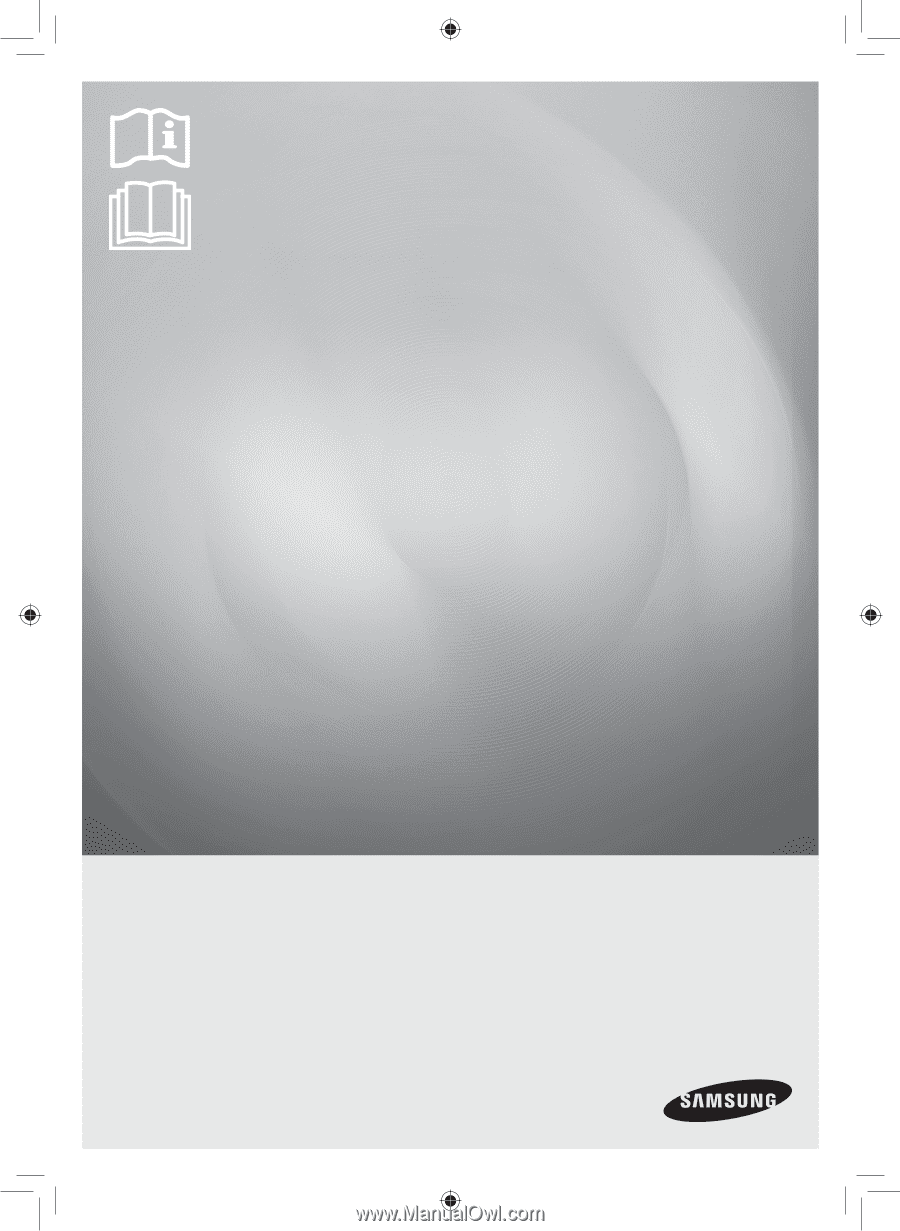
DV42H5400*
DV42H5200*
DV42H5000*
Gas and Electric Dryer
User manual
Imagine the possibilities
Thank you for purchasing this Samsung product.
To receive more complete service or accessory parts,
please register your product at or contact:
www.samsung.com/register
1-800-SAMSUNG (726-7864)
DV425000_DC68-03381A.indd
1
2013-12-19
�� 1:07:09