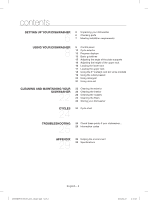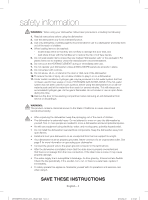Samsung DW80H9950US User Manual Ver.1.0 (English)
Samsung DW80H9950US Manual
 |
View all Samsung DW80H9950US manuals
Add to My Manuals
Save this manual to your list of manuals |
Samsung DW80H9950US manual content summary:
- Samsung DW80H9950US | User Manual Ver.1.0 (English) - Page 1
DW80H9970 Series DW80H9950 Series DW80H9930 Series Dishwasher user manual imagine the possibilities Thank you for purchasing this Samsung product. DW80H9950-00149A_EN_140227.indd 1 2014-02-27 4:15:01 - Samsung DW80H9950US | User Manual Ver.1.0 (English) - Page 2
contents SETTING UP YOUR DISHWASHER 6 6 Unpacking your dishwasher 6 Checking parts 7 Meeting installation requirements USING YOUR DISHWASHER 8 8 Control panel 12 Cycle selector 12 Progress displays 13 Basic guidelines 15 Adjusting the angle of the plate supports 16 Adjusting the height of the - Samsung DW80H9950US | User Manual Ver.1.0 (English) - Page 3
Samsung Dish washer. This manual contains important information on the installation, use, and care of your appliance. Please take time to read this manual to take full advantage of your washer's many benefits and features. WHAT YOU NEED TO KNOW ABOUT THE SAFETY INSTRUCTIONS the service center for - Samsung DW80H9950US | User Manual Ver.1.0 (English) - Page 4
when removing an old dishwasher from service or discarding it. parts, potential hazards exist. Do not install the dishwasher near electrical components. Keep the dishwasher away from open flames. Install and level your dishwasher on an uncarpeted floor that can support its weight. Your dishwasher - Samsung DW80H9950US | User Manual Ver.1.0 (English) - Page 5
breaker to off) before servicing your dishwasher. • Do not repair, replace, or service any part of your dishwasher yourself. Disassembly, repairs, and modifications are permitted by authorized service technicians only. Work done by an unauthorized person may void your warranty. • Before disposing of - Samsung DW80H9950US | User Manual Ver.1.0 (English) - Page 6
a copy. Do not install the dishwasher, and contact Samsung Customer Service at the number listed below. • If there is no damage to the product, you can proceed with the installation. If you are going to install it yourself, make sure to read through the installation guide and follow the directions - Samsung DW80H9950US | User Manual Ver.1.0 (English) - Page 7
install your dishwasher on a platform or poorly supported structure. Your dishwasher must be properly installed in accordance with the Installation Guide before you use it. If you did not receive an Installation Guide with your dishwasher, you can obtain one by visiting our website at www.samsung - Samsung DW80H9950US | User Manual Ver.1.0 (English) - Page 8
using your dishwasher WARNING: To reduce the risk of fire, electric shock, or injury to persons, read the IMPORTANT WARNING SAFETY INSTRUCTIONS before operating this appliance. CONTROL PANEL DW80H9970 / DW80H9950 Series 1 2 DW80H9930 Series 3 4 5 6 7 8 9 10 11 1 Power When you press the - Samsung DW80H9950US | User Manual Ver.1.0 (English) - Page 9
Rack - Only), place items, glasses, etc. in the lower rack only. The dishwasher will not wash items placed in the upper rack. Lower Selecting Lower (Lower Rack power to the left part of the lower rack. Select Zone Booster R option: Applies intensive washing power to the right part of the lower - Samsung DW80H9950US | User Manual Ver.1.0 (English) - Page 10
hours and minutes, Delay Start hours, and Error messages. If an error occurs during an operation, an error message is displayed with a warning sound. Refer to the information codes page. Child Lock indicator - Turns on if the Child Lock is set (or the dishwasher is in the standby or pause modes - Samsung DW80H9950US | User Manual Ver.1.0 (English) - Page 11
dishwasher. You can select options (Self Clean, Upper, Lower, Speed Booster, Sanitize, Dry+, Delay Start) before starting a cycle. If you change the cycle after selecting an option, the original cycle is reset. To prevent the touchpad from losing response sensitivity, follow these instructions - Samsung DW80H9950US | User Manual Ver.1.0 (English) - Page 12
is illuminated and the remaining time is displayed. 2 Rinse When the dishwasher is in a rinse portion of a cycle, the second arrow light is illuminated and the remaining time is displayed. 3 Dry When the dishwasher is in a drying portion of a cycle, the third arrow light is illuminated and the - Samsung DW80H9950US | User Manual Ver.1.0 (English) - Page 13
. Note that adding dishes several minutes after the dishwasher started operating may affect the performance. You should use rinse aids for better drying performance. You can further improve drying performance by also selecting the Dry+ option. DW80H9950-00149A_EN_140227.indd 13 English - 13 2014 - Samsung DW80H9950US | User Manual Ver.1.0 (English) - Page 14
dishes as these may cause damage to the dishes, create noise, or cause the dishwasher to malfunction. • Select the appropriate cycle depending on the level of soil and than 194 ˚F (90 ˚C): Thin plastics wash and dry poorly, and may be damaged by elevated wash temperatures. • Tin: Tin should - Samsung DW80H9950US | User Manual Ver.1.0 (English) - Page 15
03 using your dishwasher ADJUSTING THE ANGLE OF THE PLATE SUPPORTS You can adjust the angle of the tines in -down tines to make room for large items such as pots and pans. Remove the rack from the dishwasher, and then fold down the tines one at a time. See the illustration below. Upper rack Lower - Samsung DW80H9950US | User Manual Ver.1.0 (English) - Page 16
You can adjust the height of the upper rack in your Samsung dishwasher so that the lower rack can accommodate larger sized dishes. Depending the dishes. If you do not adjust with left and right handle together, the dishwasher door may not close properly. Pull out the upper rack from the tub until it - Samsung DW80H9950US | User Manual Ver.1.0 (English) - Page 17
plates, mugs, glasses, and plastic items marked "dishwasher safe". Load your plates into the dishwasher so that their top sides face each other. place setting 10 place setting Using the glass support You can load cups or glasses onto the glass support. This is also very convenient for washing wine - Samsung DW80H9950US | User Manual Ver.1.0 (English) - Page 18
using your dishwasher USING THE 3RD (CUTLERY) RACK (ON SOME MODELS) Loading the cutlery rack < pad in a random or regular fashion. After a wash cycle is complete, and the cutlery and utensils are dry, you can fold the pad and carry the cutlery and utensils in the pad to their storage locations. It - Samsung DW80H9950US | User Manual Ver.1.0 (English) - Page 19
03 using your dishwasher Loading large items into the Zone Booster Areas You can load large items such as pots and pans into the left and/or right sides - Samsung DW80H9950US | User Manual Ver.1.0 (English) - Page 20
the detergent dispenser 1. Open the detergent dispenser flap by pushing the detergent dispenser release catch. The flap is always open at the end of a dishwashing cycle. 2. Add the recommended amount of detergent to the main wash detergent compartment. 3. Close the flap by sliding it to the left and - Samsung DW80H9950US | User Manual Ver.1.0 (English) - Page 21
to use liquid rinse aid only. Using a powdered rinse aid will clog the reservoir opening and cause the dishwasher to malfunction. Rinse aid improves the drying performance of the dishwasher. Do not add regular detergent to the rinse aid reservoir. CAUTION 1. Remove the rinse aid reservoir cap by - Samsung DW80H9950US | User Manual Ver.1.0 (English) - Page 22
by sprinkling water over it and avoid letting water come into contact with any of the electrical parts. If your dishwasher has a stainless steel door panel, you can clean it with a stainless steel cleaner for Home Appliances or similar product using a clean, soft cloth. CLEANING THE - Samsung DW80H9950US | User Manual Ver.1.0 (English) - Page 23
then rinse them under running water. Filter with handle Flat micro filter 5. Re-install the flat micro filter, and then the filter door. 6. Rotate the filter performance will be decreased. CAUTION STORING YOUR DISHWASHER If you need to store your dishwasher for an extended period of time, first - Samsung DW80H9950US | User Manual Ver.1.0 (English) - Page 24
~ 118 ˚F (62 ~ 48 ˚C) 149 ˚F (65 ˚C) 122 ˚F (50 ˚C) 140 ˚F (60 ˚C) Rinse1 Rinse2 Rinse3 Rinse4 Cycle Last Rinse [Sanitize] Dry Water [gal(ℓ)] Auto 136 ˚F (58 ˚C) [162 ˚F (72 ˚C)] 6.39 ~ 3.69 (24.2 ~ 14 ℓ) Normal 136 ˚F (58 ˚C) [162 ˚F (72 ˚C)] 6.34 - Samsung DW80H9950US | User Manual Ver.1.0 (English) - Page 25
06 troubleshooting troubleshooting CHECK THESE POINTS IF YOUR DISHWASHER... PROBLEM Will not start. It's taking too long to the number and soil level of the dishes, as directed in this manual. The water temperature is low. Connect the water supply line to a hot water supply. For best performance - Samsung DW80H9950US | User Manual Ver.1.0 (English) - Page 26
troubleshooting PROBLEM Leaves glasses with a light film. Leaves a yellow or brown film on the inside of the dishwasher. Does not dry temperature of the water is low when the dishwasher is running. Too many operation. Ensure the dishwasher is level. Contact a qualified service technician to remove - Samsung DW80H9950US | User Manual Ver.1.0 (English) - Page 27
PROBLEM Water won't pump out of the dishwasher. Has a bent upper rack after loading dishes. POSSIBLE CAUSE The drain is clogged. The dishes are not loaded properly. SOLUTION Contact a qualified service technician to remove any obstruction from the drain hose and check the drain pump operation. Load - Samsung DW80H9950US | User Manual Ver.1.0 (English) - Page 28
temperature heating error If the problem continues, go to your house circuit breaker panel, set the dishwasher's 1E Low water level error circuit breaker switch to off, and then contact an PE Half load function error authorized Samsung service center. 7E Reflector function error Check if - Samsung DW80H9950US | User Manual Ver.1.0 (English) - Page 29
not exceed the detergent quantities recommended in the detergent manufacturers' instructions. SPECIFICATIONS Model DW80H9970US / DW80H9950US / DW80H9930US Type Built-in Dishwasher Wash capacity 15 place setting Power 120 V / 60 Hz AC only, 15 A circuit breaker Used water pressure 20 ~ 120 - Samsung DW80H9950US | User Manual Ver.1.0 (English) - Page 30
infestations. This limited warranty does not cover problems resulting from incorrect electric current, voltage or supply, light bulbs, house fuses, house wiring, cost of a service call for instructions, or fixing installation errors. SAMSUNG does not warrant uninterrupted or error-free operation of - Samsung DW80H9950US | User Manual Ver.1.0 (English) - Page 31
SAMSUNG BE GREATER IN AMOUNT THAN THE PURCHASE PRICE OF THE PRODUCT SOLD BY SAMSUNG warranty service, please contact SAMSUNG at: In USA Samsung Electronics America, Inc. 85 Challenger Road Ridgefield Park, NJ 07660 1-800-SAMSUNG(726-7864) www.samsung.com/us/support In CANADA Samsung Electronics Canada - Samsung DW80H9950US | User Manual Ver.1.0 (English) - Page 32
Questions or Comments? Country CALL OR VISIT US ONLINE AT U.S.A CANADA 1-800-SAMSUNG (726-7864) 1-800-SAMSUNG (726-7864) www.samsung.com/us/support www.samsung.com/ca/support (English) www.samsung.com/ca_fr/support (French) DD81-00149A DW80H9950-00149A_EN_140227.indd Sec10:32 2014-02-27 - Samsung DW80H9950US | User Manual Ver.1.0 (English) - Page 33
154 FULLSIZE DISHWASHER INSTALLATION GUIDE DW-SG970T, DW-SG720T, DW-SG520W, DW-SG520T 155 FULLSIZE DISHWASHER INSTALLATION GUIDE DW5363PGBSL, DW5343TGBSL, DW5343TGBWQ, DW5363PGBWQ GALA DW-FG720L, DW-FG720S, DW-FG720W, DW-FG520S, DW-FG520L, DW-FG520W DW-BG970B, DW-BG580B, DW-BG770B - Samsung DW80H9950US | User Manual Ver.1.0 (English) - Page 34
156 FULLSIZE DISHWASHER INSTALLATION GUIDE 157 FULLSIZE DISHWASHER INSTALLATION GUIDE DW-UG971T, DW-UG971T, DW-UG971T, DW-UG971T, DW-UG971T, DW-UG971T, DW-UG971T DW80H9970US, DW80H9950US DW-FN320T, DW-FN310T, DW-FN320W, DW-FN310W, DW60H6050FS DW60H6050FW, DW60H5050FS, DW60H5050FW, DW60H3010FW
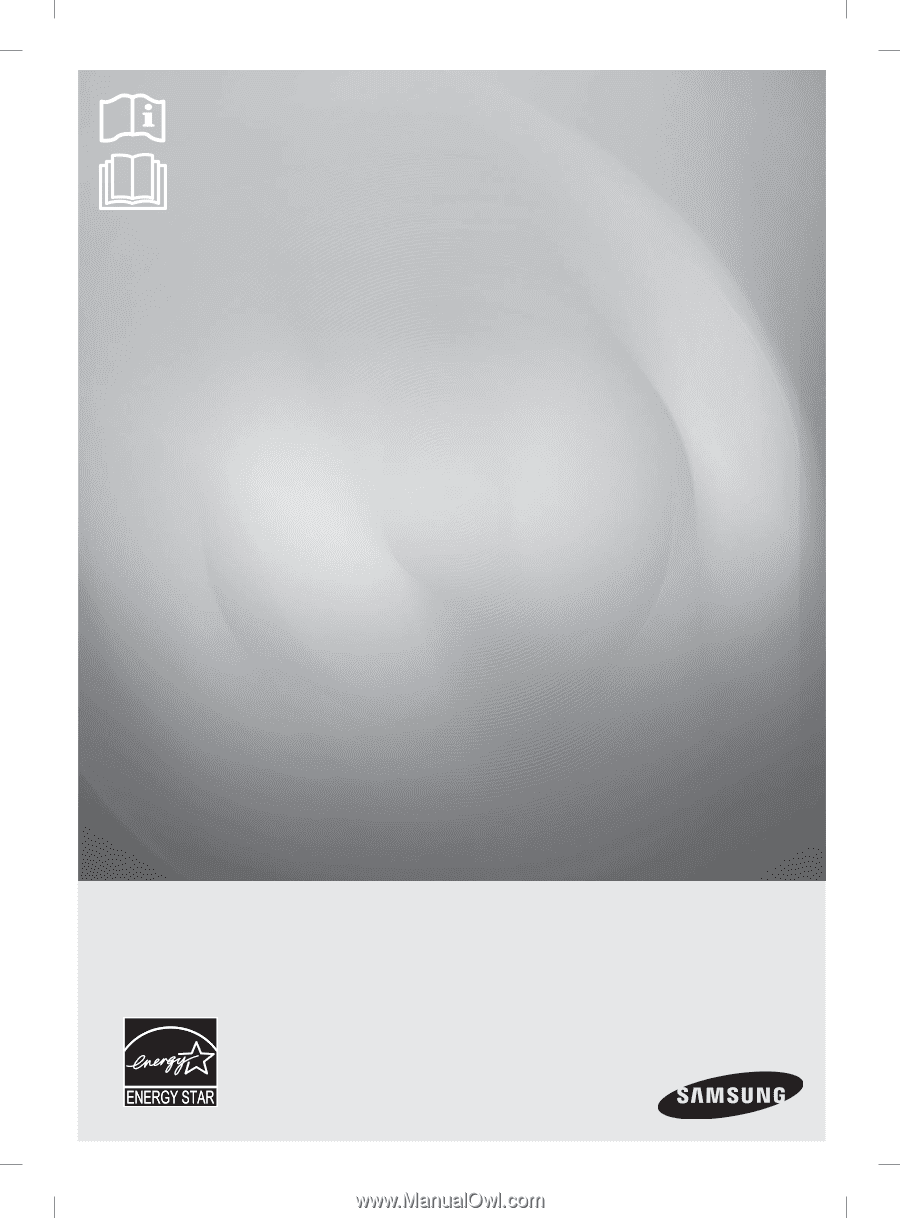
Dishwasher
user manual
imagine
the possibilities
Thank you for purchasing this Samsung product.
DW80H9970 Series
DW80H9950 Series
DW80H9930 Series
DW80H9950-00149A_EN_140227.indd 1
DW80H9950-00149A_EN_140227.indd
1
2014-02-27
4:15:01
2014-02-27
4:15:01