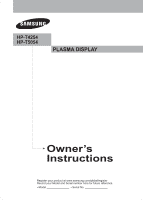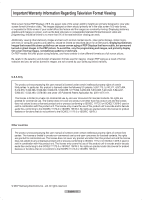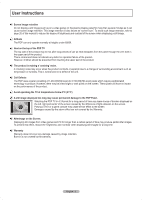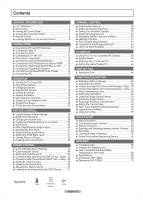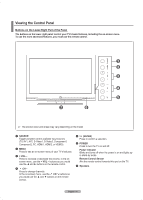Samsung HPT5054 User Manual (ENGLISH)
Samsung HPT5054 - 50" Plasma TV Manual
 |
UPC - 036725250543
View all Samsung HPT5054 manuals
Add to My Manuals
Save this manual to your list of manuals |
Samsung HPT5054 manual content summary:
- Samsung HPT5054 | User Manual (ENGLISH) - Page 1
HP-T4254 HP-T5054 PLASMA DISPLAY Owner's Instructions Register your product at www.samsung.com/global/register Record your Model and Serial number here for future reference. ▪ Model Serial No - Samsung HPT5054 | User Manual (ENGLISH) - Page 2
as a full screen picture. Be careful in the selection and duration of television formats used for viewing. Uneven PDP aging as a result of format are not covered by your Samsung limited warranty. U.S.A Only The product unit accompanying this user manual is licensed under certain intellectual - Samsung HPT5054 | User Manual (ENGLISH) - Page 3
image (such as on a video game) on the plasma display panel for more than several minutes as it can cause screen image retention. This image retention is also known as "screen burn". To avoid such image retention, refer to page 26 of this manual to reduce the degree of brightness and contrast - Samsung HPT5054 | User Manual (ENGLISH) - Page 4
a Receiver 65 ■ Check Points before Requesting Service 65 APPENDIX ■ Troubleshooting 66 ■ Installing the Wall Mount Kit 67 ■ How to assemble the Stand-Base (depending on the model 68 ■ Specifications 68 ■ Dimensions (HP-T4254 69 ■ Dimensions (HP-T5054 70 Symbols Press One-Touch Button - Samsung HPT5054 | User Manual (ENGLISH) - Page 5
are included with your TV. If any items are missing, contact your dealer. RETURN FAV.CH Remote Control (BN59-00599A) / AAA Batteries (4301-000103) Power Cord (3903-000144) Owner's Instructions / Quick Setup Guide Warranty Card / Registration Card / Safety Guide Manual Cloth-Clean Cover-Bottom - Samsung HPT5054 | User Manual (ENGLISH) - Page 6
Buttons on the Lower-Right Part of the Panel The buttons on the lower-right panel control your TV's basic features, including the a selection. 6 POWER Press to turn the TV on and off. Power Indicator Blinks and turns off when the power is on and lights up in stand-by mode. Remote Control Sensor - Samsung HPT5054 | User Manual (ENGLISH) - Page 7
HDMI/DVI adapter, the DVI analog audio inputs on your TV allow you to receive left and right audio from your DVI device. (Not compatible with PC) 8 ANT 1 IN(AIR)/ANT 2 IN(CABLE) 75Ω Coaxial connector for Air/Cable Network. 9 EX-LINK Connect this to the jack on the optional wall mount bracket - Samsung HPT5054 | User Manual (ENGLISH) - Page 8
box, DVD player, or Set-Top Box. RETURN FAV.CH ➢ This is a special remote control for the visually impaired, and has Braille points on the POWER, Channel, Volume, STOP, and PLAY/PAUSE buttons. ➢ The performance of the remote control may be affected by bright light. 1 POWER Turns the TV on and off - Samsung HPT5054 | User Manual (ENGLISH) - Page 9
Is the TV power on? 2. Are the plus and minus ends of the batteries reversed? 3. Are the batteries drained? 4. Is there a power cut, or is the power cord unplugged? 5. Is there a special fluorescent light or a neon sign nearby? Connections Connecting VHF and UHF Antennas If your antenna has a set of - Samsung HPT5054 | User Manual (ENGLISH) - Page 10
cable box descrambles only some channels (such as premium channels), follow the instructions below. You will need a two-way splitter, an RF (A/B) switch (A/B) Switch TV Rear ANT 2 IN (CABLE) After you have made this connection, set the A/B switch to the "A" position for normal viewing. Set the A/B - Samsung HPT5054 | User Manual (ENGLISH) - Page 11
two cables. 5 Audio Cable(Not supplied) 2 4 Video Cable(Not supplied) 3 Antenna cable(Not supplied) ➢ Each VCR has a different back panel configuration. ➢ When connecting a VCR, match the color of the connection terminal to the cable. S-Video Connection Your Samsung TV can be connected to the - Samsung HPT5054 | User Manual (ENGLISH) - Page 12
PB, PR] jacks on the DVD Player/ Set-Top Box. DVD Player / Set-Top Box TV Rear Panel 2 Connect Audio Cables between the COMPONENT 2 Audio Cable (Not supplied) IN 1 [R-AUDIO-L](or COMPONENT IN 2 1 Component Cable (Not supplied) [R-AUDIO-L]) jacks on the TV and the AUDIO OUT jacks on the DVD - Samsung HPT5054 | User Manual (ENGLISH) - Page 13
Top Box TV Rear Panel 2 Audio Cable (Not supplied) 1 HDMI/DVI Cable (Not supplied) ➢ Each DVD Player/Set-Top box has a different back panel configuration. ➢ When connecting a DVD Player/Set-Top box, match the color of the connection terminal to the cable. ➢ Only HDMI IN 1 can support HDMI and DVI - Samsung HPT5054 | User Manual (ENGLISH) - Page 14
. ➢ 5.1CH audio is possible when the TV is connected to an external device supporting 5.1CH. ➢ Each external input source device has a different back panel configuration. ➢ If you have an external device (DVD. Cable/Set-top box) connected via HDMI to the TV, audio is not output from the Optical jack - Samsung HPT5054 | User Manual (ENGLISH) - Page 15
Turning the TV On and Off Press the POWER button on the remote control. You can also use the POWER button on the TV. ➢ It may take a while when your TV starts. Plug & Play Feature When the TV is initially powered On, basic settings proceed automatically and subsequently: 1 Press the POWER mode, - Samsung HPT5054 | User Manual (ENGLISH) - Page 16
TV will begin memorizing all of the available channels. After all the available channels are stored, the Auto program menu reappears. Press the ENTER button when channel memorization is complete. Clock Mode the clock mode. Clock Mode :Manual Auto Move Enter Skip Plug & Play Set the current - Samsung HPT5054 | User Manual (ENGLISH) - Page 17
to select Plug & Play. For further details on setting up options, refer to the page 15~16. ➢ The Plug & Play feature is only available in the TV and DTV mode. T V Setup Plug & Play ► Language : English ► Time ► Game Mode : Off ► V-Chip ► Caption ► Menu Transparency : Medium ► ▼ More - Samsung HPT5054 | User Manual (ENGLISH) - Page 18
turn settings. 1 Press the INFO button on the remote control. The TV settings. Press the INFO button once more or wait approximately 10 seconds and it disappears automatically. Air 28 Mono Picture Mode : Dynamic Sound Mode : Custom MTS : Stereo 12 : 00 am RETURN Viewing the Menus 1 With the power - Samsung HPT5054 | User Manual (ENGLISH) - Page 19
) and adding and deleting channels (manual). Selecting the Video Signal-source Before your television can begin memorizing the available channels area. At this point the signal source has been selected. 5 The TV begins memorizing all available stations. If you want to stop Auto Programming, press - Samsung HPT5054 | User Manual (ENGLISH) - Page 20
, try each VCR code, 000 through 080. FAV.CH Note on Using Remote Control Modes: VCR When your remote control is in VCR mode, the volume buttons still control your TV's volume. Setting Up the Remote to Operate Your Cable Box 1 Turn off your cable box. RETURN 2 Press the CABLE button on your - Samsung HPT5054 | User Manual (ENGLISH) - Page 21
When your remote control is in DVD mode, the volume buttons still control your TV's volume. Setting Up the Remote to Operate Your Set Top Box 1 Turn off your STB. RETURN 2 Press the STB button on your TV's remote control. 3 Press the SET button on your TV's remote control. FAV.CH 4 Using the - Samsung HPT5054 | User Manual (ENGLISH) - Page 22
Remote Control Codes VCR Brand SAMSUNG ADMIRAL AIWA AKAI AUDIO DYNAMICS BELL&HOWELL BROKSONIC CANDLE CANON CITIZEN COLORTYME CRAIG CURTIS MATHES DAEWOO DB DIMENSIA DYNATECH ELECTROHOME EMERSON FISHER FUNAI GENERAL ELECTRIC - Samsung HPT5054 | User Manual (ENGLISH) - Page 23
037 044 019 021 023 028 004 018 020 044 014 022 040 003 SAMSUNG SET-TOP BOX Product Ground wave STB Satellite STB CABLE STB STB DVD COMBO Satellite RADIOSHACK REALISTIC STS STAR TRAK SKY SKY LIFE SHACK STAR CHOICE SONY TOSHIBA ULTIMATE TV UNIDEN ZENITH Code 044 073 016 021 036 038 039 040 041 042 - Samsung HPT5054 | User Manual (ENGLISH) - Page 24
SAMSUNG DVD Product DVD DVDR BD Record VCR COMBO VCR Record DHR COMBO DVD DVD COMBO DVD Receiver AV Receiver Code 014 015 016 017 018 019 020 021 Brand NORCENT NEXT BASE NEC NANTAUS NESA OPTOMEDIA ELECTRONICS OPTIVIEW ONKYO PHILCO PRINCETON PROSCAN PANASONIC PHILIPS ROTEL RIO RCA RAITE ROWA SAMPO - Samsung HPT5054 | User Manual (ENGLISH) - Page 25
between the following sets of jacks: AV1, S-Video1, Component1, Component2, PC, HDMI1, or HDMI2 on the TV's rear panel and AV2, S-Video2, or HDMI3 on the TV's side panel. ➢ HDMI1, HDMI2, or HDMI3 input can only be selected when the external device is turned on and connected via HDMI. ➢ You can - Samsung HPT5054 | User Manual (ENGLISH) - Page 26
and sharpness of the picture. • Choose Standard for general TV watching mode. • Choose Movie when watching movies. Press the P.MODE button on the remote control to select one of the standard picture settings. T V Picture Mode Contrast Brightness Sharpness Color Tint G 50 : Dynamic ► 100 45 - Samsung HPT5054 | User Manual (ENGLISH) - Page 27
button. ➢ When the picture mode is set to Dynamic or Standard, Warm1 and Warm2 cannot be selected. Resetting the Picture Settings to the Factory Defaults 8 Return Digital Noise Reduction If the broadcast signal received by your TV is weak, you can activate the Digital Noise Reduction feature to - Samsung HPT5054 | User Manual (ENGLISH) - Page 28
to fit the entire screen. 4:3 Sets the picture to 4:3 normal mode. Just Scan Use this function to see the full image without any cutoff when DTV or HDMI 720p/1080i signals are input. ➢ • In TV, VIDEO, S-VIDEO, and COMPONENT(480i, 480p) modes, all screen modes can be selected. (16:9 ➞ Zoom1 - Samsung HPT5054 | User Manual (ENGLISH) - Page 29
satisfied with your setting, press the ENTER button. Press the EXIT button to exit. ➢ When the picture mode is set to Dynamic, Detailed Settings cannot be favorite color space and experience the most natural color. You can set the color reproduction space for the input signal to Auto or Wide - Samsung HPT5054 | User Manual (ENGLISH) - Page 30
you turn Mode is set to Dynamic, the Active Color is activated regardless of the Picture Mode settings. T V Picture ▲ More Color Tone : Cool1 Detailed Settings (Digital Natural Image engine) This TV includes the DNIe function to provide high visual quality. If you set DNIe to on, you can view - Samsung HPT5054 | User Manual (ENGLISH) - Page 31
► Move Enter Return T V Setup ▲ More Screen Burn Protection HDMI Black Level : Normal Film Mode : OOff f Wall-Mount Adjustment On PIP Function Help : On SW Upgrade Move Enter Return Setting the Blue Screen Mode If no signal is being received or the signal is very weak, a blue screen - Samsung HPT5054 | User Manual (ENGLISH) - Page 32
button. ➢ If you turn the TV off while watching in PIP mode and turn it on again, the PIP window will disappear. T V Setup ▲ More Screen Burn Protection ► HDMI Black Level : Normal ► Film Mode : Off ► Wall-Mount Adjustment ► PIP ► Function Help : On ► SW Upgrade ► Move Enter Return - Samsung HPT5054 | User Manual (ENGLISH) - Page 33
) and Double Wide ( ) modes, Position cannot ➢ If the PIP window is set to Double Window ( ) or Double Wide ( ) mode, the screen size or alignment may the ENTER button. ➢ The channel can be active when the sub picture is set to TV. Press the EXIT button to exit. Press the PIP CH and CH and buttons - Samsung HPT5054 | User Manual (ENGLISH) - Page 34
10KHz): To adjust the level of different frequencies. ➢ If you make any changes to the equalizer settings, the sound mode is automatically switched to the Custom mode. T V Sound Mode : Custom Equalizer SRS TruSurround XT : Off Multi-Track Options Auto Volume : Off Internal Mute : Off Sound - Samsung HPT5054 | User Manual (ENGLISH) - Page 35
Setting the TruSurround XT TruSurround XT is a patented SRS technology that solves the problem of playing 5.1 multichannel content over two speakers. TruSurround delivers a compelling, virtual surround sound experience through any two-speaker playback system, including internal television Mode TV - Samsung HPT5054 | User Manual (ENGLISH) - Page 36
the ENTER button. Press the ▲ or ▼ button to select a setting you want, then press the ENTER button. Press the EXIT button . Press the EXIT button to exit. T V Sound Mode : Custom Equalizer SRS TruSurround XT : Off Multi-Track Mute Sound output from the TV speakers is muted. This is useful when - Samsung HPT5054 | User Manual (ENGLISH) - Page 37
Output Sound Output Video No Signal Mute Mute Mute Mute Mute Mute When Internal Mute is set to On, Sound menus except Multi-Track Options cannot be adjusted. Adjusting the Melody Sound The TV power on/off melody sound volume can be adjusted. 1 Press the MENU button to display the menu - Samsung HPT5054 | User Manual (ENGLISH) - Page 38
Enter Return T V Channel List All ► Added ► Favorite ► Default List Mode : All ► 4 Press the buttons to select a channel to add, DTV Air 11-1 Air 12 Air 13 Air 14 Air 15 Air 16 List Mode Add All Delete All Enter Page Return Channel List /Added WaDtcThV Air 9-1 - Samsung HPT5054 | User Manual (ENGLISH) - Page 39
List /Added WaDtcThV Air 9-1 FDAadevdAAleoiitrrreit11e10 DTV Air 11-1 Air 12 Air 13 Air 14 Air 15 Air 16 List Mode Delete All Enter Page Return Setting Your Favorite Channels You can set channels you watch frequently as favorites. 1 Press the MENU button to display the menu. Press the ▲ or - Samsung HPT5054 | User Manual (ENGLISH) - Page 40
15 Air 18 List Mode Move RETURN Enter Page Delete All Return FAV.CH Setting the Default Channel List Mode You can set All, Added, or then press the ENTER button. 3 Press the ▲ or ▼ button to select Default List Mode, then press the ENTER button. Press the ▲ or ▼ button to select All, Added, - Samsung HPT5054 | User Manual (ENGLISH) - Page 41
Move Clear Clear Clear Clear Clear Adjust Return Use fine tuning to manually adjust a particular channel for optimal reception. 1 Press the MENU button . 4 To store the fine tuning setting in the TV's memory, press the ENTER button. To reset the fine tuning setting, press the ▼ button to select - Samsung HPT5054 | User Manual (ENGLISH) - Page 42
from "snowy" to clear, digital (HDTV) channels have either perfect reception quality or Return LNA (Low Noise Amplifier) If the TV is operating in a weak-signal area, sometimes the picture is noisy with the LNA set to On, select Off. ➢ The LNA setting must be made separately for each channel 42 - Samsung HPT5054 | User Manual (ENGLISH) - Page 43
For the HP-T4254, PC text quality is optimum in XGA mode (1024 x 768@60Hz). • For the HP-T5054, PC text quality is optimum in WXGA mode (1360 x 768@60Hz). (Three pixels on left, right, top and bottom will be grayed out at the resolution setting of 1360x768@60Hz. This is not a mechanical problem but - Samsung HPT5054 | User Manual (ENGLISH) - Page 44
to have the TV set automatically adjust the video signals it receives from the PC. The function also automatically fine-tunes the settings and adjusts the so that it is aligned on the center of the screen. ➢ Change to the PC mode first. 1 Press the MENU button to display the menu. Press the ▲ or ▼ - Samsung HPT5054 | User Manual (ENGLISH) - Page 45
function enables you to view higher quality pictures while in PC Mode. After setting the Home Theater PC function to On, you can go into the Detailed Settings menu and make adjustments without affecting settings in the regular TV mode. 1 Press the MENU button to display the menu. Press the ▲ or - Samsung HPT5054 | User Manual (ENGLISH) - Page 46
timer features of the TV. Also, you can check the time while watching the TV. (Just press the INFO button.) Option 1: Setting the Clock Manually 1 Press the T V Clock Clock Mode : Manual ► Clock Set ► Time Zone ► DST : Off ► Move Enter Return T V Clock Set Set current date and time. - Samsung HPT5054 | User Manual (ENGLISH) - Page 47
set the time manually. ➢ Antenna or Cable must be connected in order to set the time automatically. Move Enter Return T V Time Zone Select the time zone in which you live. Newfoundland Atlantic Eastern Central Mountain Pacific Alaska Hawaii Move Enter Return T V Clock Clock Mode Clock Set - Samsung HPT5054 | User Manual (ENGLISH) - Page 48
the number buttons on the remote control. ➢ Auto Power Off When you set the timer On, the television will eventually turn off, if no controls are operated for 3 hours after the TV was turned on by timer. This function is only available in timer On mode and prevents overheating, which may occur if - Samsung HPT5054 | User Manual (ENGLISH) - Page 49
menu is activated. Reset function initializes the Equalizer settings to the factory default setting. ➢ Game Mode is not available in regular TV/Antenna mode. ➢ If the picture is poor when external device is connected to TV, check if Game Mode is On. Set Game Mode to Off and connect external devices - Samsung HPT5054 | User Manual (ENGLISH) - Page 50
On, then press the ENTER button. 4 Press the ▲ or ▼ button to select Caption Mode, then press the ENTER button. Press the ▲ or ▼ button to select submenu (Default, opacity of the caption. • Return to Default: This option sets each of Size, Font Style, Foreground Color, Background Color, Foreground - Samsung HPT5054 | User Manual (ENGLISH) - Page 51
The Analog Caption function operates in either analog TV channel mode or external signal mode. (Depending on the broadcasting signal, the Analog . ➢ • The Caption feature doesn't work in COMPONENT, PC, HDMI(DVI) modes. • The availability of captions depends on the program being broadcast. You - Samsung HPT5054 | User Manual (ENGLISH) - Page 52
LED lights while in Standby mode and it turns off when your TV is turned on. • In Watching TV: The LED lights when watching TV and it turns off when your TV is turned off. • Always: The LED is always lit. ➢ Set the Light Effect to Off to reduce the power consumption. T V Setup ▲ More Blue Screen - Samsung HPT5054 | User Manual (ENGLISH) - Page 53
shift; PC TV/AV1/AV2/S-Video/ Component/HDMI Horizontal Dot 1 2 Vertical Line 1 2 Time(min) 2 2 Press the EXIT button to exit. T V Setup ▲ More Screen Burn Protection HDMI Black Level : Normal Film Mode : Off Wall-Mount Adjustment PIP Function Help : On SW Upgrade Move Enter - Samsung HPT5054 | User Manual (ENGLISH) - Page 54
screen for a long time. Side Gray When you watch TV with the screen ratio of 4:3, the screen is prevented setting is On. English - 54 T V Setup ▲ More Screen Burn Protection ► HDMI Black Level : Normal ► Film Mode : Off ► Wall-Mount Adjustment ► PIP ► Function Help : On ► SW Upgrade - Samsung HPT5054 | User Manual (ENGLISH) - Page 55
your nearest dealer T V Setup ▲ More Screen Burn Protection ► HDMI Black Level : Normal ► Film Mode : Off ► Wall-Mount Adjustment ► PIP ► Function Help : On ► SW Upgrade ► Move Enter Return Wall-Mount Adjustment Position1 Position Adjust 1 2 INFO Center 3 Exit English - Samsung HPT5054 | User Manual (ENGLISH) - Page 56
completing the firmware upgrade. Please check the firmware version after the upgrades are complete. ➢ The firmware and upgrade process may be different by country and region. T V Setup ▲ More Screen Burn Protection ► HDMI Black Level : Normal ► Film Mode : Off ► Wall-Mount Adjustment - Samsung HPT5054 | User Manual (ENGLISH) - Page 57
: Power Off. → MUTE → 8 → 2 → 4 → Power On. T V V-Chip V-Chip Lock : Off ► TV Parental to exit. How to Set up Restrictions Using "TV Parental Guidelines" First, set up a personal identification number Play ► Language Time : English ► ► Game Mode : Off ► V-Chip ► Caption ► Menu - Samsung HPT5054 | User Manual (ENGLISH) - Page 58
clear all the screens. (Or proceed to the next section, and set up additional restrictions based on the MPAA codes.) ➢ These categories consist of two separate groups: TV-Y and TV-Y7 (young children through age 7), and TV-G through TV-MA (everybody else). The restrictions for these two groups work - Samsung HPT5054 | User Manual (ENGLISH) - Page 59
Set up Restrictions Using "MPAA Ratings" (G, PG, PG-13, R, NC-17, X, NR ) The MPAA rating system uses the Motion Picture Association of America (MPAA) system, and its main application is for movies. When the V-Chip lock is on, the TV Time ► : English ► ► Game Mode : Off ► V-Chip ► Caption ► - Samsung HPT5054 | User Manual (ENGLISH) - Page 60
Block All Move Enter Return How to Set up Restrictions Using "Canadian French" (for all: Press to unlock all TV ratings. Block all: Press to lock all TV ratings. • G: General. Plug & Play Language Time ► : English ► ► Game Mode : Off ► V-Chip ► Caption ► Menu Transparency : Medium - Samsung HPT5054 | User Manual (ENGLISH) - Page 61
MUTE → 8 → 2 → 4 → Power On. T V Setup Plug & Play ► Language Time Game Mode : English ► ► : Off ► V-Chip ► Caption ► Menu Transparency : Medium ► ▼ More Move Enter Return T V V-Chip Enter PIN **** 0~9 Enter PIN Return T V V-Chip V-Chip Lock : On ► TV Parental Guidelines - Samsung HPT5054 | User Manual (ENGLISH) - Page 62
is sent to the home theater via the TV in 5.1 channel sound because the TV outputs only 2 channel stereo sound. Please see the manual for the home theater. ➢ You can connect an Anynet+ device using the HDMI 1.3 cable. Some HDMI cables may not support Anynet+ functions. ➢ Anynet+ works when the AV - Samsung HPT5054 | User Manual (ENGLISH) - Page 63
EXIT button to exit. Anynet+ Setup Anynet+ (HDMI-CEC) : On Auto Turn Off Searching Connections : OffOff On Move Enter Return ➢ The Select Device setting of the TV remote control is to be set to TV to use the Anynet+ function. ➢ If you set Auto Turn Off to On, connected external devices are - Samsung HPT5054 | User Manual (ENGLISH) - Page 64
one way only from Device to TV. But there's SPDIF output in TV. So TV sound can be sent to HT. You can set the Anynet+ (HDMI-CEC), auto turn off, and searching connections for using Anynet+. TV Remote Control Buttons Available in Anynet+ Mode Device Type Anynet+ Device Device with built-in Tuner - Samsung HPT5054 | User Manual (ENGLISH) - Page 65
theater). ■ Check if the Anynet+ device power cord is properly connected. ■ Check the Anynet+ device's Video/Audio/HDMI 1.3 cable connections. ■ Check whether Anynet+ (HDMI-CEC) is set to On in the Anynet+ setup menu. ■ Check whether the TV remote control is in TV mode. ■ Check whether it is Anynet - Samsung HPT5054 | User Manual (ENGLISH) - Page 66
troubleshooting tips apply, call your nearest Samsung service center. Problem Poor picture quality. Poor sound quality. No picture or sound. No sound or sound is too low at maximum volume. Picture rolls vertically. The TV operates erratically. The TV won't turn Adjust the Size settings. The visual - Samsung HPT5054 | User Manual (ENGLISH) - Page 67
dimensions for wall mount kits as shown in the table above. 2 When purchasing our wall mount kit, a detailed installation manual and all parts necessary for assembly are provided. 3 Do not use screws longer than the standard dimension, as they may cause damage to the inside of the TV set. English - Samsung HPT5054 | User Manual (ENGLISH) - Page 68
your TV on a wall, install the cover (1) on the stand-base using two screws. ➢ Two or more people should carry the TV. Never lay the TV on the floor because of possible damage to the screen. Always store the TV upright. Specifications Model Name Screen Size (Diagonal) PC Resolution HP-T4254 42 - Samsung HPT5054 | User Manual (ENGLISH) - Page 69
Dimensions (HP-T4254) TOP VIEW FRONT VIEW JACK PANEL DETAIL 2 1/4"H x 18 3/4"W @ 5 3/4" UP FROM BOTTOM SIDE VIEW REAR VIEW English - 69 - Samsung HPT5054 | User Manual (ENGLISH) - Page 70
Dimensions (HP-T5054) TOP VIEW FRONT VIEW JACK PANEL DETAIL 2 1/4"H x 18 3/4"W @ 5 3/4" UP FROM BOTTOM SIDE VIEW REAR VIEW English - 70 - Samsung HPT5054 | User Manual (ENGLISH) - Page 71
This page is intentionally left blank. - Samsung HPT5054 | User Manual (ENGLISH) - Page 72
HP-T4254 HP-T5054 MONITEUR À PLASMA Manuel du propriétaire Enregistrez vos produits Samsung en vous connectant sur : www.samsung.com/global/register Inscrivez ici le modèle et le numéro de série pour référence ultérieure. ▪ Modèle N° de série - Samsung HPT5054 | User Manual (ENGLISH) - Page 73
utilisation. Le vieillissement inégal d'un écran à plasma causé par la sélection et l'utilisation d'un format et les images rémanentes ne sont pas couverts par la garantie limitée de Samsung. États-Unis seulement L'appareil qui accompagne ce guide de l'utilisateur est fabriqué sous licence en vertu - Samsung HPT5054 | User Manual (ENGLISH) - Page 74
é "brûlure d'écran" Pour éviter une telle image rémanente, la page 26 du présent guide explique comment diminuer la luminosité et le contraste de l'écran pour afficher une image fixe. Altitude L'écran à plasma ne fonctionne normalement qu'à une altitude inférieure à 6 500 pi. Chaleur à la partie sup - Samsung HPT5054 | User Manual (ENGLISH) - Page 75
cation avant de faire une demande de service 65 ANNEXE ■ Identification des problèmes 66 ■ Comprend le jeu d'installation murale 67 ■ Comment assembler le support(selon le modèle) .. 68 ■ Spécifications 68 ■ Dimensions (HP-T4254 69 ■ Dimensions (HP-T5054 70 Symboles Appuyer Bouton à une touche - Samsung HPT5054 | User Manual (ENGLISH) - Page 76
) Guide de l'utilisateur/ Guide de configuration rapide Carte de garantie/ Carte d'enregistrement/ Guide de sécurité Linge de nettoyage Couvre base/Vis magasins d'électronique. Câble S-VIDÉO (BN39-00149A) Câble HDMI (BN39-00641A) Câble HDMI/DVI (BN39-00643A) Câbles pour composant (RCA) (BN39 - Samsung HPT5054 | User Manual (ENGLISH) - Page 77
le modèle. 1 SOURCE Alterner entre toutes les sources d'entrée accessibles (TV, AV1, AV2, S-Video1, S-Video2, Composant1, Composant2, PC, HDMI1, HDMI2 6 POWER Allumer et éteindre le téléviseur. Voyant d'alimentation Clignote et s'éteint lorsque le téléviseur est sous tension et s'allume en mode de - Samsung HPT5054 | User Manual (ENGLISH) - Page 78
le réseau câblé. 9 EX-LINK Brancher cette sortie à la prise sur le support mural en option. Cette fonction permet de régler l'angle de visionnement du téléviseur le modèle. 1 ENTRÉE HDMI IN 3 Brancher à la prise HDMI d'un appareil avec sortie HDMI. 2 SERVICE Pour entretien seulement. 3 ENTR - Samsung HPT5054 | User Manual (ENGLISH) - Page 79
une déficience visuelle. Les touches POWER, Channel, Volume, STOP et LECTURE Sélectionner le mode SRS TruSurround XT. & SET Configurer la télé et CH et la touche source active (TV, DVD, CABLE, STB, VCR) de pour commander l'enregistrement sur les enregistreurs Samsung. (Consulter la page 64) d - Samsung HPT5054 | User Manual (ENGLISH) - Page 80
Insertion des piles dans la télécommande 1 Soulever le couvercle à l'arrière de la télécommande, comme illustré. 2 Installer deux piles AAA. ➢ Veiller à faire correspondre les bornes + et - des piles avec le diagramme à l'intérieur du compartiment. ➢ Ne pas utiliser de piles de types différents, par - Samsung HPT5054 | User Manual (ENGLISH) - Page 81
Branchement du câble de télédistribution Pour raccorder un service de câblodistribution, procéder comme suit : Service de câblodistribution sans câblosélecteur 1 Brancher le câble dans la prise ANT 2 IN (CABLE) située à l'arrière du téléviseur. ➢ Ce téléviseur étant configuré pour le câ - Samsung HPT5054 | User Manual (ENGLISH) - Page 82
branché à une antenne ou à un système de câblodistribution (conformément aux instructions des pages 9 et 10). Ignorer l'étape 1 si le téléviseur n'est pas deux câbles distincts doivent être branchés. Branchement S-Vidéo Le téléviseur Samsung peut être branché à la prise S-Vidéo d'un magnétoscope - Samsung HPT5054 | User Manual (ENGLISH) - Page 83
Branchement d'un caméscope Les prises du panneau latéral du téléviseur simplifient le branchement d'un caméscope. Ils permettent de regarder directement les cassettes du caméscope, sans passer par un magnétoscope. 1 Raccorder un câble vidéo (ou S-Vidéo) entre la prise Panneau latéral du télé - Samsung HPT5054 | User Manual (ENGLISH) - Page 84
Ce branchement n'est possible que si l'appareil externe est pourvu d'une prise de sortie DVI. 1 Brancher un câble de raccordement HDMI/DVI ou un adaptateur DVI-HDMI entre la prise [HDMI IN 1] du téléviseur et la prise DVI du lecteur DVD ou du récepteur. 2 Brancher les câbles audio entre la prise - Samsung HPT5054 | User Manual (ENGLISH) - Page 85
arrière différente. ➢ Si un appareil externe (lecteur de DVD, récepteur ou câblosélecteur) est branché au téléviseur par l'intermédiaire de la prise HDMI, il n'y a pas de sortie audio par la prise optique. Branchement d'un amplificateur ou d'un système de cinéma maison à DVD 1 Brancher les câbles - Samsung HPT5054 | User Manual (ENGLISH) - Page 86
, les réglages de base s'effectuent automatiquement et subséquemment : 1 Appuyer sur la touche POWER de la télécommande. Le message Configuration de la langue, des canaux et de l'heure (Menu language, Channels and Time will be set.) s'affiche. i Menu language, Shop Mode, Channels and Time will - Samsung HPT5054 | User Manual (ENGLISH) - Page 87
de tous les canaux terminée, le menu Prog. auto (Auto program) réapparaît. Appuyer sur la ENTER lorsque les canaux ont été mémorisés. Le menu Mode Horloge s'affiche automatiquement. ➢ Pour arrêter la recherche avant la fin, appuyer sur la touche ENTER lorsque la fonction d'arrêt est sélectionn - Samsung HPT5054 | User Manual (ENGLISH) - Page 88
options, consulter les pages 15 et 16. ➢ La fonction Prêt-à-l'emploi n'est accessible qu'en mode TV et DTV. T V Configuration Prêt à l'emploi ► Langue : Français ► Heure ► Mode Jeu : Off ► V-Chip ► Sous-titres ► Transparence menu : Moyen ► ▼ Plus Dépl. Intro. Retour i La langue - Samsung HPT5054 | User Manual (ENGLISH) - Page 89
la touche INFO une fois de plus ou attendre environ 10 secondes qu'il disparaisse automatiquement. FAV.CH RETURN FAV.CH Air 28 Mono Mode image : Dynamique Mode sonore : Personn. MTS : Stéréo 12 : 00 am RETURN Affichage des menus 1 Alors que le téléviseur est allumé, appuyer sur la touche MENU. Le - Samsung HPT5054 | User Manual (ENGLISH) - Page 90
Mémorisation des canaux Le téléviseur peut mémoriser tous les canaux captés par l'antenne (air) ou sur le câble. Une fois les chaînes mémorisées, les touches CH ou CH permettent de les parcourir successivement, ce qui évite de syntoniser chaque canal manuellement avec les touches numériques. La mé - Samsung HPT5054 | User Manual (ENGLISH) - Page 91
fonctionner selon cinq modes distincts : TV (téléviseur), VCR téléviseur. 3 Appuyer sur la touche SET de la télécommande du téléviseur. 4 es à la page 22 du présent guide. Veiller à entrer tous les chiffres du code le premier.) 5 Appuyer sur la touche POWER de la télécommande. Le magnétoscope - Samsung HPT5054 | User Manual (ENGLISH) - Page 92
POWER de SET de la télécommande du téléviseur. 4 Appuyer sur les touches numériques de la télécommande qui correspondent aux trois chiffres du code du récepteur dont les marques sont répertoriées à la page 23 du présent guide modes de la télécommande : STB Quand la télécommande est dans le mode - Samsung HPT5054 | User Manual (ENGLISH) - Page 93
Codes de programmation de la télécommande Magnétoscope Marque SAMSUNG ADMIRAL AIWA AKAI AUDIO DYNAMICS BELL&HOWELL BROKSONIC CANDLE CANON CITIZEN COLORTYME CRAIG CURTIS MATHES DAEWOO DB DIMENSIA DYNATECH ELECTROHOME EMERSON FISHER FUNAI GENERAL ELECTRIC - Samsung HPT5054 | User Manual (ENGLISH) - Page 94
044 019 021 023 028 004 018 020 044 014 022 040 003 RÉCEPTEUR SAMSUNG Produit Ground wave STB Satellite STB CABLE STB STB DVD COMBO Satellite STB HDD REALISTIC STS STAR TRAK SKY SKY LIFE SHACK STAR CHOICE SONY TOSHIBA ULTIMATE TV UNIDEN ZENITH Code 044 073 016 021 036 038 039 040 041 042 - Samsung HPT5054 | User Manual (ENGLISH) - Page 95
DVD SAMSUNG Produit DVD DVDR BD Record VCR COMBO VCR Record DHR COMBO Lecteurs DVD COMBO DVD Receiver AV Receiver Code 014 015 016 017 018 019 020 021 Marque NORCENT NEXT BASE NEC NANTAUS NESA OPTOMEDIA ELECTRONICS OPTIVIEW ONKYO PHILCO PRINCETON PROSCAN PANASONIC PHILIPS ROTEL RIO RCA RAITE ROWA - Samsung HPT5054 | User Manual (ENGLISH) - Page 96
T V Entrée ENTER. Appuyer sur la touche ▲ ou ▼ pour sélectionner Entrer le nom, suivie de la touche ENTER. Liste source : TV ► Entrer le nom ► Anynet+ (HDMI-CEC) 2 Appuyer sur la touche ▲ ou ▼ pour sélectionner la prise d'entrée AV1, AV2, S-Video1, S-Video2, Composant1, Composant2, PC, HDMI1 - Samsung HPT5054 | User Manual (ENGLISH) - Page 97
au Contraste, à la Luminosité, à la Précision, à la Couleur ou à la Teinte, la couleur affichée à l'écran est modifiée en conséquence. T V Mode Mode Contraste Luminosité Netteté Couleur Teinte V 50 : Dynamique 100 45 75 55 R 50 ▼ Plus Dépl. Intro. Retour Contraste Dépl. Réglage 100 Retour - Samsung HPT5054 | User Manual (ENGLISH) - Page 98
touche ENTER. 7 Appuyer sur la touche ▲ ou ▼ pour sélectionner Froide2, Froide1, Normal, Chaude1 ou Chaude2, suivie de la touche ENTER. ➢ Lorsque le mode d'image est réglé à Dynamique ou Standard, Chaude1 et Chaude2 ne peuvent être sélectionnés. Rétablir les réglages de l'image sur les réglages par - Samsung HPT5054 | User Manual (ENGLISH) - Page 99
ète non tronquée pour une entrée de signaux DTV ou HDMI 720p/1080i. ➢ • Tous les modes d'image sont accessibles en mode TV, VIDEO, S-VIDEO et COMPOSANT (480i, 480p). (16:9 ➞ Zoom1 ➞ Zoom2 ➞ 4:3) • En mode COMPOSANT (720p, 1080i) ou HDMI (720p, 1080i), il est possible de sélectionner les formats - Samsung HPT5054 | User Manual (ENGLISH) - Page 100
, appuyer sur la touche ENTER. Appuyer sur la touche EXIT pour quitter le menu. ➢ Les Réglages détaillés ne peuvent être sélectionnés lorsque le mode de l'image est réglé à Dynamique. Réglage du noir : Hors fonction/faible/moyen/élevé Il est possible de régler directement le niveau de noir - Samsung HPT5054 | User Manual (ENGLISH) - Page 101
ENTER. 2 Appuyer sur la touche ▲ ou ▼ pour sélectionner DNIe, suivie de la touche ENTER. ➢ Cette fonction est désactivée lorsque la source d'entrée est en mode PC. 3 Appuyer sur la touche ▲ ou ▼ pour sélectionner Off, DNIe ou On, suivie de la touche ENTER. Appuyer sur la touche EXIT pour quitter le - Samsung HPT5054 | User Manual (ENGLISH) - Page 102
Effet lumière : Pen. ècoute Économiseur énergie : Off ▼ Plus Dépl. Intro. Retour Réglage du Nv nr HDMI Utiliser cette fonction pour régler le niveau de noir de l'image en mode HDMI. 1 Appuyer sur la touche MENU pour afficher le menu. Appuyer sur la touche ▲ ou ▼ pour sélectionner Configuration - Samsung HPT5054 | User Manual (ENGLISH) - Page 103
la touche ▲ ou ▼ pour sélectionner le format désiré pour la fenêtre ISI, suivie de la touche ENTER. ➢ Si l'image principale est en mode PC et HDMI 1, la fonction Format est bloquée. ➢ L'image de la fenêtre ISI peut sembler légèrement non naturelle lorsque l'écran principal est utilisé pour un jeu - Samsung HPT5054 | User Manual (ENGLISH) - Page 104
, suivie de la touche ENTER. ➢ Il n'est pas possible de sélectionner Position en modes Fenêtre double ( ) et Double largeur ( ). ➢ Si la fenêtre ISI est ré ➢ Le canal peut être actif lorsque l'image secondaire est réglée à TV. Appuyer sur la touche EXIT pour quitter. Appuyer sur les touches PIP CH - Samsung HPT5054 | User Manual (ENGLISH) - Page 105
la touche MENU pour afficher le menu. Appuyer sur la touche ▲ ou ▼ pour sélectionner Son, suivie de la touche ENTER. 2 Appuyer sur ENTER pour choisir Mode. Appuyer sur la touche ▲ ou ▼ pour sélectionner le réglage audio Standard, Musique, Cinéma, Parole ou Personn. suivie de la touche ENTER. Appuyer - Samsung HPT5054 | User Manual (ENGLISH) - Page 106
ENTER. Appuyer sur la touche EXIT pour quitter le menu. T V Son Mode : Personn. Égaliseur SRS TruSurround XT : OOfff Options multi-pistes On Volume auto -pistes Langue privilégiée : EAnngglislahis Son multi-piste : SEtésrpéaognol Français RETURN FAV.CH Dépl. Intro. Retour Français - 35 - Samsung HPT5054 | User Manual (ENGLISH) - Page 107
du signal stéréo est mauvaise. • Choisir Stéréopour les chaînes diffusées en stéréophonie. • Choisir SAPpour écouter une émission diffusée en mode SAP (Separate Audio Program), habituellement un doublage en langue étrangère. Appuyer sur la touche MTS de la télécommande pour sélectionner Mono, St - Samsung HPT5054 | User Manual (ENGLISH) - Page 108
G/D) vers la chaîne audio TV AV, S-Vidéo Composant, PC, HDMI TV AV, S-Vidéo Composant, PC, HDMI Sourdine int. Désactivée Sortie potion peut être choisie lorsque l'ISI est activée. Français - 37 T V Son Mode : Personn. ► Égaliseur ► SRS TruSurround XT : Off ► Options multi-pistes ► - Samsung HPT5054 | User Manual (ENGLISH) - Page 109
Ajouté, suivie de la touche ENTER. Tout ► Aiouté ► Favorite ► Mode liste par défaut: Tout ► 4 Appuyer sur les touches pour choisir le 9-1 Air 10 Air 11 DTV Air 11-1 Air 12 Air 13 Air 14 Air 15 Air 16 Mode liste Ajout. tout Intro. Page Supp. tout Retour DTV Air 2 DTV Air 2 Air 3 Air - Samsung HPT5054 | User Manual (ENGLISH) - Page 110
10 Air 11 DTV Air 11-1 Air 12 Air 13 Air 14 Air 15 Air 16 Mode liste Intro. Page Supp. tout Retour Liste des canaux /Aiouté DTV Air 2 DTV Air 2 Air 3 Air 4 Air 5 RegardeDr TV Air 9-1 ASFajuovpuoptreriitrmeAAeriirr 10 11 DTV Air 11-1 Air 6 Air 12 Air 7 Air 13 DTV Air 7-1 Air - Samsung HPT5054 | User Manual (ENGLISH) - Page 111
ENTER. 2 Appuyer sur la touche ▲ ou ▼ pour sélectionner Liste des canaux, suivie de la touche ENTER. 3 Appuyer sur la touche ▲ ou ▼ pour sélectionner Mode liste par défaut, suivie de la touche ENTER. Appuyer sur la touche ▲ ou ▼ pour sélectionner Tout, Ajouté ou Favorite, suivie de la touche ENTER - Samsung HPT5054 | User Manual (ENGLISH) - Page 112
Identification des canaux Les canaux peuvent être identifiés de sorte que leur indicatif d'appel s'affiche chaque fois que le canal est sélectionné. 1 Appuyer sur la touche MENU pour afficher le menu. Appuyer sur la touche ▲ ou ▼ pour sélectionner Chaîne, suivie de la touche ENTER. Appuyer sur la - Samsung HPT5054 | User Manual (ENGLISH) - Page 113
la qualité de réception peut aller de "Réception embrouillée" à "Réception claire". les canaux numériques (HDTV) ont une réception parfaite ou ne sont pas captés du tout. Par conséquent, contrairement aux canaux Syn. Précise Puissance signal Off LNA : OOnn Dépl. Intro. Retour Français - 42 - Samsung HPT5054 | User Manual (ENGLISH) - Page 114
N N N P P P N N P P HP-T4254 HP-T5054 Entrée HDMI/DVI Résolution VGA 720 x 400 640 x 480 SVGA base sur l'utilisation de l'entrée analogique signifie que ce mode est pris en charge. ➢ • Pour le HP-T4254, la qualité du texte PC est optimale en mode XGA (1 024 x 768 à 60 Hz). • Pour le HP-T5054 - Samsung HPT5054 | User Manual (ENGLISH) - Page 115
précision. Une fois les parasites réduits, reprendre le réglage de l'image de façon à bien centrer celle-ci sur l'écran. ➢ Passer d'abord en mode PC. 1 Appuyer sur la touche MENU pour afficher le menu. Appuyer sur la touche ▲ ou ▼ pour sélectionner Configuration, suivie de la touche ENTER. Appuyer - Samsung HPT5054 | User Manual (ENGLISH) - Page 116
PC cinéma maison, vous pouvez ouvrir le menu réglages détaillés et effectuer des réglages sans que cela ne se répercute sur les réglages du mode TV. 1 Appuyer sur la touche MENU pour afficher le menu. Appuyer sur la touche ▲ ou ▼ pour sélectionner Configuration, suivie de la touche ENTER. Appuyer - Samsung HPT5054 | User Manual (ENGLISH) - Page 117
Année, les Heure, et les Minute en appuyant sur les touches numériques de la télécommande. Dépl. Intro. Retour T V Horloge Mode horloge : Manuel ► Rég. horloge ► Fuseau hor. ► H. d' été : Off ► Dépl. Intro. Retour T V Rég. horloge Entrez la date et l'heure en cours. Mois Jour Ann - Samsung HPT5054 | User Manual (ENGLISH) - Page 118
être branché pour que le réglage automatique de l'horloge s'effectue. T V Configuration Prêt à l'emploi ► Langue Heure : Français ► ► Mode Jeu : Off ► V-Chip ► Sous-titres ► Transparence menu : Moyen ► ▼ Plus Dépl. Intro. Retour T V Heure Horloge Mise en veille Minuterie1 - Samsung HPT5054 | User Manual (ENGLISH) - Page 119
téléviseur par la minuterie. Cette fonction est seulement disponible en mode Minuterie activée et évite toute fuite ou surchauffe lorsque le 12 : 0 am Désactiver Une fois Volume 10 TV Air 3 Dépl. Source Antenne Musique Photo Réglage Contents TV Câble Chaîne Aucun Aucun Retour 3 Dépl. - Samsung HPT5054 | User Manual (ENGLISH) - Page 120
. • La fonction Rétablir du menu Son est activée. La fonction Rétablir initialise les paramètres de l'égaliseur aux réglages par défaut. ➢ Le mode Jeu n'est pas offert en mode TV/Antenne. ➢ Si la qualité de l'image est mauvaise lorsqu'un dispositif externe est branché au téléviseur, vérifier si le - Samsung HPT5054 | User Manual (ENGLISH) - Page 121
choisir Sous-titrage. Appuyer sur la touche ▲ ou ▼ pour sélectionner On, suivie de la touche ENTER. 4 Appuyer sur la touche ▲ ou ▼ pour sélectionner Mode Sous-titrage, suivie de la touche ENTER. Appuyer sur la touche ▲ ou ▼ pour sélectionner le sous-menu désiré (Par défaut, Service1 à Service6, CC1 - Samsung HPT5054 | User Manual (ENGLISH) - Page 122
La fonction sous-titres codés analogiques fonctionne en mode canal TV analogique ou en mode signal externe. (Selon le signal émetteur, la . ➢ • La fonction Sous-titrage n'est pas accessible dans les modes COMPOSANT, PC et HDMI(DVI). • L'accessibilité au sous-titrage dépend de l'émission diffus - Samsung HPT5054 | User Manual (ENGLISH) - Page 123
ENTER. 2 Appuyer sur la touche ▲ ou ▼ pour sélectionner Effet lumière, suivie de la touche ENTER. Appuyer sur la touche ▲ ou ▼ pour sélectionner Off, Mode veille, Pen. ècoute ou Toujours, suivie de la touche ENTER. Appuyer sur la touche EXIT pour quitter le menu. • Off : La DEL est toujours éteinte - Samsung HPT5054 | User Manual (ENGLISH) - Page 124
▲ Plus Protection grillage écran Nv nr HDMI : Normal Mode Film : Off Réglage du support mural ISI Function d'aide : On Mise Condition optimale pour le déplacement des points à l'écran; PC TV/AV1/AV2/S-Vidéo/ Composante/HDMI Point 1 2 horizontal Ligne verticale 1 2 Heure (min) - Samsung HPT5054 | User Manual (ENGLISH) - Page 125
rémanentes en déplaçant tous les points à l'écran au plasma sur un parcours prédéfini. Utiliser cette fonction lorsque l'écran pr T V Configuration ▲ Plus Protection grillage écran ► Nv nr HDMI : Normal ► Mode Film : Off ► Réglage du support mural ► ISI ► Function d'aide : On ► Mise - Samsung HPT5054 | User Manual (ENGLISH) - Page 126
dispositif doit être utilisé pour poser la fixation murale sur un mur. T V Configuration ▲ Plus Protection grillage écran ► Nv nr HDMI : Normal ► Mode Film : Off ► Réglage du support mural ► ISI ► Function d'aide : On ► Mise à niveau du logiciel ► Dépl. Intro. Retour Réglage du - Samsung HPT5054 | User Manual (ENGLISH) - Page 127
microprogramme dans le futur. Contacter le centre d'appel Samsung au 1-800-SAMSUNG pour obtenir de l'information sur le téléchargement ). ➢ La fonction de contrôle parental (V-Chip) n'est pas offerte en mode HDMI ou Composant.Configuration du numéro d'identification personnel (NIP) 1 Appuyer sur la - Samsung HPT5054 | User Manual (ENGLISH) - Page 128
pour rétablir le code 0-0-0-0 : Power Off → MUTE → 8 → 2 → 4 → Power On. T V V-Chip Blocage V-Chip : Off ► Contrôle parental TV ► Classif. MPAA ► Catég. fonction Fixe ne peut pas être utilisée lorsque le mode V-Chip est activé. Appuyer sur la touche EXIT pour quitter. Configuration des restrictions à l'aide - Samsung HPT5054 | User Manual (ENGLISH) - Page 129
çus pour un public très jeune, notamment les enfants de deux à six ans. • TV-Y7 : Vise des enfants plus vieux. Les thèmes et éléments de cette émission bloquer toutes les classifications. ➢ Les classifications TV-Y7-, TV-Y7+, TV-G, TV-SP, TV-14 et TV-A comportent des options supplémentaires. Voir - Samsung HPT5054 | User Manual (ENGLISH) - Page 130
Entrer NIP Retour V-Chip Blocage V-Chip : On ► Contrôle parental TV ► Classif. MPAA ► Anglais Canadien ► Français Canadien ► Catég. . T V Configuration Prêt à l'emploi ► Langue : Français ► Heure ► Mode Jeu : Off ► V-Chip ► Sous-titres ► Transparence menu : Moyen ► ▼ - Samsung HPT5054 | User Manual (ENGLISH) - Page 131
. T V V-Chip Blocage V-Chip : On ► Contrôle parental TV ► Classif. MPAA ► Anglais Canadien ► Français Canadien ► Catég. adultes. T V Configuration Prêt à l'emploi ► Langue : Français ► Heure ► Mode Jeu : Off ► V-Chip ► Sous-titres ► Transparence menu : Moyen ► ▼ Plus - Samsung HPT5054 | User Manual (ENGLISH) - Page 132
Power On. T V Configuration Prêt à l'emploi ► Langue Heure : Français ► ► Mode Jeu : Off ► V-Chip ► Sous-titres ► Transparence menu : Moyen ► ▼ Plus Dépl. Intro. Retour T V V-Chip Entrez NIP **** 0~9 Entrer NIP Retour T V V-Chip Blocage V-Chip : On ► Contrôle parental TV - Samsung HPT5054 | User Manual (ENGLISH) - Page 133
audiovisuel Samsung est doté de cette fonction, vérifiez si une marque Anynet+ figure sur votre appareil. Pour brancher directement au téléviseur TV Anynet+ Appareil 1 Anynet+ Appareil 2 Anynet+ Appareil 3 Raccorder la prise HDMI1, HDMI2 ou HDMI3 du téléviseur à la prise de sortie HDMI OUT - Samsung HPT5054 | User Manual (ENGLISH) - Page 134
TV Air 28 Enregistrer: marche Brancher Enregistrer Configuration Dépl. Intro. Sorite Anynet+ Configuration Anynet+ (HDMI téléviseur. Cependant, si l'appareil est en mode d'enregistrement, il ne pourra être éteint mis en marche à l'aide de la touche POWER, ceux qui sont branchés lorsque le télé - Samsung HPT5054 | User Manual (ENGLISH) - Page 135
éma maison. Vous pouvez régler la Anynet+ (HDMI-CEC), la fonction d'arrêt automatique et la dé mode d'écoute de la télévision ► (Lecture/Pause) ➢ La fonction Anynet+ n'est accessible que lorsque la télécommande est réglée à TV l'appareil enregistreur, consulter le guide d'utilisation. ➢ Avant d' - Samsung HPT5054 | User Manual (ENGLISH) - Page 136
est bien branché. ■ Vérifier les branchements des câbles vidéo/audio/HDMI 1.3 de l'appareil Anynet+. ■ Vérifier si Anynet+ (HDMI-CEC) est activé dans le menu Configuration d'Anynet+. ■ Vérifier si la télécommande est en mode TV. ■ Vérifier s'il s'agit de la télécommande exclusive Anynet+. ■ Anynet - Samsung HPT5054 | User Manual (ENGLISH) - Page 137
de corriger le problème, communiquer avec le centre de service Samsung le plus près. Problème Solution possible Image de mauvaise de transmission). Vérifier les bornes des piles. Appuyer sur la touche TV pour régler la télécommande au mode TV. Vérifier s'il y a des piles dans la télécommande. Vé - Samsung HPT5054 | User Manual (ENGLISH) - Page 138
ériau de construction, contacter le détaillant le plus près. Spécifications du jeu d'installation murale ( VESA ) Type de produit ACL-TV Plasma-TV pouces 23 ~ 26 32 ~ 40 46 ~ 52 57 42 ~ 50 63 Spéc. VESA (A * B) 200 * 100 200 * 200 600 * 400 700 * 400 600 * 400 Aucun VESA Vis standard (C * D) M4 - Samsung HPT5054 | User Manual (ENGLISH) - Page 139
Modèle Taille de l'écran (en diagonal) Résolution PC HP-T4254 42 pouces 1024 x 768 @ 60 Hz HP-T5054 50 pouces 1360 x 768 @ 60 Hz Son(Sortie) Dimension (L x H x P) Corps Avec support Poids Corps Avec support Environnement d'utilisation Température pour le fonctionnement Niveau d'humidité relative - Samsung HPT5054 | User Manual (ENGLISH) - Page 140
Dimensions (HP-T4254) VUE DE DESSUS VUE AVANT DIMENSION DU PANNEAU DE PRISES : 2 ¼ po H x 18 ¾ po L; 5 ¾ po À PARTIR DU BAS VUE de procéder à des travaux de menuiserie. Nous n'assumons aucune responsabilité pour les erreurs typographiques ou d'impression. © 2007 Samsung Electronics America, Inc. - Samsung HPT5054 | User Manual (ENGLISH) - Page 141
Dimensions (HP-T5054) VUE DE DESSUS VUE AVANT DIMENSION DU PANNEAU DE PRISES : 2 ¼ po H x 18 ¾ po L; 5 ¾ po À PARTIR DU éder à des travaux de menuiserie. Nous n'assumons aucune responsabilité pour les erreurs typographiques ou d'impression. © 2007 Samsung Electronics America, Inc. Français - 70 - Samsung HPT5054 | User Manual (ENGLISH) - Page 142
Cette page est laissée intentionnellement en blanc. - Samsung HPT5054 | User Manual (ENGLISH) - Page 143
Cette page est laissée intentionnellement en blanc. - Samsung HPT5054 | User Manual (ENGLISH) - Page 144
communiquer avec le centre de service à la clientèle SAMSUNG. Country CANADA U.S.A Customer Care Center 1-800-SAMSUNG (7267864) 1-800-SAMSUNG (7267864) Web Site www.samsung.com/ca www.samsung.com Address Samsung Electronics Canada Inc., Customer Service 55 Standish Court Mississauga, Ontario
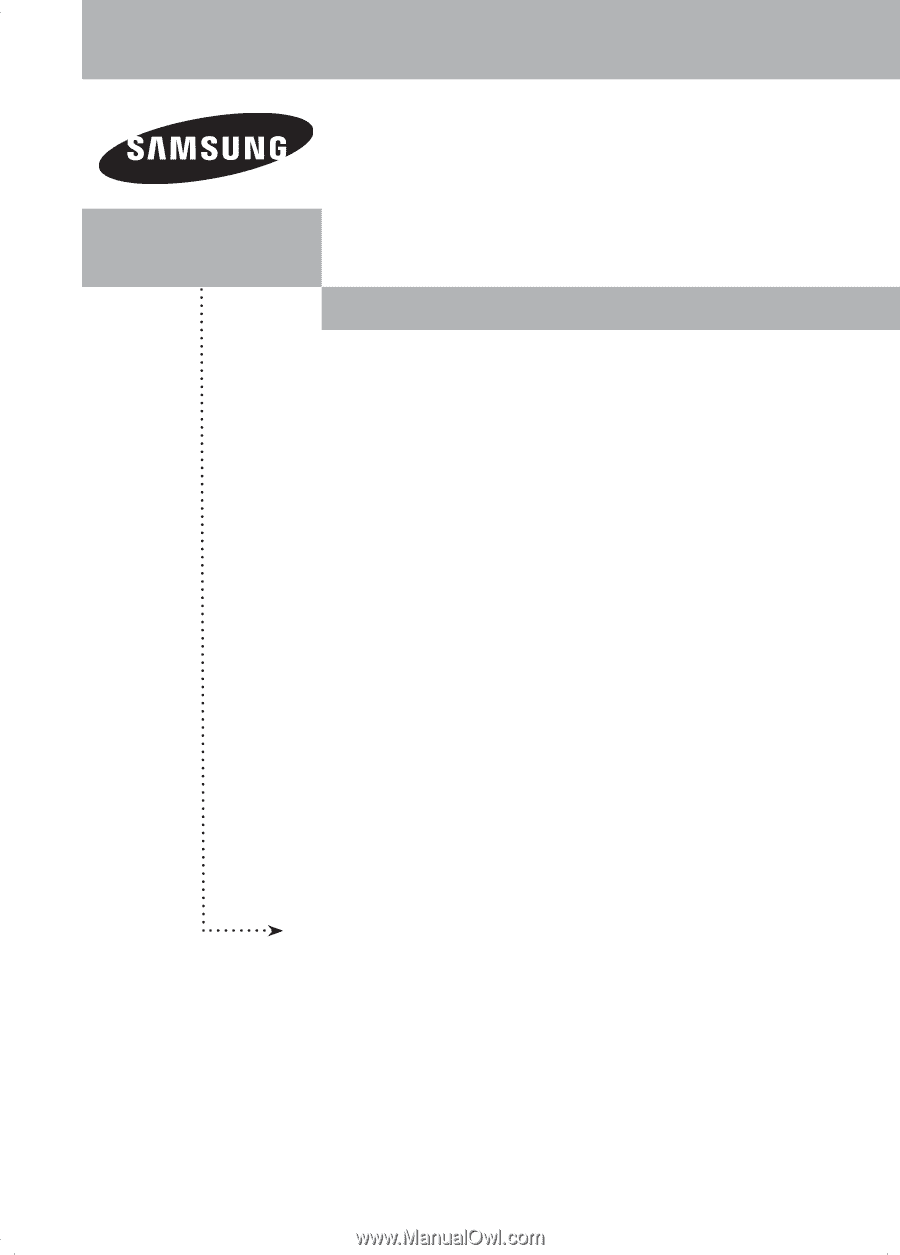
PLASMA DISPLAY
HP-T4254
HP-T5054
Owner’s
Instructions
Register your product at www.samsung.com/global/register
Record your Model and Serial number here for future reference.
▪ Model _______________
▪ Serial No. _______________