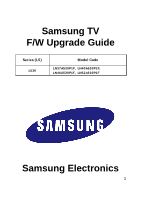Samsung LN52A530P1F User Manual
Samsung LN52A530P1F Manual
 |
View all Samsung LN52A530P1F manuals
Add to My Manuals
Save this manual to your list of manuals |
Samsung LN52A530P1F manual content summary:
- Samsung LN52A530P1F | User Manual - Page 1
Samsung TV F/W Upgrade Guide Series (L5) L530 Model Code LN37A530P1F, LN40A530P1F, LN46A530P1F, LN52A530P1F Samsung Electronics 1 - Samsung LN52A530P1F | User Manual - Page 2
completely prior to upgrade ¾There are two separate firmware packages required to complete the upgrading process of the L5 series: Version 1007.0 or higher for the main processor L530 firmware 1007.0.exe Version 1008.0 for the sub processor L530 firmware 1008.0.exe ¾First determine what the current - Samsung LN52A530P1F | User Manual - Page 3
Memory Drive. 3. Go to the USB Memory Drive and then double click the file L530 firmware 1007.0.exe. 4. Press "Unzip" button. 5. Unzipping is in progress. 6. After completing, press "OK" and "Close" button. 7. The USB driver should contain one folder named 'T-PRLAUS' 8. Safely disconnect the USB - Samsung LN52A530P1F | User Manual - Page 4
Menu, select SW Upgrade, and then press Enter or the arrow button (▶) on your remote. 12. The TV will scan the USB Memory Drive. ※ Important If the firmware version you downloaded from the Samsung website or received from Samsung is older than or has smaller version number than the version on your - Samsung LN52A530P1F | User Manual - Page 5
TV will turn off and then back on by itself. Proceed with the 'Plug & Play' setup. 14. Once 'Plug & Play' is complete; "Enjoy your watching." is displayed. Press the 'Enter' key and you are done. You can find more information in User Manual. ※ Important If the firmware version you downloaded from - Samsung LN52A530P1F | User Manual - Page 6
file L530 firmware 1008.0.exe. 5. Press "Unzip" button. 6. Unzipping is in progress. 7. After completing, press "OK" and "Close" button. 8. The USB driver should contain one folder named 'T-PRLAUS' 9. Safely disconnect the USB memory drive by right clicking the green check mark on the taskbar - Samsung LN52A530P1F | User Manual - Page 7
Menu, select SW Upgrade, and then press Enter or the arrow button (▶) on your remote. 13. The TV will scan the USB Memory Drive. ※ Important If the firmware version you downloaded from the Samsung website or received from Samsung is older than or has smaller version number than the version on your - Samsung LN52A530P1F | User Manual - Page 8
the TV will turn off and then back on by itself. Proceed with the 'Plug & Play' setup 15. Once 'Plug & Play' is complete; "Enjoy your watching." is displayed. Press the 'Enter' key and you are done. You can find more information in User Manual. ※ Important If the firmware version you downloaded from
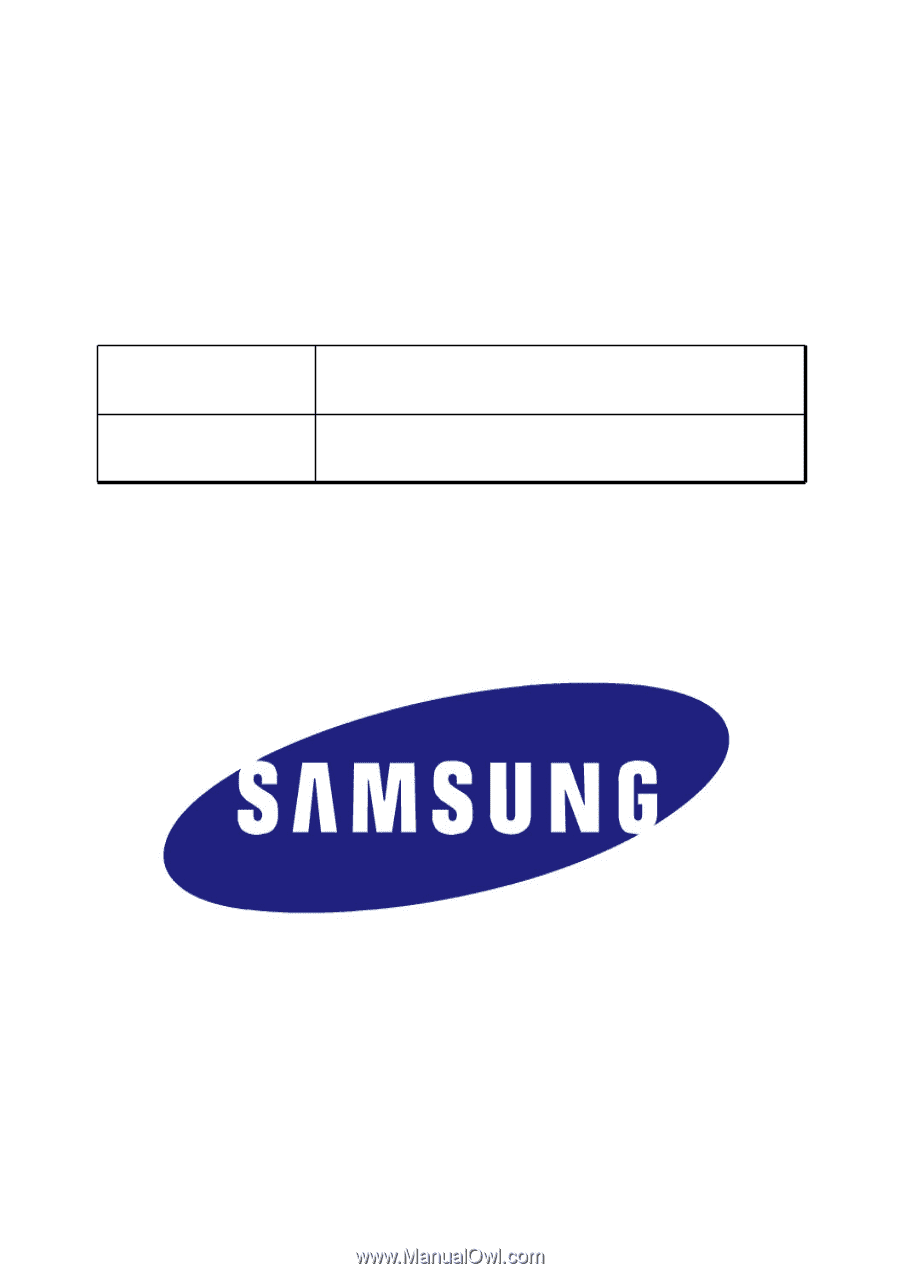
1
Samsung TV
F/W Upgrade Guide
Samsung Electronics
LN37A530P1F,
LN40A530P1F,
LN46A530P1F,
LN52A530P1F
L530
Model Code
Series (L5)