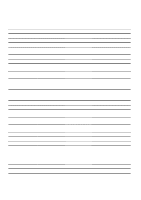Samsung ML-2955DW Brochure
Samsung ML-2955DW Manual
 |
View all Samsung ML-2955DW manuals
Add to My Manuals
Save this manual to your list of manuals |
Samsung ML-2955DW manual content summary:
- Samsung ML-2955DW | Brochure - Page 1
ML-2955DW Mono Laser Printer - Print Solutions Maximise your business operation with a modern printing operation that embraces not only the latest technology but also greener practices. Featuring Duplex Printing, fast Speed printing and wireless technology, the ML-2955DW Series printer will cut down - Samsung ML-2955DW | Brochure - Page 2
. The Samsung ML-2955DW laser printer has an elegant exterior design, sure to fit in with any workspace. Its top cover looks chic and polished while offering dust-free protection. Spiff up your space with a desktop accessory that actually helps you work better. Samsung's AnyWeb Print software lets - Samsung ML-2955DW | Brochure - Page 3
Duty Cycle, Monthly 64MB Windows 2000 / XP / Vista / 7 / 2003 Server / 2008 Server, Mac OS X 10.4 ~ 10.6, Various Linux OS High-Speed USB 2.0, Ethernet 10 / 100 Base TX, Wireless 802.11b/g/n Less than 50dBA (Printing), Less than 26dBA (Standby) Up to 12000 pages Dimension (W x D x H) 348 x 338 - Samsung ML-2955DW | Brochure - Page 4
Copyright@ 2007 SAMSUNG. ALL rights reserved
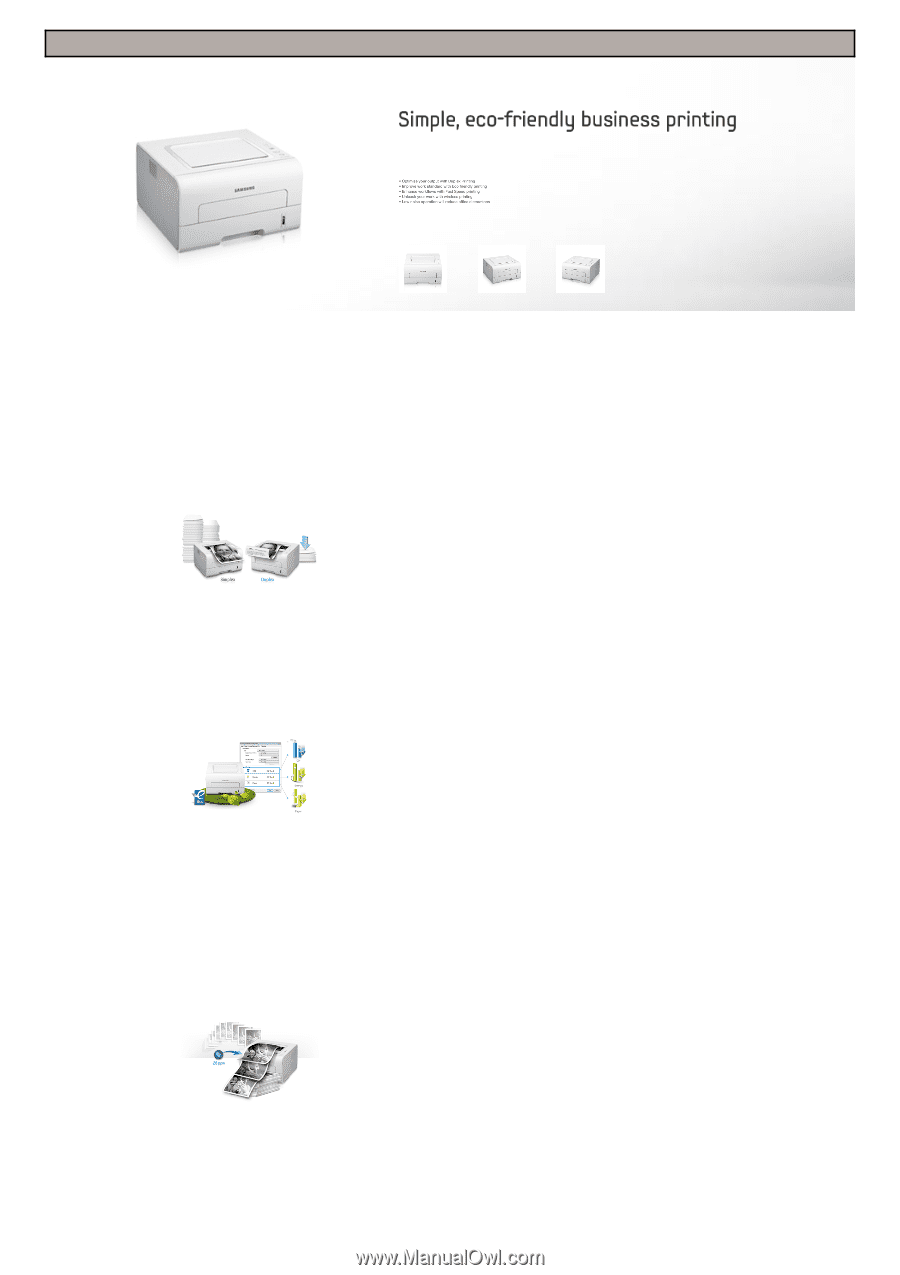
ML-2955DW Mono Laser Printer - Print Solutions
Get more from every page with Duplex printing
Double your print output. Or, halve your paper costs. Either
way you look at it; there is no denying that Duplex printing is
an essential feature for both business and personal printing. It
provides loads of cool and creative ways to fulfill print jobs,
from single-sided formats to double-sided booklet formats, and
really delivers a professional look and feel every time. The
double-sided printing capabilities will reduce costs and ensure
that your paper supplies last longer. This then helps reduce
waste, and minimises your impact on the environment.
Being eco-friendly just got easier
Make hitting your environmental goals a whole lot easier with
Samsung’s new Eco Mode, which also includes a Results
Simulator to check how well you are doing. The Eco Mode
features a one touch Eco Button, which conveniently serves
as your default setting once activated, and reduces paper
consumption with Duplex printing, 2 or 4-up printing and a
Toner Save setting. Thanks to the Results Simulator, you can
really appreciate how much good work you are doing. The
simulation shows levels of carbon dioxide emissions,
electricity and paper usage. The Eco Mode is an easy and
effective way of keeping track of your printer consumption –
which is better for you and the planet!
Work better with Fast Speed printing performance
Print documents (small or large) quickly thanks to Samsung’s
Fast Speed printing, which is made possible with the 533MHz
CPU and 64MB memory. These high specs make this printer
perfect for getting important work documents printed with high
quality and zero fuss. A reliable and superior printer like this
will quickly become a must-have business tool - you’ll wonder
how your business ever functioned without one.
Maximise your business operation with a modern printing operation that embraces not only the
latest technology but also greener practices. Featuring Duplex Printing, fast Speed printing and
wireless technology, the ML-2955DW Series printer will cut down on wasted time, while making
efficient use of time and company resource. This is great in pushing work performance while
also minimising impact on the environment. Welcome to the future of printing.