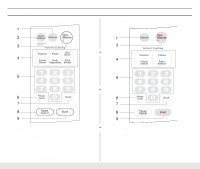Samsung MW725WB Owners Manual
Samsung MW725WB Manual
 |
View all Samsung MW725WB manuals
Add to My Manuals
Save this manual to your list of manuals |
Samsung MW725WB manual content summary:
- Samsung MW725WB | Owners Manual - Page 1
Microwave Oven Owner's Manual MW735WB / MW735BB MW725WB / MW725BB Safety 2 Your New Microwave oven 5 Checking Parts 5 Warranty and Service Information 5 Setting Up Your Microwave Oven 5 Control Panel Buttons 6 Operation 7 Setting the Clock 7 Using the Pause/Cancel Button 7 Using the - Samsung MW725WB | Owners Manual - Page 2
oven should not be adjusted or repaired by anyone except properly qualified service personnel. IMPORTANT SAFETY INSTRUCTIONS Microwave Energy" on this page. • This appliance must be grounded. Connect only to properly grounded outlets. See "Important Grounding Instructions" on page 4 of this manual - Samsung MW725WB | Owners Manual - Page 3
Safety Important Safety Instructions, continued • As with any appliance, close supervision is necessary when used by children. • Do not operate this appliance if it has a damaged cord or plug, if it is not working properly, or if it has been damaged. • This appliance should be serviced only by - Samsung MW725WB | Owners Manual - Page 4
oven should be the only appliance on this circuit. WARNING Improper use of the grounding plug can result in a risk of electric shock. Consult a qualified electrician or servicer if you do not understand the grounding instructions the blower may vary when the microwave oven is on. Cooking times may be - Samsung MW725WB | Owners Manual - Page 5
plug the cord into a grounded outlet. Once plugged in, the display on your oven will show: microwave oven instruction manual registration card glass tray roller guide ring Make sure there is adequate ventilation for your oven by leaving at least four inches of space behind, above, and to the - Samsung MW725WB | Owners Manual - Page 6
Your New Microwave oven Control Panel Buttons (MW735WB/MW735BB) (MW725WB/MW725BB) 1. Defrost p.9 5. Number buttons Sets cooking power. 8. Pause/Cancel p.7 4. Instant Cook Buttons p.7 Press to pause oven or correct a mistake. Instant settings to cook popular foods. 9. Start Press to - Samsung MW725WB | Owners Manual - Page 7
correct serving size, the microwave will begin cooking automatically. instructions, and return the oven display to the time of day: press Pause/Cancel twice. • To Correct a mistake you have just entered: press Pause/Cancel once, then re-enter the instructions. • See next page for Instant Cook Guide - Samsung MW725WB | Owners Manual - Page 8
Place on turntable in spoke-like fashion. • Remove from oven, wrap in foil and let stand 3-5 min. • Once during cooking, the oven will beep to let you know to turn the food over instructions. Reheating Automatically (MW735WB/MW735BB) To reheat food, select the type you want to reheat. The microwave - Samsung MW725WB | Owners Manual - Page 9
is designed for speedy thawing of frozen food and is one great advantage of the microwave oven. (Power level of 30% is automatically set for defrosting) 1 Press the Defrost button Start, and reenter all of the instructions. You can check the Power Level while cooking is in progress by pressing the Power - Samsung MW725WB | Owners Manual - Page 10
foil - Use narrow strips of foil to prevent overcooking of exposed areas. Using too much foil can damage your oven, so be careful. • Ceramic, porcelain, and stoneware - Use these if they are labeled "Microwave Safe." If they are not labeled, test them to make sure they can be used safely. Never use - Samsung MW725WB | Owners Manual - Page 11
the microwave oven is not recommended because all harmful bacteria may not be destroyed by the microwave heating process. • Although microwaves do not heat the cookware, the heat is often transferred to the cookware. Always use pot holders when removing food from the microwave and instruct children - Samsung MW725WB | Owners Manual - Page 12
Cooking Instructions Cooking Guide GUIDE for Cooking Meat in Your Microwave • Place meat on a microwave-safe roasting rack in a microwave-safe dish. • Start meat fat-side down. Use narrow strips of aluminum foil to shield any bone tips or thin meat areas. • Check the temperature - Samsung MW725WB | Owners Manual - Page 13
Instructions Guide for Cooking Seafood in Your Microwave • Cook fish until it flakes easily with a fork. • Place fish on a microwave-safe roasting rack in a microwave foods and vegetables to finish cooking after they come out of the oven.) A baked potato can stand on the counter for five minutes before - Samsung MW725WB | Owners Manual - Page 14
Cooking Instructions Defrosting Guide • Unwrap food. Place food on microwave-safe rack, plate or shallow dish. • After be cool, but softened in all areas. If still slightly icy, return to microwave oven very briefly, or let stand a few minutes. • Poultry and fish may be placed under running - Samsung MW725WB | Owners Manual - Page 15
Cooking Instructions Recipes Beef and Barley Stew 1½ lbs. beef stew cubes, cut into ½-inch pieces ½ cup chopped onion 2 Tbs. all-purpose flour 1 Tbs Worcestershire sauce 1 can (13. - Samsung MW725WB | Owners Manual - Page 16
Cooking Instructions Warm Potato Salad 2 lbs. small red potatoes, cut into ½-inch pieces 4 slices bacon (uncooked), cut into ½-inch pieces ¼ cup chopped onion 2 tsp. sugar 1 tsp. salt 1 - Samsung MW725WB | Owners Manual - Page 17
Troubleshooting Guide Before you call a repair person for your oven, check this list of possible problems and solutions. Neither the oven's display nor the oven any cooking instructions. • Reset the circuit breaker or replace any blown fuse. The food is cooking too slowly. • Make sure the oven is on - Samsung MW725WB | Owners Manual - Page 18
when it is not in use to prevent damage if the oven is accidentally turned on. If you have a problem you cannot solve, please call our service line: 1-800-SAMSUNG (1-800-726-7864) MW735WB/MW735BB/MW725WB/MW725BB 0.7cuft 10 power levels, including defrost 99 minutes, 99 seconds 120 VAC, 60 Hz 700 - Samsung MW725WB | Owners Manual - Page 19
not supplied or authorized by SAMSUNG which damage this product or result in service problems; incorrect electrical line voltage, fluctuations and surges; customer adjustments and failure to follow operating instructions, cleaning, maintenance and environmental instructions that are covered and - Samsung MW725WB | Owners Manual - Page 20
, for the warranty period originally specified, and to the Original Purchaser only. The above described warranty repairs must be performed by a SAMSUNG Authorized Service Center. Along with this Statement, the Original Limited Warranty Statement and a dated Bill of Sale as Proof of Purchase must be - Samsung MW725WB | Owners Manual - Page 21
Note 21 - Samsung MW725WB | Owners Manual - Page 22
button once for each minute of cooking. 2. The time will display and the oven will start. 1. Press button that corresponds to the food you are cooking of dish to reheat. The microwave will begin cooking automatically. ELECTRONICS Samsung Electronics America, Inc. SERVICE DIVISION 400 Valley Road,

Code No.: DE68-01367A-01
Microwave Oven
Owner’s Manual
MW735WB / MW735BB
MW725WB / MW725BB
Safety
.....................................................................................
2
Your New Microwave oven
..................................................
5
Checking Parts
...................................................................
5
Warranty and Service Information
......................................
5
Setting Up Your Microwave Oven
......................................
5
Control Panel Buttons
.........................................................
6
Operation
..............................................................................
7
Setting the Clock
................................................................
7
Using the Pause/Cancel Button
..........................................
7
Using the Instant Cook Buttons
...........................................
7
Instant Cook Chart
..............................................................
8
Reheating Automatically(MW735WB/BB)
...........................
8
Using the One Minute+ Button
...........................................
9
Defrosting
...........................................................................
9
Setting Cooking Times & Power Levels
..............................
9
Cooking Instructions
.........................................................
10
Cooking Utensils
...............................................................
10
Testing Utensils
................................................................
10
Cooking Techniques
.........................................................
11
General Tips
.....................................................................
11
Cooking Guide
..................................................................
12
Defrosting Guide
...............................................................
14
Recipes
.............................................................................
15
Appendix
.............................................................................
17
Troubleshooting Guide
.....................................................
17
Care and Cleaning
............................................................
18
Specifications
...................................................................
18
Warranty
..............................................................................
19
Guía Rápida
........................................................
Back Cover
Quick Reference
.................................................
Back Cover