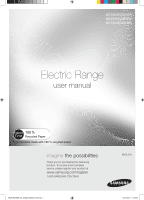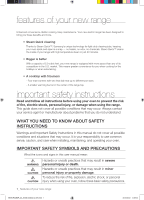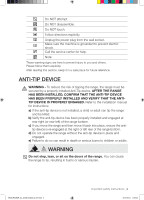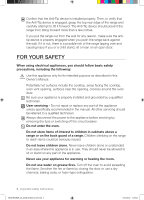Samsung NE594R0ABBB/AA User Manual Ver.1.0 (English)
Samsung NE594R0ABBB/AA Manual
 |
View all Samsung NE594R0ABBB/AA manuals
Add to My Manuals
Save this manual to your list of manuals |
Samsung NE594R0ABBB/AA manual content summary:
- Samsung NE594R0ABBB/AA | User Manual Ver.1.0 (English) - Page 1
NE594R0ABSR NE594R0ABWW NE594R0ABBB Electric Range user manual This manual is made with 100 % recycled paper. imagine the possibilities Thank you for purchasing this Samsung product. To receive more complete service, please register your product at www.samsung.com/register 1-800-SAMSUNG (726-7864) - Samsung NE594R0ABBB/AA | User Manual Ver.1.0 (English) - Page 2
Quick™, Samsung's unique technology guide does not cover all possible conditions that may occur. Always contact your service agent or manufacturer about problems that you do not understand. WHAT YOU NEED TO KNOW ABOUT SAFETY INSTRUCTIONS Warnings and Important Safety Instructions in this manual - Samsung NE594R0ABBB/AA | User Manual Ver.1.0 (English) - Page 3
sure the machine is grounded to prevent electric shock. Call the service center for help. Note These warning signs are here to prevent injury VERIFY THAT THE ANTITIP DEVICE IS PROPERLY ENGAGED. Refer to the installation manual for instructions. a) If the anti-tip device is not installed, a child or - Samsung NE594R0ABBB/AA | User Manual Ver.1.0 (English) - Page 4
qualified technician. User servicing - Do not repair or replace any part of the appliance unless specifically recommended in the manual. All other servicing should be referred to or foam-type extinguisher. 3_ important safety instructions NE594R0ABSR_AA_DG68-00460A-02_EN.indd 3 30/10/2012 14:59:23 - Samsung NE594R0ABBB/AA | User Manual Ver.1.0 (English) - Page 5
part of the range. For your safety, do not use high-pressure water cleaners or steam jet cleaners. If the power cord is damaged, it must be replaced by the manufacturer, its service glass cooktop surface as a cutting board. NE594R0ABSR_AA_DG68-00460A-02_EN.indd 4 important safety instructions _4 - Samsung NE594R0ABBB/AA | User Manual Ver.1.0 (English) - Page 6
certain types of glass, glass/ceramic, ceramic, earthenware, or other glazed cookware are suitable for rangetop service without breaking due do not extend over adjacent surface units. Cleaning. Read and follow all instructions and warnings on the cleaning cream labels. Be sure you know which - Samsung NE594R0ABBB/AA | User Manual Ver.1.0 (English) - Page 7
a Samsung authorized service center. Failure to follow these instructions may glass surface has been replaced. WARNING- Ensure that the appliance is switched off before replacing parts may become hot during use. To avoid WARNING burns, young children should be kept away. important safety instructions - Samsung NE594R0ABBB/AA | User Manual Ver.1.0 (English) - Page 8
or replace food into the oven. Protective liners. Do not use aluminum foil to line the oven bottoms, except as suggested in the manual. Improper door glass since they can scratch the surface, which may result in shattering of the glass. 7_ important safety instructions NE594R0ABSR_AA_DG68-00460A - Samsung NE594R0ABBB/AA | User Manual Ver.1.0 (English) - Page 9
well-ventilated room. Clean only the parts listed in this manual in the self-clean cycle. Before supplied with this appliance to clean the glass cooktop. Remove the nickel oven shelves from the power supply. Have it serviced by a qualified technician. Excess instructions _8 NE594R0ABSR_AA_DG68-00460A-02_EN.indd 8 30/ - Samsung NE594R0ABBB/AA | User Manual Ver.1.0 (English) - Page 10
service company. - Failing to have a qualified technician install the range may result in electric shock, fire, an explosion, problems support its weight. - Failing to do so may result in abnormal vibrations, noise, or problems shock, fire, an explosion, or problems with the product Do not cut or - Samsung NE594R0ABBB/AA | User Manual Ver.1.0 (English) - Page 11
unplug the power plug immediately and contact your nearest service center. - Failing to do so may result in heating elements, or any of the other hot parts with your body while cooking or just after waste, it may result in a problem with the appliance. Take care instructions _10 30/10/2012 14:59:24 - Samsung NE594R0ABBB/AA | User Manual Ver.1.0 (English) - Page 12
foreign substances are inserted into any of these holes, contact your product provider or nearest service center. Do not tamper with or make any adjustments or repairs to the door. Under result in fire. 11_ important safety instructions NE594R0ABSR_AA_DG68-00460A-02_EN.indd 11 30/10/2012 14:59:24 - Samsung NE594R0ABBB/AA | User Manual Ver.1.0 (English) - Page 13
If the door is damaged, do not use the appliance. Contact a service center. Do not hold food in your bare hands during or immediately after Always test the temperature by tasting before feeding the baby. The glass jar or the surface of the food may appear to be instructions _12 30/10/2012 14:59:24 - Samsung NE594R0ABBB/AA | User Manual Ver.1.0 (English) - Page 14
humans, it may also result in electric shock, fire or problems with the product. Do not put your face or body close Do not scratch the glass of the oven door with a sharp object. - This may result in the glass being damaged or instructions NE594R0ABSR_AA_DG68-00460A-02_EN.indd 13 30/10/2012 14:59:24 - Samsung NE594R0ABBB/AA | User Manual Ver.1.0 (English) - Page 15
harm. This appliance can cause lowlevel exposure to some of the substances listed, including benzene, formaldehyde, carbon monoxide. NE594R0ABSR_AA_DG68-00460A-02_EN.indd 14 important safety instructions _14 30/10/2012 14:59:24 - Samsung NE594R0ABBB/AA | User Manual Ver.1.0 (English) - Page 16
-cleaning 47 Care and cleaning of the oven 49 Care and cleaning of the glass cooktop 51 Removing and replacing the oven door 52 Removing and replacing the storage drawer 53 Changing the oven light 54 Troubleshooting 58 Warranty 15_ contents NE594R0ABSR_AA_DG68-00460A-02_EN.indd 15 30/10/2012 14:59 - Samsung NE594R0ABBB/AA | User Manual Ver.1.0 (English) - Page 17
information Automatic oven light switch * Oven light Self/steam clean latch Glass surface Oven door Gasket Convection fan Shelf position WHAT'S INCLUDED WITH YOUR accessory marked with a *, you can buy it from the Samsung Contact Center (1-800-726-7864). introducing your new range _16 NE594R0ABSR_AA_DG68-00460A - Samsung NE594R0ABBB/AA | User Manual Ver.1.0 (English) - Page 18
air from the vent could melt plastics or ignite flammable items. • Make sure the correct surface unit is turned on. • Never cook directly on the glass. Always use cookware. • Always place the pan in the center of the surface unit you are cooking on. • Never leave surface units unattended while using - Samsung NE594R0ABBB/AA | User Manual Ver.1.0 (English) - Page 19
. • Glows until the unit is cooled to approximately 150 °F. Cooking areas • The cooking areas on your range are identified by permanent circles on the glass cooking surface. For the most efficient cooking, fit the pan size to the element size. • Pans should not extend more than ½" to 1" beyond the - Samsung NE594R0ABBB/AA | User Manual Ver.1.0 (English) - Page 20
HOW TO SET THE APPLIANCE FOR SURFACE COOKING • The surface elements may be hot and burns may occur. Do not touch the surface CAUTION elements until they have cooled down sufficiently. • At high or medium-high settings, never leave food unattended. Boilovers cause smoking and greasy spillovers may - Samsung NE594R0ABBB/AA | User Manual Ver.1.0 (English) - Page 21
SURFACE COOKING Using the warming center The warming center, located in the back center of the glass surface, will keep hot, cooked food at serving temperature. • The surface warmer will not glow red like the cooking elements. • Do not warm food on - Samsung NE594R0ABBB/AA | User Manual Ver.1.0 (English) - Page 22
COOKWARE Using the right cookware can prevent many problems, such as uneven cooking or extended cooking down. • COPPER - Excellent heat conductor but discolors easily. May leave metal marks on ceramic glass (see above). • STAINLESS STEEL - Slow heat conductor with uneven cooking results. Is durable - Samsung NE594R0ABBB/AA | User Manual Ver.1.0 (English) - Page 23
scratch the cooktop. • Do not use chlorine bleach, ammonia, or other cleansers not specifically recommended for use on a glass-ceramic surface. Preventing marks and scratches • Do not use glass cookware. It may scratch the cooktop. • Do not place a trivet or wok ring between the cooktop and the pan - Samsung NE594R0ABBB/AA | User Manual Ver.1.0 (English) - Page 24
of your oven, become familiar with the various features and functions of the oven as described below. Detailed instructions for each feature and function follow later in this user manual. 17 18 16 15 1 2 9 13 4 14 3 12 19 11 10 7 5 6 8 1. DISPLAY: Shows the time of day, oven temperature - Samsung NE594R0ABBB/AA | User Manual Ver.1.0 (English) - Page 25
OPERATING THE OVEN SETTING THE CLOCK The clock must be set to the correct time of day for the automatic oven timing functions to work properly. • The time of day cannot be changed during a timed cooking, a delay-timed cooking or a self- cleaning cycle. • You can choose between a 12-hour or 24-hour - Samsung NE594R0ABBB/AA | User Manual Ver.1.0 (English) - Page 26
MINIMUM AND MAXIMUM SETTINGS All of the features listed in the table below have minimum and maximum time or temperature settings. A beep will sound each time a pad on the control panel is pressed and the entry is accepted. An error tone will sound in the form of a long beep if the entered - Samsung NE594R0ABBB/AA | User Manual Ver.1.0 (English) - Page 27
has two racks. Each rack has stops that need to be placed correctly on the supports. These stops will keep the rack from coming completely out. REMOVING THE RACKS 1. front of the rack and pull it out. REPLACING THE RACKS 1. Place the end of the rack on the support. 2. Tilt the front end up and - Samsung NE594R0ABBB/AA | User Manual Ver.1.0 (English) - Page 28
BAKING The oven can be programmed to bake at any temperature from 150 °F to 550 °F. How to set the thermostat 1. Start the set up. Press the BAKE pad. The default temperature is 350 °F. 2. Enter the temperature you want on the number pad, eg. 3, 7, 5. 3. Start the bake function. Press the START/SET - Samsung NE594R0ABBB/AA | User Manual Ver.1.0 (English) - Page 29
OPERATING THE OVEN CONVECTION BAKING By using the convection bake feature, you will be able to cook faster. You can program the oven for convection 7 6 baking at any temperature between 150 °F and 550 °F. 5 Convection baking uses a fan to circulate the oven's heat 4 evenly and continuously within - Samsung NE594R0ABBB/AA | User Manual Ver.1.0 (English) - Page 30
Recommended convection baking guide Food Item Cake Cupcakes Bundt Cake Angel Food Pie 2 crust, fresh, 9" 2 crust, frozen fruit, 9" Cookies Sugar Chocolate Chip Brownies Breads Yeast bread, loaf, 9x5 Yeast - Samsung NE594R0ABBB/AA | User Manual Ver.1.0 (English) - Page 31
OPERATING THE OVEN CONVECTION ROASTING Convection roasting is good for cooking large tender cuts of meat, uncovered. Heat comes from the top heating element. The convection fan circulates the heated air evenly over and around the food. Meat and poultry are browned on all sides as if they were - Samsung NE594R0ABBB/AA | User Manual Ver.1.0 (English) - Page 32
Recommended convection roasting guide Meat Beef Rib Roast Weight (lb) 4-6 Rib Eye Roast, (boneless) Rump, Eye, Tip Sirloin (boneless) Tenderloin Roast Pork Loin Roast (boneless or bone-in) Shoulder - Samsung NE594R0ABBB/AA | User Manual Ver.1.0 (English) - Page 33
OPERATING THE OVEN TIMED COOKING In timed cooking, the oven turns on immediately and cooks for the length of time you select. At the end of the cooking time, the oven turns off automatically. • You can use the timed cooking feature only with another cooking operation (bake, convection bake, or - Samsung NE594R0ABBB/AA | User Manual Ver.1.0 (English) - Page 34
DELAY TIMED COOKING In a delay timed cooking, the oven's timer turns the oven on and off at times you select in advance. • You can use the delay timed cooking feature only with another cooking operation (bake, convection bake, or convection roast). • You can set the oven for a delay timed cooking - Samsung NE594R0ABBB/AA | User Manual Ver.1.0 (English) - Page 35
OPERATING THE OVEN BROILING Broil stop position Broil stop position Leave the door open at the broil stop position. The door will stay open by itself, yet the proper temperature is maintained in the oven. CAUTION Should an oven fire occur, close the oven door and turn the oven off. If the fire - Samsung NE594R0ABBB/AA | User Manual Ver.1.0 (English) - Page 36
size, weight, thickness, starting temperature, and your doneness preference will affect broiling times. This guide is based on meats at refrigerator temperature. Food Ground Beef Well Done Beef Steaks Rare Medium Well Done Rare Medium Well Done Chicken Quantity and/ - Samsung NE594R0ABBB/AA | User Manual Ver.1.0 (English) - Page 37
OPERATING THE OVEN USING THE CUSTOM COOK FEATURE By using the custom cook feature, you can record up to 3 different recipe settings. The feature may be used for baking, convection baking, or convection roasting. It will not work with any other function, including the delay start feature. How to - Samsung NE594R0ABBB/AA | User Manual Ver.1.0 (English) - Page 38
USING THE EASY COOK FEATURE Slow Cook The Slow Cook feature may be used to cook food more slowly at lower oven temperatures. The extended cooking times allow better distribution of flavors in many recipes. This feature is ideal for roasting beef, pork & poultry. Slow cooking meats may result on the - Samsung NE594R0ABBB/AA | User Manual Ver.1.0 (English) - Page 39
best results when using the pizza feature. The default temperature is 400°F. You may adjust the oven temperature to fit your needs. Follow the package instructions for preheating and baking times. The pizza setting is not timed. Be sure to monitor the time to finish cooking the pizza. USING THE KEEP - Samsung NE594R0ABBB/AA | User Manual Ver.1.0 (English) - Page 40
EXTRA FEATURES 12 hour energy saving With this feature, should you forget and leave the oven on, the control will automatically turn off the oven after 12 hours during baking functions or after 3 hours during a broil function. How to turn 12 hour energy saving feature on or off 1. Press COOKING TIME - Samsung NE594R0ABBB/AA | User Manual Ver.1.0 (English) - Page 41
OPERATING THE OVEN Convection auto conversion feature When you use the auto conversion feature, the convection auto conversion feature will automatically convert entered regular baking temperatures to convection baking temperatures. If this feature is activated, the display will show the actual - Samsung NE594R0ABBB/AA | User Manual Ver.1.0 (English) - Page 42
when the door is opened. • The oven light turns off automatically when the door is closed. • You can turn the oven light on and off manually by pressing the OVEN LIGHT pad. 41_ operating the oven NE594R0ABSR_AA_DG68-00460A-02_EN.indd 41 30/10/2012 14:59:39 - Samsung NE594R0ABBB/AA | User Manual Ver.1.0 (English) - Page 43
THE OVEN SETTING THE SABBATH FEATURE (For use on the Jewish Sabbath & Holidays) K For further assiistance, guidelines for proper usage and a complete list of models with the Sabbath feature, please visit the web at http:\\www.star-k.org. The Sabbath feature can be used with baking only. The oven - Samsung NE594R0ABBB/AA | User Manual Ver.1.0 (English) - Page 44
It is not advised to attempt to activate any other program feature except BAKE while the Sabbath feature is active. ONLY the following key pads will function correctly with the Sabbath feature: NUMBER, BAKE, START/SET and CLEAR/OFF pad. ALL OTHER KEYPADS should not be used once the Sabbath feature - Samsung NE594R0ABBB/AA | User Manual Ver.1.0 (English) - Page 45
room. • Do not line the oven walls, racks, bottom or any other part of the range with aluminum foil. Doing so will result in poor heat distribution for the gasket to remain intact. If you notice it becoming worn or frayed, replace it. (Fig. 2) • Make sure the oven light bulb cover is in place - Samsung NE594R0ABBB/AA | User Manual Ver.1.0 (English) - Page 46
How to set the oven for self-cleaning 1. Select the length of time for the self-cleaning operation, eg. 3 hours. Press the SELF CLEAN pad once for a 3 hour clean time, twice for a 4 hour clean time, or 3 times for a 2 hour clean time. The default setting is 3 hours. 2. Start the self-cleaning cycle. - Samsung NE594R0ABBB/AA | User Manual Ver.1.0 (English) - Page 47
STEAM-CLEANING How to set the oven for steam-cleaning Steam-cleaning saves time and energy for light cleaning. For heavier-duty cleaning of debris and grease, use the self-cleaning function. 1. Remove all accessories from the oven. 2. Pour approximately 10 oz. (300 ml) of water onto the bottom of - Samsung NE594R0ABBB/AA | User Manual Ver.1.0 (English) - Page 48
part of the range. • If your range is removed for cleaning, servicing or any reason, be sure the Anti-Tip device is re-engaged properly when the range is replaced for proper air circulation. Never block this vent. Cleaning painted parts and decorative trim • For general cleaning, use a cloth with - Samsung NE594R0ABBB/AA | User Manual Ver.1.0 (English) - Page 49
sides, and front of the oven door. Rinse well. You may use a glass cleaner on the outside glass of the oven door. DO NOT immerse the door in water. DO NOT spray or allow water or the glass cleaner to enter the door vents. DO NOT use oven cleaners, cleaning - Samsung NE594R0ABBB/AA | User Manual Ver.1.0 (English) - Page 50
to remove all cleaning residue. No need to rinse. DAMAGE to your glass surface may occur if you use scrub pads other than those WARNING recommended. single-edge razor-blade scraper at approximately a 45 ° angle against the glass surface and scrape the soil. It will be necessary to apply pressure in - Samsung NE594R0ABBB/AA | User Manual Ver.1.0 (English) - Page 51
again until all of the residue has been completely removed. If pitting or indentation in the glass surface has already occurred, the cooktop glass will have to be replaced. In this case, service will be necessary. NE594R0ABSR_AA_DG68-00460A-02_EN.indd 50 maintaining your appliance _50 30/10/2012 - Samsung NE594R0ABBB/AA | User Manual Ver.1.0 (English) - Page 52
approximately 5 degrees from vertical (Fig. 1). 5. Lift door up and out until the hinge arm is clear of the slot (Fig. 2). about 5 ° Fig. 1 Fig. 2 How to replace the door 1. Firmly grasp both sides of the door at the top. 2. With the door at the same angle as the removal position, slide the - Samsung NE594R0ABBB/AA | User Manual Ver.1.0 (English) - Page 53
lock Unlocked position Locked position 5. Close the oven door. REMOVING AND REPLACING THE STORAGE DRAWER How to remove the storage drawer 1. Pull the drawer it stops. 3 Lift and pull the drawer out. Hook Hook How to replace the storage drawer 1. Put the left side of the drawer over the left - Samsung NE594R0ABBB/AA | User Manual Ver.1.0 (English) - Page 54
the back of the oven counterclockwise to remove. 4. Turn the bulb counterclockwise to remove it from its socket. Remove Replace Glass bulb cover Bulb 5. Replace the light bulb and glass bulb cover by turning them clockwise. 6. Plug in the range or reconnect power. Before changing your oven light - Samsung NE594R0ABBB/AA | User Manual Ver.1.0 (English) - Page 55
TROUBLESHOOTING troubleshooting TROUBLESHOOTING Samsung works hard to ensure that you don't have problems with your new electric range. If you run into unexpected trouble, look first for a solution in the table below. If, after trying the suggested solution, you're still having trouble, call - Samsung NE594R0ABBB/AA | User Manual Ver.1.0 (English) - Page 56
PROBLEM POSSIBLE CAUSE SOLUTION Areas of discoloration on the cooktop Food spillover was not cleaned. The surface is hot and the model features a light-colored cooktop. • Refer to the section on care and cleaning of the glass company for service. • Tighten or replace the bulb. The switch operating - Samsung NE594R0ABBB/AA | User Manual Ver.1.0 (English) - Page 57
TROUBLESHOOTING PROBLEM POSSIBLE CAUSE SOLUTION Food does not broil The oven controls have been set • Press the BROIL pad. properly. incorrectly. The rack has not been properly positioned. • See the broiling guide section on care and cleaning of the glass cooktop on page 49. Areas of - Samsung NE594R0ABBB/AA | User Manual Ver.1.0 (English) - Page 58
PROBLEM paper towel. Display goes blank. A fuse in your home may be blown • Replace the fuse or reset the circuit or the circuit breaker tripped. breaker. Display flashes. There temperature to a lower setting. 57_ troubleshooting NE594R0ABSR_AA_DG68-00460A-02_EN.indd 57 30/10/2012 14:59:44 - Samsung NE594R0ABBB/AA | User Manual Ver.1.0 (English) - Page 59
Labor, One (1) Year Parts Warranty For Glass Cooktop and Heater Radiant This limited warranty begins on the original date of purchase, and is valid only on products purchased and used in the United States. To receive warranty service, the purchaser must contact SAMSUNG for problem determination and - Samsung NE594R0ABBB/AA | User Manual Ver.1.0 (English) - Page 60
NOT cover service calls to explain product operation, correct improper installation, or perform normal cleaning or maintenance. CANADA MEXICO U.S.A Consumer Electronics 1-800-SAMSUNG (726-7864) 01-800-SAMSUNG (726-7864) 1-800-SAMSUNG (726-7864) www.samsung.com/ca (English) www.samsung.com/ca_fr
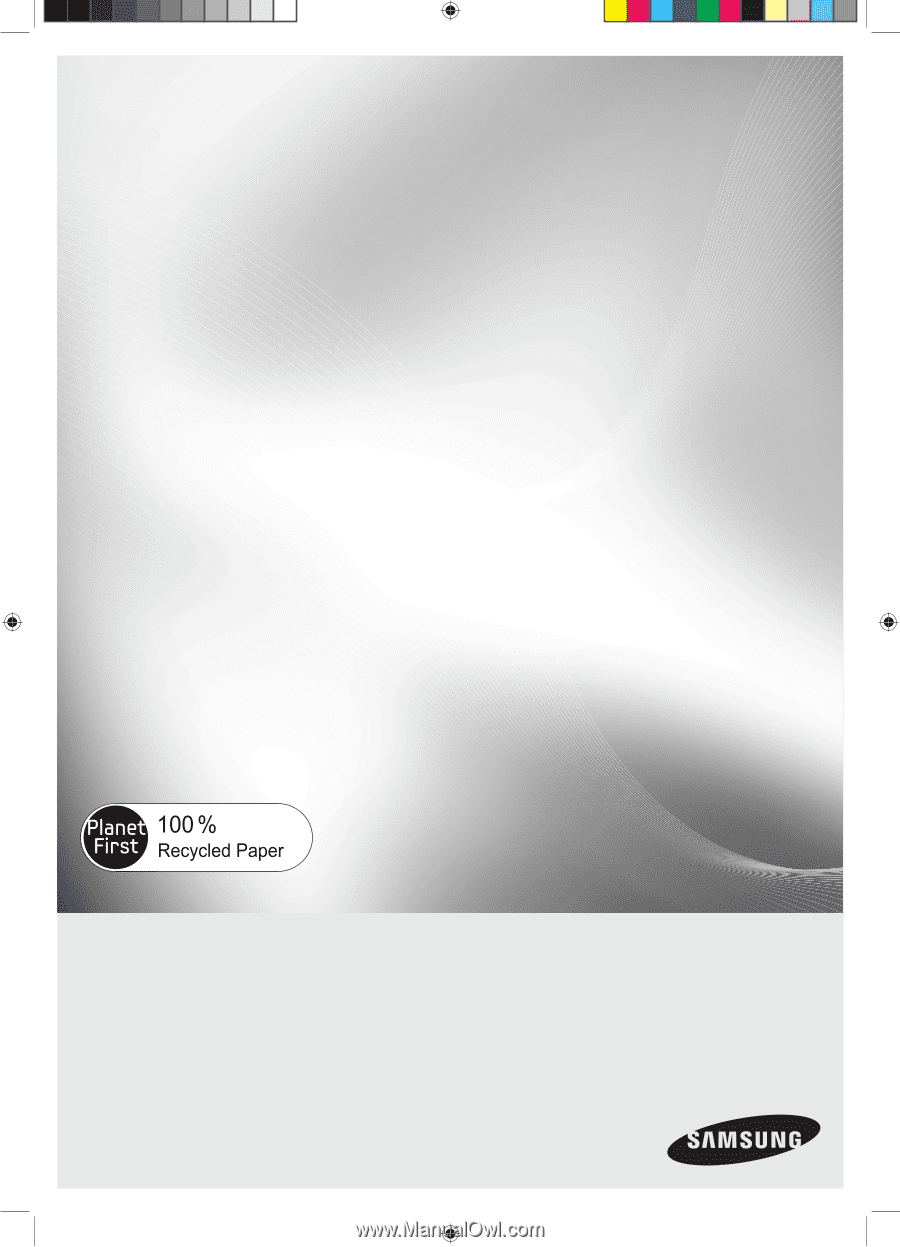
imagine
the possibilities
Thank you for purchasing this Samsung
product. To receive more complete
service, please register your product at
www.samsung.com/register
1-800-SAMSUNG (726-7864)
Electric Range
user manual
ENGLISH
This manual is made with 100 % recycled paper.
NE594R0ABSR
NE594R0ABWW
NE594R0ABBB
NE594R0ABSR_AA_DG68-00460A-02_EN.indd
1
30/10/2012
14:59:22