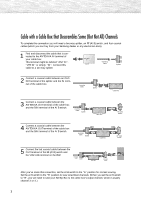Samsung PL-42D4S Quick Guide (easy Manual) (English)
Samsung PL-42D4S Manual
 |
View all Samsung PL-42D4S manuals
Add to My Manuals
Save this manual to your list of manuals |
Samsung PL-42D4S manual content summary:
- Samsung PL-42D4S | Quick Guide (easy Manual) (English) - Page 1
Connecting VHF and UHF Antennas Antennas with 75-ohm Round Leads If your antenna looks like this: it has 75-ohm round leads. 1 Plug the antenna lead into the VHF/UHF terminal on the PDP. Use the Antenna Cable, an accessory included in the product package. 1 - Samsung PL-42D4S | Quick Guide (easy Manual) (English) - Page 2
Connecting Cable TV You can connect different cable systems to your PDP, including cable without a cable box, and cable with a cable box that descrambles some or all channels. - Samsung PL-42D4S | Quick Guide (easy Manual) (English) - Page 3
(But Not All) Channels To complete this connection you will need a two-way splitter, an RF (A/B) switch, and four coaxial cables (which you can buy from your Samsung dealer or any electronics store). 1 Find and disconnect the cable that is connected to the ANTENNA IN terminal of your cable box. This - Samsung PL-42D4S | Quick Guide (easy Manual) (English) - Page 4
a VCR to the Video or S-Video/Audio jack PDP Power Plug VCR Audio Cable S-Video Cable or Video Cable How an S-Video cable.) Videotape Playback: 1. Turn on your PDP. 2. Press the TV/VIDEO button to select "Video" or "S-Video". 3. Turn on your VCR, insert a videotape and press the play button - Samsung PL-42D4S | Quick Guide (easy Manual) (English) - Page 5
OUTPUT jacks on the camcorder. Viewing Tapes 1. Turn on your PDP. 2. Press the TV/VIDEO button to select "Video". 3. Turn on your camcorder and set it to Video Mode. (For details, refer to your camcorder Owner's instructions.) 4. Set the IN/OUT switch on your camcorder to OUT. 5. Insert the tape - Samsung PL-42D4S | Quick Guide (easy Manual) (English) - Page 6
displays the optimum picture in 720p mode. Playing DVD PDP DVD Player Power Plug Video Cable Audio Cable How to Connect 1 Connect a Video Cable on the DVD player. To Play DVD: 1. Turn on your PDP. 2. Press the TV/VIDEO button to select "COMPONENT". 3. Turn on your DVD player, insert a DVD disc - Samsung PL-42D4S | Quick Guide (easy Manual) (English) - Page 7
displays the optimum picture in 720p mode. Watching DTV PDP DTV Receiver Power Plug Video Cable Audio Cable or DVI Cable Use a DVI-D connection receiver. To Watch DTV: 1. Turn on your PDP. 2. Press the TV/VIDEO button to select "COMPONENT" or "DVI". 3. Turn on your DTV receiver. •

Connecting VHF and UHF Antennas
1
Antennas with 75-ohm Round Leads
If your antenna looks like this:
it has 75-ohm round leads.
1
Plug the antenna lead into the VHF/UHF terminal
on the PDP.
Use the Antenna Cable, an accessory included
in the product package.