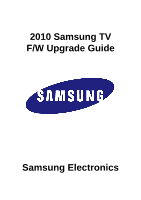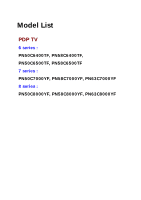Samsung PN58C6500TF User Manual
Samsung PN58C6500TF Manual
 |
View all Samsung PN58C6500TF manuals
Add to My Manuals
Save this manual to your list of manuals |
Samsung PN58C6500TF manual content summary:
- Samsung PN58C6500TF | User Manual - Page 1
2010 Samsung TV F/W Upgrade Guide Samsung Electronics - Samsung PN58C6500TF | User Manual - Page 2
Model List PDP TV 6 series : PN50C6400TF, PN58C6400TF, PN50C6500TF, PN58C6500TF 7 series : PN50C7000YF, PN58C7000YF, PN63C7000YF 8 series : PN50C8000YF, PN58C8000YF, PN63C8000YF - Samsung PN58C6500TF | User Manual - Page 3
Step1. How to prepare the USB Memory Drive 1. Save the firmware file onto your computer. File Name : T-VALAUSC.exe 2. Connect the USB Memory Drive to the USB port of your PC. Copy the file onto the USB Memory Drive. 3. Go to the USB Memory Drive and then double click the file. 4. Click on the " - Samsung PN58C6500TF | User Manual - Page 4
Step2. How to upgrade the firmware [Step 1] Turn the TV on [Step 5] The message below is displayed. Select "OK", then press the ENTER button. [Step 2] Insert the USB Memory Drive containing the Software into the USB1 or 2 port on the side of the TV And then software is upgraded automatically. [

2010 Samsung TV
F/W Upgrade Guide
Samsung Electronics