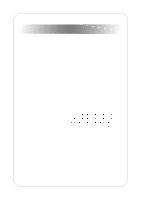Samsung SCX-6345N Service Manual
Samsung SCX-6345N Manual
 |
UPC - 635753610826
View all Samsung SCX-6345N manuals
Add to My Manuals
Save this manual to your list of manuals |
Samsung SCX-6345N manual content summary:
- Samsung SCX-6345N | Service Manual - Page 1
DIGITAL LASER MFP SCX-6345 Series SCX-6345N/XAA Basic Model : SCX-6345N SERVICE Manual DIGITA L LASER MFP SCX-6345N The keynote of Product The alternative of A3 copier models. 1. Print Speed: Simplex Print: Up to 45 ppm/Ltr, 43 ppm/A4 Duplex Print: Up to 40 ppm/A4 2. Main Processor: SPGPv3(400MHz - Samsung SCX-6345N | Service Manual - Page 2
can be punished under applicable international and/or domestic law. * This service manual is also provided on the web, the ITSELF system Samsung Electronics Co., Ltd. "http://itself.sec.samsung.co.kr" Samsung Electronics Co.,Ltd. September. 2006 Printed in Korea. VERSION NO. : 1.00 CODE : JC - Samsung SCX-6345N | Service Manual - Page 3
2. Product Specification 2.1 Product Overview 2-1 2.2 Prouduct Specification 2-3 2.3 General specifications 2-5 2.4 Printer specifications 2-6 2.5 Copier specifications 2-6 2.6 Scanner specifications 2-7 2.7 Facsimile specifications (optional) 2-7 2.8 Scan to Email 2-8 2.9 NW Scan - Samsung SCX-6345N | Service Manual - Page 4
Paper Feeding 3-23 3.7 Toner Cartridge Specification 3-23 4. Alignment and Adjustments 4.1 Paper path 4-1 4.2 Clearing Paper Jams 4-2 4.3 Abnormal Image Printing and Defective Roller 4-12 4.4 User Mode 4-13 4.5 Service Mode 4-28 4.6 Consumables and Replacement Parts 4-50 4.7 Option - Samsung SCX-6345N | Service Manual - Page 5
7-7 7.7 Exit Ass'y 7-8 7.8 Fuser 7-9 7.9 Pick Up Ass°Øy 7-10 7.10 Side Duplex 7-11 7.11 MP Unit 7-12 7.12 MP Tray 7-13 7.13 OPE(SCX-6345N) 7-14 7.14 Platen Ass'y 7-15 7.15 DADF Sub 7-16 7.16 DADF Ass'y 7-17 7.17 Cassette 7-18 7.18 SCF 7-19 7.19 Fax 7-20 7.20 Finisher 7-21 - Samsung SCX-6345N | Service Manual - Page 6
Continued 8. Block diagram 8.1 System Block Diagram 8-1 8.2 DADF Block Diagram 8-2 8.3 DADF Control Block Diagram 8-3 9. Connection Diagram 9.1 Connection Diagram 9-1 9.2 SCF Connection Diagram 9-2 9.3 DADF Connection Diagram 9-3 9.4 OP Main Connect Diagram 9-4 10. Finisher Unit 10 - Samsung SCX-6345N | Service Manual - Page 7
based Printer Management Solution 11.6 Samsung SyncThru Web Service: General Information (MFP) 11.7 Samsung SyncThru Web Service: Machine Settings (MFP) 11.8 Samsung SyncThru Web Service: Network Settings 11.9 Samsung SyncThru Web Service: Maintenance 11.10 Samsung SyncThru Web Service: Support 11 - Samsung SCX-6345N | Service Manual - Page 8
Continued 12. Option Install Guide 12.1 Option List 12.2 Option Installation Guide 13. Reference Information 13.1 Tool for Troubleshooting 13.2 Acronyms and Abbreviations 13.3 The Sample Pattern for the Test 13.4 Wireless LAN 13.5 Selecting a location 12-1 12-2 13-1 13-2 13-8 13-9 13-10 - Samsung SCX-6345N | Service Manual - Page 9
to laser radiation above a Class I level during normal operation, user maintenance, or prescribed service condition. Warning >> Never operate or service the printer with the protective cover removed from Laser/Scanner assembly. The reflected beam, although invisible, can damage your eyes. When - Samsung SCX-6345N | Service Manual - Page 10
and in extreme conditions could lead to a fire. (12) Do not insert any metal objects into the machine through the ventilator fan or other part of the casing, it could make contact with a high voltage conductor inside the machine and cause an electric shock. 1-2 Service Manual Samsung Electronics - Samsung SCX-6345N | Service Manual - Page 11
the top cover) open as light is admitted to the OPC area and can damage the OPC Drum. - Take care not to scratch the green surface of OPC Drum Unit. If the green surface of the Drum Cartridge is scratched or touched the print quality will be compromised. Samsung Electronics Service Manual 1-3 - Samsung SCX-6345N | Service Manual - Page 12
injury (1) Be careful with the high temperature part. The fuser unit works at a high temperature. Use caution when working on the printer. Wait for the fuser to cool down before disassembly. (2) Do securely after the installation so that no one trips over it. 1-4 Service Manual Samsung Electronics - Samsung SCX-6345N | Service Manual - Page 13
before removing the protective shorting material from the leads of a replacement ESD, touch the protective material to the chassis or circuit assembly into which the device disposal. 4. Dispose of used batteries according to the manufacture's instructions. Samsung Electronics Service Manual 1-5 - Samsung SCX-6345N | Service Manual - Page 14
Super G3 and LAN Faxing with advanced copying capabilities - Networked digital copier/printer/scanner with its duplex printing and finishing capabilities, plus network scan technology 2) Sales Target - 20 ~ 100 Persons Workgroup (Corp., SMB) - Competitive TCO Samsung Electronics Service Manual 2-1 - Samsung SCX-6345N | Service Manual - Page 15
Stamp - Enhanced UI / Color Touch Screen LCD Enhanced Paper Handling High Capacity Feeder Multi-bin Stacker Multi-position Stapler - Document Server Scan / Copy / FAX to HDD File Management Paperless N/W Fax Internet FAX Fax Forward to Email / Folder IP FAX 2-2 Service Manual Samsung Electronics - Samsung SCX-6345N | Service Manual - Page 16
2.2 Prouduct Specification Product Specifications Samsung Electronics Service Manual 2-3 - Samsung SCX-6345N | Service Manual - Page 17
Product Specifications 2-4 Service Manual Samsung Electronics - Samsung SCX-6345N | Service Manual - Page 18
, 30 pages for transparencies, labels, and card stock 500 sheet (face down) 500 sheet (optional stacker) 2-piece toner/drum cartridge system 110 - 127 VAC, 50/60 Hz, 9 A 220 - 240 VAC, 50/60 Hz, 4.5 must remove the existing DIMM and purchase a larger one. Samsung Electronics Service Manual 2-5 - Samsung SCX-6345N | Service Manual - Page 19
time Print resolution Printer language OS Support PCL/PS WHQL Network UNIX Filter Printing Support for AS/400 .samsungprinter.com to download the latest software version. 2.5 Copier specifications ITEM Copy speed a Duplex Copy speed Copy resolution Zoom rate Multiple copies DESCRIPTION Up to - Samsung SCX-6345N | Service Manual - Page 20
DESCRIPTION ITU-T Group 3 Public Switched Telephone Network (PSTN) or behind PABX MH/MR/MMR/JBIG/JPEG (Tx only) 33.6 Kbps Approx. 3 seconds/page a Scanner glass: 356 mm Duplex automatic document of text data with ECM compression using only ITU-T No.1 Chart. Samsung Electronics Service Manual 2-7 - Samsung SCX-6345N | Service Manual - Page 21
Basic Sending Mode ID/Password Login Message size Local Address Color: 100, 200, 300 Mono: 100, 200, 300, 400, 600 Gray: 100, 200, 300, 400, 600 Auto, Manual, Mixed Size Text, Text/Photo, Photo 5 Levels Yes (On/Off) Yes (On/Off) Normal Quality TIFF-S, TIFF-M, JPEG, PDF 2-8 Service Manual Samsung - Samsung SCX-6345N | Service Manual - Page 22
. of user No. of device Address Entry Scan To Fax to Security Folder(SMB) Email OCR FTP Fax HTTP/S Print Folder Email OCR FTP Fax Print HTTP/S SSL/TLS Authentication IPv6 DESCRIPTION SCX-KIT11S Windows 2000/XP/2003 Server OS including Windows that supports IE5.5 or higher Up to 1,000 user (up to - Samsung SCX-6345N | Service Manual - Page 23
SCX-S6345A) Sensing(Cassette) Face Down Face Up Sensing Media Size Media Size Control Guide Media type Mdeia Weight Media Size Media Size Control Guide , Envelope, Transparency, Label, CardStock, Letterhead,Thick,Cotton,Colored,Archive 16~43 lb. Yes No 2-10 Service Manual Samsung Electronics - Samsung SCX-6345N | Service Manual - Page 24
Single page scan 128 ~ 400mm (5" ~ 15.7") for Multi pages scan MN standard except transparencies Letter or A4, Legal, and Small Size N/A N/A SEE "Finisher" SEE Stapler spec in "Finisher" Samsung Electronics Service Manual 2-11 - Samsung SCX-6345N | Service Manual - Page 25
up to 600 dpi Legal Legal 2300 640 x 240 Graphic / Touch-Screen USB 2.0, N/W SHCPX-46334250F 22 ppm 120 MHz 32 MB N - 600 x 600 dpi FastRes 1200 dpi up to 33.6 Kbps up to 600 dpi MH/MR/MM R/JB IG/JPEG (Color/Transmission) up to 600 dpi Legal Legal 1050 20 characters X 2 lines - Samsung SCX-6345N | Service Manual - Page 26
) Maintenance Kit2 SCX-V6345B/SEE Transfer Roller Quick Install Guide Box,Cushion,Label Master Box (4box/1master box) Part No. JC97-02259A JC96-03724A New Quantity 3 1 1 Lifetime 200,000 200,000 - New 1 - JC97-02287A New New 5 100,000 1 - 1 - Samsung Electronics Service Manual 2-13 - Samsung SCX-6345N | Service Manual - Page 27
SCX-6345 Series is a networked Multi-Function Peripheral (MFP) integrating a plain fax, a B/W laser printer, a color flatbed scanner, and a B/W copier, and a Scan-To-Email sender (5-in-1 with DADF). The Jungfrau series can be expanded to support non-scan and FAX functions such as Copy ?only or Copy - Samsung SCX-6345N | Service Manual - Page 28
System Overview 3.1 System Lay-out 3-2 Service Manual Samsung Electronics - Samsung SCX-6345N | Service Manual - Page 29
Largely, SCX-6345N consists of Main Control Part, Operation Panel Part, Scanner Part, Line Interface Part, Power Part and Network Interface Card SSeennssoorr CCoonnttrroolllelerr DIGITAL PRINTER -COPIER 35/45 CPM (will be updated with next version) Samsung Electronics Service Manual 3-3 - Samsung SCX-6345N | Service Manual - Page 30
System Overview 3.2.2 Main Controller The Main Control Part comprises 1 CPU and 1 B D by adopting the dedicated Controller for Fax & LBP. The Scanner Part comprises ADF& CCD and connected with Main through Harness. 3-4 Service Manual Samsung Electronics - Samsung SCX-6345N | Service Manual - Page 31
MHz - It preserves the Fax Receive Memory by using Battery. 4) System Data Memory (SRAM) This memory, which is for storing the operation variable & the setting parameter of SCX-6345N, keeps the information with using Backup Battery even in case of Power-off. Samsung Electronics Service Manual 3-5 - Samsung SCX-6345N | Service Manual - Page 32
Memory can be upgraded through Network by using EWS or MIB. 3) RAM 16MB SDRAM is used as System Program buffer or Network Data buffer. 4) PHY ; STE100P PHY chip Converting Network signal into Digital signal, it supports MII and requires 10MHz clock input. 3-6 Service Manual Samsung Electronics - Samsung SCX-6345N | Service Manual - Page 33
Network setting parameters, it stores the various parameters like TCP/IP and Netware. 9) 80 pin Connector This device is Connector for interfacing with Main Controller B'd ; PCI Bus, Power 3.3V 3.2.4 Option Memory (DIMM) SCX-6345N and purchase a larger one. Samsung Electronics Service Manual 3-7 - Samsung SCX-6345N | Service Manual - Page 34
next page) Motor Drive Block - Unipolar Motor Driver IC(SLA7066M): Most rollers are controlled by a SLA7066M motor drive. - Bipolar Motor Driver IC(A3977): For Exit motor Clock Generator(CY25814): SSCG converts crystal 12Mhz to 48MHz clock for MPU main clock. 3-8 Service Manual Samsung Electronics - Samsung SCX-6345N | Service Manual - Page 35
RISC Processor. - Flash ROM(16MB): OP Operating program F/W - SDRAM(32MB): System Program and Data Buffer - CCFL Inverter: 24V input -> 400Vrms output to power LCD Back Light System Overview Samsung Electronics Service Manual 3-9 - Samsung SCX-6345N | Service Manual - Page 36
) 2) AC 220V (180V ~ 270V) 3) Input Current: 3.2 [Arms] 4) Output Power: 192W / Max. 270W DC 5V: 24W ~ 30W (0.6A ~ 6.0A) DC 24V: 168W ~ 240W (0A ~ 10A) 3-10 Service Manual Samsung Electronics - Samsung SCX-6345N | Service Manual - Page 37
Heating) Descriptions Induction heating is a method of providing fast, consistent heat for fuser heat roller. The IH inverter has improved Heating Efficiency up to 35-40% Power: 1300 [W] (1300[W] / 90V ~ 135V = 9A ~ 12A) (1300[W] / 180V ~ 270V = 4.5A ~ 7A) Samsung Electronics Service Manual 3-11 - Samsung SCX-6345N | Service Manual - Page 38
It helps transfer toner to media well. SPECIFICATION General Input Voltage 1) DC 5V (4.75 ~ 5.25V) 2) DC 24V(21.6V 27.6V) General Output Voltage 1) MHV: -1200V 3% 2) Fu-Bias: 80V 5% 3) DEV: -500V 3% 4) THV(+): 1800V 3% 5) THV(-): -1100V 20% 6) DTS: -1800V 3% 3-12 Service Manual Samsung Electronics - Samsung SCX-6345N | Service Manual - Page 39
System Overview 3.2.11 SCF PBA Descriptions A SCF PBA is a option cassette controlling in SCX-6345N. Max. 3 cassettes are connected on a purpose of feeding paper. It consists one Data Receive SCF TxD Line Busy Command Request Reserved Reserved Remar ks Samsung Electronics Service Manual 3-13 - Samsung SCX-6345N | Service Manual - Page 40
Finisher PBA Descriptions A Finisher PBA is a Finisher controlling in SCX-6345N for option. It also consists one controller(S3F443FX), two motor drive IC and LPEC1 for expandable I/O IC to control a finisher through Uart communication with a Main controller. 3-14 Service Manual Samsung Electronics - Samsung SCX-6345N | Service Manual - Page 41
the image data into OPC Drum. 6) Transfer Unit TRANSFER Roller bears and carries the toner of OPC Drum into recording medium. 7) Fuser Consisted of IH Heater, Heat Roller, Pressurizing Roller, Thermistor and Thermostat, it fixes toner into recording medium. Samsung Electronics Service Manual 3-15 - Samsung SCX-6345N | Service Manual - Page 42
This section defines the electrical specifications for the SCX-6345N phone line interface. Please refer to the FAX Behavior Specifications for user interface implementation. 1) Modem . There is a special mechanical structure or switch in a wall jack. 3-16 Service Manual Samsung Electronics - Samsung SCX-6345N | Service Manual - Page 43
4 wires of a, b, a , b connection. The circuit below is the line connection section of Jungfrau fax module for worldwide RJ11 PSTN RJ11 Factory Default of Parallel Connection (A Dummy Jack will be inserted into the Ext RJ11.) Samsung Electronics RJ11 PSTN RJ11 Dummy Jack Service Manual 3-17 - Samsung SCX-6345N | Service Manual - Page 44
System Overview How to use in the field (Users can use fax just by connecting line cord into Line RJ11. ) RJ11 PSTN RJ11 Dummy Jack If an user want to use a 2 nd phone, he/she has to remove the dummy jack and connect the phone. RJ11 PSTN RJ11 3-18 Service Manual Samsung Electronics - Samsung SCX-6345N | Service Manual - Page 45
Pictures System Overview How to use for the Countries of Serial Connection (Factory Default ) 1) A Dummy Jack will be inserted into the Ext RJ11. 2) Additional information sheet and a terminator will be supplied. RJ11 PSTN RJ11 Dummy Jack Samsung Electronics Service Manual 3-19 - Samsung SCX-6345N | Service Manual - Page 46
System Overview 3-20 Service Manual Samsung Electronics - Samsung SCX-6345N | Service Manual - Page 47
RJ11. 3) Dialing Characteristics Dial Pulse: Tech Mode Option Feature Make / Brake Ratio: 40msec/60msec or 33msec/66msec Pulse Speed: 10 1 PPS Minimum Pause: above 30msec Samsung Electronics Service Manual 3-21 - Samsung SCX-6345N | Service Manual - Page 48
Adjustable Paper Guide Labels w/graphics Wear out items (rolls) easily replaceable w/o tools Yes Yes None No Extendible tray for long documents DADF Ready Indicator Book copying with DADF open Wear out items (rolls) should be serviced. Yes None Yes DADF Pad & Feed Roller 3-22 Service Manual - Samsung SCX-6345N | Service Manual - Page 49
the default density setting performed on the machine. Here is an estimate of the service life of the toner cartridge based on B5 criteria. (Starter) : 20K Pages, A4 or Letter page, ISO 19752 Standard. (Sailes) : 20K Pages, A4 or Letter page, ISO 19752 Standard. Samsung Electronics Service Manual - Samsung SCX-6345N | Service Manual - Page 50
: Using the Tech Mode; Clearing paper jam and test patterns. Much of this chapter is also included in the user's guide. 4.1 Paper path Alignment & Adjustments Finisher Pass Simplex Pass Cassette Feed SCF Feed SCF Feed SCF Feed Duplex Pass MP Feed Samsung Electronics Service Manual 4-1 - Samsung SCX-6345N | Service Manual - Page 51
Adjustments quality problems or Fuser Duplex Jam1 Sensor Fuser Duplex Jam1 Sensor Duplex Jam2 Sensor Leading edge of media does not arrive at Registration after touching Duplex Jam2 Sensor 1. Open Side Cover 2. Remove jammed paper Registration Duplex Jam2 Sensor 4-2 Service Manual Samsung - Samsung SCX-6345N | Service Manual - Page 52
Alignment & Adjustments 4.2.1 Clearing Document Jams When an original jams while passing through the DADF, [Document Jam] appears on the display. 1. Remove out of the DADF. 3. Close the document input tray. Then place the documents back into the DADF. Samsung Electronics Service Manual 4-3 - Samsung SCX-6345N | Service Manual - Page 53
& Adjustments 4.2.1.2 Roller misfeed 1. Open the scanner lid. 2. Seize the misfed paper, and remove the paper from the feed area by carefully pulling it to the right using both hands. 3. Close the scanner lid. Then load the removed pages back into the DADF. 4-4 Service Manual Samsung Electronics - Samsung SCX-6345N | Service Manual - Page 54
the fuser area or around the toner Samsung Electronics Once you remove the jammed paper here, open the side cover and then close it to clear the "Paper Jam0" message on the display. If there is any resistance, and the paper does not move immediately when you pull, stop pulling. Then: Service Manual - Samsung SCX-6345N | Service Manual - Page 55
Adjustments 3. Open the side cover. 5. Close the cover and insert the paper Tray. Lower the rear part of the Tray to align the rear edge with the corresponding slot of the machine, then insert it completely. 4. Carefully remove the misfed paper in the direction shown. 4-6 Service Manual Samsung - Samsung SCX-6345N | Service Manual - Page 56
Alignment & Adjustments 4.2.2.2 In the optional tray 2 1. Pull the optional tray 2 open. 2. Pull the paper Tray to open. After you pull it out completely, lift the front part of the Tray slightly up to release the paper, stop pulling and continue to step 5. Samsung Electronics Service Manual 4-7 - Samsung SCX-6345N | Service Manual - Page 57
Alignment & Adjustments 8. Close the two jam covers. 4.2.2.3 In the multi-purpose tray 1. If the paper is not feeding properly, pull the paper out of the machine. 2. Open and close the front cover to resume printing. 4-8 Service Manual Samsung Electronics - Samsung SCX-6345N | Service Manual - Page 58
4.2.2.4 In the paper exit area 1. Open the side cover. 2. Open the front cover. Alignment & Adjustments 4. Close the front cover and the side cover . Printing automatically resumes. 3. Gently pull the paper out through the exit area. Samsung Electronics Service Manual 4-9 - Samsung SCX-6345N | Service Manual - Page 59
jam may occur. Make sure that the duplex unit is inserted correctly. 1. Open the side cover. 2. Pull the guide exit. 3. Remove the jammed paper. 4.2.2.6 In the stacker 1. Open the stacker cover. 4. Close the side cover. 2. Push the stacker lever down. 4-10 Service Manual Samsung Electronics - Samsung SCX-6345N | Service Manual - Page 60
3. Remove the jammed paper. Alignment & Adjustments 4. Pull up on the stacker lever and then close the stacker cover. Samsung Electronics Service Manual 4-11 - Samsung SCX-6345N | Service Manual - Page 61
Black spot 3 Develop Roller 39.25mm Horizontal density band 4 Transfer Roller 57.14mm Black side contamination/transfer fault 5 Heat Roller 125.6mm Black spot and fuser ghost 6 Pressure Roller 157mm Black side contamination 4-12 Service Manual Samsung Electronics - Samsung SCX-6345N | Service Manual - Page 62
& Adjustments 4.4 User Mode The conrol panel provides access to various menus to seup the machine or use the machine's funcions. These menus can be accessed by pressing Menu. Refer to the following diagram. Menus available in Fax, Copy, or Scan mode vary. Default Value Samsung Electronics Service - Samsung SCX-6345N | Service Manual - Page 63
Alignment & Adjustments 4-14 Service Manual Samsung Electronics - Samsung SCX-6345N | Service Manual - Page 64
Alignment & Adjustments Samsung Electronics Service Manual 4-15 - Samsung SCX-6345N | Service Manual - Page 65
Alignment & Adjustments 4-16 Service Manual Samsung Electronics - Samsung SCX-6345N | Service Manual - Page 66
Alignment & Adjustments Samsung Electronics Service Manual 4-17 - Samsung SCX-6345N | Service Manual - Page 67
tray jam cover 11 tray 1 12 optional tray 2 13 optional tray 3 14 optional tray 4 15 optional tray stand 16 output support 17 multi-purpose tray extension 18 multi-purpose tray paper width guides 19 scanner glass 20 toner cartridge 21 drum cartridge 4-18 Service Manual Samsung Electronics - Samsung SCX-6345N | Service Manual - Page 68
an SCX-6345N with all available accessories. 1 optional stacker & stapler 2 optional stacker output tray 3 extension telephone socket (EXT) 4 telephone line socket (LINE) 5 USB port 6 network port 7 optional stacker connection 8 power switch 9 power receptacle Samsung Electronics Service Manual - Samsung SCX-6345N | Service Manual - Page 69
: Stops a progressing job for urgent copy job. 12 Clear All: Sets the machine with default values. 13 Stop: Stops an operation at any time. The pop up window appears on the screen showing the current job that user can stop or resume. 14 Start: Starts a job. 4-20 Service Manual Samsung Electronics - Samsung SCX-6345N | Service Manual - Page 70
. Close: closes the job status window and switches to previous view. 4.4.1.6 Status Status Off Description The machine is off-line. The machine is in Power Save mode. When data is received, or any button is pressed, it switches to on-line automatically. Samsung Electronics Service Manual 4-21 - Samsung SCX-6345N | Service Manual - Page 71
the toner. 4.4.1.7 Touch Screen The touch screen allows for user-friendly operation of the machine. Once you press the home icon ( ) on the screen, it shows the Main screen. : Shows Help. You can find the explanation by feature contents. Copy: Enters the Copy menu. Fax: Enters the Fax menu - Samsung SCX-6345N | Service Manual - Page 72
Alignment & Adjustments 4.4.1.8 Power Saver button When the machine is not in use, save electricity with the provided stops a printing job for urgent machine use. Note: Interrupt mode is resumed at default value (Off) after the machine is shut down or reset. Samsung Electronics Service Manual 4-23 - Samsung SCX-6345N | Service Manual - Page 73
Machine Setup button in the control panel. 2. Press Admin Setting. 3. Login message appears, enter password with number keypad and press OK. 4. Press General tab. 5. Press down arrow to switch the screen, press Language. 6. Select language. 7. Press OK. 4-24 Service Manual Samsung Electronics - Samsung SCX-6345N | Service Manual - Page 74
under the scanner glass automatically Admin Setting. 3. Login message appears, enter password with number keypad and press OK. 4. Press General tab. 5. Press down arrow to switch the screen, press Energy Saver. 6. Select appropriate option and time. 7. Press OK. Samsung Electronics Service Manual - Samsung SCX-6345N | Service Manual - Page 75
Alignment & Adjustments 4.4.2.7 Changing the default settings You can set the default values for copy, fax, email, scan and paper all at once. 1. Press Machine Setup on the control panel. 2. Press Admin Setting. 3. Login message appears, enter password with number keypad and press OK. 4. Press - Samsung SCX-6345N | Service Manual - Page 76
Touch the input area where you need to enter characters and the keyboard pops up on the screen. The keyboard below is the default domains. You can set the 5 different top level domains in Admin settings. 10 OK: saves and closes input result. 11 Cancel: Samsung Electronics Service Manual 4-27 - Samsung SCX-6345N | Service Manual - Page 77
wait until get the response from MCB notifying that MCB is idle. Once Diagnostics window is displayed, all hard buttons except numeric button and clear button shall be disabled. Below is the main window of Diagnostics. Figure 2-1 Diagnostics Main window 4-28 Service Manual Samsung Electronics - Samsung SCX-6345N | Service Manual - Page 78
following chapters. 4.5.2.1 Logout Alignment & Adjustments Figure 2-2 General item window By pressing the Home button, exit Diagnostics mode. When exit Diagnostics mode, a popup window shall display. By default, Reset Counters is No, Reboot Copier is Yes. Samsung Electronics Service Manual 4-29 - Samsung SCX-6345N | Service Manual - Page 79
. 4.5.3.1 General Figure 3-1 General item window When user selects General, OP displays Machine Serial Number, Network IP Address and Images since last call. 4.5.3.2 HFSI HFSI shows the usage of High Frequency Service Items . Figure 3-2 HFSI item window 4-30 Service Manual Samsung Electronics - Samsung SCX-6345N | Service Manual - Page 80
Alignment & Adjustments Samsung Electronics Service Manual 4-31 - Samsung SCX-6345N | Service Manual - Page 81
Alignment & Adjustments 4-32 Service Manual Samsung Electronics - Samsung SCX-6345N | Service Manual - Page 82
Document Feeder Tray 2 Firmware Tray 3 Firmware Tray 4 Firmware The items in the Software Version shall be same as those of Machine Status > Machine Infor > Machine Details > Software Version. 4.5.3.4 Usage Counters Figure 3-5 Usage Counter item window Samsung Electronics Service Manual 4-33 - Samsung SCX-6345N | Service Manual - Page 83
Copied 2 Sided Sheets Black Copied 2 Sided Sheets Printed 2 Sided Sheets Black Printed 2 Sided Sheets Fax Images Received Images Sent Server Fax Images Sent Network Scanning Images Sent Email Images Sent Maintenance Impressions Black Maintenance Counters. 4-34 Service Manual Samsung Electronics - Samsung SCX-6345N | Service Manual - Page 84
Fault History Tab 4.5.4.1 Fault Log Alignment & Adjustments Figure 4-1 Fault Log item window Fault log window shall display errors last error first. Figure 4-2 Fault Log item Clear All window Once user confirms to clear Fault Log, the list shall be empty. Samsung Electronics Service Manual 4-35 - Samsung SCX-6345N | Service Manual - Page 85
window displays Fault group with number and name. They are 01 Feeder 02 Fuser 03 Motor Fan 04 LSU 05 Option Interface 06 CRU 07 Finisher 08 DADF 09 FDI 10 Controller 11 Scanner 12 Mismatch Type 13 Network 14 Cloning 18 ax Memory State 21 Tray 24 MSOK 4-36 Service Manual Samsung Electronics - Samsung SCX-6345N | Service Manual - Page 86
& Adjustments User shall select one item in the list at a time and multiple selection shall not be supported. User can select Non Zero or All By default, Non Zero shall be selected.. When press OK , Fault Counters Detail Window (Figure 4-4) shall be displayed. Figure 4-4 Fault Counters Detail window - Samsung SCX-6345N | Service Manual - Page 87
Alignment & Adjustments 4.5.5 Test Routines Tab 4.5.5.1 Copier 4.5.5.1.1 NVM Read/Write Figure 5-1 Copier item window When press Engine/DADF Test Routines, OP shall Temperature offset 10 - 155 Labels Temperature offset 10 - 200 Fuser Life Page Counter 4-38 Service Manual Samsung Electronics - Samsung SCX-6345N | Service Manual - Page 88
Control THV Control Bias Control Deve Bias Control Drum Life Page Counter Toner Cartridge Life Page Counter Drum PWM Detack Bias Control Transfer Roller Life Page Counter ADF Roller Life Page Counter ADF Rubber Pad Life Page Counter Samsung Electronics Alignment & Adjustments Service Manual 4-39 - Samsung SCX-6345N | Service Manual - Page 89
displayed top of Default value string. When press OK, confirmation popup window shall displayed. Confirmation window shall display Touch OK to save the value or Cancel to return 4.5.5.1.2 NVM Initialization Figure 5-4 Copier item NVM Initialization window 4-40 Service Manual Samsung Electronics - Samsung SCX-6345N | Service Manual - Page 90
progress status and result. When the result is get, pop up window shall be disappeared. When press Cancel button, return to the previous window 4.5.5.1.3 Engine/DADF Test Routines Figure 5-6 Copier item Engine/DADF Test Routines Find Component window Samsung Electronics Service Manual 4-41 - Samsung SCX-6345N | Service Manual - Page 91
shall not be supported. Stop shall be enabled only when the selected item is running. Stop All shall be enabled when there is any running test item. Back button shall be disabled when there is any running test item. 4.5.5.2 Fax Figure 5-8 Fax item window 4-42 Service Manual Samsung Electronics - Samsung SCX-6345N | Service Manual - Page 92
NVM Read/Write window For the behavior, refer to 4.5.5.1.1 Figure 5-10 Fax item NVM Read/Write Edit window For the behavior, refer to 4.5.5.1.1 4.5.5.2.2 NVM Initialize Figure 5-11 Fax item NVM Initialize Edit window For the behavior, refer to 4.5.5.1.2. Samsung Electronics Service Manual 4-43 - Samsung SCX-6345N | Service Manual - Page 93
Confirmation window For the behavior, refer to 4.5.5.1.2. 4.5.5.2.3 Protocol Report Figure 5-13 Fax item Protocol Report window By pressing the Print, starts printing. 4.5.5.2.4 Fax Routines Figure 5-14 Fax item Fax Routines window For the behavior, refer to 4.5.5.1.3 4-44 Service Manual Samsung - Samsung SCX-6345N | Service Manual - Page 94
& Adjustments Figure 5-15 Fax item Fax Routines Find window For the behavior, refer to 4.5.5.1.3 4.5.5.3 Network 4.5.5.3.1 NVM Initialization Figure 5-16 Network item window Figure 5-16 Network item NVM Initialization window For behavior, refer to 4.5.5.1.2 Samsung Electronics Service Manual - Samsung SCX-6345N | Service Manual - Page 95
window For printing Test Pattern, use Report Print Command. By default, Test Pattern number shall be 1. User shall select paper source by selecting tray of the image. User shall select simplex/duplex printing option by selecting 1 sided /2 sided button. 4-46 Service Manual Samsung Electronics - Samsung SCX-6345N | Service Manual - Page 96
4.5.5.4.2 Shading Test Alignment & Adjustments 4.5.5.4.3 Scan Edge Test Figure 5-20 Other item Shading Test window 4.5.5.4.4 Memory Clear Figure 5-21Other item Scan Edge Test window Figure 5-22Other item Memory Clear window Samsung Electronics Service Manual 4-47 - Samsung SCX-6345N | Service Manual - Page 97
Alignment & Adjustments 4.5.5.4.5 Print Report 4.5.5.4.6 OEK S/N Sync. Figure 5-23Other item Print Report window Figure 5-24 OEK S/N Sync. window 4-48 Service Manual Samsung Electronics - Samsung SCX-6345N | Service Manual - Page 98
Alignment & Adjustments Samsung Electronics Service Manual 4-49 - Samsung SCX-6345N | Service Manual - Page 99
Alignment & Adjustments 4.6 Consumables and Replacement Parts 4.6.1 Maintenance part To avoid print quality and paper feed problems resulting from worn parts and to maintain your printer in top working condition the following item swill need to be replaced at the specified number of pages or when - Samsung SCX-6345N | Service Manual - Page 100
fax, or user settings, in the flash memory of the machine, use the memory clearing function. This function(Clearing memory) of the SCX-6345N is not supported 4.6.4 Calibrating the touch screen When pointing positions of the touch screen , and remains. Samsung Electronics Service Manual 4-51 - Samsung SCX-6345N | Service Manual - Page 101
on the control panel. 2. Press Admin Setting. When the login message pops up, then enter password and press OK. 3. Press General > Ignore Toner Empty Status. 4. Press On. Cleaning the inside Contact a service representative to clean the inside of the machine. 4-52 Service Manual Samsung Electronics - Samsung SCX-6345N | Service Manual - Page 102
-free cloth or paper towel with water. 2. Open the scanner lid. 3. Wipe the surface of the scanner glass and DADF glass until it is clean and dry. 4. Wipe the underside of the scanner lid and white sheet until it is clean and dry 5. Close the scanner lid Samsung Electronics Service Manual 4-53 - Samsung SCX-6345N | Service Manual - Page 103
in memory. At this stage, the toner cartridge needs to be replaced. For order information for toner cartridges. Note : You can set the machine to disregard the Toner Empty message and to continue printing. 1. Open the side cover. 2. Open the front cover. 4-54 Service Manual Samsung Electronics - Samsung SCX-6345N | Service Manual - Page 104
the locking lever and pull the toner cartridge out. 9. Close the front cover, then the side cover. 5. Remove the new toner cartridge from its bag. 6. Hold the toner cartridge by the handle and slowly insert the cartridge into the opening in the machine. Samsung Electronics Service Manual 4-55 - Samsung SCX-6345N | Service Manual - Page 105
LED lights red. For order information for drum cartridges. 1. Open the side cover. 3. Turn the cartridge locking lever towards right until it sounds 'click', to release the toner cartridge. 2. Open the front cover. 4. Lift the locking lever and pull the toner cartridge out. 4-56 Service Manual - Samsung SCX-6345N | Service Manual - Page 106
for five or six times. 8. Turn the cartridge locking lever towards left until it sounds 'click'. Samsung Electronics 9. Close the front cover, then the side cover. Note : If you do not reset the counter, Drum Warning may appear before the current drum cartridge's time is up. Service Manual 4-57 - Samsung SCX-6345N | Service Manual - Page 107
set up other network parameters. Change the printer properties. Set the machine to send email notifications to let you know the machine's status. Get support for using the machine. To access SynchThru Web Service: 1. Start a web browser, such as Internet Explorer, from Windows. 2. Enter the machine - Samsung SCX-6345N | Service Manual - Page 108
Adjustments 4.7 Option Installing Your machine is a full-featured one that has been optimized to meet most of your printing needs. Recognizing that each user may have different requirements, however, Samsung network your body by touching something metal, such Samsung Electronics Service Manual 4-59 - Samsung SCX-6345N | Service Manual - Page 109
on your computer. For details about installing the PS printer driver, see theSoftware Section. 2. Click the Windows Start menu. 3. For Windows 98/Me/NT 4.0/2000, select Settings and thenPrinters. 4 Select the Samsung SCX-6x45 Series PS printer. 5 Click the right mouse button on the machine icon - Samsung SCX-6345N | Service Manual - Page 110
power saver mode The machine is in power saver mode The machine is not in interrupt printing mode Then machine is in interrupt printing mode Samsung Electronics Service Manual 4-61 - Samsung SCX-6345N | Service Manual - Page 111
message. Messages in the colored cells are available only with SCX-6345N. Display Meaning Suggested solutions Ambient Temperature Sensor Fault BOOTP server error. An Auto IP address has been established. BOOTP server error. An Auto IP is not working CCD Lock Check Fax Kit Check Hard Drive Check - Samsung SCX-6345N | Service Manual - Page 112
the output tray (finisher). If this error message shows on the screen again, cycle power. If the problem persists, call for service. Delete the received fax data in the memory. Call for service to delete fax memory. Delete the received fax data in the memory to secure memory. Clear the jam. Clear - Samsung SCX-6345N | Service Manual - Page 113
the print job and disregard of this error message, go to Admin Setting to adjust the option. Try to reinstall the toner cartridge. Install a Samsung-genuine drum cartridge, designed for your machine. Install a Samsung-genuine toner cartridge, designed for your machine. Check the IP address or obtain - Samsung SCX-6345N | Service Manual - Page 114
with a Samsung-genuine drum cartridge. Replace a drum cartridge with a Samsung-genuine drum cartridge. Replace a drum cartridge with a Samsung-genuine drum cartridge. Open the DADF cover and remove jammed original. Unplug the power cord and plug it back in. Samsung Electronics Service Manual 4-65 - Samsung SCX-6345N | Service Manual - Page 115
a Samsung-genuine toner cartridge. Turn the machine off and turn it on again. If the problem persists, replace the drum cartridge. Remove the sealing tape from the drum cartridge, and check the lever for the shutter on the toner cartridge. Insert credit into the Foreign Device. 4-66 Service Manual - Samsung SCX-6345N | Service Manual - Page 116
Parts, Transfer Roller, Toner Cartridge and Drum Cartridge in the Inner Frame. Clean with Vacuum Cleaner and Dry rag or Soft cloth. 4.8.3.1 Cleaning Instructions 1. Paper Path Parts - Cleaning Kit : Vacuum Cleaner and Dry rag or Soft cloth. - Mal Affects : Dust particles from paper can be copied - Samsung SCX-6345N | Service Manual - Page 117
Unit Parts. 13 Clean the Transfer Roller Unit Parts. 14 Clean the Transfer Roller Unit Parts. 15 Clean the Transfer Roller Unit Parts. Reassemble the Transfer Roller. 16 17 Clean the Frame Inside. Reassemble the Cartridge. Reassemble the Cartridge. 4-68 Service Manual Samsung Electronics - Samsung SCX-6345N | Service Manual - Page 118
by hand on the Transfer Roller. 5. Avoid exposing inner parts for a long duration of time. The surface of OPC Drum can be affected by direct light if exposed for a long time. (1~2 minutes is enough time for cleaning) 6. OPC surface must not be scratched. Samsung Electronics Service Manual 4-69 - Samsung SCX-6345N | Service Manual - Page 119
the toner cartridge before you disassemble parts. 3. Unplug the power cord. 4. Use a flat and clean surface. 5. Replace only with authorized components. 6. Do not force plastic-material components. 7. Make sure all components are in their proper position. Samsung Electronics Service Manual 5-1 - Samsung SCX-6345N | Service Manual - Page 120
Disassembly and Reassembly 5.1.1 Screws used in the printer 5-2 Service Manual Samsung Electronics - Samsung SCX-6345N | Service Manual - Page 121
Disassembly and Reassembly Samsung Electronics Service Manual 5-3 - Samsung SCX-6345N | Service Manual - Page 122
Disassembly and Reassembly 5-4 Service Manual Samsung Electronics - Samsung SCX-6345N | Service Manual - Page 123
Disassembly and Reassembly Samsung Electronics Service Manual 5-5 - Samsung SCX-6345N | Service Manual - Page 124
the machine: Toner Cartridge Drum Cartridge Staples Fuser Unit The machine will display a message on the touch screen when any of the above need to be reordered. This message is a warning that the unit is nearing the end of its life. Only replace the unit when a message actually instructs you to do - Samsung SCX-6345N | Service Manual - Page 125
the new toner cartridge will tell you how to dispose of the used toner cartridge. WARNING: Only install the correct samsung Toner Cartridge in the machine. 5. Before unpacking the new toner cartridge, shake well to distribute the toner. Remove from packaging. Samsung Electronics Service Manual 5-7 - Samsung SCX-6345N | Service Manual - Page 126
fitted a new toner cartridge without being instructed to do so by the machine display, the toner usage counters will need to be reset manually. This is done in the Access tools mode using the Supplies Management Toner Cartridge Re-order Notification feature. 5-8 Service Manual Samsung Electronics - Samsung SCX-6345N | Service Manual - Page 127
follow the disposal instructions you receive with the new items. WARNING: Remove the toner cartridge before attempting to remove the M Drum Cartridge. 1. Open the right side cover. 2. Open the front cover. 3. Turn the locking lever clockwise. Locking lever Samsung Electronics Service Manual 5-9 - Samsung SCX-6345N | Service Manual - Page 128
the used SMart Kit TM Drum Cartridge. Retaining Clip 6. Hold the empy Drum Cartridge away from you to avoid spilling any toner residue and dispose of it according to the instructions contained in the new Drum Cartridge box. WARNING: Only install the correct samsung Drum Cartridge in the machine - Samsung SCX-6345N | Service Manual - Page 129
in place. Close the front door. If the front door will not close, check that the Drum Cartridge is positioned and latched correctly. 12.Close the side door. 13. Press the Confirm button on latch to pull out the staples unit. Remove the staples unit. Samsung Electronics Service Manual 5-11 - Samsung SCX-6345N | Service Manual - Page 130
that you have the correct Staples unit for yuonuitrfomraycohuinr em.aUcnhiitnsef.oUr sniimtsilfaorr similar samsung machines may look the same but WILL NWOILTLWNOTRKW. ORK. 4. Unpack the new the side door. 2. Remove the four screw and take out Fuser Unit. 5-12 Service Manual Samsung Electronics - Samsung SCX-6345N | Service Manual - Page 131
5.3 General Disassembly 5.3.1 Cover Disassembly and Reassembly 2. Open front left cover. 1.Unplug the finisher harness connector. 3. Remove the finisher on machine. Samsung Electronics Pushing Lever Service Manual 5-13 - Samsung SCX-6345N | Service Manual - Page 132
Disassembly and Reassembly 4. Remove the screw cap of the side cover. 6. Take out the frame case. Screw cap 5. Remove the screw of the side cover. 7. Frame to the case, shown below. 5-14 Service Manual Samsung Electronics - Samsung SCX-6345N | Service Manual - Page 133
8. Open the side duplex cover. Disassembly and Reassembly 10. Remove the two screws securing the front cover ass y. 9. Remove the cassette tray. 11. Remove the two scres securing the Deve cover. Samsung Electronics Service Manual 5-15 - Samsung SCX-6345N | Service Manual - Page 134
Disassembly and Reassembly 12. Frame to the case, shown below. 14. Remove the two screws of the stand base by hand. 13. Remove the two screws. 15. Remove the five screws securing the rear cover ass y. 5-16 Service Manual Samsung Electronics - Samsung SCX-6345N | Service Manual - Page 135
16. Take off the rear cover ass y. Disassembly and Reassembly 17. Frame to the case, shown below. Samsung Electronics Service Manual 5-17 - Samsung SCX-6345N | Service Manual - Page 136
in the direction of arrow. 2. Pull the Finisher carefully from the SET with pushing the latch. 4. Use the latch to replace the staple unit 5-18 Service Manual Samsung Electronics - Samsung SCX-6345N | Service Manual - Page 137
arrow with releasing the hook in the direction of small arrow. 2. Pull the Scanner from the SET in the direction of arrow. 5.3.4 Platen Cover Ass y 1. Remove the two screws, and pull the stacker cover. 2. Remove the two screws after pulling the Cassette. Samsung Electronics Service Manual 5-19 - Samsung SCX-6345N | Service Manual - Page 138
Disassembly and Reassembly 3. Open the front cover and remove the two screws. 5. Remove the two pins and six screws. 4. Remove the four screws. 6. Remove the three screws and unplug the three connectors. 5-20 Service Manual Samsung Electronics - Samsung SCX-6345N | Service Manual - Page 139
5.3.5 Fax Unit 1. Remove the two screws, and pull the FAX from the SET. Disassembly and Reassembly Samsung Electronics Service Manual 5-21 - Samsung SCX-6345N | Service Manual - Page 140
Disassembly and Reassembly 5.3.6 PBA(Main BOARD) 1. Remove the one screw and pull the USB board. 3. Unplug the connectors from the main board and remove five screws. 2. Unplug the hook and pull the sub board. 5-22 Service Manual Samsung Electronics - Samsung SCX-6345N | Service Manual - Page 141
cover in the direction of arrow. 2. Pull the SMPS and unplug the connectors. 4. Remove the one screw, unplug the connectors and pull the IH board. Samsung Electronics Service Manual 5-23 - Samsung SCX-6345N | Service Manual - Page 142
. 5.3.9 Exit Roller 1. Remove the five screws and the exit cover. 2. Remove the four screws and pull the Exit Ass y in the direction of arrow. 5-24 Service Manual Samsung Electronics - Samsung SCX-6345N | Service Manual - Page 143
direction of arrow. 2. Remove the four screws and unplug the threw connector from the motors. 3. Pull the Drive-Exit Ass y in the direction of arrow. Samsung Electronics Service Manual 5-25 - Samsung SCX-6345N | Service Manual - Page 144
circle. 3. Remove the two screws. 2. Remove the one screw and friction pad. 4. Release the MP Ass y from the SET in the direction of arrow. 5-26 Service Manual Samsung Electronics - Samsung SCX-6345N | Service Manual - Page 145
1. Before you remove the Engine Parts, you should remove: - Cover Parts (Refer to 5.3.1) 2. Open the Side Duplex Cover. Disassembly and Reassembly 4. Remove the five the Upper Cover Unit. 6. Remove the four screws securing the Exit Ass'y, as shown below. Samsung Electronics Service Manual 5-27 - Samsung SCX-6345N | Service Manual - Page 146
shown below. 8. Remove the four screws securing the LSU and then remove the one screw securing the Ground Cable, as shown below. 11. Remove the Fuser Drive. 9. Lift the LSU. 5-28 Service Manual 12. Remove the three Fixer securing the Clutchs and then pull the all Clutchs, as shown below. Fixer - Samsung SCX-6345N | Service Manual - Page 147
Reassembly 13. Remove the seven screws securing the Main Drive, as shown below. 16. Apply light pressure to the both side of the Side Duplex Cover and pull it in the direction of below. 18. Remove the one screw securing the Holder Pad Unit and remove it. Samsung Electronics Service Manual 5-29 - Samsung SCX-6345N | Service Manual - Page 148
Disassembly and Reassembly 19. Remove the four screws securing the MP Unit. 21. First turn over the frame, and then release the three Rollers, as shown below. 20. First lift the MP Unit, and then pull it in the direction of arrow, as shown below. 5-30 Service Manual Samsung Electronics - Samsung SCX-6345N | Service Manual - Page 149
6.1 Procedure of Checking the Symptoms Troubleshooting Before attempting to repair the printer first obtain a detailed description of the problem from the customer. Power On OP Panel ON? Massage Refer to "Solution of 6.2.3 Print Quality" Samsung Electronics Service Manual 6-1 - Samsung SCX-6345N | Service Manual - Page 150
in the paper exit. Use only transparencies specifically designed for laser printers. Remove each transparency as it exits from the machine. Envelopes skew or fail to feed correctly. Ensure that the paper guides are against both sides of the envelopes. 6-2 Service Manual Samsung Electronics - Samsung SCX-6345N | Service Manual - Page 151
. Select Samsung SCX-6x45 Series PCL 6 as your default printer in your Windows. Check the machine for the following: • The front cover is not closed. Close the cover. • Paper is jammed. Clear the paper jam. • No paper is loaded. Load paper. • The toner cartridge is not installed. Install the toner - Samsung SCX-6345N | Service Manual - Page 152
contain blank pages. Some parts, such as the controller or the board, may be defective. Contact a service representative. When you are using Windows 98, the illustrations print incorrectly from Adobe Illustrator. The setting in the software application is wrong. Select Download as Bit Image in - Samsung SCX-6345N | Service Manual - Page 153
The drum inside the printer has probably been scratched. Remove the drum cartridge and install a new one. If white vertical streaks appear on the page: • The surface of the LSU part inside the machine may be dirty. Clean the LSU. Contact a service representative. Samsung Electronics Service Manual - Samsung SCX-6345N | Service Manual - Page 154
print a cleaning sheet several times to clean the cartridge; contact a service representative. After the printout, if you still have the same problems, remove the drum and toner cartridge and then, install a new one. • Parts of the machine may have toner on them. If the defects occur on the back of - Samsung SCX-6345N | Service Manual - Page 155
The drum cartridge may not be installed properly. Remove the cartridge and reinsert it. • The drum cartridge may be defective and need replacing. Remove the drum cartridge and install a new one. • The machine may require repair. Contact a service representative. Samsung Electronics Service Manual - Samsung SCX-6345N | Service Manual - Page 156
such as loose toner or light imaging. You can set this on a next few sheets option through Printer Settings Utility or Printer Tab in printer driver's properties. Refer to or loose toner, light the Software Section for detail. print, or contamination occurs. 6-8 Service Manual Samsung Electronics - Samsung SCX-6345N | Service Manual - Page 157
contain pictures, solids, or heavy lines. For example, your originals may be forms, newsletters, books, or other documents that use more toner. • The machine may be turned on and off frequently. • The scanner lid may be left open while copies are being made. Samsung Electronics Service Manual 6-9 - Samsung SCX-6345N | Service Manual - Page 158
again. • The printer cable may be improperly connected or the power may be off. You must use a parallel cable that supports IEEE 1284 bi-directional communications. • The scanner driver is not installed or Do not use parallel and USB cables at the same time. 6-10 Service Manual Samsung Electronics - Samsung SCX-6345N | Service Manual - Page 159
and PIN in the Server page in the Network Scan program's Properties screen. To view the Help file, you need to have Internet Explorer 4 service pack 2 or above. Check your operating system. Supporting operating systems are Windows 98/Me/NT 4.0/2000/XP/2003. Samsung Electronics Service Manual 6-11 - Samsung SCX-6345N | Service Manual - Page 160
need and then try again to store the fax. Blank areas appear at the bottom of each page or on other pages, with a small strip of text at the top. You may have chosen the wrong paper settings in the user option setting. For details about paper settings. 6-12 Service Manual Samsung Electronics - Samsung SCX-6345N | Service Manual - Page 161
Macintosh with Acrobat Reader 6.0 or higher, colors print incorrectly. The resolution setting in the printer driver may not be matched with that in Acrobat Reader. Make sure that the resolution setting in your printer driver matches that in Acrobat Reader. Samsung Electronics Service Manual 6-13 - Samsung SCX-6345N | Service Manual - Page 162
Troubleshooting 6.2.10 Common Linux problems Problem The machine does not print The machine does not appear on the scanners list Possible Cause and Solution • Check if the printer driver is installed in your system. Open Unified Driver configurator and switch to the Printers tab in Printers - Samsung SCX-6345N | Service Manual - Page 163
• Check if the port is not busy. Since functional components of MFP (printer and scanner) share the same I/O interface (port), the situation of simultaneous access of SuSE Linux 9.2 (cups-1.1.21) has a problem with ipp (Internet Printing Protocol) printing. Samsung Electronics Service Manual 6-15 - Samsung SCX-6345N | Service Manual - Page 164
Troubleshooting 6.2.11 Common Macintosh problems Problem PDF file does not print correctly-some parts are missing in graphics, text normal, replace OPE_Main first and retry. 2. Keep on problem with 24V on, replace the Main controller. 3. Replace the SMPS. 6-16 Service Manual Samsung Electronics - Samsung SCX-6345N | Service Manual - Page 165
] Fuser Fuser Error 1. Thermostat Open 2. Check IH Fan 3. IH PBA 4. Main PBA 1. Detach AC connector and measure the resistance between them whether it is below 10ohm. If it is over mega ohm, replace it. 2. Replace IH Fan. 3. Replace IH PBA 4. Replace main PBA. Samsung Electronics Service Manual - Samsung SCX-6345N | Service Manual - Page 166
the foreign matter and burr of the exposure window. (the drum cartridge frame) 4. No. 4. : Open the front cover and check ribs that corresponds to the position of the voids. Remove if found. 5. If the problems are not solved, replace the drum cartridge. 6-18 Service Manual Samsung Electronics - Samsung SCX-6345N | Service Manual - Page 167
occurred. 2. The drum cartridge is not guaranteed if using recycle paper. 3. Replace the drum cartridge when the life of it has been ended. 4. Clean the bushing part of the transfer roller. 5. If the problem is still not solved, replace the drum cartridge. Samsung Electronics Service Manual 6-19 - Samsung SCX-6345N | Service Manual - Page 168
and Cause] Smart Panel not support Smart Panel only supports USB and Network port. If file is printer port, smart panel show below warning message when user try to launch smart panel. Also printer name is not displayed in the menu of tray icon. [Solution] 6-20 Service Manual If IP address or USB - Samsung SCX-6345N | Service Manual - Page 169
Samsung Electronics Service Manual 6-21 No Power Check whether the LED on Main PBA is flickered on. NO Check 5V/24V on SMPS and 3.3V on Main PBA Yes Replace Main PBA NO Replace SMPS 6.2.13 Troubleshooting flowchart Troubleshooting - Samsung SCX-6345N | Service Manual - Page 170
Troubleshooting 6-22 Service Manual No Display on LCD Engine is warming up properly but LCD does not display anything on. Check 24V on Main controller NO Replace SMPS NO Yes Check the CCFL inverter harness on OPE_Main Yes Replace OP_Main Samsung Electronics - Samsung SCX-6345N | Service Manual - Page 171
Samsung Electronics Service Manual 6-23 LSU Error LSU error massage is displayed Check LSU_5V/24VS with side cover closed Yes Replace LSU No Check 5V/24VM on Main Controller Yes Reinstall Developer No Replace OPC No Replace SMPS Troubleshooting - Samsung SCX-6345N | Service Manual - Page 172
Troubleshooting 6-24 Service Manual Cover Open The cover open massage displays on even when the print cover is closed. No Is the Hook lever Ok? Yes Check Micro Switch Yes Replace Main Controller No Replace Side Cover No Replace Micro Switch Samsung Electronics - Samsung SCX-6345N | Service Manual - Page 173
LCD Is IH Fan ok? Yes Check resistance AC connector below 10ohm Yes No No Check IH_FAN_24V(CN7- 16) No Yes Replace IH FAN Replace Fuser Check IH_24V(CN7- 15) with Side Cover closed Yes Replace IH PBA No Go to Cover Open Session Troubleshooting Service Manual 6-25 - Samsung SCX-6345N | Service Manual - Page 174
Troubleshooting 6-26 Service Manual RF_ID Drum Cartridge and Toner Container can't be detected. Is RF_ID Tag attached on Drum and Toner? Yes Check DEVE Harness and RF_ID Coupler Yes Replace Drum, Toner or Both No Replace Main Controller No Replace Drum, Toner or Both No Replace Deve Harness, - Samsung SCX-6345N | Service Manual - Page 175
Unit-Roller PU : JC97-02259A MEA Unit-Cassette : JC97-02273A Is there any problem in the MEA Unit -Roller PU(Pick -up)? Yes NO Replace the MEA Unit Roller PU (Pick -up) Re-printing OK/NG? OK End NG Replace the MEA Unit Cassette Replace the SET NG OK End Troubleshooting Service Manual 6-27 - Samsung SCX-6345N | Service Manual - Page 176
Troubleshooting 6-28 Service Manual Check where the jammed paper is located Leg-M_Act No Paper : JC61-01350A Photo Interrupter : 0604-001095 Clutch-5K Z32 : JC66-00994A not. If needed, replace them. Yes Replace the MEA Unit - Cassette or the MEA Unit -Roller PU OK End OK End Samsung Electronics - Samsung SCX-6345N | Service Manual - Page 177
Samsung Electronics Service Manual 6-29 Check where the jammed paper is located Lead edge of paper is located between the Leg M_Act Ready DP and Leg Sensor) works properly or not. NO Replace HVPS -Jungfrau NO Replace the Leg -M_Act Ready DP NO Replace HVPS -Jungfrau End End Troubleshooting - Samsung SCX-6345N | Service Manual - Page 178
Troubleshooting 6-30 Service Manual Check if there is Document jam message regardless of Yes Replace MEA UNIT HOLDER ADF RUBBER Replace the PBA Main -MFP Motor Step-DADF : JC31-00044A ELA HOU-DADF Sub : JC96-03579A PBA Main-MFP : JC92-01690B Check if ADF is pulling NO Document PBA Sub - Samsung SCX-6345N | Service Manual - Page 179
the printer and stay for 5minute Turn on the printer Is the same LED message shown again? Yes Is the same LED message shown Yes Turn off the printer. Replace the ELA HOU -Fuser End NO Try to do print job Turn off the printer. Replace the ELA HOU -Fuser End NO OK Troubleshooting Service Manual - Samsung SCX-6345N | Service Manual - Page 180
Troubleshooting 6-32 Service Manual Check how the LED is displayed ELA HOU-Fuser : JC96-03724A Low Heat Error Try to reboot Turn on the printer Is the same LED message shown again? Yes Is the same LED message shown Yes Turn off the printer. Replace the ELA HOU -Fuser End NO Try to do print job - Samsung SCX-6345N | Service Manual - Page 181
the printer and stay for 5minute Turn on the printer Is the same LED message shown again? Yes Is the same LED message shown Yes Turn off the printer. Replace the ELA HOU -Fuser End NO Try to do print job Turn off the printer. Replace the ELA HOU -Fuser End NO OK Troubleshooting Service Manual - Samsung SCX-6345N | Service Manual - Page 182
Troubleshooting 6-34 Service Manual Vertical Black Line and Vertical Black Band Check where vertical black line or vertical black band is located. [ Descripition] 1. Straight thin black vertical line occurs in the printing. 2. Dark black vertical band occur in the printing. [ Wrong Part ] 1. - Samsung SCX-6345N | Service Manual - Page 183
are on the window of the drum cartridge frame. NO If the fuser is defective, voids occur periodically at the top of a black image. If the problems are not solved, replace the drum cartridge. [ Descripition] White vertical voids in the image. [ Wrong Part ] 1. LSU 2. Drum Cartridge YES Clean - Samsung SCX-6345N | Service Manual - Page 184
Samsung Electronics 6-36 Service Manual Light Image Check the state of light image. The state of low toner in drum cartridge when the toner of toner cartridge is almost consumed. NO Bad contact caused by the toner stains between the high voltage terminal in the HVPS and the one in the set. NO - Samsung SCX-6345N | Service Manual - Page 185
voltage in the HVPS board Replace the HVPS. NO Charge voltage is not turned because of contamination between power supply in the side of the drum cartridge and charge terminal of HVPS. YES Clean the high voltage charge terminal. Troubleshooting Service Manual 6-37 - Samsung SCX-6345N | Service Manual - Page 186
Troubleshooting 6-38 Service Manual Background Check the state of background Does recycle paper be used? YES [ Descripition] Light dark background appears in whole area of the printing. [ Wrong Part ] 1. HVPS 2. Low Q/M of developer (High T/C of developer) The drum cartridge is not guaranteed if - Samsung SCX-6345N | Service Manual - Page 187
supply motor normal? [ Descripition] The poor supply of toner in the printing. [ Wrong Part ] 1. Toner feed roller 2. Toner supply DC motor YES, the rotation of feed roller is not good. Replace the toner cartridge. NO(abnormal ) Replace the toner supply motor. Troubleshooting Service Manual 6-39 - Samsung SCX-6345N | Service Manual - Page 188
of A3 copier models. 1. Print Speed: Simplex Print: Up to 45 ppm/Ltr, 43 ppm/A4 Duplex Print: Up to 40 ppm/A4 2. Main Processor: SPGPv3(400MHz) + CIP4e 3. Device Memory(SDRAM): 256MB System Memory (FAX:16MB), Max. 384MB Option : 128MB (DIMM Slot 1EA) 4. Toner(20K), Drum(60K) 5. Standard: Copy Direct - Samsung SCX-6345N | Service Manual - Page 189
Exploded Views & Parts List 7.1 Main 7-2 Service Manual 4 64 5-5 2 5-4 5-1 5-9 5-4 5-3 5 64 0 5-6 5-8 5-2 5-7 5-1 5-9 7 41 8 1 10 51 20 11 12 63 21 19 58 61 49 16 13 15 52 53 24 57 54 25 55 26 - Samsung SCX-6345N | Service Manual - Page 190
Exploded Views & Parts List Main Parts List SA : SERVICE AVAILABLE, SNA : SERVICE not AVAILABLE Drawer# SEC_Code 7.1-0 SCX-6345N/XAA 7.1-1 JC96- SHIELD-P-MAIN LOWER PLATE-P-SUPPORT SCAN GROUND-P-SPRING SCAN PLATE-P-FINISHER REAR GUIDE-P-SHIELD SMPS PBA MAIN-MFP ELA HOU-FAX; Option Unit CAP- - Samsung SCX-6345N | Service Manual - Page 191
Exploded Views & Parts List Main Parts List Drawer# 7.1-40-3 7.1-40-4 7.1-40-5 7.1-40-6 7.1-40-7 7.1-40-8 7.1-41 7.1-42 CBF HARNESS-HVPS(8P) CBF HARNESS-HVPS(3P) CABLE CLAMP CABLE CLAMP SUPPORTER GUIDE-_M_BUSH HARNESS S COVER-EXIT BRACKET ELA HOU-OPE HOLDER-M_LIU COVER- SA 7-4 Service Manual - Samsung SCX-6345N | Service Manual - Page 192
Service Manual 7-5 1-5 1-4 1-6 1-2 1-3 1-3 1-1 1 6 4 2-7 2-5 2-4 2-9 2-3 2-2 3 2-1 2-8 2 2-6 8 8-3 7 5 3-4 3-5 3-1 3-2 3-3 8-2 8-1 0 7.2 Cover Unit Exploded Views & Parts List - Samsung SCX-6345N | Service Manual - Page 193
Parts List Cover Unit Parts List SA : SERVICE AVAILABLE, SNA : SERVICE TOP COVER-EXIT REAR COVER-GUIDE STACKER SPRING-CS COVER- LABEL-INSTALLATION LABEL-INSTRUCTION MEA UNIT-COVER MFP COVER-EXIT REAR MEA UNIT-COVER REAR COVER-MAIN REAR COVER-REAR DUMMY FOOT-SF4000 Description Location Service - Samsung SCX-6345N | Service Manual - Page 194
11-3 19 4 3 17-2 17-1 17-4 17-3 7 10 11-2 11 12 11-1 7 16-3 16-2 16 5 7 7 13 6-2 9 8 7 7 6-3 6 16-5 16-6 16-7 16-1 16-4 16 15 6-1 14 Exploded Views & Parts List Service Manual 7-7 - Samsung SCX-6345N | Service Manual - Page 195
Views & Parts List Main Frame Parts List SA : SERVICE AVAILABLE, SNA : SERVICE not AVAILABLE GROUND-P-OPE SIDE GROUND-P-OPC CONTACT HOLDER-P-FUSER MEA UNIT-REGI F BRACKET-P-REGI F -P-FEED ROLLER-DR REGI GROUND-P-REGI SHAFT-DUP GUIDE MEA UNIT-DAMPER,L CASE-DAMPER DUP SHAFT-DAMPER Service Manual - Samsung SCX-6345N | Service Manual - Page 196
Views & Parts List Main Frame Parts List SA : SERVICE AVAILABLE, SNA : SERVICE not FUSER GROUND-P-MAIN DRIVE L HARNESS-DEVE_RF HOUSING-M_COUPLER PBA-RFID HOLDER-M_DEVE CONN DUCT-M_FAN LSU FAN-DC CBF HARNESS-HVPS(3P) BRACKET-P-CHANNEL FAN-DC LSU FAN-DC INVERTER Description Location Service - Samsung SCX-6345N | Service Manual - Page 197
Exploded Views & Parts List 7.4 Base Frame 7-10 Service Manual 5 4 6 1 2 3 7 26 28 28 27-2 27-1 27 29 27-3 32 10 10 9 11 34 35-3 36 44 12 12-3 12-1 35 12-2 10 35-2 35-1 35-4 - Samsung SCX-6345N | Service Manual - Page 198
Exploded Views & Parts List Base Frame Parts List SA : SERVICE AVAILABLE, SNA : SERVICE not AVAILABLE Drawer# 7.4-0 7.4-1 7.4-2 7.4-3 7.4-4 7.4-5 7.4-6 ES SPRING-TS LEVER-M_ARM FRICTION RING-E BUSH-6_D GUIDE-M_PICKUP BASE SHEET-GUIDE FILM BASE FOOT-ML80 MEA UNIT-FEED IDLE MP Service Manual 7-11 - Samsung SCX-6345N | Service Manual - Page 199
Exploded Views & Parts List Base Frame Parts List SA : SERVICE AVAILABLE, SNA : SERVICE not AVAILABLE Drawer# 7.4-34 7.4-35 7.4-35-1 7.4-35-2 7.4-35-3 B GROUND-P-SHAFT RETARD HOLDER-P-MP FEED HARNESS-DUPLX_MAN SPRING-ES Location Service SNA Z4759 SA Z2263 SA SA SA SA P0013 SA SNA SNA - Samsung SCX-6345N | Service Manual - Page 200
Service Manual 7-13 5 6 7 3 4 26 29 29 29 29 8 9 9-3 9-1 9-2 13 9-4 15 6 14 8 17 8 16 18 19 22 20 8 0 27 28 2 29 29 28 26 1 25 24 8 23 21 7.5 Main Drive Exploded Views & Parts List - Samsung SCX-6345N | Service Manual - Page 201
Exploded Views & Parts List Main Drive Parts List SA : SERVICE AVAILABLE, SNA : SERVICE not AVAILABLE Drawer# 7.5-0 7.5-1 7.5-2 7.5-3 7.5-4 7.5-5 7.5-6 MAIN BRACKET-P-MAIN MOTOR DC-MAIN(BLDC) BRACKET-P-TONER MOTOR ELA HOU-TONER DRIVE GEAR-M_AGITATOR PMO-DEV/COUPLING GEAR-M_SUPPLY Service Manual - Samsung SCX-6345N | Service Manual - Page 202
7.6 Exit Drive Exploded Views & Parts List 9 2 9 9 2 3 1 8 0 5 9 6 9 7 9 4 9 7 Service Manual 7-15 - Samsung SCX-6345N | Service Manual - Page 203
Parts List SA : SERVICE AVAILABLE, SNA : SERVICE not AVAILABLE Drawer# 7.6-0 7.6-1 7.6-2 7.6-3 7.6-4 7.6-5 7.6-6 7.6-7 7.6-8 7.6-9 SEC_Code JC96-03537A JC61-01371A JC31-00043A JC31-00020B JC66-00996A JC66-00995A 6044-000125 JC66-00997A JC39-00470A 6003-000221 Description ELA HOU-DRIVE FUSER - Samsung SCX-6345N | Service Manual - Page 204
7.7 Exit Ass'y 24 2 21 0 13 22 20 12 19 15 23 14 18 17 13 12 26 25 56 13 12 13 12 28 14 15 13 12 8 16 12 13 9 9-4 9-3 9-2 9-1 1 4 5 18 3 17 6 7 2 27 11 10 Exploded Views & Parts List Service Manual 7-17 - Samsung SCX-6345N | Service Manual - Page 205
-E ROLLER-EXIT DRV BRUSH-EXIT GUIDE-M_EXIT UPPER SPRING-TS ROLLER-M IDLE JF IPR-PIN ROLLER EXIT ROLLER-M EXIT DP IDLE ROLLER-EXIT UPPER GEAR-M_EXIT UPPER HOLDER-M_ACT OUTBIN LEG-M LIMIT STACKING BRACKET-P-EXIT GEAR-M_EXIT SCREW-TAPTITE SCREW-TAPTITE Location Service Z4547 SA SNA P0013 SA SNA - Samsung SCX-6345N | Service Manual - Page 206
Service Manual 7-19 36 10 37 8 39 39 7 9 11 12 12-1 12-2 12-3 7 5 5-1 5-2 1 2-1 2-2 2-3 2 14 0 16 17 16-2 16-1 18 15 17 16-2 16-1 16 14 18 13 13-1 19-2 20 19 24 13-2 35 20 19-2 21 31 19-1 27 34 28 26 29 30 38 23 22 6 40 32 33 7.8 Fuser Exploded Views & Parts List - Samsung SCX-6345N | Service Manual - Page 207
Exploded Views & Parts List Fuser Parts List SA : SERVICE AVAILABLE, SNA : SERVICE not AVAILABLE Drawer# 7.8-0 7.8-1 7.8-2 7.8-2-1 7.8-2-2 L SHAFT-CLEANING PR BEARING-PRESSURE R SPRING ETC-PAD GUIDE-M_INPUT JF Location Service Z4622 SA SNA Z4623 SA Z4544 SA SNA SNA O1106 Service Manual - Samsung SCX-6345N | Service Manual - Page 208
-M LOWER FUSER LABEL(P)-CAUTION HOT GROUND-P-PR COVER-M_GROUND LABEL(P)-BLANK(FUSER) GROUND-P-HR SCREW-TAPPING SCREW-TAPTITE SCREW-MACHINE SCREW-TAPTITE GROUND-PR2 Description Location Service SNA Z4601 SNA SNA SNA Z4600 SNA SNA Z4418 SA Z4513 SA Z4445 SA SA SNA Service Manual 7-21 - Samsung SCX-6345N | Service Manual - Page 209
8 7 6 15 2 3 16 7 8 9 9 10 1 5 Exploded Views & Parts List 7.9 Pick Up Ass'y 7-22 Service Manual 11 4 12 0 2 13 8 14 12 - Samsung SCX-6345N | Service Manual - Page 210
Views & Parts List Pick Up Ass'y Parts List SA : SERVICE AVAILABLE, SNA : SERVICE not AVAILABLE -INTERRUPTER GROUND-P-SHAFT PU LEG-M_ACT NO PAPER GUIDE-M_UPPER PICK UP SHAFT-PICK UP BUSH-6_D HARNESS-SCF_EMPTY HARNESS-MOTOR_SW Description Location Service SNA P0013 SA SNA SNA SNA SNA SNA - Samsung SCX-6345N | Service Manual - Page 211
Exploded Views & Parts List 7.10 Side Duplex 7-24 Service Manual 26 28 27 28 25 19 0 18 23 30-2 33-1-1 33-2 9 33-3 33-4 33-6 33 9 30-3 33-3 33-6 33-2 33-7 33-5 33-1 30 30-1 29 - Samsung SCX-6345N | Service Manual - Page 212
Exploded Views & Parts List Side Duplex Parts List SA : SERVICE AVAILABLE, SNA : SERVICE not AVAILABLE Drawer# 7.10-0 7.10-1 7.10-2 7.10-3 7.10 -M_FRONT LOCKER-M_REAR SPRING ETC-LOCKER TORSION GUIDE-M_SIDE GUIDE-M_EXIT Location Service Z4647 SA Z4648 SA Z4649 SA Z4717 Service Manual 7-25 - Samsung SCX-6345N | Service Manual - Page 213
Exploded Views & Parts List Side Duplex Parts List SA : SERVICE AVAILABLE, SNA : SERVICE not AVAILABLE Drawer# SEC_Code 7.10-27 JC68- GEAR TR PMO-HOLDER GND TR SPRING ETC-TR_R SPRING ETC-PLATE TR Location Service SNA Z4244 SA P0013 SA Z4764 SA SA SA Z4635 SA Z4724 SA Z4763 SA - Samsung SCX-6345N | Service Manual - Page 214
7.11 MP Unit 21 21 2 3 3-10 4 15 14 16 18 16 8 8 20 5 17 19 3-7 3-3 3-8 3-9 3-6 3-14 6 3-9 3-11 3-13 3-12 3-1 3-2 3-5 3-3 3-4 11 10 8 7 8 7 12 13 7 8 9 7 8 1 0 Exploded Views & Parts List Service Manual 7-27 - Samsung SCX-6345N | Service Manual - Page 215
Exploded Views & Parts List MP Unit Parts List SA : SERVICE AVAILABLE, SNA : SERVICE not AVAILABLE Drawer# 7.11-0 7.11-1 7.11-2 7.11-3 7.11-3-1 7.11-3-2 7. HOU-MP FRAME-M_MP LOWER FRAME-M_MP TOP ELA HOU-MP PICK UP GUIDE-M_PICKUP DOC MEC-PICK UP ROLLER ASSY PMO-PICK UP CLUTCH SUB 28 Service Manual - Samsung SCX-6345N | Service Manual - Page 216
7.12 MP Tray Exploded Views & Parts List 0 4 3 7 6 5 2 1 Service Manual 7-29 - Samsung SCX-6345N | Service Manual - Page 217
JC68-01622B MEA UNIT-TRAY TRAY-COVER LOWER GEAR-PINION PMO-SIDE GUIDE MP(L) PMO-SIDE GUIDE MP(R) TRAY-M_EXIT_MP_XRX TRAY-M_COVER TOP LABEL-INSTALLATION SA : SERVICE AVAILABLE, SNA : SERVICE not AVAILABLE Description Location Service Z4649 SA SNA O1127 SA G2299 SA G2301 SA Z4736 SA SNA - Samsung SCX-6345N | Service Manual - Page 218
7.13 OPE(SCX-6345N) 10 0 9 1-3 1-11 1-15 1-2 1-9 1-13 1-18 1-4 1-5 1-14 1-17 1-16 1-1 1-6 1-2 1-7 1-8 1 1-10 1-12 2 11 3 7 5 4 7 6 8 8 6 8 Exploded Views & Parts List Service Manual 7-31 - Samsung SCX-6345N | Service Manual - Page 219
Exploded Views & Parts List OPE(SCX-6345N) Parts List SA : SERVICE AVAILABLE, SNA : SERVICE not AVAILABLE Drawer# 7.13-0 7.13-1 7.13 TOUCH PLATE-P-OPE PBA-OPE_MAIN SCREW-TAPTITE SCREW-TAPTITE SCREW-TAPTITE COVER-PANEL_FRONT SHEET-LCD SHEET-HOLDER PAD R2 Description Location Service Service Manual - Samsung SCX-6345N | Service Manual - Page 220
Service Manual 7-33 0 3-6-3 3-6-6 3-6-2 3-6-4 3-6 3-6-1 3-6-5 3-2 3-1 3-4 3-5 3-3 2-30 2-25 2-31 2-26 3 2 2-23 2-24 2-6 2-9 2-29 2-8 2-7 2-5 2-10 2-11 2-4 2-3 2-29 2-2 2-2-5 2-2-7 2-2-6 2-2-5 2-2-4 2-2-2 2-2-3 2-2-1 2-22 2-27 2-1 2-28 7.14 Platen Ass'y Exploded Views & Parts List - Samsung SCX-6345N | Service Manual - Page 221
Exploded Views & Parts List Platen Ass'y Parts List SA : SERVICE AVAILABLE, SNA : SERVICE not AVAILABLE Drawer# 7.14-0 7.14-2 7.14-2-1 7.14-2-2 7.14-2-2-1 7.14-2-2-2 7.14-2-2-3 7.14-2-2-4 7.14-2-2-5 7.14-2-2-6 7.14-2-2-7 7.14-2-3 7. SA Z4538 SNA SA SNA SNA SNA SNA SA 7-34 Service Manual - Samsung SCX-6345N | Service Manual - Page 222
Exploded Views & Parts List Platen Ass'y Parts List SA : SERVICE AVAILABLE, SNA : SERVICE not AVAILABLE Drawer# 7.14-3-4 7.14-3-5 7.14-3-6 7.14-3-6-1 7.14-3-6-2 7.14-3-6-3 7.14 SHEET-DUMMY UPPER SHEET-ADF GLASS Location Service SNA Z4327 SA Z4658 SA SNA SNA G1009 SA SNA D2132 SA SNA - Samsung SCX-6345N | Service Manual - Page 223
Exploded Views & Parts List 7.15 DADF Sub 7-36 Service Manual 1-10 1-12 1-5 1-7 1-6 1-8 1-15 1-13 1-14 1-9 0 1-7 1-6 1-11 1-1 1-3 1-2 1-4 6-1 6-3 6-6 6-6 6-7 6-2 6-4 5 6-5 6-4 6-5 6 6-8 5-1 5-2 5-3 5-4 5-5 5-4 4-1 4-3 4-5 4-6 4 4-4 4-2-6 4-2 4-2-5 4-2-4 4-2-3 4-2-2 4-2-1 8 - Samsung SCX-6345N | Service Manual - Page 224
Exploded Views & Parts List DADF Sub Parts List SA : SERVICE AVAILABLE, SNA : SERVICE not AVAILABLE Drawer# 7.15-0 7.15-1 7.15-1-1 7.15 SPRING ETC-TORSION DOC (CC2-F) GUIDE-M-PICK_UP_LOWER MEA UNIT-SUPPORT PU COVER-M_SUPPORT_PU Location Service Z4659 SA Z4772 SA Z4660 SA Service Manual 7-37 - Samsung SCX-6345N | Service Manual - Page 225
Exploded Views & Parts List DADF Sub Parts List SA : SERVICE AVAILABLE, SNA : SERVICE not AVAILABLE Drawer# 7.15-5-2 7.15-5-3 7.15-5-4 7.15-5-5 7.15-6 7.15-6-1 7. PMO-ROLL PINCH GROUND-S_REGI GUIDE-M_DUPLEX_MID GUIDE-M_DUPLEX_INNER GUIDE-M_DUPLEX_LOWER PBA SUB-SENSOR_IF GROUND-P- Service Manual - Samsung SCX-6345N | Service Manual - Page 226
Exploded Views & Parts List DADF Sub Parts List SA : SERVICE AVAILABLE, SNA : SERVICE not AVAILABLE Drawer# 7.15-36 7.15-37 7. GEAR-DADF_SCAN31 CBF HARNESS-SENSOR_IF RING-C CBF HARNESS-GND ZENER GEAR-DADF24(A) Location Service Z4795 SA M2053 SA S0055 SA O1013 SA S0054 SA SNA SNA K3455 - Samsung SCX-6345N | Service Manual - Page 227
Exploded Views & Parts List 7.16 DADF Ass'y 3 5 0 2-1 2 4 2-3 2-6 2-2 2-4 2-5 2-7 2-8 2-9 2-10 2-11 1-7 1-6 1-9 1-11 1-10 1-8 1-18 1-8 1-9 1-13 1-16 1-12 1-14 1-19 1-15 1-17 1-5 1-4 1-1 1 1-3 1-2 7-40 Service Manual - Samsung SCX-6345N | Service Manual - Page 228
Exploded Views & Parts List DADF Ass'y Parts List SA : SERVICE AVAILABLE, SNA : SERVICE not AVAILABLE Drawer# 7.16-0 7.16-1 7.16-1-1 7.16-1-2 (CC2-F) PMO-TX STACKER LOWER GUIDE-STACKER WIRE ELA HOU-DADF SUB COVER-REAR COVER-FRONT Location Service Z4665 SA Z4666 SA SNA SNA Service Manual 7-41 - Samsung SCX-6345N | Service Manual - Page 229
Exploded Views & Parts List 7.17 Cassette 0 10 21 9 12 29 2 13 20 15 27 7 2 8 2 7-42 Service Manual 32 31 30 14 18 3 17 4 5 3 10 22 28 24 5 23 6 11 2 16 19 26 25 25 2 - Samsung SCX-6345N | Service Manual - Page 230
-M_REAR LEVER-LENTH HANDLE GUIDE-M_HOOK PLATE-P-KNOCK UP PAD-MP(PLUS) SUPPORT-M_BAR PAPER SUPPORT-M_PUSH PAPER SHAFT-PLATE LEVER PLATE-P-LEVER RING-E BRACKET-P-LIFTING BUSH-8/5 GEAR-M_LIFTING GEAR-M_LIFT COUPLING LABEL-INSTALLATION SCREW-MACHINE Description Location Service Z4551 SA Z4683 SA - Samsung SCX-6345N | Service Manual - Page 231
Exploded Views & Parts List 7.18 SCF 7-44 Service Manual 4 62 60 68 0 69 35 34 1 37 47 48 36 50 67 37-5 45 37-3 49 49 54 56 59 37-2 53 51 57 65 - Samsung SCX-6345N | Service Manual - Page 232
Exploded Views & Parts List SCF Parts List Drawer# 7.18-0 7.18-1 7.18-2 7.18-3 7.18-4 7.18-5 7.18-5-1 7.18-5-2 7.18-5-3 7.18 HOLDER SPRING ETC-CLUTCH GEAR-M_FEED SCF RING-C GROUND-P_SHAFTSCF GUIDE-M_PUUPPERSCF Location Service SNA SNA SNA SNA SNA Z4617 SA SNA Z4618 SA Service Manual 7-45 - Samsung SCX-6345N | Service Manual - Page 233
Exploded Views & Parts List SCF Parts List Drawer# 7.18-23 7.18-24 7.18-25 7.18 JC66-00966A 6044-000125 JC66-00965A SA : SERVICE AVAILABLE, SNA : SERVICE not AVAILABLE Description SHEET-GUIDEFILMSCF GUIDE-M_PULOWERSCF BRACKET-P-ARM FRIC SPRING-ES SPRING-TS SNA R0006 SA SNA 7-46 Service Manual - Samsung SCX-6345N | Service Manual - Page 234
Exploded Views & Parts List SCF Parts List Drawer# 7.18-58-6 7. JC39-00462A JC39-00477A SA : SERVICE AVAILABLE, SNA : SERVICE not AVAILABLE GEAR-M_PUIDLEASCF GEAR-M_PUIDLECSCF SCREW-TAPTITE HARNESS-SCF_EMPTY HARNESS-MOTOR_SW Description Location Service SNA SNA O1103 SA SNA Z4551 SA SNA - Samsung SCX-6345N | Service Manual - Page 235
Exploded Views & Parts List 7.19 Fax Unit 1 4 3 2 5 7-48 Service Manual - Samsung SCX-6345N | Service Manual - Page 236
Exploded Views & Parts List Fax Unit Parts List SA : SERVICE AVAILABLE, SNA : SERVICE not AVAILABLE Drawer# 7.19-0 7.19-1 7.19-2 7.19-3 7.19-4 7.19-5 SEC_Code JC96-04081B JC63-00822B JC63-00823B JC61-01396A JC92-01699A 6003-000221 ELA HOU-FAX; Option Unit COVER-M_LIUUPPER COVER-M_LIUBOTTOM - Samsung SCX-6345N | Service Manual - Page 237
0 5 6 Exploded Views & Parts List 7.20-1 Main 7-50 Service Manual 2 1 4 3 - Samsung SCX-6345N | Service Manual - Page 238
Exploded Views & Parts List Main Parts List SA : SERVICE AVAILABLE, SNA : SERVICE not AVAILABLE Drawer# 7.20-1-0 7.20-1-1 7.20-1-2 7.20-1-3 7.20-1-4 7.20-1-5 7.20-1-6 UNIT EXTENTION TRAY UNIT EJECTOR UNIT COMPILE UNIT FEED UNIT Location Service SNA SNA SNA SNA SA SNA SNA Service Manual 7-51 - Samsung SCX-6345N | Service Manual - Page 239
Exploded Views & Parts List 7.20-2 Frame Unit 7-52 Service Manual 0 40 5 6 18 17 18 12 16 15 11 10 13-4 13-5 13-2 13-3 13 39 13-1 38 27 4 2 19 9 7 8 1 23 21 15 30 20 28 26 29 29 18 20 18 30 24 33 32 35 36 31 34 33 34 32 37 30 19 3 - Samsung SCX-6345N | Service Manual - Page 240
Exploded Views & Parts List Frame Unit Parts List SA : SERVICE AVAILABLE, SNA : SERVICE not AVAILABLE Drawer# SEC_Code 7.20-2-0 - 7.20-2-1 - 7.20-2-2 - 7.20 BASE:LOWER AS-COVER TOP STAY:DUPLEX GUIDE AS-COVER SCAN DUMMY BKT:MAIN PCB BUTTON LOCKING SUPPORT:BLSS12 AS-PCB MAIN ASSYJC81-03467A - Samsung SCX-6345N | Service Manual - Page 241
Exploded Views & Parts List 7.20-3 Stacker Unit 7-54 Service Manual 0 1 4 30 3 4 2 30 30 4 18 15 22 25 17 19 21 20 18 16 13 23 6 14 24 17 5 30 4 3 7 8 9 27 11 10 31 28 12 26 17 18 29 26 28 17 18 - Samsung SCX-6345N | Service Manual - Page 242
Exploded Views & Parts List Stacker Unit Parts List SA : SERVICE AVAILABLE, SNA : SERVICE not AVAILABLE Drawer# 7.20-3-0 7. -MSSTACKERASSY BKT:MOTOR:STACKER BKT:SUPPORT:MORTOR BKT:WORM:STACK SHAFT: GEARSPURZ35 STUD:STACKER:LIFT ASSY:M/H:STKTOPSNR Location Service SNA SA SNA SNA SNA SNA SNA - Samsung SCX-6345N | Service Manual - Page 243
& Parts List 7.20-4 Extension Tray Unit 0 1-8 1-1 1-10 1-9 1-8 2 1-7 1-11 1-7 1-13 1-12 1-8 1-10 1-9 1 1-8 1-12 1-16 1-1 1-2 1-7 1-11 1-7 1-13 1-13 1-12 1-7 1-11 1-5 1-12 1-2 1-4 1-3 1-13 1-6 1-7 1-11 1-5 1-3 1-4 8 1-12 65 1-13 7 1-13 5 1-12 4 3 7-56 Service Manual - Samsung SCX-6345N | Service Manual - Page 244
Exploded Views & Parts List Extension Tray Unit Parts List SA : SERVICE AVAILABLE, SNA : SERVICE not AVAILABLE Drawer# 7.20-4-0 7.20-4-1 AS-GEARZ20 AS-GEARZ60 AS-MOTORPMASSYZ18 SHAFT:TRANS:BERO BUSH-6_D E-RING:4 Location Service SNA SA SA SNA SA SNA SNA SA SNA SNA SNA SNA SNA B0025 - Samsung SCX-6345N | Service Manual - Page 245
Exploded Views & Parts List 7.20-5 Ejector Unit 7-58 Service Manual 26 0 31 30 2 3 8 7 5 5 9 8 49 4 5 6 5 10 15 5 14 11 16 16 35 35 36 47 34 33 27 40 39 38 27-2 37 46 44 49 5 45 49 29 25 24 23 48 23 22 21 49 43 27-1 18 41 19 20 42 28 18 19 1 17 12 32 13 - Samsung SCX-6345N | Service Manual - Page 246
Exploded Views & Parts List Ejector Unit Parts List SA : SERVICE AVAILABLE, SNA : SERVICE not AVAILABLE Drawer# 7.20-5-0 7.20-5-1 7.20-5-2 7.20-5-3 7.20-5-4 :EJECT ROLLER:GRIP:EJECT PIN:ROLLER:EJECT FRAME:BELT:EJECT:REAR Location Service SA SNA SNA SNA SA SNA SA SNA SA SA SA SA SNA - Samsung SCX-6345N | Service Manual - Page 247
Exploded Views & Parts List Ejector Unit Parts List SA : SERVICE AVAILABLE, SNA : SERVICE not AVAILABLE Drawer# 7.20-5-42 7.20-5-43 7.20-5-44 7.20-5-45 7.20-5-46 7.20 E-SPRING:CLUTCH:SCU AS-EJTBELTSUBASSY SHAFT:BELTPULLEY:EJECT BUSH-6_D Location Service SNA SNA SNA SNA SNA SA SNA B0025 SNA 7-60 - Samsung SCX-6345N | Service Manual - Page 248
7.20-6 Compile Unit Exploded Views & Parts List 10-1 10-2 12 6 6 0 73 4 3 2 3 4 5 3 13-4 1 11 10 13-4 13-2 8 15 15 14-2 14 13-3 13-2 14-1 13-1 9 13-4 13 13-5 13-7 13-6 13 13-6 14-3 13-9 13-11 13-14 13-8 13-10 13-9 13-15 13-13 13-16 13-12 13-9 13-11 13-14 Service Manual 7-61 - Samsung SCX-6345N | Service Manual - Page 249
Exploded Views & Parts List Compile Unit Parts List SA : SERVICE AVAILABLE, SNA : SERVICE not AVAILABLE Drawer# 7.20-6-0 7.20-6-1 7.20 AS-STAPLESREFILLNo.505XW GUIDE:STAPLER BASEBKT:STAPLER BELT:TAMPER:REAR C-SPRING:TAMPER DAMPER-SPONGE Location Service SNA SNA SNA SNA K2867 SNA SNA SA - Samsung SCX-6345N | Service Manual - Page 250
Service Manual 7-63 42 5 15 43 2 6 7 8 1 43 23 9 11 56 13 28 20 22 24 23 26 21 23 27 25 21 22 23 19 56 14 23 46 34 43 35 23 4 39 5 6 40 37 38 15 54 21 49 53 52 48 15 21 49 7.20-7 Feed Unit Exploded Views & Parts List - Samsung SCX-6345N | Service Manual - Page 251
Exploded Views & Parts List Feed Unit Parts List SA : SERVICE AVAILABLE, SNA : SERVICE not AVAILABLE Drawer# 7.20-7-0 7.20 GUIDE SHAFT:HINGE:GUIDE GUIDE:OPEN ACTUATOR:FEED T-SPRING:ACTUATOR:STACK GUIDE:ENTRANCE:UPPER GUIDE:ENTRANCE:LOWER AS-ROLLEREXIT ASSY:M/H:EXITSNR BEARING:6 Location Service - Samsung SCX-6345N | Service Manual - Page 252
Exploded Views & Parts List Feed Unit Parts List SA : SERVICE AVAILABLE, SNA : SERVICE not AVAILABLE Drawer# 7.20-7-44 7.20-7-45 7.20-7-46 7.20-7-47 7.20-7-48 E-SPRING:TIGHTNER:FEED AS-BELTB30S2M354ENT AS-FEEDUNITASSY E-RING:2.5 Location Service SNA SA SNA SA SA SA SNA SA SNA SNA SA SA SNA - Samsung SCX-6345N | Service Manual - Page 253
88. Block Diagram 8.1 System Block Diagram Block diagram Samsung Electronics Service Manual 8-1 - Samsung SCX-6345N | Service Manual - Page 254
Samsung Electronics 8-2 Service Manual DADF Board EEPROM W27C512 M ico m S3P8454 Output Input Duplex Sensor Scan Sensor Motor Driver A3977 -Enable -Sleep -Motor Pulse -Motor Direc tion -Res olution Control Motor Driver A3977 Main I/F -On/Off Control Trans istor 2 SC 28 1 2 4P Step Motor ( - Samsung SCX-6345N | Service Manual - Page 255
8.3 DADF Control Block Diagram Block diagram Samsung Electronics Service Manual 8-3 - Samsung SCX-6345N | Service Manual - Page 256
Samsung Electronics Service Manual 9-1 SCX-6345NConnection Diagram Revision 1.1 INLET Main S/W SMPS DADF MT Scanner Toner End Sensor 11 22 33 44 55 66 77 88 99 10 10 Paper Feed Thermistor ThermoStat FUSER Unit C DRUM 5 6 7 TEL 8 9 10 11 12 13 FAX/ 14 15 16 17 18 MODEM 19 20 21 - Samsung SCX-6345N | Service Manual - Page 257
Diagram 9.2 SCF Connection Diagram 9-2 Service Manual Interface Upper (IOT or Previous SCF OUT 1A 2 OUT 1B 3 OUT 2A 4 OUT 2B 5 24V 6 P ICK UP_CL 20 9 19 Samsung Electronics DoorOpen Sensor Paper Feed Sensor MT CL Feed Motor PickUp Clutch PaperLevel Sensor 1 12 2 13 3 14 4 - Samsung SCX-6345N | Service Manual - Page 258
Samsung Electronics U1 EEPROM W27C512 28P U6 M ico m S3P8454 Input Sensor I/F Board CN7 8P CN1 CN4 Duplex Sensor CN 5 Scan Sensor CN2 6P DE T/Widt h 4P Regi Sensor 3P Gate Sensor Output CN 3 5P Doc Length S en so r Motor Driver S en so r Connection Diagram Service Manual 9-3 - Samsung SCX-6345N | Service Manual - Page 259
Samsung Electronics 9-4 Service Manual 1P : 5V 2P : KEY_IN4 3P : KEY_OUT0 4P : KEY_OUT1 5P : KEY_OUT2 6P : LED2 7P : LED3 8P : LED4 9P : LED5 10P : CONTRAST 11P : GND 1P : VFLM 2P : - Samsung SCX-6345N | Service Manual - Page 260
Samsung Electronics Service Manual 9-5 OP KEY- SUB PBA KEY- SUB I/F 1P : 5V 2P : KEY_IN4 3P : KEY_OUT0 4P : KEY_OUT1 5P : KEY_OUT2 6P : LED2 7P : LED3 8P : LED4 9P : LED5 10P : - Samsung SCX-6345N | Service Manual - Page 261
: 50 sheets stapling / 500 sheets stacking / 1,000K Life (3) Paper Spec. : Length (148~357mm)°øWidth (98-216mm) (60~163gsm) (4) Staple Cartridge : 5,000 staples / cartridge (5) Configuration : Embed type 10.1.2 Appearance Finisher Unit Finisher Engine Samsung Electronics Service Manual 10-1 - Samsung SCX-6345N | Service Manual - Page 262
Finisher Unit 10.2 System Configuration FINISHER FINISHER 10-2 Service Manual Samsung Electronics - Samsung SCX-6345N | Service Manual - Page 263
3.3V (2) Connection : D-Sub Connector (Rear side) (3) Control specification : Gradco I/F Specification for Samsung < Power Supply > (1) Power Supply : Engine supplies 24V / 5V / 3.3V to Finisher (2) "JP 2531751" for this stapling with Offset stacking mode) Samsung Electronics Service Manual 10-3 - Samsung SCX-6345N | Service Manual - Page 264
Finisher Unit 10.3.4 Media (1) Paper orientation (2) Paper Size : Length (148.357mm) Width (98.216mm) (3) Paper Weight : 60.163g/ 16.53lb 10-4 Service Manual Samsung Electronics - Samsung SCX-6345N | Service Manual - Page 265
Speed (Engine to Finisher) Finisher Unit Note) Skip pitch insertion is required between previous and next job at stapling mode, and 1 sheet ejecting with offset . Samsung Electronics Service Manual 10-5 - Samsung SCX-6345N | Service Manual - Page 266
. 2) Ignore any trouble due to the paper spec that paper curl increasing by the time passing. Media : Test paper Environment : Test environment Method : Measure the curl of 10 sheets on the flat board (grass) immediately after printed out, 10-6 Service Manual Samsung - Samsung SCX-6345N | Service Manual - Page 267
and skew from Engine : A 3.0 mm Finisher Unit - Standard test pattern of printing : Samsung's Printing Pattern 10.4.4 Stapling 10.4.4.1 Printing orientation (This finisher can't staple on a suitable position if printing direction is not as follows.) Samsung Electronics Service Manual 10-7 - Samsung SCX-6345N | Service Manual - Page 268
Finisher Unit 10.4.4.2 Position of stapling 10.4.5 Machine life : 1,000,000 sheets or 5 years (Excluding Periodical replacement part) 10-8 Service Manual Samsung Electronics - Samsung SCX-6345N | Service Manual - Page 269
Series : Jungfrau - Network Basic Model (PCI) 11.1.2 Optional Network Card Model Names Network Printer Server 11.1.3 External Network Card Model Names - ML-00LA: External wired/wireless network printer server - ML-00ND: External wired network printer server Samsung Electronics Service Manual 11-1 - Samsung SCX-6345N | Service Manual - Page 270
Printer Connection Method - Network Card Type Printer Main B'd (Printer SW only) + Network Card (SW + HW) - PHY Board Type Printer Main B'd + (Printer + Network SW) PHY B'd (HW only) - Network Printer on-board Type Printer Main B'd (Printer + Network SW & HW) 11-2 Service Manual Samsung - Samsung SCX-6345N | Service Manual - Page 271
Network Printer Server - Network Card (SCX-6320NA/SEE) 4 1 2 PHY DRAM Flash 3 CPU Transceiver EEPROM 1 Link LED 3 RJ- 45 Modular Jack 2 Activity LED 4 Serial Interface for Debugging Samsung Electronics Service Manual 11-3 - Samsung SCX-6345N | Service Manual - Page 272
Network Printer Server - Network Card (NPC3H) ML-3561N CLP-600N ML-00NF/00LF CLP-N600A CLP-N600B SCX-6x45 Series 1 4 2 3 1 RJ- 45 Modular Jack 2 Activity LED 3 Link LED 4 Printer I/F Connector - Link Sequence Activity LED Turning Off LINK LED Always On 11-4 Service Manual Samsung - Samsung SCX-6345N | Service Manual - Page 273
On - Network Data Transmission Activity LED Blinking Irregularly LINK LED Always On Network Printer Server 01010011 11001010 10001001 10101100 01010011 11001010 10001001 10101100 01010011 11001010 10001001 10101100 01010011 11001010 10001001 10101100 Samsung Electronics Service Manual 11-5 - Samsung SCX-6345N | Service Manual - Page 274
- Target Network Card Well Configuration of TCP/IP Protocol In Local Area Network with Server Computer - Server Computer Well Configuration of TCP/IP Protocol Samsung SyncThru Application in case of using TFTP. SyncThru Web Service (SWS) in case HTTP. 11-6 Service Manual Samsung Electronics - Samsung SCX-6345N | Service Manual - Page 275
SyncThru Web Admin Service Web based Printer Management Solution - Detecting device on the network - Performing Maintenance operations - Getting detailed reports and statistics on device events NW Printer SNMP SNMP HTTP MFP SNMP MFP Administrator's PC Samsung Electronics Service Manual 11-7 - Samsung SCX-6345N | Service Manual - Page 276
Plug-in) - Discovery and monitor about non- network printers (Local Device Discovery Plug-in) - Get the latest driver and management driver files (Driver Management Plug-in) - Pre-configure and install drivers in the remote hosts (Driver Management Plug-in) 11-8 Service Manual Samsung Electronics - Samsung SCX-6345N | Service Manual - Page 277
11.5.2 Version Identifier Network Printer Server Version 3.00.52 SWAS 3.x and SWAS 4.x is available Samsung Electronics Service Manual 11-9 - Samsung SCX-6345N | Service Manual - Page 278
Network Printer Server 11.5.3 SWAS Device Menu Detecting and Displaying devices on the network Device information in the network Display general , Supply, Protocols, Status, Usage meters, Alert, Diagnostics information Detail information of device by double -click 11-10 Service Manual Samsung - Samsung SCX-6345N | Service Manual - Page 279
Grouping and Managing devices Network Printer Server Grouping devices Setting of detection Protocol IP broadcasting is a default Setting Samsung Electronics Service Manual 11-11 - Samsung SCX-6345N | Service Manual - Page 280
Network Printer Server Upgrading Firmware to multiple devices Upgrading Firmware Reporting information of Alert and Consumables by HTML or Email Alert and Consumables Report Email and HTML Reporting 11-12 Service Manual Samsung Electronics - Samsung SCX-6345N | Service Manual - Page 281
Configure SMTP Server and Admin Information Network Printer Server Configure SMTP Samsung Electronics Configure Admin Information Service Manual 11-13 - Samsung SCX-6345N | Service Manual - Page 282
Network Printer Server Discovery results Set up IP Set up IP Address 11-14 Service Manual Checking discovery process Samsung Electronics - Samsung SCX-6345N | Service Manual - Page 283
Online toner ordering No cartridge Network Printer Server You can set the site for toner order. This button opens the page set in the toner ordering site. Samsung Electronics Service Manual 11-15 - Samsung SCX-6345N | Service Manual - Page 284
Network Printer Server Authentication settings If SSL is not enabled and configured then it's not possible to enable The method of authentication is used according the type of user profile (Local or Domain). Change password for Local users only. 11-16 Service Manual Samsung Electronics - Samsung SCX-6345N | Service Manual - Page 285
Network Printer Server 11.6 Samsung SyncThru Web Service: General Information (MFP) General Information - Machine Status - Supplies Status - Billing/Counters - Network Information - Firmware Version - Print Information Samsung Electronics Service Manual 11-17 - Samsung SCX-6345N | Service Manual - Page 286
Network Printer Server 11.7 Samsung SyncThru Web Service: Machine Settings (MFP) Machine Settings - System Setup - Copy Setup - User Authentication Setup - E-mail Setup - E-mail Notification Setup - Reset - ... 11-18 Service Manual Samsung Electronics - Samsung SCX-6345N | Service Manual - Page 287
Network Printer Server 11.8 Samsung SyncThru Web Service: Network Settings Network Settings - General - NetWare - TCP/IP - SLP - SNMP - Raw TCP/IP, LPR, IPP - IP Filtering - Wireless - UPnP - Reset Samsung Electronics Service Manual 11-19 - Samsung SCX-6345N | Service Manual - Page 288
Network Printer Server 11.9 Samsung SyncThru Web Service: Maintenance Maintenance - Firmware Upgrade - Security 11-20 Service Manual Samsung Electronics - Samsung SCX-6345N | Service Manual - Page 289
Network Printer Server 11.10 Samsung SyncThru Web Service: Support Support - Contact Information - Link Samsung Electronics Service Manual 11-21 - Samsung SCX-6345N | Service Manual - Page 290
Network Printer Server 11.11 Samsung SyncThru Web Service: Service (MFP) Service - http://NPC-IP-Address/service.html - Tech Mode Password - Data Setup - Machine Test - Report 11-22 Service Manual Samsung Electronics - Samsung SCX-6345N | Service Manual - Page 291
Network Printer Server 11.12 Samsung SyncThru Web Service: Authentication General Setup - Setup - Enable Guest Account - General Password - Log Off Reminder Samsung Electronics Service Manual 11-23 - Samsung SCX-6345N | Service Manual - Page 292
Network Printer Server 11.13 Samsung SyncThru Web Service: Authentication (Local Authentication) Local Authentication - Index - User Name - Auth ID - Password - E-mail Address - Phone Number 11-24 Service Manual Samsung Electronics - Samsung SCX-6345N | Service Manual - Page 293
11.14 Samsung SyncThru Web Service: Authentication (Network Authentication) Network Authentication (Kerberos Setup) - Default Realm - IP address or Host Name - Kerberos Server and Port - Backup Realm - IP address or Host Name - Kerberos Backup Server and Port Samsung Electronics Service Manual 11 - Samsung SCX-6345N | Service Manual - Page 294
Network Printer Server Network Authentication (SMB Setup) - Default Domain - IP address or Host Name - SMB Server and Port - Backup Domain - IP address or Host Name - SMB Backup Server and Port 11-26 Service Manual Samsung Electronics - Samsung SCX-6345N | Service Manual - Page 295
Network Authentication (LDAP Setup) - There is no setup of LDAP Server Server configuration of LDAP Server item is used to Auth Login Network Printer Server Samsung Electronics Service Manual 11-27 - Samsung SCX-6345N | Service Manual - Page 296
Network Printer Server 11.15 Samsung SyncThru Web Service: LDAP Server Setup LDAP Server Setup_1 - IP address or Host Name - LDAP Server and Port - Search Root Directory - Authentication Method - Match User's Login ID to the Following LDAP attribute: 11-28 Service Manual Samsung Electronics - Samsung SCX-6345N | Service Manual - Page 297
LDAP Server Setup_2 - Append Root to Base DN - Login Name - Password - Maximum Number of Search Result - Search Timeout - LDAP Referral Network Printer Server Samsung Electronics Service Manual 11-29 - Samsung SCX-6345N | Service Manual - Page 298
Network Printer Server LDAP Server Setup_3 - Search Name Order - From: Field Security Options 11-30 Service Manual Samsung Electronics - Samsung SCX-6345N | Service Manual - Page 299
- MAC address is written on printer's backside Samsung SetIP Utility - Running on Microsoft Windows OS only - Automatic detection of Samsung network printers - Manual setting of undetected network printers Samsung SetIP: Application Network Printer Server Samsung Electronics Service Manual 11-31 - Samsung SCX-6345N | Service Manual - Page 300
Printer Daemon) Printing - TCP Port : 515 - OS : Unix, Linux, Windows OS (Win NT, 2K ~) Microsoft Standard TCP/IP Printing - TCP Port : 9100 - OS : Windows OS (Win 2K~) IPP Printing Protocol - TCP Port : 631 - OS : Windows OS (Win 2K~), Mac OS (MAC 10.3~) 11-32 Service Manual Samsung Electronics - Samsung SCX-6345N | Service Manual - Page 301
Network Printer Server 11.18 Management Protocol SNMP means Simple Network Management Protocol SyncThru (SNMP Maneger) Get Request Get Response Set Request Set Response NPC (SNMP Agent) Trap 11.19 HTTP Web Server Protocol - Used in Samsung SyncThru Web Admin Service - Used in SyncThru Web - Samsung SCX-6345N | Service Manual - Page 302
Samsung Electronics 11-34 Service Manual Model Name Project Name ML3050 Series Dove Network Type OnBoard Software Platform Platfor m NetWare O EtherTalk O Wireless Opt SWAS 3.0 Network Scan X Scan To Email X Scan To SMB X Scan To FTP X Network X Authentication ML2570 Series - Samsung SCX-6345N | Service Manual - Page 303
office supplies MEA UNIT-STAND LOW JC97-02818A Stand to move SCX-6345N easily PBA SUB-MEMORY DIMM MODULE JC92-01539A User extendable SDRAM up to 384MB system memory(Only DIMM module up to 256MB) PBA-OPTION_ENABLE JC92-01861A Network Scan Enable Key Samsung Electronics Service Manual 12-1 - Samsung SCX-6345N | Service Manual - Page 304
Option Install Guide 12.2 Option Installation Guide 12-2 Service Manual Samsung Electronics - Samsung SCX-6345N | Service Manual - Page 305
Option Install Guide Samsung Electronics Service Manual 12-3 - Samsung SCX-6345N | Service Manual - Page 306
Option Install Guide 12-4 Service Manual Samsung Electronics - Samsung SCX-6345N | Service Manual - Page 307
Option Install Guide Samsung Electronics Service Manual 12-5 - Samsung SCX-6345N | Service Manual - Page 308
Option Install Guide 12-6 Service Manual Samsung Electronics - Samsung SCX-6345N | Service Manual - Page 309
Option Install Guide Samsung Electronics Service Manual 12-7 - Samsung SCX-6345N | Service Manual - Page 310
Option Install Guide 12-8 Service Manual Samsung Electronics - Samsung SCX-6345N | Service Manual - Page 311
Option Install Guide Optional Memory Install Guide Samsung Electronics Service Manual 12-9 - Samsung SCX-6345N | Service Manual - Page 312
Option Install Guide 12-10 Service Manual Samsung Electronics - Samsung SCX-6345N | Service Manual - Page 313
this manual, and a guide to the location space required when installing the printer. A definition of test pages and Wireless Network information definition is also included. 13.1 Tool for Troubleshooting The following tools are recommended safe and easy troubleshooting as described in this service - Samsung SCX-6345N | Service Manual - Page 314
conditions) Line Printer Daemon Protocols (LPR is a TCP-based protocol) Laser Scanning Unit Local User Interface Mean Copy Between Failure Multiple Document Single Printout Multi-Functional Product Modified Huffman (a kind of image data coding method) 13-2 Service Manual Samsung Electronics - Samsung SCX-6345N | Service Manual - Page 315
UMC Unit Manufacturing Cost UMR Unscheduled Maintenance Ratio UPnP Universal Plug and Play USB Universal Serial Bus USDR Un-Shut Down Rate(=NSDR) XCMI Samsung's Management Information Base WA Warranty Action W x D x H Width x Depth x Height Samsung Electronics Service Manual 13-3 - Samsung SCX-6345N | Service Manual - Page 316
P/U.MP PMO-HOLDER GEAR TRr SPRING ETC-TR_L 13-4 Service Manual EXPLANATION ELA=Electrical Assembly, HOU =Housing MEA= Mechanical Assembly, PA=Paper PMO= Processing Mold MP=Multi-Purpose(Bypass) tray NE=for NEC (common as Samsung Halk printer) MEC = Mechanic Combined unit M=Mold MPR= Machinery Press - Samsung SCX-6345N | Service Manual - Page 317
COVER-M-OPE KEY-M-COPY PLATE-M-ALPHA KEY PMO-GUIDE DP SIDE RING-CS GEAR-MP/DUP DRV IPR-BRKT G DUPI PMO-BUSHING TX(B4) PMO-TRAY CASE, MP Samsung Electronics Reference Information EXPLANATION PMO-CAM= Processing Mold-CAM DEVE=Developer MFP =Multi-Functional Peripheral A/S=After-Service MCT= Machinery - Samsung SCX-6345N | Service Manual - Page 318
MP PMO-HOLDER CAM MPF PMO-GEAR P/U MPF MFP =Multi-Functional Peripheral RPR-RUBBER PICK UP,MP MAIN-THV WIRE CBF-HARNESS-MAIN-MHV WIRE 13-6 Service Manual EXPLANATION CS=Compress RE=Rear CS=Compress FR=Front (Bypass) tray-Sensor) MC2=>McKInley2 (Samsung Project code name) OPC=Organic Photo-Conductive - Samsung SCX-6345N | Service Manual - Page 319
PEX-ROLLER EXIT F_UP SPRING ETC-P/R SPRING(R)-CAU-HOT-FU PMO-ARM ACTUATOR LABEL(R)-HV FUSER LABEL(R)-LV FUSER PPR-SPONG SHEET IPR-P_PINCH(SCAN)I ROLLER-REGI PBA SUB-REGI GROUND-P_SCAN ROLLER IPR =Ground-Press C/O = Cover Open S/W= Switch TX =Transmit CU=Curve Samsung Electronics Service Manual 13-7 - Samsung SCX-6345N | Service Manual - Page 320
used in the factory. The life of the toner cartridge and the printing speed are measured using the pattern shown below. (The image is 70% of the actual A4 size). 13.3.1 A4 ISO 19752 Standard Pattern This test page is reproduced at 70% of the normal A4 size 13-8 Service Manual Samsung Electronics - Samsung SCX-6345N | Service Manual - Page 321
Symbol, 3Com, Enterasys (Cabletron), Compaq, IBM, Nokia, Dell, Philips, Samsung electronic, Sony, Intersil, and so on. This mark certifies mutual compatibility among product has Wi-FiTM (IEEE 802.1) and it is certified as a standard of a wireless LAN market. Samsung Electronics Service Manual 13-9 - Samsung SCX-6345N | Service Manual - Page 322
be removed) Back: 100 mm (enough space for ventilation) Right: 300 mm (enough space for ventilation) Left: 100 mm (enough space for ventilation) 13-10 Service Manual Samsung Electronics

Manual
SERVICE
Basic Model
:
SCX-6345N
DIGITAL LASER MFP
The keynote of Product
The alternative of A3 copier models.
1. Print Speed:
Simplex Print: Up to 4
5
ppm/Ltr, 4
3
ppm/A4
Duplex Print: Up to 4
0
ppm/A4
2. Main Processor: SPGPv3(400MHz) + CIP4e
3. Device Memory(SDRAM):
256MB System Memory (FAX:16MB), Max. 384MB
Option :
128
MB (DIMM Slot 1EA)
4. Toner(20K), Drum(60K)
5. Standard:
Copy
Direct Print & N/W Print
Direct Scan (USB)
DADF
HDD(40GB)
6. Option:
N/W Scan/OEK(Option Enable Key)
FAX/Smart DAA, Single LIU
SCF (5
5
0 sheet)
Finisher with Stapler
Ext. Memory: 256MB
Stand: Short/Tall
7. Machine Life: 1,000K Pages
Average Monthly Print Volume: 10K Pages
SCX-6345N
DIGITAL LASER MFP
SCX-6345 Series
SCX-6345N
/XAA