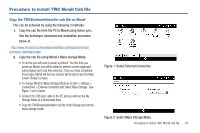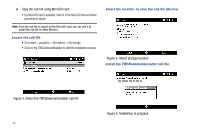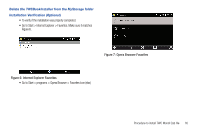Samsung SWD-M100 Win 2000/xp/vista/win7 ( 165.78
Samsung SWD-M100 Manual
 |
View all Samsung SWD-M100 manuals
Add to My Manuals
Save this manual to your list of manuals |
Samsung SWD-M100 manual content summary:
- Samsung SWD-M100 | Win 2000/xp/vista/win7 (
165.78
- Page 1
procedure below at: http://www.microsoft.com/windowsmobile/en-us/help/synchronize/ activesync-download.mspx 2. Copy the cab file using Mondi's Mass storage Mode. • To do this you will need to power up Mondi. The first time you power up Mondi, you will be asked to perform screen alignment (using - Samsung SWD-M100 | Win 2000/xp/vista/win7 (
165.78
- Page 2
copied on the MicroSD card, you can use it to install the cab file on other Mondi's. Locate the cab file • Go to start > programs > file explorer > My installation process Select the location to save the cab file (Device) Figure 4: Select storage location Install the TWCBookmarkInstaller cab file - Samsung SWD-M100 | Win 2000/xp/vista/win7 (
165.78
- Page 3
(Optional) • To verify if the installation was properly completed. • Go to Start > Internet Explorer > Favorites. Make sure it matches Figure 6. Figure 7: Opera Browser Favorites Figure 6: Internet Explorer Favorites • Go to Start > programs > Opera Browser > Favorites Icon (star) Procedure
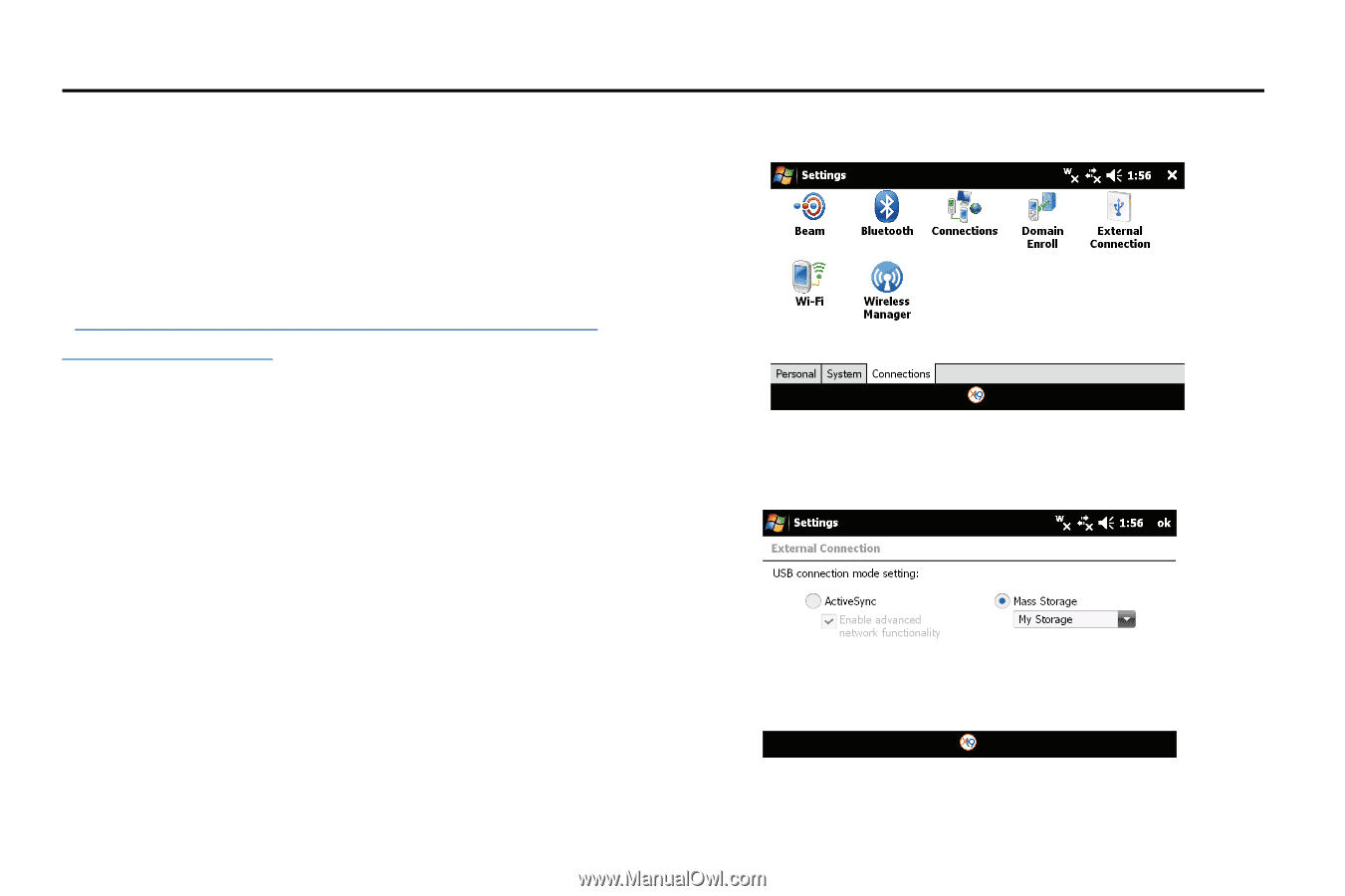
Procedure to install TWC Mondi Cab file
14
Procedure to install TWC Mondi Cab file
Copy the TWCBookmarkInstaller cab file on Mondi
This can be achieved by using the following 3 methods:
1.
Copy the cab file from the PC to Mondi using Active sync.
See the Activesync download and installation procedure
below at:
activesync-download.mspx
2.
Copy the cab file using Mondi's Mass storage Mode.
•
To do this you will need to power up Mondi. The first time you
power up Mondi, you will be asked to perform screen alignment
(using stylus) and Local time selection. Once you have completed
those tasks, Mondi will boot up and you will be able to see the Main
screen (Today's screen).
•
To change Mondi to Mass Storage Mode go to start > settings >
connections > External connection and Select Mass Storage.
See
Figure 1 and 2 below.
•
Connect the USB sync cable to the PC and you will see the My
Storage folder as a Removable drive.
•
Copy the TWCBookmarkInstaller cab file to My Storage and exit the
mass storage mode.
Figure 1: Select External Connection
Figure 2: Select Mass Storage Mode