Samsung VR20T6001MW/AA User Manual
Samsung VR20T6001MW/AA Manual
 |
View all Samsung VR20T6001MW/AA manuals
Add to My Manuals
Save this manual to your list of manuals |
Samsung VR20T6001MW/AA manual content summary:
- Samsung VR20T6001MW/AA | User Manual - Page 1
Mopping Robot User manual VR20T6001M* Series • Before operating this unit, please read the instructions carefully. • For indoor use only - Samsung VR20T6001MW/AA | User Manual - Page 2
Note that this manual also includes the and failures of appliance caused by not following the precautions and instructions. Contents Safety information 3 Parts name & Product component . . & Product maintenance 12 LED indications 13 Troubleshooting 14 Product Specifications 15 2 English - Samsung VR20T6001MW/AA | User Manual - Page 3
the precautions and instructions. Warning • Do not use power cord if it is damaged. Please contact a Samsung Authorized support facility to repair or immediately turn off the power and contact a local Samsung service center. • Do not disassemble Mopping Robot. If it is not working properly, please - Samsung VR20T6001MW/AA | User Manual - Page 4
• Remove and allow mop pads to dry after use. Do not leave wet mops on floors for an extended period of time, as you risk damaging your floors. • Make sure that children or pets do not step or sit on the robot cleaner while operating. • Mopping Robot is designed for indoor usage. • Power off Mopping - Samsung VR20T6001MW/AA | User Manual - Page 5
Parts name & Product component Components Main unit Floor plate Water supply mop kit Mother yarn mop (Gray color) Microfiber mop (Green color) Remote control (with battery) Power adapter Silicone brush Note Mother yarn mop (Gray color) Mother yarn is 100x thicker than microfiber, ideal for - Samsung VR20T6001MW/AA | User Manual - Page 6
sensor/Remote control receiver Handle Obstacle detection sensor Main unit / Bottom Operation button/ LED lamp Cliff detection sensor Main unit / Rear Mop guide kit Water supply mop kit / Top Power jack Water supply mop kit / Bottom Mop velcro Water inlet Rubber cap Water supply wick - Samsung VR20T6001MW/AA | User Manual - Page 7
Charging status & Indication • Only use authorized adapter. Or, it may cause serious damage to the product. Caution • Do not charge the non-rechargeable batteries. How to charge Connect the power adapter to the charging port on the back of main unit. Remove the protective film from the product - Samsung VR20T6001MW/AA | User Manual - Page 8
Installing the water supply mop kit Caution • Please disconnect and power off the Mopping Robot when you install or detach the water supply mop kits. • Please wring the water out of the mops prior to use, otherwise the cleaning process may slow down. • Make sure to fill the water supply mop kit - Samsung VR20T6001MW/AA | User Manual - Page 9
Water supply mop kit & Mop maintenance Washing the mops You can use included silicon brush for easier mop washing. 1 Wet mops thoroughly. 2 Use a natural detergent for washing mops. 3 Squeeze out water and dry them under the sun light. Maintaining the water supply mop kits 1 Separate the water - Samsung VR20T6001MW/AA | User Manual - Page 10
Cleaning operation & Remote control Do not use the main unit without the water supply mop kit, as it may damage the device. Caution Start cleaning 1 Press and hold the Operation button for 2 seconds until it beeps and the light stays on. 2 To start cleaning, either press the Operation button on - Samsung VR20T6001MW/AA | User Manual - Page 11
to right moving forward in steps, similarly to how a human walks. 50min Random cleaning only for 50 minutes. Good for a small room or isolated area. Manual Cleans with direction button keys of remote control. Only moves when the direction button is pressed. English 11 - Samsung VR20T6001MW/AA | User Manual - Page 12
Handy Cleaning mode & Product maintenance Note • User can clean manually by holding the handle of the main unit. • This mode is good to clean desks, tables, glass floors, and glass windows. How to use Handy - Samsung VR20T6001MW/AA | User Manual - Page 13
due to an obstacle. • Check whether there are foreign substances in the mop guide kit or water supply mop kit. • Operate the unit in a wide place the same symptom is repeated, turn off the power. Then, contact a local Samsung service center. LED Off • The main unit is turned off. OFF Note • When - Samsung VR20T6001MW/AA | User Manual - Page 14
Troubleshooting The unit does not turn on. • The battery like a long string are caught in the water supply mop kit or mop guide kit. • Firmly tighten the screw of the mop guide kit on the bottom of the main unit. (refer to pg 8) • unplug the main unit. Then, contact a local Samsung service center. - Samsung VR20T6001MW/AA | User Manual - Page 15
Product Specifications Main Unit 6.5 in 5.35 in 12.87 in Product Name Model Name Size Power Operating Noise Driving Speed Electric Floor Sweeper (Floor Mopping Robot Cleaner) Mopping Robot Power Consumption 27 W W12.87 x D6.5 x H5.35 in Weight 3.5 lb 100-240 V~, 50-60 Hz 63 dB (Auto - Samsung VR20T6001MW/AA | User Manual - Page 16
, please contact a local Samsung service center. Country CANADA U.S.A Customer Care Center 1-800-SAMSUNG (726-7864) 1-844-SAM-PAYS (726-7297) 1-800-SAMSUNG (726-7864) 1-844-SAM-PAYS (726-7297) Web Site www.samsung.com/ca/support (English) www.samsung.com/ca_fr/support (French) www.samsung.com/us
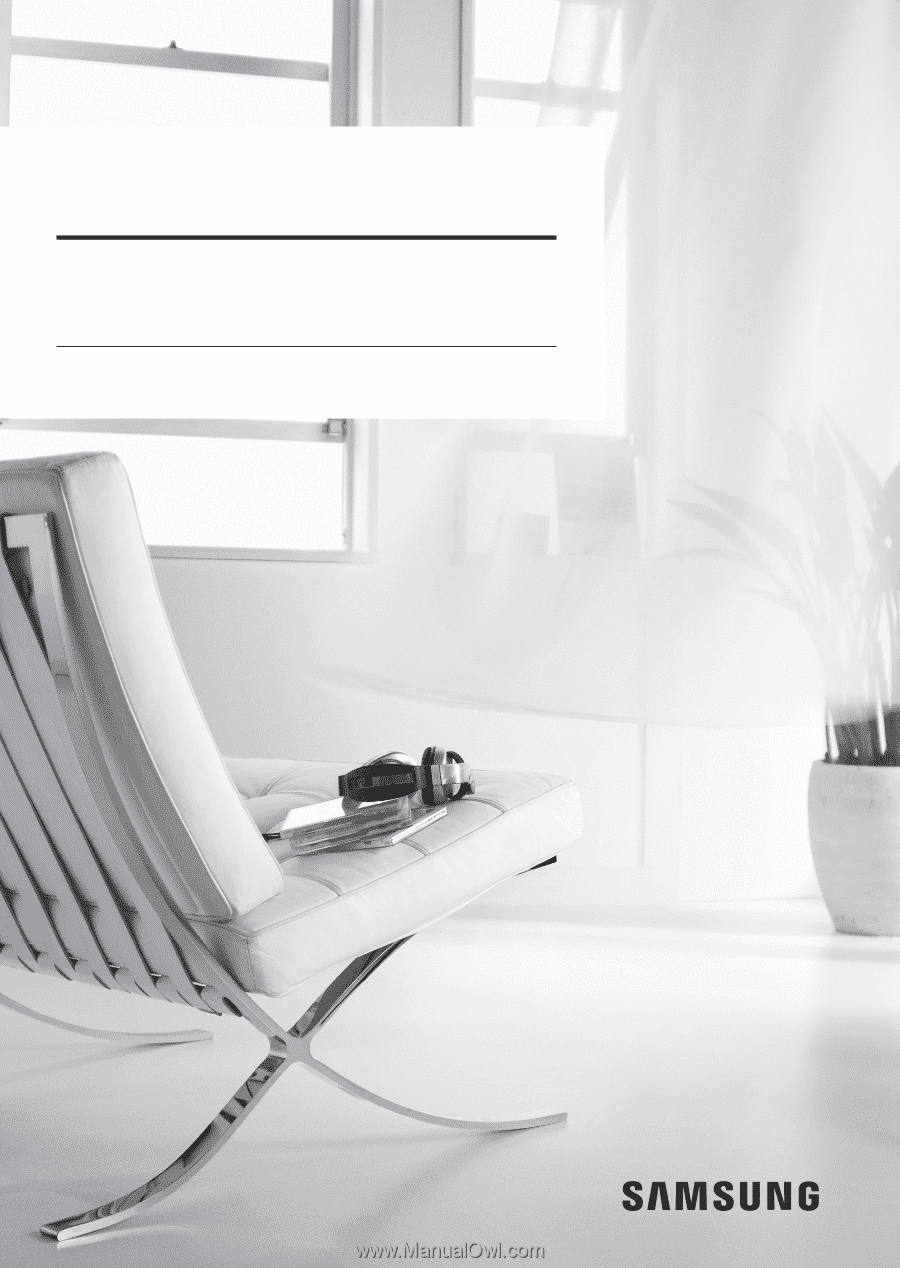
Mopping Robot
User manual
VR20T6001M* Series
• Before operating this unit, please read the instructions carefully.
• For indoor use only









