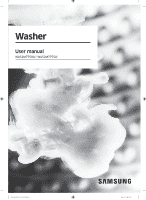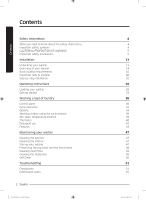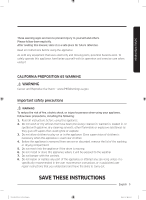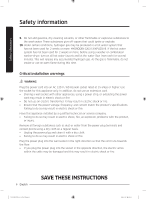Samsung WA52M7750AW/A4 User Manual
Samsung WA52M7750AW/A4 Manual
 |
View all Samsung WA52M7750AW/A4 manuals
Add to My Manuals
Save this manual to your list of manuals |
Samsung WA52M7750AW/A4 manual content summary:
- Samsung WA52M7750AW/A4 | User Manual - Page 1
Washer User manual WA52M7750A*/ WA52M7755A* WA7700M_DC68-03774D-04_EN.indd 1 2019-02-14 6:24:02 - Samsung WA52M7750AW/A4 | User Manual - Page 2
Important safety precautions Installation Unpacking your washer Overview of your washer Basic location requirements Important note to installer Step-by-step installation Operating instructions Loading your washer Getting started Washing a load of laundry Control panel Cycle overview Options Washing - Samsung WA52M7750AW/A4 | User Manual - Page 3
Contents Specifications 59 Fabric care chart 59 Helping the environment 61 Declaration of conformity 61 Specification sheet 62 Cycle chart 63 WA7700M_DC68-03774D-04_EN.indd 3 English 3 2019-02-14 6:24:02 - Samsung WA52M7750AW/A4 | User Manual - Page 4
instructions cover various models, the characteristics of your washer may differ slightly from those described in this manual and not all warning signs may be applicable. If you have any questions or concerns, contact your nearest service center or find help and information online at www.samsung - Samsung WA52M7750AW/A4 | User Manual - Page 5
to the weather. 7. Do not tamper with the controls. 8. Do not repair or replace any part of the appliance or attempt any servicing unless it is specifically recommended in the user-maintenance instructions or in published userrepair instructions that you understand and have the skills to carry out - Samsung WA52M7750AW/A4 | User Manual - Page 6
using a washer or combination washer-dryer, turn on match the product's specifications. Failing to do so may result in electric shock or fire. Have this appliance installed by a qualified technician or service company. • Failing to do so may result in electric shock, fire, an explosion, problems - Samsung WA52M7750AW/A4 | User Manual - Page 7
If the power plug or power cord are damaged, contact your nearest service center. Installation cautions CAUTION Position the appliance so that the power plug can support its weight. • Failing to do so may result in abnormal vibrations, noise, or problems with the product. SAVE THESE INSTRUCTIONS - Samsung WA52M7750AW/A4 | User Manual - Page 8
the appliance is flooded, cut the power immediately and contact your nearest service center. If the appliance emits a strange noise, a burning smell, or smoke power plug while the washer is in operation. 8 English SAVE THESE INSTRUCTIONS WA7700M_DC68-03774D-04_EN.indd 8 2019-02-14 6:24:02 - Samsung WA52M7750AW/A4 | User Manual - Page 9
contact your nearest service center. • Failing to do so may result in electric shock, fire, problems with the washer, walls, floor, or clothing due to abnormal vibrations. • Set the temperature and spin according to the attached care label. • WARNING : Failure to closely follow these instructions - Samsung WA52M7750AW/A4 | User Manual - Page 10
part or in water leakage. If a drain error occurs during an operation, check if there is a draining problem. • If the washer is used when it is flooded because of a draining problem shock, fire, problems with the product, or injury. 10 English SAVE THESE INSTRUCTIONS WA7700M_DC68-03774D-04_EN. - Samsung WA52M7750AW/A4 | User Manual - Page 11
may also result in electric shock, fire, or problems with the product. Do not place an object that generates a electromagnetic field near the washer. • This may result in injury due to a oxidation of the oil. SAVE THESE INSTRUCTIONS WA7700M_DC68-03774D-04_EN.indd 11 English 11 2019-02-14 6:24:03 - Samsung WA52M7750AW/A4 | User Manual - Page 12
This may result in problems with the washer. Do not use natural hand-washing soap in the washer. • If it hardens and accumulates inside the washer, it may cause problems with the product, discoloration fire. 12 English SAVE THESE INSTRUCTIONS WA7700M_DC68-03774D-04_EN.indd 12 2019-02-14 6:24:03 - Samsung WA52M7750AW/A4 | User Manual - Page 13
and may present a risk electric shock only during servicing. Service personnel - Do not contact the following parts while the appliance is energized: Control board, heat sink, motor, inlet valve, heater and pump. Unpacking your washer Unpack your washer and inspect it for shipping damage. Make sure - Samsung WA52M7750AW/A4 | User Manual - Page 14
Installation Installation Overview of your washer Make sure all the parts are included in the product package. If you have a problem with the washer or the parts, contact a local Samsung customer center or the retailer. 01 02 03 04 08 09 10 05 11 06 12 07 14 English WA7700M_DC68-03774D-04_EN. - Samsung WA52M7750AW/A4 | User Manual - Page 15
Drain hose 04 Built-in sink 07 Leveling feet 10 Control panel Parts supplied 02 Hose guide 05 Tub 08 Water hose (Cold) 11 Detergent drawer 03 Lid 06 Water Jet 09 Water hose (Hot) 12 Power cord Hose guide Parts not supplied User manual Plastic zip hose tie Water intake cap Installation Water - Samsung WA52M7750AW/A4 | User Manual - Page 16
the personal responsibility of the appliance owner to provide adequate electrical service for this appliance. CAUTION Never connect the ground wire to fill time beyond what your Washer controls allow, causing your Washer to turn off. A time limit is built into the controls to prevent flooding in your - Samsung WA52M7750AW/A4 | User Manual - Page 17
washer on a platform or weakly supported structure. Location considerations Do not install your washer in areas where water may freeze, since your washer in / 51 mm 21 in / 533 mm If the washer and dryer are installed together, the closet front must have at least a 72 in² (465 cm - Samsung WA52M7750AW/A4 | User Manual - Page 18
Installation Installation Recessed area A Side view - closet or confined area A E B A B A A 1 in (2.5 cm) B 27.0 in (68.6 cm) B C D A 21 in (53.3 cm) B 2 in (5.1 cm) C 29 7/16 in (74.4 cm) D 6 in (15.2 cm) Gap between end of water valve and the wall • Case 1. Assemble supply - Samsung WA52M7750AW/A4 | User Manual - Page 19
Required dimensions for Installation Installation B C A A A 27.0 in (68.6 cm) B 39.2 in (99.5 cm) C 46.0 in (116.8 cm) A 59.8 in (152.0 cm) C A B A A 29.3 in (74.4 cm) B 46.0 in (116.8 cm) WA7700M_DC68-03774D-04_EN.indd 19 B C A* 48.0 in2 (310.0 cm2) B* 24.0 in2 (155.0 cm2) - Samsung WA52M7750AW/A4 | User Manual - Page 20
Important note to installer Please read the following instructions carefully before installing your washer. These instructions should be retained for future reference. We recommend you hire a professional to install this washer. Installation flow chart Selecting a location Removing the shipping - Samsung WA52M7750AW/A4 | User Manual - Page 21
both ends of each new water hose. Installing the water supply hoses without rubber gaskets can cause water leakage. CAUTION B When you initially install the washer, be sure to use new hoses. Failing to do so may result in a water leakage or overflow and A may damage your property. CAUTION Do - Samsung WA52M7750AW/A4 | User Manual - Page 22
Installation Installation A B 1. Connect the ends of the water supply hoses to the hot and cold faucets. 2. Tighten the fittings by hand until they are snug, and then tighten them an additional two-thirds of a turn with a plier. CAUTION When you fasten the fittings, do not fasten them too - Samsung WA52M7750AW/A4 | User Manual - Page 23
WA7700M_DC68-03774D-04_EN.indd 23 4. Connect the ends of the water supply hoses to the water supply intake connections at the back of the washer. CAUTION The water supply hose connected to the hot faucet must be connected to the hot water supply intake and the water hose connected to - Samsung WA52M7750AW/A4 | User Manual - Page 24
height of the tub must be no lower than 39 in (99 cm) and no higher than 96 in (245 cm). Assemble the supplied Hose guide at the end of the drain hose, and put the hanger on laundry tub. And fasten the drain hose to the leg of laundry tub - Samsung WA52M7750AW/A4 | User Manual - Page 25
drain hose is extended beyond the end of the hose guide, mold or microorganisms could spread inside the washer. NOTE The drain hose can be installed to a the washer into position. 2. Open the lid of the washer, and pour the water into the tub to just below the pulsator level. NOTE WA52M7750A* models - Samsung WA52M7750AW/A4 | User Manual - Page 26
the power cord into a 3-prong, well grounded 120 volt 60 Hz approved electrical outlet protected by a 15-amp fuse or comparable circuit breaker. Your washer is grounded through the third prong of the power cord when plugged into a three-prong grounded electrical outlet. Test run Make sure that you - Samsung WA52M7750AW/A4 | User Manual - Page 27
supply hose" section on page 21 for instructions. NOTE If the washer rocks and vibrates excessively, level your washer again. Refer to the "STEP 4 Leveling your washer" section on page 25 for instructions. STEP 7 Calibration Mode Your Samsung washer detects the laundry weight automatically. For - Samsung WA52M7750AW/A4 | User Manual - Page 28
Operating instructions Operating instructions WARNING To reduce the risk of fire, electric shock, or injury to persons when using your appliance, follow basic precautions, including the following: Loading your washer • Fill the tub with dry, unfolded clothes evenly around in order to enhance - Samsung WA52M7750AW/A4 | User Manual - Page 29
machine or the laundry itself, or a water leak. • Do not overload the tub. Make sure no part of the laundry is exposed outside of the tub. To add a forgotten item: 1. Press Start/Pause to pause the washer. 2. Wait for the door to unlock automatically, and then open the door. 3. Add the item - Samsung WA52M7750AW/A4 | User Manual - Page 30
Washing a load of laundry WARNING To reduce the risk of fire, electric shock, or injury to persons, read the IMPORTANT SAFETY INSTRUCTIONS before operating this appliance. Control panel WA52M7750A* 01 WA52M7755A* 01 06 02 07 08 09 03 04 05 06 02 07 08 09 03 04 05 10 11 14 12 - Samsung WA52M7750AW/A4 | User Manual - Page 31
jeans, wrinkle-free or wash-and-wear items, and synthetics. • Low - Use for delicate items needing a slow spin speed. • No Spin - Drains your washer without spinning. Use for extremely delicate items that cannot tolerate any spin. Press the button to select the soil level/washing time. • Extra Heavy - Samsung WA52M7750AW/A4 | User Manual - Page 32
every 20 washes) is recommended. The Sound Off function can be selected during all cycles. Press once to turn your washer on. Press again to turn your washer off. If the washer is left on for more than 10 minutes without any buttons being pressed, the power automatically turns off. Press to pause - Samsung WA52M7750AW/A4 | User Manual - Page 33
Washing a load of laundry Cycle BEDDING/ WATERPROOF DEEP WASH QUICK WASH DELICATES PERM PRESS ACTIVE WEAR RINSE + SPIN SPIN Description For bulky and large items, such as comforters, blankets and sheets. When washing comforters, use liquid detergent, waterproof or water-resistant items. CAUTION ※ - Samsung WA52M7750AW/A4 | User Manual - Page 34
the water level in the tub is above the Reset water level, "CL" is displayed on the LED display without the alarm sounding and the washer starts to drain water. When the draining operation finishes, the power is automatically turned off again. • You have activated the Child Lock function while the - Samsung WA52M7750AW/A4 | User Manual - Page 35
infirm from accidently operating the washer and injuring themselves. WARNING If a child enters the washer, the child may become trapped you save a custom wash cycle (temperature, spin, soil level, etc.) and then recall and use it with one button convenience. To save a cycle and selected options as - Samsung WA52M7750AW/A4 | User Manual - Page 36
saved and the LED blinks for 3 seconds. Delay End You can set the washer to start your wash automatically at a later time, by choosing a delay time a Delay End function, press the Power button and then turn the washer on again. Pre Soak Use this function when the laundry is heavily contaminated - Samsung WA52M7750AW/A4 | User Manual - Page 37
wash, but it's not part of the wash cycle, it's part of the rinse cycle, so washer manually into the Smart Care app. NOTE Downloading the Smart Care app • Download the Samsung Laundry App into your mobile phone from the Android market or Apple App store. (Search word : Samsung Smart Washer/ Dryer - Samsung WA52M7750AW/A4 | User Manual - Page 38
using the cycle selector Your new washer makes washing clothes easy, using Samsung's "Fuzzy Control" automatic control system. When you select a relevant indicators will illuminate on the control panel. 7. At this time, you can control the wash temperature, the number of rinse cycles, the spinning - Samsung WA52M7750AW/A4 | User Manual - Page 39
ATC (Auto Temperature Control) ATC is the control function that the washer controls water temperature with temperature sensor (thermistor priority, customers will notice more cold water entering the washer. But, this is normal, not a problem. In those regulation cycles, Hot temperature is similar to - Samsung WA52M7750AW/A4 | User Manual - Page 40
to stop operation, and then follow steps 1-4 above. • If you open both the door and the Builtin sink, lower the Built-in sink manually for prewashing. [Water Jet stops] • Water Jet stops operation automatically when the washing machine detects the maximum water level. • Water Jet stops operation - Samsung WA52M7750AW/A4 | User Manual - Page 41
not be used for prewash. • Do not open the Built-in sink in a hurry. Remaining water in the sink may splash on the door or control panel. • Due to a difference in air pressure, Water Jet may splash water from its outlet when it is first activated. • This lid must be closed - Samsung WA52M7750AW/A4 | User Manual - Page 42
Washing a load of laundry Detergent use Your washer is designed to use high efficiency (HE) detergents. • For the best cleaning results, use a high efficiency detergent such as Tide HE, Wisk HE, Cheer HE - Samsung WA52M7750AW/A4 | User Manual - Page 43
the load at the beginning of the cycle. • When using powdered detergent, remove the liquid detergent compartment from the detergent drawer. The washer will not dispense powdered detergent from the liquid detergent compartment. To add detergent to the automatic dispenser: 1. Open the dispenser drawer - Samsung WA52M7750AW/A4 | User Manual - Page 44
the Liquid (or Powder) detergent compartment 1. Pour the recommended amount of A laundry detergent directly into the detergent compartment before starting your washer. 2. If you are using color-safe bleach, add it with the detergent to the detergent compartment. NOTE When adding color-safe - Samsung WA52M7750AW/A4 | User Manual - Page 45
Loading the Bleach compartment B CAUTION Use the liquid chlorine bleach only. 1. Add chlorine bleach to the bleach compartment (B). DO NOT exceed the bleach compartment. NOTE • Avoid splashing or over-filling the compartment. • Never pour undiluted liquid chlorine bleach directly onto the load or - Samsung WA52M7750AW/A4 | User Manual - Page 46
• Use the softener compartment ONLY for liquid fabric softeners. • DO NOT use the Downy Ball* in the fabric softener compartment with this washer. It will not add fabric softener at the appropriate time. Use the detergent compartment. (* Brand names are trademarks of their respective manufacturers - Samsung WA52M7750AW/A4 | User Manual - Page 47
Maintaining your washer WARNING Certain internal parts are intentionally not grounded and may present a risk electric shock only during servicing. Service personnel - Do not contact the following parts while the appliance is energized: Control board, heat sink, motor, inlet valve, heater and pump. - Samsung WA52M7750AW/A4 | User Manual - Page 48
hose to the inlet valve. 8. Open the faucet. NOTE If the mesh filter is clogged, the "4C" information code appears on the the washer's display screen. Cleaning the dispensers The automatic dispenser may need to be cleaned periodically due to laundry additive buildup. 1. Pull the dispenser drawer - Samsung WA52M7750AW/A4 | User Manual - Page 49
water to remove traces of accumulated laundry products. Maintaining your washer WA7700M_DC68-03774D-04_EN.indd 49 4. To clean the drawer opening brush to clean the recess. Remove all residue from the upper and lower parts of the recess. 5. Return the inserts to the proper A compartments and - Samsung WA52M7750AW/A4 | User Manual - Page 50
then turn off automatically. • The reminder will appear on the control panel for 5 additional consecutive cycles before turning off. The next reminder will not appear until another 20 cycles have been completed. Maintaining your washer 50 English WA7700M_DC68-03774D-04_EN.indd 50 2019-02-14 6:24 - Samsung WA52M7750AW/A4 | User Manual - Page 51
Troubleshooting Checkpoints If you encounter a problem with the washer, first check the table below and try the suggestions. Problem Does not turn on. Does not start. Water is not supplied. After a cycle, detergent remains in the automatic dispenser. Action • Make sure you use rated - Samsung WA52M7750AW/A4 | User Manual - Page 52
Troubleshooting Problem Vibrates excessively or makes noise. Stops. Action • Make sure not clogged. Periodically clean the screens. • This problem occurs temporarily due to low voltages, and will be solved when power recovers. Troubleshooting 52 English WA7700M_DC68-03774D-04_EN.indd 52 2019-02 - Samsung WA52M7750AW/A4 | User Manual - Page 53
Problem automatic temperature control feature checks automatic temperature control feature is pointed downward. (Natural drain models only) • Make sure the drain is a drain restriction, call for service. • Close the door, and press Extra High spin speed. (Applicable model only) Load is wet at the - Samsung WA52M7750AW/A4 | User Manual - Page 54
Troubleshooting Problem Leaks water. Excessive suds. The spin basket or drain/supply hose is installed correctly. See the installation section of this user manual and adjust the position of the drain hose as instructed. Troubleshooting 54 English WA7700M_DC68-03774D-04_EN.indd 54 2019-02-14 6: - Samsung WA52M7750AW/A4 | User Manual - Page 55
centre. NOTE When the washer displays "1C", the washer do draining for 3 minutes. During this time, the Power button is inoperative. Check the motor for operation. 2 3C • Try restarting the cycle. • If the problem continues, call for service. Troubleshooting WA7700M_DC68-03774D-04_EN.indd - Samsung WA52M7750AW/A4 | User Manual - Page 56
the mesh filter as it may be clogged. NOTE When the washer displays "4C", the washer do draining for 3 minutes. During this time, the Power system. • If the information code remains, contact a customer service centre. The electronic control needs to be checked (Over Voltage Error). • Check the - Samsung WA52M7750AW/A4 | User Manual - Page 57
centre. NOTE When the washer displays "LC", the washer do draining for 3 minutes. During this time, the Power button is inoperative. Water is overflowed. 12 OC • Restart after spinning. • If the information code remains on the display, contact a local Samsung service centre. When position of - Samsung WA52M7750AW/A4 | User Manual - Page 58
Troubleshooting No Code Meaning Spinning does not work. • Make sure laundry is spread out evenly. • Make sure the display. Any key input. For any codes not listed above, call 1-800-726-7864 (1-800-SAMSUNG). Troubleshooting 58 English WA7700M_DC68-03774D-04_EN.indd 58 2019-02-14 6:24:14 - Samsung WA52M7750AW/A4 | User Manual - Page 59
the MAX FILL line, or using your Washer's heating option, if available. Bleach Any bleach (when needed) Only non-chlorine (color-safe) bleach (when needed) Tumble dry Normal Permanent press/Wrinkle resistant/Wrinkle control Gentle/Delicates Special instructions Line dry/Hang to dry Drip dry Dry - Samsung WA52M7750AW/A4 | User Manual - Page 60
Specification Heat setting High Medium Low Any heat No heat / Air Iron dry or steam temperatures High Medium Low Warning symbols for laundering Do not wash Do not wring Do not bleach Do not tumble dry No steam (added to iron) Do not iron Dry-clean Dry-clean Do not dry-clean Line dry / Hang to - Samsung WA52M7750AW/A4 | User Manual - Page 61
Helping the environment • Your washer is manufactured from recyclable materials. If you decide to the appliance. • Do not exceed the detergent quantities recommended in the detergent manufacturers' instructions. • Use stain removal products and bleaches before the wash cycle only when necessary. - Samsung WA52M7750AW/A4 | User Manual - Page 62
Specification sheet C A B Type Model name A. Height Dimensions (inches (cm)) B. Width C. Height with lid open D. Depth Water pressure (psi (kPa)) NET weight (kg (lb)) Spin revolution Washing Heater rating Spin Drain D Top loading washer WA52M7750A* / WA52M7755A* 46.0 (116 - Samsung WA52M7750AW/A4 | User Manual - Page 63
Cycle chart Use this chart to set the best cycle and options for you laundry. WA52M7750A* NOTE Setting : factory setting : can be selected Temp. EH: Extra Hot H: Hot W: Warm C: Cool CD: Cold Spin EH: Extra High H: High M: Medium L: Low NS: No Spin Soil Level EH: Extra Heavy H: Heavy N: Normal - Samsung WA52M7750AW/A4 | User Manual - Page 64
Specification Cycle NORMAL HEAVY DUTY DEEP WASH DELICATES BRILLIANT WHITES BEDDING/WATERPROOF PERM PRESS QUICK WASH STEAM SANITIZE RINSE+SPIN SPIN ACTIVE WEAR COLORS/DARKS SELF CLEAN Pre Soak Extra Rinse Options Eco Plus Fabric Softener - Samsung WA52M7750AW/A4 | User Manual - Page 65
Use this chart to set the best cycle and options for you laundry. WA52M7755A* NOTE Setting : factory setting : can be selected Temp. EH: Extra Hot H: Hot W: Warm C: Cool CD: Cold Spin EH: Extra High H: High M: Medium L: Low NS: No Spin Soil Level EH: Extra Heavy H: Heavy N: Normal L: Light EL: - Samsung WA52M7750AW/A4 | User Manual - Page 66
Specification Cycle Pre Soak NORMAL HEAVY DUTY SUPER SPEED DEEP WASH DELICATES BRILLIANT WHITES BEDDING/WATERPROOF PERM PRESS QUICK WASH STEAM SANITIZE RINSE+SPIN SPIN ACTIVE WEAR SELF CLEAN Extra Rinse Options Eco Plus Fabric Softener - Samsung WA52M7750AW/A4 | User Manual - Page 67
operated, and maintained according to the instructions attached to or furnished with the product. To receive warranty service, the purchaser must contact SAMSUNG at the address or phone number provided below for problem determination and service procedures. Warranty service can only be performed by - Samsung WA52M7750AW/A4 | User Manual - Page 68
the original factory serial numbers have been removed, SAMSUNG; damage caused by incorrect electrical line current, voltage, fluctuations and surges; damage caused by failure to operate and maintain the product according to instructions; in-home instruction on how to use your product; and service - Samsung WA52M7750AW/A4 | User Manual - Page 69
with respect to this product shall be binding on SAMSUNG. To obtain warranty service, please contact SAMSUNG at: Samsung Electronics America, Inc. 85 Challenger Road Ridgefield Park, NJ 07660 1-800-SAMSUNG (726-7864) www.samsung.com/us/support WA7700M_DC68-03774D-04_EN.indd 69 English 69 2019-02 - Samsung WA52M7750AW/A4 | User Manual - Page 70
not supplied or authorized by SAMSUNG that damage this product or result in service problems; incorrect electrical line voltage, fluctuations and surges; customer adjustments and failure to follow operating instructions, maintenance and environmental instructions that are covered and prescribed - Samsung WA52M7750AW/A4 | User Manual - Page 71
This limited warranty does not cover problems resulting from incorrect electric current, voltage or supply, light bulbs, house fuses, house wiring, cost of a service call for instructions, or fixing installation errors. SAMSUNG does not warrant uninterrupted or error-free operation of the product. - Samsung WA52M7750AW/A4 | User Manual - Page 72
Electronics Canada Inc. 2050 Derry Road West Mississauga, Ontario L5N 0B9 Canada 1-800-SAMSUNG (726-7864) www.samsung.com/ca/support (English) www.samsung.com/ca_fr/support (French) Visits by a Service Engineer to explain functions, maintenance or installation is not covered by warranty. Please - Samsung WA52M7750AW/A4 | User Manual - Page 73
Memo WA7700M_DC68-03774D-04_EN.indd 73 2019-02-14 6:24:30 - Samsung WA52M7750AW/A4 | User Manual - Page 74
Memo WA7700M_DC68-03774D-04_EN.indd 74 2019-02-14 6:24:30 - Samsung WA52M7750AW/A4 | User Manual - Page 75
Memo WA7700M_DC68-03774D-04_EN.indd 75 2019-02-14 6:24:30 - Samsung WA52M7750AW/A4 | User Manual - Page 76
OR VISIT US ONLINE AT U.S.A 1-800-SAMSUNG (726-7864) www.samsung.com/us/support CANADA MEXICO 1-800-SAMSUNG(726-7864) 01-800-SAMSUNG(726-7864) www.samsung.com/ca/support (English) www.samsung.com/ca_fr/support (French) www.samsung.com/mx/support DC68-03774D-04 WA7700M_DC68-03774D-04_EN.indd - Samsung WA52M7750AW/A4 | User Manual - Page 77
Lave-linge Manuel d'utilisation WA52M7750A*/ WA52M7755A* WA7700M_DC68-03774D-04_CFR.indd 1 2019-02-14 6:23:15 - Samsung WA52M7750AW/A4 | User Manual - Page 78
Sommaire Sommaire Consignes de sécurité Remarques importantes sur les consignes de sécurité Symboles de sécurité importants AVERTISSEMENT CONCERNANT LA PROPOSITION 65 DE CALIFORNIE Consignes de sécurité importantes Installation Déballage de votre lave-linge Présentation de votre lave-linge - Samsung WA52M7750AW/A4 | User Manual - Page 79
Sommaire Caractéristiques techniques 64 Tableau des symboles textiles 64 Respect de l'environnement 66 Déclaration de conformité 66 Fiche de spécifications 67 Tableau des cycles 68 WA7700M_DC68-03774D-04_CFR.indd 3 Français 3 2019-02-14 6:23:15 - Samsung WA52M7750AW/A4 | User Manual - Page 80
ne pas s'appliquer à votre machine. Pour toute question, contactez votre centre de réparation le plus proche ou connectez-vous sur www.samsung. com. Symboles de sécurité importants Signification des icônes et signes repris dans ce manuel d'utilisation : AVERTISSEMENT Risques ou pratiques inadapt - Samsung WA52M7750AW/A4 | User Manual - Page 81
CONCERNANT LA PROPOSITION 65 DE CALIFORNIE AVERTISSEMENT Cancer et Troubles de l'appareil reproducteur - www.P65Warnings.ca.gov. impose lorsque l'appareil est utilisé à proximité d'enfants. 4. Avant la mise hors service ou au rebut de l'appareil, retirez le couvercle du compartiment de lavage ou de - Samsung WA52M7750AW/A4 | User Manual - Page 82
Consignes de sécurité Consignes de sécurité 9. N'ajoutez jamais d'essence, de solvant de nettoyage à sec ou d'autres substances inflammables ou explosives dans l'eau du lave-linge. Ces substances dégagent en effet des vapeurs qui risquent de s'enflammer ou d'exploser. 10. Dans certaines conditions, - Samsung WA52M7750AW/A4 | User Manual - Page 83
Consignes de sécurité Branchez le cordon d'alimentation dans la prise murale dans le bon sens, de sorte que le cordon soit dirigé vers le sol. • Si vous branchez le cordon d'alimentation dans l'autre sens, les fils électriques à l'intérieur du câble pourront être endommagés, entraînant un risque de - Samsung WA52M7750AW/A4 | User Manual - Page 84
de cette consigne peut entraîner un choc électrique en cas de fuites de courant. Installez l'appareil sur un sol plan et dur, capable de supporter son poids. • Le non-respect de cette consigne peut entraîner des vibrations et des bruits anormaux ou des problèmes avec l'appareil. Débranchez la - Samsung WA52M7750AW/A4 | User Manual - Page 85
Consignes de sécurité • Une fuite d'eau peut causer des brûlures ou rendre le sol glissant. Cela pourrait entraîner des blessures. • Le forçage du couvercle peut endommager l'appareil ou causer des blessures. Assurez-vous de retirer l'emballage (mousse, polystyrène) fixé au bas du lave-linge avant - Samsung WA52M7750AW/A4 | User Manual - Page 86
glez la température et l'essorage en fonction de l'étiquette attachée sur les vêtements. • AVERTISSEMENT : En cas de non-respect de ces instructions, l'appareil risque de vibrer anormalement et d'être en déséquilibre, ce qui pourrait entraîner des blessures corporelles, des dommages matériels et/ou - Samsung WA52M7750AW/A4 | User Manual - Page 87
Consignes de sécurité Introduisez complètement le linge dans le lave-linge afin qu'il ne reste pas coincé dans le couvercle. • Si du linge reste coincé dans le couvercle, il peut être endommagé, ainsi que le lave- linge, ou une fuite d'eau peut survenir. Assurez-vous que le robinet est fermé - Samsung WA52M7750AW/A4 | User Manual - Page 88
Consignes de sécurité Consignes de sécurité N'actionnez pas les boutons à l'aide d'objets tranchants tels que des aiguilles, des couteaux, les ongles etc. • Cela pourrait entraîner un choc électrique ou des blessures. Ne lavez pas de linge entré en contact avec des huiles, crèmes ou lotions utilisé - Samsung WA52M7750AW/A4 | User Manual - Page 89
Consignes de sécurité Avertissements importants concernant le nettoyage AVERTISSEMENT Ne nettoyez pas l'appareil en pulvérisant directement de l'eau dessus. N'utilisez pas de produit nettoyant agressif. N'utilisez pas de benzène, de diluant ou d'alcool pour nettoyer l'appareil. • Cela pourrait - Samsung WA52M7750AW/A4 | User Manual - Page 90
Installation Installation Suivez attentivement ces instructions afin de garantir la bonne installation du transport ou si vous ne disposez pas de tous les éléments, appelez immédiatement le 1-800-SAMSUNG (1-800-726-7864). Afin de prévenir tout risque de blessures, munissez-vous de gants de - Samsung WA52M7750AW/A4 | User Manual - Page 91
incluses dans l'emballage de l'appareil. Si vous rencontrez un problème avec le lave-linge ou les pièces, contactez un centre d'assistance clientèle Samsung local ou le magasin. 01 02 03 04 08 09 10 05 11 06 12 07 WA7700M_DC68-03774D-04_CFR.indd 15 Français 15 2019 - Samsung WA52M7750AW/A4 | User Manual - Page 92
09 Tuyau d'eau (Chaud) 12 Cordon d'alimentation Pièces fournies Guide du tuyau de vidange Manuel d'utilisation Attache en plastique Bouchon de l' et souhaitez en acquérir un neuf, appelez le centre de service Samsung (1-800-SAMSUNG (1-800-726-7864)). • La conception des pièces et accessoires - Samsung WA52M7750AW/A4 | User Manual - Page 93
Installation Exigences de base relatives à l'installation Electricité • Fusible ou disjoncteur 120 V, 60 Hz, 15 A. • Il est recommandé de relier votre lave- linge à un circuit distinct. • Votre lave-linge est muni d'un cordon d'alimentation. ATTENTION N'utilisez jamais de rallonge. Mise à la terre - Samsung WA52M7750AW/A4 | User Manual - Page 94
Installation Installation Une pression d'eau inférieure à 20 psi peut provoquer une panne de la soupape d'admission d'eau et l'empêcher de se fermer correctement, ou augmenter la durée de remplissage au-delà de celle autorisée par le régulateur du lave-linge, entraînant l'arrêt de ce dernier. Un - Samsung WA52M7750AW/A4 | User Manual - Page 95
Installation Encastrement dans une niche ou installation dans un placard Dégagements minimaux pour installation dans un placard ou une niche : Côtés Arrière 1 pouces / 25 mm 6 pouces / 152 mm A l'avant du placard Haut 2 pouces / 51 mm 21 pouces / 533 mm Si le lave-linge et le sèche-linge sont - Samsung WA52M7750AW/A4 | User Manual - Page 96
Installation Dimensions requises pour l'installation Installation B C A A A 27,0 pouces (68,6 cm) B 39,2 pouces (99,5 cm) C 46,0 pouces (116,8 cm) A 59,8 pouces (152,0 cm) C A B A A 29,3 pouces (74,4 cm) B 46,0 pouces (116,8 cm) 20 Français B C A* 48,0 pouces2 (310,0 cm2) - Samsung WA52M7750AW/A4 | User Manual - Page 97
Installation Remarque importante à l'intention de l'installateur Lisez attentivement les consignes suivantes avant d'installer votre lave-linge. Conservez ces instructions pour référence ultérieure. Nous vous recommandons de faire appel à un professionnel pour installer votre lave-linge. Schéma d' - Samsung WA52M7750AW/A4 | User Manual - Page 98
Installation Installation ÉTAPE 2 - Raccordement du tuyau d'arrivée d'eau ATTENTION Avant d'installer les tuyaux d'arrivée d'eau, vérifiez la présence de joints en caoutchouc (B) à l'intérieur des raccords (A) situés aux deux extrémités de chaque tuyau d'arrivée d'eau neuf. L'installation de - Samsung WA52M7750AW/A4 | User Manual - Page 99
A B WA7700M_DC68-03774D-04_CFR.indd 23 1. Raccordez les extrémités des tuyaux d'arrivée d'eau aux robinets d'eau chaude et d'eau froide. 2. Serrez autant que possible les raccords à la main, puis faites deux tiers de tour supplémentaires à l'aide d'une pince. ATTENTION Lorsque vous serrez les - Samsung WA52M7750AW/A4 | User Manual - Page 100
Installation Installation 5. Serrez autant que possible les raccords à la main, puis faites deux tiers de tour supplémentaires à l'aide d'une pince. REMARQUE Pour garantir un bon fonctionnement, raccordez les deux robinets d'arrivée d'eau (chaude et froide). Si l'un d'entre eux (ou les deux) n'est - Samsung WA52M7750AW/A4 | User Manual - Page 101
bac à lessive La hauteur du bac ne doit pas être inférieure à 39 in (99 cm) et supérieure à 96 in (245 cm). Assembler le guide de tuyau alimenté à l'extrémité du tuyau de vidange, et mettre le crochet sur le bac à lessive. Et attacher le tuyau de vidange à la jambe - Samsung WA52M7750AW/A4 | User Manual - Page 102
3~5 pouces (7.6~12.7 cm)* de distance de l'extrémité du tuyau de vidange. Si le tuyau de vidange est étendu de après l'extrémité du guide du tuyau de vidange, des moisissures ou des microorganismes peuvent se répandre à l'intérieur du lave-linge. REMARQUE Le tuyau de vidange peut être install - Samsung WA52M7750AW/A4 | User Manual - Page 103
Installation 3. Si le lave-linge n'est pas à niveau, le pulsateur (A) est placé au centre de l'eau de la manière indiquée sur le schéma. Sinon, mettez à niveau votre lave-linge en tournant autant que nécessaire les pieds réglables avant dans le sens horaire ou anti-horaire. REMARQUE Tournez le pied - Samsung WA52M7750AW/A4 | User Manual - Page 104
Installation ÉTAPE 5 - Mise sous tension de votre lave-linge Branchez le cordon d'alimentation sur une prise électrique murale agréée de 120 V, 60 Hz et à 3 broches correctement mise à la terre, protégée par un fusible de 15 ampères (ou un coupe-circuit comparable) La troisième broche du cordon d' - Samsung WA52M7750AW/A4 | User Manual - Page 105
Selector (Sélecteur de cycle). 4. Appuyez sur le bouton Start/Pause (Départ/Pause) pour commencer le cycle de test. 5. Le lave-linge lave-linge » à la page 26 pour obtenir des instructions. ÉTAPE 7 - Mode de calibrage Votre lave-linge Samsung détecte le poids du linge automatiquement. Pour une dé - Samsung WA52M7750AW/A4 | User Manual - Page 106
Mode d'emploi Mode d'emploi AVERTISSEMENT Afin de réduire les risques d'incendie, d'électrocution ou de blessures physiques lors de l'utilisation de l'appareil, des précautions de base doivent être prises : Chargement du lave-linge 30 Français • Remplir le tube de vêtements secs et non pliés - Samsung WA52M7750AW/A4 | User Manual - Page 107
la charge de linge (reportez- vous à la section « Effectuer un lavage » à la page 32). 4. Fermez le couvercle. 5. Appuyez sur le bouton Start/Pause (Départ/Pause). 6. Le voyant Wash (Lavage) s'allume. 7. La durée estimée du cycle s'affiche à l'écran. La durée indiquant le temps restant pour le cycle - Samsung WA52M7750AW/A4 | User Manual - Page 108
Effectuer un lavage AVERTISSEMENT afin de limiter les risques d'incendie, d'électrocution ou de blessures, consultez la section CONSIGNES IMPORTANTES DE SÉCURITÉ avant d'utiliser cet appareil. Panneau de commande WA52M7750A* 01 06 02 07 08 09 03 04 05 10 11 14 12 13 15 WA52M7755A* 01 06 - Samsung WA52M7750AW/A4 | User Manual - Page 109
Effectuer un lavage 03 Temp. (Température) Appuyez plusieurs fois sur ce bouton pour faire défiler les différentes températures disponibles. • Extra Hot (Extra Chaud) - linge très sale, tissus grand teint. • Hot (Chaud) : linge blanc et très sale, grand teint. • Warm (Tiède) : linge grand teint. • - Samsung WA52M7750AW/A4 | User Manual - Page 110
. Si le lave-linge reste allumé pendant plus de 10 minutes sans qu'aucun bouton ne soit actionné, il s'éteint automatiquement. 15 Start/Pause (Départ/Pause) Appuyez sur ce bouton pour interrompre et relancer les programmes. Présentation des cycles REMARQUE Pour réduire le froissement du linge - Samsung WA52M7750AW/A4 | User Manual - Page 111
Effectuer un lavage Cycle SUPER SPEED (HAUTE VITESSE) (WA52M7755A*) HEAVY DUTY (GRAND RENDEMENT) BRILLIANT WHITES (BLANCS ÉCLATANTS) COLORS/DARKS (COULEURS/FONCÉ) (WA52M7750A*) STEAM SANITIZE (STÉRILISATION VAPEUR) Description Légèrement sale et charges normales (jusqu'à 8lb) . Linge très sale et - Samsung WA52M7750AW/A4 | User Manual - Page 112
Effectuer un lavage Cycle Description DELICATES (DÉLICAT) Textiles transparents, soutien-gorge, lingerie fine, soie et autres textiles délicats à laver à la main. Pour de meilleurs résultats, utilisez de la lessive liquide. PERM PRESS (INFROISSABLES) Tissus synthétiques, infroissables et linge - Samsung WA52M7750AW/A4 | User Manual - Page 113
coupée à nouveau. • Si vous avez activé la fonction Sécurité enfant pendant le fonctionnement du lave-linge, le bouton Start/Pause (Départ/Pause) ne fonctionne pas. • Après la vidange obligatoire, « CL » clignote à intervalles d'1 seconde et l'appareil est mis en mode « CL ». (Lorsque - Samsung WA52M7750AW/A4 | User Manual - Page 114
Ajout de vêtements) est allumé. Si vous appuyez sur Start/Pause (Départ/Pause), le couvercle est déverrouillé. Si vous ouvrez le couvercle et souhaitez de lavage, fermez le couvercle et appuyez sur le bouton Start/Pause (Départ/Pause). REMARQUE Si la fonction Sécurité enfant est activée, vous devez - Samsung WA52M7750AW/A4 | User Manual - Page 115
sur le bouton Delay End (Arrêt différé) à plusieurs reprises jusqu'à obtenir l'heure différée souhaitée. 3. Appuyez sur le bouton Start/Pause (Départ/Pause). Le voyant « Delay End (Arrêt différé) » s'allume et l'horloge lance le compte à rebours jusqu'à atteindre l'heure programmée. 4. Pour annuler - Samsung WA52M7750AW/A4 | User Manual - Page 116
Smart Care. REMARQUE Téléchargement de l'application Smart Care • Téléchargez l'application Samsung Laundry App sur votre smartphone via Android market ou Apple App store. (Terme de recherche : Samsung Smart Washer/Dryer) Effectuer un lavage 40 Français WA7700M_DC68-03774D-04_CFR.indd 40 2019-02 - Samsung WA52M7750AW/A4 | User Manual - Page 117
linge à l'aide du sélecteur de programme Votre nouveau lave-linge vous simplifie la tâche grâce au système de contrôle automatique « Fuzzy Control » de Samsung. Lorsque vous choisissez un programme, le lave-linge définit les options appropriées en matière de température, de temps et de vitesse de - Samsung WA52M7750AW/A4 | User Manual - Page 118
pas être ouvert lorsque l'eau est trop CHAUDE. 2. Retirez ou ajoutez du linge. 3. Fermez le couvercle, puis appuyez sur le bouton Start/Pause (Départ/Pause) pour redémarrer le cycle de lavage. REMARQUE Si la fonction Sécurité enfant est activée, vous devez tout d'abord la désactiver. Reportez-vous - Samsung WA52M7750AW/A4 | User Manual - Page 119
Effectuer un lavage Lorsque le cycle est terminé : À la fin du cycle, le lave-linge s'arrête automatiquement. 1. Ouvrez le couvercle. 2. Sortez le linge. ATC (Contrôle automatique de la température) ATC est la fonction de contrôle qui permet au lave-linge de contrôler la température de l'eau grâ - Samsung WA52M7750AW/A4 | User Manual - Page 120
Effectuer un lavage Les basiques Prélavage (Water Jet & Built-in sink) (Jet d'eau & Évier intégré) Water Jet & Built-in sink (Jet d'eau et Évier intégré) vous aident à laver à la main avant que le lave-linge ne démarre. Water jet (Jet d'eau) est uniquement disponible quand la porte est ouverte et - Samsung WA52M7750AW/A4 | User Manual - Page 121
à nouveau sur Water Jet (Jet d'eau) pour refournir de l'eau. [Le jet d'eau vidange] • Sélectionnez un programme et appuyez sur le bouton Start/Pause (Départ/Pause). Le lave-linge se met ensuite à vidanger l'eau à utiliser lors du prélavage. • Lorsque le lave-linge est éteint avant de démarrer le - Samsung WA52M7750AW/A4 | User Manual - Page 122
Effectuer un lavage Utilisation de la lessive Votre lave-linge est conçu pour fonctionner avec des lessives haute efficacité (HE). • Pour des résultats de lavage optimaux, utilisez une lessive haute efficacité telle que Tide HE, Wisk HE, Cheer HE ou Gain HE*. Les lessives haute efficacité - Samsung WA52M7750AW/A4 | User Manual - Page 123
Effectuer un lavage Fonctions Distributeur automatique Votre lave-linge dispose de bacs séparés pour la distribution de lessive, d'agent de blanchiment non décolorant et d'adoucissant. Répartissez tous les additifs de lavage dans leurs bacs respectifs avant de démarrer votre lave-linge. Le - Samsung WA52M7750AW/A4 | User Manual - Page 124
Effectuer un lavage Chargement du compartiment à lessive liquide (ou en poudre) 1. Versez la quantité recommandée de A lessive directement dans le bac à lessive avant de démarrer votre lave-linge. 2. Si vous utilisez un javellisant non décolorant, versez-le avec la lessive dans le bac à - Samsung WA52M7750AW/A4 | User Manual - Page 125
Chargement du bac à eau de Javel B ATTENTION Utilisez uniquement un agent de blanchiment au chlore. 1. Ajoutez l'eau de Javel chlorée dans le bac correspondant (B). NE dépassez PAS le compartiment à javel. NOTA • Évitez de renverser du produit ou de trop remplir le bac. • Ne versez jamais d'eau de - Samsung WA52M7750AW/A4 | User Manual - Page 126
Effectuer un lavage Chargement du compartiment à adoucissant C 1. Versez la quantité recommandée d'adoucissant liquide dans le compartiment à adoucissant (C). Pour des charges plus petites, utilisez moins d'un bouchon de produit. 2. L'adoucissant doit être dilué dans de l'eau pour atteindre le - Samsung WA52M7750AW/A4 | User Manual - Page 127
poussière, la saleté, les odeurs, les moisissures ou les bactéries qui pourraient s'y être accumulées après une lessive. Le non-respect de ces instructions peut avoir des conséquences désagréables, comme le dégagement d'odeurs désagréables ou le transfert de traces indélébiles sur le lave-linge ou - Samsung WA52M7750AW/A4 | User Manual - Page 128
Entretien de votre lave-linge Protection du capot supérieur et du panneau avant N'entreposez pas d'objets lourds (ex. : baril de lessive) ou à arêtes tranchantes sur le lave-linge. Ceci risquerait de rayer ou d'endommager le capot supérieur de la machine. Nettoyez le filtre fin REMARQUE Les faces - Samsung WA52M7750AW/A4 | User Manual - Page 129
2. Appuyez sur les extrémités de chaque côté du boîtier en même temps. Lorsque les extrémités vous semblent bien enfoncées, tirez le tiroir du distributeur. 3. Retirez les fixations des 3 bacs. Rincez les fixations et le tiroir avec de l'eau chaude pour effacer les traces des produits de nettoyage - Samsung WA52M7750AW/A4 | User Manual - Page 130
é Self Clean (Auto-nettoyage), la seule fonction disponible pouvant être programmée est Delay End (Arrêt différé). 4. Appuyez sur le bouton Start/Pause (Départ/Pause). Le cycle Self Clean (Auto-nettoyage) commence. REMARQUE • La température de l'eau pour Self Clean (Auto-nettoyage) est réglée par - Samsung WA52M7750AW/A4 | User Manual - Page 131
Rappel Auto-nettoyage • Après 20 cycles de lavage, l'icône de rappel Self Clean (Auto-nettoyage) et le voyant du cycle Self Clean (Auto-nettoyage) clignotent sur le panneau de commande pendant une heure, puis ils s'éteignent automatiquement. • Le rappel apparaîtra sur le panneau de commande pendant - Samsung WA52M7750AW/A4 | User Manual - Page 132
le disjoncteur. • Assurez-vous que le hublot est fermé. • Assurez-vous que les robinets d'eau sont ouverts. • Assurez-vous d'appuyer ou de taper sur Départ/Pause pour démarrer le lave-linge. • Assurez-vous que Sécurité enfant n'est pas activé. • Avant que le lave-linge commence à se remplir, il fera - Samsung WA52M7750AW/A4 | User Manual - Page 133
Problème Après un programme, du détergent reste dans le distributeur automatique. Vibre beaucoup ou fait du bruit. Le lave-linge s'arrête. Action • Assurez-vous que la pression d'eau est suffisante pour faire fonctionner le lave-linge. • Assurez-vous que le tiroir de lessive est bien inséré. • - Samsung WA52M7750AW/A4 | User Manual - Page 134
pas obstrué. • Assurez-vous que le tuyau de vidange n'est pas tordu. • Démêlez tous les tuyaux. Si la vidange ne s'effectue pas, appelez le service de dépannage. • Fermez le hublot et appuyez sur le bouton Start/Pause (Démarrer/Pause). Pour des raisons de sécurité, le lave-linge n'essore pas tant - Samsung WA52M7750AW/A4 | User Manual - Page 135
Problème La charge est humide à la fin d'un programme. Fuites d'eau. Trop de mousse. Le panier d'essorage ou le tuyau de vidange/ d'alimentation est gelé. Action • Utilisez la vitesse d'essorage Élevée ou Très élevée. (uniquement modèles applicables) • Utilisez de la lessive à haute efficacité (HE) - Samsung WA52M7750AW/A4 | User Manual - Page 136
tachés. • Appliquez la quantité recommandée de lessive conformément aux instructions du fabricant de la lessive. • Nettoyez régulièrement le filtre programme terminé. Si un problème persiste, contactez un service de service Samsung local. Codes d'erreur Des codes d'erreur peuvent s'afficher pour - Samsung WA52M7750AW/A4 | User Manual - Page 137
/Arrêt) est indisponible. Vérifiez le fonctionnement du moteur. 2 3C • Essayez de redémarrer le programme. • Si le problème persiste, appelez le service de dépannage. L'eau n'arrive pas. • Assurez-vous que les robinets d'eau sont ouverts. • Assurez-vous que les tuyaux de vidange ne sont pas - Samsung WA52M7750AW/A4 | User Manual - Page 138
de câbles. • Si le code information reste, contactez un centre de service client. Utilisation du lave-linge avec la porte ouverte. 9 dC • Assurez élevée 10 HC • Si le code information reste, contactez un centre de service client. Vérifiez le tuyau de vidange. • Assurez-vous que l'extrémité - Samsung WA52M7750AW/A4 | User Manual - Page 139
OC • Si le code information reste sur l'affichage, contactez un centre de service Samsung. 13 PC Quand la position de l'embrayage ne peut être détectée. • Si le code information reste, contactez un centre de service client. Après que la position de l'embrayage ait été détectée, si le signal - Samsung WA52M7750AW/A4 | User Manual - Page 140
échéant. L'utilisation de ces symboles garantit la cohérence des informations entre les fabricants de vêtements (articles domestiques ou importés). Suivez les instructions sur l'étiquette d'entretien afin d'optimiser la durée de vie de votre linge et d'éviter des problèmes au lavage. Cycle de lavage - Samsung WA52M7750AW/A4 | User Manual - Page 141
Température Élevée Moyenne Basse Toutes températures Sans chaleur/À l'air libre Températures de repassage facile ou vapeur Élevée Moyenne Basse Symboles d'avertissement pour le lavage Ne pas laver Ne pas tordre Pas de chlorage Séchage en machine interdit Pas de vapeur (ajoutée au fer à repasser) Pas - Samsung WA52M7750AW/A4 | User Manual - Page 142
Caractéristiques techniques Respect de l'environnement • Votre lave-linge a été fabriqué à partir de matériaux recyclables. Si vous décidez de vous en débarrasser, veuillez respecter les normes locales en matière de traitement des déchets. Coupez le cordon d'alimentation de façon à ce que l' - Samsung WA52M7750AW/A4 | User Manual - Page 143
Fiche de spécifications C A B Type Nom du modèle A. Hauteur Dimensions (pouces (cm)) B. Largeur C. Hauteur, couvercle ouvert D. Profondeur Pression d'eau (psi (kPa)) Poids net (kg (lb)) Vitesse d'essorage Lavage Puissance de chauffe Essorage Vidange D Lave-linge à chargement par le - Samsung WA52M7750AW/A4 | User Manual - Page 144
Caractéristiques techniques Tableau des cycles Utilisez ce tableau afin de définir les programmes et options les mieux adaptés à votre linge. WA52M7750A* REMARQUE Réglage : réglage d'usine : peut être sélectionné Temp. (Température) EH: Extra Hot (Extra Chaud) H: Hot (Chaud) W: Warm (Tiède) - Samsung WA52M7750AW/A4 | User Manual - Page 145
Cycle NORMAL HEAVY DUTY (GRAND RENDEMENT) DEEP WASH (LAVAGE EN PROFONDEUR) DELICATES (DÉLICAT) BRILLIANT WHITES (BLANCS ÉCLATANTS) BEDDING/WATERPROOF (LINGE DE LIT/ IMPERMEABLES) PERM PRESS (INFROISSABLES) QUICK WASH (LAVAGE EXPRESS) STEAM SANITIZE (STÉRILISATION VAPEUR) RINSE+SPIN (RINÇAGE + - Samsung WA52M7750AW/A4 | User Manual - Page 146
Caractéristiques techniques Utilisez ce tableau afin de définir les programmes et options les mieux adaptés à votre linge. WA52M7755A* NOTE Réglage Temp. (Température) : réglage d'usine EH: Extra Hot (Extra Chaud) : peut être sélectionné H: Hot (Chaud) W: Warm (Tiède) C: Cool ( - Samsung WA52M7750AW/A4 | User Manual - Page 147
Cycle Pre Soak (Prétrempage) NORMAL HEAVY DUTY (GRAND RENDEMENT) SUPER SPEED (HAUTE VITESSE) DEEP WASH (LAVAGE EN PROFONDEUR) DELICATES (DÉLICAT) BRILLIANT WHITES (BLANCS ÉCLATANTS) BEDDING/WATERPROOF (LINGE DE LIT/ IMPERMEABLES) PERM PRESS (INFROISSABLES) QUICK - Samsung WA52M7750AW/A4 | User Manual - Page 148
Unis qui ont été installés, utilisés et entretenus conformément aux instructions jointes ou fournies avec l'appareil. Pour bénéficier de réparations dans de preuve d'achat, pour pouvoir bénéficier des services de garantie. SAMSUNG assurera gratuitement un service à domicile au sein des États-Unis - Samsung WA52M7750AW/A4 | User Manual - Page 149
l'utilisation d'équipements, d'alimentations, de services, de pièces, de fournitures, non conformes aux instructions ; les dommages liés à une instruction fournie à domicile la présente garantie limitée. Veuillez prendre contact avec Samsung, au numéro indiqué ci-dessous, pour obtenir de - Samsung WA52M7750AW/A4 | User Manual - Page 150
un engagement pour SAMSUNG. Pour bénéficier d'un service d'assistance couvert par votre garantie, contactez SAMSUNG à l'adresse suivante : Samsung Electronics America, Inc. 85 Challenger Road Ridgefield Park, NJ 07660 1-800-SAMSUNG (726-7864) www.samsung.com/us/support 74 Français WA7700M_DC68 - Samsung WA52M7750AW/A4 | User Manual - Page 151
de garantie peuvent être pris en charge uniquement par un centre de service agréé SAMSUNG. Lors de la remise d'un produit défectueux à SAMSUNG ou à un centre de service agréé SAMSUNG, l'acheteur est tenu de présenter le coupon d'achat d'origine à la demande des intéressés à titre de preuve d'achat - Samsung WA52M7750AW/A4 | User Manual - Page 152
de fusibles ou de câblage inappropriés. Elle ne couvre pas non plus le coût des appels au service d'assistance pour obtenir des instructions ou la réparation des erreurs d'installation. SAMSUNG ne garantit pas que l'appareil sera exempt de tout problème ou qu'il fonctionnera sans interruption. SAUF - Samsung WA52M7750AW/A4 | User Manual - Page 153
bénéficier d'un service d'assistance couvert par votre garantie, contactez SAMSUNG à l'adresse suivante : Samsung Electronics Canada Inc. 2050 Derry Road West Mississauga, Ontario L5N 0B9 Canada 1-800-SAMSUNG (726-7864) www.samsung.com/ca/support (English) www.samsung.com/ca_fr/support (French) Les - Samsung WA52M7750AW/A4 | User Manual - Page 154
Notes WA7700M_DC68-03774D-04_CFR.indd 78 2019-02-14 6:23:43 - Samsung WA52M7750AW/A4 | User Manual - Page 155
Notes WA7700M_DC68-03774D-04_CFR.indd 79 2019-02-14 6:23:43 - Samsung WA52M7750AW/A4 | User Manual - Page 156
OU RENDEZ-VOUS SUR LE SITE U.S.A 1-800-SAMSUNG (726-7864) www.samsung.com/us/support CANADA MEXICO 1-800-SAMSUNG(726-7864) 01-800-SAMSUNG(726-7864) www.samsung.com/ca/support (English) www.samsung.com/ca_fr/support (French) www.samsung.com/mx/support DC68-03774D-04 WA7700M_DC68-03774D-04_CFR - Samsung WA52M7750AW/A4 | User Manual - Page 157
Lavadora Manual del usuario WA52M7750A*/ WA52M7755A* WA7700M_DC68-03774D-04_MES.indd 1 2019-02-14 6:22:25 - Samsung WA52M7750AW/A4 | User Manual - Page 158
de funcionamiento Cómo cargar la lavadora Cómo comenzar Lavado de una carga de ropa Panel de control Descripción del ciclo Opciones Lavado de prendas con el selector de ciclos ATC (control automático de la temperatura) Lo básico Uso del detergente Funciones Mantenimiento de la lavadora Limpieza - Samsung WA52M7750AW/A4 | User Manual - Page 159
Contenido Especificaciones 63 Tabla de indicaciones sobre telas 63 Ayuda al medioambiente 65 Declaración de conformidad 65 Hoja de especificaciones 66 Tabla de ciclos 67 WA7700M_DC68-03774D-04_MES.indd 3 Español 3 2019-02-14 6:22:25 - Samsung WA52M7750AW/A4 | User Manual - Page 160
comuníquese con el centro de servicio más cercano o busque ayuda e información en línea en www.samsung.com. Símbolos de seguridad importantes Los íconos y las señales incluidas en este manual del usuario significan lo siguiente: ADVERTENCIA Peligros o prácticas inseguras que podrían causar lesiones - Samsung WA52M7750AW/A4 | User Manual - Page 161
personas sufran lesiones. Siga las instrucciones completamente. Después de leer este manual, guárdelo en un lugar seguro para consultas futuras. Lea todas las quede expuesto a los factores climáticos. 7. No modifique los controles. 8. No repare, reemplace ni intente realizar el mantenimiento de - Samsung WA52M7750AW/A4 | User Manual - Page 162
Información sobre seguridad Información sobre seguridad 9. No agregue gasolina, solventes de limpieza en seco u otras sustancias inflamables o explosivas al agua del lavado. Estas sustancias emiten vapores que pueden prenderse fuego o explotar. 10. En ciertas circunstancias, puede producirse gas - Samsung WA52M7750AW/A4 | User Manual - Page 163
Información sobre seguridad Enchufe el cable de alimentación en un tomacorriente de pared en la dirección adecuada de manera que el cable baje hacia el suelo. • Si enchufa el cable de alimentación en el tomacorriente en la dirección opuesta, los cables eléctricos del interior del cable pueden dañ - Samsung WA52M7750AW/A4 | User Manual - Page 164
Información sobre seguridad Información sobre seguridad Precauciones para la instalación PRECAUCIÓN Coloque el electrodoméstico de manera tal que se pueda acceder fácilmente al tomacorriente. • De lo contrario, se puede provocar un incendio o una descarga debido a las fugas eléctricas. Instale el - Samsung WA52M7750AW/A4 | User Manual - Page 165
Información sobre seguridad No abra la tapa de la lavadora por la fuerza mientras esté en funcionamiento (lavado a alta temperatura/secado/centrifugado). • El agua que sale de la lavadora puede provocar quemaduras o hacer que el suelo sea resbaladizo. Puede provocar lesiones físicas. • Abrir la - Samsung WA52M7750AW/A4 | User Manual - Page 166
transparente de la tapa puede quebrarse con un impacto fuerte. Sea cuidadoso cuando utilice la lavadora. • Si la parte transparente está agrietada o quebrada, puede causar lesiones. Ante una falla del suministro de agua o cuando se vuelve a conectar la manguera de suministro, abra lentamente la - Samsung WA52M7750AW/A4 | User Manual - Page 167
Información sobre seguridad Introduzca completamente la ropa en la lavadora de modo que no pueda quedar atrapada por la tapa. • Si la ropa queda atrapada por la tapa, puede dañarse la ropa o la lavadora, o pueden haber fugas de agua. Asegúrese de que la llave del agua esté cerrada cuando la - Samsung WA52M7750AW/A4 | User Manual - Page 168
Información sobre seguridad Información sobre seguridad No introduzca ningún objeto que no sea ropa (por ejemplo, zapatos, restos de comida o animales) en la lavadora. • Esto puede causar vibraciones anormales que pueden dañar la lavadora y, en el caso de las mascotas, puede provocar lesiones - Samsung WA52M7750AW/A4 | User Manual - Page 169
Información sobre seguridad Advertencias fundamentales para la limpieza ADVERTENCIA No limpie el electrodoméstico rociando directamente agua dentro de él. No utilice un agente limpiador muy ácido. No utilice benceno, disolventes de pinturas ni alcohol para limpiar el electrodoméstico. • Puede - Samsung WA52M7750AW/A4 | User Manual - Page 170
stico está recibiendo electricidad: Panel de control, disipador térmico, motor, válvula algún elemento, comuníquese con el 1-800-SAMSUNG (1-800-726-7864). Para evitar lesiones físicas 2 personas. Al retirar la protección de la parte inferior de los materiales de empaque, está estrictamente - Samsung WA52M7750AW/A4 | User Manual - Page 171
componentes estén incluidos en el paquete. Si tiene algún problema con la lavadora o las piezas, comuníquese con un centro de atención al cliente de Samsung o con el vendedor. 01 02 03 04 08 09 10 05 11 06 12 07 WA7700M_DC68-03774D-04_MES.indd 15 Español 15 2019-02 - Samsung WA52M7750AW/A4 | User Manual - Page 172
control 11 Cajón para detergente 12 Cable de alimentación Partes suministradas Guía de la manguera Manual del usuario Abrazadera plástica de sujeción de la manguera Partes , comuníquese con el Centro de servicio técnico de Samsung (1-800-SAMSUNG (1-800-726-7864)). • El diseño de las piezas - Samsung WA52M7750AW/A4 | User Manual - Page 173
Instalación Requisitos básicos acerca de la ubicación Instalación eléctrica • Fusible o disyuntor de 120 voltios, 60 Hz, 15 A. • Se recomienda contar con un circuito derivado individual destinado únicamente a la lavadora. • La lavadora está equipada con un cable de alimentación. PRECAUCIÓN Nunca - Samsung WA52M7750AW/A4 | User Manual - Page 174
controles, se establece un límite de tiempo para evitar que se inunde la casa si una manguera se afloja. Las llaves del agua deben estar colocadas dentro de los 4 pies (122 cm) de distancia de la parte llaves que se encuentren más alejadas de la parte posterior de la lavadora. Para evitar la - Samsung WA52M7750AW/A4 | User Manual - Page 175
Instalación Instalación del electrodoméstico en un gabinete o en un hueco Deje un espacio libre mínimo cuando instale el electrodoméstico en un gabinete o en un hueco: Laterales 1 pulg. / 25 mm Frente del gabinete 2 pulg. / 51 mm Posterior 6 pulg. / 152 mm Arriba 21 pulg. / 533 mm Si la - Samsung WA52M7750AW/A4 | User Manual - Page 176
Instalación Instalación Dimensiones requeridas de la instalación A B C A A 27.0 pulg. (68.6 cm) B 39.2 pulg. (99.5 cm) C 46.0 pulg. (116.8 cm) A 59.8 pulg. (152.0 cm) C A B B C A B 20 Español A 29.3 pulg. (74.4 cm) 46.0 pulg. (116.8 cm) A* 48.0 pulg.2 (310.0 cm2) B* 24.0 pulg - Samsung WA52M7750AW/A4 | User Manual - Page 177
Instalación Nota importante para el instalador Lea las siguientes instrucciones con detenimiento antes de instalar la lavadora. Estas instrucciones se deben conservar para consultas futuras. Le recomendamos que contrate a un profesional para que instale esta lavadora. Diagrama de instalación - Samsung WA52M7750AW/A4 | User Manual - Page 178
Instalación Instalación PASO 2 Conectar la manguera de suministro de agua PRECAUCIÓN Antes de instalar las mangueras de suministro de agua, asegúrese de que los burletes de goma (B) estén dentro de los acoplamientos (A) en los extremos de cada manguera nueva. Instalar las mangueras de - Samsung WA52M7750AW/A4 | User Manual - Page 179
. Cierres las llaves antes de continuar. 4. Conecte los extremos de las mangueras de suministro de agua a las conexiones de entrada de agua de la parte posterior de la lavadora. PRECAUCIÓN La manguera de suministro de agua conectada a la llave del agua caliente se debe conectar a la entrada del agua - Samsung WA52M7750AW/A4 | User Manual - Page 180
Instalación Instalación 24 Español WA7700M_DC68-03774D-04_MES.indd 24 5. Ajuste los conectores a mano hasta que queden ceñidos y, luego, ajústelos dos tercios adicionales con una alicate. NOTA Para asegurar el correcto uso del agua, conecte ambas llaves del agua caliente y fría. Si alguna de - Samsung WA52M7750AW/A4 | User Manual - Page 181
Instalación PASO 3 Conectar la manguera de drenaje El extremo de la manguera de drenaje puede colocarse de tres formas: A En un Tubo vertical en pared o Tubo vertical del piso La altura del extremo del tubo vertical debe ser inferior a 39 pulgadas (99 cm) y no mas de 96 pulgadas (245 cm). Si - Samsung WA52M7750AW/A4 | User Manual - Page 182
Instalación Instalación * A PASO4 Nivelar la lavadora A NOTA Conecte la guía de la manguera (A) dentro de las 3~5 pulg. (7.6~12.7 cm)* desde el extremo de la manguera de drenaje. Si la manguera de drenaje se extiende de la guía de la manguera, puede propagarse moho o microorganismos al interior - Samsung WA52M7750AW/A4 | User Manual - Page 183
Instalación 3. Si la lavadora está nivelada, el pulsador (A) se situará en el centro del agua, como se muestra en la imagen. En caso contrario, nivele la lavadora girando la pata niveladora frontal hacia la izquierda o la derecha cuanto sea necesario. NOTA Gire la pata niveladora frontal hacia la - Samsung WA52M7750AW/A4 | User Manual - Page 184
Instalación Instalación PASO 5 Encender la lavadora Enchufe el cable de alimentación a un tomacorriente aprobado de tres pines, 120 voltios, 60 Hz y con conexión a tierra, protegido por un fusible o un disyuntor de 15 A. La lavadora está conectada a tierra a través del tercer pin del cable de - Samsung WA52M7750AW/A4 | User Manual - Page 185
PASO 7 Modo de calibración Su lavadora Samsung detecta automáticamente el peso de la ropa. Para una detección más precisa del peso, ejecute el modo de calibración después de la instalación. Para ejecutar - Samsung WA52M7750AW/A4 | User Manual - Page 186
Instrucciones de funcionamiento Instrucciones de funcionamiento ADVERTENCIA Para reducir el riesgo de incendio, descarga eléctrica o lesiones físicas cuando usa este electrodoméstico, siga las instrucciones de seguridad básicas que figuran a continuación: Cómo cargar la lavadora • Rellenar el tubo - Samsung WA52M7750AW/A4 | User Manual - Page 187
ÓN Asegúrese de que la carga de ropa esté completamente insertada. • Cualquier parte expuesta de la ropa podría dañar la máquina o se podría dañar una fuga de agua. • No sobrecargue la lavadora. Asegúrese de que ninguna parte de la carga de ropa quede fuera del tambor. Para agregar una prenda que se - Samsung WA52M7750AW/A4 | User Manual - Page 188
el riesgo de incendio, descarga eléctrica o lesiones personales, lea las INSTRUCCIONES DE SEGURIDAD IMPORTANTES antes de poner en funcionamiento el electrodoméstico. Panel de control WA52M7750A* 01 WA52M7755A* 01 06 02 07 08 09 03 04 05 06 02 07 08 09 03 04 05 10 11 14 12 13 - Samsung WA52M7750AW/A4 | User Manual - Page 189
Lavado de una carga de ropa 03 Temp. (Temperatura) Presione este botón repetidamente para rotar entre las distintas opciones disponibles de temperatura del agua. • Extra Hot (Muy Caliente) - Prendas muy sucias que no destiñen. • Hot (Caliente): Ropa blanca y prendas muy sucias que no destiñen. • - Samsung WA52M7750AW/A4 | User Manual - Page 190
Lavado de una carga de ropa Lavado de una carga de ropa 07 Extra Rinse (Enjuague extra) Cambie del modo de enjuague con rociador al modo de enjuague profundo y vuelva a enjuagar. 08 Eco Plus Para mejorar el ahorro de energía en sus ciclos de lavado. (Menos consumo de agua caliente) 09 Fabric - Samsung WA52M7750AW/A4 | User Manual - Page 191
Lavado de una carga de ropa Ciclo Descripción NORMAL (NORMAL) Para la mayoría de las telas, incluido algodón, lino y prendas moderadamente sucias. SUPER SPEED (SÚPER VELOCIDAD) (WA52M7755A*) Cargas levemente sucias y normales (hasta 8 libras). HEAVY DUTY (ACCIÓN FUERTE) Para telas - Samsung WA52M7750AW/A4 | User Manual - Page 192
Lavado de una carga de ropa Ciclo Descripción QUICK WASH (LAVADO RÁPIDO) Para prendas ligeramente sucias que se necesitan con urgencia. DELICATES (DELICADOS) Para telas finas, brassieres, lencería, seda y otras telas que deben lavarse únicamente a mano. Para obtener mejores resultados, use - Samsung WA52M7750AW/A4 | User Manual - Page 193
Lavado de una carga de ropa Opciones Child Lock (Seguro para niños) La función de seguro para niños evita que los niños jueguen con la lavadora. Activación de la función de seguro para niños Mantenga presionados simultáneamente Spin (Centrifugar) y Soil Level (Nivel suciedad) durante - Samsung WA52M7750AW/A4 | User Manual - Page 194
Lavado de una carga de ropa Lavado de una carga de ropa NOTA Agregado de ropa con la función de seguro para niños activada Para agregar ropa, desactive la función de seguro para niños. Para desactivar la función de seguro para niños, mantenga presionados simultáneamente Spin (Centrifugar) y Soil - Samsung WA52M7750AW/A4 | User Manual - Page 195
Lavado de una carga de ropa NOTA Consulte la sección "Tabla de ciclos" en la página 67 para conocer las configuraciones de las opciones disponibles para cada ciclo. 4. Puede guardar el ciclo y las opciones seleccionadas manteniendo presionado My Cycle (Mi ciclo) durante más de 3 segundos. El ciclo - Samsung WA52M7750AW/A4 | User Manual - Page 196
suministro de agua principal. Remoja las prendas con agua desde el inicio del ciclo de enjuague y asegura un lavado efectivo, pero no es parte del ciclo de lavado, es parte del ciclo de enjuague, por lo que asegura un enjuague efectivo. (Es posible que la función Mist Shower (Lluvia de vapor de - Samsung WA52M7750AW/A4 | User Manual - Page 197
fono inteligente no reconoce el código de error más de dos veces, ingrese en forma manual el código de error indicado en el panel de la pantalla de la lavadora en Market o Apple App store. (Buscar palabra: Lavadora/secadora inteligente Samsung) NOTA Precauciones de uso de Smart Care • Si la luz - Samsung WA52M7750AW/A4 | User Manual - Page 198
Lavado de prendas con el selector de ciclos Su nueva lavadora facilita el lavado de las prendas gracias al sistema de control automático "Fuzzy Control" de Samsung. Cuando seleccione un programa de lavado, la lavadora elegirá la temperatura correcta, el tiempo de lavado y la velocidad de lavado - Samsung WA52M7750AW/A4 | User Manual - Page 199
Al finalizar el ciclo, la lavadora se apagará automáticamente. 1. Abra la tapa. 2. Saque la ropa limpia. ATC (control automático de la temperatura) ATC es la función de control mediante la cual la lavadora controla la temperatura del agua mediante el sensor de temperatura (termistor). NOTA Debido - Samsung WA52M7750AW/A4 | User Manual - Page 200
Lavado de una carga de ropa Lavado de una carga de ropa Lo básico Prelavado (Water Jet (Chorro de agua) y Built-in sink (Pileta incorporada)) Water Jet (Chorro de agua) y Built-in sink (Pileta incorporada) le ayudan a lavar a mano antes de que la lavadora comience a funcionar. Water Jet está - Samsung WA52M7750AW/A4 | User Manual - Page 201
como zapatos, comida o animales. • Tenga cuidado al abrir el fregadero incorporado. El agua restante del fregadero puede salpicar la puerta o el panel de control. • Cuando se activa el chorro de agua por primera vez, se puede derramar agua por la salida debido a una diferencia de presión del aire - Samsung WA52M7750AW/A4 | User Manual - Page 202
Lavado de una carga de ropa Lavado de una carga de ropa Uso del detergente La lavadora fue diseñada para usar detergentes de alta eficacia (HE, por su sigla en inglés). • Para obtener un lavado de óptima calidad, use un detergente de alta eficacia, por ejemplo: Tide HE, Wisk HE, Cheer HE o Gain HE - Samsung WA52M7750AW/A4 | User Manual - Page 203
Lavado de una carga de ropa Funciones Dosificador automático La lavadora cuenta con compartimientos separados para dosificar el detergente, el blanqueador con protección para ropa de color y el suavizante de telas. Coloque todos los aditivos de lavado en su compartimiento respectivo antes de poner - Samsung WA52M7750AW/A4 | User Manual - Page 204
Lavado de una carga de ropa Carga del compartimiento para el detergente líquido (o en polvo) 1. Vierta la cantidad recomendada de A detergente para ropa directamente en el compartimiento para el detergente antes de encender la lavadora. 2. Si se usa blanqueador con protección para ropa de - Samsung WA52M7750AW/A4 | User Manual - Page 205
Lavado de una carga de ropa Carga del compartimiento para el blanqueador PRECAUCIÓN Use solo el blanqueador líquido que contenga cloro. 1. Agregue blanqueador que contenga B cloro en el compartimiento para el blanqueador(B). NO llene en exceso el compartimiento para el blanqueador. NOTA • - Samsung WA52M7750AW/A4 | User Manual - Page 206
Lavado de una carga de ropa Carga del compartimiento para el suavizante C 1. Vierta la cantidad recomendada de suavizante de telas líquido en el compartimiento para el suavizante (C). Para cargas más pequeñas, use menos del contenido de una tapa. 2. Diluya el suavizante de telas con agua hasta que - Samsung WA52M7750AW/A4 | User Manual - Page 207
que ocurran. 3. Limpie lo siguiente tal como se recomienda: Panel de control: Limpie con un paño suave y húmedo. No use polvos abrasivos ni ósitos de agua dura si fuera necesario. Use limpiadores con el rótulo "Washer safe" (Seguro para lavadoras). Cómo guardar la lavadora Las lavadoras se pueden - Samsung WA52M7750AW/A4 | User Manual - Page 208
Apague la lavadora y desenchufe el cable de alimentación. 2. Cierre el grifo del agua. 3. Afloje la manguera de suministro de agua y desconéctela de la parte posterior de la lavadora. Cubra la manguera con un paño para evitar que salga el agua. 4. Utilice unas pinzas para extraer el filtro de malla - Samsung WA52M7750AW/A4 | User Manual - Page 209
limpiar la apertura del cajón utilice un cepillo pequeño no metálico para limpiar el hueco. Elimine todos los residuos de las partes superior e inferior del hueco. 5. Coloque nuevamente los separadores en A los compartimentos adecuados y vuelva B a insertar el cajón. Para ello, coloque el riel - Samsung WA52M7750AW/A4 | User Manual - Page 210
ciclo RINSE + SPIN (ENJUAGUE + CENTRIFUGADO) después de finalizar el ciclo Self Clean (Autolimpieza) a fin de ayudar a retirar los residuos restantes. PRECAUCIÓN • Controle el tambor de la lavadora antes de ejecutar el ciclo Self Clean (Autolimpieza). Retire el agua restante en el tambor mediante un - Samsung WA52M7750AW/A4 | User Manual - Page 211
puerta y presione o toque el botón Inicio/Pausa para reanudar. • La máquina ingresa en modo de Pausa o está en un ciclo de remojo. Espere • Controle el fusible o reinicie el disyuntor. • Asegúrese de presionar o tocar Start/Pause (Inicio/Pausa) después de iniciar el suministro de agua. • Asegúrese - Samsung WA52M7750AW/A4 | User Manual - Page 212
Quite estos objetos de la lavadora después de que se complete el lavado. • Enchufe el cable de alimentación a un tomacorriente que funcione. • Controle el fusible o reinicie el disyuntor. • Cierre la puerta y presione o toque Start/Pause (Inicio/Pausa) para iniciar la lavadora. Por su seguridad, la - Samsung WA52M7750AW/A4 | User Manual - Page 213
la manguera puede estar tapado. • A medida que la lavadora se llena, la temperatura del agua puede variar debido a que la función automática de control de la temperatura controla la temperatura del agua que ingresa. Esto es normal. • Mientras la lavadora se llena, es posible que observe que por el - Samsung WA52M7750AW/A4 | User Manual - Page 214
Solución de problemas Problema La carga está húmeda al final del ciclo. Pierde agua. Espuma en exceso. La canasta de centrifugado o la manguera de suministro/drenaje están congeladas. Acción • Use la velocidad de centrifugado High (Alto) o Extra High (Extra alto). (Solo modelo aplicable) • Use - Samsung WA52M7750AW/A4 | User Manual - Page 215
drenaje esté instalada correctamente. Consulte la sección de instalación de este manual del usuario y ajuste la posición de la manguera de drenaje según problema persiste, comuníquese con un centro de servicio local de Samsung. Códigos de información Pueden aparecer códigos de información para - Samsung WA52M7750AW/A4 | User Manual - Page 216
Solución de problemas No Código Acción El sensor de Nivel de Agua no está funcionando bien. • Revise el arnés de cables del Sensor del nivel de agua. • Si permanece el código de información, contacte con un centro de atención al cliente. 1 1C NOTA Cuando en la pantalla se muestra "1C", la - Samsung WA52M7750AW/A4 | User Manual - Page 217
camino al sistema de desagote. • Si permanece el código de información, contacte con un centro de atención al cliente. Hay que verificar el control electrónico (Error de sobrecarga) • Verifique la PCB (placa de circuito impresa) y el arnés de cables. 6 9C1 • Verifique si el suministro de energ - Samsung WA52M7750AW/A4 | User Manual - Page 218
agua 12 OC • Reinicie después del centrifugado. • Si el código de información permanece en la pantalla, contacte un centro de atención al cliente de Samsung local. Cuando no es posible detectar la posición del embrague. 13 PC • Si permanece el código de información, contacte con un centro de - Samsung WA52M7750AW/A4 | User Manual - Page 219
de la etiqueta para optimizar la vida útil de la prenda y reducir los problemas del lavado. Ciclo de lavado Normal Plancha permanente/ Antiarrugas/Control de arrugas Prendas suaves/delicadas Lavado a mano Temperatura del agua Caliente Tibia Fría NOTA Representa las temperaturas del agua del lavado - Samsung WA52M7750AW/A4 | User Manual - Page 220
Especificacione Instrucciones especiales Secar colgado/tender Colgar para que escurra Secar en posición horizontal Secado con calor Alta Media Baja Cualquier calor Sin calor/aire Limpiar en seco Limpiar en seco No limpiar en seco Secar colgado/tender Colgar para que escurra Secar en posición - Samsung WA52M7750AW/A4 | User Manual - Page 221
Ayuda al medioambiente • Esta lavadora se fabrica con materiales reciclables. Si decide deshacerse de ella, siga la normativa local relacionada con la eliminación de desechos. Corte el cable de alimentación para que el electrodoméstico no pueda conectarse a una fuente de alimentación. Quite la tapa - Samsung WA52M7750AW/A4 | User Manual - Page 222
Especificacione Hoja de especificaciones C A B D Tipo Nombre del modelo A. Altura Dimensiones (pulgadas (cm)) B. Ancho C. Altura con la tapa abierta D. Profundidad Presión de agua (psi (kPa)) Peso NETO (kg (lb)) Revoluciones del centrifugado Potencia del calentador Lavado Centrifugado - Samsung WA52M7750AW/A4 | User Manual - Page 223
Tabla de ciclos Use esta tabla para configurar el mejor ciclo y las opciones para su lavadora. WA52M7750A* NOTA Configuración Temp. (Temperatura) : configurado en fábrica EH: Extra Hot (Extra Caliente) : se puede seleccionar H: Hot (Caliente) W: Warm (Tibia) C: Cool (Fría) CD: Cold (Muy - Samsung WA52M7750AW/A4 | User Manual - Page 224
Especificacione Ciclo Pre Soak (Remojo) NORMAL HEAVY DUTY (ACCIÓN FUERTE) DEEP WASH (LAVADO PROFUNDO) DELICATES (DELICADOS) BRILLIANT WHITES (BLANCOS BRILLANTES) BEDDING/WATERPROOF (ROPA DE CAMA/ PRENDAS IMPERMEABLES) PERM PRESS (PLANCHA PERMANENTE) QUICK WASH ( - Samsung WA52M7750AW/A4 | User Manual - Page 225
Use esta tabla para configurar el mejor ciclo y las opciones para su lavadora. WA52M7755A* NOTA Configuración : configurado en fábrica : se puede seleccionar Temp. (Temperatura) EH: Extra Hot (Extra Caliente) H: Hot (Caliente) W: Warm (Tibia) C: Cool (Fría) CD: Cold (Muy Fría) Spin ( - Samsung WA52M7750AW/A4 | User Manual - Page 226
Especificacione Ciclo NORMAL HEAVY DUTY (ACCIÓN FUERTE) SUPER SPEED (SÚPER VELOCIDAD) DEEP WASH (LAVADO PROFUNDO) DELICATES (DELICADOS) BRILLIANT WHITES (BLANCOS BRILLANTES) BEDDING/WATERPROOF (ROPA DE CAMA/PRENDAS IMPERMEABLES) PERM PRESS (PLANCHA PERMANENTE) QUICK WASH (LAVADO RÁPIDO) STEAM - Samsung WA52M7750AW/A4 | User Manual - Page 227
y mantenidos de acuerdo con las instrucciones adjuntas o provistas con el producto. Para recibir el servicio técnico en garantía, el comprador debe comunicarse con SAMSUNG en la dirección o el teléfono que figuran más abajo con el fin de que se determine el problema y los procedimientos del servicio - Samsung WA52M7750AW/A4 | User Manual - Page 228
un período de noventa (90) días, el que sea el más largo. Todas las piezas y los productos reemplazados son propiedad de SAMSUNG y deben ser devueltos a SAMSUNG. La presente garantía limitada cubre defectos de fabricación de los materiales o la mano de obra que ocurran durante el uso normal y dom - Samsung WA52M7750AW/A4 | User Manual - Page 229
producto revestirá carácter vinculante para SAMSUNG. Para obtener el servicio de garantía, comuníquese con SAMSUNG en: Samsung Electronics America, Inc. 85 Challenger Road Ridgefield Park, NJ 07660 1-800-SAMSUNG (726-7864) www.samsung.com/us/support WA7700M_DC68-03774D-04_MES.indd 73 Español - Samsung WA52M7750AW/A4 | User Manual - Page 230
y es válida únicamente para productos comprados y usados en Canadá. Para recibir el servicio técnico de la garantía, el comprador debe comunicarse con SAMSUNG con el fin de que se determine el problema y los procedimientos del servicio. El servicio técnico de la garantía solo puede ser prestado por - Samsung WA52M7750AW/A4 | User Manual - Page 231
el manual de instrucciones, instrucciones de mantenimiento y ambientales que están cubiertas y recomendadas en el manual de EXISTEN GARANTÍAS SOBRE EL PRESENTE PRODUCTO, YA SEAN EXPRESAS O TÁCITAS, Y SAMSUNG DESCONOCE TODAS LAS GARANTÍAS QUE INCLUYEN, AUNQUE NO EN CARÁCTER TAXATIVO, CUALQUIER - Samsung WA52M7750AW/A4 | User Manual - Page 232
Electronics Canada Inc. 2050 Derry Road West Mississauga, Ontario L5N 0B9 Canada 1-800-SAMSUNG (726-7864) www.samsung.com/ca/support (English) www.samsung.com/ca_fr/support (French) Las visitas del personal de servicio técnico para explicar funciones, mantenimiento o instalación no están cubiertas - Samsung WA52M7750AW/A4 | User Manual - Page 233
Notas WA7700M_DC68-03774D-04_MES.indd 77 2019-02-14 6:22:54 - Samsung WA52M7750AW/A4 | User Manual - Page 234
Notas WA7700M_DC68-03774D-04_MES.indd 78 2019-02-14 6:22:54 - Samsung WA52M7750AW/A4 | User Manual - Page 235
Notas WA7700M_DC68-03774D-04_MES.indd 79 2019-02-14 6:22:54 - Samsung WA52M7750AW/A4 | User Manual - Page 236
VISÍTENOS EN LÍNEA EN U.S.A 1-800-SAMSUNG (726-7864) www.samsung.com/us/support CANADA MEXICO 1-800-SAMSUNG(726-7864) 01-800-SAMSUNG(726-7864) www.samsung.com/ca/support (English) www.samsung.com/ca_fr/support (French) www.samsung.com/mx/support DC68-03774D-04 WA7700M_DC68-03774D-04_MES.indd

Washer
User manual
WA52M7750A*/ WA52M7755A*
WA7700M_DC68-03774D-04_EN.indd
1
2019-02-14
°° 6:24:02