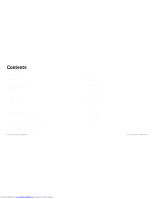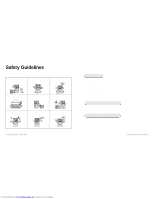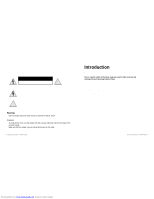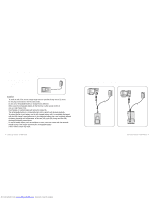Samsung YH 920 Napster Instructions
Samsung YH 920 - YEPP 20 GB Digital Player Manual
 |
UPC - 036725600744
View all Samsung YH 920 manuals
Add to My Manuals
Save this manual to your list of manuals |
Samsung YH 920 manual content summary:
- Samsung YH 920 | Napster Instructions - Page 1
Enjoy CD-quality music by downloading from the Internet or ripping your CDs. Enjoy skip free music anytime, anywhere with Samsung's large capacity HDD providing plenty of storage for a large collection of digital audio files. Equipped with 20GB HDD, MP3, WMA, Secure WMA, Audible playback, (Built-in - Samsung YH 920 | Napster Instructions - Page 2
62 Auto Power Off Settings ...63 Restoring Default Settings...64 Player Information ...65 Customer Support Troubleshooting ...66 Specifications ...68 Communications Regulation Information ...69 Warranty ...71 Samsung Napster YH-920 Player - 3 Downloaded from www.Manualslib.com manuals search engine - Samsung YH 920 | Napster Instructions - Page 3
local guidelines for waste disposal when discarding packages, batteries, and old electronic appliances. q Your player is packaged with cardboard, polyethylene, etc. and does not use any unnecessary materials Samsung Napster YH-920 Player - 5 Downloaded from www.Manualslib.com manuals search engine - Samsung YH 920 | Napster Instructions - Page 4
the battery (see page 8). 2. Install the Napster software (see page 18). 3. Connect your Samsung Napster Player to your PC with a USB Cable (see page 23). 4. Transfer music to your Samsung Napster Player (see page 29). 5. Play music (see page 39). Samsung Napster YH-920 Player - 7 Downloaded from - Samsung YH 920 | Napster Instructions - Page 5
shock may result. 8 - Samsung Napster YH-920 Player MENU SEL SEL MENU The rechargeable battery drains quickly when you download or upload recorded files. Always use the charger when transferring files. Samsung Napster YH-920 Player - 9 Downloaded from www.Manualslib.com manuals search engine - Samsung YH 920 | Napster Instructions - Page 6
your Samsung Napster Player, and use Napster to access and manage your entire online collection. Audible Content Playback Audible is web service where you can download digital audiobooks, radio programs, audio magizines and newspapers. Mass Storage Device Support You can use the built-in 20GB hard - Samsung YH 920 | Napster Instructions - Page 7
is required. q Windows Media Player 9 Series q Active Internet connection (33.3 Kbps minimum, broadband/128+ Kbps recommended) q USB Requirement: USB 2.0 required for maximum transfer rate q CD-ROM Drive 12 - Samsung Napster YH-920 Player Samsung Napster YH-920 Player - 13 Downloaded from www - Samsung YH 920 | Napster Instructions - Page 8
2 User Manual Installation CD Docking Cradle USB Adaptor 1 Charger AH44-00061A AH68-01574B AH80-00067A AH97-01328A AH39-00658A 2 USB Cable AH39-00655A q The appearance of the accessories shown is subject to change for product improvement without prior notice. 14 - Samsung Napster YH-920 Player - Samsung YH 920 | Napster Instructions - Page 9
Cradle LINE OUT jack USB cable Connection Port Display Mode indicator Battery remaining indicator Song number display 00:00:30 -00:05:44 next -02-Break Away Remaining track time 16 - Samsung Napster YH-920 Player Samsung Napster YH-920 Player - 17 Downloaded from www.Manualslib.com manuals - Samsung YH 920 | Napster Instructions - Page 10
guides you through the installation. When the installation has completed, click [Finish]. Using Utilities Recorded file import Utility q You can upload the files recorded in Samsung Napster Player to your PC. 1 Connect Samsung Napster Player to PC. 2 Go to [Start]-[All Programs]-[Samsung YH-920 - Samsung YH 920 | Napster Instructions - Page 11
to install Napster. 2 Follow the on-screen instructions as the InstallShield Wizard guides you through the installation. When the installation has completed, click [Finish]. 20 - Samsung Napster YH-920 Player Samsung Napster YH-920 Player - 21 Downloaded from www.Manualslib.com manuals search - Samsung YH 920 | Napster Instructions - Page 12
for the software that runs on your Samsung Napster Player, the Napster application will automatically notify you and update your player. This ensures that your Samsung Napster Player is up-to-date with all the latest features and improvements. Samsung Napster YH-920 Player - 23 Downloaded from www - Samsung YH 920 | Napster Instructions - Page 13
on Napster available from the [My Account] menu. Note If you try to transfer to your Samsung Napster Player tracks that have not yet been purchased, you will automatically be prompted to purchase the tracks. Samsung Napster YH-920 Player - 25 Downloaded from www.Manualslib.com manuals search - Samsung YH 920 | Napster Instructions - Page 14
the [Folder] window on the left. 3 Select the particular tracks from the [Files] window on the right. To select multiple tracks, hold down the [Ctrl] or [Shift] keys while selecting, or click [select all]. Samsung Napster YH-920 Player - 27 Downloaded from www.Manualslib.com manuals search engine - Samsung YH 920 | Napster Instructions - Page 15
to your Samsung Napster Player that you have not purchased yet, you will automatically be prompted to purchase the tracks. Make sure your Samsung Napster Player battery is charged or connected to AC power. Samsung Napster YH-920 Player - 29 Downloaded from www.Manualslib.com manuals search engine - Samsung YH 920 | Napster Instructions - Page 16
the instructions in the message box that appears. Windows XP Click the "Safely Remove Hardware" icon on your Windows taskbar and follow the instructions in the message box that appears. Windows 2000 Windows XP Samsung Napster YH-920 Player - 31 Downloaded from www.Manualslib.com manuals search - Samsung YH 920 | Napster Instructions - Page 17
Napster Software or Napster Services, please contact Customer Support from the Help drop-down menu or send your inquiries to [email protected](U.S.) or [email protected](U.K). 32 - Samsung Napster YH-920 Player Samsung Napster YH-920 Player - 33 Downloaded from www.Manualslib.com manuals - Samsung YH 920 | Napster Instructions - Page 18
mobile device and start listening. For additional help downloading and listening to Audible audio, go to www.audible.com/helpcenter or call them at 888-283-5051 (US & Canada) or 973-837-2845 (International). Samsung Napster YH-920 Player - 35 Downloaded from www.Manualslib.com manuals search engine - Samsung YH 920 | Napster Instructions - Page 19
already low digital audio prices. q Listen to a streaming audio sample of download page where you'll be able to download and transfer the audio program to your Samsung Napster Player. 36 - Samsung Napster YH-920 Player Samsung Napster YH-920 Player - 37 Downloaded from www.Manualslib.com manuals - Samsung YH 920 | Napster Instructions - Page 20
begin to download your first Audible audio program. 38 - Samsung Napster YH-920 Player q Follow these steps to transfer audio to your Samsung Napster Player using AudibleManager®: 1 Connect your Samsung Napster Player to your PC via USB port. When connected, the lower window of the AudibleManager - Samsung YH 920 | Napster Instructions - Page 21
of us 00:00:30 -00:05:44 next -02-Break Away 40 - Samsung Napster YH-920 Player Adjusting Volume Adjusting the Volume Press the VOLUME UP or DOWN button to adjust the button on the remote control. Samsung Napster YH-920 Player - 41 Downloaded from www.Manualslib.com manuals search engine - Samsung YH 920 | Napster Instructions - Page 22
Radio: Listen to FM radio q Settings: Change the settings. Note In MENU mode, press the MENU button to exit from the submenu you are in. Samsung Napster YH-920 Player - 43 Downloaded from www.Manualslib.com manuals search engine - Samsung YH 920 | Napster Instructions - Page 23
press the SELECT button to play the selected song. 44 - Samsung Napster YH-920 Player Library Artists Albums Tracks Genres Playlists Voice Recordings Audible Contents Tracks Catwalk the selected song. Samsung Napster YH-920 Player - 45 Downloaded from www.Manualslib.com manuals search engine - Samsung YH 920 | Napster Instructions - Page 24
Mobile Playlist. q Cancel : Go back to the previous screen. 46 - Samsung Napster YH-920 Player Selecting a Playlist 1 In the Library, use the SCROLL UP/SCROLL DOWN buttons : Go back to the previous screen. Samsung Napster YH-920 Player - 47 Downloaded from www.Manualslib.com manuals search engine - Samsung YH 920 | Napster Instructions - Page 25
stored in the file. q You can use the SCROLL UP/DOWN buttons to move, and then press the SELECT button to play the selected file. Samsung Napster YH-920 Player - 49 Downloaded from www.Manualslib.com manuals search engine - Samsung YH 920 | Napster Instructions - Page 26
tune the radio. Automatically Presetting FM Stations Press and hold the SELECT button in manual tuning mode. q FM Stations are automatically stored. FM Radio MO USA Searching... 88.9 MHz 87.5 P-AUTO 107.9 TOTAL [02CHs] Samsung Napster YH-920 Player - 51 Downloaded from www.Manualslib.com - Samsung YH 920 | Napster Instructions - Page 27
preset a new station into a location that already has a station stored. 52 - Samsung Napster YH-920 Player Playing Preset FM Stations 1 Press the √» button so that "PRESET" appears on the accordingly. Samsung Napster YH-920 Player - 53 Downloaded from www.Manualslib.com manuals search engine - Samsung YH 920 | Napster Instructions - Page 28
to 8khz 32 kbps. 54 - Samsung Napster YH-920 Player Recording MP3s Your Samsung Napster Player can be to used to record directly from any external audio source such as a CD player, cassette player, home stereo or radio. 1 While in Music mode, use the Line-In cable to connect the main unit's LINE - Samsung YH 920 | Napster Instructions - Page 29
this to repeatedly play all tracks in the current playlist. 56 - Samsung Napster YH-920 Player Equalizer Settings 1 In the Menu, use the SCROLL UP/SCROLL DOWN - 3 Tuner Region - USA Tuner Search Level Samsung Napster YH-920 Player - 57 Downloaded from www.Manualslib.com manuals search engine - Samsung YH 920 | Napster Instructions - Page 30
Settings Sampling Rate - 44 Khz Bit Rate - 128 Kbps 58 - Samsung Napster YH-920 Player Screen Settings Backlight 1 In the Menu, use the SCROLL UP/SCROLL DOWN 3 Tuner Region - USA Tuner Search Level - Mid Samsung Napster YH-920 Player - 59 Downloaded from www.Manualslib.com manuals search engine - Samsung YH 920 | Napster Instructions - Page 31
Region, all existing PRESET frequencies will be deleted. 60 - Samsung Napster YH-920 Player Tuner Search Level Settings The Tuner Search Level adjusts the FM 3 Tuner Region - USA Tuner Search Level - Mid Samsung Napster YH-920 Player - 61 Downloaded from www.Manualslib.com manuals search engine - Samsung YH 920 | Napster Instructions - Page 32
Effect Fade Type-Fade Off Curve Type-Linear Duration Time-5 sec 62 - Samsung Napster YH-920 Player Auto Power Off Settings 1 In the Menu, use the SCROLL UP/SCROLL DOWN Fader Effect Auto Power Off-1min Samsung Napster YH-920 Player - 63 Downloaded from www.Manualslib.com manuals search engine - Samsung YH 920 | Napster Instructions - Page 33
, all selected settings will be restored to the default setting. 64 - Samsung Napster YH-920 Player Player Information About 1 In the Menu, use the SCROLL UP/SCROLL DOWN buttons 26 18.6GB 18.5GB 1.00 Samsung Napster YH-920 Player - 65 Downloaded from www.Manualslib.com manuals search engine - Samsung YH 920 | Napster Instructions - Page 34
. q If there are many music files on your player, it may take longer to read them . I have questions about using Napster. q See the Napster online User Guide and FAQs for troubleshooting help with Napster. Samsung Napster YH-920 Player - 67 Downloaded from www.Manualslib.com manuals search engine - Samsung YH 920 | Napster Instructions - Page 35
File Support Samsung Napster YH-920 Digital Audio Player 90MIPS RISC 20GB 900mAh 3.7V (Li-ion Rechargeable Battery) Maximum WMA (48Kbps ~ 192Kbps, 8KHz ~ 48KHz) 68 - Samsung Napster YH-920 Player MEMO Samsung Napster YH-920 Player - 69 Downloaded from www.Manualslib.com manuals search engine - Samsung YH 920 | Napster Instructions - Page 36
the limits for a Class B digital device, pursuant to part 15 accordance with the instructions, may cause Samsung Electronics America QA Lab. 3351 Michelson Dr. Suite #290 Irvine, CA92612 70 - Samsung Napster YH-920 Player Samsung Napster YH-920 Player - 71 Downloaded from www.Manualslib.com manuals - Samsung YH 920 | Napster Instructions - Page 37
or made illegible. 6. This warranty does not affect the consumer's statutory rights nor the consumers rights against the dealer from their purchase/sales agreement. 72 - Samsung Napster YH-920 Player Samsung Napster YH-920 Player - 73 Downloaded from www.Manualslib.com manuals search engine - Samsung YH 920 | Napster Instructions - Page 38
Inc. 400 Valley Road, Suite 201 Mount Arlington, NJ 07856 Tel: (973) 601-6000, Fax: (973) 601-6001 1-800-SAMSUNG (1-800-726-7864) www.samsung.com / www.napster.com 081299 74 - Samsung Napster YH-920 Player Samsung Napster YH-920 Player - 75 Downloaded from www.Manualslib.com manuals search engine - Samsung YH 920 | Napster Instructions - Page 39
MEMO MEMO 76 - Samsung Napster YH-920 Player Downloaded from www.Manualslib.com manuals search engine Samsung Napster YH-920 Player - 77

AH68-01574B (Rev 2.0)
Enjoy CD-quality music by downloading from the Internet or ripping your CDs.
Enjoy skip free music anytime, anywhere with Samsung's large capacity
HDD providing plenty of storage for a large collection of digital audio files.
Equipped with 20GB HDD, MP3, WMA, Secure WMA, Audible playback,
(Built-in Li-ion Rechargeable Battery), USB 2.0 High Speed Data Transfer,
FM Tuner, Voice/FM Recorder, Mass Storage Device support,
6 Preset Equalizer Modes,
4-Gray LCD with Backlighting, Upgradeable firmware.
www.samsungusa.com; www.napster.com;
www.audible.com/samsung/napster
Downloaded from
www.Manualslib.com
manuals search engine