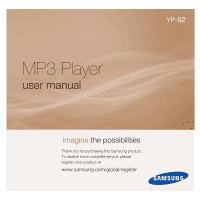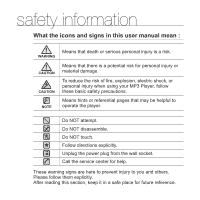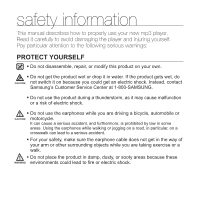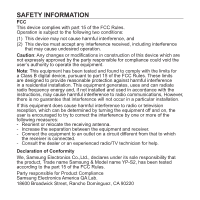Samsung YP-S2QW User Manual (ENGLISH)
Samsung YP-S2QW Manual
 |
View all Samsung YP-S2QW manuals
Add to My Manuals
Save this manual to your list of manuals |
Samsung YP-S2QW manual content summary:
- Samsung YP-S2QW | User Manual (ENGLISH) - Page 1
YP-S2 MP3 Player user manual imagine the possibilities Thank you for purchasing this Samsung product. To receive more complete service, please register your product at www.samsung.com/global/register - Samsung YP-S2QW | User Manual (ENGLISH) - Page 2
portable design. EXPANSION AND COMPATIBILITY With your new player, you're not limited to MP3 files. Your player supports MP3, WMA and Ogg formats. LONGER PLAY TIME SELECTION WITH THIS MP3 PLAYER! Your new MP3 player has built-in DNSe™ (Digital Natural Sound engine), Samsung's unique sound technology - Samsung YP-S2QW | User Manual (ENGLISH) - Page 3
in this user manual mean : WARNING CAUTION CAUTION NOTE Means that death or serious personal injury is a risk. Means that there is a potential risk for personal injury or material damage. To reduce the risk of fire, explosion, electric shock, or personal injury when using your MP3 Player, follow - Samsung YP-S2QW | User Manual (ENGLISH) - Page 4
This manual describes how to properly use your new mp3 player. Read it carefully to avoid damaging the player and injuring on because you could get an electric shock. Instead, contact Samsung's Customer Service Center at 1-800-SAMSUNG. ƒ Do not use the product during a thunderstorm, as it - Samsung YP-S2QW | User Manual (ENGLISH) - Page 5
or headphones. PROTECT YOUR MP3 PLAYER ƒ Do not leave the player in temperatures above 95°F Samsung is not responsible for data loss. ƒ Use only accessories provided by or approved by Samsung instructions may lead to physical injuries or damage to CAUTION the player. ƒ When printing this user manual - Samsung YP-S2QW | User Manual (ENGLISH) - Page 6
and used in accordance with the instructions, may cause harmful interference to by turning the equipment off and on, the user is encouraged to try to correct the interference by Samsung Electronics Co.,Ltd., declares under its sole responsibility that the product, Trade name Samsung & Model name YP - Samsung YP-S2QW | User Manual (ENGLISH) - Page 7
BASICS 9 9 What's included 10 Your MP3 Player 12 Charging the battery 13 Caring for the battery 13 Turning the power on & off 14 Playing music 14 Controlling the volume 14 Resetting the system SAMSUNG MEDIA STUDIO 15 15 PC requirements 16 Installing Samsung Media Studio 17 Transferring files to - Samsung YP-S2QW | User Manual (ENGLISH) - Page 8
engine (DNSe) 24 To set the play mode 24 To turn off the LED 25 Creating a playlist on your mp3 player 25 To play a playlist 25 To delete a music file from the playlist UPGRADING FIRMWARE 26 Upgrading firmware 26 TROUBLESHOOTING 28 Troubleshooting 28 APPENDIX 31 31 Product specifications 32 License - Samsung YP-S2QW | User Manual (ENGLISH) - Page 9
'S INCLUDED Your new mp3 player comes with these accessories. If you're missing any of these items, contact Samsung Customer Service at 1-800-SAMSUNG (1-800-726-7864). L R Player Earphones Black : AH30-00104A White : AH30-00105A Direct Connect USB Adaptor Black : 3722-002720 White : 3722-002740 - Samsung YP-S2QW | User Manual (ENGLISH) - Page 10
YOUR MP3 PLAYER Earphone fixing hole ƒ Used to help secure the earphone mini-plug to the player's earphone jack. See next the next track. ƒ Press and hold to quickly scan tracks. Reset hole If a player malfunction occurs, press the reset hole with a pointed object to re-initialize the system. Power - Samsung YP-S2QW | User Manual (ENGLISH) - Page 11
YOUR MP3 PLAYER (Continued) Neck string hole Earphone / Direct USB adaptor connection jack LED You can check the status of the battery or the playback by checking the - Samsung YP-S2QW | User Manual (ENGLISH) - Page 12
you haven't used it for a long time. The battery for your mp3 player will fully charge in about 2 hours, although total charging time varies to recharge the battery NOTE - When the battery is too low, the LED blinks red and the color of the selected play mode alternately. If the LED is turned off - Samsung YP-S2QW | User Manual (ENGLISH) - Page 13
the [ ] button. ƒ The LED will flash blue and Power is turned on. Turning the Power off Press and hold the [ ] button. ƒ The player turns off with a beep. ƒ The player will be automatically turned off when none of the buttons have been NOTE pressed for 1 minute in the pause mode. the basics _ 13 - Samsung YP-S2QW | User Manual (ENGLISH) - Page 14
you selected over 15, the volume will be set back to 15 when NOTE you turn the player off to avoid hearing damage when you turn the player back on. RESETTING THE SYSTEM If your mp3 player won't turn on, won't play music, or isn't recognized by your computer when you connect it, you - Samsung YP-S2QW | User Manual (ENGLISH) - Page 15
Samsung Media Studio is an easy-to-use software application that helps you organize your files on your PC. With your files already sorted and organized in Media Studio, you can quickly transfer them to your mp3 or higher) • Windows Media Player 9.0 or higher • Resolution 1024 X 768 or higher • Internet - Samsung YP-S2QW | User Manual (ENGLISH) - Page 16
refer to your PC's user manual. ƒ Use care when inserting the Installation CD into a vertically oriented CD-ROM drive. 1. Insert the Installation CD provided with the player into the CD-ROM drive of your computer. 2. Click . ƒ Follow the instruction to start installation. ƒ - Samsung YP-S2QW | User Manual (ENGLISH) - Page 17
PLAYER WITH SAMSUNG MEDIA STUDIO enables you to select and organize files and folders before transferring them to your player. This will make scanning files on your mp3 player easier and faster. file transfer is the easiest way to get files from your PC to your mp3 player - Samsung YP-S2QW | User Manual (ENGLISH) - Page 18
TRANSFERRING FILES TO THE PLAYER WITH SAMSUNG MEDIA STUDIO (Continued) 3. Click the icon for the type of file you want to transfer. side. 7. Click the icon. ƒ The file you selected is transferred to the player. 5 ƒ The LED will blink blue during the file transfer. 6 7 18 _ samsung media studio - Samsung YP-S2QW | User Manual (ENGLISH) - Page 19
for several minutes before connecting to the PC. ƒ Use FAT 32 for the file system when formatting the player on your PC. In Windows Vista, click Restore device defaults and format it. ƒ Samsung Media Studio has a thorough Help function. If you can't find the answer to your question about Media Studio - Samsung YP-S2QW | User Manual (ENGLISH) - Page 20
files are transferred to the player. ƒ The LED will blink blue service to prevent the illegal use of digital contents and protect the profit and rights of copyright holders. DRM files are charged music files applied with the illegal copy protection technology of legally purchased MP3 music. 20 _ samsung - Samsung YP-S2QW | User Manual (ENGLISH) - Page 21
not disconnect the player from the PC during file transfer with the LED blinking CAUTION blue. This may cause damage to data and the player. ƒ You cannot remove the player while files within the player are being played on your PC. Please retry after file playback is finished. samsung media studio _ 21 - Samsung YP-S2QW | User Manual (ENGLISH) - Page 22
Before you start - Connect the earphones, then turn on the player, and check the battery. PLAYING MUSIC Press and hold the [ modes. ƒ MP3, WMA and Ogg music files are compatible with the player. NOTE ƒ MP1 or MP2 files which only have a changed extension to MP3 may not play on the player. ƒ If you - Samsung YP-S2QW | User Manual (ENGLISH) - Page 23
SEARCHING WITHIN A TRACK 1. Press and hold the [ , ] button while the selected track is playing. ƒ It searches to the beginning or the end of the track. 2. Release the button at the point you wish to start. ƒ It starts playing from the point you release the button. PLAYING FROM THE BEGINNING OF THE - Samsung YP-S2QW | User Manual (ENGLISH) - Page 24
all music files over and over with a long beep. ƒ Green - Blue - Magenta alternately LED (Shuffle mode): The player plays music files over and over at random with a beep. ƒ Magenta LED (Playlist mode): The player plays the playlist with a beep. To turn off the LED You can turn off the LED during music - Samsung YP-S2QW | User Manual (ENGLISH) - Page 25
(DNSe) is a sound effect function for MP3 players developed by Samsung. It provides various sound settings to enhance the type of music you're listening to. CREATING A PLAYLIST ON YOUR MP3 PLAYER If you've already downloaded files to your mp3 player, you can create a "Favorites" playlist without - Samsung YP-S2QW | User Manual (ENGLISH) - Page 26
upgrading firmware Future upgrades may be available for this player to enhance performance and compatibility. 1. Connect to http://www.samsung.com, select [support] [download center] and then select your player. 2. When the player page appears, select [firmware] below the model name to download the - Samsung YP-S2QW | User Manual (ENGLISH) - Page 27
into the [S2]. 8. After disconnecting the direct connect USB adaptor, the player will be turned off automatically. 9. Press and hold the [ ] button. ƒ The firmware will be upgraded. ƒ Check the battery charge status of the player. If the battery is not sufficiently charged, the firmware will not be - Samsung YP-S2QW | User Manual (ENGLISH) - Page 28
troubleshooting If you have a problem with your new mp3 player, check for a solution in this list. If the problem persists, contact Samsung Customer Service at 1-800-SAMSUNG (1-800-726-7864). PROBLEM Power will not turn on. SOLUTION • Power will not turn on if the battery is completely drained. - Samsung YP-S2QW | User Manual (ENGLISH) - Page 29
PROBLEM Key Updates and Service Packs, then update player does not support secure WMA files from online stores. File upload doesn't work. • Check if the direct connect USB adaptor is securely connected. Reconnect if necessary. • Check if the memory is full. • Press the Reset hole. troubleshooting - Samsung YP-S2QW | User Manual (ENGLISH) - Page 30
case, it may cause serious damage not only to files/data but also to the product. You have to be extra cautious as Samsung is not responsible for data loss. The product is hot. • Heat may be generated during recharging. This has no effect on the product life or functions. 30 _ troubleshooting - Samsung YP-S2QW | User Manual (ENGLISH) - Page 31
SPECIFICATIONS Model Name Rating Built-in Battery Power File Compatibility Supported Number of folders and files Earphone Output Output Frequency Range Signal to Noise Ratio Play Time Temperature Range for Operation Case Weight Dimensions (WxHxD) YP : MP3 128kbps, Volume 15, Normal sound mode). 23 - Samsung YP-S2QW | User Manual (ENGLISH) - Page 32
LICENSE The product unit accompanying this user manual is licensed under certain intellectual property rights of No. 2001-44713-A1. This license is limited to private non-commercial use by end-user consumers for licensed contents. No rights are granted for commercial use. The license does not cover - Samsung YP-S2QW | User Manual (ENGLISH) - Page 33
of the unit under warranty. Return of the product for defective reasons should be to the original purchaser; however, Samsung Authorized Dealers and Authorized Service Centers will comply with the warranty on the terms issued to purchasers in the country concerned. For further information relating - Samsung YP-S2QW | User Manual (ENGLISH) - Page 34
under the terms of this warranty may be fulfi lled with functionally equivalent service exchange units. 5. The warranty is not applicable in cases other than normal purposed or in accordance with Samsung's instructions usage and maintenance. - Use of the product in conjunction with accessories not - Samsung YP-S2QW | User Manual (ENGLISH) - Page 35
to comply with productmanual instructions. - Accidents, Acts of God or any cause beyond the control of Samsung caused by lightning, standards in countries for which the Samsung product was not originally designed. - Repairs performed by non-authorized service centers such as opening of the product - Samsung YP-S2QW | User Manual (ENGLISH) - Page 36
, AND NO OTHER EXPRESS WARRANTY OR GUARANTY GIVEN BY ANY PERSON, FIRM OR CORPORATION WITH RESPECT TO THIS PRODUCT SHALL BE BINDING ON SAMSUNG, SAMSUNG SHALL NOT BE LIABLE FOR LOSS OF REVENUE OR PROFITS,FAILURE TO REALIZE SAVINGS OR OTHER BENEFITS, OR ANY OTHER SPECIAL, INCIDENTAL OR CONSEQUENTIAL - Samsung YP-S2QW | User Manual (ENGLISH) - Page 37
. This product is for personal use only, and is only for use in compliance with the limitations of copyright and other laws. To obtain warranty service, please contact SAMSUNG at: Samsung Electronics America, Inc. 400 Valley Road, Suite 201 Mount Arlington, NJ 07856 1-800 - Samsung YP-S2QW | User Manual (ENGLISH) - Page 38
QUESTIONS OR COMMENTS? COUNTRY CALL OR VISIT US ONLINE AT WRITE IN THE US 800-SAMSUNG (800-726-7864) www.samsung.com Samsung Electronics America, Inc. 105 Challenger Road Ridgefield Park, NJ 07660-0511 REV. 0.0
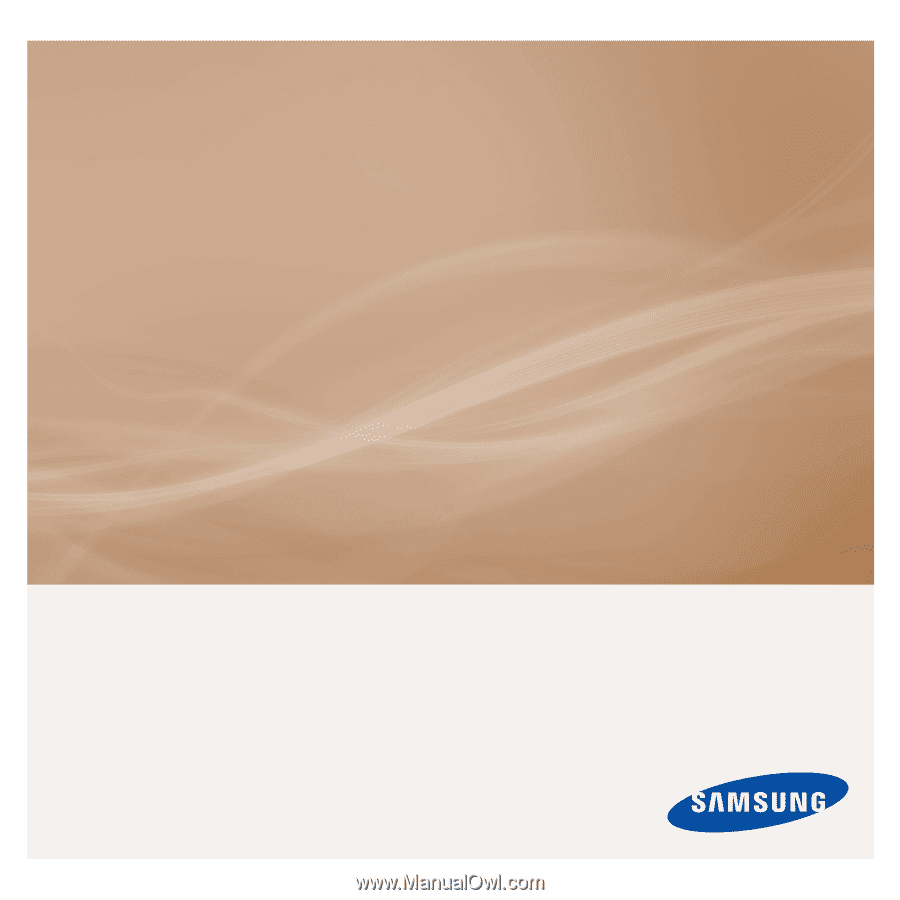
MP3 Player
user manual
imagine
the possibilities
Thank you for purchasing this Samsung product.
To receive more complete service, please
register your product at
www.samsung.com/global/register
YP-S
2