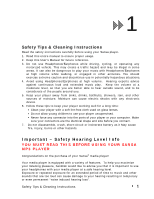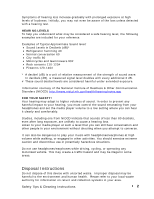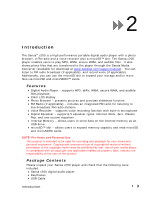SanDisk C250 User Manual
SanDisk C250 - Sansa 1 GB Digital Player Manual
 |
UPC - 619659034351
View all SanDisk C250 manuals
Add to My Manuals
Save this manual to your list of manuals |
SanDisk C250 manual content summary:
- SanDisk C250 | User Manual - Page 1
Sansa® c200 MP3 Player User's Manual Technical Support U.S.: 1-866-SANDISK (726-3475) Worldwide Tech Support numbers: www.sandisk.com/techsupport For more information on this product, please visit www.sandisk.com/sansa. Part Number: c200-7UM-ENG1 - SanDisk C250 | User Manual - Page 2
SAFETY TIPS & CLEANING INSTRUCTIONS 1 I M P O R T A N T - S A F E T Y H E A R I N G L E V E L I N F O 1 I N T R O D U C T I O N ...3 F E A T U R E S ...3 P A C K A 16 M USIC M O DE ...16 Music/Voice/FM/Audible Playback ...16 P H OT O MODE ...19 View Photos...19 Slideshow...19 F M RA D I O M O D E ( - SanDisk C250 | User Manual - Page 3
Volume...22 System Info ...22 Reset All ...22 Format...22 T I P S , F A Q , A N D T R O U B L E S H O O T I N G 23 S E R V I C E A N D W A R R A N T Y I N F O R M A T I O N 25 G E T T I N G TE C H N I C A L SU P P O R T ...25 L E A R N MO RE ...25 S A N D I S K L I M I T E D W A R R A N T Y 25 U - SanDisk C250 | User Manual - Page 4
1 Safety Tips & Cleaning Instructions Read the safety instructions carefully before using your Sansa player. 1. Read this entire manual to ensure proper usage. 2. Keep this User's Manual for future reference. 3. Do not use Headphones/Earphones while driving, cycling, or operating any motorized - SanDisk C250 | User Manual - Page 5
your media player at such a level that you can still hear conversation and other people in your environment without shouting when you attempt to converse. It a traffic hazard and may be illegal in some areas. Disposal Instructions Do not dispose of this device with unsorted waste. Improper disposal - SanDisk C250 | User Manual - Page 6
and a voice recorder plus a microSD™ slot. The Sansa c200 player enables users to play MP3, WMA, secure WMA, and audible files. It also shows photo files that are transferred to the player through the Sansa Media Converter (available for download at www.sandisk.com/support/sansa). You can listen to - SanDisk C250 | User Manual - Page 7
• CD with User's Manual and Software • Quick Start Guide • Lanyard • 1 lithium polymer battery Minimum System Requirements • Intel Pentium class PC or higher • Windows XP SP2 • Windows Media Player v10 • CD-ROM drive • USB 2.0 port required for hi-speed transfers Introduction 4 - SanDisk C250 | User Manual - Page 8
Getting Started Sansa c200 Overview 3 1 - Record 2 - Hold/Lock 3 - MIC 4 - Strap Eyelet 5 - Earphone Port 6 - microSD Card Slot 7 - Volume Up/Down 8 - Dock Connector Port 9 - Power/Menu Getting Started Voice Record Button Factory set to locked position (shows Orange color). Slide to unlock - SanDisk C250 | User Manual - Page 9
Menu 11 - Previous/Rewind 12 - Display Window 13 - Select Button 14 - Up/Play/ microSD card. FM Radio - listen to FM broadcast radio (if applicable). Voice - enter voice recording mode. Photo - view photos loaded in the library memory or microSD card. Settings - view or customize the player - SanDisk C250 | User Manual - Page 10
a replacement battery, visit your local retailer or www.sandisk.com Charging battery over USB 1) Connect the larger end of the USB cable into the dock connector of the Sansa player. 2) Connect the smaller end of the USB cable to an available USB port on the computer. 3) The Sansa c200 display - SanDisk C250 | User Manual - Page 11
Connect the larger end of the USB cable into the dock connector of the Sansa player. 2) Connect the smaller end of the USB cable to the AC-USB adapter. 3) Plug the AC-USB charger into a power source. 4) To stop recharging, disconnect the cables. How to replace the battery 1) Press in on the tab of - SanDisk C250 | User Manual - Page 12
user to choose one of the following options. The player will appear as Sansa c200 Portable Media Player in My Computer. Loading Photos and Images You need to use the Sansa Media Converter (available to download at www.sandisk.com/support/sansa) to transfer photos to your Sansa player. Getting - SanDisk C250 | User Manual - Page 13
files to your microSD card. To transfer photos to your Sansa c200 player, please execute the following instructions: 1) Connect the player to a computer using the provided USB Sansa cable 2) Select Sansa Media Converter using Sansa Media Converter on initial connection. The software will list the - SanDisk C250 | User Manual - Page 14
Computer\Sansa c200\Internal memory\MUSIC. (You can also select from a variety of music software to transfer or synchronize files). 6) For correct Album Work functionality, the art and associated music file may need to be located in the same folder. Creating Playlist 1) Launch Windows Media Player - SanDisk C250 | User Manual - Page 15
4) Type in the name of your new playlist. 5) Drag songs from Details pane to the List Pane Getting Started 12 - SanDisk C250 | User Manual - Page 16
re-arrange the songs, drag them up or down in the List pane. 7) Click Save Playlist Transfer Playlist To transfer playlists to the player using Windows Media Player v10 please execute the following steps: 1) Create a playlist in Windows Media Player 10. 2) Connect your Sansa player to the computer - SanDisk C250 | User Manual - Page 17
5) Select Personal Playlists from the drop down menu on the left pane. 6) Highlight the playlists under Personal Playlists you want transfer to the Sansa player, click Add then Finish. 7) Synchronization will start as soon as you click Finish. To see the Sync progress, click on Sync Results. - SanDisk C250 | User Manual - Page 18
your device. Please refer to the specific software package instructions. Safely Removing Sansa player from your computer Simply disconnect the Sansa USB cable from the Sansa player after you have completed charging, transferring, firmware upgrading, or synchronizing files. WARNING: Do not disconnect - SanDisk C250 | User Manual - Page 19
Button once to turn on the Sansa c200 player. The LCD will light up with the SanDisk screensaver. To turn off the Sansa c200 player, press and hold audible files, or voice recordings stored on the Sansa c200 player, please execute the following instructions: 1) Press the Menu button then select - SanDisk C250 | User Manual - Page 20
3) Genres, Playlists, Recordings (Voice), Audiobooks, or Music Options, from the Music Menu. songs in the random order). 4) Press Left (| - SanDisk C250 | User Manual - Page 21
Remove Songs from Go List 1) Play a song from the Go List. a. Select Music from the Main Menu. b. Select Playlists. c. Select GoList. d. Select a song to play to highlight Delete Song. 3) Press the Select or Right (>>|) button to delete current song from Sansa c200 player. Audiobooks Settings The - SanDisk C250 | User Manual - Page 22
Sansa player, please execute the following instructions. 1) Press the Menu button and select Photo from the Main Menu. 2) Select View All. 3) Select a photo album to view. 4) Select a photo to view. 5) Press the Right (>>|) button to view the next image Photo Slide Show. FM Radio Mode (if applicable - SanDisk C250 | User Manual - Page 23
the RECORD folder. To use the voice recording function, please execute the following instructions. 1) Press the Menu button to return to the Main Menu. 2) Press the REC button at the side of the Sansa c200 player for approximately 2 seconds. a. Or, select Voice from the Main Menu. 3) A Record screen - SanDisk C250 | User Manual - Page 24
. Power You can set the timer under Auto Power Off setting to turn off Sansa c200 player automatically when it is playing for a certain time. Auto Power options: backlight level. 5) Press Select save the setting. Language Supported language: English, French, Italian, German, Spanish, Portuguese, - SanDisk C250 | User Manual - Page 25
Sansa c200 player such as the Firmware revision, total memory, available memory, total songs, and total Voice recordings. 1) Select Settings from the Main Menu. 2) Select System Info. 3) You can read device information on the display screen. Reset All This allows you to reset your Sansa c200 player - SanDisk C250 | User Manual - Page 26
does the Sansa® c200 support? The Sansa® MP3 Player will support MP3, WAV, WMA, secure WMA, and audible files. Question: Answer: What is MTP? Media Transfer Protocol (MTP) is a new protocol and accompanying set of drivers developed by Microsoft to connect portable devices to a Windows XP PC and - SanDisk C250 | User Manual - Page 27
into the Data folder (these files will not appear on the player). Question: Is the player compatible with podcasts? Answer: As long as the podcasts are in mp3 format and an appropriate bit rate (32-320 kbps), then the player should be capable of playing the files. Tips, FAQ and Troubleshooting 24 - SanDisk C250 | User Manual - Page 28
you to read the Tips, FAQ, and Troubleshooting section. If you have questions about the use or features of your player, please call the SanDisk Technical Support Center for US: 1-866-SanDisk (1-866-726-3475), Worldwide: see http://www.sandisk.com/techsupport for local country phone numbers or - SanDisk C250 | User Manual - Page 29
send an email to:[email protected]. You must return the product in tamper resistant packaging, freight prepaid, as instructed by SanDisk. You must obtain a tracking confirmation number, which you may be required to provide to SanDisk. SanDisk will, at its option, repair or replace the product with - SanDisk C250 | User Manual - Page 30
" TO STOP THE DOWNLOAD PROCESS. The firmware, computer programs, device drivers, data or information ("Software") is provided to each person who downloads, uses or installs the Software ("you" or "your") under the terms of this Agreement between you and SanDisk Corporation ("SanDisk," "we," or "us - SanDisk C250 | User Manual - Page 31
OF THE SOFTWARE. SHOULD THE SOFTWARE PROVE DEFECTIVE, YOU, AND NOT SANDISK, ITS LICENSORS OR RESELLERS, ASSUME THE ENTIRE COST OF NECESSARY SERVICING, REPAIR, OR IN CONNECTION WITH THE DOWNLOAD, DISTRIBUTION, USE OR PERFORMANCE OR NON-PERFORMANCE OF THE SOFTWARE, EVEN IF SANDISK HAS BEEN ADVISED OF - SanDisk C250 | User Manual - Page 32
the Software. 8. High Risk Activities. The Software is Software could lead directly to death, personal injury, or severe physical or property damage (collectively, "High Risk Activities"). SANDISK your use of the Software. If any part any part of the Software or any direct product the instructions, - SanDisk C250 | User Manual - Page 33
determined by turning the equipment off and then on, the user is encouraged to try to correct the interference by one or more of the following measures: 1) are on different branch circuits. 3) Consult the dealer or an experienced radio / TV technician for help. Service and Warranty Information 30

Sansa
®
c200
MP3 Player
User’s Manual
Technical Support
U.S.: 1-866-SANDISK (726-3475)
Worldwide Tech Support numbers:
www.sandisk.com/techsupport
For more information on this product, please visit
www.sandisk.com/sansa
.
Part Number: c200-7UM-ENG1