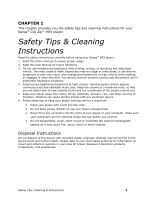SanDisk SDMX22-004G-A57B User Manual
SanDisk SDMX22-004G-A57B Manual
 |
View all SanDisk SDMX22-004G-A57B manuals
Add to My Manuals
Save this manual to your list of manuals |
SanDisk SDMX22-004G-A57B manual content summary:
- SanDisk SDMX22-004G-A57B | User Manual - Page 1
Table of Contents Technical Support Worldwide: www.sandisk.com/support Knowedgebase: http://kb.sandisk.com Forum: http://forums.sandisk.com/sansa For more information on this product, please visit www.sandisk.com/support/clipplus Clip+UM809-ENG Sansa® Clip Zip™ User Manual Issue: August 24, - SanDisk SDMX22-004G-A57B | User Manual - Page 2
Table of Contents CHAPTER 1 1 Safety Tips & Cleaning Instructions 1 Disposal Instructions 1 CHAPTER 2 2 Sansa Clip Zip MP3 Player Overview 2 Features 2 Minimum System Requirements 2 Package Contents 3 Sansa® Clip Zip™ MP3 Player at a Glance 3 Main Menu Options: 7 Core Functions 5 Product - SanDisk SDMX22-004G-A57B | User Manual - Page 3
Table of Contents FM Radio 21 Listening to FM Radio 21 Programming FM Presets 21 Recording FM Radio 22 Chapter 6 23 Books 23 Loading Audiobooks and Podcasts 23 Playing Audiobooks and Podcasts 23 Chapter 7 25 Voice 25 Voice Recording 25 Playback Recordings 25 Chapter 8 26 Card 26 - SanDisk SDMX22-004G-A57B | User Manual - Page 4
33 Info ...33 USB Mode 33 Chapter 11 35 Tips & Troubleshooting 35 Chapter 12 37 Learn More, Service, and Warranty Information 37 Getting Technical Support 37 THIRD PARTY INTELLECTUAL PROPERTY NOTICE 37 SanDisk Manufacturer's Limited Warranty 38 End-User License Agreement 39 FCC REGULATION - SanDisk SDMX22-004G-A57B | User Manual - Page 5
CHAPTER 1 This chapter provides you the safety tips and cleaning instructions for your Sansa® Clip Zip™ MP3 player. Safety Tips & Cleaning Instructions Read the safety instructions carefully before using your Sansa® MP3 player. 1. Read this entire manual to ensure proper usage. 2. Keep this User - SanDisk SDMX22-004G-A57B | User Manual - Page 6
Sansa® Clip Zip™ MP3 player. Sansa Clip Zip MP3 Player Overview Congratulations on your purchase of a Sansa® Clip Zip™ MP3 player! Because your favorite songs always take you places, SanDisk player is perfect to guide you to the finish of the device and supports gapless playback as a Instructions 2 - SanDisk SDMX22-004G-A57B | User Manual - Page 7
unpack your Sansa® Clip Zip™ MP3 Player and check that the following were included: Sansa Clip Zip MP3 player Earphones USB 2.0 Cable Quick Start Guide Starter CD (US only) Sansa® Clip Zip™ MP3 down or to open sub-menu options (playback screen) Safety Tips, Cleaning & Instructions 3 - SanDisk SDMX22-004G-A57B | User Manual - Page 8
Connecting Port Plug USB cable here to connect to the computer and charge Clip Zip™ 13 Volume Up Press to turn up the volume 14 Volume Down Press to turn down the volume station is highlighted. 3. Double-click in menu to accelerate scrolling from A-Z. Safety Tips, Cleaning & Instructions 4 - SanDisk SDMX22-004G-A57B | User Manual - Page 9
microphone Sport - functioning timer with the ability to save Card - insert microSD™ or microSDHC cards logs and view log details Settings - view or customize the Sansa player features Safety Tips, Cleaning & Instructions 5 - SanDisk SDMX22-004G-A57B | User Manual - Page 10
Product Capacities: Sansa® Clip Zip™ Notes: 1 gigabyte (GB) = 1 billion bytes. Some capacity is not available for data storage. Approximations: results will vary based on file size, compression, bit rate, content, host device, pre-loaded files and other factors. See www.SanDisk.com Playback Screen - SanDisk SDMX22-004G-A57B | User Manual - Page 11
is not replaceable. Firmware Updater Firmware is the code that powers your Sansa Clip Zip MP3 player. SanDisk occasionally releases firmware updates, which may include new features and performance enhancements. SanDisk highly recommends updating the MP3 player to the latest firmware. For the - SanDisk SDMX22-004G-A57B | User Manual - Page 12
instructions to upgrade the firmware. 4. Restart your device once completed. Quick Tips: After the first download, the Updater will automatically notify you of any new firmware updates. User manual where you download the Sansa Updater. Rhapsody is a subscription music service that gives you access - SanDisk SDMX22-004G-A57B | User Manual - Page 13
This chapter provides you the basic usage instructions for your Sansa® Clip Zip™ MP3 player. Basic Usage Power Button quickly press the Power/Lock button until an "Unlocked" message appears. Reset If the Sansa Clip Zip MP3 player freezes up for any reason, press the Power button and hold it for - SanDisk SDMX22-004G-A57B | User Manual - Page 14
device. Connecting to your Computer: PC Users To connect the Sansa player to your PC, follow these instructions: 1. Connect the larger end of the USB cable into below) 4. The player will appear in My Computer as Sansa Clip Zip. Auto Detect or MTP mode The ability to change between Auto Detect and MTP - SanDisk SDMX22-004G-A57B | User Manual - Page 15
If your player does not connect: 1. Unplug the player 2. Select Settings 3. Select System Settings 4. Select USB Mode 5. Change the USB Mode from Auto Detect to MSC 6. Plug your player back into your PC Disconnecting the MP3 player from your computer: Windows - Simply disconnect the USB cable from - SanDisk SDMX22-004G-A57B | User Manual - Page 16
your Computer: MAC Users To connect the Sansa player to your MAC, follow these instructions: 1. Connect the larger end of the 10-Settings for more details. MSC mode MSC mode (Mass Storage Class) for the Sansa Clip Zip MP3 player is found under device system settings when USB Mode is highlighted. MSC - SanDisk SDMX22-004G-A57B | User Manual - Page 17
Updating your player's firmware is highly recommended. For the latest features and performance enhancing firmware visit www.sandisk.com/clipziphelp to download the update. USA ONLY the starter CD in Sansa Clip Zip MP3 box has firmware updates, as well. CAUTION: Do not disconnect the player while it - SanDisk SDMX22-004G-A57B | User Manual - Page 18
your Sansa Clip Zip MP3 player: 1. Connect your Sansa Clip Zip SANSA CLIPZ that appears on your desktop. 3. Double-click on the Music folder. 4. Drag and drop music files from your computer to the player's Music folder. 5. Visit the following link for step-by-step instructions: http://kb.sandisk - SanDisk SDMX22-004G-A57B | User Manual - Page 19
removable disk that appears when you connect your Sansa Clip Zip MP3 player. Quick Tips: The second removable disk Windows® Only)- Before you can create playlists and transfer (or synchronize) them to your Sansa® MP3 player, you need to show Windows Media Player where your songs are located. Adding - SanDisk SDMX22-004G-A57B | User Manual - Page 20
Note: In the Add to Library dialog box, select one of these options My Music: Use this option to monitor the digital media files stored in your personal Music folder as well as any files stored in the public Music folders that everyone who uses your computer has access to. Public Music: Use this - SanDisk SDMX22-004G-A57B | User Manual - Page 21
the "Add to" list to highlight the name of the Playlist that you want to direct the content. Transferring Playlists To transfer playlists to your Sansa MP3 player, follow these steps: 1. Connect your Sansa player to the PC. Music 17 - SanDisk SDMX22-004G-A57B | User Manual - Page 22
2. Drag and drop playlist to Sync Tab on the right hand side and press "start sync" (circled) Music Providers Alternatives 1. Rhapsody is an online music service that you can subscribe to in order to download music at www.Rhapsody.com. Rhapsody can only work in America. 2. Emusic is a online music - SanDisk SDMX22-004G-A57B | User Manual - Page 23
Tips: While on playback screen, press the center select button to see full album art. Options Menu: When listening to music, the Sansa Clip Zip MP3 player offers seven options for personalizing the experience. These features are found while playing a song after pressing the options/down button or - SanDisk SDMX22-004G-A57B | User Manual - Page 24
Quick Tips: Press and Hold select button during playback to quickly add the currently playing song to GoList. 2. Remove song from GoList This option is only available when the current song is already added to the GoList. 1. Select Remove Song from GoList. 2. Press the button to return to the - SanDisk SDMX22-004G-A57B | User Manual - Page 25
CHAPTER 5 This chapter provides you instructions on how to listen to FM broadcast radio and to program the preset stations on the Sansa® Clip Zip™ MP3 player. FM Radio The Sansa Clip Zip MP3 player includes an integrated FM radio for listening to live broadcast FM stations. Listening to FM Radio - SanDisk SDMX22-004G-A57B | User Manual - Page 26
Recording FM Radio In order to record broadcast radio to listen and enjoy later on, follow these steps: 1. Press the Options button during Radio playback. 2. Select Recording 3. Select Record Now 4. Optional: choose Duration (from 5 minutes to 2 hours) that you want to record the radio broadcast. - SanDisk SDMX22-004G-A57B | User Manual - Page 27
This chapter provides you with the information on how to load and play audiobooks and podcasts in the Books setting of your Sansa® Clip Zip™ MP3 player Books Your Sansa Clip Zip MP3 player is able to hold and store audiobooks and podcasts under a dedicated category from the Main Menu. Once you load - SanDisk SDMX22-004G-A57B | User Manual - Page 28
2. Chapter Skip: Select between off or on whether you want the book to keep its place when you skip between chapters. 3. Delete Audiobook: Select between yes or no. Deleting audiobook from device will not permanently delete the content from your computer. Audiobook Playback Screen 1. Audiobook name - SanDisk SDMX22-004G-A57B | User Manual - Page 29
, press the play/pause button . 4. To resume, press the play/pause button again. a. Voice Recording Duration lasts from 5 minutes to 2 hours. Your Sansa Clip Zip MP3 Player can record until one of two events occurs; (1) the available memory on the device is exhausted or (2) the battery is drained - SanDisk SDMX22-004G-A57B | User Manual - Page 30
show you how to load content onto this separate mircoSDHC card and play the content once the microSDHC card is inserted into the Sansa Clip Zip MP3 player. microSDHC™ card with content 1. Insert a microSDHC card loaded with audio content files into the microSDHC card slot. The player will display - SanDisk SDMX22-004G-A57B | User Manual - Page 31
on the external microSDHC card. Artists and Albums will not display an icon. b. The Sansa Clip Zip MP3 player is capable of working with microSDHC™ cards up to 32GB. microSD/microSDHC card slot supports additional higher capacities, up to 40GB* of total device content including internal memory - SanDisk SDMX22-004G-A57B | User Manual - Page 32
Chapter 9 This chapter shows you how to use your Sansa® Clip Zip™ MP3 player's sport mode. Sport Timing and Laps The Sansa Clip Zip MP3 player has a built-in timer function allowing you to record time in hours, minutes, seconds and hundredths of a second. The timer function allows you - SanDisk SDMX22-004G-A57B | User Manual - Page 33
4. Under the Sport menu, when Logs are created, the option to Delete Logs can be selected and all of the Saved Logs will be listed. To Delete All Logs, Select Delete Logs once at the top of the display screen. In order to delete a specific Log, scroll down or up with the up and down buttons to - SanDisk SDMX22-004G-A57B | User Manual - Page 34
Chapter 10 This chapter shows you how to customize your Sansa® Clip Zip™ MP3 player's settings Settings You can personalize your Sansa Clip Zip MP3 player by selecting Settings from the Main Menu. Music Options From the Settings menu, select Music Options. Repeat 1. Move down to Repeat. 2. Press - SanDisk SDMX22-004G-A57B | User Manual - Page 35
Radio Options From the Settings menu, select Radio Options. Delete All Presets 1. Select Delete All Presets. 2. Select Yes to confirm. FM Region 1. Press Select on FM Region to toggle between USA or World. Quick Tips: Selecting FM region USA gives tuner settings in tenths and selecting FM region - SanDisk SDMX22-004G-A57B | User Manual - Page 36
level upward to compensate for the "average" level of your library's track adjustment. Quick Tips: For more information, please visit: http://kb.sandisk.com/app/answers/detail/a_id/430 Language 1. Select Language 2. Scroll up and down to find desired language 3. Press Select button and language - SanDisk SDMX22-004G-A57B | User Manual - Page 37
Reset Factory Settings 1. Select Reset Factory Settings. 2. Confirm your choice by selecting Yes or No. Info This displays information regarding your Sansa® Clip Zip™ MP3 player (such as firmware version, available/free memory, number of contents loaded in the player, and the battery status) USB - SanDisk SDMX22-004G-A57B | User Manual - Page 38
Format CAUTION: Ensure that you back up all of the media files you use with your Sansa Clip Zip MP3 player before FORMATTING the device as it will cause the files you have stored on the device to be deleted. You will have to - SanDisk SDMX22-004G-A57B | User Manual - Page 39
Sansa® Clip Zip™ MP3 player with tips and troubleshooting. Tips & Troubleshooting What music file formats does the Sansa Clip Zip MP3 player support? The Sansa MP3 Player will support all the latest features. Visit www.sandisk.com/clipzip to download the Sansa Firmware Updater. Some of my music - SanDisk SDMX22-004G-A57B | User Manual - Page 40
that the file is not corrupted and that its license is up to date. Why isn't my Sansa Clip Zip MP3 player being charged or detected by my computer when I connect it? Verify that you are using Windows Media Player version 10 or higher, reset your player, and try again. Tips & Troubleshooting 36 - SanDisk SDMX22-004G-A57B | User Manual - Page 41
chapter provides information to help you get service and support for your Sansa® Clip Zip™ MP3 player. Learn More, Service, and Warranty Information Getting Technical Support Before you contact Technical Support, we encourage you to read the Tips & Troubleshooting section to see if your question is - SanDisk SDMX22-004G-A57B | User Manual - Page 42
SanDisk Manufacturer's Limited Warranty SanDisk to SanDisk's SanDisk via [email protected] sandisk.com and select "support". SanDisk instructions), or by improper installation, unprofessional repair, modification or accident. This constitutes SanDisk TO SANDISK'S SANDISK VIA [email protected] - SanDisk SDMX22-004G-A57B | User Manual - Page 43
.SANDISK.COM AND SELECT "SUPPORT". SANDISK MAY REPAIR THIS PRODUCT OR PROVIDE YOU WITH AN EQUIVALENT PRODUCT; AND IF UNABLE TO REPAIR OR REPLACE THE PRODUCT, WILL REFUND THE PURCHASE PRICE. Audio Visual Players Sansa® Clip Zip Player Sansa® Clip+ Player Sansa® Clip Player Sansa® View Player Sansa - SanDisk SDMX22-004G-A57B | User Manual - Page 44
RISK AS TO THE QUALITY AND PERFORMANCE OF THE SOFTWARE. SHOULD THE SOFTWARE PROVE DEFECTIVE, YOU, AND NOT SANDISK, ITS LICENSORS OR RESELLERS, ASSUME THE ENTIRE COST OF NECESSARY SERVICING, REPAIR, OR CORRECTION. 4. LIMITATION OF LIABILITY: TO THE EXTENT NOT PROHIBITED BY LAW, IN NO EVENT WILL - SanDisk SDMX22-004G-A57B | User Manual - Page 45
death, personal injury, or severe physical or property damage (collectively, "High Risk Activities"). SANDISK AND ITS LICENSORS DISCLAIM ANY EXPRESS OR IMPLIED WARRANTY OF FITNESS FOR HIGH RISK ACTIVITIES AND energy and, if not installed and used in accordance with the Service & Warranty 41 - SanDisk SDMX22-004G-A57B | User Manual - Page 46
instructions, may cause harmful interference to radio communications. However, there is no guarantee that interference will not occur in a equipment and receiver are on different branch circuits. 5. Consult the dealer or an experienced radio / TV technician for help. Service & Warranty 42
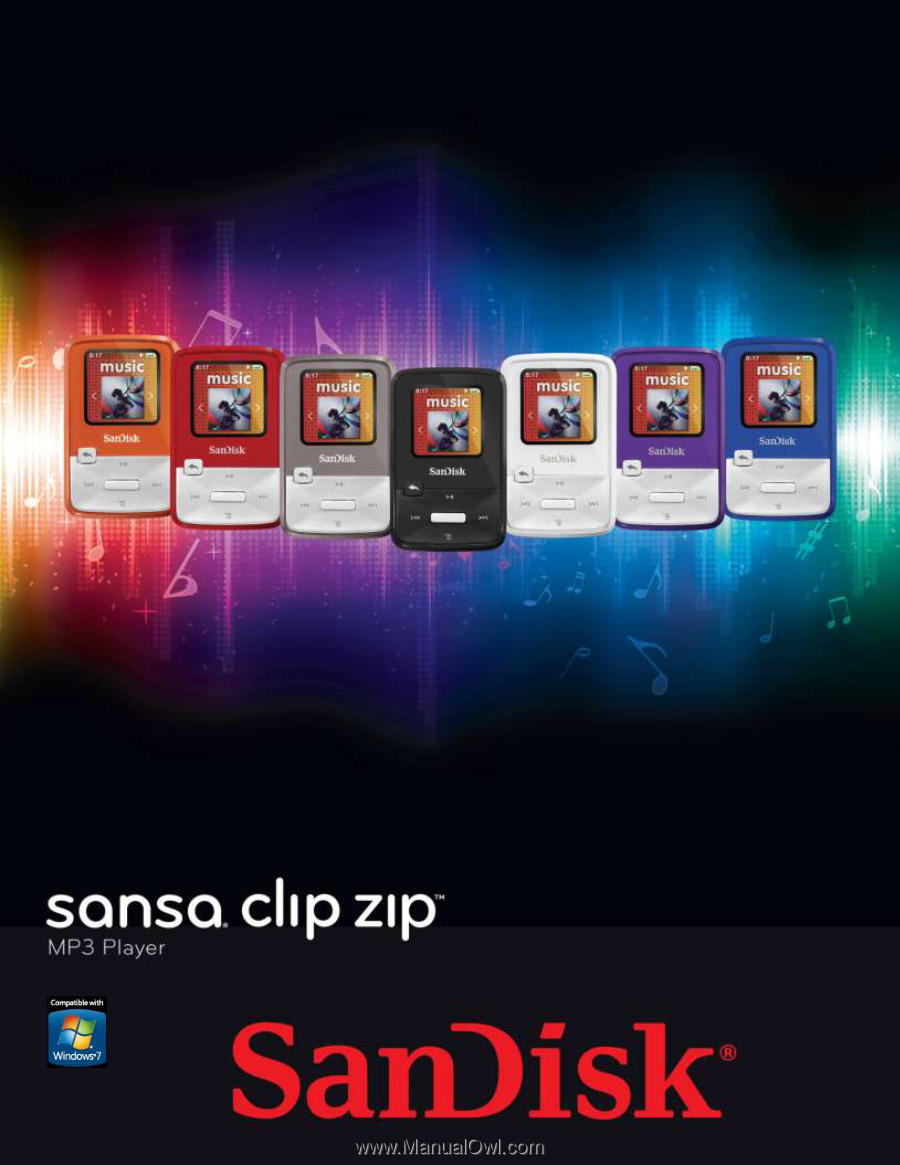
Table of Contents
Technical Support
Worldwide:
www.sandisk.com/support
Knowedgebase:
Forum:
For more information on this product, please visit
www.sandisk.com/support/clipplus
Clip+UM809-ENG
Sansa
®
Clip Zip
™
User Manual
Issue: August 24, 2011
America Edition