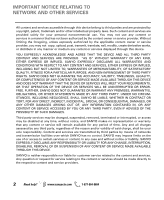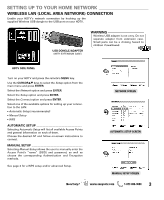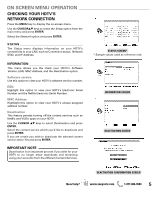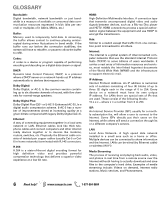Sanyo DP46861 Internet Guide 0.2Mb
Sanyo DP46861 Manual
 |
View all Sanyo DP46861 manuals
Add to My Manuals
Save this manual to your list of manuals |
Sanyo DP46861 manual content summary:
- Sanyo DP46861 | Internet Guide 0.2Mb - Page 1
read the Owner's Manual and Internet Ready HDTV Guide carefully for more useful information. DP42861, DP46861 INTERNET READY HDTV GUIDE CONTENTS DISCLAIMER 2 SETTING UP TO YOUR HOME NETWORK Wireless LAN Connection 3 Status / Information 5 Deactivation 5 Glossary 6 Remote Control 8 Sanyo Net - Sanyo DP46861 | Internet Guide 0.2Mb - Page 2
services in a manner that has not been authorized by the content owner or service provider. Without limiting the foregoing, unless expressly authorized by the applicable content owner or service notice, and SANYO makes no representation or warranty that any content or service will remain available - Sanyo DP46861 | Internet Guide 0.2Mb - Page 3
to children if swallowed. HDTV SIDE PANEL Turn on your HDTV and press the remote's MENU key. Use the CURSORLM keys to select the Setup option from the AP and follow on-screen instructions to connect. MANUAL SETUP Selecting Manual Setup allows the user to manually enter the Access Point's "name - Sanyo DP46861 | Internet Guide 0.2Mb - Page 4
using the remote's NUMERIC keys. NOTE: The Access Point with stronger signal appears higher in the list. Follow the on-screen instructions to connect to the desired Access Point. WPS SCREEN ADVANCED SETUP The Advanced Setup menu allows the user to manually enter - Sanyo DP46861 | Internet Guide 0.2Mb - Page 5
Serial Number. MAC Address Hightlight this option to view your HDTV's unique assigned address number. Deactivation This feature permits turning off the content services such as Netflix and VUDU apps on your HDTV. Use the CURSOR LM keys to select Deactivation and press ENTER. Select the content - Sanyo DP46861 | Internet Guide 0.2Mb - Page 6
resources and services, most notably the inter-linked hypertext documents of the World Wide Web (WWW) and the infrastructure to support electronic mail and playing back audio, video, and photos in real time from a remote source over the Internet withouth having to actually download and save files to - Sanyo DP46861 | Internet Guide 0.2Mb - Page 7
networked PDA, universal programmable IP capable remote control device, etc. The feature is mainly meant to support integrations of the VUDU box into the internet ready devices to connect to a single internet connection. SSID: Service Set Identifier, SSID, is a name that identifies a particular 802 - Sanyo DP46861 | Internet Guide 0.2Mb - Page 8
REMOTE CONTROL _________ RC KEYS FOR SANYO NET APPS USER INTERFACE POWER key - Turn on or off the HDTV. NET@ key - Opens the Sanyo Net Apps menu screen. INFO key - Shows playback information such as video quality and progress time when viewing internet based video. PLAY/PAUSE, STOP, REW, - Sanyo DP46861 | Internet Guide 0.2Mb - Page 9
Netflix content services. For general assistance with features and functions of your HDTV: Call 1-800-877-5032 e-mail support@sanyotv. or e-mail [email protected] ACCESSING THE SANYO NET APPS Press the NET@ key on your remote to display the Sanyo Net Apps screen. NOTE: While in the Sanyo Net Apps - Sanyo DP46861 | Internet Guide 0.2Mb - Page 10
[email protected] GETTING STARTED WITH VUDU MOVIES 1. Press the blue VUDU key on your remote control. NOTE: You can also access VUDU through the Sanyo the e-mail. 3. Follow the instructions to create your VUDU account. 4. Service Provider's network conditions. Contact your ISP if you have problems - Sanyo DP46861 | Internet Guide 0.2Mb - Page 11
account ensures that your credit card is not charged for movies purchased by the new owner. • If the power goes out in my house and I'm unable to finish Frequently Asked Questions regarding the VUDU service please visit the Sanyo website at www.sanyotv.com. Need help? www.sanyoctv.com 1-877-864- - Sanyo DP46861 | Internet Guide 0.2Mb - Page 12
call: 1-877-864-9604 Monday-Friday 7:30am-7:00 pm CT or e-mnail: [email protected] GETTING STARTED WITH NETFLIX Press the red NETFLIX key on your remote control. NOTE: You can also access Netflix through the Sanyo NET Apps screen. NO, I'M NOT A NETFLIX MEMBER After selecting No and pressing - Sanyo DP46861 | Internet Guide 0.2Mb - Page 13
Once you add a title to your instant queue, it's available on your TV for playback at any time. Q: Are there parental controls on my HDTV? the Netflix account page in order to filter rated Netflix content. The HDTV's V-Guide does not control or filter Netflix content. Q: How do I remove movies and - Sanyo DP46861 | Internet Guide 0.2Mb - Page 14
necesario para crear y configurar sus cuentas de servicios. LO NECESARIO • HDTV Sanyo con conectividad a Internet • Adaptador Inalámbrico USB • Modem o ruteador Manual de Usuario y la Guía de Internet para más información sobre desactivar su TV. CONTENIDO DE GUÍA PARA INTERNET PARA MODELOS DP42861 - Sanyo DP46861 | Internet Guide 0.2Mb - Page 15
PROVISTOS "TAL CUAL", ES DECIR, EN LAS CONDICIONES EN QUE SE ENCUENTREN Y SIN NINGÚN TIPO DE GARANTÍA, SEA EXPRESA O IMPLÍCITA. SANYO EXPRESAMENTE RENUNCIA A TODA GARANTÍA Y CONDICIÓN DEL APARATO Y A CUALQUIER CONTENIDO Y SERVICIO, SEA EXPRESO O IMPLÍCITO, SIN LIMITAR, GARANTÍAS DE MERCANTILIDAD, DE - Sanyo DP46861 | Internet Guide 0.2Mb - Page 16
su HDTV conectando el adaptador inalámbrico al puerto USB de la TV. ADAPTADOR INALÁMBRICO (CON ESTUCHE EXTENSIBLE) ADVERTENCIA El adaptador USB instrucciones en pantalla para realizar la conexión. CONFIGURACIÓN MANUAL Elegir Config. Manual permite al usuario manualmente ingresar el nombre (SSID) - Sanyo DP46861 | Internet Guide 0.2Mb - Page 17
el valor deseado. Elija Aplicar configuración y presione ENTER para establecer una conexión utilizando los valores ingresados. PANTALLA DE RED ¿Necesita ayuda? PANTALLA DE CONFIG. AVANZADA (MANUAL) * * Valores usados sólo como referencia. www.sanyoctv.com 1-877-864-9604 17 - Sanyo DP46861 | Internet Guide 0.2Mb - Page 18
Si y presione ENTER. PANTALLA DE INFORMACIÓN PANTALLA DE DESACTIVACIÓN NOTA IMPORTANTE La Desactivación es un proceso importante si desea que su TV ya no permita descargas utilizando sus cuentas de los diferentes Servicios de Contenido. 18 ¿Necesita ayuda? www.sanyoctv.com PANTALLA DE CONFIRMAR - Sanyo DP46861 | Internet Guide 0.2Mb - Page 19
DEL CONTROL PARA USO CON SANYO NET APPS Tecla POWER - Encender o apagar la TV. Tecla NET@ - Abre la pantalla de Sanyo NET Apps. Tecla INFO - . Tecla RECALL (BACK) - Cierra la aplicación y regresa a la pantalla de Sanyo NET Apps, el volver a presionar la tecla en dicha pantalla, se sinotinizará la - Sanyo DP46861 | Internet Guide 0.2Mb - Page 20
GLOSARIO Ancho de banda: Ancho de banda digital, banda de red o simplemente ancho de banda es una medida de recursos disponibles o consumidos de comunicación de datos expresaods en bit/s (bits por segundo) o multiplos del mismo (kbit/s, Mbit/s, etc.) Buffer: Memoria utilizada para guardar datos - Sanyo DP46861 | Internet Guide 0.2Mb - Page 21
así como un estándar de compresión de audio digital para la transferencia y reproducción de música en reproductores digitales de audio. Net Remote: "Net Remote" es la función de enviar comandos de control remoto a un dispositivo VUDU por medio de una conexión directa de Ethernet. Por ejemplo: desde - Sanyo DP46861 | Internet Guide 0.2Mb - Page 22
su HDTV: Marque al 1-800-877-5032 o mande un correo electrónico a [email protected] Si tiene dudas o preguntas específicas sobre la operación de su HDTV 00pm CT o mande un correo electrónico a [email protected] ACCESO A SANYO NET APPS Presione la tecla NET@ en su control remoto para desplegar la - Sanyo DP46861 | Internet Guide 0.2Mb - Page 23
más de 17,000 películas y programas de TV utilizando una conexión de internet de banda ancha. Las 7:00pm CT o mande un correo electrónico a [email protected] COMENZAR CON VUDU MOVIES 1. Presione la tecla puede accesar VUDU a través de la pantalla de Sanyo NET Apps. 2. Seleccione el botón de "Use - Sanyo DP46861 | Internet Guide 0.2Mb - Page 24
de VUDU marcando al 1-888-554-VUDU (8838). NOTA: Para más preguntas comunes y frecuentes en cuanto al servicio de VUDU, favor de visitar la página de Sanyo en www.sanyotv.com. 1-877-864-9604 - Sanyo DP46861 | Internet Guide 0.2Mb - Page 25
su HDTV: Marque al 1-800-877-5032 o mande un correo electrónico a [email protected] Si tiene dudas o preguntas específicas sobre la operación de su remoto. NOTE: También puede accesar NETFLIX a través de la pantalla de Sanyo NET Apps. NO SOY MIEMBRO DE NETFLIX Después de elegir No y presionar - Sanyo DP46861 | Internet Guide 0.2Mb - Page 26
quiere tener disponible para reproducción instantánea en su HDTV. Una vez agregado un título a la lista, se encontrará disponible en su TV para reproducción cualquier tiempo (mientras exista conectividad a internet.) P: ¿Hay controloes paternales en mi HDTV? Si. tiene que usar su PC para configurar - Sanyo DP46861 | Internet Guide 0.2Mb - Page 27
NOTES / NOTAS ¿Necesita ayuda? www.sanyoctv.com 1-877-864-9604 27 - Sanyo DP46861 | Internet Guide 0.2Mb - Page 28
Sanyo Manufacturing Corp. 3333 Sanyo Road, Forrest City, AR 72335 42-Z5VR/S 46-Z5WM
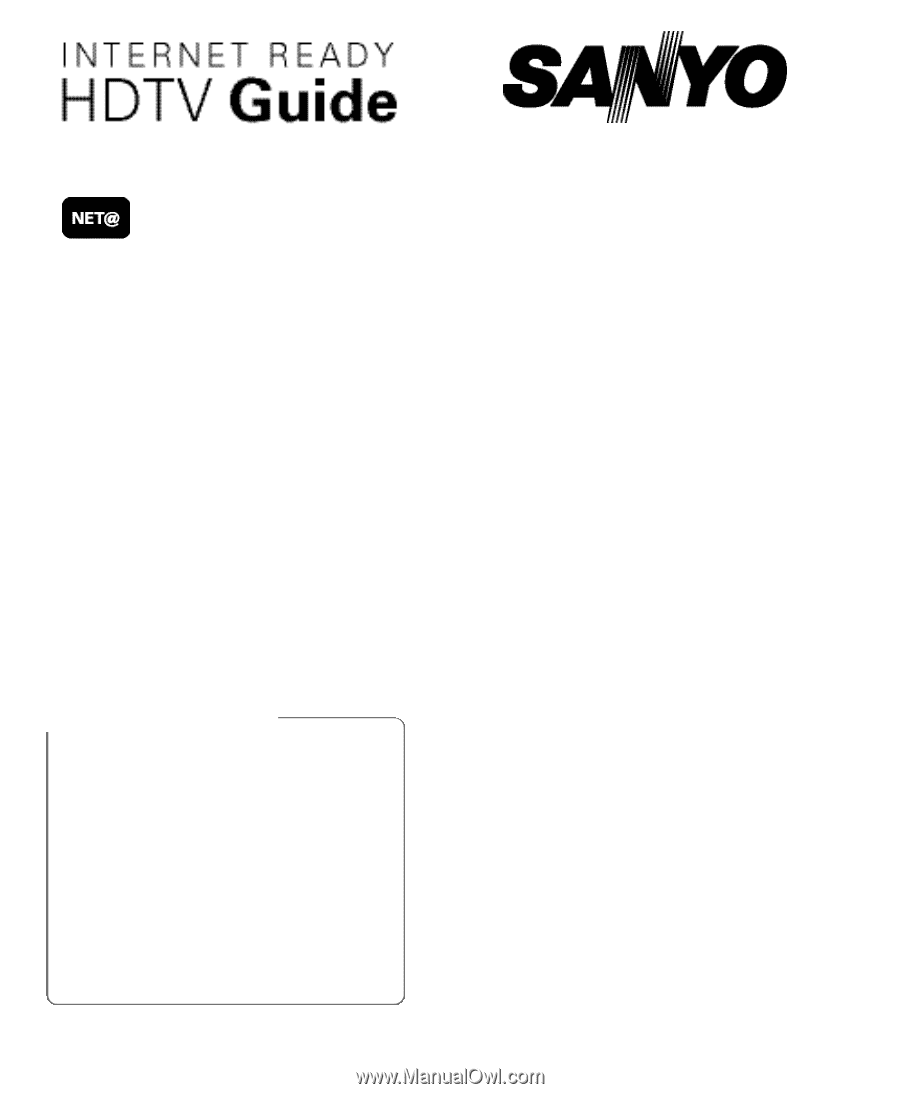
DISCLAIMER . . . . . . . . . . . . . . . . . . . . . . . . . . . . . . . . . . . . . .2
SETTING UP TO YOUR HOME NETWORK
Wireless LAN Connection . . . . . . . . . . . . . . . . . . . . . . . .3
Status / Information
. . . . . . . . . . . . . . . . . . . . . . . . . . . . .5
Deactivation . . . . . . . . . . . . . . . . . . . . . . . . . . . . . . . . . . . .5
Glossary
. . . . . . . . . . . . . . . . . . . . . . . . . . . . . . . . . . . . . . .6
Remote Control
. . . . . . . . . . . . . . . . . . . . . . . . . . . . . . . . .8
Sanyo Net Apps . . . . . . . . . . . . . . . . . . . . . . . . . . . . . . . . .9
VUDU SERVICE—
Account setup . . . . . . . . . . . . . . . . . . . . . . . . . . . . . . . . .10
VUDU FAQ . . . . . . . . . . . . . . . . . . . . . . . . . . . . . . . . . . . . .10
NETFLIX SERVICE—
Account setup . . . . . . . . . . . . . . . . . . . . . . . . . . . . . . . . .12
Netflix FAQ . . . . . . . . . . . . . . . . . . . . . . . . . . . . . . . . . . . .13
Use your Sanyo HDTV to enjoy internet based
content directly on your television through the
use of an internet connection.
Access on-screen links to get the latest
weather
information, sports, news, stock updates and
content services such as the VUDU movies and
Netflix apps.
NOTE: The use of a PC is needed to create and setup
your content service accounts.
WHAT YOU NEED
•
Internet-ready Sanyo HDTV
•
Wireless USB dongle
•
Wireless Modem and/or Router
•
ISP (Internet Service Provider) w/broadband
internet service of 1.5Mbps or higher.
INTERNET
APPLICATIONS
ON YOUR HDTV!
IMPORTANT NOTE
If the HDTV is to be returned or given away,
please DEACTIVATE the content services
through the
Deactivation
menu. Failure in
doing so will keep your HDTV as an active
device for downloadable content from the
different services.
Although your personal information will be
safe, the HDTV will still be able to download
and stream content registered to your
account or accounts.
Please read the Owner’s Manual and
Internet Ready HDTV Guide carefully for
more useful information.
Need assistance?
Visit our Web site at
www.sanyoctv.com
or call toll free
1-877-864-9604
We can Help!
Part No.
1JC6P1P0390-–
IP Software Upgrade
To get the most from your TV Internet functions
you need to get the latest software upgrade:
– Complete your HDTV’s network connection
setup to your local LAN (see page 3.)
– Turn off the TV for at least 5 minutes (make sure
TV is connected to AC power and Internet.)
– Turn on the TV.
INTERNET READY HDTV
GUIDE CONTENTS
DP42861, DP46861