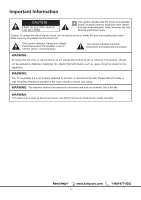Sanyo FVF5044 Owners Manual
Sanyo FVF5044 Manual
 |
View all Sanyo FVF5044 manuals
Add to My Manuals
Save this manual to your list of manuals |
Sanyo FVF5044 manual content summary:
- Sanyo FVF5044 | Owners Manual - Page 1
(LED BACKLIGHT) 1080p HDTV Model: FVD3924 FVF5044 - Sanyo FVF5044 | Owners Manual - Page 2
apparatus. WARNING The mains plug is used as disconnect device, the disconnect device shall remain readily operable. 1 - Sanyo FVF5044 | Owners Manual - Page 3
1. 2. 3. 4. 5. 6. 7. 8. 9. 10. 11. 12. 13. 14. 15. 16 2 - Sanyo FVF5044 | Owners Manual - Page 4
lines or circuits. When installing an outside antenna system, extreme care should be taken to keep from touching such power lines or circuits as contact with them might be fatal. 18. Wall or Ceiling Mounting - The product should be mounted to a wall or ceiling only - Sanyo FVF5044 | Owners Manual - Page 5
Parts...5 Attaching Your TV to the Stand Base 6 Mounting Your TV to the Wall ...6 Buttons on the TV ...7 Explanation of jacks on TV 24 Chapter 3:Other Information Frequently Asked Questions (FAQS 2. 5 Troubleshooting ...26 Care and Cleaning ...28 Television Specifications ...28 Specification ...28 - Sanyo FVF5044 | Owners Manual - Page 6
Chapter 1 QUIK'N EASY Setup Guide Parts for Stand Base 5 - Sanyo FVF5044 | Owners Manual - Page 7
Note:The picture of stand installation is just for the reference, please base on the material object for the real sample. Model FVD3924 FVF5044 Mounting screws measurements M5 (5mm) Diameter, Length-12mm (maximum) M4 (4mm) Diameter, Length-20mm (maximum) Note:Stand base screws are located in the - Sanyo FVF5044 | Owners Manual - Page 8
42 4 2 Recommendation to buy screws : FVD3924 M6X18.max(20mm) FVF5044 M6X18.max(18mm) Buttons on the TV Take a certain model for an example: 3 1 4 2 5 6 7 1 2 ENTER 3 4 5 6 7 (Please base on the material object for the real sample.) 7 - Sanyo FVF5044 | Owners Manual - Page 9
AUDIO OUTPUT the socket provides composite audio connection. The TV can support amplified high power audio equipment. Please adjust the volume directly on the external audio equipment. Please do not connect headphones directly to the TV. OPTICAL OUTPUT:It is possible to output audio through the - Sanyo FVF5044 | Owners Manual - Page 10
Mobile High-Definition Link(MHL),the jack on the side of your TV is also compatible with MHL Device. Connect the Roku Streaming Stick (FVD3924: Sold Separately, FVF5044: Included) to quickly enable Smart TV applications. 3 Device Digital MHL2.1 Compatibility , 1080p/60Hz 480i, 480p, 720p/60Hz - Sanyo FVF5044 | Owners Manual - Page 11
set to "On" , the TV automatically switches to MHL mode manual for details. • You can continue charging the MHL-compatible device even when the TV is in standby mode. • This product is officially MHL-certified for guaranteed operation with other MHL-certified devices. If you encounter any problems - Sanyo FVF5044 | Owners Manual - Page 12
(*MHL) 3 VIDEO INPUT INPUT List Video 3 REMARK: Due to slim back cover, we recommend connecting the PC with a standard VGA cable, avoiding cables with thicker connectors/plugs. (For Model: FVF5044) 11 - Sanyo FVF5044 | Owners Manual - Page 13
Press to open the Input list, then press / to select the desired option. RECALL press the RECALL button return to the previously viewed channel and replay for Roku. SMART Return to the Home screen for Roku. the menu and Roku control. /OK * Special function for Roku. When using Roku, goes back to the - Sanyo FVF5044 | Owners Manual - Page 14
13 - Sanyo FVF5044 | Owners Manual - Page 15
STAR compliant, sets the unit up with predefined settings for retail displays. In this setting, the power consumption may exceed the requirements of the If you choose "Quick setup", Please connect all equipment to the TV's inputs and switch them on. Then press ◄/► button to choose between an Air or - Sanyo FVF5044 | Owners Manual - Page 16
OK key. Press the Finish button to finalize the Initial Setup and enjoy watching TV. NOTE: If you need to do the process again, please choose Repeat. then press ENTER/OK key. Connection check phase: Video please turn on the power of apparatus and check connection. DVD/Blu-ray GAME Y (VIDEO) Pb Pr - Sanyo FVF5044 | Owners Manual - Page 17
to exit it. 【Picture Mode】 Adjust picture mode to change picture appearance. Press / button to select(Power Saving/Standard / Vivid / Mild / Manual). Input List Press INPUT button to select among TV/VIDEO /HDMI 1/HDMI 2/HDMI 3/PC/USB Menu Picture Sound Channel Setup Lock Help 1. Press MENU to - Sanyo FVF5044 | Owners Manual - Page 18
hued image. 3.While Sound mode is "manual", Press / button to select among Sound adjust Aspect Ratio based on TV size and TV program. 【MTS】 Configures the Audio Language】 Select the language supported by the chosen digital channel. for model: FVF5044) 【Auto Volume Control】 Set the auto volume control - Sanyo FVF5044 | Owners Manual - Page 19
Help Next MENU Return 【Show/Hide】 Show or hide the channels in your program list. Press ENTER/ button to enter. 3.If current source is TV,Press / button to select among Air/Cable / Auto Scan/Favorite / Channel List/ Show/Hide / Channel Number / Channel Label. 4.Press / button to adjust. 5.Press - Sanyo FVF5044 | Owners Manual - Page 20
menu. 【Menu language】 Press / button to select language (English / Français / Español.) 【Closed Caption】 Adjust Closed Captioning settings. Only available under TV and AV source. Press ENTER / button to enter. Font Style Select from 8 font styles. Press / button to select (Default / Font 0 / Font - Sanyo FVF5044 | Owners Manual - Page 21
is selected, the HDMI2 source will need to be selected manually. 【Sleep Timer】 Set a timer for the TV to turn off automatically. Press / button to select(Off -enter it to confirm. 【System Lock】 Lock or unlock the buttons on the TV. Press / button to select(Off / On). 【Input Block】 Block or unblock - Sanyo FVF5044 | Owners Manual - Page 22
using French rating system. Rating G 8 ans+ 13 ans+ Defined as General Not recommended for children under age 8 Not recommended for children under age 13 TV-14 TV-MA No one 17 and under admitted Adult audience only Note: The content ratings will increase depending on the level of the age-based - Sanyo FVF5044 | Owners Manual - Page 23
/ button to adjust. 【Auto Recovery】 Quickly find which source has signal by auto recovery page. 【Self Test】 To test if the TV set is OK or not. 【Connection Guide】 To enter into a page for quick connection test. 【V-Pos】 Adjust the vertical position of the picture. Press / button to adjust. 【Clock - Sanyo FVF5044 | Owners Manual - Page 24
is invalid. 3. TIME menu and description are the same as that for TV mode. 4.The function of Close Caption is available only in AV/TV mode. 5.US, Canada, RRT Setting and Reset RRT in LOCK menu Return C Pause Prev. Next Stop RepeatALL Playlist Info. Rotate *Note: Only support JPG format 23 - Sanyo FVF5044 | Owners Manual - Page 25
Roku Streaming Stick (FVD3924: Sold Separately, FVF5044: Included) to quickly enable Smart TV applications like video streaming and gaming or connect any standard HDMI device. Find out more about Roku Streaming Stick at www.roku.com/sanyo - Sanyo FVF5044 | Owners Manual - Page 26
Chapter 3 Other Information 25 - Sanyo FVF5044 | Owners Manual - Page 27
Other Information VIDEO INPUT Check your connections. If you used Composite yellow, red, and white cables to connect, make sure they're connected to the green VIDEO INPUT, and the red and white 26 - Sanyo FVF5044 | Owners Manual - Page 28
Other Information Lock Enter Password System lock, System lock 27 - Sanyo FVF5044 | Owners Manual - Page 29
Other Information 60Hz Specification Model FVD3924 FVF5044 Power Requirement Source: AC 120V, 60Hz AC Power Consumption Weight Width Height Depth 70 watts 21.2Ibs (w/stand) 35.0 35.0 (w/stand) (w/out stand) 22.6 (w/stand) 20.8 (w/out stand) 9.3 (w/stand) 3.6 (w/out stand) 90 watts - Sanyo FVF5044 | Owners Manual - Page 30
29 - Sanyo FVF5044 | Owners Manual - Page 31
• MHL, Mobile High-Definition Link and the MHL Logo are trademarks or registered trademarks of MHL Licensing, LLC. (For Model: FVD3924) (For Model: FVF5044) California 72-F5044M-X93Z4
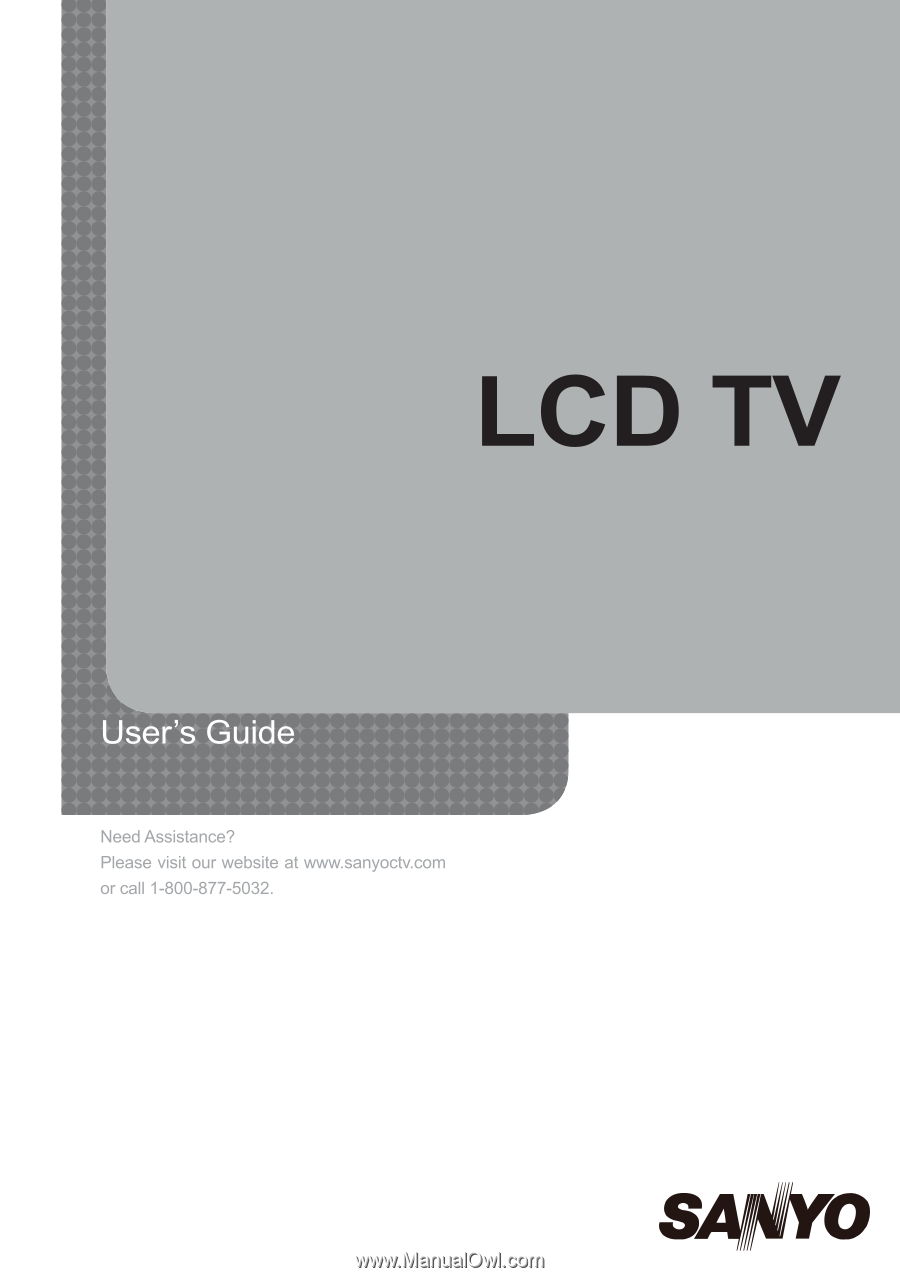
Model: FVD3924
FVF5044
1080p HDTV
(LED BACKLIGHT)