Seagate ST3300657SS Storage Strategies for Server Virtualization
Seagate ST3300657SS - Cheetah 300 GB Hard Drive Manual
 |
UPC - 715663214328
View all Seagate ST3300657SS manuals
Add to My Manuals
Save this manual to your list of manuals |
Seagate ST3300657SS manual content summary:
- Seagate ST3300657SS | Storage Strategies for Server Virtualization - Page 1
. Without adjustment for this new reality, storage infrastructures and their associated costs can become a problem. The good news: storage architectures can be configured to support a virtualized server environment without breaking the IT budget. Risky investments in unproven technologies are not - Seagate ST3300657SS | Storage Strategies for Server Virtualization - Page 2
for 1-TB+ SAS and/or SATA drives, and the ability to upgrade drives over time for higher capacity • Thin client support. The ability to overprovision virtual resources to improve storage utilization efficiency Rule 2: Lower cost per utilized gigabyte With the right virtual storage in place, virtual - Seagate ST3300657SS | Storage Strategies for Server Virtualization - Page 3
Storage Strategies for Server Virtualization Getting the Most From Virtualized Environments Without Breaking Your IT Budget Rule 3: Holistic backup and recovery Storage for virtual servers also requires a new perspective on data protection. This new storage infrastructure is now a critical,
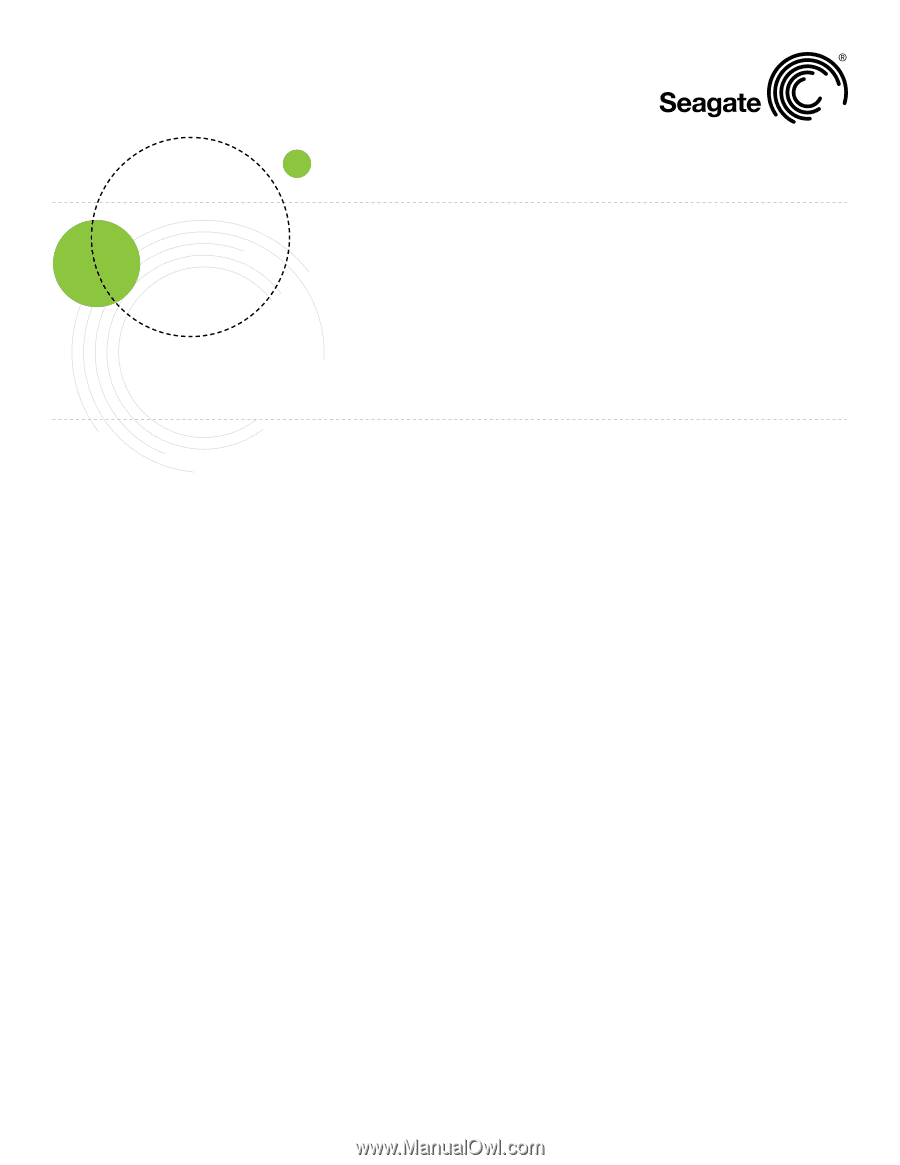
Introduction
Server virtualization delivers IT benefits that are every CIO’s dream:
greatly simplified management, better business responsiveness,
higher application availability, reduced hardware and software
costs, lower power consumption, and a cooler data center.
Is this technology too good to be true? Some say there is a
downside: an acceleration in data growth and thus storage costs.
Deploying a new server is now “free,” removing one of the factors
providing at least a little drag to rampant application growth rates.
Without the server deployment speed bump, data and the storage
needed to keep it can grow even faster. Without adjustment for this
new reality, storage infrastructures and their associated costs can
become a problem.
The good news: storage architectures can be configured to support
a virtualized server environment without breaking the IT budget.
Risky investments in unproven technologies are not required.
Thoughtful application of the storage tools available within today’s
leading storage systems is enough to deliver scalable and efficient
virtual server storage. Best-in-class storage deployment can result
in lower storage costs than the pre-virtual data center environment,
despite virtualization-driven data growth.
How to Make Storage Work for Virtual Servers
Rule 1: Get out of the way.
Before virtualization, storage was not the primary bottleneck for
business applications. Storage allocation efficiency matched or
exceeded server deployment efficiency.
Virtualization has moved servers out of the critical path for
application deployment. Successful storage for a virtualized
environment must at all costs keep up with server deployment.
Storage Strategies for
Server Virtualization
Getting the Most From Virtualized
Environments Without Breaking
Your IT Budget
Technology Paper





