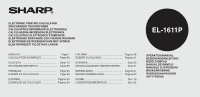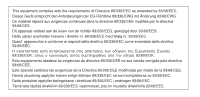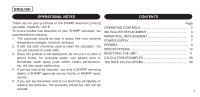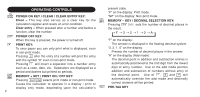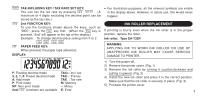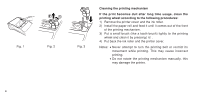Sharp 10D-EL1611 Operation Manual
Sharp 10D-EL1611 - Mini Printer Manual
 |
UPC - 074000011106
View all Sharp 10D-EL1611 manuals
Add to My Manuals
Save this manual to your list of manuals |
Sharp 10D-EL1611 manual content summary:
- Sharp 10D-EL1611 | Operation Manual - Page 1
91 SVENSKA Sida 56 GRUNDLÄGGANDE RÄKNEEXEMPEL ... Sida 91 NEDERLANDS Pagina 67 REKENVOORBEELDEN Pagina 92 SUOMI Sivu 78 LASKENTAESIMERKKEJ Sivu 92 EL-1611P OPERATION MANUAL BEDIENUNGSANLEITUNG MODE D'EMPLOI MANUAL DE MANEJO MANUALE DI ISTRUZIONI BRUKSANVISNING GEBRUIKSAANWIJZING KÄYTTÖOHJE - Sharp 10D-EL1611 | Operation Manual - Page 2
This equipment complies with the requirements of Directive 89/336/EEC as amended by 93/68/EEC. Dieses Gerät entspricht den Anforderungen der EG-Richtlinie 89/336/EWG mit Änderung 93/68/EWG. Ce matériel répond aux exigences contenues dans la directive 89/336/CEE modifiée par la directive 93/68/CEE. - Sharp 10D-EL1611 | Operation Manual - Page 3
the SHARP electronic printing calculator, model EL-1611P. To insure trouble-free operation of your SHARP calculator, we recommend the following cause malfunction. 4. If service should be required, use only a SHARP servicing dealer, a SHARP approved service facility or SHARP repair service. 5. If you - Sharp 10D-EL1611 | Operation Manual - Page 4
OPERATING CONTROLS - Sharp 10D-EL1611 | Operation Manual - Page 5
TAX-INCLUDING KEY / TAX RATE SET KEY: You can set the tax rate by pressing . (A maximum of 4 digits excluding the decimal point can be stored as the tax rate.) 2nd FUNCTION KEY: To use the functions shown above the keys, such as "DEC", press the key first. (When the key is pressed, "2nd" - Sharp 10D-EL1611 | Operation Manual - Page 6
. Notes: • Never attempt to turn the printing belt or restrict its movement while printing. This may cause incorrect printing. • Do not rotate the printing mechanism manually, this may damage the printer. 4 - Sharp 10D-EL1611 | Operation Manual - Page 7
PAPER ROLL REPLACEMENT Never insert paper roll if torn. Doing so will cause paper to jam. Always cut leading edge with scissors first. ♦ When using the paper roll that is less than or equals to 25 mm (31/32") in outside diameter: Paper roll : Type EA-7100P STEP 1 leading edge Paper cutter STEP 4 - Sharp 10D-EL1611 | Operation Manual - Page 8
♦ When using the paper roll that is 12mm (15/32") in inside diameter and up to 80mm (3-5/32") in outside diameter: STEP 1 Paper holder STEP 2 STEP 5 6 STEP 6 STEP 3 STEP 4 Caution: • Never use the supplied paper (25 mm (31/32") in outside diameter) in the holder. • When replacing the paper, - Sharp 10D-EL1611 | Operation Manual - Page 9
POWER SUPPLY This calculator operates on dry batteries. The calculator can also be operated on AC power through use of an AC adaptor. BATTERY OPERATION If the display becomes dim or the printer stops before or during printing, the batteries should be replaced. Battery: Heavy-duty manganese battery, - Sharp 10D-EL1611 | Operation Manual - Page 10
AC POWER OPERATION (OPTION) AC adaptor: Model EA-28A When the AC adaptor is connected to the calculator, the power source is automatically switched over from dry batteries to AC power source. HOW TO CONNECT THE AC ADAPTOR Notes: • When the calculator is not in use, be sure to remove the adaptor - Sharp 10D-EL1611 | Operation Manual - Page 11
ERRORS • When the paper jams, the printer stops and the error symbol "P.E" appears. Turn off the calculator. Tear off the paper tape There are several situations which will cause an overflow or an and then pull the remaining part of the paper forward and error condition. completely out of the - Sharp 10D-EL1611 | Operation Manual - Page 12
SPECIFICATIONS Operating capacity: Power source: Operation: 12 digits 6V (DC): Heavy-duty manganese battery, size AA (or R6) × 4 AC: Local voltage with AC adaptor EA28A (Option) Heavy-duty manganese battery, size AA (or R6) Approx. 5,000 hours (in non-print mode, displaying 555'555 at 25°C (77°F) - Sharp 10D-EL1611 | Operation Manual - Page 13
× 1-9/16" (H) Weight: Approx. 315 g (0.69 lb.) (with batteries) Accessories: Ink roller × 1 (installed), Paper roll × 1, Dry battery (R6) × 4 and Operation manual RESETTING THE UNIT Strong impacts, exposure to electrical fields, or other unusual conditions may render the unit inoperative, and - Sharp 10D-EL1611 | Operation Manual - Page 14
CALCULATION EXAMPLES RECHNUNGSBEISPIELE 1. To insure that each calculation is performed correctly, press firmly before starting the calculation. 2. Press to select print mode or non-print mode. "P" appears in print mode and "NP" appears in non-print mode. Unless otherwise stated, it is - Sharp 10D-EL1611 | Operation Manual - Page 15
NON-ADD PRINT / NICHTRECHNEND-DRUCK / IMPRESSION DE NON-ADDITION / IMPRESIÓN DE NO SUMA / STAMPA DATI SENZA ADDIZIONAMENTO / UTSKRIFT I NON-ADD FUNKTION / NIET-TOEVOEGEN-PRINTMODUS / TULOSTUS ILMAN LISÄYSTÄ No. 1 2 3 6. 20. 2001 123 F 6 20 2001 123. 6.20 -2001 123.# 6.20.2001# ADDITION AND - Sharp 10D-EL1611 | Operation Manual - Page 16
MIXED CALCULATIONS / GEMISCHTE RECHNUNG / CALCUL COMPLEXE / CALCULOS MIXTOS / CALCOLI MISTI / BLANDAD RÄKNING / GEMENGDE BEREKENINGEN / SEKALAISIA LASKUTOIMITUKSIA 12 × 45 ÷ 4 = Niet printen-modus / Muoto, jolla tulostusta ei tapahdu) 0 2 4. ➀ 8. ➁ 8.➁ 0 12 45 4 135. 135.∗ POWER / - Sharp 10D-EL1611 | Operation Manual - Page 17
ADD-ON AND DISCOUNT / AUFSCHLAG UND ABSCHLAG / MAJORATION ET RABAIS / RECARGOS Y DESCUENTOS / MAGGIORAZIONE E SCONTO / PÅLÄGG OCH RABATT / OPSLAG EN KORTING / LISÄYS JA VÄHENNYS B. 10% discount on 1200. / Abschlag von 10% von 1200. / Rabais de 10% sur 1200. / Un 10% de descuento sobre 1200. / Uno - Sharp 10D-EL1611 | Operation Manual - Page 18
PERCENT / PROZENT / POURCENTAGE / PORCENTAJES / PERCENTUALI / PROCENT / PROCENTBEREKENINGEN / PROSENTTI 650 × 15% = 2 650 15 97.50 97.50∗ 123 ÷ 1368 = (%) 2 123 1368 8.99 8.99∗ 96 MEMORY / SPEICHERRECHNUNG / MÉMOIRE / MEMORIA / MEMORIA / MINNE / GEHEUGENBEREKENINGEN / MUISTI 46 × 78 = ᶃ +) - Sharp 10D-EL1611 | Operation Manual - Page 19
0 46 78 125 5 72 8 3'588.M 25.M 576.M 3'037.M 3588.M ᶃ 25.M ᶄ 576.M ᶅ 3037.M ᶆ ◊ 97 - Sharp 10D-EL1611 | Operation Manual - Page 20
TAX RATE CALCULATIONS / STEUER-BERECHNUNGEN / CALCULS DE TAXE / CALCULOS CON EL TIPO DE IMPUESTO / CALCOLI DEL TASSO DI TASSAZIONE / RÄKING MED SKATTESATSER / BEREKENING VAN BELASTINGTARIEVEN / VEROPROSENTTILASKELMAT EXAMPLE 1: BEISPIEL 1: EXEMPLE 1: EJEMPLO 1: Set a 5% tax rate. Culculate the - Sharp 10D-EL1611 | Operation Manual - Page 21
EXAMPLE 2: BEISPIEL 2: EXEMPLE 2: EJEMPLO 2: ESEMPIO 2: Perform two calculations using $840 and $525, both of which already include tax. Calculate the tax on the total and the total without tax. (tax rate: 5%) Zwei Berechnung mit $840 und $525 ausführen, die beide jeweils den Steueranteil enthalten - Sharp 10D-EL1611 | Operation Manual - Page 22
MEMO / NOTIZEN / BLOC-NOTES / NOTAS / PROMEMORIA / ANTECKNINGAR / MEMO / MUISTIO 100 - Sharp 10D-EL1611 | Operation Manual - Page 23
- Sharp 10D-EL1611 | Operation Manual - Page 24
SHARP CORPORATION PRINTED IN CHINA / IMPRIMÉ EN CHINE / IMPRESO EN CHINA 02AT(TINSZ0519EHZZ)

OPERATION MANUAL
BEDIENUNGSANLEITUNG
MODE D’EMPLOI
MANUAL DE MANEJO
MANUALE DI ISTRUZIONI
BRUKSANVISNING
GEBRUIKSAANWIJZING
KÄYTTÖOHJE
EL-1611P
ELECTRONIC PRINTING CALCULATOR
DRUCKENDER TISCHRECHNER
CALCULATRICE IMPRIMANTE ÉLECTRONIQUE
CALCULADORA IMPRESORA ELECTRÓNICA
CALCOLATRICE ELETTRONICA STAMPANTE
ELEKTRONISK SKRIVANDE OCH VISANDE RÄKNARE
ELEKTRONISCHE REKENMACHINE MET AFDRUK
ELEKTRONISESTI TULOSTAVA LASKIN
ENGLISH
....................................................
Page 1
CALCULATION EXAMPLES
.....................
Page 89
DEUTSCH
..................................................
Seite 12
RECHNUNGSBEISPIELE
.........................
Seite 89
FRANÇAIS
.................................................
Page 23
EXEMPLES DE CALCULS
........................
Page 90
ESPAÑOL
...................................................
Página 34
EJEMPLOS DE CALCULOS
.....................
Página 90
ITALIANO
...................................................
Pagina 45
ESEMPI DI CALCOLO
...............................
Pagina 91
SVENSKA
...................................................
Sida 56
GRUNDLÄGGANDE RÄKNEEXEMPEL ...
Sida 91
NEDERLANDS
...........................................
Pagina 67
REKENVOORBEELDEN
...........................
Pagina 92
SUOMI
........................................................
Sivu 78
LASKENTAESIMERKKEJÄ
.......................
Sivu 92