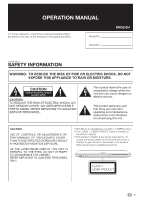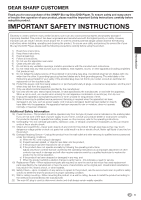Sharp BD-HP90U BD-HP90U Operation Manual
Sharp BD-HP90U Manual
 |
UPC - 074000355002
View all Sharp BD-HP90U manuals
Add to My Manuals
Save this manual to your list of manuals |
Sharp BD-HP90U manual content summary:
- Sharp BD-HP90U | BD-HP90U Operation Manual - Page 1
BD-HP90U BLU-RAY DISC/DVD PLAYER OPERATION MANUAL The Spanish Quick Guide is included at the end of this operation manual. (See ES-1 - ES-8.) La Guía Rápida en Español se incluye al final de este manual de manejo. (Consulte ES-1 - ES-8.) - Sharp BD-HP90U | BD-HP90U Operation Manual - Page 2
- Sharp BD-HP90U | BD-HP90U Operation Manual - Page 3
that can cause dangerous electric shocks. This symbol alerts the user that there are important operating and maintenance instructions in the literature accompanying this unit. • This Player is classified as a CLASS 1 LASER product. • The CLASS 1 LASER PRODUCT label is located on the bottom cabinet - Sharp BD-HP90U | BD-HP90U Operation Manual - Page 4
SAFETY INFORMATION FCC Compliance Statement This device complies with part 15 of the FCC Rules. Operation is subject to the following two conditions: (1) This device may not cause harmful interference, and (2) this device must accept any interference received, including interference that may cause - Sharp BD-HP90U | BD-HP90U Operation Manual - Page 5
SHARP Blu-ray Disc/DVD Player. To ensure safety and many years of trouble-free operation of your product, please read the Important Safety Instructions carefully before using this product. IMPORTANT SAFETY INSTRUCTIONS 14) Refer all servicing to qualified service personnel. Servicing is required when - Sharp BD-HP90U | BD-HP90U Operation Manual - Page 6
; do not place the product in an enclosed place such as a bookcase or rack, unless proper ventilation is provided or the manufacturer's instructions are followed. • Heat-The product should be situated away from heat sources such as radiators, heat registers, stoves, or other products (including - Sharp BD-HP90U | BD-HP90U Operation Manual - Page 7
• If you experience any health problems such as fatigue and discomfort while viewing stereoscopic 3D images, immediately discontinue viewing. Continuing viewing When this player is connected to a wireless LAN network, transmissions between the wireless LAN components inside this player and a - Sharp BD-HP90U | BD-HP90U Operation Manual - Page 8
a SHARP TV Using the Remote Control...... 24 TV function control 24 Turning Off the Indicator Lights 24 Using AQUOS LINK 25 Controlling the Blu-ray disc player using AQUOS LINK 25 Using 3D 25 Control Panel 26 Video/Picture/Music Playback 27-33 Loading a Disc/Ejecting a Disc 27 BD/DVD Video - Sharp BD-HP90U | BD-HP90U Operation Manual - Page 9
inputting characters manually 46 USB Memory Management 47 Software Update Settings 48-49 Manual Update from Network 48 Manual Update from USB i Troubleshooting ii-iv To Reset this Player iv On-screen Error Messages v Specifications vi-vii Glossary viii-x Network Service Disclaimer - Sharp BD-HP90U | BD-HP90U Operation Manual - Page 10
movies on Blu-ray discs This Player offers full high-definition Blu-ray disc playback. Video/Picture/Music Playback (p. 27) Enjoy stereoscopic and powerful 3D images This player can play 3D content from 3D compatible Blu-ray discs through an HDMI cable. To watch 3D images, connect a 3D compatible TV - Sharp BD-HP90U | BD-HP90U Operation Manual - Page 11
is A for BD and 1 for DVD. (Discs marked ALL will play in any player.) • BD/DVD video operations and functions may be different from the explanations in this manual and some operations may be prohibited due to disc manufacturer's settings. • If a menu screen or operating instructions are displayed - Sharp BD-HP90U | BD-HP90U Operation Manual - Page 12
maximum number of folders and files in each folder is limited to 256 in total. File and folder requirements • The discs or USB memory devices which this player can play back (recognize) are limited to the following properties: Contains EXIF format files (only JPEG files) Picture resolution: Between - Sharp BD-HP90U | BD-HP90U Operation Manual - Page 13
to audio output when the Player is connected to a Dolby Digital processor or amplifier. DTS DTS is a digital sound system developed by DTS, Inc. for use in cinemas. Linear PCM Linear PCM is a signal recording format used for Audio CDs and on some DVD and Blu-ray discs. The sound on Audio CDs - Sharp BD-HP90U | BD-HP90U Operation Manual - Page 14
registered trademarks, & DTS-HD, DTS-HD Master Audio | Essential and the DTS logos are trademarks of DTS, Inc. Product includes software. ©DTS, Inc. All Rights Reserved. • is a trademark. • "BD-LIVE" logo is a trademark of Blu-ray Disc Association. • is a trademark of DVD Format/Logo Licensing - Sharp BD-HP90U | BD-HP90U Operation Manual - Page 15
The AC adapter and AC cord supplied with this player must not be used with other equipment. Step before connecting. Enjoying BD-LIVE and streaming services To enjoy BD-LIVE content or content from the desired media source such as Blu-ray and DVD discs, or via the Internet. Refer to Playback - Sharp BD-HP90U | BD-HP90U Operation Manual - Page 16
ON/STANDBY) indicator 2 BD/DVD/CD mode indicator (p. 23) (p. 23) 3 Disc slot (p. 27) 4 EJECT (p. 27) 6 AQUOS PURE MODE indicator (pp. 23, 25) 7 3D indicator (pp. 23, RS-232C cables may not fit in the compartment. power to the Player is on. 7 OPTICAL DIGITAL AUDIO OUT terminal (p. 19) 2 - Sharp BD-HP90U | BD-HP90U Operation Manual - Page 17
) 26 SKIP SEARCH (p. 34) 27 H STOP (p. 27) 28 3D (p. 25) 29 VIDEO OUTPUT RESET (p. 40) 30 Number buttons (p. 38) 31 ENTER (p. 38) AQUOS LINK to also perform a Key Lock on the player BD/DVD/CD mode indicator blinks. • When operating the player in a status where the keylock functions is set, the BD/DVD - Sharp BD-HP90U | BD-HP90U Operation Manual - Page 18
example Pass the cables through here. Replace the terminal cover so the cables pass through the center of the cover. b Bottom side of the player • See page 17 to install the vertical stand. Securing bracket for the HDMI cable The terminal cover has a securing bracket to prevent breakage of - Sharp BD-HP90U | BD-HP90U Operation Manual - Page 19
the installation location. Pass the cables through the stand. FRONT Selector switch for TOP Remote control sensor Securing the player to a TV stand, etc. To prevent the player from falling, the stand can be secured to a TV stand, etc. Using a screw (commercially available), attach the screw to - Sharp BD-HP90U | BD-HP90U Operation Manual - Page 20
to the HDMI terminals (1 and 2). This Player NOTE • Audio transmitted in DTS-HD High Resolution Audio and DTS-HD Master Audio formats is output from the Settings. (Page 40) • Refer to AQUOS LINK function. (Pages 25 and 41) • Prepare the desired disc or content and start playback. (Pages 27-33) 18 - Sharp BD-HP90U | BD-HP90U Operation Manual - Page 21
output format selection table on page 51. STEPS 1 Be sure to turn off this Player and the equipment before making any connections. 2 Firmly connect an optical digital cable (commercially the Audio Video Settings. (Page 40) • Prepare the desired disc or content and start playback. (Pages 27-33) 19 - Sharp BD-HP90U | BD-HP90U Operation Manual - Page 22
Internet Connection Internet Connection (LAN cable) • By connecting this player to the Internet, you can enjoy a variety of content on your TV using BD-LIVE functions, video streaming services and also perform software updates. • When using the Internet, a broadband Internet connection as shown - Sharp BD-HP90U | BD-HP90U Operation Manual - Page 23
BD-LIVE functions, video streaming services and also perform software updates. • You can connect to a network using a wireless router/access point. STEPS 1 Be sure to turn off this Player is not supported. • SHARP cannot guarantee that all brands' wireless routers will operate with this player. PC - Sharp BD-HP90U | BD-HP90U Operation Manual - Page 24
select the remote control sensor used depending on the orientation of the player. See page 17 to switch the remote control sensor. Remote control or excessive humidity. • The remote control unit may not function if the Player's remote sensor is in direct sunlight or any other strong light. • - Sharp BD-HP90U | BD-HP90U Operation Manual - Page 25
again. Indicators on the Player POWER (ON/STANDBY) indicator Green on Power on Red on Standby AQUOS PURE MODE indicator Green on Output in AQUOS PURE MODE (See page 25.) BD/DVD/CD mode indicator Blue on Playing back Blue blinks Loading a disc/updating 3D indicator Green on Video - Sharp BD-HP90U | BD-HP90U Operation Manual - Page 26
SHARP indicators on the player are too bright AQUOS LINK Playback Setting On Screen Language Communication Setup Version USB Memory Management Software Update Settings System 4 Press a/b to select the language you want to display on the screen, then press ENTER. NOTE • To select the DVD disc - Sharp BD-HP90U | BD-HP90U Operation Manual - Page 27
Before Starting Playback Using AQUOS LINK Controlling the Blu-ray disc player using AQUOS LINK What is AQUOS LINK? Using the HDMI CEC (Consumer Electronics Control), with AQUOS LINK you can interactively operate this player with your SHARP AQUOS TV. What you can do with AQUOS LINK When you connect - Sharp BD-HP90U | BD-HP90U Operation Manual - Page 28
TV screen. • To operate this function, connect this player to a TV compatible with HDMI CEC (Consumer Electronics BD video and the menu screen for DVD video. TOP MENU TITLE LIST • Display the top menu screen for BD video and DVD video. FUNC. • Display the Function Control screen for BD video, DVD - Sharp BD-HP90U | BD-HP90U Operation Manual - Page 29
stop mode, press EJECT. BD/DVD Video Playback BD VIDEO BD-RE BD-R DVD VIDEO DVD-R DVD-RW This section explains playback of commercially available BD Video and DVD Video discs (like movies) and recorded DVD-RW/R discs. • This player supports DVD upscaling during DVD playback. • For a description - Sharp BD-HP90U | BD-HP90U Operation Manual - Page 30
page is the basic operation procedure. Procedures vary depending on the BD/DVD video disc, so you may need to follow the instructions in the BD/DVD video disc manual or the instructions displayed on the screen. Top menu • With some BD/DVD discs, the top menu may be referred to as the "Title Menu - Sharp BD-HP90U | BD-HP90U Operation Manual - Page 31
the operations in accordance with the instructions in the BD disc manual. • To enjoy BD-LIVE functions, perform the broadband Internet connection (pages 20-21) and communication settings (pages 43-46). • Before using this function, please read "Network Service Disclaimer" (page xi). • Refer to page - Sharp BD-HP90U | BD-HP90U Operation Manual - Page 32
play in other DVD players/recorders as well as this player. Only finalized DVD discs will play back in this player. (This player does not have a function to finalize discs.) • Some discs cannot be played back depending on the audio format. • BD-RE/-R discs recorded from a BD recorder comply with - Sharp BD-HP90U | BD-HP90U Operation Manual - Page 33
CD This Player can play only when a compact disc recorded in the CD-DA format is inserted.) • Playback may begin automatically, depending on the disc. Example: when playing . • Operations vary depending on the setting. Follow the operation instructions on the screen. 4 Press n RETURN or D (Yellow) - Sharp BD-HP90U | BD-HP90U Operation Manual - Page 34
Audio Data (MP3 File) Playback CD-R CD-RW DVD-R DVD-RW USB This Player can play back audio data (MP3 files) recorded on CD-R/RW discs, DVD-R/RW discs and USB memory devices. • For details on the audio data that you can play using this player, refer to page 10. Playing back Audio data (MP3 - Sharp BD-HP90U | BD-HP90U Operation Manual - Page 35
Displaying Still Images (JPEG files) CD-R CD-RW DVD-R DVD-RW USB This Player can display still images (JPEG files) recorded on CD-R/RW discs, DVD-R/RW discs and USB memory devices. • For details on the still images that you can display using this player, refer to page 10. • Still images are - Sharp BD-HP90U | BD-HP90U Operation Manual - Page 36
discs other than DVD-RW/R (VR format). NOTE • Some BD/DVD Video discs are not compatible with Pause/ Frame Advance Playback. • Frame Reverse Playback cannot be performed with this player. • Frame Advance Playback does not work for BD-R/-RE. Slow Playback BD VIDEO BD-R BD-RE DVD VIDEO DVD-R DVD - Sharp BD-HP90U | BD-HP90U Operation Manual - Page 37
or Chapter (Repeat Playback) BD VIDEO BD-R BD-RE DVD VIDEO DVD-R DVD-RW AUDIO CD 1 Play Playback is cancelled and the player returns to the start of current chapter (track). • If title. • Repeat Playback may be forbidden depending on the disc. • Partial Repeat Playback may not work in multi-angle - Sharp BD-HP90U | BD-HP90U Operation Manual - Page 38
(Page 37). • The operation of audio differs according to each disc. You may need to refer to the operation manual of the disc. • The display for audio information automatically disappears after 5 seconds. Switching Subtitles BD VIDEO DVD VIDEO If subtitles are provided in multiple languages, you can - Sharp BD-HP90U | BD-HP90U Operation Manual - Page 39
Subtitle Language • Angle Number • Audio • Repeat 3 Operation guide display Provides help on remote control button operations. Function control on the disc. • If you access the Function Control screen during playback of a BD/DVD video, it may be impossible to operate the BD/DVD video playback - Sharp BD-HP90U | BD-HP90U Operation Manual - Page 40
the chapter number when this option is highlighted. Playback Elapsed Time (Direct Time Skip) • Shows the time elapsed from the beginning of the current disc title (or track). This lets you skip to a specific time. • Press c/d to select the Hour, Minute or Second, then press a/b or the Number buttons - Sharp BD-HP90U | BD-HP90U Operation Manual - Page 41
player. The following is the explanation for the basic operations of the "menu". Example: Setting "AQUOS AQUOS LINK", then press d or ENTER. Audio Video Settings Smart Settings AQUOS LINK Playback Setting On Screen Language Communication Setup Version USB Memory Management Software Update DVD VIDEO/BD - Sharp BD-HP90U | BD-HP90U Operation Manual - Page 42
Blu-ray disc player, which may cause the image distortion. In this case, press VIDEO OUTPUT RESET on the remote control for five seconds. "HDMI Video Out" will be reset to "Auto" (factory preset value). Item Auto, 1080p, 1080i, 720p, 480p NOTE • When the BD player is connected to a 1080p on DVD video - Sharp BD-HP90U | BD-HP90U Operation Manual - Page 43
the Parental Control for BD-ROM/ DVD-video depending on the disc content. The 4-digit AQUOS LINK This lets you set the Player to receive the control signal from the AQUOS LINK remote control via the HDMI cable. Item Yes, No NOTE • For details, refer to the operation manual of TV. Disc Language (Disc - Sharp BD-HP90U | BD-HP90U Operation Manual - Page 44
in accordance with the instructions in the BD disc manual. • To enjoy BD-LIVE functions, perform the broadband Internet connection (pages 20-21) and communication settings (pages 43-46). 3D mode This sets output of 3D images. To view 3D images, playback of 3D content (3D BD video) is necessary with - Sharp BD-HP90U | BD-HP90U Operation Manual - Page 45
from Cable or Wireless (built-in). This setting is required to use BD-LIVE functions, video streaming services and software updates that connect to the Internet. NOTE • Make sure that the LAN cable is connected to this player if a wired Internet connection is made. Make sure that the wireless router - Sharp BD-HP90U | BD-HP90U Operation Manual - Page 46
result of the test, if the Internet connection fails, enter the setup values manually. 11 Press a/b to select "Complete", then press ENTER. When selecting Wireless press ENTER. 6 The player scans all of the available access points and displays the points with the "Other Network" selection bar on the - Sharp BD-HP90U | BD-HP90U Operation Manual - Page 47
• If selecting "desired access point", go to step 10. • If selecting "Other Network", go to the next step. 8 Press ENTER, then enter the access point name. • The access point name is manually entered using the screen for inputting characters. (See page 46.) Enter the access point name. Access - Sharp BD-HP90U | BD-HP90U Operation Manual - Page 48
SETTINGS The operation procedure for inputting characters manually NOTE • Numeric characters such as IP address can be entered on the input screen either by selecting each of the characters in the "Numeric" mode - Sharp BD-HP90U | BD-HP90U Operation Manual - Page 49
(Manual Update from USB memory device)" are being performed. • Do not use a USB extension cable when connecting a USB memory device to the USB terminal on the player. − Using a USB extension cable may prevent the player from performing correctly. NOTE: • SHARP cannot guarantee that all brands' USB - Sharp BD-HP90U | BD-HP90U Operation Manual - Page 50
Update from Network • Manual Update from USB memory device Manual Update from Network This function allows you to perform the update operation by accessing an Internet connection manually to check if there is a new firmware version. NOTE • Make sure that the LAN cable is connected to this player - Sharp BD-HP90U | BD-HP90U Operation Manual - Page 51
SETTINGS Manual Update from USB memory device This function allows software updates by inserting a USB memory device with the update file into the USB terminal on this player. • When a software update is performed, the software update data must be written onto the USB memory device in advance using - Sharp BD-HP90U | BD-HP90U Operation Manual - Page 52
on the USB memory device are displayed. To update this player software with update file, select "Yes", and press ENTER. Software update file is detected in the USB memory device. Start update? Current Ver. : Update Ver. : xxxxxxxxxx yyyyyyyyyy Yes No 3 If the USB memory device is not properly - Sharp BD-HP90U | BD-HP90U Operation Manual - Page 53
DTS OPTICAL PCM 2ch Dolby Digital Dolby Digital Dolby Digital DTS DTS-HD DTS-HD HR MA PCM 7.1ch PCM 7.1ch PCM 2ch PCM 2ch DTS 5.1ch DTS 5.1ch DTS-HD DTS-HD HR MA DTS-ES DTS-ES 5.1ch 5.1ch Blu-ray discs may include three audio streams. • Primary Audio: The audio soundtrack of the - Sharp BD-HP90U | BD-HP90U Operation Manual - Page 54
player by using the software update function (See pages 48-50) or by visiting http://www. sharpusa.com/products/support/ to check for a download of the newest software version. This function allows you to enjoy Netflix through the Internet. Netflix is an online DVD and Blu-ray Disc rental service - Sharp BD-HP90U | BD-HP90U Operation Manual - Page 55
"play", then press ENTER or d PLAY to start playback. The screen of this player shown on the TV 7 Using your PC, visit http://www.netflix.com/activate, and is set and the registration is completed, the next time this service is used instant Queue screens such as the following can be displayed - Sharp BD-HP90U | BD-HP90U Operation Manual - Page 56
. VUDU Movies is built into your BD Player and utilizes your existing Internet connection to deliver the highest quality on-demand video available today. Example VUDU Movies features: • True 1080p HD, the only service to offer 1080p quality video on-demand • Over 16,000 titles available on-demand - Sharp BD-HP90U | BD-HP90U Operation Manual - Page 57
of the next chapter. Each time you press it, you move ahead to the start of the next chapter. Troubleshooting - VUDU VUDU cannot be accessed. • If you are not able to access other network service (e.g. BD-LIVE) from your device, but are not able to access VUDU, please contact VUDU Customer Care at - Sharp BD-HP90U | BD-HP90U Operation Manual - Page 58
Internet connection to both your PC and this player (See pages 20-21), and then set communication settings (See pages 43-46), then perform the following operation. • Before using this function, please read "Network Service Disclaimer" (page xi). NOTE • Disc playback and this function cannot be used - Sharp BD-HP90U | BD-HP90U Operation Manual - Page 59
1 Response code format Normal response OK Return code (0DH) Problem response (communication error or incorrect command) ERR RS-232C serial commands from the custom control device via the RS-232C connector. This Player operates according to the received command and sends a response message to - Sharp BD-HP90U | BD-HP90U Operation Manual - Page 60
Troubleshooting The following problems do not always suggest a defect or malfunction of this Player. Refer to the problems and lists of possible solutions below before calling for service. Power Problem Possible causes and solutions The Player power cannot be turned on. • Make sure that the AC - Sharp BD-HP90U | BD-HP90U Operation Manual - Page 61
• Is a 3D compatible BD disc being played back? Noise appears on the screen. • When you watch TV broadcasts with the power of this player turned on, noise may appear on the TV screen. In such cases, turn off the power to this player or keep this player away from the TV. Sound Problem No sound, or - Sharp BD-HP90U | BD-HP90U Operation Manual - Page 62
the USB memory device is connected to the USB terminal of this Player. • Check if the BD disc supports BD-LIVE. • Check the setting for "BD Internet Access". (Page 42) Other Problem The TV operates incorrectly. The Player heats up during use. POWER indicator will remain lit. Possible causes and - Sharp BD-HP90U | BD-HP90U Operation Manual - Page 63
with USB 2.0 Possible Error Suggested Solution • The disc cannot be played back with this Player. • Check the disc, and load it correctly. • If you load a disc which cannot be played with this Player (i.e. a scratched disc), or if you load a disc upside down, this message will appear, and the - Sharp BD-HP90U | BD-HP90U Operation Manual - Page 64
system Playback Playable discs Region code BD-ROM, BD-RE, BD-R, DVD Video, DVD+RW/+R/-RW/-R (Video BD, 1 or ALL for DVD Input/Output HDMI Digital audio optical output USB input ETHERNET RS-232C HDMI 19-pin standard connector (1080p 24Hz output) HDMI® (Deep Color, x.v.Color, Dolby TrueHD, DTS-HD - Sharp BD-HP90U | BD-HP90U Operation Manual - Page 65
) -84 dBm @11 Mbps -72 dBm @54 Mbps -64 dBm @64-QAM, 20MHz channel spacing -61 dBm @64-QAM, 40MHz channel spacing AP (Infrastructure) mode supports - Static WEP that support both 64 and 128 bit keys. - WPA(TKIP) with PSK Ad-hoc mode - Sharp BD-HP90U | BD-HP90U Operation Manual - Page 66
format for playback on Blu-ray Disc players. Blu-ray Disc (BD) (page 9) A disc format developed for recording/playing highdefinition (HD) video (for HDTV, etc.), and for storing large amounts of data. A single layer Blu-ray Disc holds up to 25 GB, and a dual-layer Blu-ray Disc holds up to 50 - Sharp BD-HP90U | BD-HP90U Operation Manual - Page 67
enhance your enjoyment by switching the audio. (You can enjoy this function with discs recorded with multiple audio tracks.) Netflix (pages 52, 53) Netflix is an online DVD and Blu-ray Disc rental service, offering rental-by mail and streaming instantly to Netflix unlimited members. Pandora Radio - Sharp BD-HP90U | BD-HP90U Operation Manual - Page 68
scene quickly. (It may not work with some discs.) Title number (pages 37, 38) These numbers are recorded on DVD and Blu-ray discs. When a disc contains two or more movies, these movies are numbered as title 1, title 2, etc. Top menu (page 28) In a BD/DVD video, this is the menu for selecting things - Sharp BD-HP90U | BD-HP90U Operation Manual - Page 69
Network Service Disclaimer This Sharp device facilitates the access to content and services provided by third parties. The content and services accessible via this device belong to and may be proprietary to third parties. Therefore, any use of such third party content and services must be in - Sharp BD-HP90U | BD-HP90U Operation Manual - Page 70
software The copyrights for the software components and various relevant documents included with this product that were developed or written by SHARP are owned by SHARP and are protected by the Copyright Act, international treaties, and other relevant laws. This product also makes use of freely - Sharp BD-HP90U | BD-HP90U Operation Manual - Page 71
problems BD-HP90U BLU-RAY DISC/DVD PLAYER (Be sure to have this information available when you need service for your Product.) One (1) year parts and labor from the date of purchase. Non-rechargeable batteries. Where to Obtain Service: What to do to Obtain Service: From a Sharp Authorized Servicer - Sharp BD-HP90U | BD-HP90U Operation Manual - Page 72
Memo xiv - Sharp BD-HP90U | BD-HP90U Operation Manual - Page 73
Guía Rápida en Español Guía Rápida en Español Para referencia en el futuro, escriba el modelo y el número de serie (que se encuentra en la parte trasera del producto) en el espacio facilitado. N°. de modelo: N°. de serie: INFORMACIÓN DE SEGURIDAD AVISO: PARA REDUCIR EL RIESGO DE INCENDÍO O - Sharp BD-HP90U | BD-HP90U Operation Manual - Page 74
Guía Rápida en Español INFORMACIÓN DE SEGURIDAD "ADVERTENCIA-Las reglas de la FCC (Comisión Federal de Comunicaciones) estipulan que cualquier modificación o cambio a este equipo no aprobado expresamente por el fabricante podrá anular la autorización del usuario para operar este equipo". INFORMACIÓN - Sharp BD-HP90U | BD-HP90U Operation Manual - Page 75
en Español ESTIMADO CLIENTE DE SHARP Gracias por haber adquirido el reproductor de disco Blu-ray/DVD SHARP. Para garantizar su seguridad y muchos su seguridad y prolongar la duración de su reproductor de disco Blu-ray/DVD, lea cuidadosamente las precauciones siguientes antes de utilizarlo. 1) Lea - Sharp BD-HP90U | BD-HP90U Operation Manual - Page 76
Guía Rápida en Español PRECAUCIONES DE SEGURIDAD IMPORTANTES • Agua y humedad - No utilice este producto cerca del agua como, por ejemplo, una bañera, palangana, fregadero de cocina o lavadora; en un sótano húmedo; cerca de una piscina o un lugar similar. • Soporte - No coloque el producto en un - Sharp BD-HP90U | BD-HP90U Operation Manual - Page 77
Guía Rápida en Español Accesorios Adaptador de ca Cable de ca Unidad de mando a distancia Pila tamaño "AAA" (g2) Soporte vertical Cómo instalar las pilas 1 Presione en la pestaña en la tapa de las pilas y tire de la tapa en el sentido indicado por la flecha. 3 Introduzca la pestaña más pequeña - Sharp BD-HP90U | BD-HP90U Operation Manual - Page 78
Blu-ray, lo cual puede causar distorsión de la imagen. En este caso, pulse VIDEO OUTPUT RESET NOTA • Cuando el reproductor BD está conectado a un televisor compatible con 1080p 24Hz TV y la " y cambie a la entrada AV apropiada (Consulte el manual de manejo de su televisor). (Esta entrada puede estar - Sharp BD-HP90U | BD-HP90U Operation Manual - Page 79
cambie a la entrada AV apropiada (Consulte el manual de manejo de su televisor). • Si está reproduciendo un BD / DVD, pulse el botón STOP. Ejemplo: Ajuste del después pulse d o ENTER. Ajustes De Audio Vídeo Ajustes Inteligentes AQUOS LINK Ajustes De La Reproducción Idioma En La Pantalla Config. De - Sharp BD-HP90U | BD-HP90U Operation Manual - Page 80
IDIOMA DEL AUDIO 2 IDIOMA DEL SUBTÍTULO 3 AUDIO Comienzo de la reproducción seleccionando un título del menú principal (BD/DVD VIDEO) 1 Pulse TOP MENU/TITLE LIST. • Si el disco BD/DVD-Vídeo tiene una pantalla de menú principal, se visualiza la misma. Ejemplo MENÚ PRINCIPAL 1 Jazz 2 Latina 3 Cl - Sharp BD-HP90U | BD-HP90U Operation Manual - Page 81
SHARP ELECTRONICS CORPORATION Sharp Plaza, Mahwah, New Jersey 07495-1163 SHARP CORPORATION Printed in China TINS-E825WJQZ 10P08-CH-NG
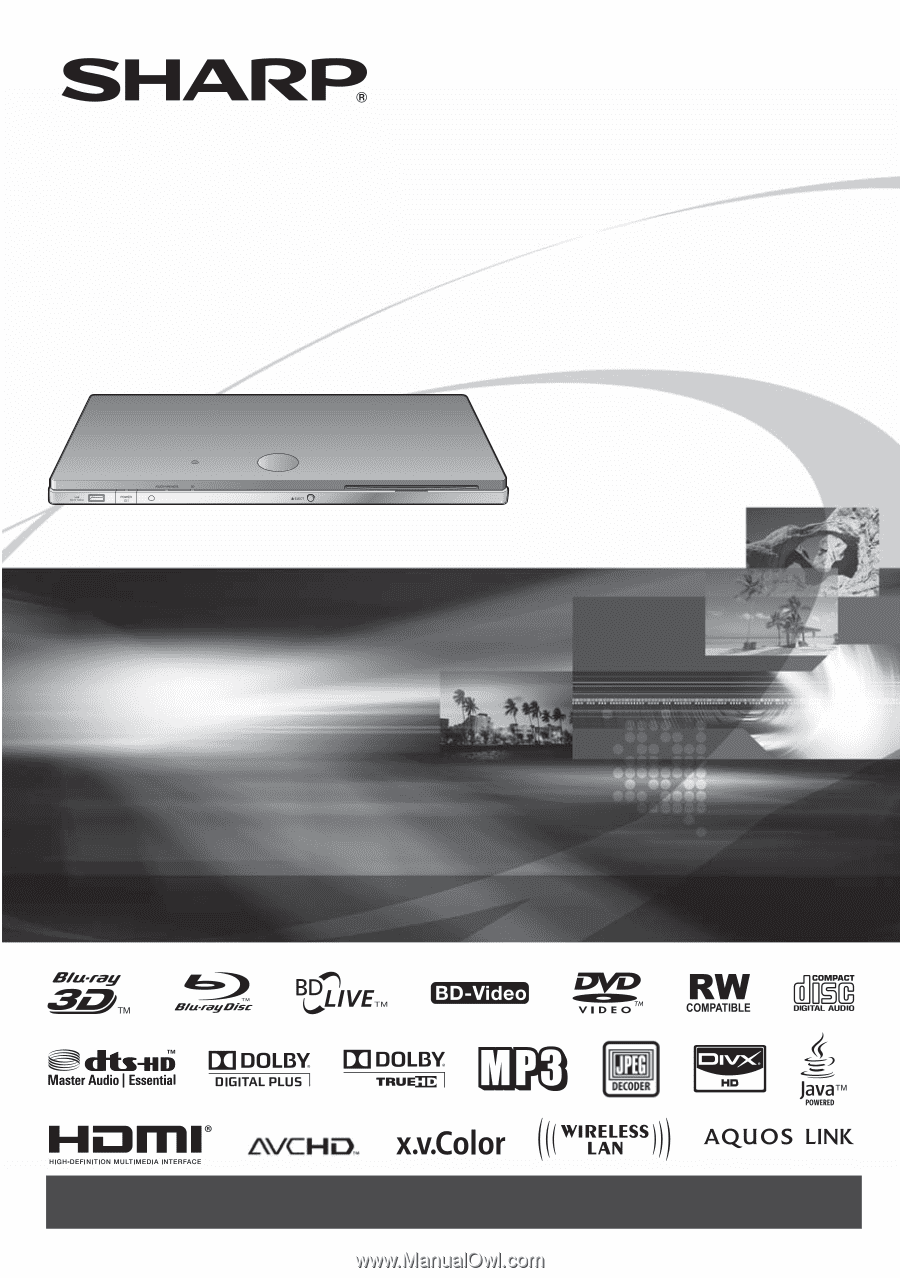
BLU-RAY DISC/DVD PLAYER
OPERATION MANUAL
BD-HP90U
The Spanish Quick Guide is included at the end of this operation manual. (See ES-1 – ES-8.)
La Guía Rápida en Español se incluye al final de este manual de manejo. (Consulte ES-1 – ES-8.)