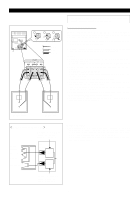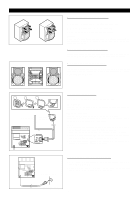Sharp CD-BA2100 CD-BA2100 Operation Manual
Sharp CD-BA2100 Manual
 |
View all Sharp CD-BA2100 manuals
Add to My Manuals
Save this manual to your list of manuals |
Sharp CD-BA2100 manual content summary:
- Sharp CD-BA2100 | CD-BA2100 Operation Manual - Page 1
MINI COMPONENT SYSTEM OPERATION MANUAL MODEL CD-BA2100 Thank you for purchasing this SHARP product. To obtain the best performance from this product, please read this manual carefully. It will guide you in operating your SHARP product. CD-BA2100 Mini Component System consisting of CD-BA2100 (main - Sharp CD-BA2100 | CD-BA2100 Operation Manual - Page 2
the type described in the operating instructions or as marked on the appliance. 9 Power-Cord Protection - Power-supply cords should be ANTENNA DISCHARGE UNIT (NEC SECTION 810-20) GROUNDING CONDUCTORS (NEC SECTION 810-21) GROUND CLAMPS POWER SERVICE GROUNDING ELECTRODE SYSTEM (NEC ART 250, PART - Sharp CD-BA2100 | CD-BA2100 Operation Manual - Page 3
may result in electric shock. Refer internal service to your local SHARP service facility. q Use the unit on a firm the guidelines below for maximum enjoyment from your CD collection and player. q Do not write taking place. Removing the tab will protect the corresponding side from being erased. - Sharp CD-BA2100 | CD-BA2100 Operation Manual - Page 4
. q Model CP-BA2100 is the exclusive speaker for the CDBA2100. Do not use it for other models. Besides, do not connect other speakers to the CD-BA2100 speaker terminals for ultra-low range frequencies (20 Hz - 200 Hz) Bi-amp system: q This product drives the built-in subwoofer unit and the speaker - Sharp CD-BA2100 | CD-BA2100 Operation Manual - Page 5
Remove the lower part of the speaker grille first. 2 Remove the upper part of the your hand to secure. s Placing the speaker system The super tweeters are positioned differently for the Do not connect the attached FM antenna to an outdoor FM antenna. Otherwise, trouble may occur. AC 120 V, 60 - Sharp CD-BA2100 | CD-BA2100 Operation Manual - Page 6
(Continued) (Main unit operation) (Main unit operation) When bright s Demo mode When the AC power cord is first connected, the unit will enter the demonstration mode. To cancel the demonstration mode: When the unit is in the stand-by mode (demonstration mode), press the X-BASS/DEMO button. q The - Sharp CD-BA2100 | CD-BA2100 Operation Manual - Page 7
MEMORY/SET CLOCK TUNING/ TIME ( ) 2 3 4 AM 12:00 AM 0:00 0:00 5 6 7 8 9 In this example, the clock is set for the 12-hour (AM 12:00) system. 1 Press the ON/STAND-BY button to enter the stand-by mode. 2 Press the CLOCK button. 3 Within 5 seconds, press the MEMORY/SET button. 4 X W Press the - Sharp CD-BA2100 | CD-BA2100 Operation Manual - Page 8
SOUND CONTROL (Main unit) (Remote control) s Volume (Main unit operation) When the VOLUME control is turned clockwise, the volume will increase. When it is turned counterclockwise, the volume will decrease. (Remote control operation) Press the VOLUME button to increase the volume and the - Sharp CD-BA2100 | CD-BA2100 Operation Manual - Page 9
be displayed only for the number of tracks on the disc. q If the CD contains more than 15 tracks, "C" will appear. 7 Press the desired disc playback from the same point. To stop playback: Press the s (CD s) button. To remove the CDs: While in the stop mode, press the OPEN/CLOSE button. q - Sharp CD-BA2100 | CD-BA2100 Operation Manual - Page 10
. q If the disc tray is stopped forcibly, "ERR" will appear in the display and the unit will (0R) button.) s APSS (Auto Program Search System) APSS automatically locates the beginning of any track button for fast reverse or press the s (CD s) button to stop CD operation. q If the beginning of the disc - Sharp CD-BA2100 | CD-BA2100 Operation Manual - Page 11
cancels the programmed sequence. q Even if you press the ON/STAND-BY button to enter the stand-by mode or the function is changed from CD to some other function, the programmed selections will not be cleared. q During APMS operation, random play is not possible. s Repeat play All tracks on up - Sharp CD-BA2100 | CD-BA2100 Operation Manual - Page 12
the TUNING/TIME ( or ) button to tune into the desired station. X W Manual tuning: Press the TUNING/TIME ( or ) button as many times as required to , press the TUNING/TIME ( or ) button again. 5 To receive an FM stereo transmission, press the TUNER (BAND) button so that the "ST" indicator on the - Sharp CD-BA2100 | CD-BA2100 Operation Manual - Page 13
. When the PRESET button is pressed for more than 0.5 seconds, the unit will enter the preset memory scan mode. Backup function: The backup function protects all station presets for a few hours should there be a power failure or the AC power cord is removed from the AC outlet. CASSETTE OPERATION - Sharp CD-BA2100 | CD-BA2100 Operation Manual - Page 14
a whistling noise is heard while recording from an AM station, move the AM loop antenna to a position where noise is no longer heard from the unit. To stop recording: built-in CD player (CD Synchronized Recording System) 1 Press the ON/STAND-BY button to turn the power on. 2 Press the CD button and - Sharp CD-BA2100 | CD-BA2100 Operation Manual - Page 15
timer, make sure that the clock setting is correct. (Page 6) (Main unit operation) POWER ON/ TIMER/ SLEEP Timer set indicator STAND-BY TUNER (BAND) CD TAPE (1 2) VIDEO/ AUX TUNING/ TIME ( ) MEMORY/ SET 3 4 5 s Timer playback 1 Press the ON/STAND-BY button to turn the power on. 2 V Press the - Sharp CD-BA2100 | CD-BA2100 Operation Manual - Page 16
the desired volume. Reset the microcomputer under the following conditions: q To erase all of the stored memory contents (clock and timer settings, and tuner and CD presets). q If the display is not correct. q If the operation is not correct. 1 Press the ON/STAND-BY button to enter the stand-by mode - Sharp CD-BA2100 | CD-BA2100 Operation Manual - Page 17
demagnetizer. Read the demagnetizer's instructions carefully before use. q In order to ensure proper operation of the CD player, preventative maintenance (cleaning cloths or other chemicals. SPECIFICATIONS As part of our policy of continuous improvement, SHARP reserves the right to make design and - Sharp CD-BA2100 | CD-BA2100 Operation Manual - Page 18
the sales personnel Service: CD-BA2100 Mini Component System (Be sure to have this information available when you need service for your Product.) One (1) year parts and labor from the date of purchase. Non-functional accessories, supplies, and consumable items. At a Sharp Authorized Servicer
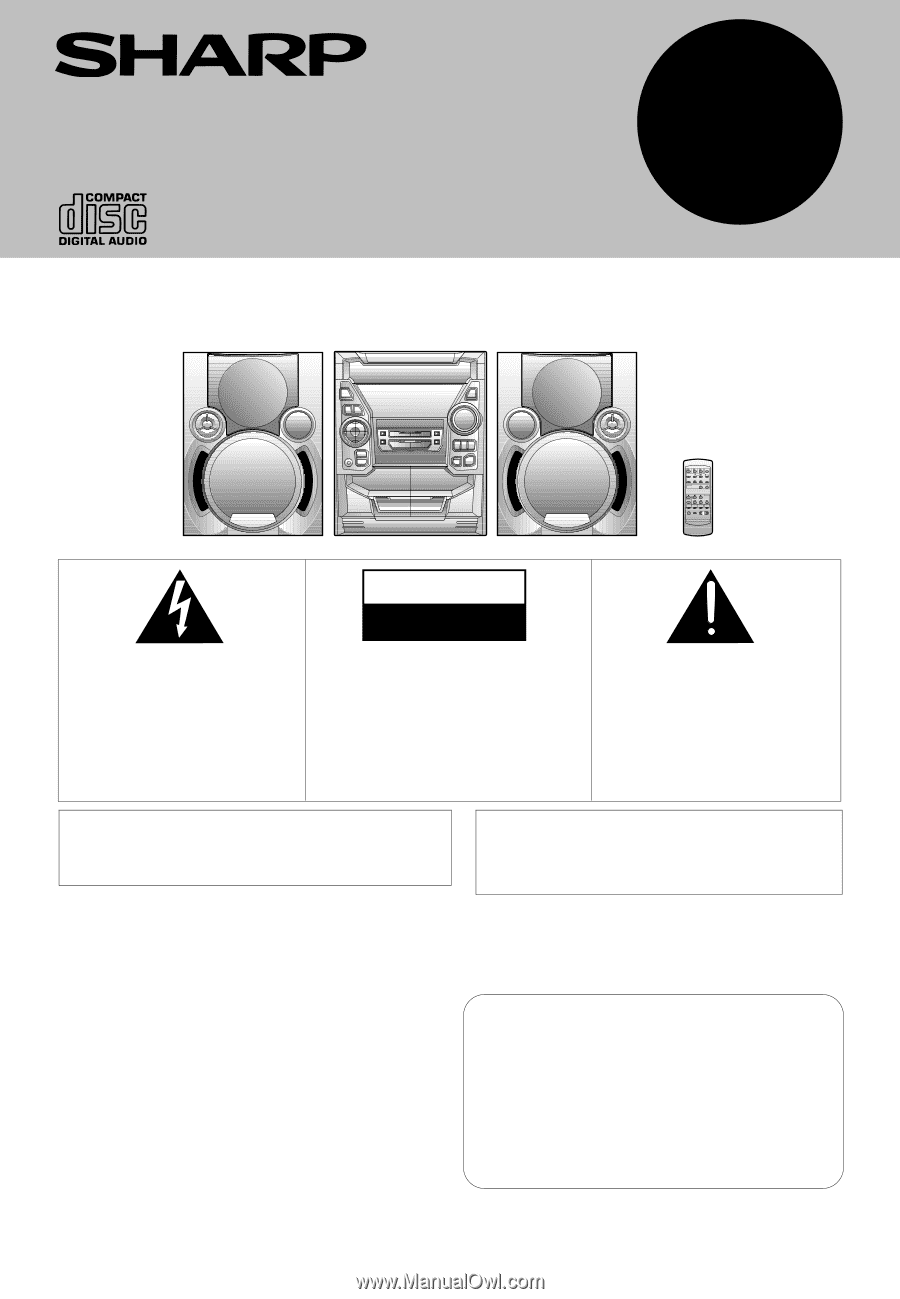
OPERATION MANUAL
FOR YOUR RECORDS
For your assistance in reporting this unit in case of loss
or theft, please record below the model number and serial
number which are located on the rear of the unit.
Please retain this information.
Model number
______________________________
Serial number
______________________________
Date of purchase____________________________
Place of purchase
___________________________
MODEL
CD-BA2100
MINI COMPONENT SYSTEM
Thank you for purchasing this SHARP product.
To obtain the best performance from this product,
please read this manual carefully.
It will guide you in operating your SHARP product.
CD-BA2100 Mini Component System consisting of
CD-BA2100 (main unit) and CP-BA2100 (speaker sys-
tem).
Note:
This equipment has been tested and found to comply with the limits for
a Class B digital device, pursuant to Part 15 of the FCC Rules.
These limits are designed to provide reasonable protection against harm-
ful interference in a residential installation.
This equipment generates, uses, and can radiate radio frequency energy
and, if not installed and used in accordance with the instructions, may
cause harmful interference to radio communications.
However, there is no guarantee that interference will not occur in a par-
ticular installation. If this equipment does cause harmful interference to
radio or television reception, which can be determined by turning the
equipment off and on, the user is encouraged to try to correct the inter-
ference by one or more of the following measures:
●
Reorient or relocate the receiving antenna.
●
Increase the separation between the equipment and receiver.
●
Connect the equipment into an outlet on a circuit different from that
to which the receiver is connected.
●
Consult the dealer or an experienced radio/TV technician for help.
WARNING
FCC Regulations state that any unauthorized changes or modifications
to this equipment not expressly approved by the manufacturer could void
the user’s authority to operate this equipment.
CAUTION
RISK OF ELECTRIC SHOCK
DO
NOT OPEN
The lightning flash with arrowhead
symbol, within an equilateral triangle,
is intended to alert the user to the
presence of uninsulated "dangerous
voltage" within the product’s enclosure
that may be of sufficient magnitude to
constitute a risk of electric shock to
persons.
CAUTION:
TO REDUCE THE
RISK OF ELECTRIC SHOCK, DO
NOT REMOVE
COVER (OR
BACK).
NO USER-SERVICEABLE PARTS
INSIDE. REFER SERVICING TO
QUALIFIED SERVICE PERSON-
NEL.
The exclamation point within an equi-
lateral triangle is intended to alert the
user to the presence of important
operating and maintenance (servic-
ing) instructions in the literature ac-
companying the appliance.
Caution - use of controls or adjustments or per-
formance of procedures other than those specified
herein may result in hazardous radiation exposure.
WARNING: TO REDUCE THE RISK OF
FIRE OR ELECTRIC SHOCK, DO NOT EX-
POSE THIS APPLIANCE TO RAIN OR
MOISTURE.
Note:
●
It is the intent of Sharp that this product be used in
full compliance with the copyright laws of the United
States and that prior permission be obtained from co-
pyright owners whenever necessary.