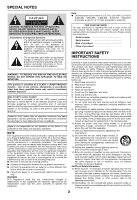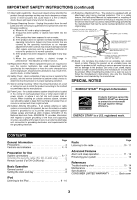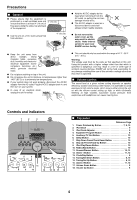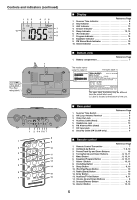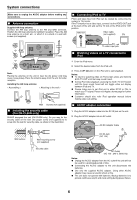Sharp DK-CL6N DK-CL6N Operation Manual
Sharp DK-CL6N - Cassette Clock Radio Manual
 |
UPC - 074000369412
View all Sharp DK-CL6N manuals
Add to My Manuals
Save this manual to your list of manuals |
Sharp DK-CL6N manual content summary:
- Sharp DK-CL6N | DK-CL6N Operation Manual - Page 1
MUSIC SYSTEM FOR iPod ® MODEL DK-CL6N DK-CL66N OPERATION MANUAL Thank you for purchasing this SHARP product. To obtain the best performance from this product, please read this manual carefully. It will guide you in operating your SHARP product. The illustrations printed in this operation manual - Sharp DK-CL6N | DK-CL6N Operation Manual - Page 2
system of the building, as close to the point of cable entry as practical. "Made for iPod" means that an electronic accessory has been designed to connect specifically to iPod radio/TV purchase Place of purchase IMPORTANT SAFETY INSTRUCTIONS servicing to qualified service personnel. Servicing - Sharp DK-CL6N | DK-CL6N Operation Manual - Page 3
. . 6 Remote control (For DK-CL6N only 7 Basic Operation General control 8 Setting the clock and day 8 iPod Listening to the iPod 9 - 10 Radio Page Listening to the radio 10 - 11 Advanced Features Alarm and sleep operation 11 - 12 Enhancing your system 13 References Troubleshooting chart - Sharp DK-CL6N | DK-CL6N Operation Manual - Page 4
electric shock. Refer internal service to your local SHARP service facility. ● Keep the iPod DOCK ADJUST POON/WSTEANRD-BY _ ALARM RESET EQU-APLRIZOEGR/ AUX/-TV OUT SLEEP PRESET/ TRACK BAND iPod RADIO ALARM 1 ALARM 2 CLOCK / DAY SNODOIMZMEER TUNING / SET VOLIME MUSIC SYSTEM DK-CL6N - Sharp DK-CL6N | DK-CL6N Operation Manual - Page 5
12 5. Sleep Indicator 12, 14 6. iPod Indicator 9 7. Program Indicator 14 8. Equalizer Indicator 8 9. FM Stereo Mode Indicator 10 10. Alarm Indicator 14 ■ Bottom view Reference Page 1. Battery compartment 7 The model name/ serial no. label (*) DK-CL6N/DK-CL66N S/NO. VM The spec label - Sharp DK-CL6N | DK-CL6N Operation Manual - Page 6
) SHARP designed the unit (DK-CL66N only). So you may fix the security cable on the wall. Use proper screw (not supplied) to fix screw into the wall for security cable, as shown in the illustration. Wall surface Wall mounting screw (not supplied) ■ Watching videos on a TV connected to iPod 1 Enter - Sharp DK-CL6N | DK-CL6N Operation Manual - Page 7
system to provide continuous alarm operation and clock Remote control (For DK-CL6N Purchase "CR 2032" 3 V, coin lithium battery. ● Periodically clean the transmitter on the remote you can enjoy the music. Remote sensor Precautions for battery iPod BAND RADIO MENU ENTER AUX -TV OUT EQUALIZER -PROG - Sharp DK-CL6N | DK-CL6N Operation Manual - Page 8
clock and day SLEEP iPod BAND RADIO MENU ENTER AUX -TV OUT EQUALIZER -PROG EQUALIZER -PROG SLEEP iPod BAND RADIO set level. ■ Volume control Main unit and remote control operation: Press the VOLUME (+ or -) button rock music. CLASS For classical music. POP For pop music. JAZZ For jazz music. - Sharp DK-CL6N | DK-CL6N Operation Manual - Page 9
IN jack. ● iPhone is not supported by this system. Auto power on function: When you press any of the following buttons, the unit turns on in iPod function and playback the last track. ● / button on the main unit or remote control (DK-CL6N only). iPod dock iPod connector 2 ■ iPod playback 1 Press - Sharp DK-CL6N | DK-CL6N Operation Manual - Page 10
confirm the selection. Press to select iPod menu. iPod operation The operations described below depend on the generation iPod you are using. Caution: ● Unplug all accessories for the iPod before inserting it into the iPod dock. RADIO SLEEP iPod BAND RADIO MENU ENTER AUX -TV OUT EQUALIZER -PROG - Sharp DK-CL6N | DK-CL6N Operation Manual - Page 11
more than 2 seconds on the main unit or remote control (DK-CL6N only) to enter the preset tuning saving mode. ■ Alarm The unit turns on and play desired source (iPod or TUNER) or Buzzer sound for 1 hour alarm cycle. Before setting the alarm: 1 Check that the clock is set to the correct time. (refer - Sharp DK-CL6N | DK-CL6N Operation Manual - Page 12
. The snooze function can be operated during 1 hour alarm cycle. ■ Sleep operation The radio and iPod can be turned off automatically. 1 Playback the desired sound source. 2 Press the SLEEP button on the main unit or remote control (DK-CL6N only) to select sleep time. To confirm the remaining - Sharp DK-CL6N | DK-CL6N Operation Manual - Page 13
button on main unit or remote control (DK-CL6N only). 4 Play the connected equipment. Note: To prevent noise interference, place the unit away from the television. Troubleshooting chart Many potential problems can be resolved by the owner without calling a service technician. If something is wrong - Sharp DK-CL6N | DK-CL6N Operation Manual - Page 14
clock, alarm settings and tuner preset. ■ Before transporting the unit Remove the iPod from the unit. Then, set the unit to the power standby mode. Carrying the unit with iPod left docked might damage both the unit and the iPod. Specifications As part of our policy of continuous improvement, SHARP - Sharp DK-CL6N | DK-CL6N Operation Manual - Page 15
MEMO - Sharp DK-CL6N | DK-CL6N Operation Manual - Page 16
to Obtain Service: DK-CL6N/DK-CL66N Music System for iPod (Be sure to have this information available when you need service for your Product.) One (1) year parts and labor from the date of purchase. Non-functional accessories, supplies, and consumable items. At a Sharp Authorized Servicer located

Please confirm that only the following accessories are included.
Accessories
Remote control x 1
(DK-CL6N only)
92L0EPDKCL6N00
92LTPW12V12A00
AC/DC adaptor x 1
AM loop antenna x 1
PRESET/ TRACK
PRESET/ TRACK
MUSIC SYSTEM DK-CL6N
MUSIC SYSTEM DK-CL6N
TUNING / SET
TUNING / SET
CLOCK / DAY
CLOCK / DAY
ALARM 1
ALARM 1
ALARM 2
ALARM 2
-PROG
-PROG
EQUALIZER/
EQUALIZER/
AUX/-TV OUT
AUX/-TV OUT
SLEEP
SLEEP
_
_
ALARM RESET
ALARM RESET
iPod
iPod
RADIO
RADIO
DOCK ADJUST
DOCK ADJUST
BACKWARD
BACKWARD
DOCK ADJUST
DOCK ADJUST
FORWARD
FORWARD
iPod DOCK ADJUST
iPod DOCK ADJUST
SNOOZE
DIMMER
DIMMER
BAND
BAND
POWER
POWER
ON/ STAND-BY
ON/ STAND-BY
VOLUME
VOLUME
SLEEP
SLEEP
MENU
MENU
ENTER
ENTER
BAND
BAND
RADIO
RADIO
iPod
iPod
AUX
-TV OUT
AUX -TV OUT
EQUALIZER
EQUALIZER
-PROG
-PROG
iPod is a registered trademark of
Apple Inc., registered in the U.S.
and other countries.
OPERATION MANUAL
Thank you for purchasing this SHARP product. To obtain the best performance from this product, please read this manual carefully.
It will guide you in operating your SHARP product.
The illustrations printed in this operation manual are for the model DK-CL6N.
MODEL
DK-CL6N
DK-CL66N
MUSIC SYSTEM FOR iPod
®