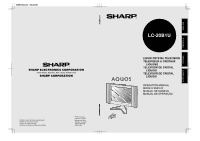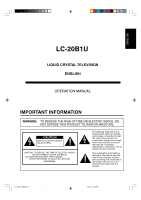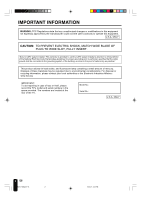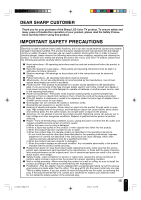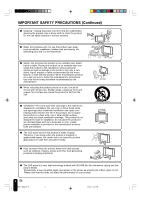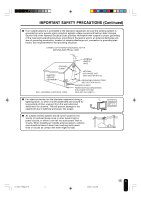Sharp LC-15B1U LC-20B1U Operation Manual
Sharp LC-15B1U Manual
 |
View all Sharp LC-15B1U manuals
Add to My Manuals
Save this manual to your list of manuals |
Sharp LC-15B1U manual content summary:
- Sharp LC-15B1U | LC-20B1U Operation Manual - Page 1
02.02.08 LC-20B1U SHARP ELECTRONICS CORPORATION Sharp Plaza, Mahwah, New Jersey 07430-2135 SHARP CORPORATION Printed on LC-20B1U LIQUID CRYSTAL TELEVISION TÉLÉVISEUR À CRISTAUX LIQUIDES TELEVISOR DE CRISTAL LÍQUIDO TELEVISOR DE CRISTAL LÍQUIDO OPERATION MANUAL MODE D'EMPLOI MANUAL DE MANEJO MANUAL - Sharp LC-15B1U | LC-20B1U Operation Manual - Page 2
a risk of electric shock to persons. The exclamation point within a triangle is intended to alert the user to the presence of important operating and maintenance (servicing) instructions in the literature accompanying the product. LC-20B1U-GBpp01-18 1 02.2.21, 4:43 PM - Sharp LC-15B1U | LC-20B1U Operation Manual - Page 3
the TV's model and serial numbers in the space provided. The numbers are located at the rear of the TV. Model No.: Serial No.: U.S.A. ONLY 2 LC-20B1U-GBpp01-18 2 02.2.21, 4:43 PM - Sharp LC-15B1U | LC-20B1U Operation Manual - Page 4
your safety and prolong the service life of your LCD color TV product, please read the following precautions carefully before using the product. I Read instructions-All operating instructions must be read and understood before the product is operated. I Keep this manual in a safe place-These safety - Sharp LC-15B1U | LC-20B1U Operation Manual - Page 5
(Continued) I Cleaning-Unplug the power cord from the AC outlet before as a bookcase or rack, unless proper ventilation is provided or the manufacturer's instructions are followed. I The LCD panel used in this product is made of glass your product. 4 LC-20B1U-GBpp01-18 4 02.2.21, 4:44 PM - Sharp LC-15B1U | LC-20B1U Operation Manual - Page 6
supporting structure CLAMPS POWER SERVICE GROUNDING ELECTRODE power circuits, or where it can fall into such power lines or circuits. When installing an outside antenna system, extreme care should be taken to keep from touching such power lines or circuits as contact with them might be fatal. LC - Sharp LC-15B1U | LC-20B1U Operation Manual - Page 7
SHARP CUSTOMER ...3 IMPORTANT SAFETY PRECAUTIONS 3-5 SUPPLIED ACCESSORIES ...7 PREPARATION ...8-10 Using the Remote Control ...8 Batteries for the Remote Control 8 Power DEVICES 48-50 TROUBLESHOOTING ...51-53 SPECIFICATIONS ...54 DIMENSIONAL DRAWINGS ...55 6 LC-20B1U-GBpp01-18 6 02.2.21, - Sharp LC-15B1U | LC-20B1U Operation Manual - Page 8
Cable UBATU0038CEZZ AC Cord RRMCG1559CESA QCNWG0003CEPA AC Adapter UUAADDPP--00224132CCEEPZZZ LC-20B1U-GBpp01-18 7 QACCD3097CEPA Operation Manual Cable Clamp (×2) ENGLISH FRANÇAIS ESPAÑOL PORTUGUÊS LC-20B1U LIQUID CRYSTAL TELEVISION TÉLÉVISEUR À CRISTAUX LIQUIDES TELEVISOR DE CRISTAL - Sharp LC-15B1U | LC-20B1U Operation Manual - Page 9
PREPARATION Using the Remote Control I Use the remote control by pointing it towards the remote sensor window. Objects between the remote control and sensor window may prevent proper operation. Cautions regarding use of remote control I Do not expose the remote control to shock. In addition, do not - Sharp LC-15B1U | LC-20B1U Operation Manual - Page 10
POWER CH VOL Household power outlet Plug into AC outlet. To DC input terminal (DC power outlet when not using for a long period of time. Antenna Connection CABLE TV (CATV) CONNECTION • A 75-ohm coaxial cable connector instructions on SHARP Dealer or Service Center for the type of - Sharp LC-15B1U | LC-20B1U Operation Manual - Page 11
cable that can be attached to a 75-ohm terminal through a 300-75-ohm adapter (not supplied). F-type connector 75-ohm coaxial cable (round) 300-ohm twin-lead cable (flat) OUTDOOR ANTENNA CONNECTION • Use one of the twin-lead 75-ohm or coaxial cable 10 LC-20B1U-GBpp01-18 10 02.2.21, 4:44 PM - Sharp LC-15B1U | LC-20B1U Operation Manual - Page 12
light when the main power is off). Note G TV/VIDEO, CH ( )/( ), VOL (-)/(+), and MENU on the main unit have the same functions as the same buttons on the remote control. Fundamentally, this operation manual provides a description based on operation with the remote control. LC-20B1U-GBpp01-18 11 - Sharp LC-15B1U | LC-20B1U Operation Manual - Page 13
Y PB PR AUDIO (L) AUDIO (R) AV-IN2/OUT COMPONENT MENU TV/VIDEO MAIN POWER CH VOL PC Card PC Card slot 12 LC-20B1U-GBpp01-18 12 AV-IN1 VIDEO AUDIO (L) AUDIO (R) S-VIDEO HEADPHONE Antenna terminal POWER INPUT (DC 13V) VIDEO AV-IN1 L AUDIO R S-VIDEO PHHEOANDE ANT. PDINOCPW1U3ETVR 02.2.21 - Sharp LC-15B1U | LC-20B1U Operation Manual - Page 14
part of the back cover until the tab locks in place with a click. MENU TV/VIDEO MAIN POWER CH VOL Listening with Headphones I Plug the headphone mini-plug into the HEADPHONE jack located on the headphone mini-plug is connected into the HEADPHONE jack. LC-20B1U-GBpp01-18 13 13 02.2.21, 4:44 PM - Sharp LC-15B1U | LC-20B1U Operation Manual - Page 15
DISPLAY*1 SLEEP MUTE BRIGHT VOL(+)/(-) MTS*4 POWER SLEEP DISPLAY ENTER ENTER/ ]/[/(Cursor control) CARD CARD*2 MUTE BRIGHT MENU TV/VIDEO VOL CH FLASHBACK 1 2 3 4 5 6 7 separation circuit is used to remove flickering and color bleeding. 14 LC-20B1U-GBpp01-18 14 02.2.21, 4:44 PM - Sharp LC-15B1U | LC-20B1U Operation Manual - Page 16
MONO Switching TV/VIDEO [AV1/AV2/COMPONENT/CARD/TV] Modes POWER POWER SLEEP DISPLAY CARD ENTER MUTE BRIGHT MENU TV/VIDEO 1 Turn on the power of the connected video equipment. 2 Press TV/VIDEO and on CARD mode, see pages 36-47.) TV mode 12 LC-20B1U-GBpp01-18 15 15 02.2.21, 4:44 PM - Sharp LC-15B1U | LC-20B1U Operation Manual - Page 17
off the LCD TV Press POWER on the remote control. The POWER indicator will turn red. ENTER MUTE BRIGHT MENU TV/VIDEO VOL CH FLASHBACK To turn the LCD TV back on POWER Press POWER again. The POWER indicator will turn green. 1 2 3 4 5 6 7 8 9 MTS 0 100 16 LC-20B1U-GBpp01-18 16 - Sharp LC-15B1U | LC-20B1U Operation Manual - Page 18
to 125). To select a channel, enter a 2or 3-digit number. POWER SLEEP DISPLAY CARD To select a 1- or 2-digit channel number (e.g., Channel 2 → 3 → . . . Press CH ( ) and the channels change in the order shown below: 3 → 2 → 1 → 125 3 → 2 → 1 → . . . LC-20B1U-GBpp01-18 17 17 02.2.21, 4:44 PM - Sharp LC-15B1U | LC-20B1U Operation Manual - Page 19
and then refer to the indicated page for details. POWER SLEEP DISPLAY CARD ENTER MUTE BRIGHT MENU TV/VIDEO P I CTURE [ 30] T I NT [ 0] COLOR [ 0] BLACK LEVEL [ 0 ] SHARPNESS [ 0 ] COLOR SYSTEM [ N358 ] RESET EX I T : MENU SELECT : ENTER : LC-20B1U-GBpp01-18 18 02.2.21, 4:44 PM - Sharp LC-15B1U | LC-20B1U Operation Manual - Page 20
indicator lights. G After you set the SLEEP TIMER, if you turn off the MAIN POWER on the TV set or press the POWER button on the remote control, the SLEEP TIMER setting is cancelled and the SLEEP indicator minute until the timer turns off the TV. 19 LC-20B1U-GBpp19-35 19 02.2.21, 4:42 PM - Sharp LC-15B1U | LC-20B1U Operation Manual - Page 21
to return to the main screen. SELECT : ENTER : ENTER EX I T : MENU PRESET RE TURN BR I GHTNESS [ BR I GHT ] AUTO POWER OFF [ OFF ] UPS I DE [ NORMAL ] R I GHT / LEF T [ NORMAL ] AV2 I N / OUT [ IN ] 20 LC-20B1U-GBpp19-35 20 ADJUST : ENTER : ENTER EX I T : MENU 02.2.21, 4:42 PM - Sharp LC-15B1U | LC-20B1U Operation Manual - Page 22
the LANGUAGE Settings The language for the On-Screen Display can be ENGLISH, SPANISH or FRENCH. POWER SLEEP DISPLAY CARD 1 Press MENU to display the MENU screen. MENU SLEEP T IMER V I SH ESPAÑOL FRANCA I S EX I T : MENU SELECT : EX I T : MENU LC-20B1U-GBpp19-35 21 21 02.2.21, 4:42 PM - Sharp LC-15B1U | LC-20B1U Operation Manual - Page 23
Settings 1 Press MENU to display the MENU screen. POWER SLEEP DISPLAY CARD ENTER MUTE BRIGHT MENU TV/VIDEO CTURE [ 30] T I NT [ 0] COLOR [ 0] BLACK LEVEL [ 0 ] SHARPNESS [ 0 ] COLOR SYSTEM [ N358 ] RESET 4 Press to change the setting 22 LC-20B1U-GBpp19-35 22 02.2.21, 4:42 PM - Sharp LC-15B1U | LC-20B1U Operation Manual - Page 24
contrast Toward green Higher color intensity More bright Sharp picture AV mode Selected item PICTURE TINT COLOR BLACK LEVEL SHARPNESS RED-BLUE GREEN COLOR SYSTEM Press - Sharp LC-15B1U | LC-20B1U Operation Manual - Page 25
viewing in a dimly lit area. [OFF] [NORMAL] Normal vertical image orientation [ON] [OFF] [DOWN] The power of the LCD TV set is turned off when there is no signal for 5 minutes. This feature is inactive. Inverted ON, select IN as the AV2 IN/OUT setting. 24 LC-20B1U-GBpp19-35 24 02.2.21, 4:42 PM - Sharp LC-15B1U | LC-20B1U Operation Manual - Page 26
necessary to set the receiving mode to AIR or CABLE channels to receive locally broadcast TV programs. POWER SLEEP DISPLAY CARD ENTER MUTE BRIGHT MENU TV/VIDEO VOL CH FLASHBACK ENTER/ ]/[ 1 2 3 IRC mode only) 2 through 125 (STD, HRC and IRC) LC-20B1U-GBpp19-35 25 25 02.2.21, 4:42 PM - Sharp LC-15B1U | LC-20B1U Operation Manual - Page 27
MENU to display the MENU screen, press ]/[ to move the cursor to SET UP, and press POWER ENTER. SLEEP DISPLAY CARD 2 Press ]/[ to move the cursor to ENTER MUTE BRIGHT MENU TV/ again, the previously memorized channels will be lost. 26 LC-20B1U-GBpp19-35 26 02.2.21, 4:42 PM EX I T : MENU - Sharp LC-15B1U | LC-20B1U Operation Manual - Page 28
SCREEN Settings I BLUE SCREEN Automatically turns the screen blue if a broadcast signal is not received. POWER SLEEP DISPLAY CARD 1 Press MENU to display the MENU screen. 2 Press ]/[ to move the The BLUE SCREEN function is inactive in CARD mode. LC-20B1U-GBpp19-35 27 27 02.2.21, 4:42 PM - Sharp LC-15B1U | LC-20B1U Operation Manual - Page 29
weather forecasts, etc.) that is independent of the TV programs. POWER SLEEP DISPLAY CARD ENTER MUTE BRIGHT MENU TV/VIDEO VOL CH FLASHBACK or if there are problems at the broadcast source. This does not necessarily indicate a problem with your set. G LC-20B1U-GBpp19-35 28 02.2.21, 4:42 PM - Sharp LC-15B1U | LC-20B1U Operation Manual - Page 30
age-based rating is blocked, this will also automatically block the higher ratings NC-17 and X. ote: Note G The MPAA rating is only age-based. LC-20B1U-GBpp19-35 29 29 02.2.21, 4:42 PM - Sharp LC-15B1U | LC-20B1U Operation Manual - Page 31
TV-14 and TV-MA. In addition, D, L, S, V and FV in CONTENT are automatically blocked unless you manually set BLOCK CONTENT. Example 2: When no item in the age-based rating is blocked, D in the content-based TV-Y7 to BLOCK, CONTENT will display all items. 30 LC-20B1U-GBpp19-35 30 02.2.21, 4:43 PM - Sharp LC-15B1U | LC-20B1U Operation Manual - Page 32
Continued) Adjusting the V-CHIP Settings (Continued) I SETTING V-CHIP [1] MPAA RATING POWER 1 Press MENU to display the MENU screen. SLEEP DISPLAY CARD ENTER MUTE 17 [ BLOCK ] X [ BLOCK ] ADJUST : ENTER : ENTER EX I T : MENU EX I T : MENU LC-20B1U-GBpp19-35 31 31 02.2.21, 4:43 PM - Sharp LC-15B1U | LC-20B1U Operation Manual - Page 33
ADJUSTMENT (Continued) APdajuresntint gCothnetrVo-lC(HV-ICP HSIePttOinpgesr(aCtioonntinCuoendt)inued) [2] TV GUIDELINES I Setting MPAA POWER SLEEP DISPLAY CARD ENTER MUTE BRIGHT MENU TV/VIDEO VOL CH FLASHBACK 1 2 3 4 5 6 7 8 9 MTS 0 100 ENTER/ ]/[/ MENU 1 Repeat steps 1 - Sharp LC-15B1U | LC-20B1U Operation Manual - Page 34
ADJUSTMENT (Continued) APdajuresntint gCothnetrVo-lC(HV-ICP HSIePttOinpgesr(aCtioonntinCuoendt)inued) I Setting BLOCK CONTENT 1 Repeat steps 1 to 3 of [1] MPAA RATING. POWER SLEEP DISPLAY CARD 2 Press ]/[ to move the cursor to TV GUIDELINES, and press ENTER. ENTER MUTE BRIGHT MENU TV/VIDEO - Sharp LC-15B1U | LC-20B1U Operation Manual - Page 35
to display the MENU screen. POWER SLEEP DISPLAY CARD ENTER MUTE BRIGHT CHIP BLOCK SCREEN WHILE V-CHIP BLOCK IS ACTIVATED POWER SLEEP DISPLAY CARD ENTER MUTE BRIGHT MENU TV/VIDEO - - EX I T : MENU Note G If you turn the power on from off, V-CHIP BLOCK will be activated again. If you select - Sharp LC-15B1U | LC-20B1U Operation Manual - Page 36
ADJUSTMENT (Continued) Adjusting the V-CHIP Settings (Continued) [5] CHANGING THE V-CHIP BLOCK SETTINGS POWER SLEEP DISPLAY CARD 1 Repeat steps 1 to 3 of [1] MPAA RATING, then INPUT SECRET NO. will NO. blinks. 3 Press MENU to exit. EX I T : MENU LC-20B1U-GBpp19-35 35 35 02.2.21, 4:43 PM - Sharp LC-15B1U | LC-20B1U Operation Manual - Page 37
CompactFlash Memory Stick * In order to play back images on a memory card, a PC card adapter (commercially available) intended for that memory card is required. 36 LC-20B1U-GBpp36-47 36 02.2.21, 4:40 PM - Sharp LC-15B1U | LC-20B1U Operation Manual - Page 38
not guaranteed. G Read the operation manuals for both the memory card and may be lost in the following cases. Sharp bears absolutely no responsibility for recorded data that adapter is plugged in or unplugged while the power is turned on. * The LCD TV is LC-20B1U-GBpp36-47 37 37 02.2.21, 4:40 PM - Sharp LC-15B1U | LC-20B1U Operation Manual - Page 39
BRIGHT MENU TV/VIDEO VOL CH POWER FLASHBACK 1 2 3 4 into a PC card adapter. 2 Press POWER to turn off the LCD TV. CAUTION G For details, refer to the operation manuals for the digital camera and PC card straight. Pulling out the memory card 1 Press POWER to turn off the LCD TV. 2 Raise - Sharp LC-15B1U | LC-20B1U Operation Manual - Page 40
change to CARD mode. CARD POWER SLEEP DISPLAY CARD ACCESSING DATA is displayed on (red) appears on the screen and images cannot be played back, refer to TROUBLESHOOTING on page 53. G Never turn off the LCD TV during memory card operations LC-20B1U-GBpp36-47 39 39 02.2.21, 4:40 PM - Sharp LC-15B1U | LC-20B1U Operation Manual - Page 41
Images on the card are displayed one by one. It is possible to forward or reverse through the images. POWER SLEEP DISPLAY CARD ENTER MUTE BRIGHT MENU TV/VIDEO VOL CH FLASHBACK 1 2 3 4 5 6 7 8 while the MENU screen is displayed. S L I DE SHOW LC-20B1U-GBpp36-47 40 02.2.21, 4:40 PM - Sharp LC-15B1U | LC-20B1U Operation Manual - Page 42
the Playback Mode (Continued) I INDEX playback mode It is possible to display nine images at a time. POWER SLEEP DISPLAY CARD ENTER MUTE BRIGHT MENU TV/VIDEO VOL CH FLASHBACK 1 2 3 4 5 6 7 8 a triangular mark is not displayed on the left. 41 LC-20B1U-GBpp36-47 41 02.2.21, 4:40 PM - Sharp LC-15B1U | LC-20B1U Operation Manual - Page 43
FLASHBACK 1 2 3 4 5 6 7 8 9 MTS 0 100 ENTER/ ]/[/ MENU 42 LC-20B1U-GBpp36-47 42 (Page 43) SL I DE SHOW SE T T I NG RE TURN I mode. G The BLUE SCREEN, CH-SETTING, CLOSED CAPTION, V-CHIP BLOCK, AUTO POWER OFF functions and video output do not operate during CARD mode. G If MY - Sharp LC-15B1U | LC-20B1U Operation Manual - Page 44
Settings You can set the desired display time and playback order. REPEAT setting is also available. CARD POWER SLEEP DISPLAY CARD ENTER MUTE BRIGHT MENU TV/VIDEO VOL CH FLASHBACK 1 2 3 4 5 6 continues when you exit the MENU screen. LC-20B1U-GBpp36-47 43 43 02.2.21, 4:40 PM - Sharp LC-15B1U | LC-20B1U Operation Manual - Page 45
PROGRAM are displayed in the specified sequence in SLIDE SHOW playback mode. I Registering MY PROGRAM Images CARD POWER SLEEP DISPLAY CARD ENTER MUTE BRIGHT MENU TV/VIDEO VOL CH FLASHBACK 1 2 3 4 5 6 on the INDEX MODE screen at this time. 44 LC-20B1U-GBpp36-47 44 02.2.21, 4:40 PM - Sharp LC-15B1U | LC-20B1U Operation Manual - Page 46
ENTER 3 EX I T : MENU I Erasing the MY PROGRAM Settings POWER SLEEP DISPLAY CARD ENTER MUTE BRIGHT MENU TV/VIDEO VOL CH FLASHBACK ENTER/ erased. MY PROGRAM RE TURN SE T PROGRAM ERASE ALL PROGRAM EX I T : MENU LC-20B1U-GBpp36-47 SELECT : ENTER : ENTER EX I T : MENU MY PROGRAM 1 2 - Sharp LC-15B1U | LC-20B1U Operation Manual - Page 47
displayed in CARD or SLIDE SHOW playback mode, follow the steps below to rotate the image. CARD CARD POWER SLEEP DISPLAY CARD ENTER MUTE BRIGHT MENU TV/VIDEO VOL CH FLASHBACK 1 2 3 4 5 6 7 : ADJUST : EX I T : MENU EX I T : MENU 46 LC-20B1U-GBpp36-47 46 02.2.21, 4:41 PM - Sharp LC-15B1U | LC-20B1U Operation Manual - Page 48
from TV or external devices such as VCR or DVD player, etc. through the TV set while card playback. CARD POWER SLEEP DISPLAY CARD ENTER MUTE BRIGHT MENU TV/VIDEO VOL CH FLASHBACK 1 2 3 4 5 6 7 8 9 select IN as the AV2 IN/OUT setting. LC-20B1U-GBpp36-47 47 47 02.2.21, 4:41 PM - Sharp LC-15B1U | LC-20B1U Operation Manual - Page 49
on the rear of the TV set. When connecting an external device, turn off the power of the main unit first to prevent any possible damage. Example of external devices that can about external device connections, see the manuals of your external devices. 48 LC-20B1U-GBpp48-58 48 02.2.21, 4:39 PM - Sharp LC-15B1U | LC-20B1U Operation Manual - Page 50
DEVICES (Continued) Connecting a VCR, DVD player or a video camera (AV-IN1/2/COMPONENT) MENU TV/VIDEO MAIN POWER VIDEO AV-IN2/OUT L AUDIO R COMPONENT Y PB PR L AUDIO R VIDEO AV-IN1 L AUDIO R terminals. G Do not connect antennas or headphones to AV-IN2. LC-20B1U-GBpp48-58 49 49 02.2.21, 4:39 PM - Sharp LC-15B1U | LC-20B1U Operation Manual - Page 51
output video and audio data from the TV set through the AV output terminals (AV-OUT). MENU TV/VIDEO MAIN POWER CH VOL VIDEO AV-IN2/OUT L AUDIO R COMPONENT Y PB PR L AUDIO R Connect a VCR, Audio ). Cable clamps MENU TV/VIDEO MAIN POWER CH VOL 50 LC-20B1U-GBpp48-58 50 02.2.21, 4:39 PM - Sharp LC-15B1U | LC-20B1U Operation Manual - Page 52
TROUBLESHOOTING I Before calling for repair service, check the following items for possible remedies to the encountered symptoms. TV set Problem Sound Picture There is no picture or sound. There is no Picture picture. There is no picture from AV-IN 1. There is no sound. Check - Sharp LC-15B1U | LC-20B1U Operation Manual - Page 53
TROUBLESHOOTING (Continued) Antenna Problem The picture is not sharp. Check item • The reception , etc. • There may be interference between the antenna cable and power cable. Try positioning them further apart. There are stripes on the screen to +60°C) 52 LC-20B1U-GBpp48-58 52 02.2.21, 4:39 PM - Sharp LC-15B1U | LC-20B1U Operation Manual - Page 54
TROUBLESHOOTING (Continued) Card Problem Data on the card cannot be played back. NO CARD INSERTED*1 is displayed. Check item • Check if data is and cannot be selected. *2 Desired operaions may be selected after data has been loading from the card. LC-20B1U-GBpp48-58 53 53 02.2.21, 4:39 PM - Sharp LC-15B1U | LC-20B1U Operation Manual - Page 55
Image File Format OSD language Power supply Weight Accessories Model LC-20B1U 19.7" Advanced Super PC card adapter) JPEG files complying with DCF format. English/French/Spanish DC 13 V, AC 110-240 V, 50/60 Hz 19 lbs (8.6 kg), of policy of continuous improvement, SHARP reserves the right to make - Sharp LC-15B1U | LC-20B1U Operation Manual - Page 56
DIMENSIONAL DRAWINGS VOL CH MENU TV/VIDEO MAIN POWER 12.6/319 24.8/630 15.8/401.3 1.58/40 2.62/66.6 2.86/72.6 COMPONENT Y PB PR L AUDIO R 3.94/100 VIDEO AV-IN1 L AUDIO R S-VIDEO HEAD PHONE ANT. POWER INPUT DC12V 18.5/468.8 3.45/87.5 3.94/100 0.06/1.5 1.2/30.5 6.5/163.9 9.0/229.4 2.6/65 - Sharp LC-15B1U | LC-20B1U Operation Manual - Page 57
: What to do to Obtain Service: LC-20B1U LCD Color Television (Be sure to have this information available when you need service for your Product.) One (1) year parts and labor from the date of purchase. None From a Sharp Authorized Servicer located in the United States. To find the location of - Sharp LC-15B1U | LC-20B1U Operation Manual - Page 58
manual. (b) Any Sharp product tampered with, modified, adjusted or repaired by any party other than Sharp, Sharp's Authorized Service Centres or Sharp's Authorized Servicing conditions, including but not limited to transmission line/power line voltage or liquid spillage. (g) Any product received - Sharp LC-15B1U | LC-20B1U Operation Manual - Page 59
LC-20B1U-GBpp48-58 58 02.2.21, 4:39 PM
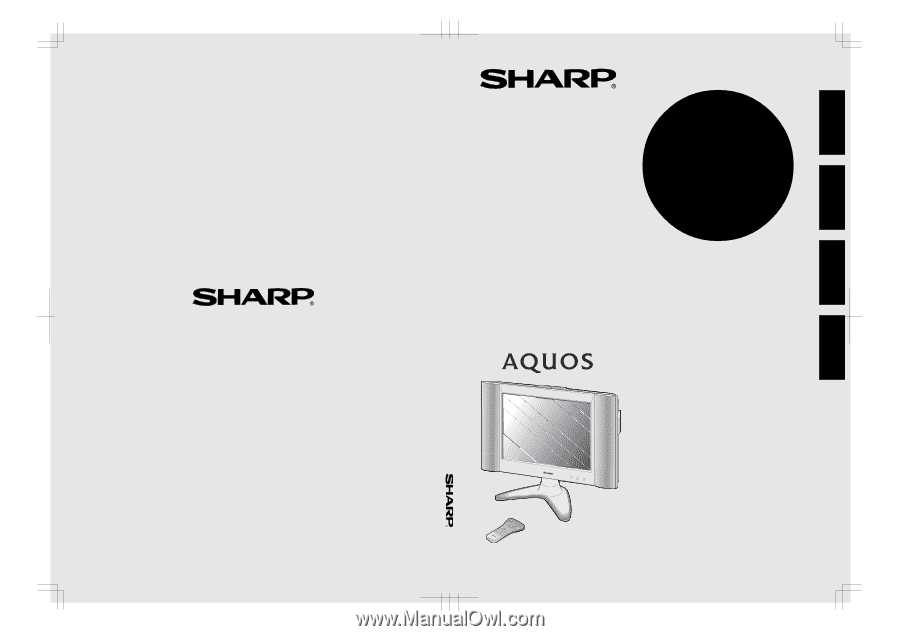
LIQUID CRYSTAL TELEVISION
LC-20B1U
ENGLISH
LC-20B1U
FRANÇAIS
TÉLÉVISEUR À CRISTAUX
LIQUIDES
TELEVISOR DE CRISTAL
LÍQUIDO
TELEVISOR DE CRISTAL
LÍQUIDO
MANUAL DE MANEJO
PORTUGUÊS
ESPAÑOL
MANUAL DE OPERAÇÃO
OPERATION MANUAL
MODE D’EMPLOI
20B1UCover
02.02.08
Printed in Japan
Imprimé au Japon
Impreso en Japón
Impresso no Japão
TINS-A109WJZZ
02P04-JKK
Printed on post-consumer recycled paper.
Imprimé sur du papier recyclé.
Impreso en papel reciclado.
Impresso em papel reciclado pós utilização.
SHARP ELECTRONICS CORPORATION
Sharp Plaza, Mahwah, New Jersey 07430-2135
SHARP CORPORATION