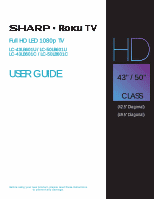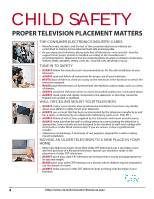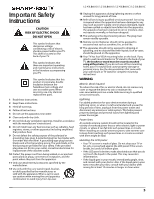Sharp LC-43LB601C User Guide LC 43LB601C
Sharp LC-43LB601C Manual
 |
View all Sharp LC-43LB601C manuals
Add to My Manuals
Save this manual to your list of manuals |
Sharp LC-43LB601C manual content summary:
- Sharp LC-43LB601C | User Guide LC 43LB601C - Page 1
Full HD LED 1080p TV LC-43LB601U / LC-50LB601U LC-43LB601C / LC-50LB601C USER GUIDE 43" / 50" CLASS (42.5" Diagonal) (49.5" Diagonal) Before using your new product, please read these instructions to prevent any damage. - Sharp LC-43LB601C | User Guide LC 43LB601C - Page 2
Contents Contents CHILD SAFETY 4 Important Safety Instructions 5 WARNING 5 CAUTION 6 Welcome 7 The new standard in Smart TVs 7 Get the most out of your new TV 7 Accessibility (U.S. models only 8 Installing the stands or wall-mount bracket 9 Installing the stands 9 Installing a wall-mount - Sharp LC-43LB601C | User Guide LC 43LB601C - Page 3
35 Cleaning your TV screen 35 Troubleshooting 36 FAQ 36 Video and audio 36 Remote control 39 General 40 Roku 41 Network 41 CEC-compatible devices 42 Specifications 44 43-inch (LC-43LB601U 44 50-inch (LC-50LB601U 45 Legal notices 46 One-year limited warranty - Sharp Televisions 50 3 - Sharp LC-43LB601C | User Guide LC 43LB601C - Page 4
note that all televisions - new and old - must be supported on proper stands or installed according to the manufacturer's recommendations. for the safe installation of your television. • ALWAYS read and follow all instructions for proper use of your television. • NEVER allow children to climb on - Sharp LC-43LB601C | User Guide LC 43LB601C - Page 5
LC-43LB601U / LC-50LB601U / LC-43LB601C / LC-50LB601C 13 Unplug this apparatus during lightning storms or when unused for long periods of time. 14 Refer all servicing to qualified service personnel. Servicing your wall mount or TV stand for complete mounting instructions. WARNING Electric shock - Sharp LC-43LB601C | User Guide LC 43LB601C - Page 6
LC-43LB601U / LC-50LB601U / LC-43LB601C / LC-50LB601C Replacement parts When replacement parts are required, make sure that the service technician uses replacement parts specified by the manufacturer that have the same characteristics as the original part. Unauthorized substitutions may result in - Sharp LC-43LB601C | User Guide LC 43LB601C - Page 7
LC-43LB601U / LC-50LB601U / LC-43LB601C / LC-50LB601C 43" / 50" Full HD LED 1080p Sharp Roku TV 43" / 50" Full HD LED 1080p Sharp Roku TV Welcome Congratulations on the purchase of your new TV! Discover the joy of endless entertainment. After it's set up, you'll be able to access a world of - Sharp LC-43LB601C | User Guide LC 43LB601C - Page 8
LC-43LB601U / LC-50LB601U / LC-43LB601C / LC-50LB601C 43" / 50" Full HD LED 1080p Sharp Roku TV 7 Follow movies coming soon • Use My devices. Go to http://support.roku.com for device compatibility information. Let's get started. Accessibility (U.S. models only) Your TV provides audio descriptions of - Sharp LC-43LB601C | User Guide LC 43LB601C - Page 9
LC-43LB601U / LC-50LB601U / LC-43LB601C / LC-50LB601C 43" / 50" Full HD LED 1080p Sharp Roku TV Installing the stands or wall-mount bracket • If you want to place your TV on a table or in an entertainment center, go to Installing the stands. • If you want to mount your TV on a wall, go to Installing - Sharp LC-43LB601C | User Guide LC 43LB601C - Page 10
LC-43LB601U / LC-50LB601U / LC-43LB601C / LC-50LB601C 43" / 50" Full HD LED 1080p Sharp Roku TV 2 Align the TV stands with the screw holes on the bottom of the TV. Make sure that the arrows on the stands are pointing towards the front of the TV. Secure the stands to the TV with the four provided - Sharp LC-43LB601C | User Guide LC 43LB601C - Page 11
LC-43LB601U / LC-50LB601U / LC-43LB601C / LC-50LB601C 43" / 50" Full HD LED 1080p Sharp Roku TV Warnings • Your TV has four VESA mounting holes on the back. If you attach a wall-mount bracket to the back of your TV for complete mounting instructions. • Your TV is intended to be supported by a UL - Sharp LC-43LB601C | User Guide LC 43LB601C - Page 12
7.87 in. (200 mm) LC-43LB601U / LC-50LB601U / LC-43LB601C / LC-50LB601C 43" / 50" Full HD LED 1080p Sharp Roku TV 3 Attach the wall-mount bracket to your TV using the mounting holes on the back of your TV. See the instructions that came with the wall-mount bracket for information about how to - Sharp LC-43LB601C | User Guide LC 43LB601C - Page 13
indicator. The status indicator lights red when your TV is off, turns off when your TV is on, or blinks when receiving commands from the remote control. LC-43LB601U / LC-50LB601U / LC-43LB601C / LC-50LB601C 43" / 50" Full HD LED 1080p Sharp Roku TV Side jacks RESET RESET USB HDMI3 USB HDMI3 - Sharp LC-43LB601C | User Guide LC 43LB601C - Page 14
Back jacks VIDEO L AUDIO R AV IN HDMI1(ARC) HDMI2 AUDIO OUT ANT/CABLE 5 LC-43LB601U / LC-50LB601U / LC-43LB601C / LC-50LB601C 43" / 50" Full HD LED 1080p Sharp Roku TV # Item 1 VIDEO/ L and R AUDIO 2 HDMI1(ARC)/ HDMI2 3 AUDIO OUT 4 ANT/CABLE 5 /INPUT Description Connect an AV device - Sharp LC-43LB601C | User Guide LC 43LB601C - Page 15
in the content tree. LC-43LB601U / LC-50LB601U / LC-43LB601C / LC-50LB601C 43" / 50" Full HD LED 1080p Sharp Roku TV # Button Description 3 and and sound settings. When playing streaming video that supports this feature or broadcast TV if Live TV Pause is enabled, cycles through 1×, 2×, and - Sharp LC-43LB601C | User Guide LC 43LB601C - Page 16
the channel so that you can agree to any terms and fees for the service. Turns the volume up one setting with each press. Press and hold to If your TV is muted, pressing unmutes the sound. LC-43LB601U / LC-50LB601U / LC-43LB601C / LC-50LB601C 43" / 50" Full HD LED 1080p Sharp Roku TV # Button - Sharp LC-43LB601C | User Guide LC 43LB601C - Page 17
type and jack Cable connector Best (use this if your devices HDMI® video/audio have HDMI®) LC-43LB601U / LC-50LB601U / LC-43LB601C / LC-50LB601C 43" / 50" Full HD LED 1080p Sharp Roku TV Connection type and jack Cable connector Digital optical audio output Analog audio input AV (composite - Sharp LC-43LB601C | User Guide LC 43LB601C - Page 18
LC-43LB601U / LC-50LB601U / LC-43LB601C / LC-50LB601C 43" / 50" Full HD LED 1080p Sharp Roku TV Connecting a cable or satellite box Many cable or satellite TV boxes have more than one connection type. To get the best video, you should use the best connection type available. For more information, - Sharp LC-43LB601C | User Guide LC 43LB601C - Page 19
AV (good) LC-43LB601U / LC-50LB601U / LC-43LB601C / LC-50LB601C 43" / 50" Full HD LED 1080p Sharp Roku TV Notes Cables are often color-coded to match color-coded jacks. Cable or satellite box Cable wall jack On your TV AV cable Audio cable connector connectors AV cable AV jack Analog audio - Sharp LC-43LB601C | User Guide LC 43LB601C - Page 20
TV LC-43LB601U / LC-50LB601U / LC-43LB601C / LC-50LB601C 43" / 50" Full HD LED 1080p Sharp Roku TV Cable wall jack Cable or satellite box Coaxial cable connector Coaxial cable ANT/CABLE jack VIDEO L AUDIO R AV IN HDMI1(ARC) HDMI2 AUDIO OUT ANT/CABLE Back of TV 1 Make sure that your TV - Sharp LC-43LB601C | User Guide LC 43LB601C - Page 21
LC-43LB601U / LC-50LB601U / LC-43LB601C / LC-50LB601C 43" / 50" Full HD LED 1080p Sharp Roku TV Connecting an antenna or cable TV (no box) On your TV Antenna or cable TV (no box) Coaxial cable connector Coaxial cable ANT/CABLE jack VIDEO L AUDIO R AV IN HDMI1(ARC) HDMI2 AUDIO OUT ANT/CABLE - Sharp LC-43LB601C | User Guide LC 43LB601C - Page 22
LC-43LB601U / LC-50LB601U / LC-43LB601C / LC-50LB601C 43" / 50" Full HD LED 1080p Sharp Roku TV Connecting a DVD or Blu- that you use cables designated as High Speed HDMI® cables. On your TV DVD or Blu-ray player Side of TV HDMI® cable connector HDMI® jack HDMI® cable RESET RESET USB HDMI3 - Sharp LC-43LB601C | User Guide LC 43LB601C - Page 23
AV (good) LC-43LB601U / LC-50LB601U / LC-43LB601C / LC-50LB601C 43" / 50" Full HD LED 1080p Sharp Roku TV Note Cables are often color-coded to match color-coded jacks. On your TV DVD or Blu-ray player AV cable Audio cable connector connectors AV cable AV jack Analog audio jacks VIDEO L - Sharp LC-43LB601C | User Guide LC 43LB601C - Page 24
LC-43LB601U / LC-50LB601U / LC-43LB601C / LC-50LB601C Connecting a game console 43" / 50" Full HD LED 1080p Sharp Roku TV Many game consoles have more than one connection type. To get the best video, you should use the best connection type available. For more information, - Sharp LC-43LB601C | User Guide LC 43LB601C - Page 25
AV (good) LC-43LB601U / LC-50LB601U / LC-43LB601C / LC-50LB601C 43" / 50" Full HD LED 1080p Sharp Roku TV Note Cables are often color-coded to match color-coded jacks. On your TV Game console AV cable Audio cable connector connectors AV cable AV jack Analog audio jacks VIDEO L AUDIO R AV - Sharp LC-43LB601C | User Guide LC 43LB601C - Page 26
LC-43LB601U / LC-50LB601U / LC-43LB601C / LC-50LB601C 43" / 50" Full HD LED 1080p Sharp Roku TV You can use an HDMI® jack on your TV to connect to a computer. Note For better picture quality, we recommend that you use cables designated as High Speed HDMI® cables. On your TV Computer Side of TV - Sharp LC-43LB601C | User Guide LC 43LB601C - Page 27
LC-43LB601U / LC-50LB601U / LC-43LB601C / LC-50LB601C Connecting a USB flash drive 43" / 50" Full HD LED 1080p Sharp Roku TV When you connect a USB flash drive to the USB jack on your TV, you can view photos and videos or listen to music stored on the drive or you can use the Live TV Pause - Sharp LC-43LB601C | User Guide LC 43LB601C - Page 28
Connecting headphones LC-43LB601U / LC-50LB601U / LC-43LB601C / LC-50LB601C 43" / 50" Full HD LED 1080p Sharp Roku TV When you connect headphones, your TV speakers are muted and sound only plays through the headphones. Warning Loud noise can damage your hearing. When using headphones, use the - Sharp LC-43LB601C | User Guide LC 43LB601C - Page 29
LC-43LB601U / LC-50LB601U / LC-43LB601C / LC-50LB601C 43" / 50" Full HD LED 1080p Sharp Roku TV Connecting external speakers or a sound bar When you connect external speakers or a sound bar, sound plays through your TV OPTICAL OUTPUT 1 Make sure that your TV's power cord is unplugged and the - Sharp LC-43LB601C | User Guide LC 43LB601C - Page 30
Digital audio using the HDMI1(ARC) jack LC-43LB601U / LC-50LB601U / LC-43LB601C / LC-50LB601C 43" / 50" Full HD LED 1080p Sharp Roku TV Your TV can send sound to an ARC device, like an AV receiver, to create a home theater that uses two or more speakers. When you connect external - Sharp LC-43LB601C | User Guide LC 43LB601C - Page 31
using the AUDIO OUT jack LC-43LB601U / LC-50LB601U / LC-43LB601C / LC-50LB601C 43" / 50" Full HD LED 1080p Sharp Roku TV When you connect an analog speaker system or soundbar to the AUDIO OUT jack, sound plays through the TV speakers and the audio device. On your TV Analog speaker system Audio - Sharp LC-43LB601C | User Guide LC 43LB601C - Page 32
/ LC-50LB601U / LC-43LB601C / LC-50LB601C 43" / 50" Full HD LED 1080p Sharp Roku TV Connecting a home theater system with multiple devices You can connect an AV receiver and your devices to create a home theater. DVD or Blu-ray player Cable or satellite box AV receiver Antenna or cable TV - Sharp LC-43LB601C | User Guide LC 43LB601C - Page 33
Connecting power LC-43LB601U / LC-50LB601U / LC-43LB601C / LC-50LB601C 43" / 50" Full HD LED 1080p Sharp Roku TV You should connect devices before you connect the power cord. When you are adding devices, make sure that the power cord is unplugged from the - Sharp LC-43LB601C | User Guide LC 43LB601C - Page 34
LC-43LB601U / LC-50LB601U / LC-43LB601C / LC-50LB601C 43" / 50" Full HD LED 1080p Sharp Roku TV Installing remote control batteries Open the back of your TV remote control and insert two AAA batteries, observing the proper orientation. Reattach the back cover. Remote control on page 15 explains how - Sharp LC-43LB601C | User Guide LC 43LB601C - Page 35
/ LC-43LB601C / LC-50LB601C 43" / 50" Full HD LED 1080p Sharp Roku TV When you turn on your TV for the first time, Guided Setup starts. During Guided Setup: • Your TV automatically detects your wireless network, so have your network name and password handy and follow the easy on-screen instructions - Sharp LC-43LB601C | User Guide LC 43LB601C - Page 36
Troubleshooting LC-43LB601U / LC-50LB601U / LC-43LB601C / LC-50LB601C 43" / 50" Full HD LED 1080p Sharp Roku TV Warning Do not try to repair your TV yourself. Contact authorized service personnel. Note If the problem is not solved by using these troubleshooting instructions, turn off your TV, - Sharp LC-43LB601C | User Guide LC 43LB601C - Page 37
LC-43LB601U / LC-50LB601U / LC-43LB601C / LC-50LB601C 43" / 50" Full HD LED 1080p Sharp Roku TV Symptom Possible cause Try this... Broadcast TV may be experiencing problems or may not be set up • Try another channel. The station may be experiencing problems. • If you are using an antenna and - Sharp LC-43LB601C | User Guide LC 43LB601C - Page 38
LC-43LB601U / LC-50LB601U / LC-43LB601C / LC-50LB601C 43" / 50" Full HD LED 1080p Sharp Roku TV Symptom Possible cause Try this... Cables may not be connected correctly Dotted lines or stripes appear on the screen Broadcast signal may be weak • Make sure that the antenna or cable TV your TV. - Sharp LC-43LB601C | User Guide LC 43LB601C - Page 39
LC-43LB601U / LC-50LB601U / LC-43LB601C / LC-50LB601C 43" / 50" Full HD LED 1080p Sharp Roku TV instructions on programing a universal remote control, visit: www.roku.com/universalremote • Refer to the User Guide that accompanied your universal remote control and contact the manufacturer if problems - Sharp LC-43LB601C | User Guide LC 43LB601C - Page 40
LC-43LB601U / LC-50LB601U / LC-43LB601C / LC-50LB601C 43" / 50" Full HD LED 1080p Sharp Roku TV Symptom Possible cause Try this... No power Power cord may not be connected correctly Other devices may be interfering • Make sure that the power cord is correctly connected to both your TV service - Sharp LC-43LB601C | User Guide LC 43LB601C - Page 41
LC-43LB601U / LC-50LB601U / LC-43LB601C / LC-50LB601C 43" / 50" Full HD LED 1080p Sharp Roku TV Symptom Possible cause Try this... Some features are not available The wrong TV mode may be selected • You may have Set up for store mode when you set up your TV . Roku TVs support dual band. - Sharp LC-43LB601C | User Guide LC 43LB601C - Page 42
CEC-compatible devices LC-43LB601U / LC-50LB601U / LC-43LB601C / LC-50LB601C 43" / 50" Full HD LED 1080p Sharp Roku TV Symptom Possible cause Try this... Cables may not be connected correctly • Make sure that the HDMI® cable is connected securely to your TV and the device. • Make sure that the - Sharp LC-43LB601C | User Guide LC 43LB601C - Page 43
LC-43LB601U / LC-50LB601U / LC-43LB601C / LC-50LB601C 43" / 50" Full HD LED 1080p Sharp Roku TV Symptom Possible cause Try this... Connected device may not be a CEC device My TV does not turn on when I turn on my device Connected device may not support some or all CEC features CEC control may - Sharp LC-43LB601C | User Guide LC 43LB601C - Page 44
-in) Dual-band, 802.11 A/B/G/N 1 Supports image format: JPEG, PNG, GIF audio format: AAC, MP3,WMA, WAV(PCM), FLAC, AIFF, AC3(Dolby Digital) video format: MKV, MP4, MOV 1 LC-43LB601U / LC-50LB601U / LC-43LB601C / LC-50LB601C 43" / 50" Full HD LED 1080p Sharp Roku TV Outputs Headphone Analog audio - Sharp LC-43LB601C | User Guide LC 43LB601C - Page 45
-in) Dual-band, 802.11 A/B/G/N 1 Supports image format: JPEG, PNG, GIF audio format: AAC, MP3,WMA, WAV(PCM), FLAC, AIFF, AC3(Dolby Digital) video format: MKV, MP4, MOV 1 LC-43LB601U / LC-50LB601U / LC-43LB601C / LC-50LB601C 43" / 50" Full HD LED 1080p Sharp Roku TV Outputs Headphone Analog audio - Sharp LC-43LB601C | User Guide LC 43LB601C - Page 46
LC-43LB601U / LC-50LB601U / LC-43LB601C / LC-50LB601C 43" / 50" Full HD LED 1080p Sharp Roku TV of any content or service made available through the Sharp Roku TV and does not warrant that the Sharp Roku TV, content or services will meet your requirements, or that operation of the Sharp Roku TV - Sharp LC-43LB601C | User Guide LC 43LB601C - Page 47
service, and as described in Roku's Privacy Policy. To learn more about voice search, visit the FAQ pages of Roku's website at www.roku.com/support. NO WARRANTY FROM ROKU; Limitation of LIABILITY LC-43LB601U / LC-50LB601U / LC-43LB601C / LC-50LB601C 43" / 50" Full HD LED 1080p Sharp Roku TV YOUR - Sharp LC-43LB601C | User Guide LC 43LB601C - Page 48
LC-43LB601U / LC-50LB601U / LC-43LB601C / LC-50LB601C 43" / 50" Full HD LED 1080p Sharp Roku TV 6. Roku Account. If you have an existing Roku Account, all devices you choose to link to your Roku Account, and all services provided by Roku in accordance with the instructions, may cause harmful - Sharp LC-43LB601C | User Guide LC 43LB601C - Page 49
Laboratories. Dolby, Dolby Audio, and the double-D symbol are trademarks of Dolby Laboratories. DTS TruSurround™ LC-43LB601U / LC-50LB601U / LC-43LB601C / LC-50LB601C 43" / 50" Full HD LED 1080p Sharp Roku TV HDMI® The terms HDMI and HDMI High-Definition Multimedia Interface, and the HDMI Logo are - Sharp LC-43LB601C | User Guide LC 43LB601C - Page 50
problems with over-the-air reception of the television broadcast signals. • Attempted repair by any person not authorized by Warrantor to service the Product • Products sold "as is" or "with all faults" LC-43LB601U / LC-50LB601U / LC-43LB601C / LC-50LB601C 43" / 50" Full HD LED 1080p Sharp Roku TV - Sharp LC-43LB601C | User Guide LC 43LB601C - Page 51
please contact us with the information below: https://www.sharptvusa.com/support This product is manufactured for Best Buy China Ltd, as under brand license by SHARP Corporation. ©2018 Best Buy China LTD. All rights reserved. SHARP is a registered trademark of Sharp Corporation; used under license

USER GUIDE
Before using your new product, please read these instructions
to prevent any damage.
Full HD LED 1080p TV
LC-43LB601U / LC-50LB601U
LC-43LB601C / LC-50LB601C
43" / 50"
CLASS
(42.5" Diagonal)
(49.5" Diagonal)