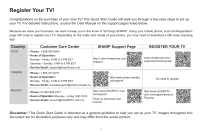Sharp LC-43Q7000U Quick Start Guide LC 43Q7000U
Sharp LC-43Q7000U Manual
 |
View all Sharp LC-43Q7000U manuals
Add to My Manuals
Save this manual to your list of manuals |
Sharp LC-43Q7000U manual content summary:
- Sharp LC-43Q7000U | Quick Start Guide LC 43Q7000U - Page 1
ES-G1752C4-1 - Sharp LC-43Q7000U | Quick Start Guide LC 43Q7000U - Page 2
LC-65O7050U LC-50Q7060U LC-65Q7060U LC-50Q7070U LC-65Q7070U LC-50Q7080U LC-65Q7080U LC-50Q7003U LC-65Q7003U Quick Start Guide Help SHARP improve the environment by reducing paper waste. For detailed instructions and feature descriptions, access the full User Manual online. Before using the TV - Sharp LC-43Q7000U | Quick Start Guide LC 43Q7000U - Page 3
Ltd. All Rights Reserved. All material in this Quick Start Guide is the property of Hisense Company Ltd. and its subsidiaries, . This product is sold to you under one or more license agreements between Sharp Corporation and Hisense International (Hong Kong) America Investment Co. Ltd. All other - Sharp LC-43Q7000U | Quick Start Guide LC 43Q7000U - Page 4
5 Connect Devices to your TV 8 Establish a Network Connection 10 Buttons on your TV Remote 12 Begin Using your Remote 13 Power on the TV 14 Complete the First-Time Setup Menu 15 Begin to Enjoy your TV 16 Product Specifications 17 Quick Problem-Solving Tips 18 Certification and - Sharp LC-43Q7000U | Quick Start Guide LC 43Q7000U - Page 5
the purchase of your new TV! This Quick Start Guide will walk you through a few easy steps to set up your TV. For detailed instructions, access the User Manual on the support pages listed below. Because we value your business, we want to keep you in the know of 'all things SHARP'. Using your mobile - Sharp LC-43Q7000U | Quick Start Guide LC 43Q7000U - Page 6
Packaged Contents Your package in which you purchased your new TV contains the following items: 2 AAA batteries A left and right leg that forms the TV stand Quick Start Guide Important Safety Information and Warranty Card 4 screws (M4x25) (65") r' Remote Control 4 screws (M4x20) (50755") - Sharp LC-43Q7000U | Quick Start Guide LC 43Q7000U - Page 7
Buttons and Ports on the TV Back View of the TV (43"/50"/55") TV Side View O gW ANT/CABLE I U Power Input TV Back View AV IN O 0 0 ,VIDEO T TV Bottom Panel HDMI 3(4K(g60Hz) LAN 3 - Sharp LC-43Q7000U | Quick Start Guide LC 43Q7000U - Page 8
(..S9) Al eq; Jo Ahem ves melA )13GS Al m 0 .0[ID) fl me!A GP!S Al 1 USB •-r-- DC 5V= 0.5A(MAX) O HDMI 2(4K(@60Hz) DIGITAL AUDIO OUT HDMI 1(4K@I6OHz) ARC o AUDIO/() SERVICE OUT ' `a / ANT/CABLE - Sharp LC-43Q7000U | Quick Start Guide LC 43Q7000U - Page 9
disconnect the NC power cord before installing a stand or Wall-Mount brackets. • The LED display is very fragile and must be protected at all times when installing the legs that form the stand. Be sure to protect the TV screen from getting scratched or damaged by any hard objects. In addition, DO - Sharp LC-43Q7000U | Quick Start Guide LC 43Q7000U - Page 10
For(65") To attach the left and right leg that forms the stand: 1. Carefully place your TV face-down on a soft, flat surface to prevent the TV from being damaged or the screen from getting scratched. 2. Remove the 2 legs from the foam and then insert the legs into the bottom slots of - Sharp LC-43Q7000U | Quick Start Guide LC 43Q7000U - Page 11
200 x 200 (43"/50") 300 x 200 (55") 400 x 200 (65") M6 L.. ti Spacer Bracket (not provided) (not provided) CAUTION: • When you attach the mount, be sure to use the spacers (provided by the third-party manufacturer) between the TV and the bracket. Follow instructions provided with the Wall mount - Sharp LC-43Q7000U | Quick Start Guide LC 43Q7000U - Page 12
cables for the ports and that they are connected securely. Loose connections can affect the quality of the picture image and color. TV label Port Cable External Equipment Brief Description ANT/CABLE 0 1 m HDMI I VIDEO AV IN L R • W21:1E- kl= H Antenna VHF/UHF Antenna 0 Cable ANT - Sharp LC-43Q7000U | Quick Start Guide LC 43Q7000U - Page 13
AUDIO km OUT USB LAN SERVICE Port Cable External Equipment Brief Description Connect headphones to hear audio from the TV. Headphones with microphones are not supported. 0 • WM100 Connect an audio adapter (not provided) from an external analog audio system. Rod 0 0 0 00 Speaker Audio - Sharp LC-43Q7000U | Quick Start Guide LC 43Q7000U - Page 14
network connection Automatically obtain an IP address 1. Select Wired LAN. The TV will automatically obtain an IP address and connect to the network. NOTE: enter the IP Settings, select Manual to input the information again. Manually enter the IP address 1. Select Manual. 2.Enter the IP Address, - Sharp LC-43Q7000U | Quick Start Guide LC 43Q7000U - Page 15
connection Wireless router with DHCP Wireless LAN Adapter built-in TV set LAN Cable The TV can directly receive network signals via wireless router 1. Select Refresh to refresh the list or select Add to manually enter SSID and Security mode selection. Close the network connection Select Off. The - Sharp LC-43Q7000U | Quick Start Guide LC 43Q7000U - Page 16
Captioning On/Off and CC On When Mute Dash button / Select a digital sub-channel (Red / Green / Special function buttons Yellow / Blue) TV Live TV The button for the Quick setup menu A/V/ D-pad (up/down/left/right navigation buttons) OK Confirmation button BACK Return to the previous - Sharp LC-43Q7000U | Quick Start Guide LC 43Q7000U - Page 17
Support Center immediately on the support website. Remote Control Range Information The remote control can work at a distance of up to 26 feet in front of the TV User's Manual supplied by your Cable or Satellite provider. The Cable or Satellite providers' User's Manuals should include instructions on - Sharp LC-43Q7000U | Quick Start Guide LC 43Q7000U - Page 18
customer service center. STEP 5. Power on the TV If your Cable or Satellite provider does not have a code available, please contact us at one of prefer to use your Cable Set-top Box or Satellite Receiver Remote as a `Universal Remote', then visit the Support page to view a list of the codes. • - Sharp LC-43Q7000U | Quick Start Guide LC 43Q7000U - Page 19
shows the logo appears, begin the firsttime setup menu. SHARP Language English Espanol Francais Region 5 USA Canada Mexico Panama only be selected by Retailers who plan to demonstrate the TV. Network Connection • If your TV does not automatically detect an Ethernet connection, then use a - Sharp LC-43Q7000U | Quick Start Guide LC 43Q7000U - Page 20
with software updates, product support and our warranty. • You are at the last step of TV setup. If you TV. Disclaimer: Subscriptions or other payments may be required to access content through some applications. Some or all of the included or downloaded application services in this Sharp, Aquos - Sharp LC-43Q7000U | Quick Start Guide LC 43Q7000U - Page 21
x 27.7 x 9.5 inches (1 127 x 703 x 241 mm) 25.8 lbs (11.7 kg) 26.9 lbs (12.2 kg) 49.5 inches 3 840 x 2 160 LC-55Q7000U LC-55Q7020U LC-55Q7050U LC-55Q7060U LC-55Q7070U LC-55Q7080U LC-55Q7003U 48.9 x 28.6 x 2.9 inches (1 242 x 726 x 73 mm) 48.9 x 30.0 x 9.5 inches (1 242 x 761 x 241 mm) 30.9 lbs (14 - Sharp LC-43Q7000U | Quick Start Guide LC 43Q7000U - Page 22
issue with your TV, turn it off and on again. If this does not resolve the problem, then refer to the tips below. If the problem is still not Check to see if the LED light is on or not. If it is, then the TV is receiving power. I have connected an external source to my TV and I get no picture - Sharp LC-43Q7000U | Quick Start Guide LC 43Q7000U - Page 23
installed and used in accordance with the instructions, may cause harmful interference to radio TV technician for help. NOTE: The manufacturer is not responsible for any radio or TV 2018. All rights reserved. SHARP and the SHARP logo are registered trademarks of SHARP. Other brand and product

ES-G1752C4-1