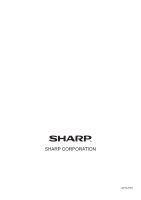Sharp MX-M6071 AirPrint Guide
Sharp MX-M6071 Manual
 |
View all Sharp MX-M6071 manuals
Add to My Manuals
Save this manual to your list of manuals |
Sharp MX-M6071 manual content summary:
- Sharp MX-M6071 | AirPrint Guide - Page 1
AirPrint Guide - Sharp MX-M6071 | AirPrint Guide - Page 2
control and inspection procedures. In the unlikely event that a defect or other problem is discovered, please contact your dealer or nearest authorized service representative. • Aside from instances provided for by law, SHARP is not responsible for failures occurring during the use of the product or - Sharp MX-M6071 | AirPrint Guide - Page 3
AirPrint when the machine's user authentication function is used, enable [Enable IPP Authentication Except for Printer Driver] in "Settings (Administrator)" → [System Settings] → [Authentication Settings] → [Default Settings]. • To print in colour, you must change the permission of "Other User" to - Sharp MX-M6071 | AirPrint Guide - Page 4
Guide Using AirPrint to send a fax You can send a file created in an AirPrint compatible application by fax via the machine. The sending procedure depends on the application. Refer to the manual Driver] in "Settings (Administrator)" → [System Settings] → [Authentication Settings] → [Default password - Sharp MX-M6071 | AirPrint Guide - Page 5
Guide AirPrint Settings Set this option to use AirPrint. In "Settings (administrator)", select [System Settings] → [Network Settings] → [External Print Services information in the format specified by the geo URI standard. Default User Name for User Authentication If user authentication is enabled on - Sharp MX-M6071 | AirPrint Guide - Page 6
2018L-EN1
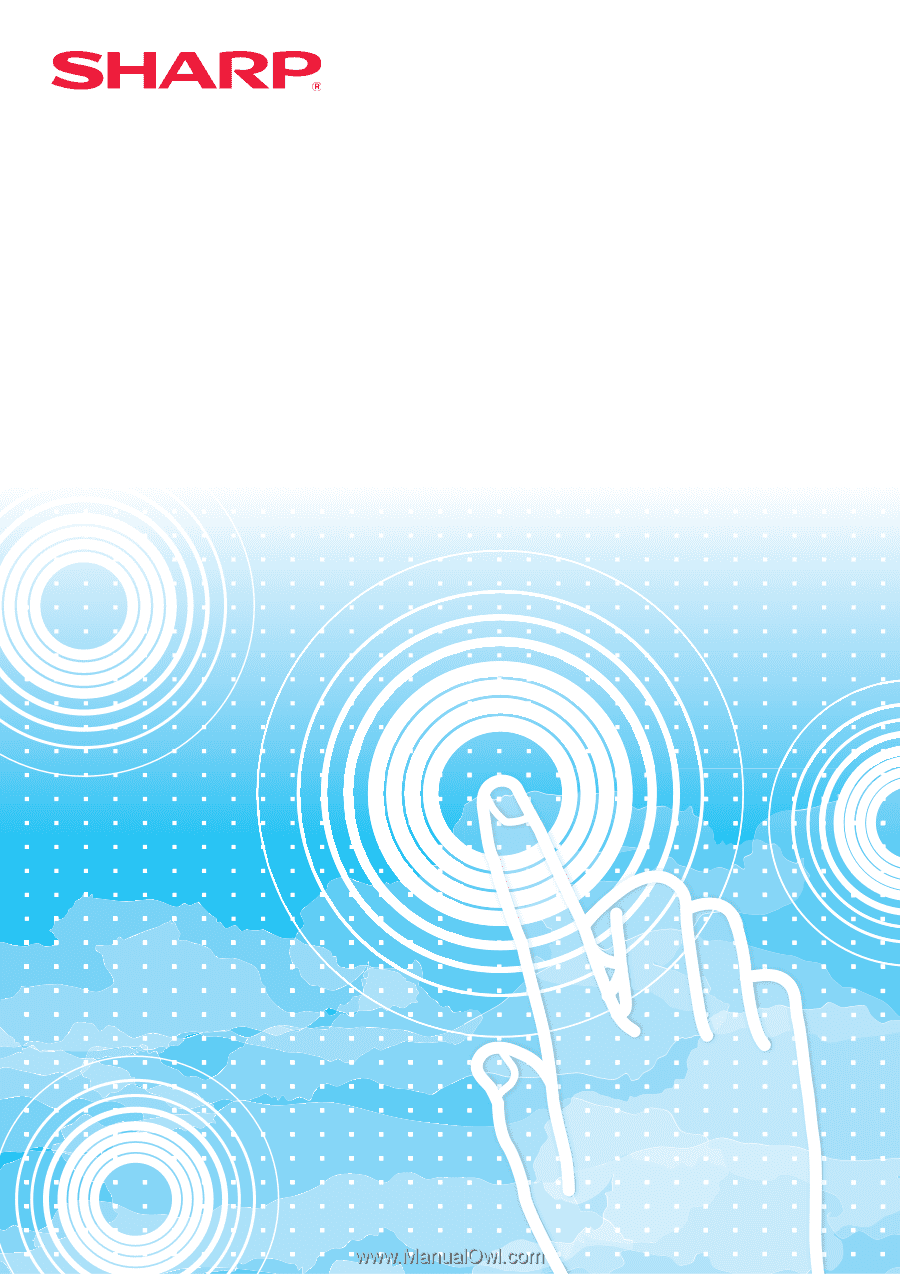
AirPrint Guide