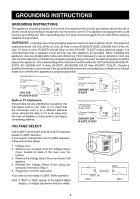Sharp R-25GT R22GV|R22GT|R23GT|R24GT|R25GT Operation Manual
Sharp R-25GT Manual
 |
View all Sharp R-25GT manuals
Add to My Manuals
Save this manual to your list of manuals |
Sharp R-25GT manual content summary:
- Sharp R-25GT | R22GV|R22GT|R23GT|R24GT|R25GT Operation Manual - Page 1
TO WRITE: For additional information: Commercial Microwave Oven Department Sharp Electronics Corporation Sharp Plaza, Box 650 Mahwah, NJ 07430-2135 For service problems, warranty information, missing items and other assistance: Sharp Electronics Corporation Customer Assistance Center 1300 Naperville - Sharp R-25GT | R22GV|R22GT|R23GT|R24GT|R25GT Operation Manual - Page 2
Assistance Front cover Contents 1 Precautions to Avoid Possible Exposure to Excessive Microwave Energy 1 Limited Warranty 2 Important Safety Instructions 3 Service Call Check 4 Grounding Instructions 5 Installation 6 Part Names 7 Before Operation 8 Memory Operation 8 Cooking with memory - Sharp R-25GT | R22GV|R22GT|R23GT|R24GT|R25GT Operation Manual - Page 3
or attempted repairs performed by anyone other than an authorized servicer. Nor shall Sharp be liable or in any way responsible for any incidental /R-23GT/R-24GT or R-25JT Commercial Microwave Oven (Be sure to have this information available when you need service for your oven.) Warranty Period - Sharp R-25GT | R22GV|R22GT|R23GT|R24GT|R25GT Operation Manual - Page 4
, injury to persons or exposure to excessive microwave energy: 1. Read all instructions before using the appliance. 2. Read and or dropped. 9. This appliance should be serviced only by qualified service personnel. Contact nearest Sharp Authorized Servicer for examination, repair or adjustment. 10. - Sharp R-25GT | R22GV|R22GT|R23GT|R24GT|R25GT Operation Manual - Page 5
too low R-23GT, R-24GT and R-25JT only Follow instructions on page 5 of Operation Manual under VOLTAGE SELECT to change from 230V to 208V. If problem is not corrected, call an electrician. EE 6, EE10, EE16 Thermistors failure Call for service. EE 7 Exhaust air temperature too high Check that - Sharp R-25GT | R22GV|R22GT|R23GT|R24GT|R25GT Operation Manual - Page 6
there be any interference caused by the microwave oven to your radio or TV, check that the microwave oven is on a different electrical circuit, operation. If you need to change this oven for 208V operation, follow instructions below. 1. Unplug oven. 2. Remove one screw(A) from the Voltage Select - Sharp R-25GT | R22GV|R22GT|R23GT|R24GT|R25GT Operation Manual - Page 7
INSTALLATION INSTALLATION Because your Sharp Commercial Microwave Oven will be used frequently, place removable filter. 5. STACKING PROCEDURE FOR TWO MICROWAVE OVENS Two units can be installed together by placing one on top of the other. Follow these instructions: a. Place oven A in the desired - Sharp R-25GT | R22GV|R22GT|R23GT|R24GT|R25GT Operation Manual - Page 8
intake openings 8. Door seals and sealing surfaces 9. Door hinges 10. Oven door with see-through window 11. Door latches 12. Door handle 13. Service window for replacing the oven light bulb 14. Ventilation openings 15. Power supply cord 16. Mounting plate 17. Screw for mounting plate 18. Voltage - Sharp R-25GT | R22GV|R22GT|R23GT|R24GT|R25GT Operation Manual - Page 9
BEFORE OPERATION * Before operating your new oven, make sure you read and understand this operation manual com- pletely. 1) Plug in the oven. * The digital display will then show . 2) You can input the pads only when the door is closed. 3) Oven light - Sharp R-25GT | R22GV|R22GT|R23GT|R24GT|R25GT Operation Manual - Page 10
Memory program entry You can change memory programs for memory banks. See time cooking on page 11. R-22GT/23GT/24GT/25JT Memory banks 20 Cooking stage Memory NO.1 -10 max. 3 stages Memory NO. 11-20 max. 2 stages R-22GV Memory banks Cooking stage 10 1 stage The R-22GV oven can be programmed - Sharp R-25GT | R22GV|R22GT|R23GT|R24GT|R25GT Operation Manual - Page 11
Memory check You can check the information programmed into the memory. Checking time and power level * Suppose you want to know the information programmed into the memory 1, programmed for 4 minutes at 60% for the 1st stage and 2 minutes at 30% at the 2nd stage. Procedure Display CHECK 1 Touch - Sharp R-25GT | R22GV|R22GT|R23GT|R24GT|R25GT Operation Manual - Page 12
MANUAL OPERATIONS Time cooking R-22GT/23GT/24GT/25JT Your oven can be programmed for up to 3 cooking sequences and has 11 preset microwave power levels. Total cooking time Maximum of 30 minutes Touch APPROXIMATE SELECTAPOWER PAD PERCENTAGE OF ONCE THEN TOUCH POWER SELECTAPOWER 9 8 7 6 5 4 - Sharp R-25GT | R22GV|R22GT|R23GT|R24GT|R25GT Operation Manual - Page 13
Express Defrost Use EXPRESS DEFROST to defrost meat and poultry faster and better. Calculate total defrost time from chart below. Express Defrost can be programmed for a maximum of 90 minutes. * Suppose you want to defrost one pound of lamb chops for 3 minutes and 30 seconds. Procedure EXPRESS - Sharp R-25GT | R22GV|R22GT|R23GT|R24GT|R25GT Operation Manual - Page 14
for the first time. See next column. Counter check You can check total number of using times, times of using each memory, times of using manual cooking and times of using EXPRESS DEFROST. Total count Touch CHECK pad twice. To check for each counter, touch each pad as indicated below, after - Sharp R-25GT | R22GV|R22GT|R23GT|R24GT|R25GT Operation Manual - Page 15
without the air intake filter in place. *DO NOT USE commercial oven cleaners, abrasive or harsh cleaners or scouring pads on any part of your microwave oven. Oven Exterior The outside of your oven can be easily cleaned with mild soap and water. Make sure to rinse thoroughly and dry the - Sharp R-25GT | R22GV|R22GT|R23GT|R24GT|R25GT Operation Manual - Page 16
and seal surfaces clean so that any grease, spills or spatters are not allowed to build up. Such a build-up could result in leakage of microwave energy from the oven. Air intake filter Hole Clip Clip Air intake filter Oven Hole Keep the air intake filter clean. Clean at least every - Sharp R-25GT | R22GV|R22GT|R23GT|R24GT|R25GT Operation Manual - Page 17
COOKING GUIDE Utensils METAL 1) Frozen Precooked Foods in Foil Containers When cooking be used to cover foods during cooking. Stretch-type plastic wraps are not suitable for use in the microwave oven because they form too tight a seal. Whenever removing plastic wrap that has been tightly formed - Sharp R-25GT | R22GV|R22GT|R23GT|R24GT|R25GT Operation Manual - Page 18
. There should be an opening for steam to escape from the food. Covers should also be non-metallic to allow for proper heating. Techniques 1. Microwave cooking is ideal for times when you run out of certain items or for preparation during slow periods. 2. Avoid overcooking. Small portions of food - Sharp R-25GT | R22GV|R22GT|R23GT|R24GT|R25GT Operation Manual - Page 19
and the number pad for percentage of power level (for example, 3 represents 30% power). The microwave power will pulse on and off to defrost frozen foods gently without heating. (Not on R-22GV) Timing guide Since different foods heat at different rates of speed, there are several influencing factors - Sharp R-25GT | R22GV|R22GT|R23GT|R24GT|R25GT Operation Manual - Page 20
Heating and cooking time guide Quantity Item Approximate Heating Time 100% Power (seconds) R-22GV R-23GT R-24GT R-25JT Pastries, Rolls and Baked Goods R-22GT 2 1 1 1 1 1 1 slice 1 Biscuit Bun Danish Pastry Dinner, Roll - Sharp R-25GT | R22GV|R22GT|R23GT|R24GT|R25GT Operation Manual - Page 21
Heating and Cooking Time Guide Con't Quantity Item Approximate Heating Time 100% Power(seconds) R-22GV R-23GT R-24GT R-25JT R-22GT 8 oz. 8 oz. 8 oz. 8 oz. 8 oz. 8 oz. 8 oz. 8 oz. 8 oz. 8 oz. 8 oz. - Sharp R-25GT | R22GV|R22GT|R23GT|R24GT|R25GT Operation Manual - Page 22
with a skin covering before heating. 6. Use only popcorn packaged in special microwavable packages. Pop using 100% power. Listen carefully when popping corn. When Commission Authorized. DHHS - Complies with Department of Health and Human Services (DHHS) rule, CFR, Title 21 Chapter I, Subchapter J. - Sharp R-25GT | R22GV|R22GT|R23GT|R24GT|R25GT Operation Manual - Page 23
AUTO-TOUCH® GUIDE For more complete information and safety precautions, refer to your Operation Manual. MEMORY CHECK Suppose you SELECTATIME 400 SELECTAPOWER 6 SELECTATIME 200 Count of memory 1 , etc. Count of manual cooking Count of EXPRESS DEFROST To clear the number of times: Suppose you want - Sharp R-25GT | R22GV|R22GT|R23GT|R24GT|R25GT Operation Manual - Page 24
AUTO-TOUCH® GUIDE For more complete information and safety precautions, refer to your Operation Manual. COOK WITH MEMORY Suppose you door. 5. Touch START pad. START ® SHARP ELECTRONICS CORPORATION Sharp Plaza, Mahwah, New Jersey 07430-2135 SHARP CORPORATION Osaka, Japan 23 Printed on recycled

TO PHONE:
SERVICE and PARTS
(for your nearest Sharp Authorized Servicer and Parts Distributor)
United States
..................................
1-800-BE-SHARP(237-4277)
ADDITIONAL
CUSTOMER INFORMATION
.............................................
201-529-8706
TO WRITE:
For additional information:
Commercial Microwave Oven Department
Sharp Electronics Corporation
Sharp Plaza, Box 650
Mahwah, NJ 07430-2135
For service problems, warranty information, missing items and other assistance:
Sharp Electronics Corporation
Customer Assistance Center
1300 Naperville Drive
Romeoville, IL 60446-1091
Please provide the following information when you write or call: model number, serial number, date
of purchase, your complete mailing address (including zip code), your daytime telephone number
(including area code) and description of the problem.
1200 WATTS/1600 WATTS/1800 WATTS/2100 WATTS-HEAVY DUTY
COMMERCIAL MICROWAVE OVEN
OPERATION MANUAL
®
MODELS
R-22GV/R-22GT/R-23GT/R-24GT/R-25JT
FOR CUSTOMER ASSISTANCE
To aid in reporting this commercial microwave oven in case of loss or theft, please record below
the model number and serial number located on the unit. We also suggest you record all the
information listed and retain for future reference.
MODEL NUMBER
SERIAL NUMBER
DATE OF PURCHASE
Dealer
Telephone
Servicer
Telephone