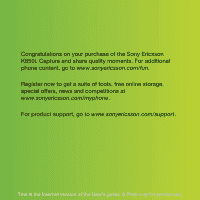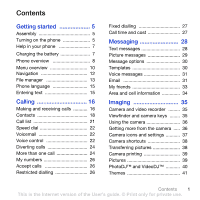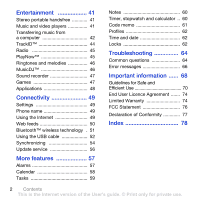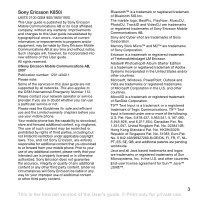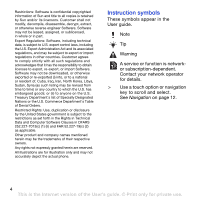Sony Ericsson K850 User Guide
Sony Ericsson K850 Manual
 |
View all Sony Ericsson K850 manuals
Add to My Manuals
Save this manual to your list of manuals |
Sony Ericsson K850 manual content summary:
- Sony Ericsson K850 | User Guide - Page 1
Congratulations on your purchase of the Sony Ericsson K850i. Capture and share quality moments. For additional phone content, go to www.sonyericsson.com/fun. Register now to get a suite of tools, free online storage, special offers, news and competitions at www.sonyericsson.com/myphone. For product - Sony Ericsson K850 | User Guide - Page 2
Accessories - More for your phone Camera Phone Kit IPK-100 Premium protection for your phone. Bluetooth™ Headset HBH-IV835 Stylish discretion with excellent sound. Desk Stand CDS-65 Your phone's best assistant: connect a USB cable, charger and portable handsfree. These accessories can be purchased - Sony Ericsson K850 | User Guide - Page 3
Contents Getting started 5 Assembly 5 Turning on the phone 5 Help in your phone 7 Charging the battery 7 Phone overview 8 Menu overview 10 Navigation 12 File manager 13 Phone language 15 Entering text 15 Calling 16 Making and receiving calls 16 Contacts 18 Call list 21 Speed dial 22 - Sony Ericsson K850 | User Guide - Page 4
melodies 46 MusicDJ 46 Sound recorder 47 Games 47 Applications 48 Connectivity 49 Settings 49 Phone name 49 Using the Internet 49 Web feeds 50 Bluetooth™ wireless technology . 51 Using the USB cable 52 Synchronizing 54 Update service 56 More features 57 Alarms 57 Calendar 58 Tasks - Sony Ericsson K850 | User Guide - Page 5
reserved. ©Sony Ericsson Mobile Communications AB, 2007 Publication number: 1201-4343.1 Please note: Some of the services in this User guide are not supported by all networks. This also applies to the GSM International Emergency Number 112. Please contact your network operator or service provider if - Sony Ericsson K850 | User Guide - Page 6
for illustration only and may not accurately depict the actual phone. Instruction symbols These symbols appear in the User guide. Note Tip Warning A service or function is networkor subscription-dependent. Contact your network operator for details. > Use a touch option or navigation key to scroll - Sony Ericsson K850 | User Guide - Page 7
2 Close and slide the battery cover into place. Turning on the phone To turn on the phone 1 Remove the battery cover. 2 Slide the SIM card into its language. 5 Select Cont. > Yes to use the setup wizard while settings are downloaded. If you want to correct a mistake when you enter your PIN, press . - Sony Ericsson K850 | User Guide - Page 8
and numbers to the SIM card on page 19. PIN You may need a PIN (Personal Identification Number) to activate the services in your phone. Your PIN is supplied by your network operator. Each PIN digit appears as *, unless it starts with emergency number digits, for example, 112 or 911. You can see - Sony Ericsson K850 | User Guide - Page 9
Info, if available. In some cases, Info appears under Options. To view the phone demonstration • From standby select Menu > Entertainment > Demo tour. To view status information • From standby press the volume key up. Charging the battery The phone battery is partly charged when you buy it. To - Sony Ericsson K850 | User Guide - Page 10
9 9 C key (Clear) 3 10 10 End key 11 Camera switch mode key 4 11 5 12 Camera key 12 13 Camera on/off key 6 13 14 Silent key 15 Connector for charger, 14 handsfree and USB cable 15 8 Getting started This is the Internet version of the User's guide. © Print only for private use. - Sony Ericsson K850 | User Guide - Page 11
16 16 On/off key 17 Camera lens cover 18 Flash 17 18 Getting started 9 This is the Internet version of the User's guide. © Print only for private use. - Sony Ericsson K850 | User Guide - Page 12
Menu overview PlayNow™* Internet* Cyber-shot™ Alarms Messaging Write new Inbox Email Web feeds Drafts Outbox Sent messages Saved messages My friends* Call voicemail Templates Manage messages Settings Contacts Myself New contact Entertainment Online services* Games TrackID™ VideoDJ™ PhotoDJ™ - Sony Ericsson K850 | User Guide - Page 13
date Language Update service Voice control New events Shortcuts Flight mode Security Setup wizard Accessibility Phone status Master reset Sounds & alerts Ring volume Ringtone Silent mode Increasing ring Vibrating alert Message alert Key sound Dialled Missed Organizer File manager** Applications - Sony Ericsson K850 | User Guide - Page 14
Navigation The main menus are shown as icons. Some submenus include tabs. To navigate the phone menus To use the touch options Touch options 1 From standby select Menu. 2 Use right through the menus. 12 Getting started This is the Internet version of the User's guide. © Print only for private use. - Sony Ericsson K850 | User Guide - Page 15
them quickly. • Internet - quick access to the Internet. File manager You can use the file manager to handle files saved in the phone memory or on a memory card. You may have to purchase a memory card separately. Memory card Your phone supports Memory Stick Micro™ (M2™) or MicroSD™ memory card - Sony Ericsson K850 | User Guide - Page 16
same time for all folders except Games and Applications. If the memory is full, delete some content to create space. File manager tabs The file manager is divided into three tabs, and icons indicate where the files are saved. • All files - all content in the phone memory and on a memory card • In - Sony Ericsson K850 | User Guide - Page 17
4 For each file you want to mark, scroll to the file and select Mark. To delete a file from the file manager 1 From standby select Menu > Organizer > File manager. 2 Find the file and press . Phone language You can 15 This is the Internet version of the User's guide. © Print only for private use. - Sony Ericsson K850 | User Guide - Page 18
and select Insert. Calling Making and receiving calls You need to turn on your phone and be within range of a network. To make a call 1 From standby enter a phone number (with international country code and area code, if applicable). 2 Press . See Video call on page 18. You can call numbers from - Sony Ericsson K850 | User Guide - Page 19
operators allow you to switch networks manually. To switch networks manually 1 From standby select Menu > Settings > the Connectivity tab > Mobile networks > GSM/3G networks. 2 Select an option. Emergency calls Your phone supports Internet version of the User's guide. © Print only for private use. - Sony Ericsson K850 | User Guide - Page 20
supports the 3G (UMTS) service, and you need to be within range of a 3G (UMTS) network. 3G (UMTS) service is available when appears. To make a video call 1 From standby enter a phone number (with international country code and area code, if applicable contacts To call a phone contact 1 From standby - Sony Ericsson K850 | User Guide - Page 21
2 Select an option. Editing contacts To add information to a phone contact 1 From standby select Menu > Contacts. 2 Scroll to . 5 Select Save. If your subscription supports Calling Line Identification (CLI) service, you can assign personal ringtones to contacts guide. © Print only for private use. - Sony Ericsson K850 | User Guide - Page 22
Select a transfer method. Make sure the receiving device supports the transfer method you select. Memory status The number of contacts you can save in your phone or on the SIM card depends on available memory. 20 Calling This is the Internet version of the User's guide. © Print only for private use. - Sony Ericsson K850 | User Guide - Page 23
transfer method. Make sure the receiving device supports the transfer method you select. Groups You can create a group of phone numbers and email addresses from Phone contacts to send messages to. See . Calling 21 This is the Internet version of the User's guide. © Print only for private use. - Sony Ericsson K850 | User Guide - Page 24
> Messaging > Settings > Voicemail number. 2 Enter the number and select OK. To call your voicemail service • From standby press and hold down . Voice control By creating voice commands you can: • Voice dial 22 Calling This is the Internet version of the User's guide. © Print only for private use. - Sony Ericsson K850 | User Guide - Page 25
be distinguished from ordinary background speech. Bluetooth handsfree does not support this feature. To activate and record the magic word 1 From standby select Menu > Settings > the General tab > Voice control > Magic word > Activate. 2 Follow the instructions that appear and select Cont. Wait - Sony Ericsson K850 | User Guide - Page 26
or No for a new recording. 4 Follow the instructions that appear and select Cont.. Wait for the tone for example, to an answering service. When Restrict calls is used, a call is ongoing • Not reachable - if your phone is turned off or unreachable • No reply - if guide. © Print only for private use. - Sony Ericsson K850 | User Guide - Page 27
Options > Join calls to add the new participant. 5 Repeat this task to add more participants. Calling 25 This is the Internet version of the User's guide. © Print only for private use. - Sony Ericsson K850 | User Guide - Page 28
Release part. 2 Select the participant to release. To have a private conversation 1 During the call, select Options > Talk to and select the participant to talk to. 2 To resume the conference call, select Options > Join calls. My numbers You can view, add and edit your own phone your service provider - Sony Ericsson K850 | User Guide - Page 29
numbers starting with 0123456. When fixed dialling is used, you cannot view or manage any phone numbers saved on the SIM card but you can still call the international emergency number, 112. Call timers. Calling 27 This is the Internet version of the User's guide. © Print only for private use. - Sony Ericsson K850 | User Guide - Page 30
message. Messages are automatically saved in the phone memory. When the phone memory is full, you can delete messages or . To enter a service centre number 1 From standby select Menu > Messaging > Settings > Text message and scroll to Service centre. The number is guide. © Print only for private use. - Sony Ericsson K850 | User Guide - Page 31
a mobile phone or an email address. Before you use picture messaging You must set an Internet profile and the address of your message server. If no Internet profile or message server exists, you can receive all the settings automatically from your network operator or at www.sonyericsson.com/support - Sony Ericsson K850 | User Guide - Page 32
Inbox. To set automatic download 1 From standby select Menu > Messaging > Settings > Picture message > Auto download. 2 Select an option. options You can set standard options for all messages or choose specific settings each time you send a message. To set text guide. © Print only for private use. - Sony Ericsson K850 | User Guide - Page 33
can use standard email functions and your computer email address in your phone. Before you use email You can use the setup wizard to account or you can enter them manually. You can also receive settings at www.sonyericsson.com/support. To create an email account guide. © Print only for private use. - Sony Ericsson K850 | User Guide - Page 34
. 5 Scroll to Text:. Select OK and enter the text. 6 Scroll to Attachments:. Select Add and select a file to attach. 7 Select Cont. > Send. To receive and read an email message 1 From standby select Menu > Messaging This is the Internet version of the User's guide. © Print only for private use. - Sony Ericsson K850 | User Guide - Page 35
messages. Before you use My friends If no settings exist in your phone, you need to enter server settings. Your service provider can provide standard settings information such as: • Username • Password . Messaging 33 This is the Internet version of the User's guide. © Print only for private use. - Sony Ericsson K850 | User Guide - Page 36
information. Chat group A chat group can be started by your service provider, by an individual My friends user or by yourself. You chat groups by saving a chat invitation or by searching for a specific chat group. To create a chat group 1 From standby select Menu guide. © Print only for private use. - Sony Ericsson K850 | User Guide - Page 37
You can take pictures and record video clips to view, save or send. Viewfinder and camera keys 1 Zoom in or out 2 Switch camera/video/view 3 Take pictures/Record video 4 Turn the camera on or off 1 2 34 Imaging 35 This is the Internet version of the User's guide. © Print only for private use. - Sony Ericsson K850 | User Guide - Page 38
card. Do not look directly at the camera Xe flash in the phone using a magnification device. Failure to comply with this warning may damage your eyes. Do not record with a strong light source in the background. Place the subject within the focus frame. Use a support or the self-timer to avoid - Sony Ericsson K850 | User Guide - Page 39
White balance. To adjust colour tones to the lighting conditions Video size. For picture messages, the size is limited Video: recording Zoom Auto focus Focus frame Camera: remaining pictures Flash is charging Imaging 37 This is the Internet version of the User's guide. © Print only for private use. - Sony Ericsson K850 | User Guide - Page 40
Night mode Self-timer Camera key guide Camera: Flash Video: AF light Transferring pictures Transfer to and from your computer You can use Bluetooth™ wireless technology and the USB cable to transfer pictures and video clips between your computer and phone. See Bluetooth™ wireless technology on - Sony Ericsson K850 | User Guide - Page 41
the receiving device supports the transfer method you select. To receive a picture or video clip • Follow the instructions that appear. Camera printing You can print camera pictures using the USB cable connected to a compatible printer. You can also print using a Bluetooth compatible printer. To - Sony Ericsson K850 | User Guide - Page 42
a new photo tag 1 From standby select Media and scroll to Photo > Camera album. 2 Scroll to a month and a picture. Select View. 3 Press and save a video clip 1 From standby select Menu > Organizer > File manager > Videos. 2 Scroll to a video clip and select Open > guide. © Print only for private use. - Sony Ericsson K850 | User Guide - Page 43
and wallpaper. You can also create new themes and download them. For more information, go to www.sonyericsson.com/support. To set a theme 1 From standby select Menu > Organizer > File manager. 2 Scroll to Themes and select Open. 3 Scroll to a theme and select Set. Entertainment To navigate your - Sony Ericsson K850 | User Guide - Page 44
CDs, your computer or that you have purchased to the phone memory or a memory card. Sony Ericsson Media Manager software is also available for download at www.sonyericsson.com/support. Before you use Media Manager You need one of these operating systems to use Media Manager on your computer: 42 - Sony Ericsson K850 | User Guide - Page 45
Sony Ericsson Media Manager and follow the instructions. To use Media Manager 1 Connect the phone to a computer with the USB cable that came with the phone. 2 Computer: Start/Programs/ Sony Ericsson/Media Manager. 3 Phone Manager window. Browsing files Music and video files are saved and categorized - Sony Ericsson K850 | User Guide - Page 46
file from the memory, just the reference to the file the playlist. To add files to a playlist 1 phone from the Internet. If settings are not already in your phone, see Settings on page 49. For more information, contact your network operator or go to www.sonyericsson.com/support recognition service. - Sony Ericsson K850 | User Guide - Page 47
search for channels • When the radio is playing, select Search. To manually search for channels • When the radio is playing, press or . To PlayNow™ You can listen to music before you purchase and download it to your phone. This service is not available in all countries. In some countries you - Sony Ericsson K850 | User Guide - Page 48
PlayNow™. 2 Select music from a list. Downloading from PlayNow™ The price appears when you select to download and save a music file. Your phone bill or prepay card is debited when a purchase is accepted. To download a music file When you have listened to a music file preview, you can agree to accept - Sony Ericsson K850 | User Guide - Page 49
. Games Your phone contains several games. You can also download games. Help texts are available for most games. To start a game 1 From standby select Menu > Entertainment > Games. 2 Select a game. To end a game • Press . Entertainment 47 This is the Internet version of the User's guide. © Print - Sony Ericsson K850 | User Guide - Page 50
control The keys on your phone can be used for different gaming control functions. For some games you can tilt the entire phone left, right, up and down for gaming control. Applications You can download and run Java applications. You can also view information or set different permissions. Before - Sony Ericsson K850 | User Guide - Page 51
download. 2 Follow the instructions that appear. Contact your network operator or service provider for more information. To download settings using a computer 1 Go to www.sonyericsson.com/support. 2 Follow the instructions on the screen. Phone of the User's guide. © Print only for private use. - Sony Ericsson K850 | User Guide - Page 52
Your phone supports secure browsing. Certain Internet services, such as banking, require certificates in your phone. Your phone may already contain certificates when you buy it or you can download icon. 50 Connectivity This is the Internet version of the User's guide. © Print only for private use. - Sony Ericsson K850 | User Guide - Page 53
multiplayer games. We recommend a range within 10 metres, with no solid objects in between, for Bluetooth communication. Before you use Bluetooth wireless technology You must turn on the Bluetooth function to communicate with other devices. You must also pair your phone with other Bluetooth devices - Sony Ericsson K850 | User Guide - Page 54
Menu > Settings > the Connectivity tab > Bluetooth > Visibility > Show phone. 2 When you receive an item, follow the instructions that appear. Transferring sound to and from a Bluetooth handsfree You can transfer the sound to and from a Bluetooth handsfree using a phone key or the handsfree key. To - Sony Ericsson K850 | User Guide - Page 55
USB cable supported by your phone. Do not remove the USB cable from your phone or computer during file transfer as this may corrupt the phone memory or the memory card. To use media transfer and mass storage mode Before transferring files you must install the Sony Ericsson PC Suite software on your - Sony Ericsson K850 | User Guide - Page 56
you need to install the Sony Ericsson PC Suite from the CD included with your phone. The software includes help information. You can also go to www.sonyericsson.com/support to download the software. You need one of these operating systems to use the PC Suite on your computer: • Windows XP - Sony Ericsson K850 | User Guide - Page 57
Sony Ericsson PC suite and follow the instructions on the screen. Synchronization using an Internet service You can synchronize online using an Internet service with your phone. If Internet settings are not in your phone This is the Internet version of the User's guide. © Print only for private use. - Sony Ericsson K850 | User Guide - Page 58
If settings are not in your phone see Settings on page 49. To view the current software in the phone 1 From standby select Menu > Settings > the General tab > Update service. 2 Select Software version. 56 Connectivity This is the Internet version of the User's guide. © Print only for private use - Sony Ericsson K850 | User Guide - Page 59
the phone 1 From standby select Menu > Settings > the General tab > Update service. 2 Select Search for update and follow the instructions that appear. To use Update service using a USB cable 1 Go to www.sonyericsson.com/support or click the Sony Ericsson Update service in the PC Suite software if - Sony Ericsson K850 | User Guide - Page 60
The alarm in silent mode You can set the alarm not to sound when the phone is in silent mode. To set an alarm to sound or not in silent mode Calendar. 2 Select a date. 3 Scroll to an appointment and select View. 58 More features This is the Internet version of the User's guide. © Print only for - Sony Ericsson K850 | User Guide - Page 61
the receiving device supports the transfer method you select. To view a calendar week 1 From standby select Menu > Organizer > Calendar. 2 Select a date. 3 Select select Cont. 5 Choose to set a reminder. More features 59 This is the Internet version of the User's guide. © Print only for private use. - Sony Ericsson K850 | User Guide - Page 62
phone number, email or Web address. 2 Select Options > Use. 3 Select an option. Timer, stopwatch and calculator To use the timer 1 From standby select Menu > Organizer > Timer. 2 Enter the hours, minutes and seconds. 3 Select Start. 60 More features This is the Internet version of the User's guide - Sony Ericsson K850 | User Guide - Page 63
for the first time 1 From standby select Menu > Organizer > Code memo. 2 Follow the instructions that appear and select Cont. 3 Enter a passcode and select Cont. 4 Confirm the passcode and on page 61. More features 61 This is the Internet version of the User's guide. © Print only for private use. - Sony Ericsson K850 | User Guide - Page 64
saving time changes. Locks SIM card lock This lock only protects your subscription. Your phone will work with a new SIM card. If the lock is on, you have to enter a PIN (Personal Identity Number). 62 More features This is the Internet version of the User's guide. © Print only for private use. - Sony Ericsson K850 | User Guide - Page 65
new code. If you forget it, you have to take your phone to your local Sony Ericsson retailer. To use the phone lock 1 From standby select Menu > Settings > the General tab > Security > Locks > Phone protection > Protection. 2 Select an option. 3 Enter the phone lock code and select OK. To change the - Sony Ericsson K850 | User Guide - Page 66
. IMEI number Keep a copy of your IMEI (International Mobile Equipment Identity) number in case your phone is stolen. To view your IMEI number • From standby press , , , , . Troubleshooting Some problems will require you to call your network operator. For more support go to www.sonyericsson.com - Sony Ericsson K850 | User Guide - Page 67
Please contact your network operator. See Help in your phone on page 7 or go to www.sonyericsson.com/support to order Internet settings, and follow the instructions on the screen. See Settings on page 49. Troubleshooting 65 This is the Internet version of the User's guide. © Print only for private - Sony Ericsson K850 | User Guide - Page 68
when using the USB cable. The cable or software that came with your phone has not been properly installed. Go to www.sonyericsson.com/support to read Getting started guides which contain detailed installation instructions and troubleshooting guides. Where can I find the regulatory information such - Sony Ericsson K850 | User Guide - Page 69
. Contact operator. You entered your personal unblocking key code (PUK) incorrectly 10 times in a row. Charging, alien battery The battery that you are using is not a Sony Ericsson-approved battery. See Battery on page 71. Troubleshooting 67 This is the Internet version of the User's guide. © Print - Sony Ericsson K850 | User Guide - Page 70
0 825 383 383 0180 534 2020 find the latest support tools and information, such as software updates, Knowledge base, phone setup and additional help when you require it. For operator-specific services and features, please contact your network operator for more information. You can also contact our - Sony Ericsson K850 | User Guide - Page 71
India 210-89 91 919 (from mobile) 8203 8863 +36 1 support.sonyericsson.com [email protected] [email protected] [email protected] [email protected] Important information 69 This is the Internet version of the User's guide - Sony Ericsson K850 | User Guide - Page 72
mobile phone. These instructions are intended for your safety. Please follow these guidelines. If the product has been subject to any of the conditions listed below or you have any doubt as to its proper function make sure you have the product checked by a certified service partner before charging - Sony Ericsson K850 | User Guide - Page 73
, or when certain network services and/or mobile phone features are in use. Check with your local service provider. Antenna This phone contains a built-in antenna. Use of antenna devices not marketed by Sony Ericsson specifically for this model could damage your mobile phone, reduce performance, and - Sony Ericsson K850 | User Guide - Page 74
in safety. While there may be differences in SAR levels among mobile phones, all Sony Ericsson mobile phone models are designed to meet radio frequency exposure guidelines. For phones sold in the US, before a phone model is available for sale to the public, it must be tested and certified by the - Sony Ericsson K850 | User Guide - Page 75
is formatted prior to shipping. To reformat the memory card, use a compatible device. Do not use the standard operating system format when formatting the memory card on a PC. For details, refer to the operating instructions of the device or contact customer support. WARNING: If your device requires - Sony Ericsson K850 | User Guide - Page 76
with this mobile phone. Sony Ericsson recommends using only Sony Ericsson original audio accessories. End User Licence Agreement This wireless device, including without limitation any media delivered with the device, ("Device") contains software owned by Sony Ericsson Mobile Communications AB - Sony Ericsson K850 | User Guide - Page 77
phones. This is not uncommon and is not regarded as a defective camera module. 4 Since the cellular system on which the Product is to operate is provided by a carrier independent from Sony Ericsson, Sony Ericsson will not be responsible for the operation, availability, coverage, services or range - Sony Ericsson K850 | User Guide - Page 78
will never fully protect your Product or its peripheral devices and Sony Ericsson disclaims all warranties, whether express or implied, in case of failure by such antivirus software to fulfill its intended purpose. 7 Tampering with any of the seals on the Product will void the warranty. 8 THERE - Sony Ericsson K850 | User Guide - Page 79
Declaration of Conformity We, Sony Ericsson Mobile Communications AB of Nya Vattentornet SE-221 88 Lund, Sweden declare under our sole responsibility that our product Sony Ericsson type AAD-3252011-BV information 77 This is the Internet version of the User's guide. © Print only for private use. - Sony Ericsson K850 | User Guide - Page 80
Index A activity menu 13 alarms 57 answering service 22 applications 48 appointments 58 assembly 5 automatic redialling 16 B battery charging 7 inserting 5 use and care 71 Bluetooth™ wireless technology ......... 51 business cards 21 C calculator 60 calendar 58-59 call divert 24 call - Sony Ericsson K850 | User Guide - Page 81
file manager 13 fixed dialling 27 G games 47 groups 21 H handsfree 22, 41 Bluetooth technology 52 help 7 I IMEI number 64 Internet bookmarks 50 security and certificates 50 settings 49 J Java 48 K keypad lock 64 keys 8 lock keypad 64 phone User's guide. © Print only for private use. - Sony Ericsson K850 | User Guide - Page 82
P phone name 49 photo tags 40 PhotoDJ 40 picture messages 29 pictures 39 T9™ Text Input 15 tasks 59-60 templates 30 text messages 28 themes 41-46 time 62 time zone 62 timer 60 touch options 12 transfer method Bluetooth technology 51 USB 52 80 Index This is the Internet version of - Sony Ericsson K850 | User Guide - Page 83
transferring camera pictures 38 files 52 music 43 sound 52 turning on/off Bluetooth 51 phone lock 63 SIM lock protection 63 U unblock SIM card 63 Update service 56 V video player 42 video recorder 35 voice answering 24 voice control 22 voice messages 31 voicemail 22 volume ear speaker

Congratulations on your purchase of the Sony Ericsson
K850i. Capture and share quality moments. For additional
phone content, go to
www.sonyericsson.com/fun
.
Register now to get a suite of tools, free online storage,
special offers, news and competitions at
www.sonyericsson.com/myphone
.
For product support, go to
www.sonyericsson.com/support
.
This is the Internet version of the User’s guide. ' Print only for private use.