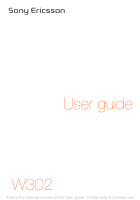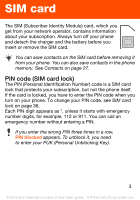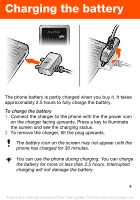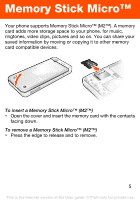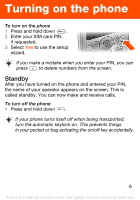Sony Ericsson W302 User Guide
Sony Ericsson W302 Manual
 |
View all Sony Ericsson W302 manuals
Add to My Manuals
Save this manual to your list of manuals |
Sony Ericsson W302 manual content summary:
- Sony Ericsson W302 | User Guide - Page 1
User guide W302 This is the Internet version of the User guide. © Print only for private use. - Sony Ericsson W302 | User Guide - Page 2
of the Sony Ericsson W302. For additional phone content, go to www.sonyericsson.com/fun. Register now to get free online storage and special offers at www.sonyericsson.com/myphone. For product support, go to www.sonyericsson.com/support. Instruction symbols The following appear in this User guide - Sony Ericsson W302 | User Guide - Page 3
network operator, contains information about your subscription. Always turn off your phone and detach the charger and the battery before you insert or remove the SIM card. You can save contacts on the SIM card before removing it from your phone. You can also save contacts in the phone memory. See - Sony Ericsson W302 | User Guide - Page 4
2.5 hours to fully charge the battery. To charge the battery 1 Connect the charger to the phone with the the power icon on the charger facing upwards. Press a key to illuminate the screen and see the charging status. 2 To remove the charger, tilt the plug upwards. The battery icon on the screen - Sony Ericsson W302 | User Guide - Page 5
Memory Stick Micro™ Your phone supports Memory Stick Micro™ (M2™). A memory card adds more storage space to your phone, for music, ringtones, video clips, pictures and so on. You can share your saved information by moving or copying it to other memory card compatible devices. To insert a Memory - Sony Ericsson W302 | User Guide - Page 6
Turning on the phone To turn on the phone 1 Press and hold down . 2 Enter your SIM card PIN, if requested. 3 Select Yes to use the setup wizard. If you make a mistake when you bag activating the on/off key accidentally. 6 This is the Internet version of the User guide. © Print only for private use. - Sony Ericsson W302 | User Guide - Page 7
Move to another location if you have problems calling and network coverage is poor. No network means you are not in range of a network. = Good network coverage = Average network coverage Battery status = The phone battery is fully charged = The phone battery is empty 7 This is the Internet version - Sony Ericsson W302 | User Guide - Page 8
Predictive text input activated Voice message received Ongoing call FM radio playing Alarm activated Bluetooth function activated 8 This is the Internet version of the User guide. © Print only for private use. - Sony Ericsson W302 | User Guide - Page 9
key 1 3 Screen 4 Selection keys 2 9 5 Call key 6 Shortcuts menu key 3 Connector for 7 charger, handsfree and USB cable 4 Navigation key/ 8 Walkman player controls 5 10 9 Volume keys/ Camera zoom keys 6 11 10 On/Off key 7 12 11 C key (Clear) 8 12 Camera key/ Video recorder - Sony Ericsson W302 | User Guide - Page 10
for radio channels Skip to the next track when using the Walkman™ player. Search for radio channels My shortcuts - add your favourite functions to access them quickly Camera and video recorder Turn the phone on/off 10 This is the Internet version of the User guide. © Print only for private use. - Sony Ericsson W302 | User Guide - Page 11
step in the menu • Select Back. To return to standby • Press . To lock the keypad • Press & hold down . To unlock the keypad • Press and select Unlock. To set the phone to silent • Press and hold down . To call your voicemail service • Press and hold down . To end a function • Press . 11 This is the - Sony Ericsson W302 | User Guide - Page 12
Bookmarks, History, Saved pages, Internet settings Games, TrackID™, Video player, Record sound Camera Messaging Write new, Inbox, Email, Drafts, Outbox, Sent messages, Call voicemail, Templates, Settings WALKMAN File manager** Contacts All files, On mem. card, In phone New contact Radio Calls - Sony Ericsson W302 | User Guide - Page 13
General Profiles Time & date Phone language Shortcuts Flight mode Security Phone status Reset all Sounds & alerts Ring volume Ringtone Silent mode Vibrating alert Message alert Key sound Display Wallpaper Themes Startup screen Screensaver Brightness Calls Speed dial Divert calls Manage calls Time - Sony Ericsson W302 | User Guide - Page 14
Walkman™ The Walkman™ player is a music and video player. The file types supported are: MP3, MP4, 3GP, AAC, AMR, MIDI or memory card and a computer in Microsoft® Windows Explorer. To connect your phone to a computer using the USB cable 1 Make sure your phone is turned on. 2 Connect the USB cable to - Sony Ericsson W302 | User Guide - Page 15
Settings > the Connectivity tab > USB > Mass storage. 3 Computer: Wait until the phone memory and memory card appear as external disks in Microsoft Windows Explorer. 4 Computer: On the memory or on your memory card. 15 This is the Internet version of the User guide. © Print only for private use. - Sony Ericsson W302 | User Guide - Page 16
from the phone. To safely disconnect the USB cable in File transfer mode, right-click the Removable Disk icon in Windows Explorer and select Eject. More information about transferring files to your Walkman™ phone is available at www.sonyericsson.com/support. Playlists To organise the media files - Sony Ericsson W302 | User Guide - Page 17
media. 3 Scroll to a track and select OK. To remove files from a playlist 1 From standby select Menu > WALKMAN > Options > My music > My playlists. 2 Scroll to and select a playlist, then select Open. 3 Select the exit. 17 This is the Internet version of the User guide. © Print only for private use. - Sony Ericsson W302 | User Guide - Page 18
title select Play. PlayNow™ With PlayNow you can preview, buy and download music via the Internet. You can find PlayNow in Menu > PlayNow™. on page 32. TrackID™ TrackID™ is a music recognition service. You can search for song titles, artists and album names guide. © Print only for private use. - Sony Ericsson W302 | User Guide - Page 19
? appears. Select No. To view FM radio options • When the FM radio is on, select Options. 19 This is the Internet version of the User guide. © Print only for private use. - Sony Ericsson W302 | User Guide - Page 20
1 Press and hold down to activate the camera. 2 Press or scroll to . 3 Press to take a picture. The picture is automatically saved on the memory card, if a memory card is inserted. If not, the picture is saved in the phone memory. Do not record with a strong light source in the background. To avoid - Sony Ericsson W302 | User Guide - Page 21
The video clip is automatically saved on the memory card, if a memory card is inserted. If not, the video clip is The video clip is automatically saved on the memory card. To zoom in or out • Press the can use Bluetooth™ wireless technology and the USB cable to transfer pictures and video clips - Sony Ericsson W302 | User Guide - Page 22
within range of a network. To make a call 1 From standby enter a phone number (with international country code and area code, if applicable). 2 Press . You can call numbers from your contacts and call list. See Contacts on This is the Internet version of the User guide. © Print only for private use. - Sony Ericsson W302 | User Guide - Page 23
From standby press and hold down until a + sign appears on the screen. 2 Enter the country code, area code (without the first zero) and phone number. 3 Press . To view missed calls from standby • voicemail number. 23 This is the Internet version of the User guide. © Print only for private use. - Sony Ericsson W302 | User Guide - Page 24
speed dial • From standby press and hold the position number. Emergency calls Your phone supports international emergency numbers, for example, 112 and 911. These numbers can normally be used numbers on the SIM card. 24 This is the Internet version of the User guide. © Print only for private use. - Sony Ericsson W302 | User Guide - Page 25
must have a service centre number, which is supplied by your service provider and saved on the SIM card. You may have to enter the number yourself. Make sure you have a valid service centre number in your delivered. 25 This is the Internet version of the User guide. © Print only for private use. - Sony Ericsson W302 | User Guide - Page 26
is ready, select Cont. 2 Select an option. 3 Select OK > Send. Sending and receiving phones must have subscriptions that support picture messaging. Make sure you have a phone subscription that supports data transmission, and the correct settings in your phone. 26 This is the Internet version of the - Sony Ericsson W302 | User Guide - Page 27
memory or on the SIM card. You can copy contacts from the phone memory to the SIM card or from the SIM card to the phone memory. Default SIM contacts as default, your contacts show names and numbers saved on the SIM card. To select default contacts 1 From standby select Menu > Contacts > Options > - Sony Ericsson W302 | User Guide - Page 28
and select Add. 7 Enter the number and select OK. 8 Select Save. Enter the + sign and country code with all phonebook numbers. Then you can use them abroad or at home. See To make international calls on and select Save. 28 This is the Internet version of the User guide. © Print only for private use. - Sony Ericsson W302 | User Guide - Page 29
2 Select a contact. 3 Select Options > Delete. To copy a contact to the SIM card 1 From standby select Menu > Contacts. 2 Scroll to a contact. 3 Select Options entries you can save in Contacts depends on the capacity of your SIM card. To check the Contacts memory status • From standby select Menu > - Sony Ericsson W302 | User Guide - Page 30
to hide, other devices will not be able to identify your phone using Bluetooth wireless technology. 30 This is the Internet version of the User guide. © Print only for private use. - Sony Ericsson W302 | User Guide - Page 31
. To receive an item 1 From standby select Menu > Settings > the Connectivity tab > Bluetooth > Turn on. 2 When you receive an item, follow the instructions that appear. To send an item using Bluetooth 1 From standby select, for example, Menu > File manager > Camera album. 2 Scroll to a picture and - Sony Ericsson W302 | User Guide - Page 32
.sonyericsson.com/support and request a text message with the settings. Make sure you have a phone subscription that supports data transmission in page. • Internet settings - select options such as accounts, connection time, white list. To stop browsing • When you are browsing, press and hold down - Sony Ericsson W302 | User Guide - Page 33
a word and add a space, press . • To enter full stops and commas, press and then or repeatedly. 33 This is the Internet version of the User guide. © Print only for private use. - Sony Ericsson W302 | User Guide - Page 34
language • When you write the message, press and hold down . Automatic keylock The keypad is locked after a short while. To turn on the automatic keylock • From standby can still be made, even when the keypad is locked. 34 This is the Internet version of the User guide. © Print only for private use. - Sony Ericsson W302 | User Guide - Page 35
voicemail number that you get from your service provider and press OK. To call your voicemail service • From standby press and hold down phone: • Normal - full functionality. • Flight mode - limited functionality. Only Walkman™ player. To activate the flight mode menu • From standby select Menu > - Sony Ericsson W302 | User Guide - Page 36
when you edit your PIN, you entered the PIN or PIN2 incorrectly. To unblock your SIM card 1 When PIN blocked is displayed, select Unlock. 2 Enter your PUK and select OK. 3 Enter a new PIN and select OK. 4 and select OK. 36 This is the Internet version of the User guide. © Print only for private use. - Sony Ericsson W302 | User Guide - Page 37
the phone to your local Sony Ericsson retailer. To unlock the phone 1 From standby select Menu > Settings > the General tab > Security > Locks > Phone protection > View code. 2 Enter your phone lock code and select OK. 3 Select Off. 37 This is the Internet version of the User guide. © Print only for - Sony Ericsson W302 | User Guide - Page 38
all user data such as contacts, messages, pictures and sounds in your phone. Restart your phone every day to free memory. Do a Master reset if you have problems with memory capacity or the phone is working slowly. 38 This is the Internet version of the User guide. © Print only for private use. - Sony Ericsson W302 | User Guide - Page 39
Sony Ericsson Mobile Communications AB. Sony, M2, Memory Stick Micro, and WALKMAN are trademarks or registered trademarks of Sony Corporation. Ericsson this product, including any software contained therein, may not be downloaded, or otherwise exported or re guide. © Print only for private use. - Sony Ericsson W302 | User Guide - Page 40
W302 We, Sony Ericsson Mobile Communications AB of Nya Vattentornet SE-221 88 Lund, Sweden declare under our sole responsibility that our product Sony Ericsson installed and used in accordance with the instructions, may cause harmful interference to radio guide. © Print only for private use. - Sony Ericsson W302 | User Guide - Page 41
-003 du Canada. Sony Ericsson W302 GSM 850/900/1800/1900 This User guide is published by Sony Ericsson Mobile Communications AB or its local affiliated company, without any warranty. Improvements and changes to this User guide necessitated by typographical errors, inaccuracies of current information - Sony Ericsson W302 | User Guide - Page 42
www.sonyericsson.com Sony Ericsson Mobile Communications AB SE-221 88 Lund, Sweden 1209-9241.6 Printed in Country This is the Internet version of the User guide. © Print only for private use.

W302
User guide
This is the Internet version of the User guide. ' Print only for private use.