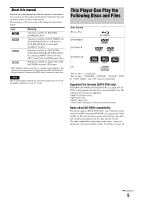Sony BDP-S300 Operating Instructions
Sony BDP-S300 - Blu-Ray Disc Player Manual
 |
UPC - 027242715721
View all Sony BDP-S300 manuals
Add to My Manuals
Save this manual to your list of manuals |
Sony BDP-S300 manual content summary:
- Sony BDP-S300 | Operating Instructions - Page 1
3-214-290-11(1) Blu-ray Disc Player BDP-S300 O p e r a t i n g I n s t r u c t i o n s BDP-S301 ©2007 Sony Corporation - Sony BDP-S300 | Operating Instructions - Page 2
Blu-ray Disc player is harmful to eyes, do not attempt to disassemble the cabinet. Refer servicing instructions, your Sony dealer regarding this product. Model No. BDP-S300 BDP-S301 playing, store the disc in its case. • Clean the disc with a cleaning cloth. Wipe the disc (servicing) instructions in - Sony BDP-S300 | Operating Instructions - Page 3
you don't, the disc may be damaged. On adjusting volume Do not turn up the volume while listening to a section with very low level inputs or no audio signals. If you do, the speakers may be damaged when a peak level section is played. On cleaning Clean the cabinet, panel, and controls with a soft - Sony BDP-S300 | Operating Instructions - Page 4
About the Discs 2 Important Safety Instructions 3 Precautions 3 Table of Contents 4 About this manual 5 This Player Can Play the Following Discs and Files 5 Examples of discs that the player cannot play .....6 About playback of discs recorded in AVCHD format 6 BD/DVD region code 7 Note on - Sony BDP-S300 | Operating Instructions - Page 5
on your TV screen. This Player Can Play the Following Discs and Files Disc Format Blu-ray Disc DVD VIDEO DVD-RW/-R DVD+RW/+R CD "Blu-ray Disc" is a trademark. "Blu-ray Disc," "DVD+RW," "DVD-RW," "DVD+R," "DVDR," "DVD VIDEO," and "CD" logos are trademarks. Supported file formats (DATA DVD only - Sony BDP-S300 | Operating Instructions - Page 6
player cannot play the following discs: • A BD-ROM/DVD VIDEO with a different region code. • A disc recorded in a color system other than NTSC, such as PAL (this player conforms to the NTSC color system). • A disc Electric Industrial Co., Ltd. and Sony Corporation. *1 A high definition specification - Sony BDP-S300 | Operating Instructions - Page 7
labeled ALL will also play on this player. Depending on the BD-ROM/DVD VIDEO, there may be no region code indication, even though playing the BD-ROM/DVD and the library function of this Blu-ray Disc Player. BD-ROM playback BD-ROM is a next generation optical disc format in the HD era. Featuring - Sony BDP-S300 | Operating Instructions - Page 8
the player can output both SD to HD video and multi-channel audio signals, in digital form without degradation. The HDMI specification supports HDCP (High-bandwidth Digital Content Protection), a copy protection technology that incorporates coding technology for - Sony BDP-S300 | Operating Instructions - Page 9
player. For jack and button names, see "Index to Parts and Controls" (page 58). Notes • Plug cords securely to prevent unwanted noise. • Refer to the instructions × 2) (1) • HDMI cord (1) (supplied with BDP-S301 only) • Power cord (1) • Remote commander (remote) (1) • Size AA (R6) batteries (2) • - Sony BDP-S300 | Operating Instructions - Page 10
player to your TV monitor, projector or AV amplifier (receiver) using a video cord. Select one of the patterns A through D, according to the input jack on your TV monitor, projector or AV amplifier (receiver). In order to view 1080p OUT VIDEO HDMI OUT Blu-ray Disc player VIDEO OUT VIDEO COMPONENT - Sony BDP-S300 | Operating Instructions - Page 11
/720/1080 progressive scan picture problems, it is recommended that the user switch the connection to the 'standard definition' output. If there are questions regarding our TV set compatibility with this model 480p/720p/1080p Blu-ray Disc player, please contact our customer service center. • If the - Sony BDP-S300 | Operating Instructions - Page 12
instructions for the components you wish to connect. Connection A TV Your setup B Stereo amplifier (receiver) and two speakers Notes about the HDMI OUT jack • When you connect the player " to match the new component (page 47). The player stores the HDMI related settings for up to five components - Sony BDP-S300 | Operating Instructions - Page 13
input jacks L and R, use B-1 . If your amplifier (receiver) has a digital input jack, use B-2 . AC IN TV INPUT VIDEO L AUDIO R HDMI OUT Blu-ray Disc player VIDEO OUT VIDEO COMPONENT VIDEO OUT Y PB DIGITAL OUT PCM/DTS/DOLBY DIGITAL COAXIAL OPTICAL PR S VIDEO AUDIO OUT L 5.1CH OUTPUT FRONT - Sony BDP-S300 | Operating Instructions - Page 14
surround effects only when playing Dolby Surround audio or multi-channel audio (Dolby Digital or DTS) discs. Blu-ray Disc player AC IN HDMI OUT VIDEO Signal flow z Hint For correct speaker location, see the operating instructions of the connected components. Note When connecting 6 speakers, you - Sony BDP-S300 | Operating Instructions - Page 15
or or (not supplied) BDP-S301 only) Optical digital cord (not supplied) AC IN HDMI OUT Blu-ray Disc player VIDEO OUT VIDEO COMPONENT VIDEO (L) z Hint For correct speaker location, see the operating instructions of the connected components. Note Not all HDMI-compatible AV amplifiers - Sony BDP-S300 | Operating Instructions - Page 16
other connections are complete, connect the supplied power cord to the AC IN terminal of the player. Then plug the player and TV power cords into the AC outlet. You can control the player using the supplied remote. Insert two Size AA (R6) batteries by matching the 3 and # ends on the batteries to - Sony BDP-S300 | Operating Instructions - Page 17
control the volume, input source, and power switch of your Sony TV with the supplied remote. TV \/1 Number buttons OPEN/ TV CLOSE DIMMER DISPLAY TV/VIDEO 1 4 7 CLEAR 23 56 89 VIDEO FORMAT 0 AUDIO SUBTITLE ANGLE RED GREEN BLUE YELLOW SYSTEM MENU TOP MENU TV/VIDEO MUTING RETURN PREV SLOW - Sony BDP-S300 | Operating Instructions - Page 18
MENU "/1 RETURN PREV SLOW/STEP POP UP/ MENU NEXT - Sony BDP-S300 | Operating Instructions - Page 19
45). ◆ If you have a 4:3 standard TV Select "4:3" (page 45). h Select "Finish Setup," and press ENTER. Easy Setup Setup is complete! Enjoy using your BD player! Finish Setup Go Back Use to select then press ENTER. Confirm SYSTEM MENU Exit z Hints • If you want to reset these settings to their - Sony BDP-S300 | Operating Instructions - Page 20
MENU RETURN X RETURN PREV SLOW/STEP POP UP/ MENU NEXT SCAN PLAY SCAN PLAY MODE PAUSE STOP VOL CH MUTING \/1 Color buttons TOP MENU - Sony BDP-S300 | Operating Instructions - Page 21
buttons as indicated by the disc's on-screen instructions. The BD menu is operable without interrupting playback. To play restricted BDs If "CAN'T PLAY" appears on the front panel display for a BDROM, change the "BD Parental Control" setting (page 30). To play restricted DVDs For a restricted DVD - Sony BDP-S300 | Operating Instructions - Page 22
' appears in this manual, press the - Sony BDP-S300 | Operating Instructions - Page 23
Basic Operations Entering characters DATA DVD When an on-screen keyboard appears (e.g., when searching for a title), enter the characters as follows. s_ ABCDEFGH I J K LMNOPQRS T UVWX Y Z , . : ; 1234567890 _ () SHFT SPC DEL CLR DONE CANCEL a Select the character you want to enter, and - Sony BDP-S300 | Operating Instructions - Page 24
FORMAT 0 AUDIO SUBTITLE ANGLE RED GREEN BLUE YELLOW SYSTEM MENU TOP MENU RETURN PREV SLOW/STEP POP UP/ MENU NEXT SCAN PLAY SCAN PLAY MODE PAUSE STOP VOL CH MUTING A Z OPEN/CLOSE (page 20) - Opens/closes the disc tray. TV &/1 (page 17) - Turns the TV on or to standby mode. &/1 (page 18 - Sony BDP-S300 | Operating Instructions - Page 25
SLOW/STEP*2 - Plays in slow motion or stop motion. To return to normal play, press H. • To play in slow motion Press C during playback. When slow motion play starts disc type. To cancel the Play Mode, press PLAY MODE again. For "Time Search," see "Searching using the remote" (page 26). ◆When playing - Sony BDP-S300 | Operating Instructions - Page 26
code (elapsed time from the beginning of the disc). OPEN/ TV CLOSE Number buttons DIMMER DISPLAY TV/VIDEO 123 456 7 CLEAR 89 VIDEO FORMAT 0 AUDIO SUBTITLE ANGLE RED GREEN BLUE YELLOW SYSTEM MENU TOP MENU ENTER PLAY MODE RETURN PREV SLOW/STEP POP UP/ MENU NEXT SCAN PLAY SCAN PLAY - Sony BDP-S300 | Operating Instructions - Page 27
and press ENTER. c Select "Audio Control," and press ENTER to turn on the above display. d While "Audio DRC" is highlighted, select from "Max" to "Off" by pressing - Sony BDP-S300 | Operating Instructions - Page 28
Press SYSTEM MENU during playback. b Select "A/V Control," and press ENTER. c Select "Video Control," and press ENTER to turn on the picture adjustments you previously made, or when you want to make a new set. The player remembers up to three sets (see page 28). e Press ENTER. z Hint The above - Sony BDP-S300 | Operating Instructions - Page 29
By setting the password and your limit in "Parental Control" Setup, you can control playback of inappropriate discs. Parental Control BD PLAYER Use the number keys to enter the password to turn off the parental lock. Current Level 3 Disc Level 5 The password is required when the DVD exceeds - Sony BDP-S300 | Operating Instructions - Page 30
. Note that the lower the value, the stricter the limitation. h When the display returns to the "Parental Control" Setup, select "DVD Parental Control," and press ENTER. i Select "DVD Country Code," and press ENTER. This ensures that you see the scenes intended for your residential area. j On the - Sony BDP-S300 | Operating Instructions - Page 31
31 Basic Operations - Sony BDP-S300 | Operating Instructions - Page 32
to browse through and sort MPEG-2 PS movie files on DATA DVDs. DATA DVD The "Movies" Title List first displays all titles on the disc. All Movies Browse Search Sort All Movies Spider Smoother Sideway Home Alpinist Electricity Lemon Grove Bridget Finding Never-Ever Land Meet My Mom 1214 items - Sony BDP-S300 | Operating Instructions - Page 33
play in other play mode During playback, press PLAY MODE repeatedly. The selected item changes with each press: "Time Search" (page 26) - "Repeat Title" - "Repeat Off" See page 25 for details. z Hint See page 24 for the remote coding format. 2 List area Displays the title names of all content. - Sony BDP-S300 | Operating Instructions - Page 34
Browsing by Genre, Quicklist, or Folder Searching for a Title DATA DVD Narrow down the list of titles by selecting the category type (e.g., "Folders"), then the category. DATA DVD You can find the exact title, or titles with a similar name. Folders Winter games 2006 Interviews 2 items Confirm - Sony BDP-S300 | Operating Instructions - Page 35
the displayed "Quicklist," and press ,. 2 Select "Remove," and press ENTER. z Hint You can play the "Quicklist" content in other play modes by pressing PLAY MODE (page 25). Note The "Quicklist" may be cleared after some operations (e.g., opening the disc tray, or turning off the player etc.). 35 - Sony BDP-S300 | Operating Instructions - Page 36
displays a list of the artist names on the disc. Artists All Artists Angela Simpson Blue Glass Bohemian Beat Cela Classic Remix Commotion Count Dra"Q"la 7 items 6 Albums 5 Albums 6 Albums 4 Albums 5 Albums 2 Albums 2 Albums Main Menu Options Play SYSTEM MENU Exit The Browse menu appears when - Sony BDP-S300 | Operating Instructions - Page 37
57 Route 57 (Beatmasters Mix) 9:36 Free (DJ Remix) 6:18 Personal Note 6:18 Main Menu Options Play SYSTEM MENU Exit The "Options" menu appears page 24 for the remote's operations. • Even after stopping playback, the player resumes playback from the last track you played. • Depending on the - Sony BDP-S300 | Operating Instructions - Page 38
Country Dance Dark Main Menu Options 20 items 2876 Songs 195 Songs 16 Songs 304 Songs 841 Songs 32 Songs 2 Songs 460 Songs 60 Songs Play SYSTEM MENU Exit Genres without content do not appear in the list a Press SYSTEM MENU. b Select "Title List," and press ENTER. c Select "Music," and press - Sony BDP-S300 | Operating Instructions - Page 39
and press ENTER. z Hint You can play the "Quicklist" content in other play modes by pressing PLAY MODE (page 25). Note The "Quicklist" may be cleared after some operations (e.g., opening the disc tray, or turning off the player etc.). Main Menu Options Play SYSTEM MENU Exit The "Quicklist" does - Sony BDP-S300 | Operating Instructions - Page 40
" Title List to view the JPEG images on DATA DVDs. You can reorder the files and start playing a slideshow. DATA DVD The "Photos" Title List first displays all the folders on the disc. Folders Kurobe-dam 2005 Jungfraujoch 2006 2 items • Viewing All Folders 40 • Browsing by Date, Quicklist, or - Sony BDP-S300 | Operating Instructions - Page 41
: "Repeat All" - "Random" - "Repeat Off" See page 25 for details. z Hints • See page 24 for the remote's operations. • Even after stopping playback, the player resumes playback from the last file you played. Note The photos may appear slowly depending on the size and the number of files. About the - Sony BDP-S300 | Operating Instructions - Page 42
Browsing by Date, Quicklist, or Folder Searching for a Photo DATA DVD Narrow down the list of files by selecting the category type (e.g., "Date"), then the category. DATA DVD You can find the exact file, or files with a similar name. Year File:Summer of '06.jpg Date:July/23/2006 Resolution: - Sony BDP-S300 | Operating Instructions - Page 43
2 Select "Remove," and press ENTER. z Hint You can play the "Quicklist" content in other play modes by pressing PLAY MODE (page 25). Note The "Quicklist" may be cleared after some operations (e.g., opening the disc tray, or turning off the player etc.). Viewing Photo Files Confirm SYSTEM MENU Exit - Sony BDP-S300 | Operating Instructions - Page 44
. The disc's playback settings take priority over the player's playback settings. BD DVD DATA DVD CD From the "System Menu," enter the "Setup" displays to change the settings of the player. Setup Video Setup Audio Setup Language Parental Control Speakers Options TV Type 4:3 Video Out DVD Aspect - Sony BDP-S300 | Operating Instructions - Page 45
TV Type" is set to "4:3"). Note that the aspect ratio is fixed on some discs. For example, a 4:3 letterbox picture may appear even when "Pan & Scan" is Sends 1920 × 1080p/24 Hz video signals when playing Film-based materials on BD- using the HDMI OUT jack. ROMs (720p/24 Hz or 1080p/24 Hz). Select - Sony BDP-S300 | Operating Instructions - Page 46
disc and your TV/projector, etc. For the details, refer also to the instruction manual play some copy-guarded BDs/DVDs. To enjoy the HD quality resolution in this case, connect the display device to the HDMI OUT jack using an HDMI cord. • Even when you select a setting other than "Auto," the player - Sony BDP-S300 | Operating Instructions - Page 47
) jack. without a built-in Dolby Digital decoder. DTS DTS - Select the audio signals output when playing - Select this when connecting to a device with a built-in DTS decoder. DTS discs. This setting affects the output from the DIGITAL OUT (COAXIAL or OPTICAL) jack. Downmix PCM - Converts - Sony BDP-S300 | Operating Instructions - Page 48
(HDMI)" in "Audio Setup" (page 47). Resulting output may differ depending on the connected HDMI device. *5 When the sampling frequency is 192 kHz, the player downmixes to 2ch signals even if the disc or source is 5.1ch. *6 Outputs 7.1ch LPCM signals decoded from Dolby Digital Plus audio stream. 48 - Sony BDP-S300 | Operating Instructions - Page 49
Playback settings stored in the disc take priority over these settings. OSD English - Select your language for the player on-screen - Displays the - Plays the soundtrack in English. French - Plays the soundtrack in French. Other - See "Language Code List" on page 68 and enter the code for - Sony BDP-S300 | Operating Instructions - Page 50
be asked for the password when playing restricted discs or when changing the control level. Change Level - Set the control level. The display asks for the password if the disc's pre-determined level exceeds the limit you set. The default setting is "Off." DVD Country Code - This ensures that you see - Sony BDP-S300 | Operating Instructions - Page 51
Speakers The following items are necessary when using the 5.1CH OUTPUT jacks. The default settings are underlined. Audio Output Mode - For analog connection. Speaker Setup - This setting affects the output from the 5.1CH OUTPUT jacks. 2 Channel - Select this when connecting to an AV amplifier ( - Sony BDP-S300 | Operating Instructions - Page 52
to activate the HDMI Control - Activates the function. function of the player (page 11). Off - Turns off the function. Hybrid Disc Playback Layer - Select the layer priority when playing a Hybrid Disc. Remove the disc when you change the setting. BD - Plays BD layer. DVD - Plays DVD layer. CD - Sony BDP-S300 | Operating Instructions - Page 53
Resetting the Player You can return all of the player settings to their factory defaults. @/1 x HDMI HD FL OFF a When the power is on, hold down x on the front panel, and press @/1. The player turns off, and all of the settings return to their factory defaults. Changing the Initial Settings - Sony BDP-S300 | Operating Instructions - Page 54
Information If you experience any of the following difficulties while using the player, use this troubleshooting guide to help remedy the problem before requesting repairs. Should any problem persist, consult your nearest Sony dealer (For customers in the USA only). Power The power does not - Sony BDP-S300 | Operating Instructions - Page 55
the remote and the player is too far. , The remote is not pointed at the remote sensor on the player. The disc does not play. , The disc is turned over. Insert the disc with the playback side facing down. , The disc is skewed. , The player cannot play certain discs (page 6). , The region code on - Sony BDP-S300 | Operating Instructions - Page 56
. , Contact your Sony dealer or local authorized Sony service facility. The disc tray does not open and you cannot remove the disc even after you press Z. , Turn on the player. As soon as "POWER ON" appears on the front panel display, press x on the player (not the remote) repeatedly until the - Sony BDP-S300 | Operating Instructions - Page 57
the cause. Error code AACS ERR LSI1 ERR LSI2 ERR LSI3 ERR MEM ERR FLASH ERR ROM ERR Cause and/or corrective action AACS read failure. tRemove the protected disc. tContact your nearest Sony dealer or local authorized Sony service facility and give the error code. Additional Information 57 - Sony BDP-S300 | Operating Instructions - Page 58
outputting 720p/1080i/1080p video signals. FL OFF indicator (24) - Lights up when the front panel display and other indicators on the front panel are turned off. G Remote sensor (16) H Blu-ray Disc indicator - Lights up when a BD is recognized. - Lights up for a few seconds when the player is turned - Sony BDP-S300 | Operating Instructions - Page 59
You can change the brightness of the front panel display by pressing DIMMER (page 24). The playback information is displayed as follows. Example: When playing a DVD VIDEO or a BD-ROM A Current title number B Current chapter number Note that the chapter number is not displayed if the title's elapsed - Sony BDP-S300 | Operating Instructions - Page 60
sony.net/Products/Linux Please refrain from making inquiries about the source code free software (and charge for this service if you wish), that you receive source code problems introduced by others will not reflect on the original authors' reputations. Finally, any free right to control the - Sony BDP-S300 | Operating Instructions - Page 61
spirit to the present version, but may differ in detail to address new problems or concerns. Each version is given a distinguishing version number. If the the freedom to distribute copies of free software (and charge for this service if you wish); that you receive source code or can get it if you - Sony BDP-S300 | Operating Instructions - Page 62
not be affected by problems that might be introduced by others. Finally, software patents pose a constant threat to the existence of any free program. We wish code means all the source code for all modules it contains, plus any associated interface definition files, plus the scripts used to control - Sony BDP-S300 | Operating Instructions - Page 63
the object code for the address new problems or concerns. Free Software Foundation, write to the Free Software Foundation; we sometimes make exceptions for this. Our decision will be guided by the two goals of preserving the free status of all derivatives of our free ALL NECESSARY SERVICING, REPAIR OR - Sony BDP-S300 | Operating Instructions - Page 64
Lesser General Public License along with this library; if not, write to the Free Software Foundation, Inc., 59Temple Place, Suite 330, Boston, MA 02111-1307, you include any Windows specific code (or a derivative thereof) from the apps directory (application code) you must include an acknowledgement - Sony BDP-S300 | Operating Instructions - Page 65
LIMITED TO, PROCUREMENT OF SUBSTITUTE GOODS OR SERVICES; LOSS OF USE, DATA, OR PROFITS; code as a component to supporting the PNG file format in commercial products. If you use this source code (c) 2001 by Bigelow & Holmes Inc. Luxi font instruction code copyright (c) 2001 by URW++ GmbH. All Rights - Sony BDP-S300 | Operating Instructions - Page 66
Disc players. Blu-ray Disc (BD) (page 5) A disc format developed for recording/ playing high-definition (HD) video (for HDTV, etc.), and for storing large amounts of data. A single layer Blu-ray Disc holds up to 25 GB, and a dual-layer Blu-ray Disc the audio coding technology supports 7.1 multi- - Sony BDP-S300 | Operating Instructions - Page 67
+RW (page 5) A DVD+RW (read "plus RW") is a recordable and rewritable disc. DVD+RWs use a recording format that is comparable to the DVD VIDEO format. Film-based HDMI (High-Definition Multimedia Interface) HDMI is an interface that supports both video and audio on a single digital connection. The - Sony BDP-S300 | Operating Instructions - Page 68
Scots-Gaelic (gd) Galician (gl) Guarani (gn) Gujarati (gu) Hausa (ha) Code 1001 0514 0618 0405 0920 0519 1412 1821 2608 1115 0512 0101 0102 0106 0113 0118 ) Volapük (vo) Wolof (wo) Xhosa (xh) Yoruba (yo) Zulu (zu) Code 1909 1911 1912 1913 1914 1915 1917 1918 1919 1920 1921 1922 1923 2001 2005 2007 - Sony BDP-S300 | Operating Instructions - Page 69
Parental Control Country/Area Code List For details, see pages 50 and 52. Area (abbr.) Argentina (ar) ch) Sweden (se) Taiwan (tw) Thailand (th) United Kingdom (gb) United States of America (us) Code 0118 0121 0120 0205 0218 0301 0312 0314 0411 0609 0618 0405 0811 0914 0904 0920 1016 1118 1325 1324 - Sony BDP-S300 | Operating Instructions - Page 70
Progressive format 67 R Region code 7 Remote 16, 17, 24 Resetting the Player 53 S Searching 26, 34, 38, 42 "Setup" 22 Setup Displays 44 "Slideshow" 41 "Speaker Setup" 51 "Speakers" 12, 51 SUBTITLE 24 T Title 67 Title List 22 TOP MENU 25 Troubleshooting 54 "TV Type" 45 U Usable discs 5 V Video based - Sony BDP-S300 | Operating Instructions - Page 71
- Sony BDP-S300 | Operating Instructions - Page 72
TM Printed in Malaysia Printed on 70% or more recycled paper using VOC (Volatile Organic Compound)free vegetable oil based ink. 3-214-290-11 (1)

3-214-290-
11
(1)
©2007 Sony Corporation
Blu-ray Disc Player
BDP-S300
BDP-S301
Operating Instructions