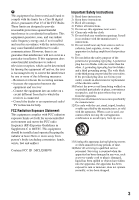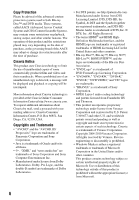Sony BDP-S7200 Operating Instructions
Sony BDP-S7200 Manual
 |
View all Sony BDP-S7200 manuals
Add to My Manuals
Save this manual to your list of manuals |
Sony BDP-S7200 manual content summary:
- Sony BDP-S7200 | Operating Instructions - Page 1
4-535-717-11(1) Blu-ray Disc™ / DVD Player Operating Instructions Thank you for your purchase. Before using this player, please read these instruction carefully. Getting Started Playback Internet Settings and Adjustments Additional Information BDP-S7200 - Sony BDP-S7200 | Operating Instructions - Page 2
power cord must be changed only at a qualified service shop. Do not expose batteries or appliances with battery-installed to excessive heat, such as sunshine and fire. CAUTION The use of optical instruments with this product will increase eye hazard. As the laser beam used in this Blu-ray Disc/DVD - Sony BDP-S7200 | Operating Instructions - Page 3
tested equipment off and on, the user is encouraged to try to radiation exposure limits set forth for an in accordance with the manufacturer's instructions. 8) Do not install servicing to qualified service personnel. Servicing is required when the apparatus has been damaged in any way, such as power - Sony BDP-S7200 | Operating Instructions - Page 4
properly, please call 1-866-909-7669. Precautions This equipment has been tested and found to comply with the limits set out in the EMC Directive using a connection cable shorter than 3 metres. On placement • Place the player in a location with adequate ventilation to prevent heat build-up in the - Sony BDP-S7200 | Operating Instructions - Page 5
what works best. If you experience any discomfort, you should stop watching the 3D video images until the discomfort ends; consult a doctor if you believe necessary. You should also review (i) the instruction manual and/or the caution message of any other device used with, or Blu-ray Disc contents - Sony BDP-S7200 | Operating Instructions - Page 6
™, Blu-ray™, Blu-ray 3D™, BD-Live™, BONUSVIEW™, and the logos are trademarks of the Blu-ray Disc Association. • "DVD Logo" is a trademark of DVD Format/Logo Licensing Corporation. • "DVD+RW," "DVD-RW," "DVD+R," "DVD-R," "DVD VIDEO," and "CD" logos are trademarks. • "BRAVIA" is a trademark of Sony - Sony BDP-S7200 | Operating Instructions - Page 7
visit www.gracenote.com. CD, DVD, Blu-ray Disc, and music and video-related data from Gracenote, Inc., copyright © 2000-present Gracenote. Gracenote Software, copyright © 2000present Gracenote. One or more patents owned by Gracenote apply to this product and service. See the Gracenote website for - Sony BDP-S7200 | Operating Instructions - Page 8
functions. You may use Gracenote Data only by means of the intended End-User functions of this application or device. You agree that you will use categories that Gracenote may provide in the future and is free to discontinue its services at any time. GRACENOTE DISCLAIMS ALL WARRANTIES EXPRESS OR - Sony BDP-S7200 | Operating Instructions - Page 9
Displays 27 [Software Update] 27 [Screen Settings] 29 [Audio Settings] 30 [BD/DVD Viewing Settings] 30 [Parental Control Settings] 31 [Music Settings] 31 [System Settings] 32 [Network Settings] 33 [Easy Network Settings] 33 [Resetting] Additional Information 34 Troubleshooting 38 Specifications 9 - Sony BDP-S7200 | Operating Instructions - Page 10
Getting Started Guide to Parts and Controls Front panel A Disc tray B Z (open/close) C Front panel display D (USB) jack Connect a USB device to this jack. E Remote sensor F [/1 (on/standby) Turns on the player, or sets to standby mode. To lock the disc tray (Child Lock) You can lock the disc tray - Sony BDP-S7200 | Operating Instructions - Page 11
Getting Started Rear panel A DIGITAL OUT (COAXIAL) jack B LAN (100) terminal C HDMI OUT jack D (USB) jack 11 - Sony BDP-S7200 | Operating Instructions - Page 12
any button on the player or remote is not pressed for more than 20 minutes, the player automatically returns to standby mode. A Z OPEN/CLOSE Opens or closes the disc tray. -TV- INPUT Switches between TV and other input sources. -TV- [/1 (on/standby) Turns on the TV, or sets to standby mode. [/1 (on - Sony BDP-S7200 | Operating Instructions - Page 13
player's home menu. Displays the wall paper when pressed on the category icon of the home menu. SEN (page 20) Accesses the "Sony Entertainment Network™" online service. NETFLIX Accesses the "NETFLIX" online service. For further NETFLIX online service multi-lingual tracks are recorded on BD-ROMs/DVD - Sony BDP-S7200 | Operating Instructions - Page 14
Step 1: Connecting the Player Do not connect the AC power cord until you have made all the connections. Connecting to your TV Connect the player to your TV with a High Speed HDMI Cable. High Speed HDMI Cable (not supplied) High quality 14 - Sony BDP-S7200 | Operating Instructions - Page 15
). When you select A or B, make the appropriate settings in the [Audio Settings] setup (page 29). High Speed HDMI Cable (not supplied) High Speed HDMI Cable (not supplied) t Set [BD Audio MIX Setting] (page 29). Coaxial digital cable (not supplied) b Do not stack the player directly on top of the AV - Sony BDP-S7200 | Operating Instructions - Page 16
on and starts [Easy Initial Settings]. Wired Setup Use a LAN cable to connect to the LAN (100) terminal on the player. 1 Insert two Size AAA (R03) batteries by matching the 3 and # ends on the batteries to the markings inside the battery compartment of the remote. Broadband router LAN cable (not - Sony BDP-S7200 | Operating Instructions - Page 17
will show the signal from the player on your TV screen. 5 Perform [Easy Initial Settings]. Follow the on-screen instructions to make the basic settings using - Sony BDP-S7200 | Operating Instructions - Page 18
-LIVE only). • Connect the player to a network (page 16). • Set [BD Internet Connection] in [BD/DVD Viewing Settings] setup to [Allow] (page 30). 3 Insert a BD-ROM with BONUSVIEW/BD-LIVE. The operation method differs depending on the disc. Refer to the instruction manual supplied with the disc. z To - Sony BDP-S7200 | Operating Instructions - Page 19
the player to your 3D- compatible devices using a High Speed HDMI Cable. • Set [3D Output Setting] and [TV Screen Size Setting for 3D] in the [Screen Settings] setup (page 27). 2 Insert a Blu-ray 3D Disc. The operation method differs depending on the disc. Refer to the instruction manual supplied - Sony BDP-S7200 | Operating Instructions - Page 20
). Refer to the instruction manual supplied with the USB device before connecting. 2 Select [Video], [Music], or [Photo] category on the home menu using - Sony BDP-S7200 | Operating Instructions - Page 21
. Refer to the instruction manual supplied with the DLNA controller. Playback Using "TV SideView" Server Player Select the DLNA server icon from [Video], [Music], or [Photo] category, then choose the file you want to play. "TV SideView" is a free mobile application for remote devices (such as - Sony BDP-S7200 | Operating Instructions - Page 22
by Miracast technology. The player can be connected directly with instructions. 22 Available Options Various settings and Setting]: Sets the repeat mode. x [3D Menu]: - [Simulated 3D]: Adjusts the simulated 3D effect. - [3D Depth Adjustment]: Adjusts the depth of 3D image. - [2D Playback]: Sets - Sony BDP-S7200 | Operating Instructions - Page 23
]: Selects the closed caption when available. x [Angle]: Switches to other viewing angles when multi-angles are recorded on BD-ROMs/DVD VIDEOs. x [Number Entry]: Selects the number by using - Sony BDP-S7200 | Operating Instructions - Page 24
the effect for slideshows. x [Slideshow BGM]: - [Off]: Turns off the function. - [My Music from USB]: Sets the music files registered in [Add Slideshow BGM]. - [Play from Music CD]: Sets the tracks in CD-DAs. x [Change Display]: Switches between [Grid View] and [List View]. x [View Image]: Displays - Sony BDP-S7200 | Operating Instructions - Page 25
Internet and enjoy websites. 1 Prepare the Internet Browser. Connect the player to a network (page 16). 2 Select [Network] on the home menu using - Sony BDP-S7200 | Operating Instructions - Page 26
Stops loading a page. x [Reload]: Reloads the same page. x [Add to Bookmark]: Adds the currently displayed website to the bookmark list. x [Set as start page]: Sets the currently displayed website as the default start page. x [Open in new window]: Opens a link in a new window. x [Character encoding - Sony BDP-S7200 | Operating Instructions - Page 27
Adjustments • For information about update functions, visit the following website: http://www.sony.com/bluraysupport/ Using the Settings Displays [Screen Settings] Select [Setup] on the home menu when you need to change the settings of the player. The default settings are underlined. 1 Select - Sony BDP-S7200 | Operating Instructions - Page 28
[Auto]: Normally select this. The player automatically detects whether the material is video DVD ROMs or photo play when connecting to a non-Sony 4K-compatible equipment. This setting does not work for 3D video image playback. [Auto2]: Automatically outputs 4K/24p video signals when you connect a 4K - Sony BDP-S7200 | Operating Instructions - Page 29
when playing a Super Audio CD and DSD format file. x [BD Audio MIX Setting] [On]: Outputs the audio obtained by mixing the interactive and secondary audio to the function. x [DTS Neo:6] [Cinema]/[Music]: Outputs the simulated multi-channel sound from 2 channel sources via the HDMI OUT jack according - Sony BDP-S7200 | Operating Instructions - Page 30
may be blocked or replaced with different scenes. Follow the on-screen instructions and enter your four-digit password. x [BD Parental Control] / [DVD Parental Control] / [Internet Video Parental Control] By setting Parental Control, scenes can be blocked or replaced with different scenes. Follow - Sony BDP-S7200 | Operating Instructions - Page 31
Screen] Set the startup screen when turning on the player. [Network Service Screen]: Starts on Sony Entertainment Network portal screen. [Home Menu Screen]: Starts on home menu. x [Quick Start Mode] [On]: Shortens the startup time when turning on the player. [Off]: Reduces standby power consumption - Sony BDP-S7200 | Operating Instructions - Page 32
the player for more than 10 minutes while an on-screen display is displayed. [Off]: Turns off the function. x [Software Update Notification] [On]: Sets the player to the following website and check the FAQ contents: http://www.sony.com/bluraysupport/ x [Network Connection Status] Displays the current - Sony BDP-S7200 | Operating Instructions - Page 33
using a network service. x [Remote Start] [On]: Turns the player on or off using your remote device when connecting to the network. [Off]: Turns off the functions. [Easy Network Settings] Select [Easy Network Settings] to specify the network settings. Follow the on-screen instructions. [Resetting - Sony BDP-S7200 | Operating Instructions - Page 34
player, use this troubleshooting guide to help remedy the problem before requesting repairs. Should any problem persist, consult your nearest Sony 24p Output] setting in the [Screen Settings] setup (page 28). , For DVD-ROMs, check the [DVD-ROM 24p Output] setting in the [Screen Settings] setup (page - Sony BDP-S7200 | Operating Instructions - Page 35
Set [BD Audio MIX Setting] in [Audio Settings player (page 39). , The player cannot play a recorded disc that is not correctly finalized. , The region code on the BD or DVD does not match the player. USB device The player does not detect a USB device connected to the player player. Sony Entertainment - Sony BDP-S7200 | Operating Instructions - Page 36
change the HDMI connection, turn the player off and on again. , If power failure occurs, set [Control for HDMI] in [HDMI Settings] to [Off], then set [Control for HDMI] in [HDMI Settings] to [On] (page 31). , Check the following and refer to the instruction manual supplied with the component. - the - Sony BDP-S7200 | Operating Instructions - Page 37
so that the picture from the player appears on the TV screen. 2Set [Control for HDMI] in [HDMI Settings] to [Off], then set [Control for HDMI] in [HDMI Settings] to [On] (page 31). Refer to the instruction manual supplied with the AV amplifier (receiver). The System Power-Off function does not work - Sony BDP-S7200 | Operating Instructions - Page 38
Sony dealer or local authorized Sony service facility and give the error code. , When "TEMP" appears, place the player in a location with adequate ventilation to prevent heat build-up in the player accessories Remote commander (remote) (1) Size AAA (R03) batteries (2) Specifications Specifications - Sony BDP-S7200 | Operating Instructions - Page 39
+R/DVD+RW CD-DA (Music CD) CD-ROM CD-R/CD-RW Super Audio CD *1 Since the Blu-ray Disc specifications are new and evolving, some discs may not be playable depending on the disc type and the version. The audio output differs depending on the source, connected output jack, and selected audio settings - Sony BDP-S7200 | Operating Instructions - Page 40
, AAC, MP3 .mpg, .mpeg Dolby Digital, DTS, LPCM, MPEG .m2ts, .mts Dolby Digital, DTS, LPCM, MPEG, AAC .mkv Dolby Digital, LPCM, AAC, MP3 AVI .avi Dolby Digital, LPCM, WMA9, MP3 Xvid MKV .mkv Dolby Digital, LPCM, AAC, MP3 MKV*1 .mkv Dolby Digital, LPCM, AAC, MP3 MP4*1 .mp4, .m4v AAC - Sony BDP-S7200 | Operating Instructions - Page 41
only play Dolby Digital format files on a DLNA server. *5 The player can support AVC up to Level 4.1. *6 The player does not play this file format on a DLNA server. *7 The player can support frame rate up to 60 fps. *8 The player plays AVCHD format files that are recorded on a digital video camera - Sony BDP-S7200 | Operating Instructions - Page 42
to play such files using DATA DVDs or DATA BDs. About wireless LAN security Since communication via the wireless LAN function is established by radio waves, the wireless signal may be susceptible to interception. To protect wireless communication, this player supports various security functions. Be - Sony BDP-S7200 | Operating Instructions - Page 43
button is listed, try entering them one at a time until you find the one that works with your TV. Manufacturer Remote Button Sony (Default) Color button (YELLOW) Hitachi LG/Goldstar/NEC Color button (BLUE) Color button (RED) Toshiba Color button (GREEN) RCA TOP MENU Mitsubishi/MGA Pioneer - Sony BDP-S7200 | Operating Instructions - Page 44
Language code list For details, see [BD/DVD Viewing Settings] (page 30). The language spellings conform to the ISO 639: 1988 (E/F) standard. Code Language 1027 1032 1044 1051 1053 1059 1061 1067 1079 1097 1105 - Sony BDP-S7200 | Operating Instructions - Page 45
2363 Mexico 2376 New Zealand 2379 Pakistan 2424 Poland 2436 Russia 2501 Spain 2499 Switzerland 2543 Thailand 2184 Vietnam Australia Belgium Chile Colombia Finland Germany Hong Kong Indonesia Italy Korea Malaysia Netherlands Norway Philippines Portugal Singapore Sweden Taiwan United - Sony BDP-S7200 | Operating Instructions - Page 46
- Sony BDP-S7200 | Operating Instructions - Page 47
- Sony BDP-S7200 | Operating Instructions - Page 48
The software of this player may be updated in the future. For information about any available updates and the latest Operating Instructions, please visit the following website: http://www.sony.com/bluraysupport/ © 2014 Sony Corporation Printed in Malaysia 4-535-717-11(1)
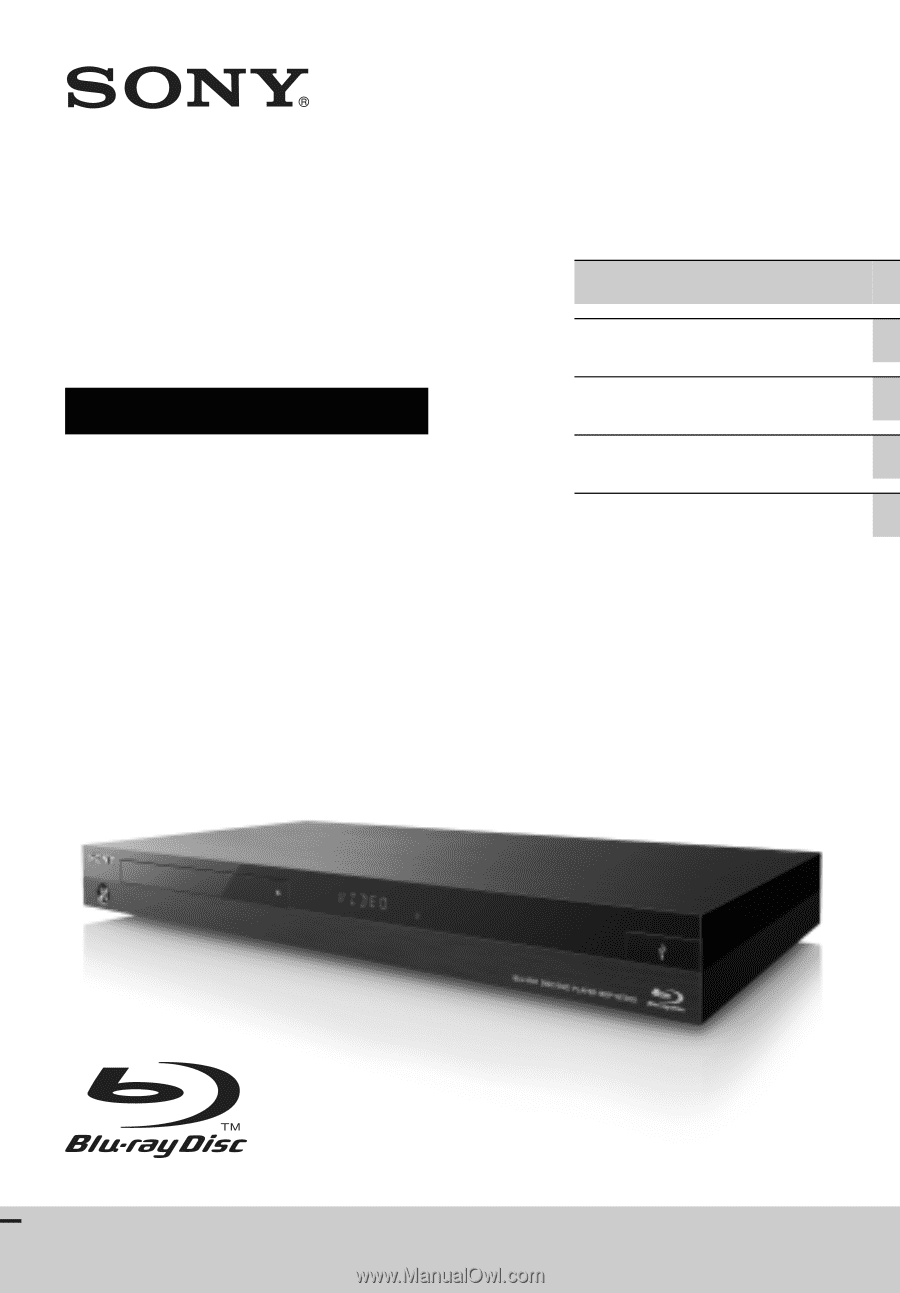
Getting Started
Playback
Internet
Settings and Adjustments
Additional Information
BDP-S7200
4-535-717-
11
(1)
Blu-ray Disc™ /
DVD Player
Operating Instructions
Thank you for your purchase. Before using this
player, please read these instruction carefully.