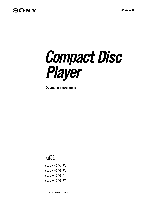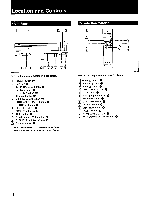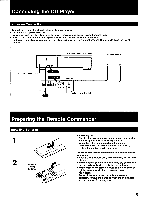Sony CDP-C400 Operating Instructions
Sony CDP-C400 Manual
 |
View all Sony CDP-C400 manuals
Add to My Manuals
Save this manual to your list of manuals |
Sony CDP-C400 manual content summary:
- Sony CDP-C400 | Operating Instructions - Page 1
SONY 3-750-257-22 (1) Compact Disc Player Operating Instructions CDP-0500 CDP-C400 CDP-C44 CDP-C401 © 1989 by Sony Corporation - Sony CDP-C400 | Operating Instructions - Page 2
operating and maintenance (servicing) instructions in the literature Identify and Resolve Radio-TV Interference Problems". This booklet is available from operating the CD player, be sure to remove the key by following the instructions on the Sony dealer regarding this product. Model No. Serial No. 2 - Sony CDP-C400 | Operating Instructions - Page 3
13 Specifications 14 Troubleshooting guide 15 This indicates a function operated only from the remote commander. I This indicates a function operated only on the main unit. Differences by Model and Area This Instruction manual covers CDP-0500, CDP-C400, CDP-C44, and CDP-C401. Their performance - Sony CDP-C400 | Operating Instructions - Page 4
of Automatic Music Sensor. **RMS is the abbreviation of Random Music Sensor. SONY Refer to the pages indicated in • for details. 1 I ■ (stop) button 0 2] II (pause) button. (play) button 0 ILI DISC 1 - 5 buttons 0 5 TIME button 0 [8l PGM (program) button 71 SHUFFLE button 0 8 CONTINUE button - Sony CDP-C400 | Operating Instructions - Page 5
white ones for the left channel (L). CDP-0500/C400/C44/C401 To AC outlet +Om J 1 CD Speaker system Preparing the Remote Commander Installing Batteries 1 2 two size AA (R6) batteries 0 O O On battery life • About half a year of normal operation can be expected when using the Sony - Sony CDP-C400 | Operating Instructions - Page 6
headphones (for CDP-0500/C400/C44 only) Connect the headphones and control the volume with the LEVEL control. Notes • The tray number of an empty tray will be displayed until the empty tray number is set to play. Once they are recognized empty, they will disappear. • If there are not discs at all - Sony CDP-C400 | Operating Instructions - Page 7
compartment, the total number of selections and the total playing time of the disc to be played are displayed for a few seconds. Each time you press numbers if a selection numbered 21 or higher is selected. Remaining time of the disc TI E 2 3 4 5 Note Total remaining time is only available during - Sony CDP-C400 | Operating Instructions - Page 8
disc. To select a particular disc (for CDP-0500/ C44 only) Press the corresponding DISC 1 to 5 button. To move to the disc tray next Press DISC Locating a Particular Point in a Selection (for CDP-0500/O44 only) I Locating a point in sequence (Manual Search) You can locate a particular point in - Sony CDP-C400 | Operating Instructions - Page 9
twice. H 1PFLE You can have the selections played in a random order (up to 99). The unit will play all the discs or just one disc you desire. Once a selection is played, it will not be played again until the random order is completed. To skip the selection To skip to - Sony CDP-C400 | Operating Instructions - Page 10
Playing Repeatedly - Repeat Play Press before or during play. D N I * REPEAT sow, REPEAT You can repeat a single disc or all the discs. The unit repeats on the current playing mode. To cancel repeat play Press REPEAT again. "REPEAT" disappears. 10 - Sony CDP-C400 | Operating Instructions - Page 11
you want them to be played. The unit will play the disc according to your program. SONY I l0 0 ( I) 0 2,5 4 1 __--- - Sony CDP-C400 | Operating Instructions - Page 12
once. To display the total playing time of the program Press the TIME button after programing before playing. The time display will flash and each disc will be computed for the total programed time. After the addition has been completed, the program time will be displayed for 3 seconds. When other - Sony CDP-C400 | Operating Instructions - Page 13
• As the laser beam used in this compact disc player is harmful to the eyes, do not attempt to disassemble the cabinet. Refer servicing to qualified personnel only. On operation When the unit ". If you have any questions or problems concerning your unit, please contact you nearest Sony dealer. 13 - Sony CDP-C400 | Operating Instructions - Page 14
DISC PLAYER System Compact disc Load impedance over 10 kilohms PHONES (stereo phone jack) (CDP-0500/C400/C44 only) Output level 0 -10 mW (variable) (at phono plug x 2 phono plug x 2) (1) Sony SUM-3 (NS) batteries (2) Operating Manual (1) Design and specifications subject to change without - Sony CDP-C400 | Operating Instructions - Page 15
Troubleshooting Guide The following checks will assist in the correction of most problems which you may encounter with your unit. Should any problem persist after you have made these checks, consult your nearest Sony service facility. Before going through the check list below, first refer back to
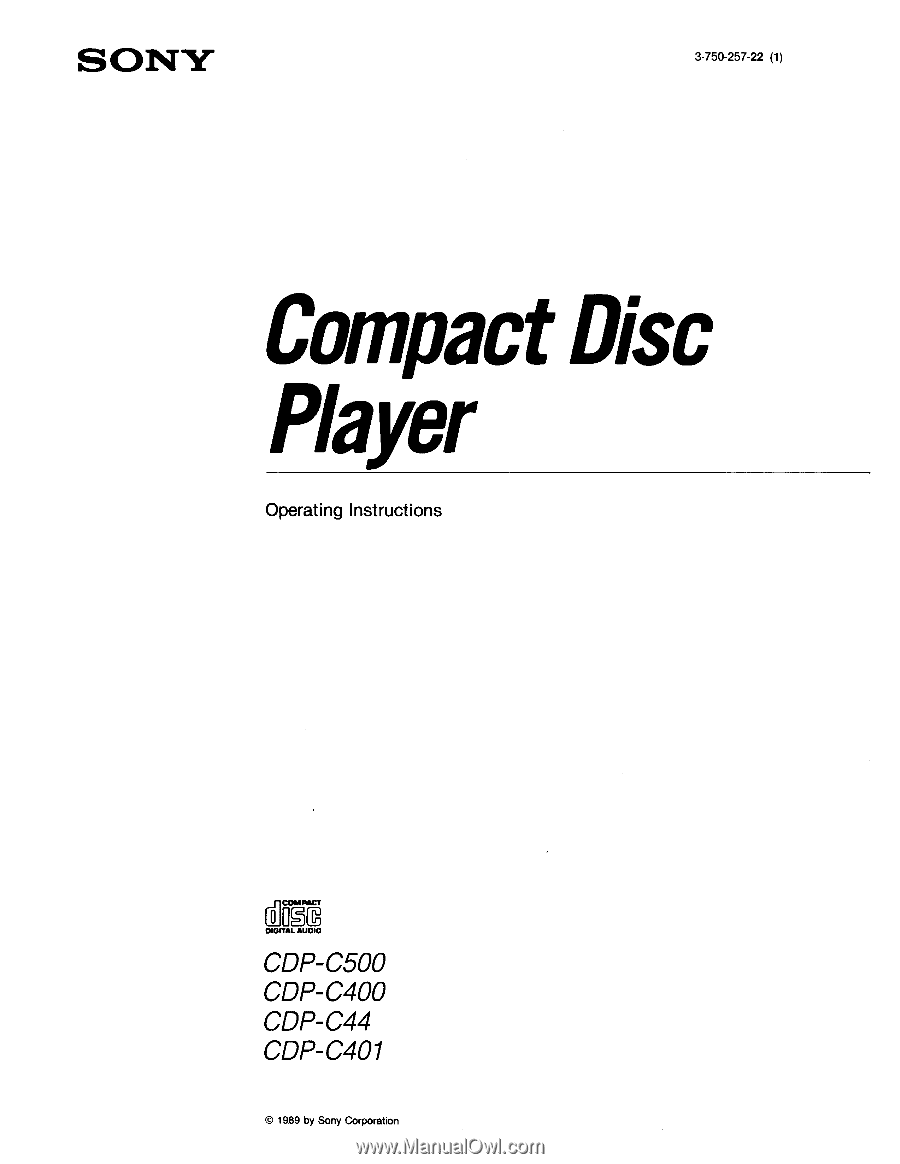
SONY
3-750-257-22
(1)
Compact
Disc
Player
Operating
Instructions
CDP-0500
CDP-C400
CDP-C44
CDP-C401
©
1989
by
Sony
Corporation