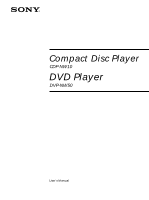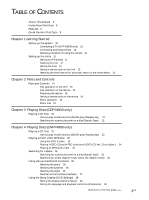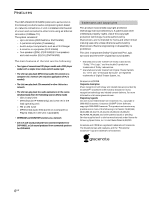Sony CDP-NW10 User Manual
Sony CDP-NW10 - Compact Disc Player Manual
 |
View all Sony CDP-NW10 manuals
Add to My Manuals
Save this manual to your list of manuals |
Sony CDP-NW10 manual content summary:
- Sony CDP-NW10 | User Manual - Page 1
2-584-978-11(1) Compact Disc Player CDP-NW10 DVD Player DVP-NW50 User's Manual 2005 Sony Corporation - Sony CDP-NW10 | User Manual - Page 2
as power-supply cord or plug is damaged, liquid has been spilled or objects have fallen into the apparatus, the apparatus has been exposed to rain or moisture, does not operate normally, or has been dropped. Welcome! Thank you for purchasing the Sony Custom Integrated AV System. Before operating - Sony CDP-NW10 | User Manual - Page 3
Quick Guide to Disc Type 8 Chapter 1 Getting Started Setting up the System 10 Connecting a TV (DVP-NW50 only) 10 Connecting audio Equipment 10 Selecting a method for using the remote 11 Setting up the Units 11 Setting an IP Address 11 Naming the Unit 12 Setting the time 13 Setting a remote code on - Sony CDP-NW10 | User Manual - Page 4
(DVP-NW50 only) 42 Adjusting the contrast of the front panel display (DIMMER) 43 Presetting the volume when the power is Sony TV with the Remote 47 Controlling your TV with the remote 47 Chapter 9 Other Information Precautions 48 Troubleshooting 49 Error Messages 53 Specifications 54 Language Code - Sony CDP-NW10 | User Manual - Page 5
VIDEOs, DVD+RWs/DVD+Rs and DVD-RWs/ DVD-Rs. • The meaning of the icons used in this manual is described below: Icon Meaning Functions available for DVD VIDEOs and DVD+RWs/DVD+Rs or DVD-RWs/ DVD-Rs in video mode. Functions available for VIDEO CDs (including Super VCDs or CD-Rs/ CD-RWs in video CD - Sony CDP-NW10 | User Manual - Page 6
Features The CDP-NW10/DVP-NW50 (referred to as the Unit in this manual) is a home audio component system based on network connections. A Unit is installed into the wall of a room and connected to other Units using an Ethernet connection (100Base-TX.) The system consists of: - Up to 12 Units (CDP- - Sony CDP-NW10 | User Manual - Page 7
. Contact your nearest installer for details on making the required connections for the system network. KITCHEN BEDROOM GUEST ROOM CDP-NW10 CDP-NW10 CDP-NW10 INTERNET Router LIVING ROOM Front Speaker Hub DVP-NW50 Computer Front Speaker TV/Projector CD Changer Rear Speaker Center - Sony CDP-NW10 | User Manual - Page 8
Guide to Disc Type Discs that can be played back on the Unit differ, depending on the model you are using. The kinds of disc that you can use on the Unit are as follows. CDP-NW10 Format of discs Music CD DVP-NW50 Format of discs DVD VIDEO CD-R CD-RW DVD-R DVD-RW Also, the Unit can play CD - Sony CDP-NW10 | User Manual - Page 9
DVDs and VIDEO CDs may be intentionally set by software producers. Since this Unit plays DVDs and VIDEO CDs according to the disc contents the software producers designed, some playback features may not be available. Also, refer to the instructions supplied with the DVDs or VIDEO CDs. Region code - Sony CDP-NW10 | User Manual - Page 10
, and the IR IN/OUT jack. Contact your nearest installer for details on the connections required by the system. Connecting a TV (DVP-NW50 only) Connections between the Unit and each device are made via cables or cords coming through the wall. Connect the VIDEO OUT of the Unit to a TV. Select one of - Sony CDP-NW10 | User Manual - Page 11
the remote. The Unit directly and through the IR IN jack using signals from the remote. Setting up the Units Contact your nearest installer manually. Because some knowledge of networking is required to use this setting, we recommend you normally to select "AUTO." 1 Press the "V" SELECT on the HOME - Sony CDP-NW10 | User Manual - Page 12
"V" SELECT on the HOME Menu, then press the "SETUP" SELECT. The Setup Menu appears. 2 Press the "V" SELECT repeatedly until "NAME" appears on the front panel display. 3 Press the "NAME" SELECT. The Room name list appears. 7 Enter the IP address using numeric buttons on the remote, then press ENTER - Sony CDP-NW10 | User Manual - Page 13
beforehand (see page 18). 1 Press the "V" SELECT on the HOME Menu, then press the "CLOCK" SELECT. The Clock Menu appears. Setting a remote code on the Unit If the supplied remote interferes with an other, set the remote code for this Unit and the remote to one that differs from the other Unit. The - Sony CDP-NW10 | User Manual - Page 14
Chapter 2 Parts and Controls This chapter provides you with information on the parts and controls of each component, and information on menu operation. Parts and Controls 14US - Sony CDP-NW10 | User Manual - Page 15
Parts and Controls 1 REMOTE SENSOR 2 SPEAKER (for INTERCOM/MONITOR) (page 38, 39) Receives the sound while INTERCOM or MONITOR is set to ON. 3 X/1 (POWER) (page 20, 22, 23) Press to turn the power title list or the Preset station list. 7 m/M (SCROLL tuning. 8 HOME Press to return to the Home Menu. - Sony CDP-NW10 | User Manual - Page 16
Chapter 2 Parts and Controls Parts and Controls (continued) Key operation on the remote RM SETUP TV/VIDEO TV 1234 5678 90 ENTER CLEAR SELECT MODE BACK HOME DOWN UP DVD TOP MENU MENU MUTING F MASTER VOL G ENTER g O f RETURN DISPLAY TV VOL TV CH AUDIO ANGLE SUBTITLE DVD SETUP 16US - Sony CDP-NW10 | User Manual - Page 17
. qd ENTER* Press to confirm the selection while using DVP-NW50. qf RETURN* Press to return to the specified position defined by DVD or VIDEO CD. qg DISPLAY* (page 26) Press to display a search menu. qh TV VOL +/- (page 47) Press to adjust the Sony TV volume. TV VOL + button has a tactile dot.** qj - Sony CDP-NW10 | User Manual - Page 18
are different, you cannot use the remote to operate the Unit. Make sure that the remote code of the remote and the Unit is the same. For details on setting a remote code on the Unit, see page 13. 18US RM SETUP TV/VIDEO TV 1234 5678 90 ENTER CLEAR SELECT MODE BACK HOME DOWN UP Using any SELECT - Sony CDP-NW10 | User Manual - Page 19
panel display. Chapter 2 Parts and Controls HOME CD/DVD/VCD/MP3 (pages 20 to 30) Track list (CD only) CD/DVD PLAYER TUNER (pages 31 to 33) Preset station list LINE IN (page is different for disc. DVD/VCD/MP3 : Continue, Repeat CD : Continue, Shuffle, Repeat *4 DVP-NW50 only *5 CDP-NW10 only 19US - Sony CDP-NW10 | User Manual - Page 20
to play a CD disc or how to play audio in various modes using the CDP-NW10. Playing a CD Disc 1 Press X/1 (POWER). The Unit CD" SELECT on the Home Menu. The track list appears on the front panel display. When the Unit has been connected to the Internet via a computer, the track titles are downloaded - Sony CDP-NW10 | User Manual - Page 21
Shuffle play You can play back tracks in random order. 1 Press MODE on the CD display. The Mode Menu appears. 2 Press the "SHUF" SELECT. "SHUF" is fast forward or fast reverse (Scan) 1 Press m or M during playback on the remote. 2 When you find the point you want to play back while scanning, press - Sony CDP-NW10 | User Manual - Page 22
Chapter 4 Playing Discs (DVP-NW50 only) This chapter describes how to play CD or DVD discs, and the settings and functions related to a DVD player. Playing a CD Disc 1 Press X/1 (POWER). The Unit turns on. 2 Press OPEN/CLOSE to open the door, then place a disc on the spindle firmly. Playback side - Sony CDP-NW10 | User Manual - Page 23
1 Press MODE on the CD display. The following display appears. Playing a DVD/VCD/MP3 Disc Depending on the disc used, some operations may be different or restricted. For details, refer to the instructions supplied with your disc. 1 Turn on your TV. 2 Press X/1 (POWER). The Unit turns on. 3 Switch - Sony CDP-NW10 | User Manual - Page 24
for interactive operations. Refer to the instructions supplied with the disc, as the operating procedure may differ, depending on the VIDEO CD. Note Depending on the VIDEO CD, "Press ENTER on the remote" in step 3 may appear as "Press SELECT" in the instructions supplied with the disc, In this case - Sony CDP-NW10 | User Manual - Page 25
DVP-NW50 only) Playing an MP3 audio track You can play MP3 audio tracks on CD-ROMs, CD-Rs, or CD Scan) 1 Press m or M during playback on the remote. 2 When you find the point you want to Search mode) You can search a DVD by title or chapter, and you can search a VIDEO CD by track. As titles and - Sony CDP-NW10 | User Manual - Page 26
tracks, etc., of the disc. Press G /g/F/f repeatedly to select a search method on the remote. When playing a DVD VIDEO/DVD-RW TITLE CHAPTER When playing a VIDEO CD TRACK 3 Select the number of the title, chaper, track, time code, etc. you want by pressing the numeric buttons to select the digit. The - Sony CDP-NW10 | User Manual - Page 27
Chapter 4 Playing Discs (DVP-NW50 only) Parental control (limited playback) The following operations are set up using the remote while looking at a TV screen. The "PARENTAL CONTROL" function allows you to set a playback limitation level. Playback of some DVD VIDEOs can be limited according to a - Sony CDP-NW10 | User Manual - Page 28
4 Playing Discs (DVP-NW50 only) Using Various Additional Functions (continued) 5 To confirm your password, re-enter the new 4-digit password using the numeric buttons on the remote. If you make a mistake entering your password, re-enter your correct password. 6 Press ENTER on the remote. Tip If you - Sony CDP-NW10 | User Manual - Page 29
DVP-NW50 1 Press DVD SETUP on the remote when the or f on the remote. The options for " then press ENTER on the remote. The options for the selected scene are recorded on the DVD VIDEO, an angle mark is displayed press ENTER on the remote. Audio (page 26) Playback of some DVD VIDEOs can be limited - Sony CDP-NW10 | User Manual - Page 30
(DVP-NW50 only) Using the Setup Display (DVD Settings) (continued) Default (this page) All the settings explained on pages from 28 to 29 return to the default settings. Tip If you select "OTHERS" in "Audio," "Subtitle," or "Disc Menu," select and enter a language code from the language code list - Sony CDP-NW10 | User Manual - Page 31
Menu. The display changes to the Tuner display, then the Preset station list appears. 2 Press any SELECT. The display changes to the current station display. Listening to a non-preset station 1 Press the "TUNER" SELECT on the Home Menu. The display changes to the Tuner display, then the Preset - Sony CDP-NW10 | User Manual - Page 32
1 step lower or higher. (Manual tuning) Scans a particular station toward a lower or higher frequency. Scanning stops automatically when the station is tuned in. (Automatic tuning) When you know the frequency of the station Press the numeric buttons on the remote to enter the frequency (Direct - Sony CDP-NW10 | User Manual - Page 33
Unit. Up to 20 FM or AM stations can be preset. 1 Press "TUNER" SELECT on the Home Menu. The display changes to the Tuner display, then the Preset station list appears. Naming the Preset Stations You can edit the name of the preset stations in the Preset station list. 1 Press the "TUNER" SELECT on - Sony CDP-NW10 | User Manual - Page 34
IN You can listen to music from an external source if the Unit is connected to another playback component, such as a CD changer, etc. 1 Press the "LINE IN" SELECT on the Home Menu. The LINE IN display appears. 2 Play back the component connected to the Unit. The sound from the component is - Sony CDP-NW10 | User Manual - Page 35
Chapter 6 Using the System Network Chapter 6 Using the System Network This chapter describes how to NETWORK" When you select "NETWORK," audio CDs on other Units and MP3-format music files on your computer are played back. 1 Press the "NETWORK" SELECT on the Home Menu. The Room list appears. 2 - Sony CDP-NW10 | User Manual - Page 36
CD information, such as artist name, album and track titles, or genre, are downloaded from . 1 Press the "MY MUSIC" SELECT on the Home Menu. The Browse list appears. Various play mode functions , the playlist registered using the Utility In-Wall Unit software on the computer appears. 3 Press any - Sony CDP-NW10 | User Manual - Page 37
6 Using the System Network Enjoying Music CD/DVD - CDs (when using a CDP-NW10) - CDs, Data CDs (MP3) (when using a DVP-NW50) • A device connected via LINE IN - Sound output from a device connected via LINE IN. • Tuner - A station currently tuning in. 1 Press MODE after selecting a source on the Home - Sony CDP-NW10 | User Manual - Page 38
the System Network Talking of the sending and receiving rooms. 1 Press the "INTERCOM" SELECT on the Home Menu. The Room list appears. 2 Press any SELECT to select the room volume of the INTERCOM function is independent from that in audio control. Adjust the volume with + VOLUME and - VOLUME on the - Sony CDP-NW10 | User Manual - Page 39
Using the System Network Monitoring on the both of monitoring and monitored Units. 1 Press the "V" SELECT on the Home Menu, then press "MONITOR" SELECT. The Room list appears. 2 Press any is independent from that in audio control. Adjust the volume with + VOLUME and - VOLUME on the - Sony CDP-NW10 | User Manual - Page 40
on automatically at a specified time. 1 Press the "V" SELECT on the Home Menu, then press the "CLOCK" SELECT. The Clock Menu appears. 2 Press FUNC" SELECT repeatedly to select a source. The playback source changes as shown below. CD/DVD t TUNER t LINE 4 Set the hour and minute with the "HOUR" and - Sony CDP-NW10 | User Manual - Page 41
7 Setting the Timer Setting the Sleep Timer You can set the Unit to turn off automatically at a specified time. 1 Press the "V" SELECT on the Home Menu, then press the "CLOCK" SELECT. The Clock Menu appears. 2 Press the "SLEEP" SELECT. The Sleep timer Menu appears. 3 Press the "SELECT" SELECT. Each - Sony CDP-NW10 | User Manual - Page 42
up the sound on the Unit. Selecting the surround mode (DVP-NW50 only) 1 Press MODE on the DVD display. The following display appears. 2 Press the "SURR" In addition, this mode can reproduce sound in 5.1 channel when watching videos of old movies or with dubbed language. To return to the previous - Sony CDP-NW10 | User Manual - Page 43
" are toggled as you press the "DIMMER" SELECT. The default setting is "OFF." Presetting the volume when the power is turned on (VOL PRESET) 1 Press the "V" SELECT on the Home Menu, then press the "SETUP" SELECT. The Setup Menu appears. 2 Press the "V" SELECT repeatedly until "VOL. PRESET" appears - Sony CDP-NW10 | User Manual - Page 44
Chapter 8 Other Functions Settings for Speakers (DVP-NW50 only) To obtain the best possible list below describes the available settings for each of the speakers. 1 Press the "V" SELECT on the Home Menu, then press the "SETUP" SELECT. The Setup Menu appears. 2 Press the "V" SELECT repeatedly - Sony CDP-NW10 | User Manual - Page 45
. Set this between -6 dB and +6 dB in 0.5 dB increments. Set this between -6 dB and +6 dB in 0.5 dB increments. 1 Press the "V" SELECT on the Home Menu, then press the "SETUP" SELECT. The Setup Menu appears. 2 Press the "V" SELECT repeatedly until "LEVEL" appears on the front panel display. 3 Press - Sony CDP-NW10 | User Manual - Page 46
Speakers (DVP-NW50 only) (continued) Adjusting the speaker volume - TEST TONE The speakers will emit a test tone. Use the remote while seated the speakers do not emit the test tone. 1 Press the "V" SELECT on the Home Menu, then press the "SETUP" SELECT. The Setup Menu appears. Setting the dynamic - Sony CDP-NW10 | User Manual - Page 47
TV with the Remote Controlling your TV with the remote You can operate a Sony TV using the remote without presetting remote codes. TV/VIDEO RM SETUP TV/VIDEO TV 1234 5678 90 ENTER CLEAR SELECT MODE BACK HOME DOWN UP TV ?/1 TV VOL +/- TV CH +/- DVD TOP MENU MENU MUTING F MASTER VOL G ENTER - Sony CDP-NW10 | User Manual - Page 48
and maintain your system. Precautions On installation attachment and removal to a gualifield service technician. On power sources • The Unit is not disconnected from the AC power source as long as it is connected to the wall Clean the cabinet, panel, and controls with a soft cloth slightly moistened - Sony CDP-NW10 | User Manual - Page 49
the Unit, use this troubleshooting guide to help you to remedy the problem. Should any problem persist, consult your nearest installer. Power The power is not turned on. , Check that the AC power cord is connected securely. Picture There is no picture. , The video connecting cords are not connected - Sony CDP-NW10 | User Manual - Page 50
play a VIDEO CD, a CD, or an MP3. , Make sure the Unit is connected appropriately. The surround effect is difficult to hear when you are playing a multi channel source such as Dolby Digital sound track. , Check the speaker connections and settings (Installer's manual). , Depending on the DVD, the - Sony CDP-NW10 | User Manual - Page 51
and the Unit. , The distance between the remote and the Unit is too far. , The remote is not pointed at the remote sensor on the Unit. , The remote code switch setting on the remote does not match the setting on the Unit. Radio stations cannot be tuned in. , Check that the antennas are connected - Sony CDP-NW10 | User Manual - Page 52
. , Multi-angles are not recorded on the DVD being played (page 29). , The DVD prohibits changing angles. A disc cannot be ejected and "LOCKED" appears on the front panel display. , Contact your Sony dealer or local authorized Sony service facility. "PROTECT" appears on the front panel display - Sony CDP-NW10 | User Manual - Page 53
to solve the problem. If any problem persists, consult your nearest Sony dealer. Category Message PROTECTOR CD/DVD NETWORK/ MY remote or enter the Party mode. Corrective action Irregular current is output from speakers. Turn off the power and check the speaker connections, then turn on the power - Sony CDP-NW10 | User Manual - Page 54
/1.5A Power consumption: 540 W Operating temperature: 0˚C to 40˚C (- 32˚F to 104˚F) Dimensions: 230 ✕ 266 ✕ 104 mm (9 1/8 ✕ 10 1/2 ✕ 4 1/8 inches) (w/h/d) Mass: CDP-NW10: 2.5 kg (5 lbs 8 oz) DVP-NW50: 2.7 kg (5 lbs 15 oz) Supplied accessories : For details on this see "Installer's manual - Sony CDP-NW10 | User Manual - Page 55
Faeroese French Frisian Irish Scots/Gaelic Galician Guarani Gujarati Hausa Hindi Croatian Code 7285 7289 7365 7378 7383 7384 7387 7465 7473 7487 7565 7575 Maltese Burmese Nauru Nepali Dutch Norwegian Oriya Punjabi Polish Pashto/Pushto Code 8084 8185 8277 8279 8285 8365 8368 8372 8373 8375 8376 - Sony CDP-NW10 | User Manual - Page 56
17 O OPEN/CLOSE 15 OSD Lang 29 P Parental 29 Parental Control 27 Party Join 37 Party mode 37 PARTY PRIVACY 37 Password 29 PBC Playback 24 Play Mode 21, 23, 36 Preset station 33 R Radio 31 Remote 11, 16, 18, 47 Remote code 13 Repeat Play 21, 23, 24, 36 RESET 30 Resume Play - Sony CDP-NW10 | User Manual - Page 57
T TEST TONE 46 TIME OUT 13 TITLE 26 TOP MENU 17 TRACK 26 Troubleshooting 49 TUNER 31 TV 47 TV CH 17, 47 TV Type 28 TV/VIDEO 17, 47 TV VOL 17, 47 TV ?/1 17, 47 U Unit Name 12 V VIDEO CD 5, 24 VOL PRESET 43 VOLUME 15, 17, 38, 39 Symbols ?/1 15, 17 m/M ./> X(PAUSE - Sony CDP-NW10 | User Manual - Page 58
- Sony CDP-NW10 | User Manual - Page 59
- Sony CDP-NW10 | User Manual - Page 60
© 2005 Sony Corporation Printed in Korea

2-584-978-
11
(1)
Compact Disc Player
CDP-NW10
DVD Player
DVP-NW50
2005 Sony Corporation
User’s Manual