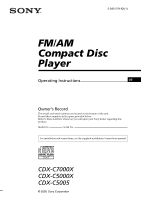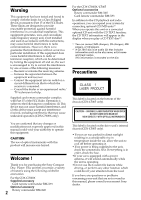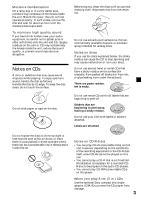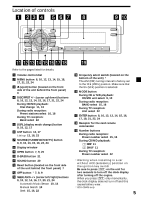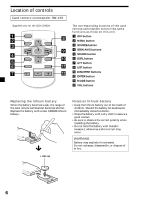Sony CDX-C7000X Operating Instructions
Sony CDX-C7000X - Fm/am Compact Disc Player Manual
 |
View all Sony CDX-C7000X manuals
Add to My Manuals
Save this manual to your list of manuals |
Sony CDX-C7000X manual content summary:
- Sony CDX-C7000X | Operating Instructions - Page 1
these numbers in the space provided below. Refer to these numbers whenever you call upon your Sony dealer regarding this product. Model No. Serial No. For installation and connections, see the supplied installation/connections manual. CDX-C7000X CDX-C5000X CDX-C5005 © 2000 Sony Corporation - Sony CDX-C7000X | Operating Instructions - Page 2
increase eye hazard. Welcome ! Thank you for purchasing the Sony Compact Disc Player. This unit lets you enjoy a variety of features using the following controller accessories: For the CDX-C7000X Supplied accessory Card remote commander RM-X91 Optional accessory Rotary commander RM-X4S 2 For the - Sony CDX-C7000X | Operating Instructions - Page 3
such as hot air-ducts, or leave them in a car parked in direct sunlight where there can be a considerable rise in temperature inside the car. Notes on CD-R discs • You can play CD play 8 cm (3 in.) CDs Use the optional Sony compact disc single adaptor (CSA-8) to protect the CD player from damage. 3 - Sony CDX-C7000X | Operating Instructions - Page 4
Table of Contents Location of controls 5 Getting Started Resetting the unit 7 Detaching the front panel 7 Turning the unit on/off 8 How to use the menu 8 Setting the clock 8 Play 23 Additional Information Maintenance 24 Dismounting the unit 25 Specifications 26 Troubleshooting guide 27 4 - Sony CDX-C7000X | Operating Instructions - Page 5
Reset button (located on the front side of the unit behind the front panel) 7 qd OFF button*1 7, 8, 9 qf SEEK/AMS -/+ (cursor left/right) buttons 8, 10, 12, 14, 16, 17, 20, 21, 24 Automatic Music Sensor 10, 14 Manual 22 *1 Warning when installing in a car without ACC (accessory) position on the - Sony CDX-C7000X | Operating Instructions - Page 6
remote commander RM-X91* * Supplied only for the CDX-C7000X. OFF OPEN/CLOSE MENU SEEK DISC SOURCE LIST SEEK a dry cloth to assure a good contact. •Be sure to observe the correct polarity when installing the battery. •Do not hold the battery with metallic tweezers, otherwise a short-circuit may - Sony CDX-C7000X | Operating Instructions - Page 7
the unit for the first time or B after replacing the car battery, you must reset the unit. Remove the front panel and press the reset button with a pointed object, such as a ball- point pen. Reset button Note Pressing the reset button will erase the clock setting and some memorized functions - Sony CDX-C7000X | Operating Instructions - Page 8
(OFF) for two seconds to completely turn the unit off. Note If your car has no ACC position on the ignition key switch, be sure to turn the unit off by pressing (OFF) for two seconds to avoid car battery wear. How to use the menu This unit is operated by selecting items - Sony CDX-C7000X | Operating Instructions - Page 9
you play a CD TEXT disc. Listening to a CD (with this unit only) 1 Press (OPEN) and insert the CD. Labeled side up Z 2 Close the front panel. Playback starts automatically. If a CD is already inserted, press (SOURCE) repeatedly until "CD" appears to start playback. CD indication Track number Elapsed - Sony CDX-C7000X | Operating Instructions - Page 10
) momentarily for each track you want to skip. To locate preceding tracks SOURCE To locate succeeding tracks Locating a specific point in a track - Manual Search During playback, press and hold either side of (SEEK/AMS). Release when you have found the desired point. To search backward SOURCE - Sony CDX-C7000X | Operating Instructions - Page 11
Locating a disc - Disc Selection When an optional CD/MD unit is connected, press either side of (DISC/PRST) to select the desired disc. The desired disc in the current optional CD/MD unit begins playback. Playing tracks repeatedly - Repeat Play The CD in the main unit will automatically repeat - Sony CDX-C7000X | Operating Instructions - Page 12
Labeling a CD - Disc Memo (For a CD unit with the custom file function) You can label each disc with a personalized name. You can enter up to eight characters for a disc. If you label a CD, you can locate the disc by name (page 13) and select the specific tracks for playback (page 14). 1 Start - Sony CDX-C7000X | Operating Instructions - Page 13
Erasing the disc memo 1 Press (SOURCE) repeatedly to select "CD." 2 Press (MODE) repeatedly to select the CD unit. 3 Press (MENU), then press either side of (DISC/PRST) repeatedly until "NAME DEL" appears. 4 Press (ENTER). 5 Press either side of (DISC/PRST) repeatedly to select the disc name you - Sony CDX-C7000X | Operating Instructions - Page 14
Selecting specific tracks for playback - Bank (For a CD unit with the custom file function) If you label the disc, you can set the unit to skip or play the tracks of your choice. 1 Start playing the disc you want to label. 2 Press (MENU), then press either side of (DISC/PRST) repeatedly until "BANK - Sony CDX-C7000X | Operating Instructions - Page 15
Radio Memorizing stations automatically - Best Tuning Memory (BTM) The unit selects the stations with the strongest signals and memorizes them in the order of their frequencies. You can store up to 6 stations on each band (FM1, FM2, FM3, AM1, and AM2). Caution When tuning in stations while driving - Sony CDX-C7000X | Operating Instructions - Page 16
the frequency of the station you want to listen to, press and hold either side of (SEEK/AMS) until the desired frequency appears (manual tuning). If FM stereo reception is poor - Monaural Mode 1 During radio reception, press (MENU), then press either side of (DISC/PRST) repeatedly until "MONO-OFF - Sony CDX-C7000X | Operating Instructions - Page 17
Storing the station names - Station Memo You can assign a name to each radio station and store it in memory. The name of the station currently tuned in appears in the display. You can assign a name of up to eight characters for a station. Storing the station names 1 Tune in a station whose name you - Sony CDX-C7000X | Operating Instructions - Page 18
Locating a station by name - List-up 1 Press (LIST) momentarily. The name assigned to the station currently tuned appears in the display. 2 Press either side of (DISC/PRST) repeatedly until you find the desired station. When no name is assigned to the selected station, the frequency appears in the - Sony CDX-C7000X | Operating Instructions - Page 19
Using the rotary commander The rotary commander works by pressing buttons and/or rotating controls. You can also control an optional CD/MD unit with the rotary commander. By pressing buttons (the SOURCE and MODE buttons) By rotating the control (the SEEK/AMS control) (SOURCE) (MODE) Each time you - Sony CDX-C7000X | Operating Instructions - Page 20
. Press (DSPL) to display the memorized names. Tip If your car has no ACC (accessory) position on the ignition key switch, be sure to press (OFF follows: BAS (bass) t TRE (treble) t BAL (left-right) t FAD (front-rear) 2 Adjust the selected item by pressing either side of (SEEK/AMS). When adjusting - Sony CDX-C7000X | Operating Instructions - Page 21
frequency of the preoutput. •SUB LPF (Low pass filter for the subwoofer output)*2 - to select the roll off frequency of the subwoofer output. *1 CDX-C5005 only *2 CDX-C7000X only Note If you connect an optional power amplifier and do not use the built-in amplifier, the beep sound will be disabled - Sony CDX-C7000X | Operating Instructions - Page 22
TV/Video (optional) You can connect an optional TV tuner and TV monitor to this unit. Watching the TV 1 Press (SOURCE) repeatedly until "TV" appears. 2 Press either side of (DISC/PRST) repeatedly to select the desired TV band. Watching a video 1 Press (SOURCE) repeatedly until "TV" appears. 2 Press - Sony CDX-C7000X | Operating Instructions - Page 23
Storing the TV channel names Follow the steps in "Storing the station names" (page 17). Displaying the TV or radio station names Press (LIST) during TV or radio reception. Example: When receiving the FM1 band FM 1 1 WC B S 2 WB L S 2 3 WK T U 4 WR K I S S 1 5 101 .9 6 102 .7 3 1 Preset - Sony CDX-C7000X | Operating Instructions - Page 24
connection and replace the fuse. If the fuse blows again after replacement, there may be an internal malfunction. In such a case, consult your nearest Sony dealer. 5 Press the (+) side of (SEEK/AMS). 6 Press (SOURCE) repeatedly to select a TV or video. Fuse (10 A) Warning Never use a fuse with an - Sony CDX-C7000X | Operating Instructions - Page 25
Cleaning the connectors The unit may not function properly if the connectors between the unit and the front panel are not clean. In order to prevent this, open the front panel by pressing (OPEN), then detach it and clean the connectors with a cotton swab dipped in alcohol. Do not apply too much - Sony CDX-C7000X | Operating Instructions - Page 26
V DC car battery (negative ground) Approx. 178 × 50 × 183 mm (7 1/8 × 2 × 7 1/4 in.) (w/h/d) Approx. 182 × 53 × 162 mm (7 1/4 × 2 1/8 × 6 1/2 in.) (w/h/d) Approx. 1.2 kg (2 lb. 10 oz.) Parts for installation and connections (1 set) Front panel case (1) Card remote commander RM-X91 (CDX-C7000X only - Sony CDX-C7000X | Operating Instructions - Page 27
have closed the front panel or pushed the disc forcibly into the unit while the unit was ejecting the disc after you pressed Z. t Press the reset button. Press the reset button. •The unit is installed at an angle of more than 60°. •The unit is not installed in a sturdy part of the car. A dirty or - Sony CDX-C7000X | Operating Instructions - Page 28
) or accessory The sound is hampered by power supply lead (red) to the power supply lead of a car's noises. antenna booster. (Only when your car has built MD unit cannot be operated because of some problem. Play an MD with recorded tracks on it. Press the reset button on the unit. NO READY The

Operating Instructions
© 2000
Sony Corporation
US
FM
/
AM
Compact Disc
Player
CDX-C7000X
CDX-C5000X
CDX-C5005
For installation and connections, see the supplied installation/connections manual.
Owner’s Record
The model and serial numbers are located on the bottom of the unit.
Record these numbers in the space provided below.
Refer to these numbers whenever you call upon your Sony dealer regarding this
product.
Model No.
Serial No.
3-043-279-
13
(1)