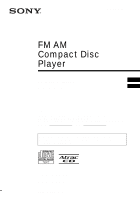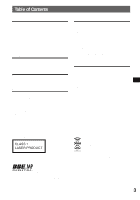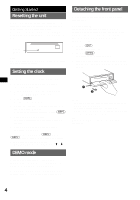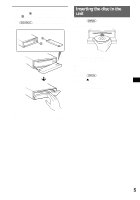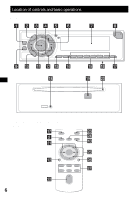Sony CDX-F50M Operating Instructions
Sony CDX-F50M - Fm/am Compact Disc Player Manual
 |
View all Sony CDX-F50M manuals
Add to My Manuals
Save this manual to your list of manuals |
Sony CDX-F50M manual content summary:
- Sony CDX-F50M | Operating Instructions - Page 1
Sony dealer regarding this product. Model No. Serial No. For installation and connections, see the supplied installation/connections manual. En ce qui concerne l'installation et les connexions, consulter le manuel d'installation/raccordement fourni. CDX-F5510 CDX-F50M © 2005 Sony Corporation - Sony CDX-F50M | Operating Instructions - Page 2
manual This manual explains the functions of 2 units, CDX-F5510 and CDX-F50M. 2 The table below shows the differences between the 2 units. It is also described in each section (example, "CDX-F50M"). Card remote commander RM-X151 (supplied) Frequency select switch Auxiliary audio equipment Marine - Sony CDX-F50M | Operating Instructions - Page 3
4 DEMO mode 4 Detaching the front panel 4 Attaching the front panel 5 Inserting the disc in the unit 5 Ejecting the disc 5 Location of controls and basic operations Main unit 6 Card remote commander RM-X151 6 CD Display items 8 Repeat and shuffle play 8 Radio Storing and receiving stations - Sony CDX-F50M | Operating Instructions - Page 4
. Tip When carrying the front panel, use the supplied front panel case. DEMO mode When the unit is turned off, the clock is displayed first, then demonstration (DEMO) mode starts the demonstration display. To cancel the DEMO mode, set "DEMO-OFF" in setup (page 11) while the unit is turned off. 4 - Sony CDX-F50M | Operating Instructions - Page 5
Attaching the front panel Place the hole A of the front panel onto the spindle B on the unit, then lightly push the left side in. Press (SOURCE) on the unit (or insert a disc) to operate the unit. Inserting the disc in the unit 1 Press (OPEN). 2 Insert the disc (label side up). A B 3 Close the - Sony CDX-F50M | Operating Instructions - Page 6
EQ3 MO DE DS SENS BTM 1 OPEN REP SHUF BBBBEEMP 2 3 4 5 6 OFF CDX-F50M 9 0 qa qs qd qf qg qh qj Front panel removed qk ql w; RESET Card remote commander RM-X151 (CDX-F5510 only) qj 2 wa OFF ATT SOURCE SEL MODE wd wf q; + wg qs - DSPL SCRL wh 1 2 3 4 5 6 wj ws - Sony CDX-F50M | Operating Instructions - Page 7
. The corresponding buttons on the card remote commander control the same functions as those on the unit. a DSO button 2 To select the DSO mode (1, 2, 3 or OFF). The larger the number, the more enhanced the effect. b SOURCE button To power on/change the source (Radio/CD/ MD*1/AUX (CDX-F50M only - Sony CDX-F50M | Operating Instructions - Page 8
, etc. is displayed. To change display items B, press (DSPL); scroll display items B, press (SCRL) on the card remote commander or set "A.SCRL-ON" (page 11). Note (CDX-F50M only) When an ATRAC CD is played on the unit, optional RM-XM10 may not display track numbers after 512 correctly. However, this - Sony CDX-F50M | Operating Instructions - Page 9
AUX" source is selected (CDX-F50M only). 2 Rotate the volume control dial repeatedly to adjust the selected item. After 3 seconds, the setting is complete and the display returns to normal play/reception mode. Note Adjust within 3 seconds of selecting the item. With the card remote commander In step - Sony CDX-F50M | Operating Instructions - Page 10
button before the setting is complete. After 3 seconds, the setting is complete and the display returns to normal play/reception mode. With the card remote commander In step 3, to adjust the selected item, press - Sony CDX-F50M | Operating Instructions - Page 11
changer Selecting the changer 1 Press (SOURCE) repeatedly until "CD" or "MD" appears. 2 Press (MODE) repeatedly until the desired changer appears. Unit number Disc number Playback starts. Note (CDX-F50M only) When an XM satellite radio program is received by the optional XM tuner, optional RM-XM10 - Sony CDX-F50M | Operating Instructions - Page 12
SOUND OFF DISC - PRESET - + VOL - SEEK+ ENTER ATT MODE LIST m/M (DISC*/ PRESET +/-) ENTER* ATT The following buttons on the card remote commander have also different buttons/functions from the unit. • - Sony CDX-F50M | Operating Instructions - Page 13
While pushing the VOL control, press and hold (SEL). Auxiliary audio equipment (CDX-F50M only) You can connect optional Sony portable devices to the BUS AUDIO IN/AUX IN terminal on the unit. If damage the unit. Do not use such discs. • You cannot play 8 (3 1/4 in) cm CDs. 13 continue to next page t - Sony CDX-F50M | Operating Instructions - Page 14
commercially available cleaners, or antistatic spray intended for analog discs. Notes on CD-R/CD-RW discs • Some CD-Rs/CD-RWs (depending on the equipment used for its recording or the condition by SonicStage is displayed. For details on ATRAC CD, see the SonicStage or SonicStage Simple Burner manual. - Sony CDX-F50M | Operating Instructions - Page 15
problems concerning your unit that are not covered in this manual, consult your nearest Sony dealer. Maintenance Replacing the lithium battery of the card remote commander Under normal conditions, the battery will last approximately 1 year. (The service correct polarity when installing the battery. - Sony CDX-F50M | Operating Instructions - Page 16
. 178 × 50 × 177 mm (7 1/8 × 2 × 7 in) (w/h/d) Mounting dimensions: Approx. 182 × 53 × 161 mm (7 1/4 × 2 1/8 × 6 3/8 in) (w/h/d) Mass: Approx. 1.2 kg (2 1b 10 oz) Supplied accessories: Card remote commander: RM-X151 (CDX-F5510 only) Parts for installation and connections (1 set) Front panel case (1) - Sony CDX-F50M | Operating Instructions - Page 17
RM-X114 Rotary commander: RM-X4S Marine remote commander: RM-XM10 (CDXF50M only) Bus cable (supplied with an RCA pin cord): RC-61 (1 m), RC-62 (2 m) CD changer (10 discs): CDX-757MX CD changer (6 discs): CDX-T69 MD changer (6 discs): MDX-66XLP XM Satellite Radio Receiver: XT-XM1 Source selector: XA - Sony CDX-F50M | Operating Instructions - Page 18
any button is pressed.) The connection of speakers/amplifiers is incorrect. t See the installation guide manual of this model to check the connection. FAILURE (Illuminates for about 1 second.) When the XM tuner is connected, storing an XM radio channel into a preset failed. t Be sure to receive the - Sony CDX-F50M | Operating Instructions - Page 19
more than a minute. RESET The CD unit and CD/MD changer cannot be operated because of some problem. t Press the RESET button (page 4). " " or your nearest Sony dealer. If you take the unit to be repaired because of CD playback trouble, bring the disc that was used at the time the problem began. - Sony CDX-F50M | Operating Instructions - Page 20
CD ATRAC (format ATRAC3 et ATRAC3plus (page 15)). Type de disques Symbole indiqué sur le disque À propos de ce mode d'emploi Ce manuel explique les fonctions de 2 appareils : le CDX-F5510 et le CDX-F50M charge. CDX-F50M only • Réception radio : , même s'ils sont installés dans la partie infé - Sony CDX-F50M | Operating Instructions - Page 21
DEMO 4 Retrait de la façade 4 Installation de la façade 5 Insertion du disque dans l'appareil 5 Éjection du disque 5 Emplacement des commandes et opérations de base Appareil principal 6 Mini-télécommande RM-X151 6 CD Rubriques d'affichage 8 Lecture répétée et aléatoire 8 Radio Réception - Sony CDX-F50M | Operating Instructions - Page 22
initialisation de l'appareil Avant la première mise en service de l'appareil, après avoir remplacé la batterie du M ou m. Mode DEMO Lorsque l'appareil est mis hors tension, l'horloge est affichée en premier, puis l'écran du mode de démonstration (DEMO) apparaît. Pour annuler le mode DEMO, réglez « - Sony CDX-F50M | Operating Instructions - Page 23
Installation de la façade Enfilez l'orifice A de la façade sur la tige B de l'appareil, puis poussez doucement sur le côté gauche pour jection du disque x 1 Appuyez sur (OPEN). 2 Appuyez sur Z. Le disque est éjecté. 3 Fermez la façade. Remarque Ne posez rien sur la face interne de la façade. 5 - Sony CDX-F50M | Operating Instructions - Page 24
MO DE DS SENS BTM 1 OPEN REP SHUF BBBBEEMP 2 3 4 5 6 OFF CDX-F50M 9 0 qa qs qd qf qg qh qj Sans la façade qk ql w; RESET Mini-télécommande RM-X151 (CDX-F5510 uniquement) qj 2 wa qs OFF ATT SOURCE SEL MODE + - DSPL SCRL wd wf q; wg wh 1 2 3 4 5 6 wj ws + VOL - Sony CDX-F50M | Operating Instructions - Page 25
mode DSO (1, 2, 3 ou OFF). Plus la valeur est élevée, plus l'effet est marqué. b Touche SOURCE Mise sous tension de l'appareil/sélection de la source (Radio/CD/MD*1/AUX (CDX- F50M (CDX-F50M uniquement) Reportez-vous à la section « Sélecteur de fréquences » dans le manuel d'installation/ raccordement - Sony CDX-F50M | Operating Instructions - Page 26
-télécommande ou réglez « A.SCRL-ON » (page 12). Remarque (CDX-F50M uniquement) Lors de la lecture d'un CD ATRAC sur l'appareil, le satellite de commande RM-XM10 en option peut la lecture d'un fichier MP3/CD ATRAC. Pour revenir au mode de lecture normale, sélectionnez « REP-OFF » ou « SHUF-OFF ». 8 - Sony CDX-F50M | Operating Instructions - Page 27
Radio Réception et mémorisation des stations Attention Pour régler des stations pendant que Appuyez plusieurs fois sur (SOURCE) jusqu'à ce que l'indication « TUNER » apparaisse. Appuyez plusieurs fois sur (MODE) pour changer de bande. Vous pouvez sélectionner FM1, FM2, FM3, AM1 ou AM2. 2 Appuyez sur - Sony CDX-F50M | Operating Instructions - Page 28
*3 Lorsque la source « AUX » est sélectionnée (CDX-F50M uniquement). 2 Tournez la commande de volume plusieurs fois pour est terminé et l'écran d'affichage revient en mode de lecture/réception normale. Avec la mini-télécommande que vous lisez un disque d'un changeur CD doté de la fonction CUSTOM FILE, - Sony CDX-F50M | Operating Instructions - Page 29
mode de lecture/ réception radio normal. Avec la mini-télécommande À l'étape 3, pour sélectionner le nom, appuyez sur M ou m. Réglage des paramètres de configuration - SET DEMO*1 Pour régler « ON » (z) ou (Démonstration) « OFF » (page 4). M.DSPL*3 (Affichage animé) Pour sélectionner le mode - Sony CDX-F50M | Operating Instructions - Page 30
fois sur (SOURCE) jusqu'à ce que « CD » ou « MD » apparaisse. 2 Appuyez plusieurs fois sur (MODE) jusqu'à ce que le changeur souhaité apparaisse. Numéro de l'appareil Numéro de disque La lecture commence. Remarque (CDX-F50M uniquement) Lorsqu'une émission radio par satellite XM est reçue par - Sony CDX-F50M | Operating Instructions - Page 31
. Satellite de commande RM-X4S Installation de l'étiquette Apposez d'abord l'étiquette MODE LIST m/M (DISC*/ PRESET +/-) ENTER* ATT Les touches suivantes de la mini-télécommande diffèrent toutefois des touches/fonctions de l'appareil. • Touches - Sony CDX-F50M | Operating Instructions - Page 32
1 Tout en appuyant sur la commande VOL, appuyez sur la touche (SEL) et maintenez-la enfoncée. Appareil audio auxiliaire (CDX-F50M uniquement) Vous pouvez raccorder des appareils portables Sony à la borne BUS AUDIO IN/AUX IN de l'appareil. Si le changeur ou un autre appareil n'est pas raccordé à la - Sony CDX-F50M | Operating Instructions - Page 33
de musique encodés avec des technologies de protection des droits d'auteur. Notez que parmi ces types de disques, certains ne sont pas conformes à la norme CD et ne peuvent pas être lus avec cet appareil. À propos des fichiers MP3 MP3, qui signifie MPEG-1 couche audio 3, est une norme de format de - Sony CDX-F50M | Operating Instructions - Page 34
CD ATRAC, reportez-vous au manuel SonicStage ou SonicStage dans ce mode d'emploi, communiquez avec votre détaillant Sony. Entretien îne un risque d'incendie ou d'explosion. RM-X151 (CDX-F5510 uniquement) pôle + vers le haut 2 c • Veillez à respecter la polarité lors de l'installation de la pile. • Ne tenez pas la - Sony CDX-F50M | Operating Instructions - Page 35
l'appareil en dehors de son support. Caractéristiques techniques Lecteur CD Rapport signal/bruit : 120 dB Réponse en fréquence : 10 à 20 000 Hz Pleurage et scintillement : En dessous du seuil mesurable Radio FM Plage de syntonisation : CDX-F5510 : 87,5 à 107,9 MHz CDX-F50M : 87,5 à 108,0 MHz (incr - Sony CDX-F50M | Operating Instructions - Page 36
à l'installation et au raccordement (1 jeu) Étui pour la façade (1) Accessoires/équipement en option : Mini-télécommande : RM-X114 Satellite de commande : RM-X4S Télécommande étanche : RM-XM10 (CDX-F50M uniquement) Câble Bus (fourni avec un câble à broche RCA) : RC-61 (1 m), RC-62 (2 m) Changeur CD - Sony CDX-F50M | Operating Instructions - Page 37
• Le disque est défectueux ou sale. • Les CD-R ou CD-RW ne sont pas destinés installé. t Installez l'appareil suivant un angle de moins de 45 °, dans un endroit stable du véhicule. • Le disque est défectueux ou sale appuyez sur jusqu'à ce que (MODE). Réception radio Impossible de capter des stations. - Sony CDX-F50M | Operating Instructions - Page 38
é jusqu'à ce que vous appuyiez sur une touche.) Le raccordement des haut-parleurs ou des amplificateurs est incorrect. t Reportez-vous au guide d'installation de cet appareil et vérifiez le raccordement. FAILURE (Reste allumé pendant 1 seconde environ.) Quand un récepteur XM est raccordé, échec de - Sony CDX-F50M | Operating Instructions - Page 39
lecteur CD et le changeur CD/MD ne peuvent pas fonctionner en raison de certains problèmes. t Appuyez sur la touche RESET (page 4). « » ou « » En mode d' avec votre détaillant Sony le plus proche. Si vous portez l'appareil à réparer en raison d'un problème de lecture de CD, apportez également le - Sony CDX-F50M | Operating Instructions - Page 40
Sony Corporation Printed in Korea
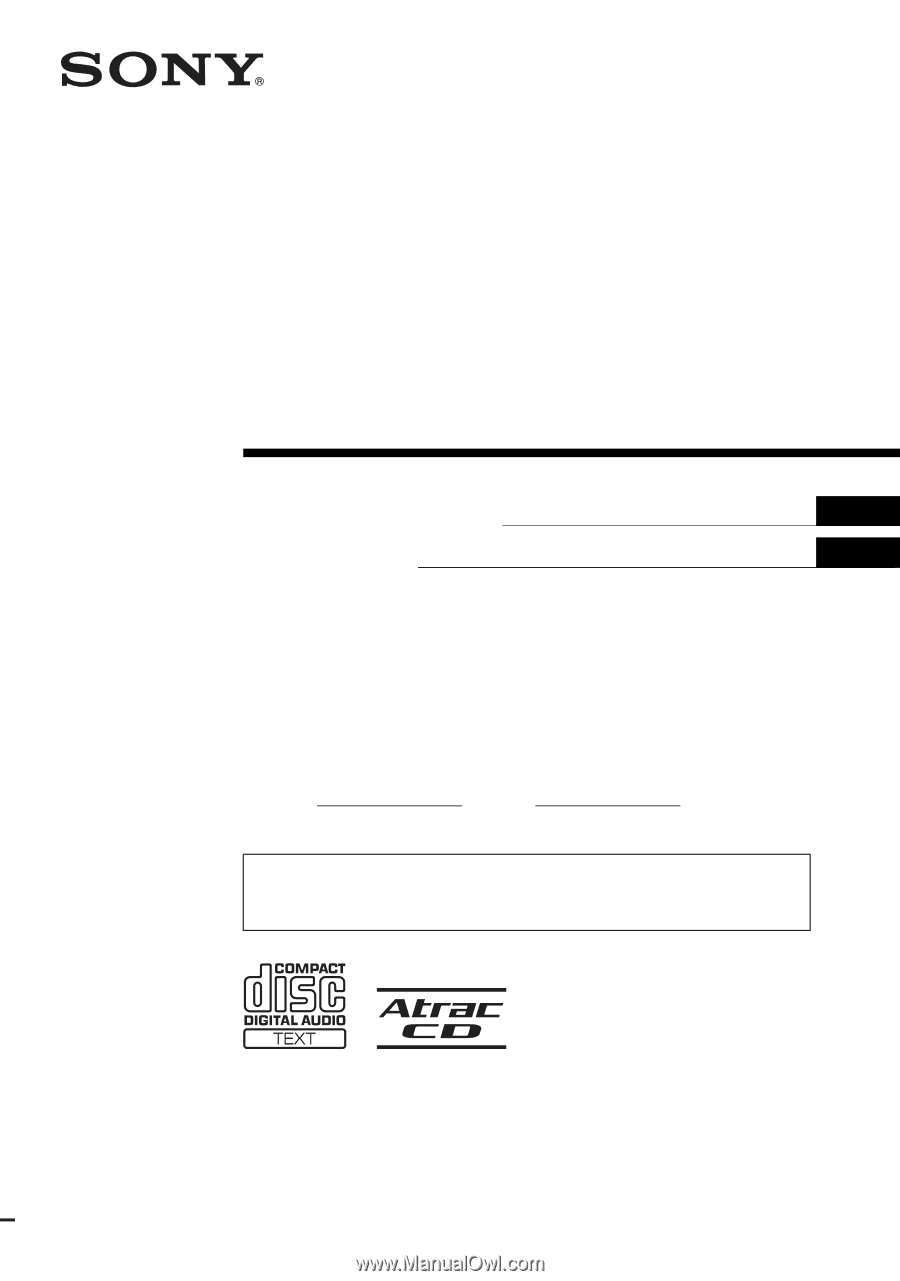
2-515-314-
11
(1)
Operating Instructions
Mode d’emploi
Owner’s Record
The model and serial numbers are located on the bottom of the unit.
Record these numbers in the space provided below.
Refer to these numbers whenever you call upon your Sony dealer regarding this product.
Model No.
Serial No.
CDX-F5510
CDX-F50M
For installation and connections, see the supplied installation/connections manual.
En ce qui concerne l’installation et les connexions, consulter le manuel
d’installation/raccordement fourni.
© 2005 Sony Corporation
US
FR
FM
/
AM
Compact Disc
Player